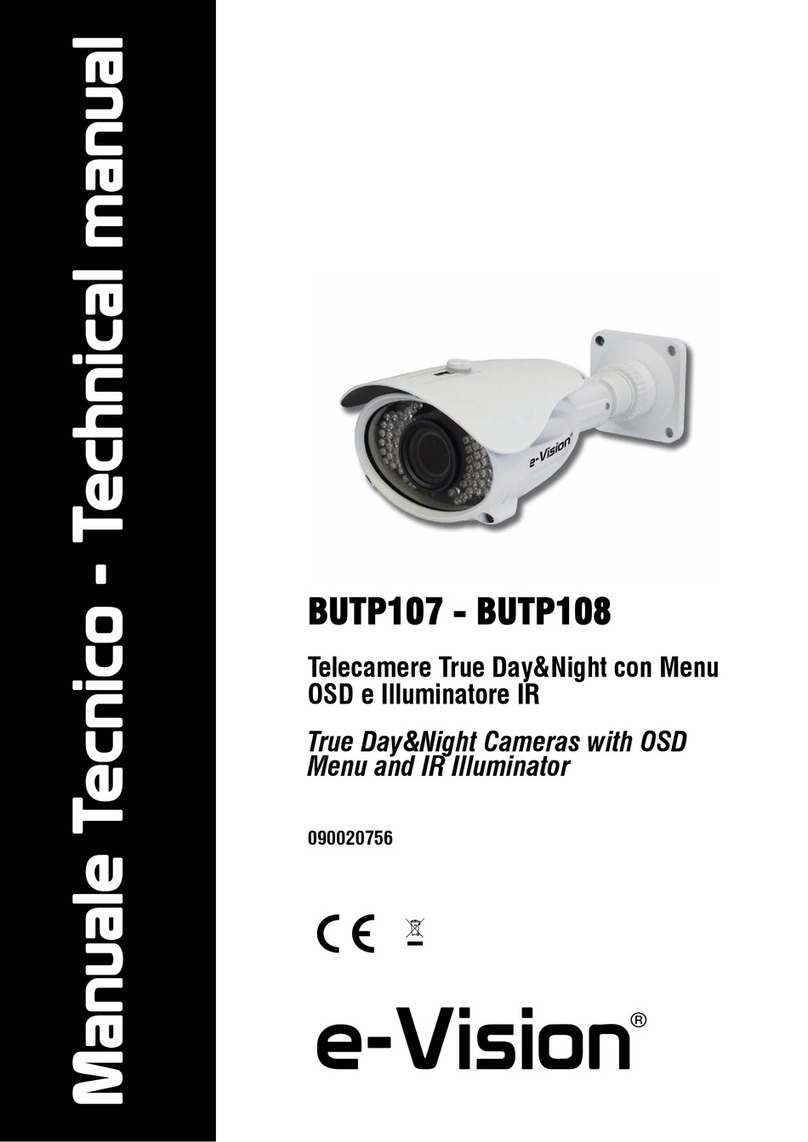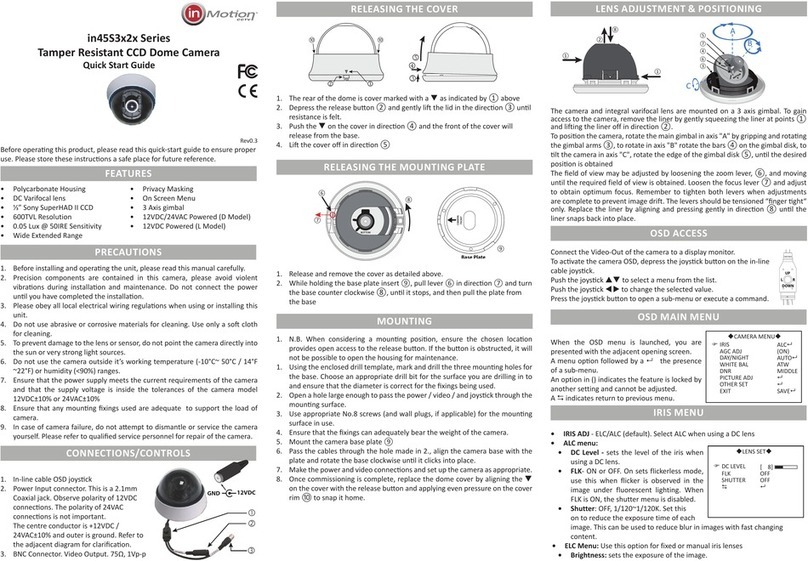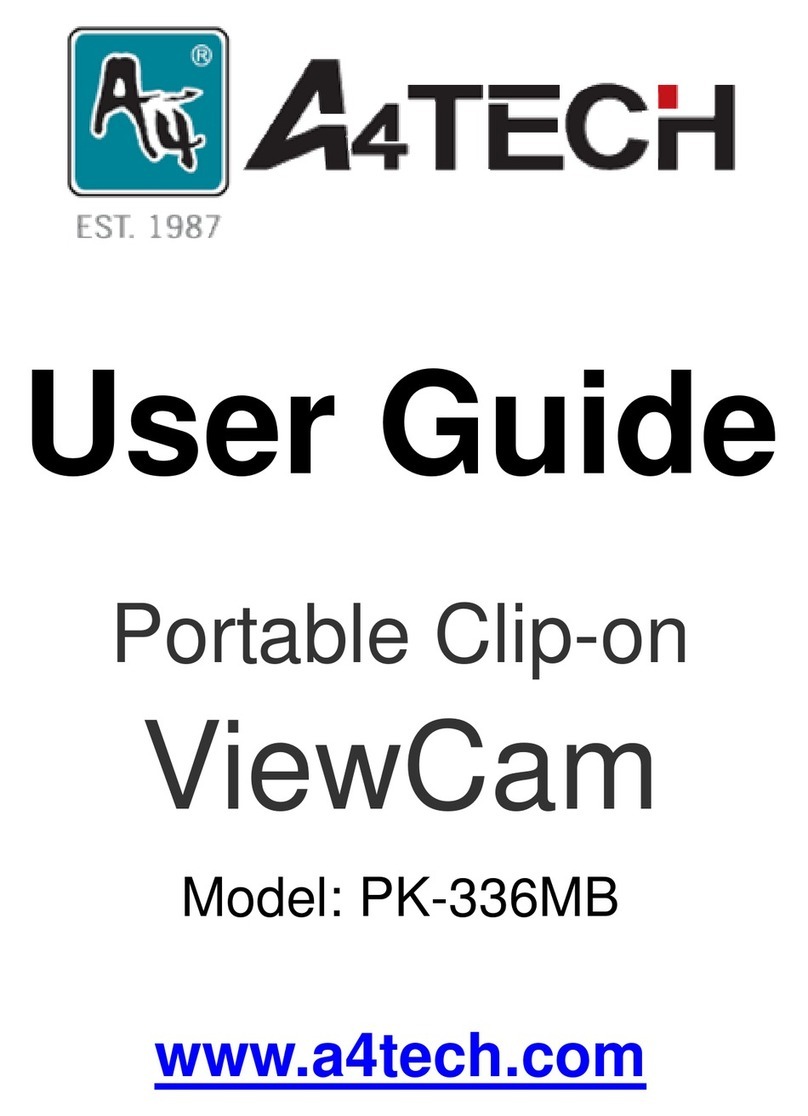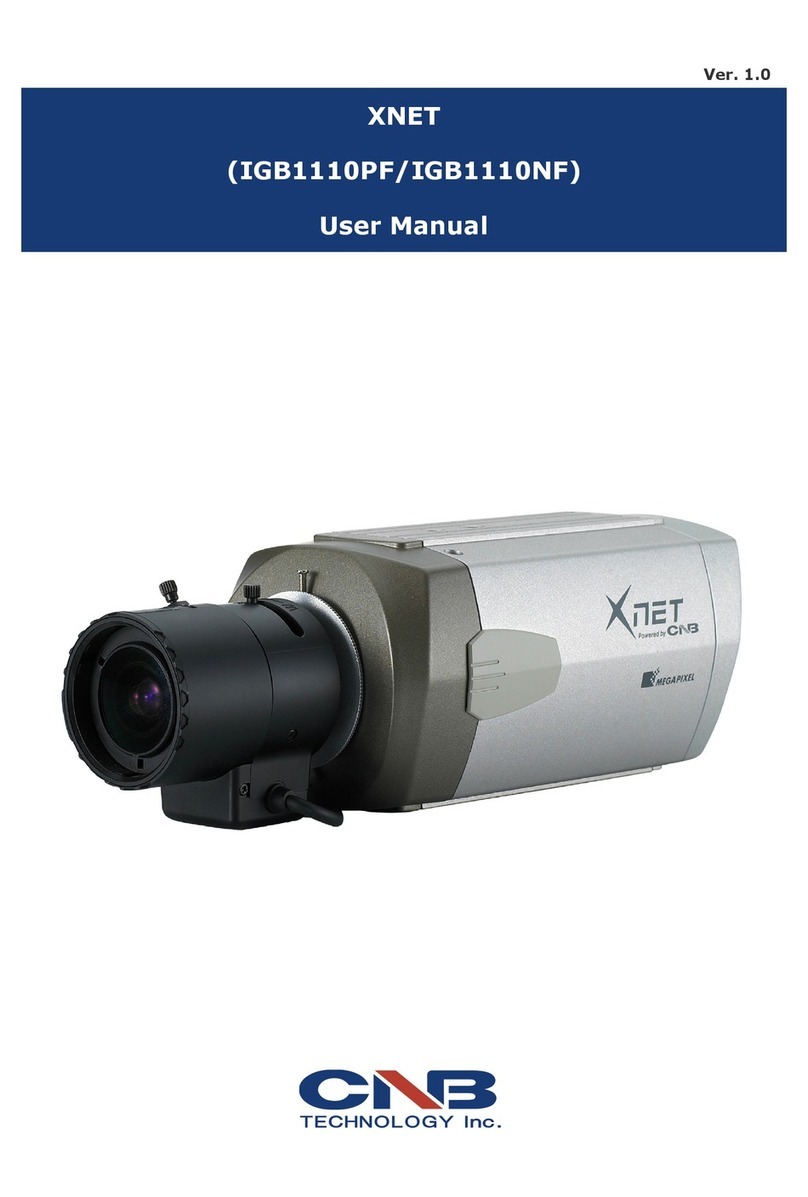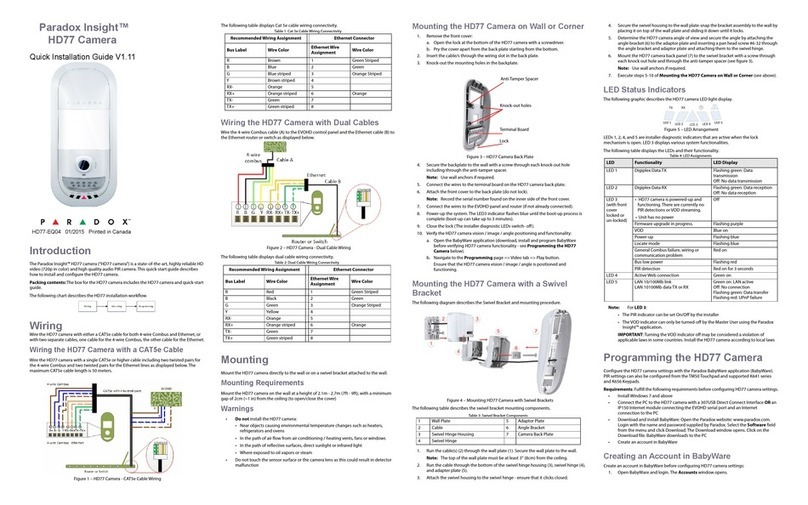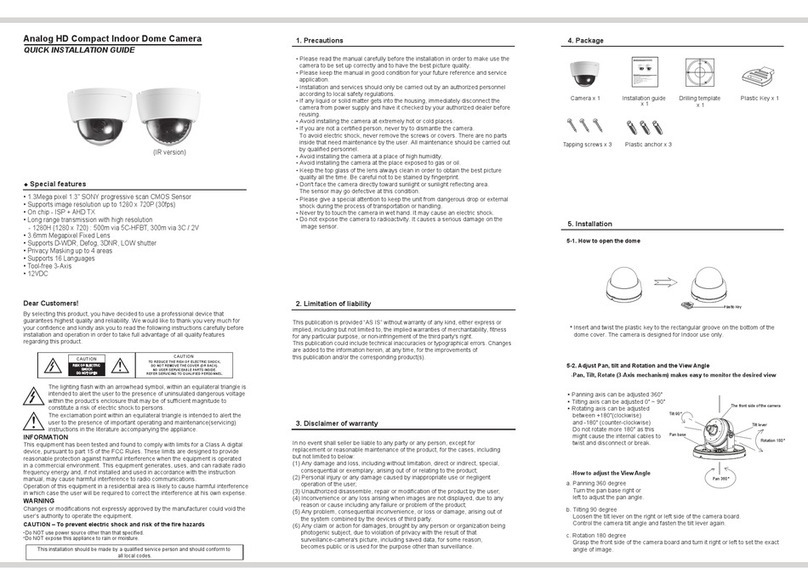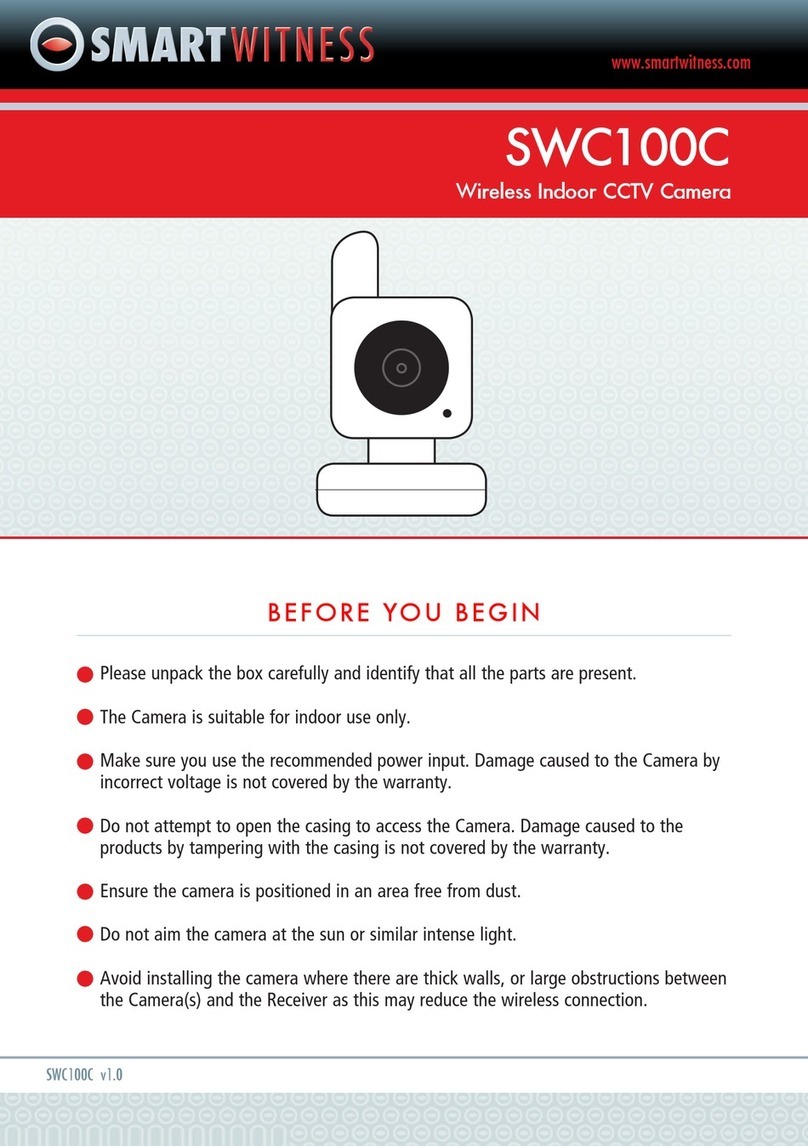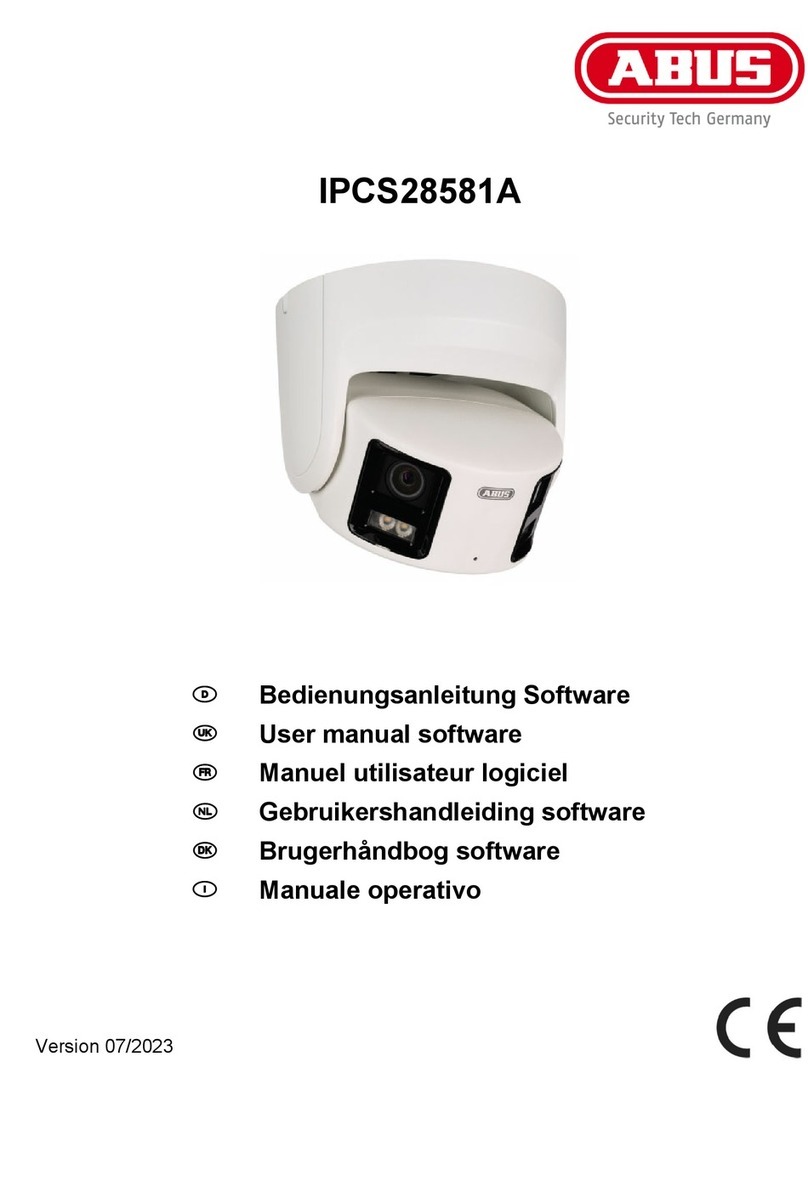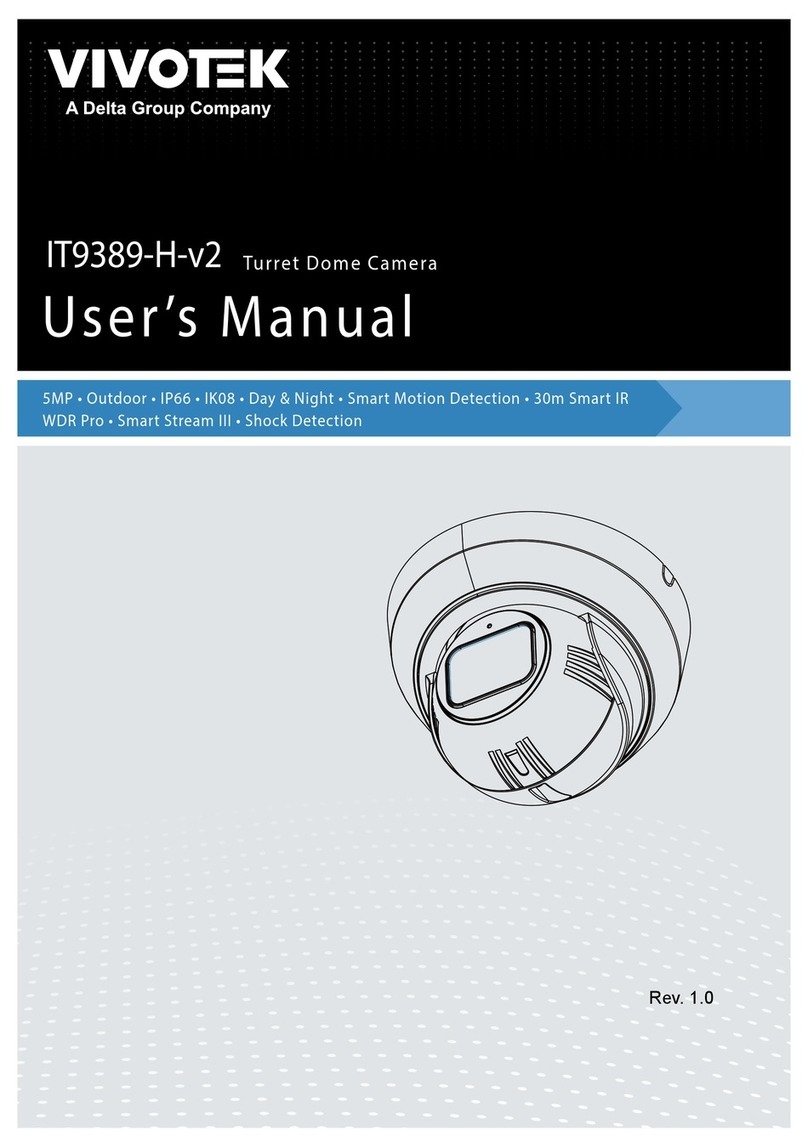Telycam TLC-600-S User manual

1
TLC-600-S 20x HD Zoom Camera
User Manual
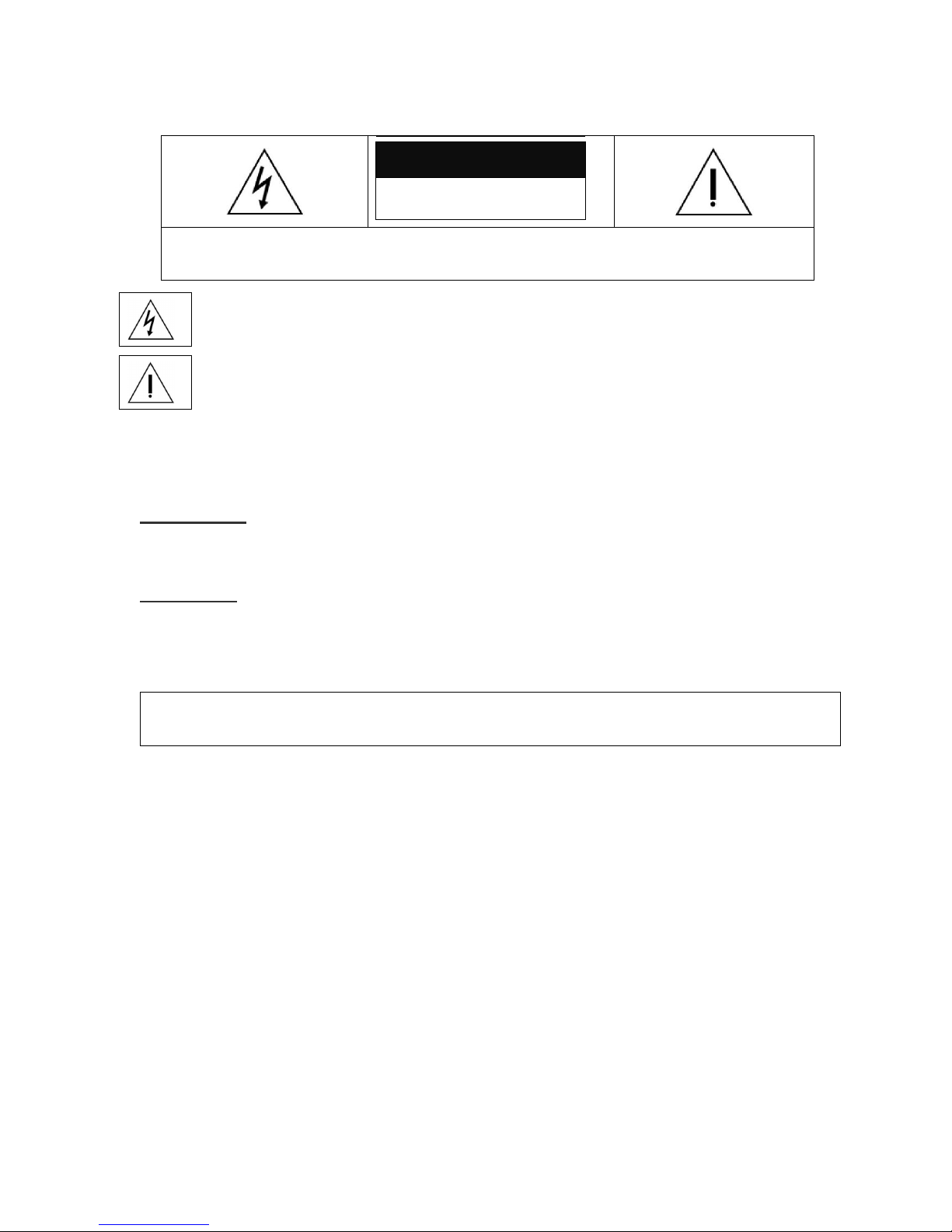
2
CAUTION
RISK OF ELECTRIC SHOCK
DO NOT OPEN
CAUTION : TO REDUCE THE RISK OF ELECTRIC SHOCK, DO NOT REMOVE COVER.
ACCESSORIES SOLD DEPARATELY. CONTACT QUALIFIED SERVICE PERSONNEL FOR
INFORMATION ACCESSIBLE ACCESSORIES.
The lightning arrowhead symbol in a triangle means to watch out for live wires that might
cause an electrical shock.
The exclamation symbol in a triangle indicates an important operational and service instruction.
WARNING
Please note that the user is liable for any incidents in operating the unit if it is altered or modified without
manufacturer’s approval.
CAUTION
To prevent electric shock and risk of fire hazards:
Do not use power sources except for that specified.
Do not expose this appliance to rain or moisture.
This installation should be made by a qualified service person and should abide to all local
codes.

3
Index
1. SAFETY INSTRUCTIONS ........................................................................................................ 4
2. PRECAUTIONS ..................................................................................................................... 5
3. FEATURES ........................................................................................................................... 6
4. HARDWARE OVERVIEW ........................................................................................................ 7
5. SPECIFICATION.................................................................................................................... 9
6. COMMUNICATION PROTOCOL ..............................................................................................10
7. OPERATING CAMERA ...........................................................................................................11
7.1. Camera OSD menu .......................................................................................................11
7.2. FOCUS .........................................................................................................................13
7.3. EXPOSURE ...................................................................................................................13
7.4. WHITE BALANCE ..........................................................................................................14
7.5. DAY / NIGHT ................................................................................................................14
7.6. BACK LIGHT .................................................................................................................15
7.7. 3DNR ...........................................................................................................................15
7.8. PRIVACY ......................................................................................................................15
7.9. IMAGE ADJ...................................................................................................................15
7.10. GENERAL ...................................................................................................................16
7.11. Initialization................................................................................................................16
8. VIDEO OUTPUT...................................................................................................................17
8.1. Video Signal .................................................................................................................17
8.2. Video Signal output.......................................................................................................17
9. FUNCTION KEYS..................................................................................................................18
9.1. Key Lists ......................................................................................................................18
10. RS485...............................................................................................................................19
10.1. RS485 Setting.............................................................................................................19
10.2. Support Protocol.........................................................................................................19
11. I/O FUNCTION ..................................................................................................................19
11.1. D/N In & GND ............................................................................................................19
11.2. MD Out......................................................................................................................19
12. POWER .............................................................................................................................19
13. DIMENSIONS.....................................................................................................................20
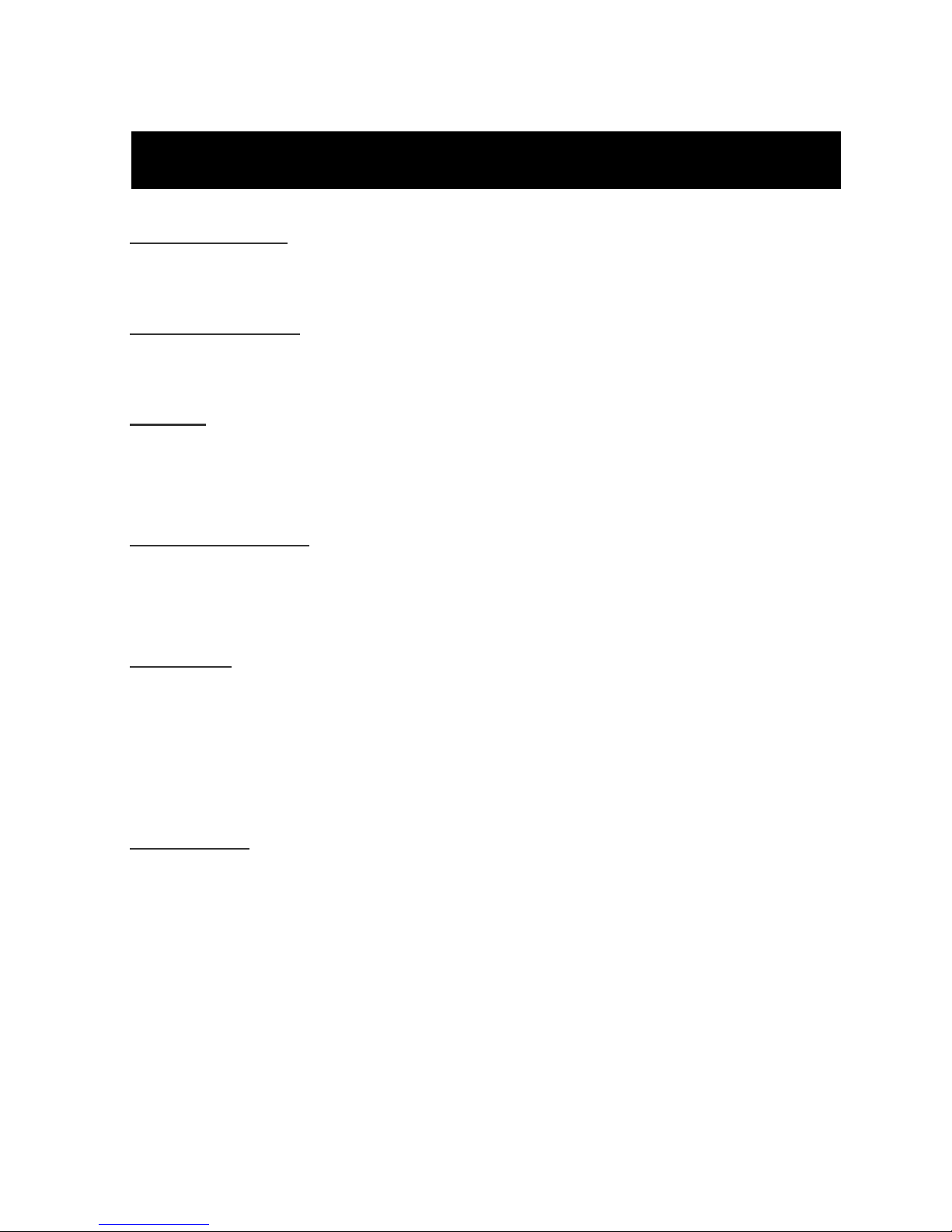
4
1. SAFETY INSTRUCTIONS
Read Instructions
Read all of the safety and operating instructions before using the product.
Retain Instructions
Save this instructions for later use.
Cleaning
Unplug this appliance form wall outlet before cleaning. Do not use liquid cleaners or aerosol cleaners. Use a
damp cloth for cleaning.
Water and Moisture.
Do not use this product near water or moisture.(For example. Near a bathtub, wash bowl, kitchen sink, or
laundry tub, in a wet basement, or near swimming pool, etc.)
Installation
Do not place this product on an unstable cart, stand, or table. The product may fall causing serious injury to
a child or adult, and damage to the product.
Use only with a cart or stand recommended by the manufacturer, or sold with the product. Mounting should
follow the manufacturer’s instructions, and should use a mounting accessory recommended by manufacturer.
Power source
This Product should be operated only form the type of power source indicated on marking label.
If you are not sure of the type of power supplied to your home, consult your dealer or local power company.
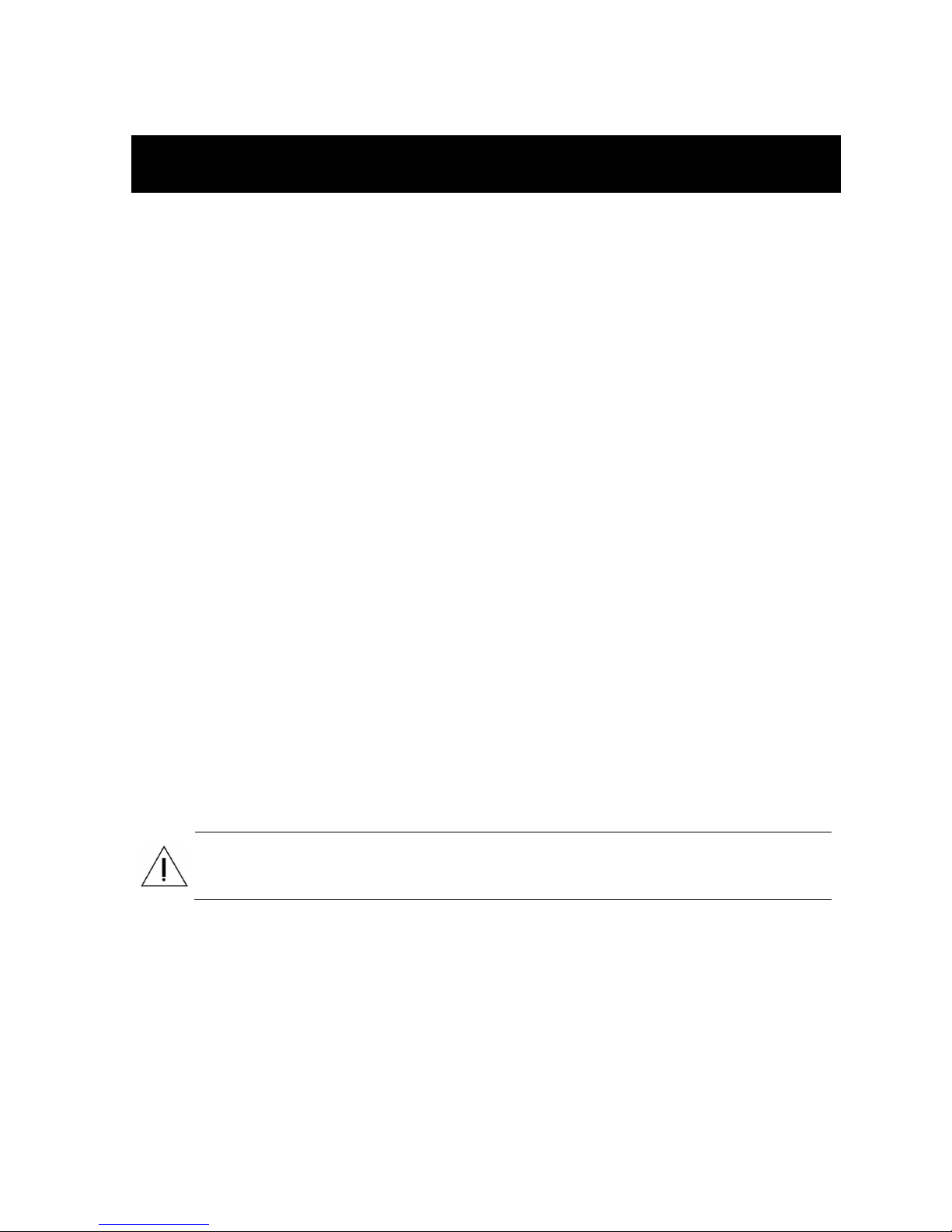
5
2. PRECAUTIONS
Do not use the camera in extreme temperature conditions.
Please use the camera within -10℃to 50 ℃
Air vent is required at high temperature
Do not use or store the camera in humid environment
It may cause poor image quality.
Do not use the camera in unstable lighting conditions.
Inconsistent lighting or flickering may cause poor image.
Never use the camera close to gas or oil leak.
It may not operate properly.
Do not disassemble the camera.
There is no user serviceable part inside.
Do not drop the camera or apply force on it.
It may cause a malfunction.
Never face the camera to strong light for long periods of time.
It may damage the CMOS sensor.
Do not expose the camera to rain or any types of liquid
If wet, wipe the moisture out immediately.
Liquids can contain minerals that corrode the electronic components.
When this camera is installed near wireless communication devices that emits strong
electromagnetic field, irregularity such as noise may appear in the image.

6
3. FEATURES
1/2.86 inch CMOS image sensor (approx. 2.3 million effective pixels)
Progressive scan
WDR (Wide Dynamic Rage) Function
Video signals output
HD SDI: SMPTE 292M(1.485Gbps) 1920x1080i@50,60 1920x1080p@25,30 1280x720p@50,60
SMPTE 424M(2.97Gbps) 1920x1080p@50,60
Analog : SD CVBS (NTSC/ PAL), 1.0Vp-p 75Ω, Composite
HDMI: 1920x1080p@50,60 1920x1080i@50,60 1920x1080p@25,30 1280x720p@50,60
20x optical zoom lens with F1.6 aperture(optical zoom + digital zoom = 240x)
Day and Night
ICR for infrared cut filter
Privacy Zone Masking function
Communications protocol supported to be controlled remotely
-SONY-VISCA, PELCO-D, etc
High performance functions
-3D-DNR (Digital Noise Reduction)
-BLC (Back Light Compensation)
-Motion Detection
-DIS (Digital Image stabilizer)
-DSS (Digital Slow Shutter)
-Image flip
-HLC (High Light Compensation)

7
4. HARDWARE OVERVIEW
Zoom Lens
Hole for wall or ceiling mount
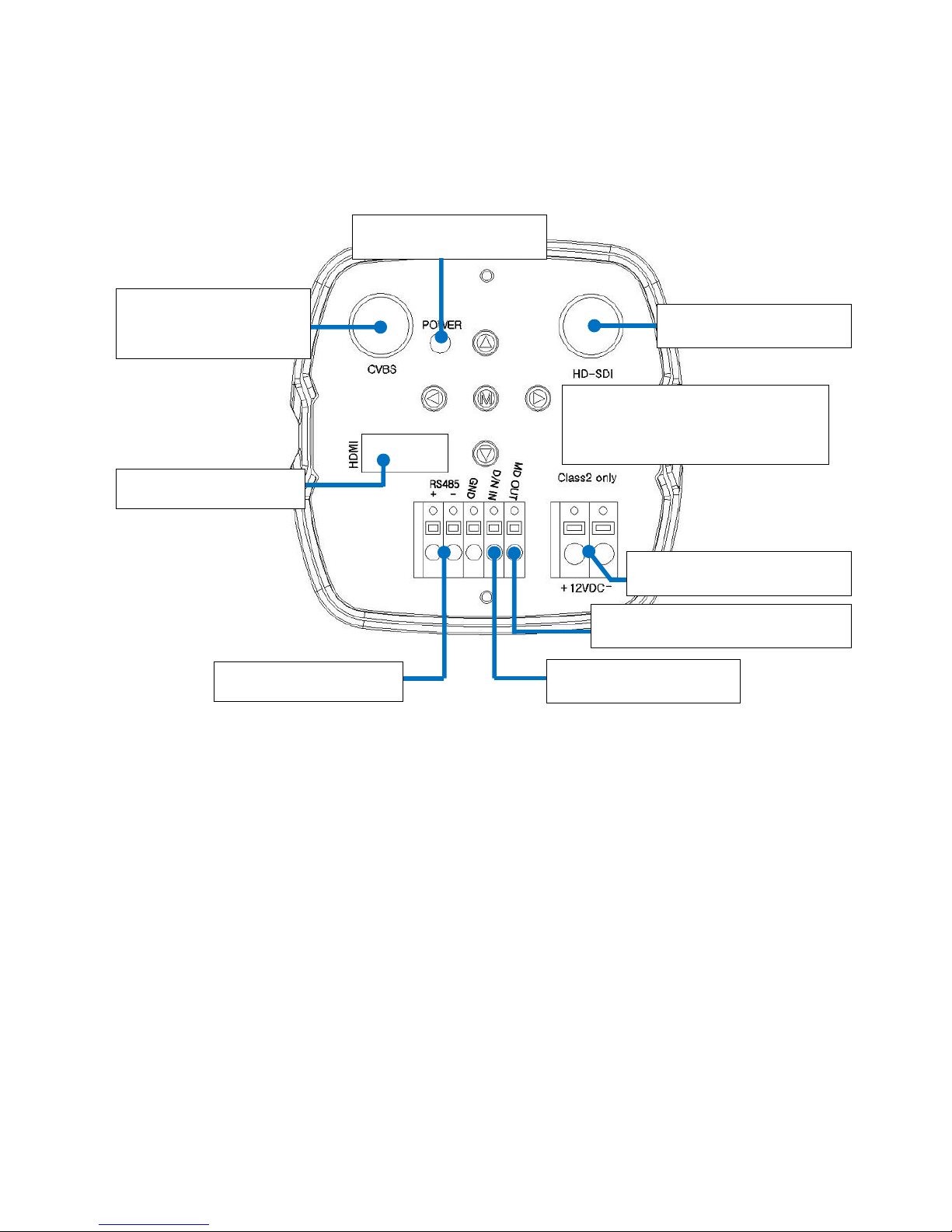
8
Rear Side
HDMI output model
Power Input : 12VDC.
RS-485 Remote control
External Day/Night input
Alarm output for Motion detection
Power indicator LED
HD-SDI Video output BNC
Analog Video output BNC
(NTSC/PAL)
Control keys
Menu(Set)/ Up/ Down/ Left/ Right
HD Video output (HDMI)
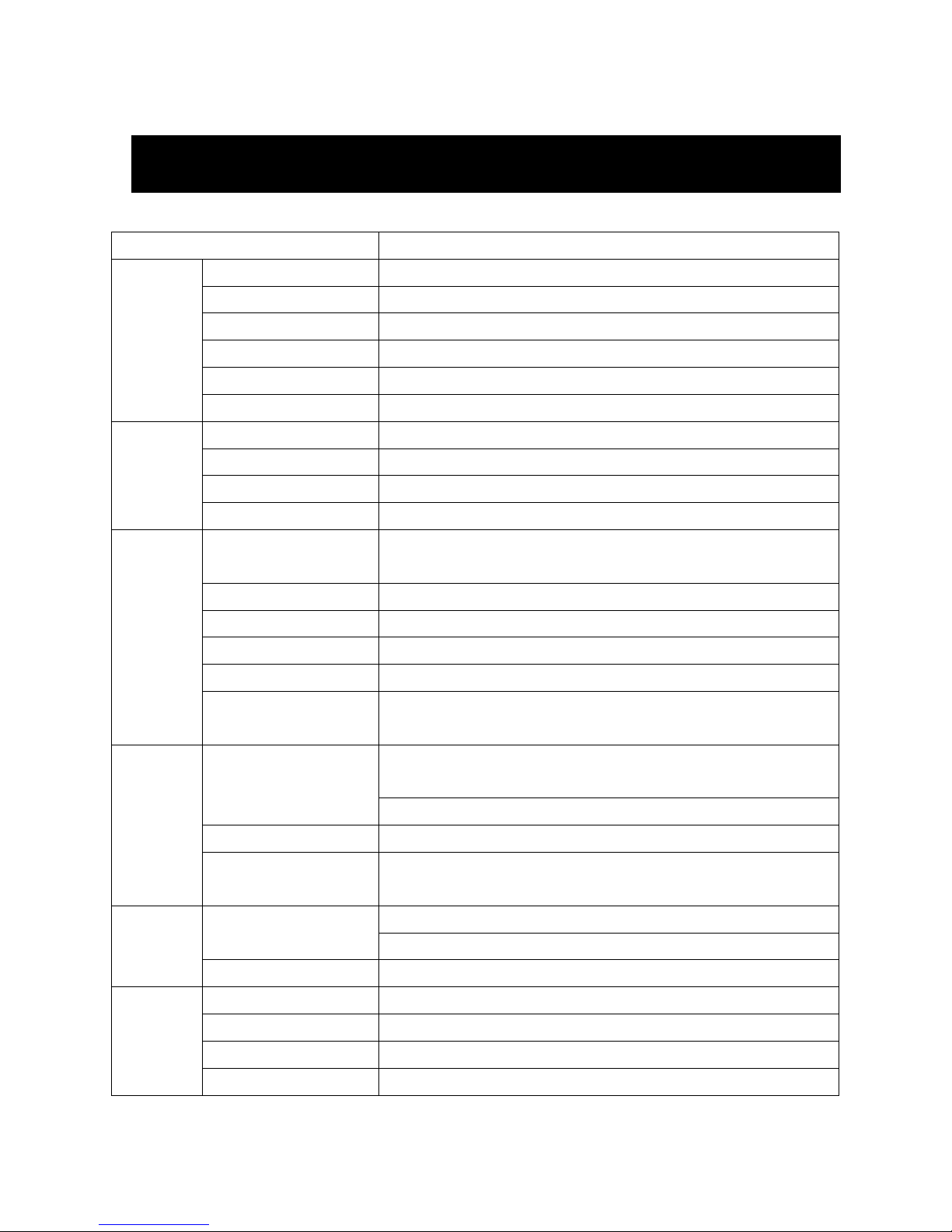
9
5. SPECIFICATION
SPECIFICATIONS
Sensor
Image Sensor
1/2.86”Progressive CMOS (Approx. 2.3 mega)
Scanning System
16:9 Progressive
Sync. System
Internal
Effective Pixel
1920(H) x 1080(V)
Min. Illumination
0.2Lux (Day), 0.1Lux (Night), 0.005Lux(DSS on)
Horizontal Resolution
1000TVL
Optics
Lens
20x Optical Zoom, F=4.7~94mm, F1.6 ~ F3.5
Zoom
20x optical zoom + 12x digital zoom = 240x
Focus
Near/Far, Auto/Manual/One Push
Angle of View
57.4 degrees(WIDE), 3.2 degrees(TELE)
Functions
Back Light
Compensation
WDR/BLC, HLC(High Light compensation)
Exposure
Auto / Manual
White Balance
Auto(3,000°K ~8,000°K ) / ATW(1,900°K~11,000°K) / Manual
Day & Night System
AGC / TDN(ICR)
Electronic Shutter
NTSC: 1/30~1/30000, PAL: 1/25~1/30000, DSS( ~ 1/1sec)
Functions
Privacy Mask, Image Mirror, 3DNR, Flicker-less, D-zoom, Sharpness,
Defog, DIS(Digital Image stabilizer), Temperature display
Video
Outputs
SDI Output
SMPTE 292M(1.485Gbps):1080i@50,60 1080p@25,30 720P@50,60
SMPTE 424M(2.97Gbps):1080p@50,60
800mVp-p, 75Ω, unbalanced generator(single-ended)
CVBS (NTSC/ PAL)
Analog Composite(1V ± 0.2 Vp-p) NTSC/PAL
HD Output
HDMI 1920x1080p@50,60 1920x1080i@50,60
1920x1080p@25,30 1280x720p@50,60
Control
Interface
RS485
PELCO-D/ SONY-VISCA protocol
8bits data, 1 stop bit, no parity, 2400~115200bps
Control
D/N input, Motion Detection out
General
Operation Temperature
-10℃~ 50℃
Power Input
12VDC (7V to 15VDC)
Power consumption
MAX 5W (3.2W Lens inactive, 3.9W Lens active)
Dimensions
135.35(D) x 67.6(W) X 67.9(H) mm
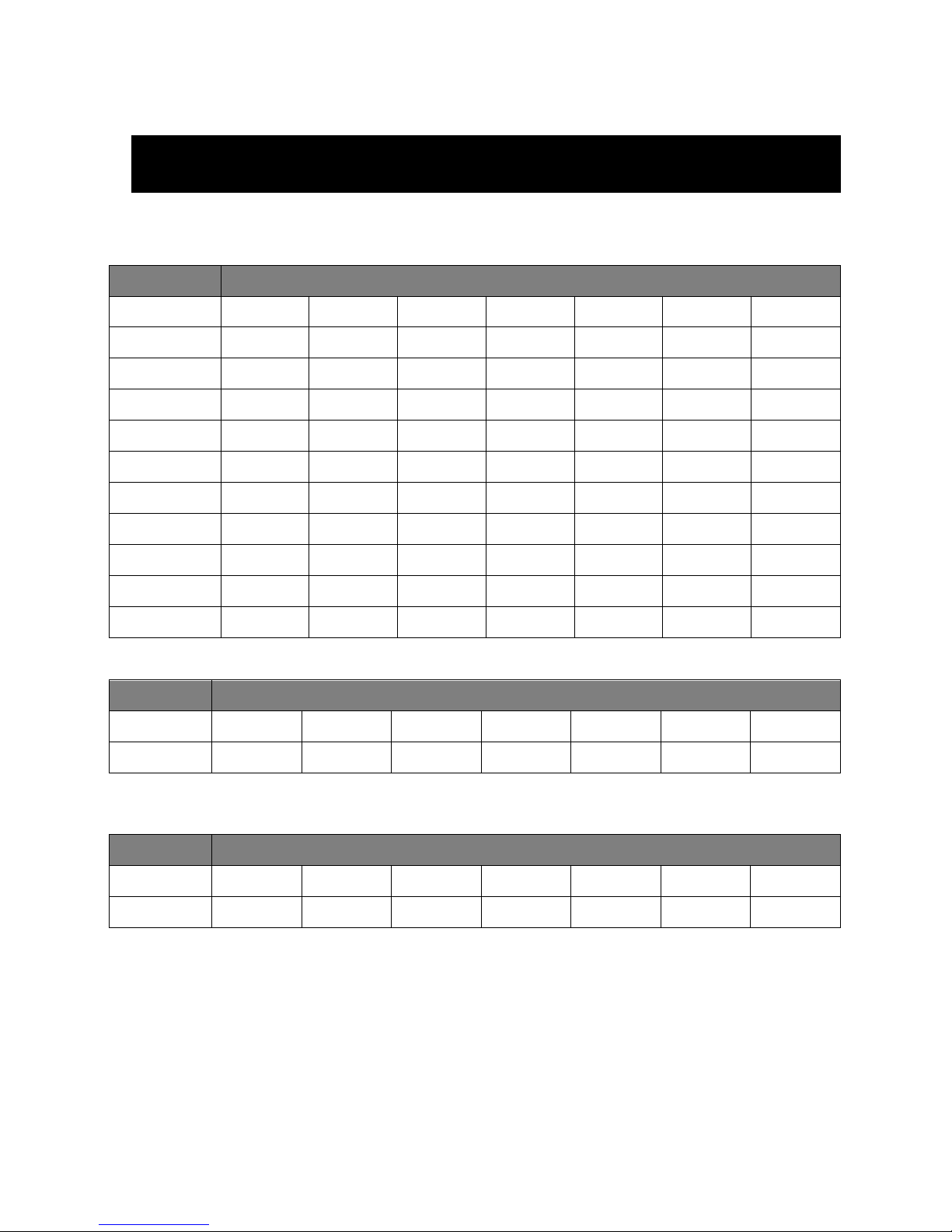
10
6. COMMUNICATION PROTOCOL
PELCO “D”Byte Format
Command Message
Command
Data
BYTE 1
BYTE 2
BYTE 3
BYTE 4
BYTE 5
BYTE 6
BYTE 7
Zoom Tele
0xFF
CamID
0x00
0x20
0x00
0x00
Checksum
Zoom Wide
0xFF
CamID
0x00
0x40
0x00
0x00
Checksum
Focus Near
0xFF
CamID
0x01
0x00
0x00
0x00
Checksum
Focus Far
0xFF
CamID
0x00
0x80
0x00
0x00
Checksum
Up(Menu)
0xFF
CamID
0x00
0x08
0x00
0x00
Checksum
Down(Menu)
0xFF
CamID
0x00
0x10
0x00
0x00
Checksum
Left(Menu)
0xFF
CamID
0x00
0x04
0x00
0x00
Checksum
Right(Menu)
0xFF
CamID
0x00
0x02
0x00
0x00
Checksum
Menu On/Off
0xFF
CamID
0x40
0x00
0x00
0x00
Checksum
STOP
0xFF
CamID
0x00
0x00
****
****
Checksum
Pelco Keyboard (95+PATTERN)
Command
Data
BYTE 1
BYTE 2
BYTE 3
BYTE 4
BYTE 5
BYTE 6
BYTE 7
Menu On/Off
0xFF
CamID
0x00
0x23
0x00
0x5F
Checksum
V/D Keyboard (Set Preset +98)
Command
Data
BYTE 1
BYTE 2
BYTE 3
BYTE 4
BYTE 5
BYTE 6
BYTE 7
Menu On/Off
0xFF
CamID
0x00
0x03
0x00
0x62
Checksum

11
7. OPERATING CAMERA
7.1. Camera OSD menu
FOCUS
FOCUS MODE
AUTO/MANUAL/ONE PUSH
FOCUS NEAR LIMIT
30CM/1M/1.5M/2M/3M/5M/10M
FOCUS FAR LIMIT
2M/3M/5M/10M/INFINITY
ZOOM START
X1 ~x19
ZOOM END
~Optical(X20), ~Digital Zoom(X240)
ZOOM SPEED
0 ~ 7
ZTRK MODE
OFF/AUTO/MANUAL
FOCUS REFRESH
OFF/PUSH
AUTO
1 ~ 7
ZOOM PRESET
PRESET
0 ~ 31
ACTIVE
SAVE
EXPOSURE
BRIGHTNESS
0 ~ 20
IRIS
AUTO
MANUAL
0 ~ 17
AGC
0 ~ 20
SHUTTER
AUTO
MANUAL
1/30/60/120/250/700/1000/1600/2500/5000/
7000/10000/30000
DSS
OFF/ ~ 1/1
FLICKERLESS
OFF/ON
WHITE BALANCE
AUTO
ATW
PUSH
MANUAL
COLOR TEMP
LOW/ MIDDLE/ HIGH
RED
0 ~ 20
BLUE
0 ~ 20
DAY/NIGHT
AUTO
D/N LEVEL
0 ~ 20
MARGIN
0 ~ 20
DWELL TIME
1 ~ 20
NIGHT BURST
OFF/ON
DAY
NIGHT
NIGHT BURST
OFF/ON
EXT
NIGHT BURST
OFF/ON
BACK LIGHT
WDR/BLC
OFF
WDR
BLC
SPOT
WDR-LEVEL
0 ~ 4
AREA DISP
OFF/ON
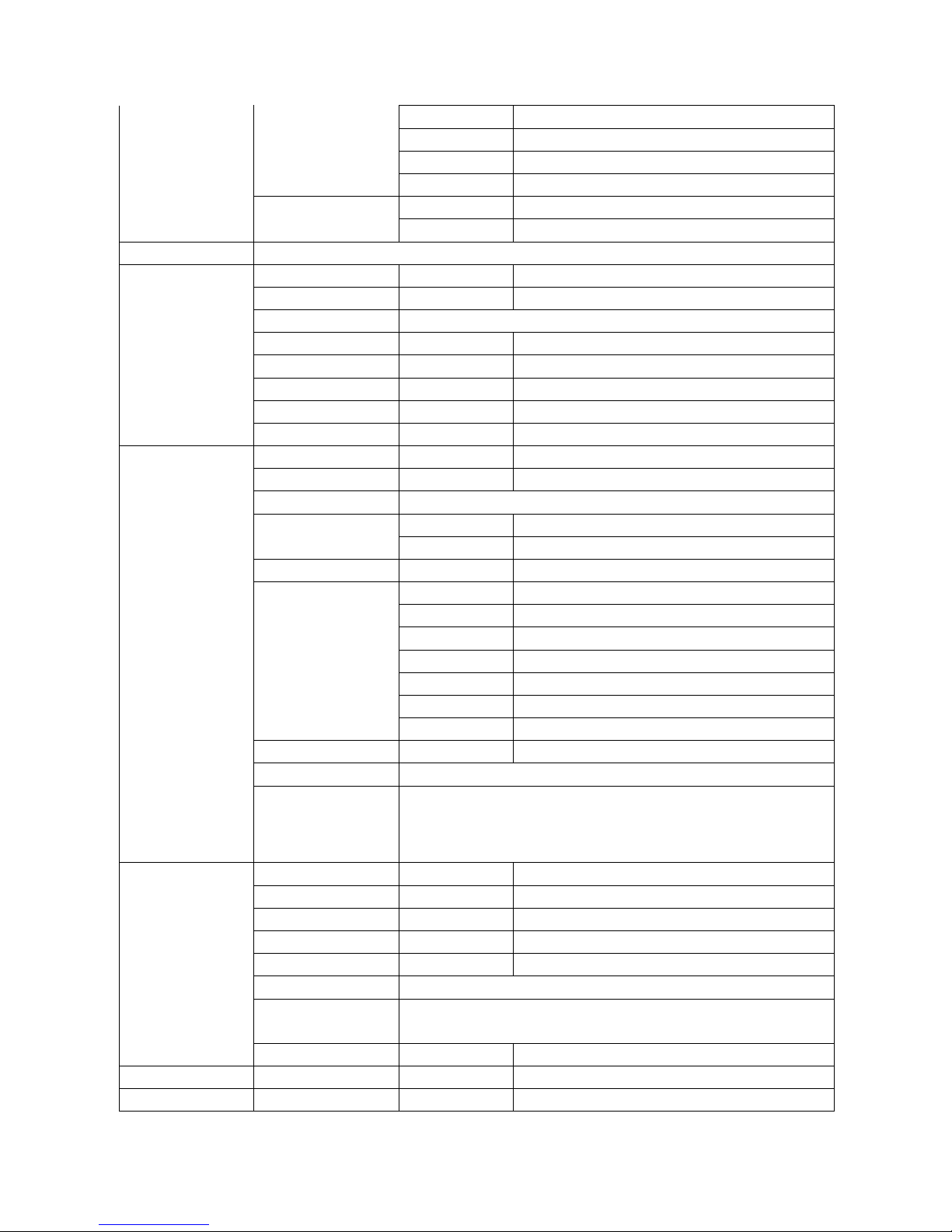
12
WIDTH
HEIGHT
MOVE HOR
MOVE VER
HLC
HLC LEVEL
0 ~ 20
HLC COLOR
BLK/BLU/RED/MAG/GRN/CYN/YEL/WHT
3D-DNR
LOW/MIDDLE/HIGH
PRIVACY
MASK NO
1 ~ 8
MASK ACTIVE
OFF/ON
MASK COLOR
BLK/BLU/RED/MAG/GRN/CYN/YEL/WHT
WIDTH
HEIGHT
MOVE HOR
MOVE VER
TRANS
0 ~ 4
SPECIAL
COLOR LEVEL
0 ~ 20
SHARPNESS
0 ~ 20
D-EFFECT
OFF/MIRROR/V-FLIP/ROTATE
DEFOG
MODE
AUTO/MANUAL
GAIN
LOW/MIDDLE/HIGH
ACE
GAIN
LOW/MIDDLE/HIGH
MOTION
DET.SIZE
0 ~ 4
SENSITIVITY
0 ~ 20
MASK ACTIVE
OFF/ON
WIDTH
HEIGHT
MOVE HOR
MOVE VER
SHADING
OFF/ON
GAMMA
LOW/DEFAULT/MIDDLE0/MIDDLE1/HIGH
VIDEO-FMT
HD1080P25/PAL, HD1080P30/NTSC,
HD1080i50/PAL, HD1080i60/NTSC,
HD720P50/PAL, HD720P60/NTSC,
HD1080P50/PAL, HD1080P60/NTSC
GENERAL
CAMERA ID
0 ~ 255
ID DISPLAY
OFF/ON
USER TITLE
OFF/ON
ZOOM MAG
OFF/ON
TEMP DISP
OFF/ON
BAUDRATE
2400/4800/9600/19200/38400/57600/115200
LANGUAGE
ENGLISH/简体/FRANÇAIS/DEUTSCH/ESPAÑOL/PORTUGUÊS/РУС
СКИЙ
VERSION
INITIAL
EXIT
SAVE/ NOT SAVE

13
7.2. FOCUS
The camera employs a 20x optical zoom lens combined with a 12x digital zoom function. This camera
allows you to zoom up to 240× .
Optical 20x, f = 4.7 mm to 94.0 mm (F 1.6 to F 3.5)
Digital Zoom 12x : enlarges of the subject
7 levels of zoom speed
Focus mode :
Auto mode automatically adjusts the focus position.
Manual mode adjusts the focus position by manual and when zoom is changed.
One Push mode - When One Push AF command is sent, camera becomes Auto Focus mode
to adjust focus position for a while. After it stops, mode becomes that for Manual focus mode.
Zoom Tracking mode :
Auto mode automatically adjusts the focus position during zooming.
Manual mode adjusts the focus position roughly during zooming but adjusts it clearly after zoom stops.
Off mode does not adjust the focus position but adjusts after zoom stops.
Focus Refresh : This function repeats adjustment the focus position at the interval.
Focus Near Limit : Near limit for the focusing range.
Focus Far Limit : Priority for focusing distance. The lens moves to adjust the focus from the
distance.
Zoom Preset : This function is able to move quicker zoom and focus positions. 32 presets can
be set.
7.3. EXPOSURE
Brightness :
The bright control function adjusts gain and iris, to keep a brightness level.
Iris :
Auto - Iris controls exposure automatically, and shutter is fixed.
Manual - Iris is fixed, and gives the exposure control priority to other resources.
Shutter controls exposure automatically if shutter is auto.
Agc : To select maximum automatic gain limit.
Camera raises up gain to selected gain limit when dark conditions.
Shutter :
Auto –Shutter controls exposure automatically when iris is manual.

14
Manual - Shutter is fixed, and gives the exposure control priority to other resources.
DSS :
Minimum slow shutter limit is down to 1/1 seconds.
Camera make Shutter speed longer to selected shutter limit when dark conditions.
Flickerless :
This function used only for specific country to remove light flickering when light appears to flutter.
7.4. WHITE BALANCE
AUTO : Color temperature is automatically adjusted to 3,000°K ~8,000°K
ATW : Color temperature is automatically adjusted to 1,900°K ~ 11,000°K
MANUAL WB : Color Temperature is manually adjustable to adjusting value.
Color temperature can be selected to LOW/ MIDDLE/ HIGH mode.
RED and BLUE gain can be changed for better pictures.
PUSH WB : Color Temperature is manually adjustable to adjusting value.
The One Push White Balance mode is a fixed white balance mode that may be automatically readjusted
only at One Push Trigger, while the camera is directed at a piece of white paper to obtain the optimum
state under current illumination.
One Push White Balance data is lost when the power is turned off. If the power is turned off,
reset One Push White Balance.
7.5. DAY / NIGHT
AUTO : Auto day/night mode automatically switches between Color and Black/White depending on darkness.
ICR(IR cut) filter is removed when it switches to black/white.
D/N level –This level is threshold for switching day to night. It is same as the exposure gain level.
Margin –Different exposure gain level is needed to avoid malfunctions.
Dwell time - is checking time for condition of light to confirm changing to Color and Black/White.
Night Burst –Night burst off makes that the color burst is removed when ICR switches to black/white.
DAY : The camera keeps color mode constantly.
NIGHT : The camera keeps black/white mode constantly.
EXT : External control trigger input may switch between Day and Night mode.
Connect D/N input pin to GND to activate night mode or leave floating to deactivate.

15
7.6. BACK LIGHT
BLC : When background is too bright behind the object, the BLC make clearer object.
WDR : When background is too bright behind the object, the WDR make clearer images of the
background as well as the object.
Wide dynamic range produce images that combining long-exposure signals (normal shutter) with the
signals of the high-intensity portions obtained with a short exposure (high-speed shutter).
HLC : Highlight suppression reduce too bright light by masking it with specific color.
7.7. 3DNR
3DNR reduces video noises at low ambient light.
7.8. PRIVACY
It is possible to set the size of the area and a video Mask
7.9. IMAGE ADJ
COLOR LEVEL :
Color level is the colorfulness of a color relative to its own brightness.
SHARPNESS :
As you increase this value, the picture outline becomes stronger and clearer. Adjust this value
appropriately depending on the sharpness of the picture.
DIGITAL EFFECT :
Video output is set horizontally vertically, and rotate.
DEFOG
This function affect the effect of fog removal. Furthermore it improves visibility by removing fog, clouds,
smoke, and dust.
ACE :
Dark areas of image brightness correction
MOTION :
Video zone settings and sensitivity can be set.
SHADING :
Image center and the outskirts of brightness difference correction

16
GAMMA :
Video out brightness correction function
VIDEO FORMAT :
Video output specification set(NTSC/PAL) and video size settings(1080p/1080i/720p)
7.10. GENERAL
CAMERA ID :
The camera is capable of recognizing number setting up 0 to 255.
USER TITLE :
OSD character camera name settings..
ZOOM MAGNIFICATION :
Display the Zoom scale.
TEMPERATURE :
Camera temperature display.
BAUDRATE :
Camera communication bit rate.
LANGUAGE :
Camera OSD Character selection and display.
7.11. Initialization
Camera return into initial value except ID and baudrate.

17
8. VIDEO OUTPUT
8.1. Video Signal
Video output :
1080p - 2200x1125@30/60fps, 2640x1125@25/50fps
1080i - 2200x562(563)@60fps, 2640x562(563)@50fps
720p - 1650x750@60fps, 1980x750@50fps
Pixel clock : 74.25MHz, 148.5MHz
20bit data(YCbCr422), HD, VD
BT.1120 20bit format
Active area (1920 x 1080)
8.2. Video Signal output
HD SDI: SMPTE 292M(1.485Gbps) 1920x1080i@50,60 1920x1080p@25,30 1280x720p@50,60
SMPTE 424M(2.97Gbps) 1920x1080p@50,60
Analog : SD CVBS (NTSC/ PAL), 1.0Vp-p 75Ω, Composite
HDMI : 1920x1080p@50,60 1920x1080i@50,60 1920x1080p@25,30 1280x720p@50,60

18
9. FUNCTION KEYS
9.1. Key Lists
○
M : MENU On, One Push AF Key
Menu On: Press and hold menu key for 2seconds to display menu.
Menu Mode: To select data or exit from menu, press menu key.
One Push AF: To adjust focus position, press and release menu key.
: Focus NEAR/ Navigation Right Key
Focus NEAR: Press and hold right key for continuous optical focus near.
MENU navigation: To change menu parameter, press right key while menu is displayed
: Focus FAR/ Navigation Left Key
Focus Far : Press and hold left key for continuous optical focus far.
MENU navigation: To change menu parameter, press left key while menu is displayed
: Zoom Tele/ Navigation Up Key
Zoom TELE : Press and hold up key for continuous optical zoom in(Tele).
MENU navigation: To move up menu item, press up key while menu is displayed.
: Zoom Wide/ Navigation Down Key
Zoom WIDE : Press and hold down key for continuous optical zoom out(Wide).
MENU navigation: To move down menu item, press down key while menu is displayed

19
10. RS485
10.1. RS485 Setting
Baudrate : 2400/4800/9600/19200/38400/57600bps
Default : 9600
Data : 8 bit , 1 stop bit, no parity
10.2. Support Protocol
VISCA, PELCO-D, etc
11. I/O FUNCTION
11.1. D/N In & GND
External control trigger input may make camera to Day or Night mode.
Connect D/N input pin to GND to activate night mode or leave floating to deactivate.
OPEN(floating) : Day mode CLOSE: Night mode
11.2. MD Out
High level signal(5VDC) outputs through terminal when motion detection alarm occurred.
MD output use transistor, connect lower than 100mA load.
12. POWER
12.1. Power consumption
12 VDC ±2 V
Alarm ON
Alarm OFF
+5V
GND
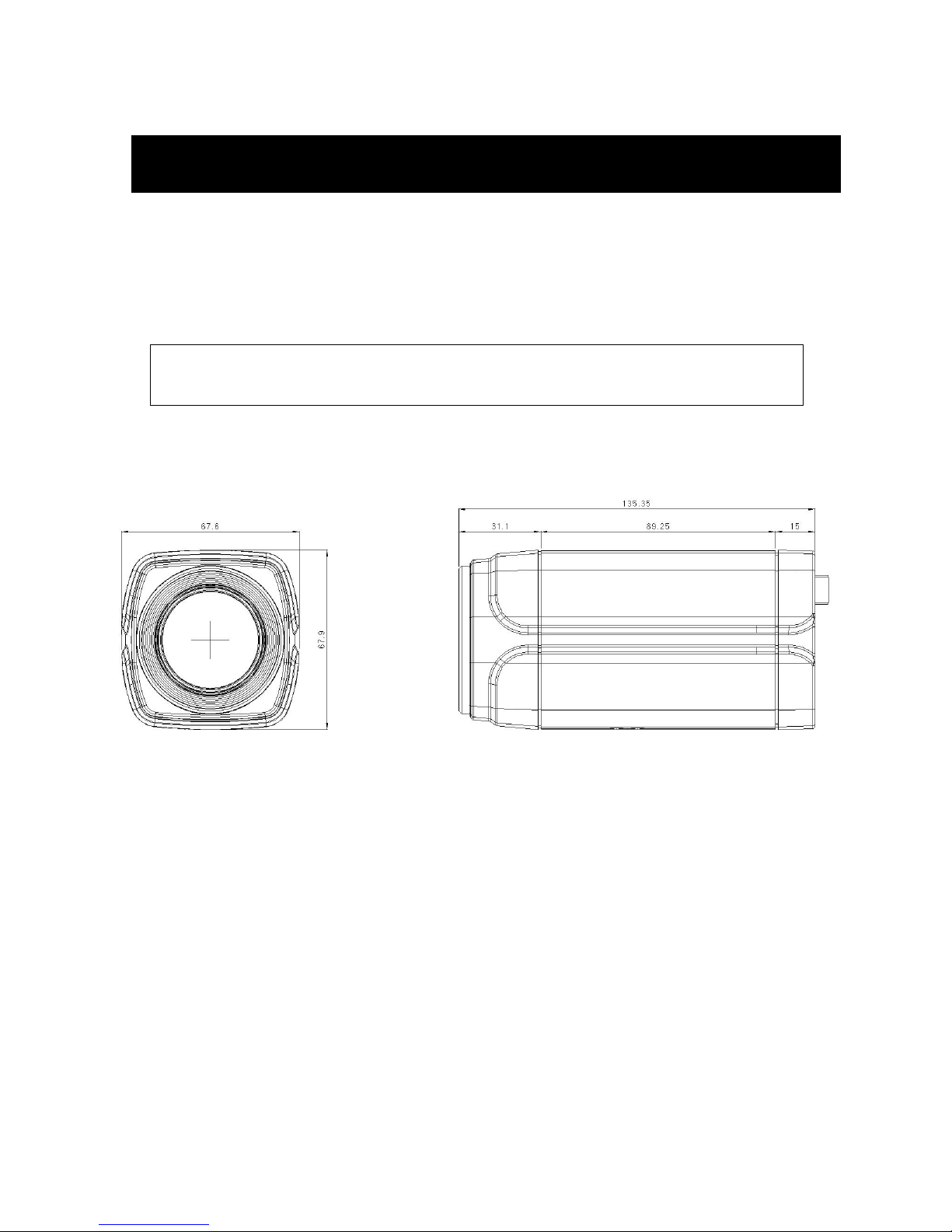
20
13. DIMENSIONS
13.1. Tripod Mounting Hole
To mount the camera on the wall or ceiling, use tripod hole. The tripod must be equipped with
the screw specified as shown below.
1/4”–20 UNC (20 THREAD)
L : 4.5mm±0.2mm(ISO standard), or 0.197”(ASA standard)
13.2. Dimensions
Table of contents
Other Telycam Security Camera manuals

Telycam
Telycam NDI HX3 User manual

Telycam
Telycam Vision+N320X User manual
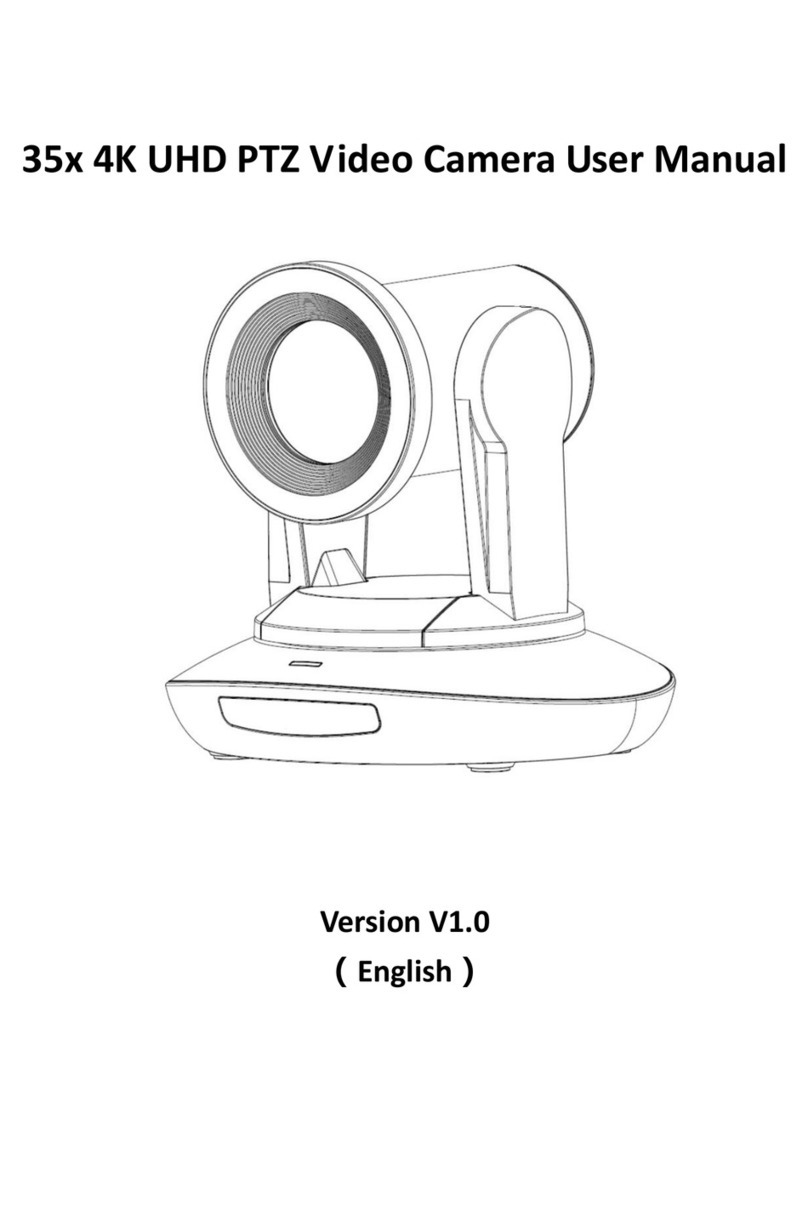
Telycam
Telycam TLC-700-H User manual
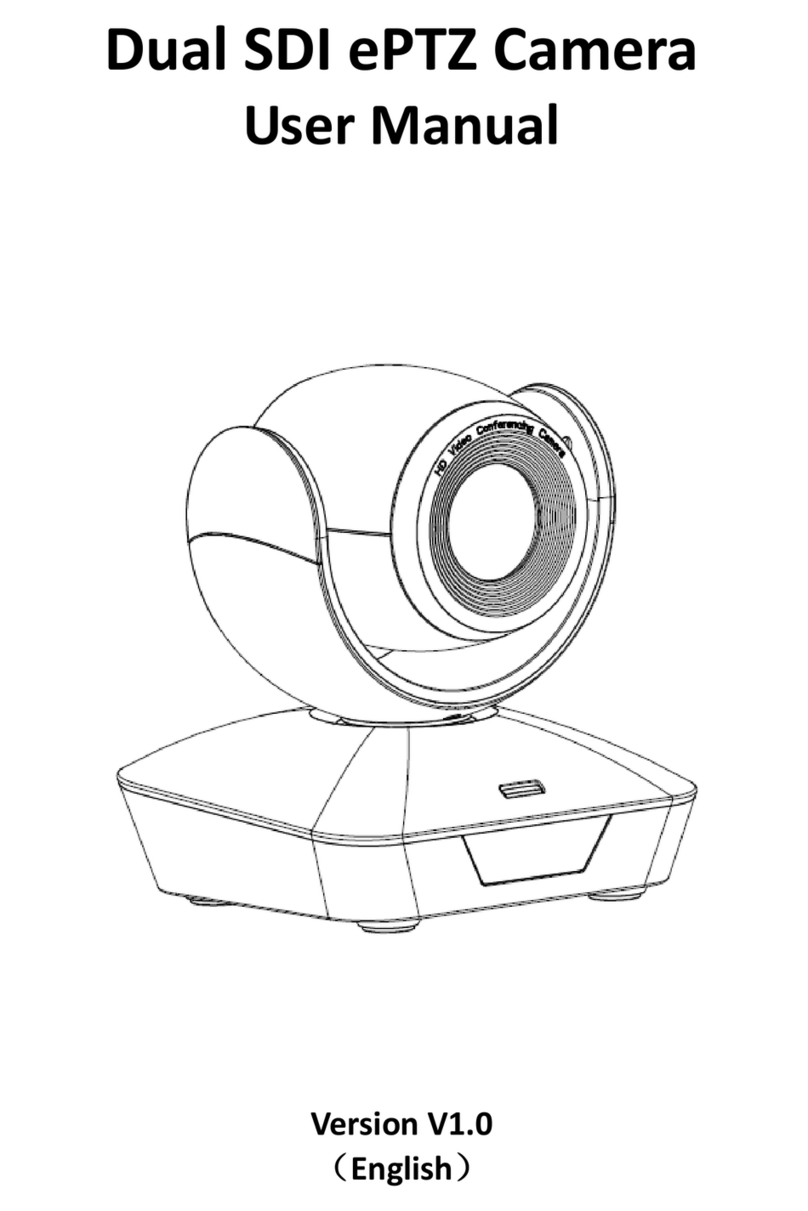
Telycam
Telycam TLC-1000-DS User manual

Telycam
Telycam TLC-700-S User manual
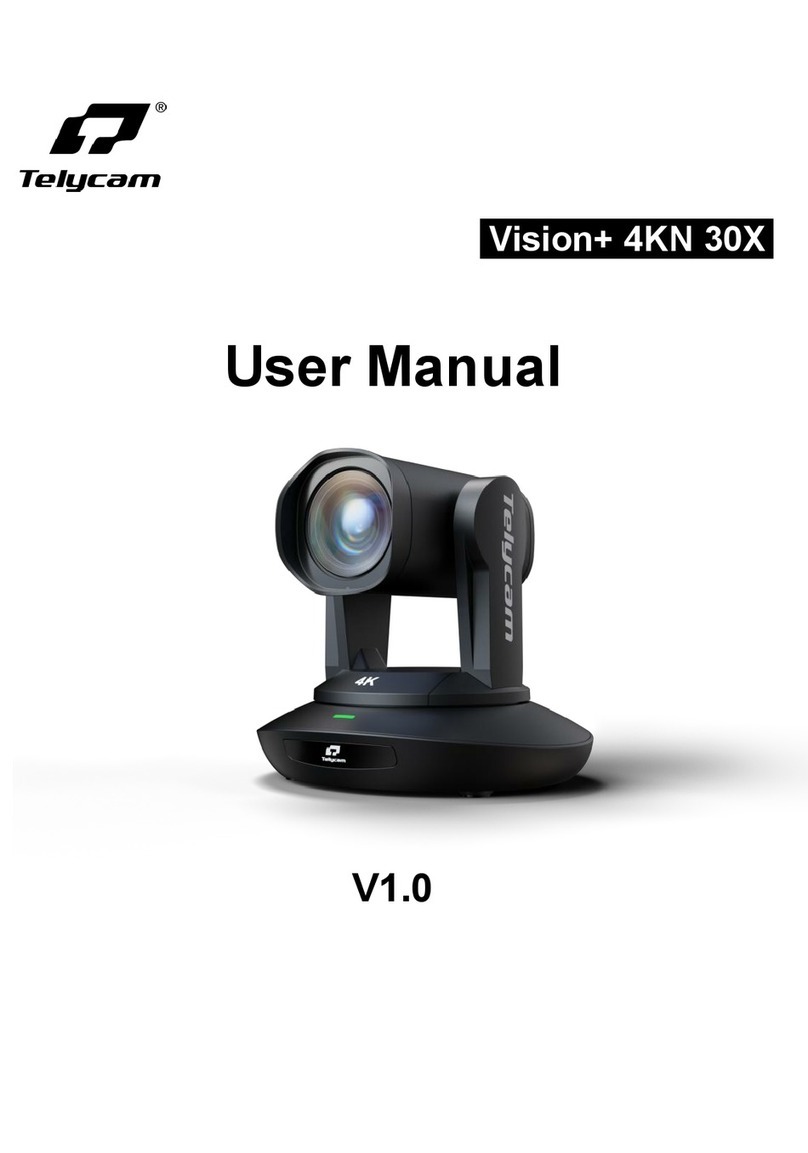
Telycam
Telycam Vision+4KN30X User manual

Telycam
Telycam 20X NDI User manual

Telycam
Telycam TLC-300-IP-12 User manual

Telycam
Telycam TLC-300-IP-20NDI User manual

Telycam
Telycam TLC-100-HU2-10 User manual