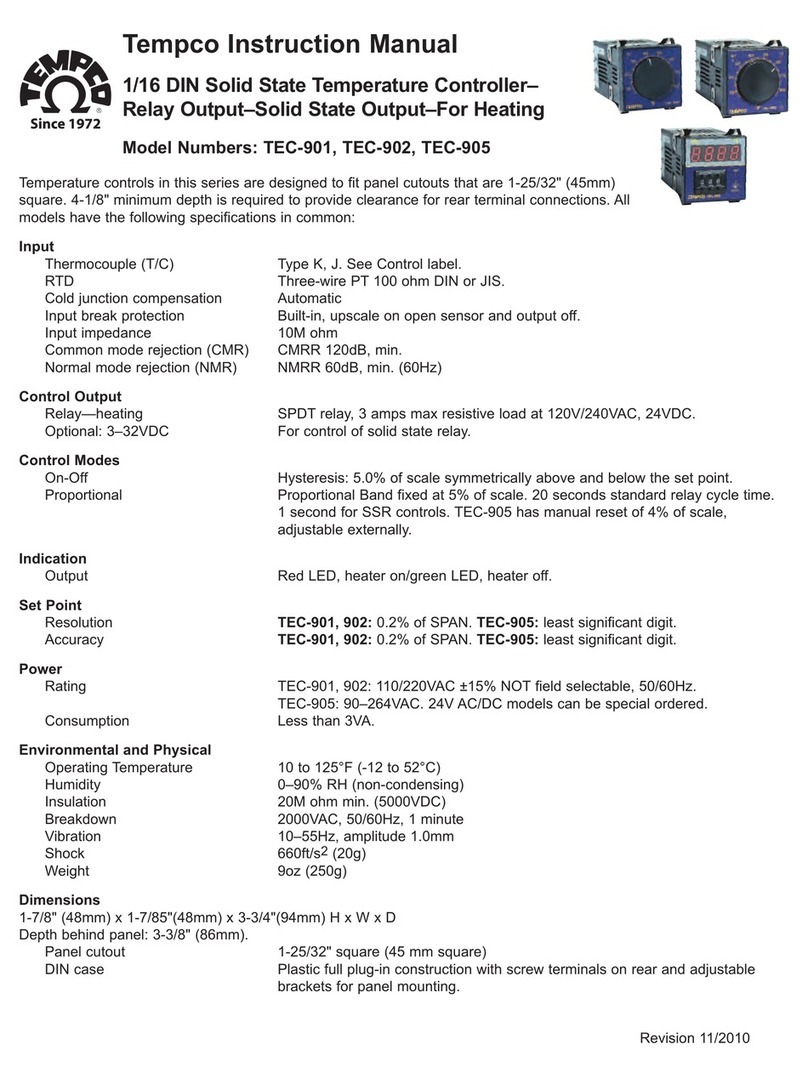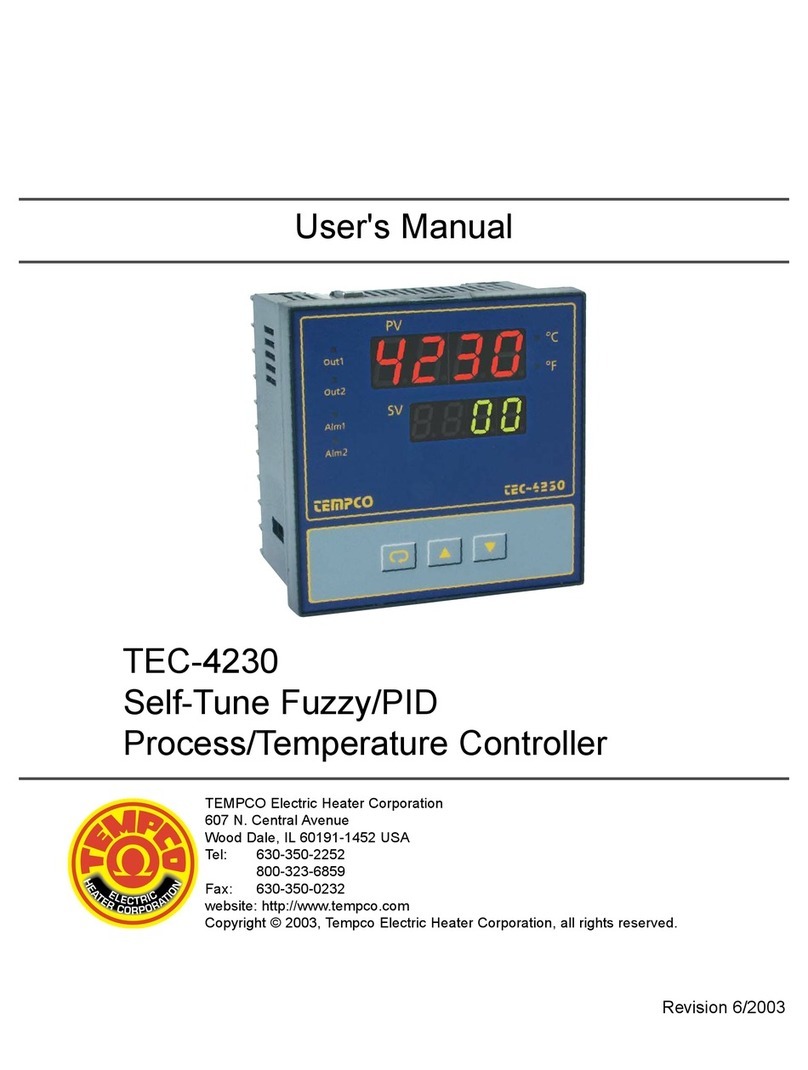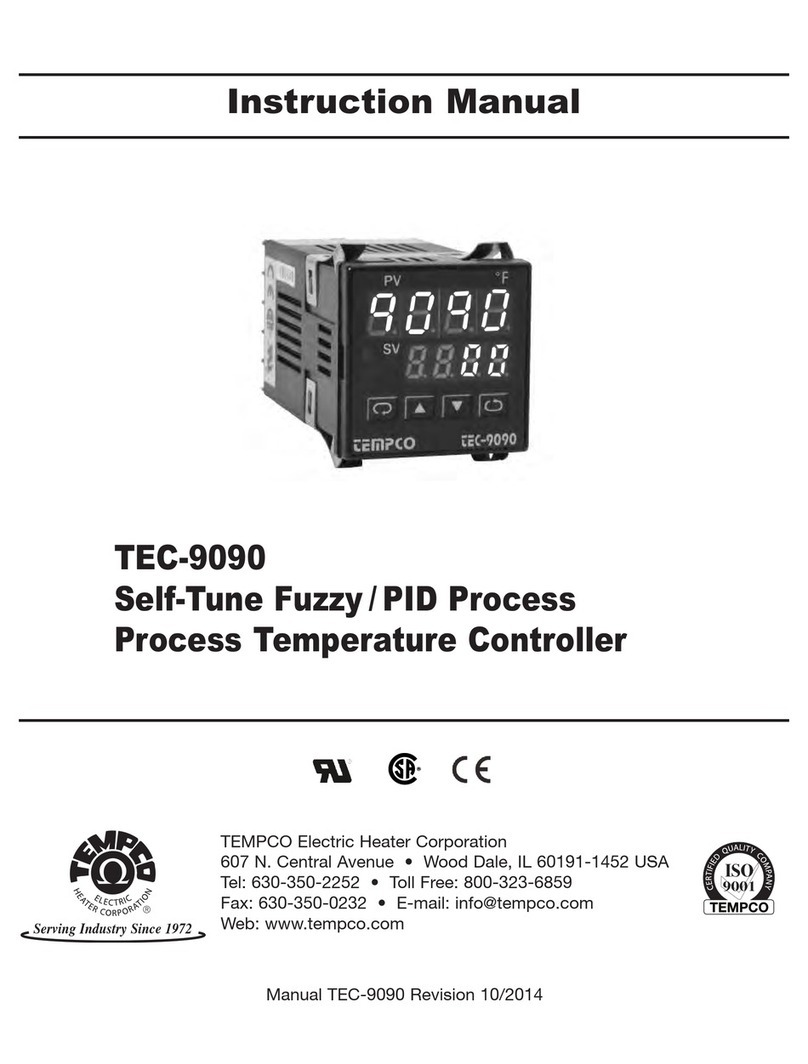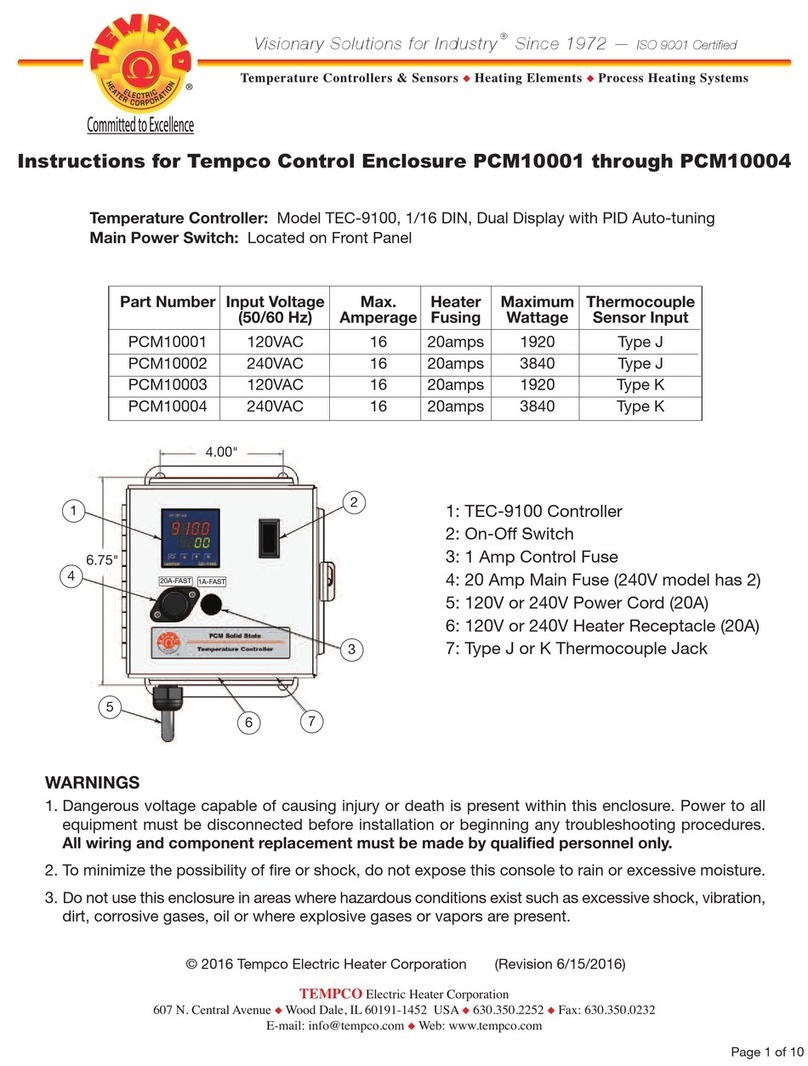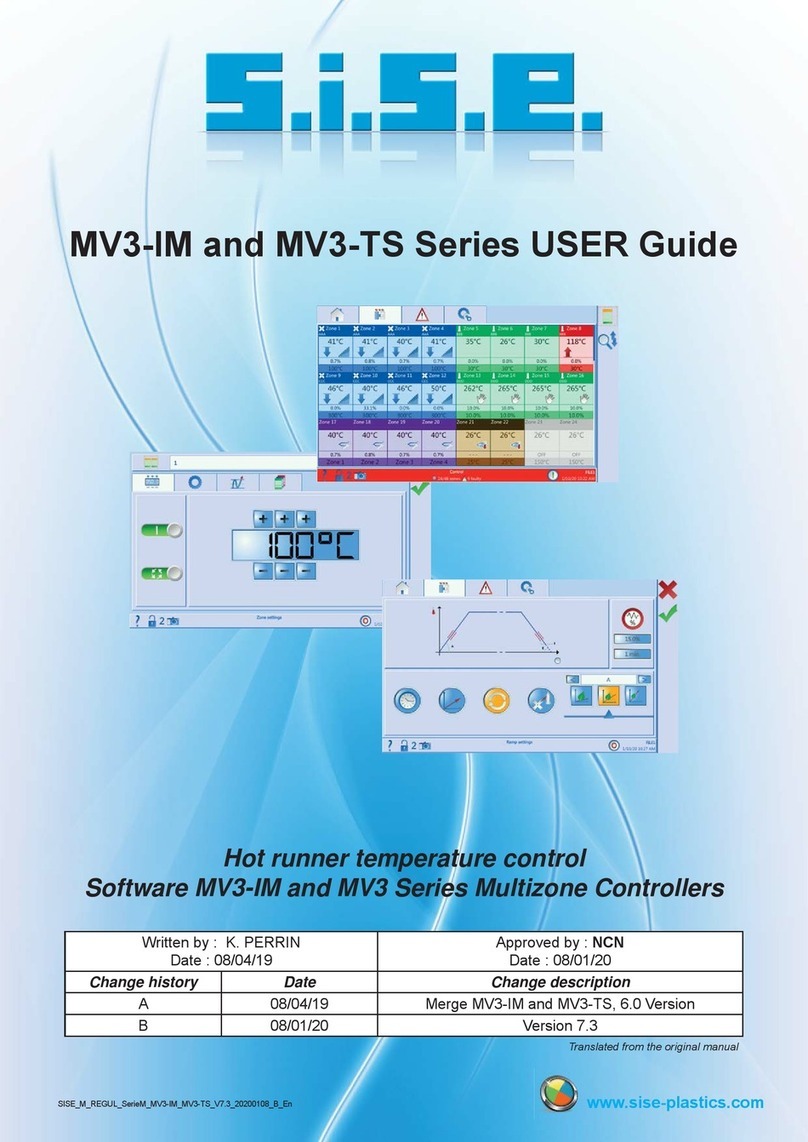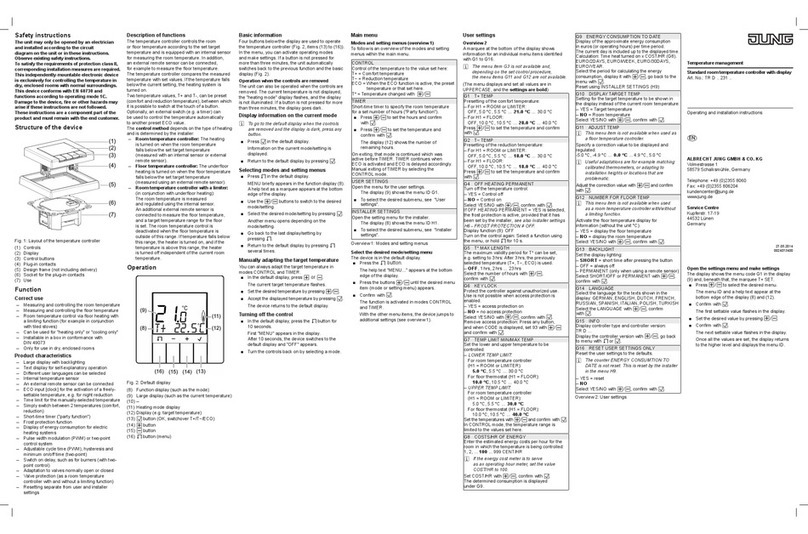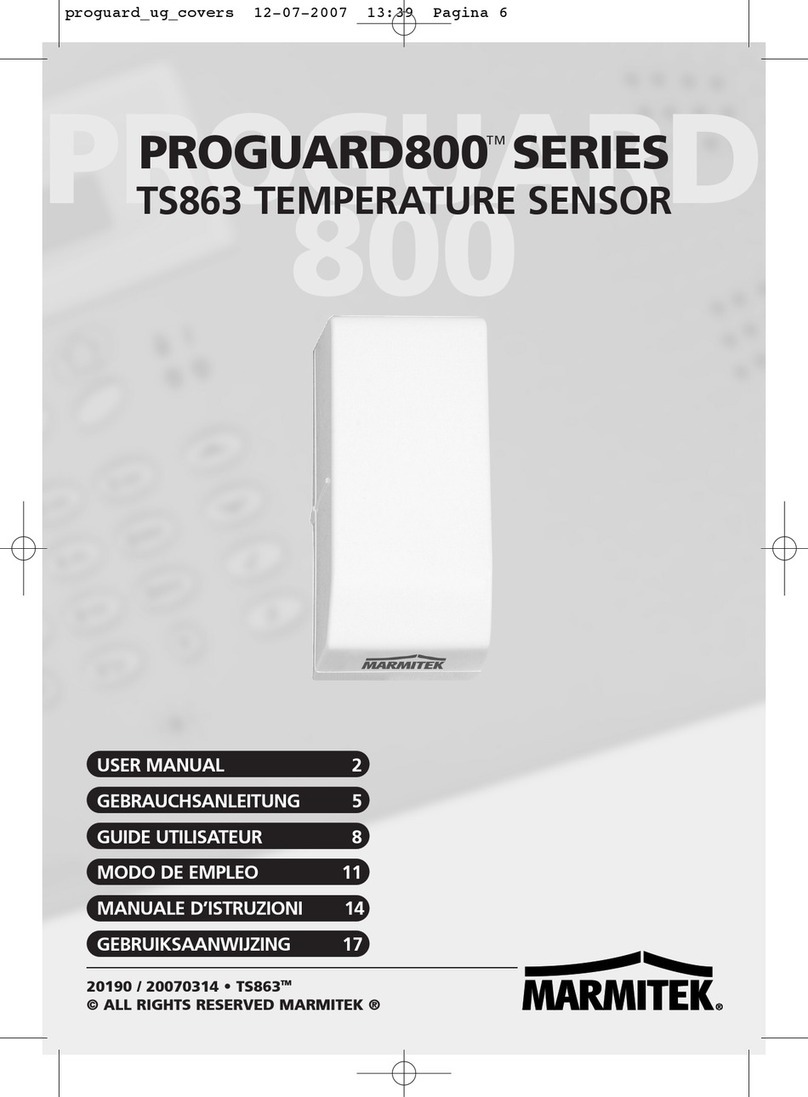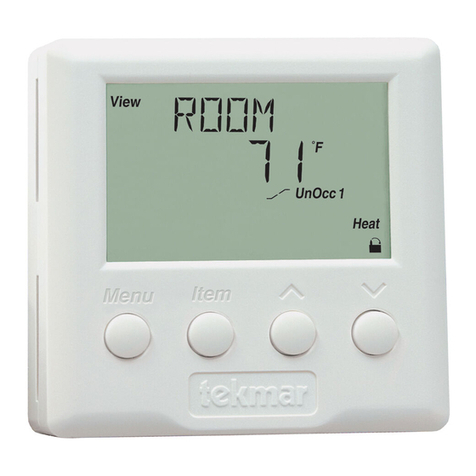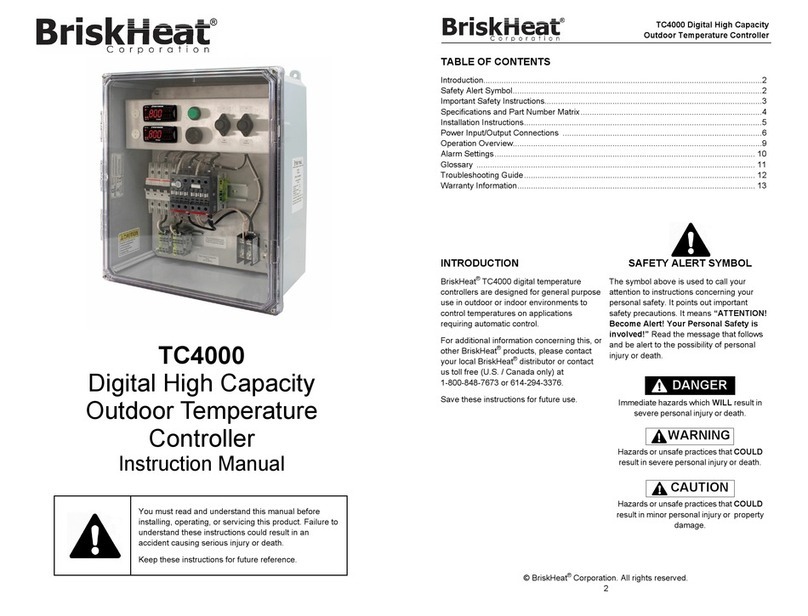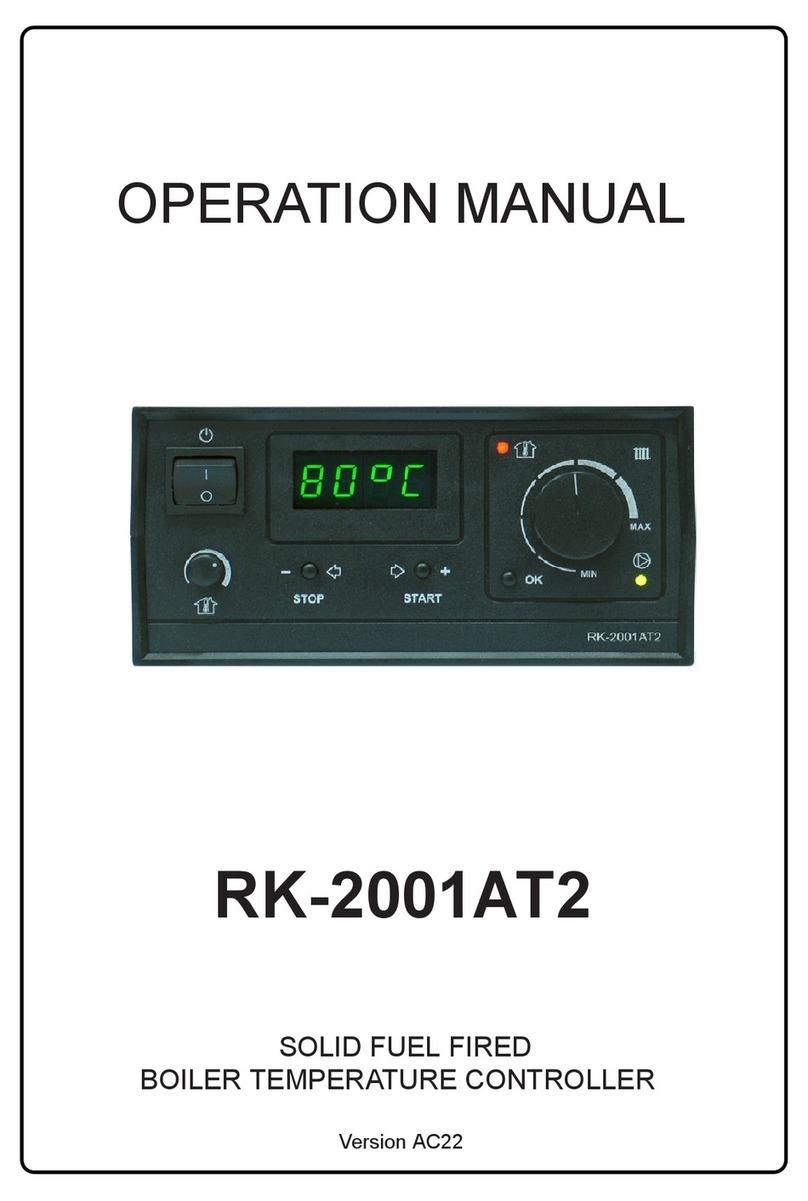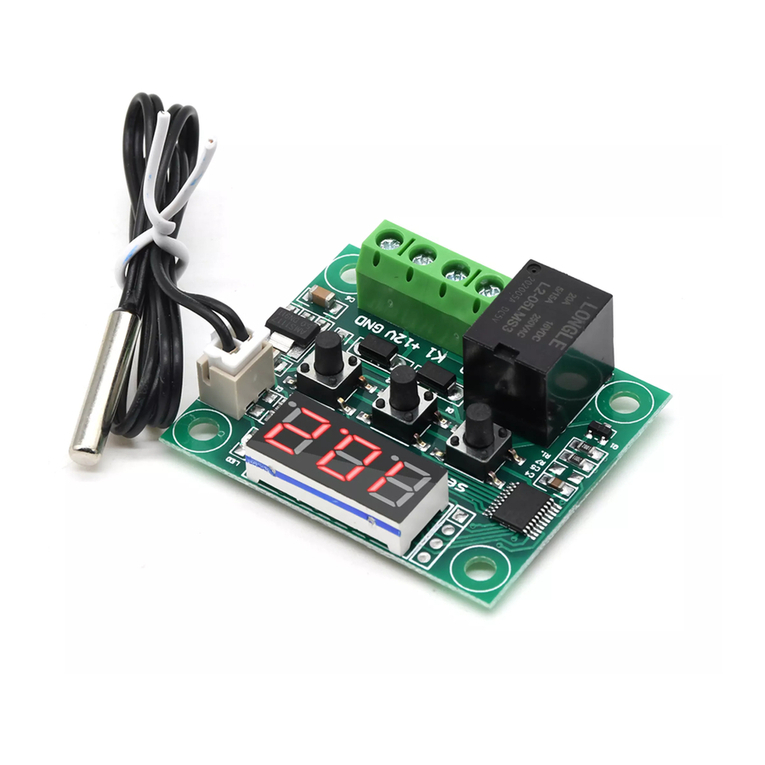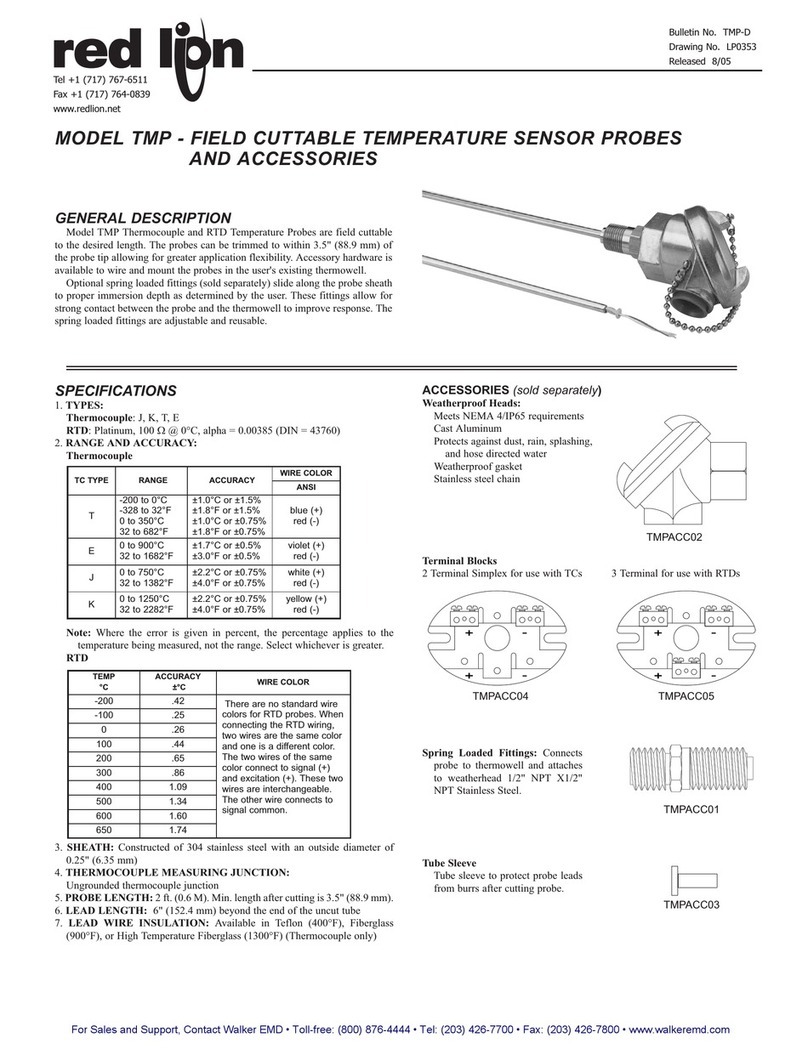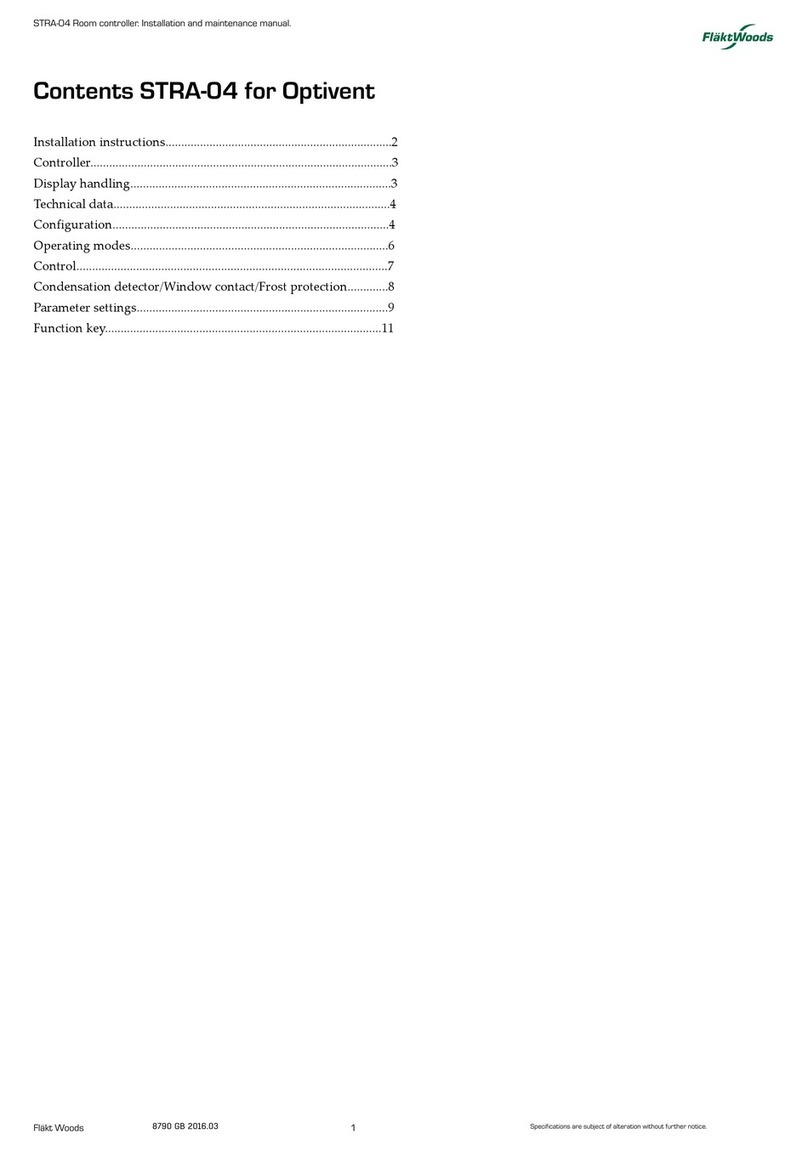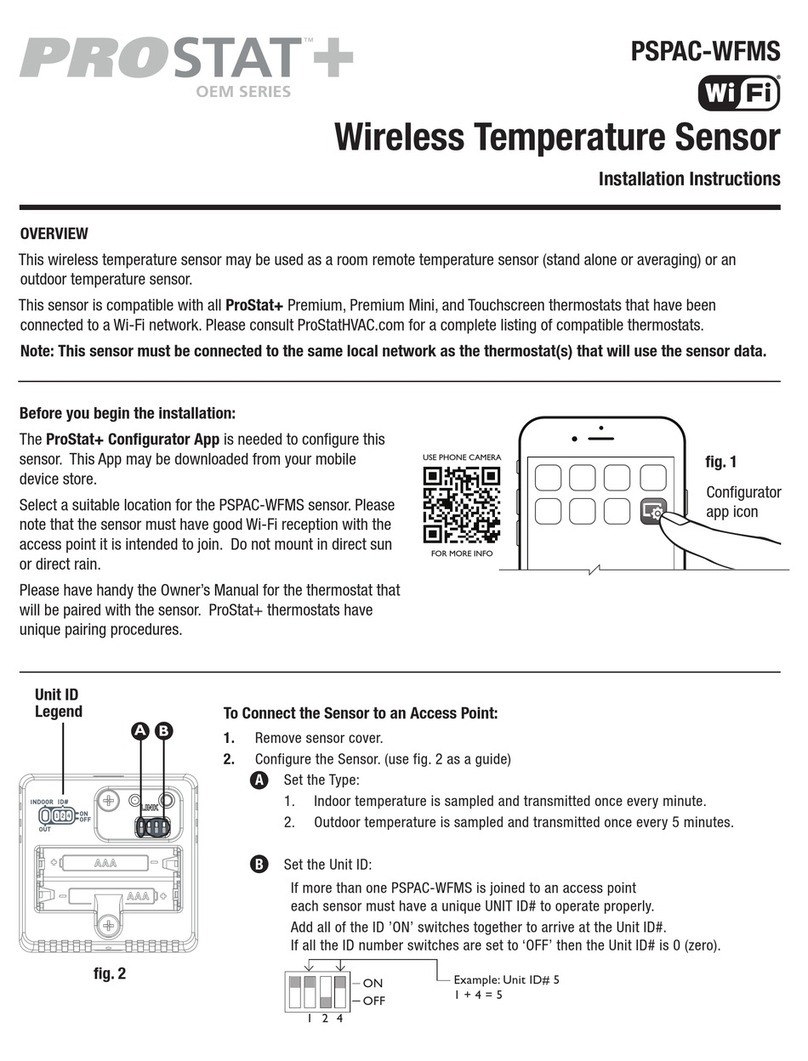Tempco TEC-9200 User manual

User's Manual
TEC-9200
Self-Tune Fuzzy/PID
Process/Temperature Controller
TEMPCO Electric Heater Corporation
607 N. Central Avenue
Wood Dale, IL 60191-1452 USA
Tel: 630-350-2252
800-323-6859
Fax: 630-350-0232
website: http://www.tempco.com
Copyright © 2003, Tempco Electric Heater Corporation, all rights reserved.
Revision 6/2003

Warning Symbol
This symbol calls attention to an operating procedure, practice, or the like which, if not correctly performed or adhered
to, could result in personal injury or damage to or destruction of part or all of the product and system. Do not proceed
beyond a warning symbol until the indicated conditions are fully understood and met.
CONTENTS
1. Introduction
2. Numbering System
3. Specifications
4. Installation
5. Operation
6. Recalibration
7. Error Messages and Diagnosis
Information in this user's manual is subject to change without notice.
Copyright © 2003, Tempco Electric Heater Corporation, all rights reserved. No part of this publication may be
reproduced, transmitted, transcribed or stored in a retrieval system, or translated into any language in any form by any
means without the written permission of Tempco Electric Heater Corporation.

1. Introduction
TEC-9200 Fuzzy Logic plus PID microprocessor-based controller incorporates a bright, easy to read, 4-digit LED display which indicates
the process value. Fuzzy Logic technology enables a process to reach a predetermined set point in the shortest time, with the minimum
of overshoot during power-up or external load disturbance. The units are housed in a 1/16 DIN case, measuring 48mm x 48mm with
75mm behind-panel depth. The units feature three touch keys to select the various control and input parameters. Using a unique function,
you can determine which parameters are accessible by the user. You can also put up to five parameters at the front of the user menu by
using SEL1 to SEL5 found in the setup menu. These are particularly useful to OEM's as it is easy to limit access and configure the menu
to suit the specific application.
TEC-9200 is powered by 20–32 or 90–264VAC supply, incorporating a 3 amp control relay output and dual 3 amp alarm relay outputs as
standard with a second alarm that can be configured in the second output for cooling purposes or as a dwell timer. Alternative output options
include SSR drive, triac, 4–20mA and 0–10 volts. TEC-9200 is fully programmable for PT100, thermocouple types J, K, T, E, B, R, S, N,
0–20mA, 4–20mA, and voltage signal input, with no need to modify the unit.
Digital communications format RS-485 or 4–20mA retransmission are available as an additional option. These options allow the TEC-
9200 to be integrated with supervisory control systems and software, or alternatively to drive remote displays, chart recorders, or data
loggers.
For nearly a hundred years, PID control has been used and has proven to be an efficient controlling method by many industries, yet
PID has difficulty dealing with some sophisticated systems such as second and higher order systems, long time-lag systems, during set
point changes and/or load disturbances, etc. The PID principle is based on a mathematical model which is obtained by tuning the
process. Unfortunately, many systems are too complex to describe precisely in numerical terms. In addition, these systems may vary
from time to time. In order to overcome the imperfections of PID control, Fuzzy Technology was introduced. What is Fuzzy Control? It
works like a good driver. Under different speeds and circumstances, he can control a car well based on previous experience, and does
not require knowledge of the kinetic theory of motion. Fuzzy Logic is a linguistic control which is different from numerical PID control. It
controls the system by experience and does not need to simulate the system precisely as a PID controller would.
The function of Fuzzy Logic is to adjust PID parameters internally in order to make manipulation of output value MV more flexible and
adaptive to various processes.
The Fuzzy Rule may work like this:
If the temperature difference is large, and the temperature rate is large, then ∆MV is large.
If the temperature difference is large, and the temperature rate is small, then ∆MV is small.
PID+Fuzzy Control has been proven to be an efficient method to improve control stability as shown by the comparison curves below:
3
PROCESS
PID
FUZZY
MV PV
_
+
SV
+
+
Fuzzy Rule
Fuzzy Inference
Engine DefuzzifierFuzzifier
Digital
information
Language
information
Digital
information
Figure 1.1
Fuzzy PID System Block
Figure 1.1
Fuzzy PID System Block
PID + FUZZY CONTROL
Warm Up Load Disturbance
PID control with properly tuned
PID + Fuzzy control
Set point
Temperature
Time
Figure 1.2 Fuzzy PID
Enhances Control
Stability
Figure 1.2 Fuzzy PID
Enhances Control
Stability

2. Numbering System
TEC-9200-_ _ _ _ _ _ _ _
1 2 3 4 5 6 7 8
(1) Power Input
4 . . . . . . . . 90–264VAC
5 . . . . . . . . 20–32VAC/VDC
9 . . . . . . . . Other
(2) Signal Input (can be programmed in the field)
5 . . . . . . . . TC-Configurable: J, K, T, E, B, R, S, N
6 . . . . . . . . RTD-Configurable: DIN or JIS
7 . . . . . . . . Linear-mV or mA: 4–20, 0–20mA; 0–1, 0–5, 1–5, 0–10VDC
9 . . . . . . . . Other
(3) Range Code
1 . . . . . . . . Field configurable
9 . . . . . . . . Other
(4) Control Mode
3 . . . . . . . . Field configurable
9 . . . . . . . . Other
(5) Output 1
0 . . . . . . . . None
1 . . . . . . . . Relay-3A/240VAC
2 . . . . . . . . Pulse DC for SSR drive-24VDC (20mA max)
3 . . . . . . . . 4–20mA, linear (max. load 500 ohms)
4 . . . . . . . . 0–20mA, linear (max. load 500 ohms)
5 . . . . . . . . 0–10VDC, linear (min. impedance 500K ohms)
6 . . . . . . . . Triac-SSR output 1A/240VAC
9 . . . . . . . . Other
(6) Output 2
0 . . . . . . . . None
(7) Alarm
0 . . . . . . . . None
2 . . . . . . . . Dual relays-2A/240VAC, field configurable (Alarm 2 can be used for output 2/cooling)
9 . . . . . . . . Other
(8) Data Communications
0 . . . . . . . . None
1 . . . . . . . . RS-485
2 . . . . . . . . 4–20mA retransmission
3 . . . . . . . . 0–20mA retransmission
9 . . . . . . . . Other
4

3. Specifications
Input
*Accuracy = Linearity Error + Cold Junction Compensating Error + Lead Compensating Error + Offset Drift Error
Linear voltage input impedance: 100K ohms
Cold junction compensation: 0.1°F/°F ambient typical
Sensor break protection: Configurable by operator
External resistance: 100 ohms max.
Normal mode rejection: 60dB
Common mode rejection: 120dB
Sample rate: 5x/second
Control
Proportion band: 0–360°F (0–200°C)
Reset (Integral): 0–3600 seconds
Rate (Derivative): 0–1000 seconds
Ramp rate: 0–99.99°F (0–55.55°C)/minute
Dwell: 0–9999 minutes
On-off: Adjustable hysteresis 0.1–19.9°F (0–11.0°C)
Cycle time: 0–99 seconds
Control action: Direct (for cooling) and reverse (for heating)
Power
Rating: 90–264VAC, 50/60Hz
Consumption: Less than 5VA
Environmental and Physical
Safety: UL 873, CSA 22.2/142-87, IEC 1010-1
Protection: NEMA 4X, IP65
EMC emission: EN50081-1, EN55011
EMC immunity: IEC801-2, IEC801-3, IEC801-4
Sensor Input Type Range (°F) *Accuracy (°F) Range (°C) *Accuracy (°C)
J Iron/Constantan -58 to 1832°F ±3.6°F -50 to 1000°C ±2°C
K Chromel/Alumel -58 to 2500°F ±3.6°F -50 to 1370°C ±2°C
T Copper/Constantan -454 to 752°F ±3.6°F -270 to 400°C ±2°C
E Chromel/Constantan -58 to 1382°F ±3.6°F -50 to 750°C ±2°C
B Pt30%RH/Pt6%RH 32 to 3272°F ±5.4°F 0 to 1800°C ±3°C
R Pt13%RH/Pt 32 to 3182°F ±3.6°F 0 to 1750°C ±2°C
S Pt10%RH/Pt 32 to 3182°F ±3.6°F 0 to 1750°C ±2°C
N Nicrosil/Nisil -58 to 2372°F ±3.6°F -50 to 1300°C ±2°C
RTD PT 100 ohms (DIN) -328 to 752°F ±0.72°F -200 to 400°C ±0.4°C
RTD PT 100 ohms (JIS) -328 to 752°F ±0.72°F -200 to 400°C ±0.4°C
Linear 4–20mA -1999 to 9999 ±0.05% -1999 to 9999 ±0.05%
Linear 0–20mA -1999 to 9999 ±0.05% -1999 to 9999 ±0.05%
Linear 0–1VDC -1999 to 9999 ±0.05% -1999 to 9999 ±0.05%
Linear 0–5VDC -1999 to 9999 ±0.05% -1999 to 9999 ±0.05%
Linear 1–5VDC -1999 to 9999 ±0.05% -1999 to 9999 ±0.05%
Linear 0–10VDC -1999 to 9999 ±0.05% -1999 to 9999 ±0.05%
5

Operating temperature: 14 to 122°F (-10 to 50°C)
Humidity: 0 to 90% RH (non-condensing)
Insulation: 20M ohms min. (500VDC)
Breakdown: 2000V (AC), 50/60Hz, 1 minute
Vibration: 10–55 Hz, amplitude 1mm
Shock: 200m/s² (20g)
Moldings: Flame retardant polycarbonate
Dimensions: H: 1.875” (48mm) x W: 1.875” (48mm) x D: 3.375” (86mm)
Depth behind panel: 2.875” (73mm)
Weight: 4 oz. (110g)
4. Installation
Dangerous voltage capable of causing death can be present in this instrument. Before installation or beginning any
troubleshooting procedures, the power to all equipment must be switched off and isolated. Units suspected of being
faulty must be disconnected and removed to a properly equipped workshop for testing and repair. Component
replacement and internal adjustments must be made by a qualified maintenance person only.
To minimize the possibility of fire or shock hazards, do not expose this instrument to rain or excessive moisture.
Do not use this instrument in areas under hazardous conditions such as excessive shock, vibration, dirt, moisture,
corrosive gases, or oil. The ambient temperature of the areas should not exceed the maximum rating specified.
4–1 Unpacking
Upon receipt of the shipment, remove the unit from the carton and inspect the unit for shipping damage. If there is any
damage due to transit, report the damage and file a claim with the carrier.
Write down the model number, serial number, and date code for future reference when corresponding with our service
center. The serial number (S/N) and date code (D/C) are labeled on the box and the housing of the controller.
4–2 Mounting
Make the panel cutout to fit the dimensions shown in figure 4.1.
Remove both mounting clamps and insert the controller into the panel cutout. Reinstall the mounting clamps. Gently
tighten the screws in the clamp until the controller front panel fits snugly in the cutout.
6
Figure .1 Mounting Dimensions
Figure 4.1 Mounting Dimensions
1.81"
(46mm)
1.81"
(46mm)
Panel
2.95"
(75.0 mm)
0.5"
(13.5mm)
0.4"
(11.0mm)
SCREW
MOUNTING
CLAMP
Panel cutout

4–3 Wiring Precautions
• Before wiring, check the label to verify the correct model number and options. Switch off the power while checking.
• Care must be taken to ensure that the maximum voltage ratings specified in section 3 are not exceeded.
• It is recommended that the power source for these units be protected by fuses or circuit breakers rated at the minimum
value possible.
• All units should be installed inside a suitably grounded metal enclosure to prevent live parts from being accessible to
human hands and metal tools.
• All wiring must conform to the appropriate standards of good practice and local codes and regulations. Wiring must be
suitable for the voltage, current, and temperature ratings of the system.
• The "stripped" leads as specified in figure 4.2 below are used for power and sensor connections.
• Beware not to over-tighten the terminal screws.
• Unused control terminals should not be used as jumper points as they may be internally connected, causing damage to
the unit.
• Verify that the ratings of the output devices and the inputs are not exceeded.
• Electrical power in industrial environments contains a certain amount of noise in the form of transient voltage and
spikes. This electrical noise can adversely affect the operation of microprocessor-based controls. For this reason we
strongly recommend the use of shielded thermocouple extension wire which connects the sensor to the controller. This
wire is a twisted-pair construction with foil wrap and drain wire. The drain wire is to be attached to ground at one end
only.
4–4 Connection and Wiring
The following connections for outputs and inputs are found on the back of the controller housing.
7
4.5 7.0 mm
0.18" 0.27"
~
~
2.0mm
0.08" max.
Figure .2 Lead Termination
Figure 4.2 Lead Termination
- +
- +
mV
-
B
BT/C +
A
RTD 0-20mA
4-20mA
- +
OUT1
ALARM 1
- +
1615
TC+
COM+ mA- V-
OUT2
ALM2
13
PTA
11 12
TC-
mV-
14
34 6578
N L
109
AO+
TX1 AO-
TX2
1 2
90-264VAC
50-60Hz
0-10V
V
Figure 4.3 RearTerminal Connections

Power Wiring
The controller is supplied to operate on 24V (20–32VAC/VDC) or 90–264VAC. Verify that the voltage of the power
supply corresponds to that indicated on the product label before connecting power to the controller.
This equipment is designed for installation in an enclosure which provides adequate protection against electrical
shock. The enclosure must be connected to earth ground.
Local requirements regarding electrical installation should be rigidly observed. Consideration should be given to prevent
unauthorized personnel from gaining access to the power terminals.
Input Wiring
Connect the appropriate sensor to terminals 12, 13, 14, 15, or 16 as indicated in figure 4.3. Make sure that the correct
sensor type is selected on the controller, and that the correct polarity is observed at both ends of the cable.
For thermocouple wiring, the correct type of extension wire must be used for the entire distance between the controller
and the thermocouple. The extension wires must be the same alloy and polarity as the thermocouple, and joints in the
cable should be avoided, if possible. The color codes used on the thermocouple extension wires are shown in table 4.1.
For wiring three-wire RTD, the two common wires should be connected to terminals 13 and 14, compensating lead
connected to terminal 13. When using a two-wire RTD, install a jumper between terminals 13 and 14. A three-wire RTD
offers the capability of lead resistance compensation, provided that all three leads are the same gauge and material, and
of equal length.
Table 4.1 International Thermocouple Cable Color Codes
* Color of overall sheath
Output Wiring
There are several types of output modules (see section 2) that can be selected for output 1 when ordering the TEC-
9200, depending on the control application. Make sure the output device you selected is appropriate for your application
requirements. The external connections will depend on the type of output installed. If pulsed voltage is selected, note
that pulsed voltage output is non-isolated.
Sensor Placement
Proper sensor installation can eliminate many problems in a control system. The probe should be placed so that it can
detect any temperature change with minimal thermal lag. In a process that requires fairly constant heat output, the probe
should be placed close to the heater. In a process where the heat demand is variable, the probe should be close to the
work area. Some experiments with probe location are often required to find the optimum position.
In a liquid process, the addition of a stirrer will help eliminate thermal lag. Since a thermocouple is basically a point
measuring device, placing more than one thermocouple in parallel can provide an average temperature readout and
produce better results in most air-heated processes.
Thermocouple
Type
Cable
Material
American
ANSI
British
BS
German
DIN
French
NFE
J Iron/Constantan
+ white
- red
* black
+ yellow
- blue
* black
+ red
- blue
* blue
+ yellow
- black
* black
K Chromel/Alumel
+ yellow
- red
* yellow
+ brown
- black
* red
+ red
- green
* green
+ yellow
- purple
* yellow
TCopper/
Constantan
+ blue
- red
* blue
+ white
- blue
* blue
+ red
- brown
* brown
+ yellow
- black
* black
R
SPlatinum/Rhodium
+ black
- red
* green
+ white
- blue
* green
+ red
- white
* white
+ yellow
- green
* green
B Platinum/Rhodium
+ grey
- red
* grey
+ red
- grey
* grey
8

The proper sensor type is also a very important factor in obtaining precise measurements. The sensor must have the
correct temperature range to meet the process requirements. In special processes, the sensor might have additional
requirements such as leak-proof, anti-vibration, antiseptic, etc.
Standard sensor limits of error are ±4°F (±2°C) or 0.75% of sensed temperature (half that for special) plus drift caused
by improper protection or an over-temperature occurrence. This error is far greater than controller error and cannot be
corrected on the sensor except by proper selection and replacement.
5. Operation
5–1 Front Panel Description
5–2 Keypad Operation
*It takes 12 seconds with power on to memorize the new value of a parameter once it has been changed.
9
Alarm Outputs
Process Value
3 Silicone Rubber Buttons
for ease of control setup
and set point adjustment.
Set Point Value
Control Output
A1 A2 PV 'C'F
SV
OUT
TEC-9200
Press and release quickly to select which digit of a numerical parameter to change.
Press and hold to increase the value of the selected digit or to change the selection
for an index parameter.
Selects the parameter in a direct sequence. Also used to select the tool program
parameters.
Selects the parameters in higher security level, and actuates the selected tool
program whenever the display is showing a tool program.
Disables keypad operation to protect all the parameters from being tampered with.
Selects the tool programs in sequence.
Unlocks keypad operation and resets the front panel display to normal display mode,
exits tool program, or stops the autotuning function.
Starts the autotune program.
Press
for at least 3.2 seconds
Press
Press
Press
Press
for at least 3.2 seconds
Up Key
Down Key
(Direct) Scroll Key
Long Scroll/Enter Key
Reverse Scroll/Callibration
Verification Key
Lock Key
Tool Program Key
Reset/Exit Key
Autotune Key
TOUCHKEYS FUNCTION DESCRIPTION
Selects the parameters in a reverse direction during parameter scrolling, or verifies
the display accuracy for various input types during callibration.
Press
for at least 3.2 seconds
Press and release quickly to select which digit of a numerical parameter to change.
Press and hold to decrease the value of the selected digit or to change the selection
for an index parameter.

5–3 Menu Overview and Descriptions of Parameters
10
Security
Level 0
ASP1
RAMP
OFST
ASP2
Scrolls through parameters
step by step in reverse order
Hold until display stops
flashing (3.2 seconds)
Short scroll advances forward
through parameters step by step
Exits parameters and
returns to PV/SV
PROCESS VALUE
SET POINT VALUE
SHIF
PB
TI
TD
AhY1
AhY2
hYST
ADDR
LO.SC
hI.SC
PL.1
PL.2
INPT
UNIT
RESO
CON.A
A1.MD
A1.SF
A2.MD
A2.SF
CYC
CCYC
C.PB
D-B
Security
Level 1
Security
Level 2
Short scroll advances forward
through parameters step by step
Short scroll advances forward
through parameters step by step
Hold until display stops
flashing (3.2 seconds)
Short scroll
returns to PV/SV
Short scroll
returns to PV/SV
Short scroll
returns to PV/SV
NOTE: The display will return to PV/SV
in 25 seconds if no entry is made.

Parameter descriptions:
11
Default
Security
Level
Display
Code Description Adjustment Range Default
Setting
0
SV Set point value of control Low scale to high scale value 212°F
ASP1 Alarm 1 set point value or Dwell
time
Trip point within high/low scale or
0–9999 minutes (for dwell time) 18°F (10°C)
RAMP Ramp rate 0–99.99°F/minute (0–55.55°C/minute) 0.00
OFST Offset value for manual reset 0–100% Only functional if integral (TI) is set to 0. 0.0
ASP2 Alarm 2 set point value Trip point within high/low scale 18°F (10°C)
1
SHIF Display shift -199–199°F (-111–111°C) 0
PB Proportional band of Output 1 0–360°F (0–200°C) 0: for ON-OFF control 18°F (10°C)
TI Integral (reset) time of Output 1 0–3600 seconds 120
TD Derivative (rate) time of Output 1 0–1000 seconds 40
AhY1 Hysteresis of Alarm 1 0–19°F (0–11°C) 0
AhY2 Hysteresis of Alarm 2 0–19°F (0–11°C) 0
hYST Hysteresis of ON-OFF control 0–19°F (0–11°C) 0
ADDR Interface address 0–40 0
2
LO.SC Low scale of range.
Adjust for your process Minimum value for the selected input to high scale 0°F
hI.SC High scale of range.
Adjust for your process Low scale to maximum value for the selected input 999°F
PL.1 Power limit of Output 1 0–100% 100%
PL.2 Power limit of Output 2 0–100% 100%
INPT Input type selection J,K,T,E,B,R,S,or N-TC=J, K, T, E, B, R, S, or N type
T/C
PT100 DIN (PTDN), PT100 JIS (PTJS), 4–20mA, 0–20mA,
|
J-TC
UNIT Display units QC =°C QF =°F PU =process units (Engineering °F
RESO Resolution NODP=No decimal point 1DP =1 decimal place
2DP =2 decimal places (only when UNIT = PU)NODP
CON.A Control action of Output 1 DIRT =Direct (cool) action REVR =Reverse (heat) action REVR
A1.MD Alarm 1 mode
DVhI=Deviation high DVLO=Deviation low
DBhI=Deviation band high DBLO=Deviation low
FShI=Full scale high FSLO=Full scale low DVhI
A1.SF Alarm 1 special function
NONE=No special function LTCh=Latching alarm
hOLD=Holding alarm LThO=Latching/holding alarm
TOON=Timer on as time out TOOF=Timer off as time out NONE
A2.MD Alarm 2 mode Same as Alarm 1 mode DVhI
A2.SF Alarm 2 special function NONE=No special function LThO=Latch/hold alarm
hOLD=Hold alarm LTCh=Latch alarm..COOL=Out. 2 NONE
CYC Proportional cycle time of Output
10–99 seconds, 0 for linear current/voltage output 20 for
relay output
CCYC Cooling cycle time 0–99 seconds, 0 for linear current/voltage output 20 for
relay output
C.PB Cooling P band 0–360°F (0–200°C) 18°F (10°C)
D-B Deadband for PB and CPB -199–199°F (-111–111°C) 0

5–4 Flow Chart of Tool Programs
12
HAND
CONT
Configure Security Levels
Parameters can be
moved from one
security level to
another.
Indicates percentage power
of output 1 (heating)
Exits Tool Programs
h___
C___ Indicates percentage power
of output 2 (cooling)
Long
Long
Adjust the percentage of on-time for output 1
using the up and down keys. Range: 0-100%
(Not functional with TEC-9200)
READ
PEAK
Manual Mode
(hand control)
Used if sensor fails.
Peak Process Value
Stored minimum and
maximum values. hI.PV
LO.PV
Indicates maximum (peak) process value Resets the maximum process value
Indicates minimum (peak) process value
Long
Long
Resets the minimum process value
CALI
A-D
Calibrate
A-D converter T___
A___
D___
Adjusts Cold Junction compensation
code (range -19.9-42.7)
or
or
or
Adjusts Drift compensation code
(range -6.6-6.6)
Long
Long
Long
Calibrate the A-D converter and enter
the Cold Junction compensation code
Calibrate the 0-20mA and enter it
Enter the Drift compensation code
FAIL
SAFE
Fail Safe
Defines the status of
the outputs if the
sensor fails. OUT.1
ALM.1
ALM.2
or
or
or
OUT.2
or
Select the status for Output 1: ON or OFF
Select the status for Alarm 1: ON or OFF
Select the status for Alarm 2: ON or OFF
Select the status for Output 2: ON or OFF
Long
Long
Long
Long
Enters the selection
Enters the selection
Enters the selection
Enters the selection
LOCK
PARA
Lock Parameters
Parameter levels can
be locked out to
prevent tampering. LEV.0
LEV.1
LEV.2
or
or
or
Select LOCK or FREE for all Level 0 parameters
Select LOCK or FREE for all Level 2 parameters
Select LOCK or FREE for all Level 1 parameters
Long
Long
Long
Enters the selection
Enters the selection
Enters the selection
ASP.1
D-B
or
or
CONF
LEVL Change the security level of the selected parameter
Change the security level of the selected parameter
Long
Long
Enters the selection
Enters the selection
Displays the rest of the parameters
according to the standard sequence.
LEVL
=0: Puts parameter in
Level 0
=1: Puts parameter in
Level 1
=2: Puts parameter in
Level 2
The Tool Programs menu can be entered at any time by pressing

5–5 Setting-Up Procedures
When power is applied, the model number and software version number of the controller will be displayed for 3.2
seconds, then all of the display segments and LED indicators will light up for 3.2 seconds. After this initial cycle, the
controller will enter normal display mode, showing the process value in the upper display, and the set point value in the
lower display. The upper display will flash continuously in the following cases:
1. while executing autotune program
2. while executing manual mode program
3. to warn that the next parameter is a higher level parameter (as the scroll key is pressed). The warning will remain for
3.2 seconds. If the scroll key is released after this duration elapses, the upper display will show the code of the next
parameter, and the lower display will show its value. Otherwise, it will return to normal display mode.
The upper display will blink for a moment when a new value of a parameter is being written into the non-volatile memory.
The upper display is also used to display error messages if an abnormal condition occurs.
Parameter Definitions
SV—Set Point Value
This parameter is the desired target of the process. It can be adjusted within the range defined by the low scale value
(Lo.SC) and high scale value (hi.SC). The default value is 212°F (100°C).
ASP1—Alarm 1 Set Point Value or Dwell Time
This sets the levels at which alarm 1 will function if A1.SF (alarm 1 special function) is set for an alarm function. If A1.SF
is selected for dwell timer (to.on or to.of), then ASP1 is the timer setting in minutes. The dwell timer starts counting when
the process value reaches the set point value. See sections 5–10 and 5–13 for more details.
RAMP—Ramp Rate
This controls the heating (or cooling) rate of the process. The setting is in degrees per minute. Set this parameter to
zero if no ramp is needed.
OFST—Offset Value for Manual Reset
This parameter will only function if the integral time (TI) is set to zero. OFST is then used to compensate for any
deviation between the process temperature and the set point temperature. If the process temperature stabilizes below
the set point, set a positive value for OFST; if the process temperature stabilizes above the set point, set a negative
value for OFST. Wait for the system to stabilize, then make additional adjustments as needed.
ASP2—Alarm 2 Set Point Value
This sets the levels at which alarm 2 will function if A2.SF is set for an alarm function. If A2.SF is set for cooling, alarm 2
will preform as a cooling output which is governed by CCyC, C.pb, and d-b. ASP2 will then have no effect.
SHIF—Shift Process Value
This value will be added to or subtracted from the process value. This can be used to compensate if the sensor reads a
different temperature than the item being sensed.
PB, TI, and TD—PID Values
Proportional band, Integral (reset) and Derivative (rate) time constants. These must be set as close as possible to the
process application requirements. See section 5–7 for more details.
AHY1, AHY2—Hysteresis Values of Alarm 1 and Alarm 2
These values define the deadbands for the alarms. The alarms will not change state until the temperature is outside the
deadband.
HYST—Hysteresis Value of On-Off Control
This parameter defines the deadband when on-off control is being used and PID control has been disabled.
13

ADDR—Interface Address
This parameter provides an identity code for the RS-485 interface. Note that no two controllers communicating with the
same computer can have the same identity code. Ignore this parameter if the controller does not use the RS-485
interface.
LO.SC, HI.SC—Low/High Scale Range
If thermocouple or PT100 is selected as the input type (INPT), these parameters are used to define the range of the set
point adjustment. If linear process input is selected, these parameters are used to define the range of the process value
and set point adjustment. See section 5–14 for more details.
PL.1, PL.2—Power Limit for Heating and Cooling Outputs
These parameters limit the maximum output percentage of power for heating or cooling during warm up and in
proportional band. If the control has relay or pulsed voltage outputs, the percentage of “on” time will be decreased. If the
control has linear current or linear voltage outputs, the actual output levels will be decreased. These are only used for
processes where heating or cooling at full speed would be dangerous or would produce unsatisfactory results. For
normal applications, these parameters are set at 100%.
INPT—Input Type
This is used to program the control for the type of input sensor used.
UNIT—Process Units
This parameter is used to select the units displayed. For linear process input, Pu (process unit) can be selected in
addition to °F or °C.
RESO—Resolution (Set Decimal Point Placement)
This parameter defines the position of the decimal point in the process and set point values. no.dP=no decimal point;
1.dP=one decimal point; 2.dP=two decimal points. Note that 2.dP can only be used for linear process input when Pu is
selected for UNIT.
CON.A—Control Action of Output 1
This selects reverse (heating) action or direct (cooling) action for output 1.
A1.MD, A2.MD—Alarm Mode Selection for Alarm 1 and Alarm 2
This sets the type of alarm required: deviation alarm, band alarm, or process alarm. See section 5–10 for more details.
A1.SF—Alarm 1 Special Function
Use this parameter to select any special functions required for use with alarm 1. Latching or holding alarms can be
selected (see section 5–10), or to.on or to.of can be selected if dwell timer function is required (see section 5–13).
A2.SF—Alarm 2 Special Function
Select hold function or latch function for alarm 2, or select COOL to reconfigure alarm 2 as a cooling output.
CYC, CCYC—Proportional Cycle Time of Output 1 and Cooling Output
Select a proper value for the process in accordance with the output devices used. Note that CCYC is only used if A2.SF
has been set for cooling. See the following section on initial setup for further discussion.
C.PB, D-B—Cooling Proportional Band, Cooling Deadband
Only used if A2.SF has been set for cooling. Otherwise, they may be ignored. See section 5–9 for more details.
Initial Setup
Use the keypad to view the value of each parameter. Use the up and down keys to set the correct value for each
parameter. Note that the new value of each parameter is automatically entered into nonvolatile memory.
The adjustment of proportional cycle time (CYC and CCYC) is related to the speed of the process response and the
output device fitted. For a faster process, it is recommended to use SSR (select SSR drive output) or SCR (select linear
current or voltage output) to drive the load. The relay output is used to drive a magnetic contactor in a slow process. If a
14

long cycle time is selected for a fast process, the process may become unstable as a result. Theoretically, the smaller
the cycle time selected, the better the control that can be achieved. However, for a relay output, the cycle time should be
as large as possible (while maintaining satisfactory control) in order to maximize the life of the relay.
The following table provides cycle time recommendations for avoiding premature relay failure:
Note: In an on-off control (when PB is set to zero) the cycle time parameter may be ignored.
FAIL-SAFE Configuration
FAIL-SAFE is a tool program used to define as on or off the status of output 1 (OUT1), output 2 (OUT2), alarm 1 output
(ALM1), and alarm 2 output (ALM2) in the event of a failure. Press and release and repeatedly until FAIL-SAFE
appears in the display windows. Press the scroll key until the desired output is shown in the upper display. Now press
and hold the up or down key to change the status as shown in the lower display. Note that if the desired setting is
different from the original one, a long scroll (pressing the scroll key for 3.2 seconds) will be required to enter the new
value before proceeding to the next tool parameter. If the FAIL-SAFE status is not critical for a process if the controller
should fail, then this section can be ignored.
LOCK Parameter
The flow chart in section 5–4 shows how to reach LOCK PARA and from there reach LEVEL (LEV.0–LEV.2), which is
shown in the upper display, and the lock status of that level (LOCK or FREE), which is shown in the lower display. For
example, if you select LOCK for LEV.2 and press the scroll key for 3.2 seconds to enter the selection, the all parameters
in level 2 can no longer be changed. A LOCK message will appear in the upper display if someone attempts to change a
locked parameter.
Configuring Security Levels of Parameters
One of the features of this controller is the ability to assign the security level for each parameter individually. One of four
levels (level 0, level 1, level 2, or level 3) can be assigned to any parameter. The parameters with lower security levels
will be displayed before parameters with higher security levels as one cycles through the parameters using the scroll
key. Furthermore, level 3 parameters are not displayed on the front panel, so any unused parameters can be assigned
security level 3 and removed from the viewing rotation completely.
As shown in section 5.4, to configure a new level for a parameter, press and to reach CONF LEVL, then press
to display the desired parameter. The lower display will indicate the level of the selected parameter. You can now
change the level for that parameter using the up and down keys. Finally, press and hold for 3.2 seconds or longer to
enter the new value. For example, if ASP1 and RAMP are set as level 0, PB, TI, and TD are set as level 1, ASP2 is set
at level 2, and all other parameters are set as level 3, the scrolling sequence of parameters will be as follows:
Output Device
(OUT1 or Cooling Output)
Cycle Time
(CYC or CCYC) Load (resistive)
Relay
20 sec. or more
recommended
10 sec. minimum
2A/250VAC
or contactor
5 sec. minimum 1A/250VAC
Solid State Relay Drive 1–3 sec. SSR
Linear Current/Voltage 0.1 sec. Phase control module
15
ASP1 RAMP TI TDSV PB ASP2

5–6 Auto-Tune
The auto-tuning process is performed at the set point. The process will oscillate around the set point during the
auto-tuning process. Set the set point to a lower value if overshooting beyond the normal process value would be likely
to cause damage.
The auto-tune program should be applied:
• During initial set-up
• When the set point is changed substantially from the previous auto-tune
• When the control results are unsatisfactory
When preparing to run the auto-tune program:
• Make sure that all parameters are configured correctly.
• Make sure that PB is not set to zero, because the auto-tune program cannot be run in on-off control mode.
• Set the set point at the normal operating process value (or at a lower value if overshoot is likely to cause damage) and
use normal load conditions.
• Press and hold the up and down keys for 3.2 seconds then release together. The upper display will flash while the
auto-tune program is running.
Auto-tune “teaches” the controller the main characteristics of the process. It “learns” by cycling the output on and off.
The results are measured and used to calculate the optimum PID values for the process which are then automatically
entered into the nonvolatile memory.
During the second period of the auto-tune program, the controller performs PID control to verify the results, and an
OFST value is obtained and entered in the memory.
To stop the auto-tune program, press the up and down keys and release them together. The upper display will stop
flashing, indicating that the auto-tune program has been aborted. Once the controller has entered the verifying period,
auto-tuning cannot be stopped.
5–7 Tuning the Controller Manually
• Make sure that all parameters are configured correctly.
• Set PB to zero. Set HYST to minimum (0.1°F or 0°C).
• Set the set point at the normal operating process value (or at a lower value if overshoot is likely to cause damage) and
use normal load conditions.
• Switch on the power supply to the heater. Under these conditions, the process value will oscillate about the set point
and the following parameters should be noted:
1. The peak to peak variation (P) of the first cycle in °F or °C (i.e., the difference between the highest value of the first
overshoot and the lowest value of the first undershoot).
2. The cycle time (T) of the oscillation in seconds (see figure below).
The control setting should then be adjusted as follows:
PB=P (°F or °C)
TI=T (seconds)
TD=T/4 (seconds)
16
SV
T
PV
Time
P

The PID parameters determined by the above procedures are rough values. If the control results using the above values
are unsatisfactory, the following rules may be used to further adjust the PID parameters:
Effects of PID adjustments on process response:
17
Adjustment Sequence Symptom Solution
Proportional Band (P)
PB
Slow response Decrease PB
High overshoot or oscillations Increase PB
Integral Time (I)
TI
Slow response Decrease TI
Instability or oscillations Increase TI
Derivative Time (D)
TD
Slow response or oscillations Decrease TD
High overshoot Increase TD
PV
Time
P action
Perfect
PB too high
PB too low
Set point
PV
Time
I action
Perfect
TI too low
TI too high
Set point
PV
Time
D action
Perfect
TD too high
TD too low
Set point

5–8 On-Off Control
If the alarm output is configured as an alarm function, it basically performs as an on-off control. If you adjust the P band
to PB=0, you can get an additional channel of on-off control with variable hysteresis. Hysteresis, also called differential
or deadband, is measured in degrees. See the figure below for a description of on-off control.
On-off control may create excessive process variation from the set point, even if the hysteresis is set at the minimum
possible value. When using on-off control, the parameters TI, TD, and CYC will have no effect on the system, and both
manual mode and the auto-tune program will be disabled.
5–9 Cooling Control
Cooling control options:
Output
Configurations Heating Output Cooling Output Adjusted Parameters
On-Off Cooling
(no heating) None OUT1
CONA=DIRT
HYST
SV
Proportional Cooling
(no heating) None OUT1 CONA=DIRT
PB, TI, TD, CYC, SV
Heating +
On-Off Cooling OUT1 ALM2
CONA=REVR
A2SF=NONE
A2MD=DVHI (or FSHI)
AHY2, SV (or ASP2)
Heating +
Proportional Cooling OUT1 ALM2
CONA=REVR
A2SF=COOL
CPB, DB, CCYC, SV
18
SP+HYST/2
SP–HYST/2
SP
Reverse 100%
OUTPUT
PV
Time
Time
Direct 100%
Action
(CONA=REVR) 0%
0%
Action
(CONA=DIRT)
P action

Functions of CPB and DB: the cooling P band CPB and the deadband DB are measured in degrees.
5–10 Alarm
There are at most two independent alarms that can be made available by adjusting the alarm special function
parameters A1SF and A2SF. While the descriptions in this section are based on alarm 1, they can also be applied to
alarm 2.
• Latch Alarm: A1SF=LTCH
When selected, the alarm output and indicator latch as the alarm occurs. The alarm output and indicator will be
energized even if the alarm condition has been cleared, unless the power is shut off.
• Hold Alarm: A1SF=HOLD
When selected in any alarm mode, prevents an alarm on power up. The alarm is enabled when the process value
reaches the set point value.
• Latch and Hold Alarm: A1SF=LT.HO
When selected in any alarm mode, prevents an alarm on power up. The alarm is enabled when the process value
reaches the set point value. Thereafter, the alarm acts as a latch alarm as described above.
• Hysteresis (AHY1) adjustment
Example: no special function used with deviation high alarm, SV=100°C, ASP1=10°C, AHY1=4°C
19
PV (∞F or ∞C)
Cooling
Output
100%
CPB
0%
SV+DB
SV
DB Negative
DB Positive
•
•
No special function: A1SF=
: Alarm on
A1MD
Deviation
high alarm
ON
SV
SV+ASP1
A1MD
Deviation
low alarm
ON
SV
SV+ASP1
(ASP1 negative)
A1MD
Deviation band
high alarm
ON
ON
SV
SV+ASP1
SV-ASP1
A1MD
Deviation band
low alarm
ON
ON
SV
SV+ASP1
SV-ASP1
A1MD
Full scale
high alarm
ON ASP1
A1MD
Full scale
low alarm
ON ASP1
112 112112 112 112
108 108108 108 108
100 100100 100 100
ON
OFF
Process proceeds
Below 108∞C
alarm off
Below 108∞C
alarm off Below 108∞C
alarm off
Above 112∞C
alarm on
Above 108∞C
alarm stays on

5–11 Viewing the Output Percentage Power
Scroll through the tool programs until you come to HAND CONTROL , then press the scroll key. The
upper display will now show the process value and the lower display will show the percentage power of output 1 (for
example, ). To view the cooling output, press scroll again. If alarm 2 is configured as a cooling output
(A2SF=COOL), the lower display will now show the percentage power of alarm 2 (for example, ). If alarm 2 is
configured as an alarm, this percentage power reading is invalid and should be ignored.
The range of percentage power is from 0–100%. If the unit is configured for on-off control, only 0 or 100 will be
displayed. For a proportional control, the output percentage power represents the percentage of the duty cycle the
output spends in the ON-state. (e.g., if cycle time CYC=10 seconds, and the output spends 4 seconds on and 6 seconds
off during each duty cycle, the lower display would read )
5–12 Manual Control
Follow the procedures from section 5–11, then press and hold the scroll key for 3.2 seconds and release. The controller
will now enter manual control mode. The upper display will begin to flash and the output percentage can now be
adjusted using the up and down keys. Note that manual control mode is not available if the control is configured for on-
off control (PB=0). If it is attempted, an error message (OPER) will appear in the upper display.
Manual control mode should be used:
• When teaching the process
• If the controller fails
Manual control mode is an open loop control. The process may rise to a dangerous temperature. Special attention
must be paid to the process in order to prevent damage to the system.
5–13 Ramp and Dwell
The controller can be configured to act either as a fixed set point controller or as a single ramp controller on power up.
This function enables the user to set a predetermined ramp rate (RAMP) to allow the process to reach the set point
temperature gradually, producing a “soft start” effect.
A dwell timer is incorporated in the controller. Alarm 1 can be configured to provide either a dwell function or a soak
function when used in conjunction with the ramp function.
Ramp Function
If the ramp function is selected, the process will increase or decrease at a predetermined rate during initial power up, or
with set point changes or process variations.
The ramp rate is determined by the “RAMP” parameter, which can be adjusted through a range from 0–99.99°F/minute
(0–55.55°C/minute). If the “RAMP” parameter is set to zero, the ramp function is disabled.
In the example below, RAMP is set at 5.00°F/minute, the ambient temperature is 50°F, and power is applied at zero
time. The process value climbs to the initial set point of 150°F over a period of 20 minutes. The process temperature is
held until the set point value is changed to 175°F at 40 minutes. The process value then climbs to the new set point over
a period of 5 minutes and the new set point is held. At 70 minutes, the set point value is decreased to 100°F and the
process value falls to the new set point over a period of 15 minutes.
20
20 40 45 Time (minutes)
∞F
0
175
150 PV
50
100
70 85
Table of contents
Other Tempco Temperature Controllers manuals