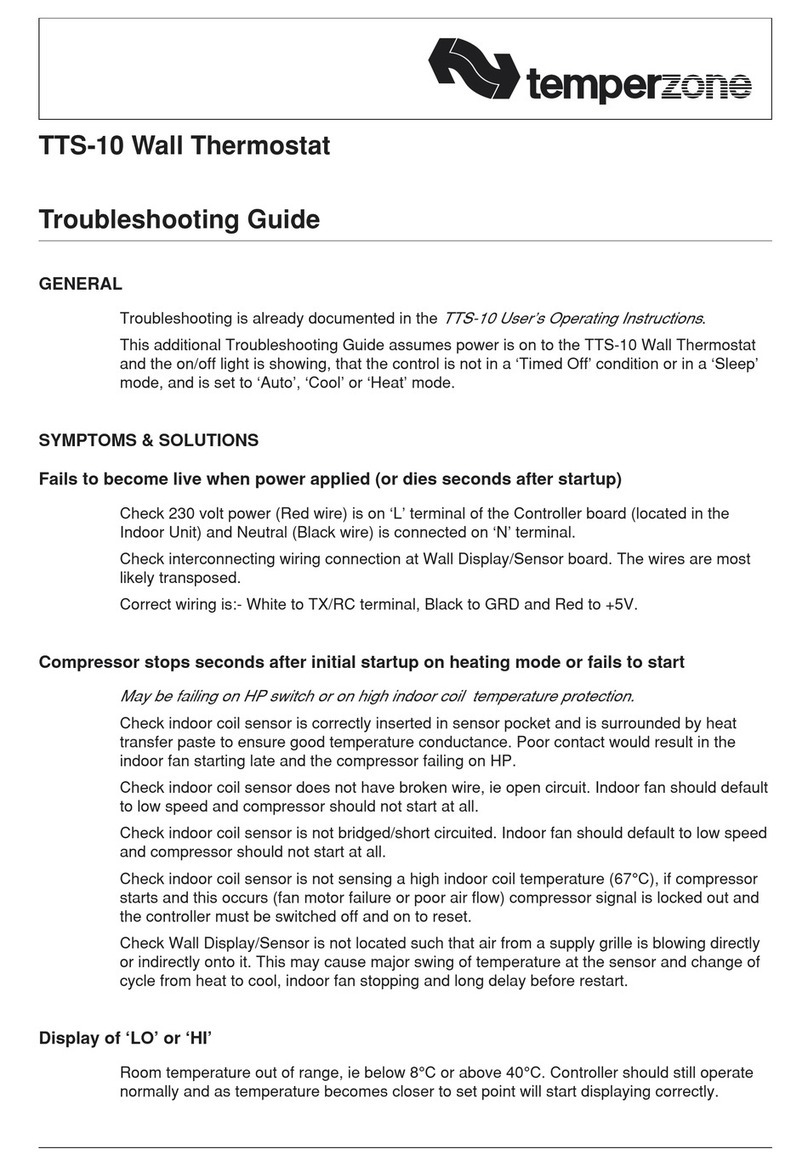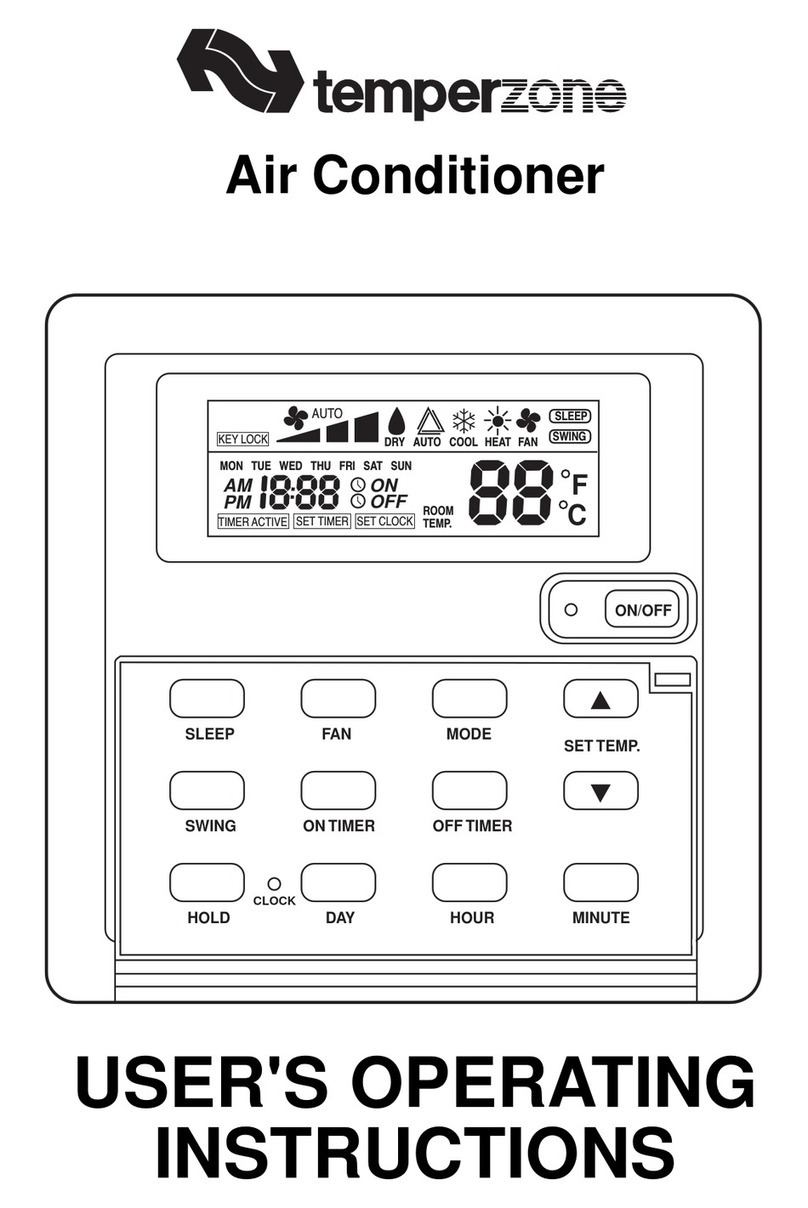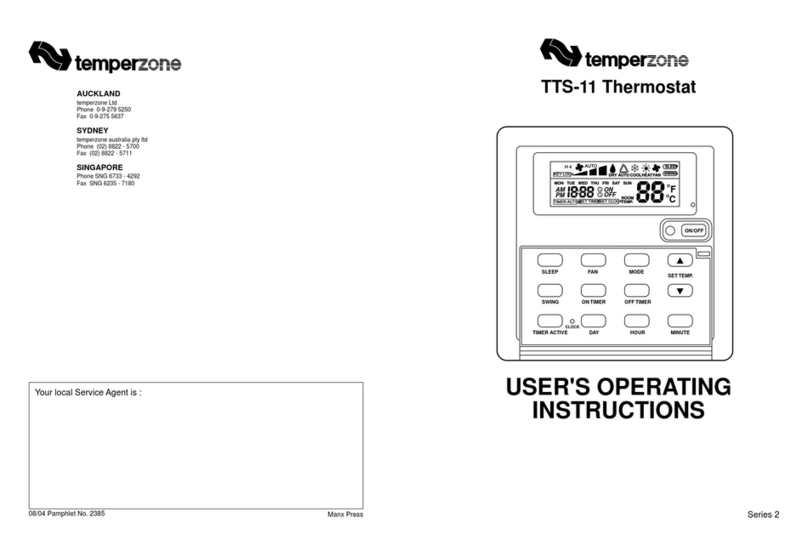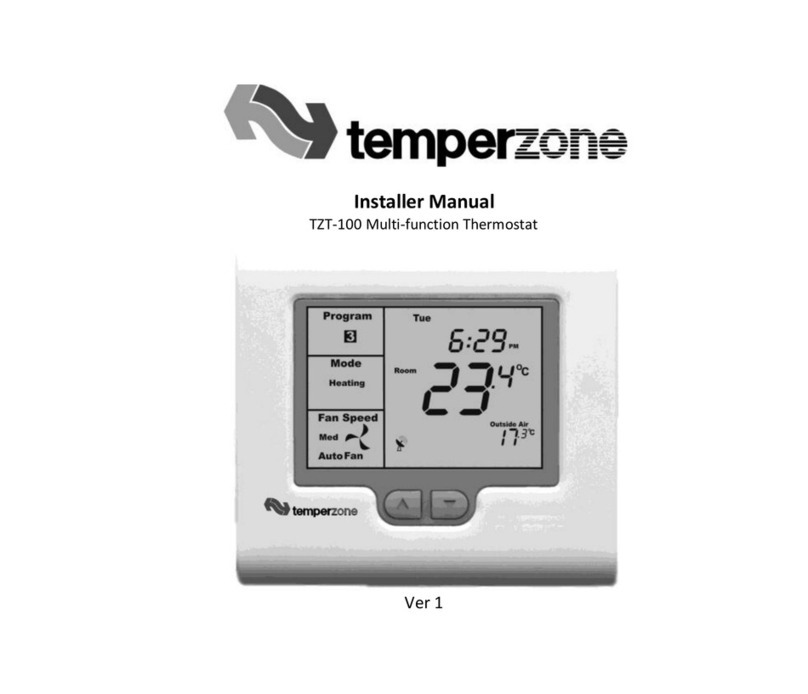Page 5
Operation
On/Off
Starting Operation
When the un t s turned off, press the button. The backl ght and the
system are turned on.
Bypass Operation
To act vate the a r cond t oner outs de any pre-set t mes, follow the nstruct ons n
page 7.
Stopping Operation
When the un t s turned on, press the button. The system s turned off.
Room Temperature Adjustment
Normally the d splay w ll show the current room temperature (not the preset
temperature). Set the temperature of your cho ce by press ng the or
buttons. The preset temperature w ll appear.
Each push w ll change the temperature by 1ºC.
Temperature can set w th n the range 16ºC ─ 30ºC.
Dur ng Fan mode, the temperature can not be set.
Mode Se ection
Press the M O D E button to sw tch operat on between Cool, Fan, Dry, Heat and
Auto. The d splay shows wh ch mode s selected at any one t me.
Cool ─ If the room temperature s too warm, the a r cond t oner cools the room
unt l t reaches the set temperature.
Dry ─ If the atmosphere n the room s very hum d or damp, use th s mode to
both reduce the hum d ty and cool unt l the room s near the set temperature.
Heat ─ If the room temperature s too cool, the a r cond t oner warms the room
unt l t reaches the set temperature (reverse cycle systems only).
Auto ─ The a r cond t oner w ll automat cally cool or heat the room unt l t reaches
the set temperature (reverse cycle systems only).
Fan ─ If the atmosphere n the room s stale, use th s mode to c rculate the a r n
the room, w thout chang ng the overall room temperature.
Fan Speed Se ection
Press FAN button to select Auto, H gh, Med um or Low speed.
Auto ─ The SAT-1 w ll automat cally select the most su table fan speed to
ma nta n set temperature.
High, Medium, Low ─ A cho ce of three manually selected fan speeds are
ava lable.
Swing Activation
Th s funct on s only appl cable to systems w th under ce l ng ndoor un ts.
Press button to act vate the a r louver sweep funct on, or to set the louver
at a preferred angle.