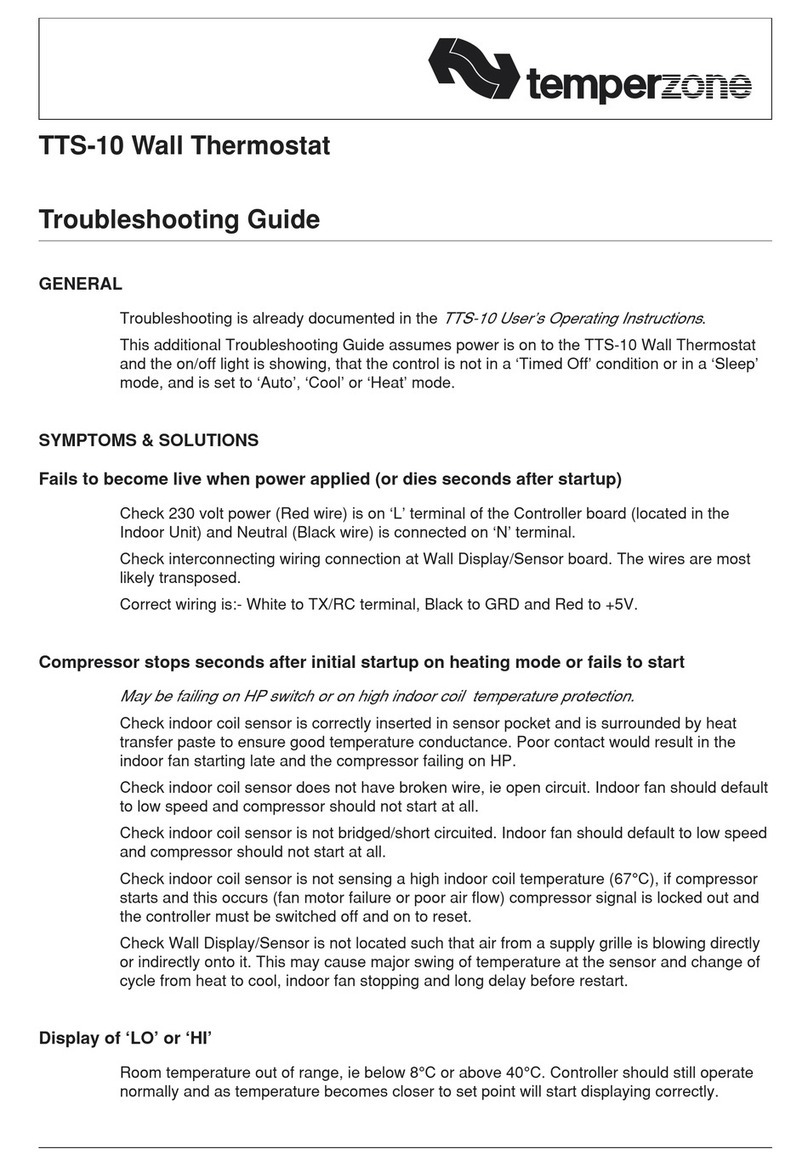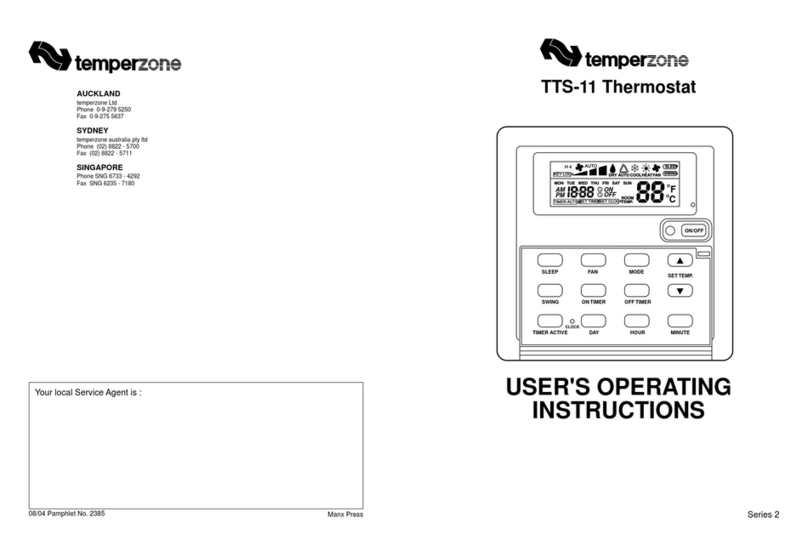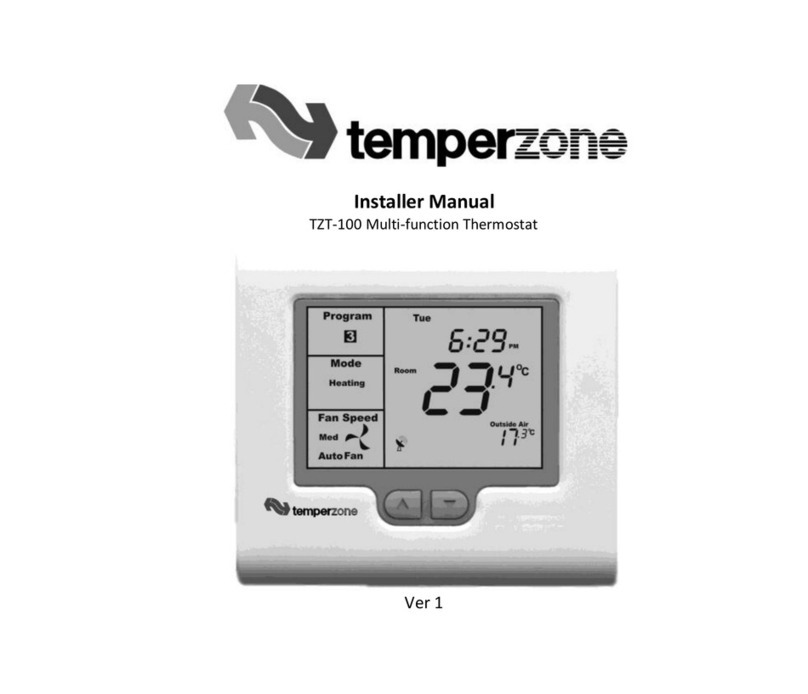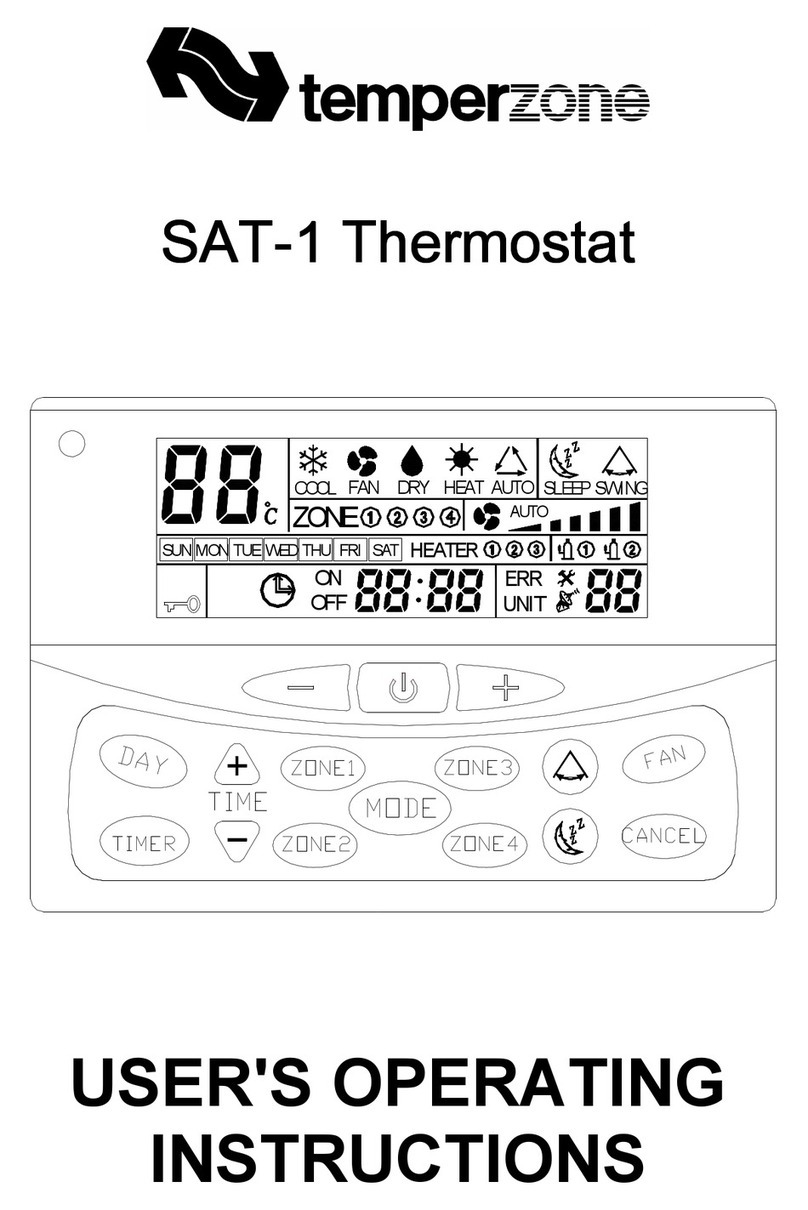Page 6
Time Functions
Setting Clock
a) Press the small recessed [CLOCK] button once to set the Clock mode.
b) Adjust the time and day settings by using the following buttons:
[DAY] button – changes the set day between Mon, Tue Wed, Thu, Fri, Sat & Sun.
[HOUR] button – changes the set hour (12 hour AM/PM clock).
[MINUTE] button – changes the set minute.
c) Press the small recessed [CLOCK] button once to exit the Clock mode.
Setting 7-Day Timer
The timer can be set to turn on and off, one session per day.
a) Press the [ON TIMER] or [OFF TIMER] button once to set the timer mode.
b) Adjust the start or finish time and day by pressing the [DAY], [HOUR] or
[MINUTE] buttons.
c) If you don't want the air conditioner to operate on any particular day (e.g. Sat.
and Sun.), set the day using the [DAY] button and use the [HOUR] button to set
the time to show ' – – : – – '.
Timer Activation
If 7-day timer is set, the words 'TIMER ACTIVE' are displayed.
To de-activate the timer setting, press and hold the [HOLD] button until the words
'Timer Active' are no longer displayed (4-5 seconds).
To resume the timer setting after timers have been placed on hold, press and hold
the [HOLD] button until the word 'TIMER ACTIVE' is displayed.
External Time Clock
If the TTS-10 is to be connected to an external time clock, ensure the 7-day timer is
not activated, i.e. 'TIMER ACTIVE' is not displayed.
Note: The TTS-10's battery life is reduced when using an external time clock.
Sleep Activation
Press [SLEEP] button to activate the Sleep option.This option saves energy by
altering the set temperature over a two hour period.
Example Uses:
In Summer, before going to bed at night with the Cool mode set, pressing the
[SLEEP] button gradually raises the set temperature by 2 degrees to compensate
for a person's lower body metabolism when sleeping.
In Winter, with the Heat mode set, pressing the [SLEEP] button gradually lowers the
set temperature by 2 degrees to compensate for heavier Winter bedding.
The Sleep option is only available for Cool, Heat and Auto modes.
Key Lock
This feature protects the control from being tampered with by children or
unauthorised persons.
To activate, press the [MINUTE] button three times quickly. 'Key Lock' will appear on
the display.When the Key Lock is active the [ON/OFF] and [FAN] buttons can still
be used.To cancel the 'Key Lock' function press the [MINUTE] button three times
again. 'Key Lock' will no longer be displayed.
Operation (cont'd)