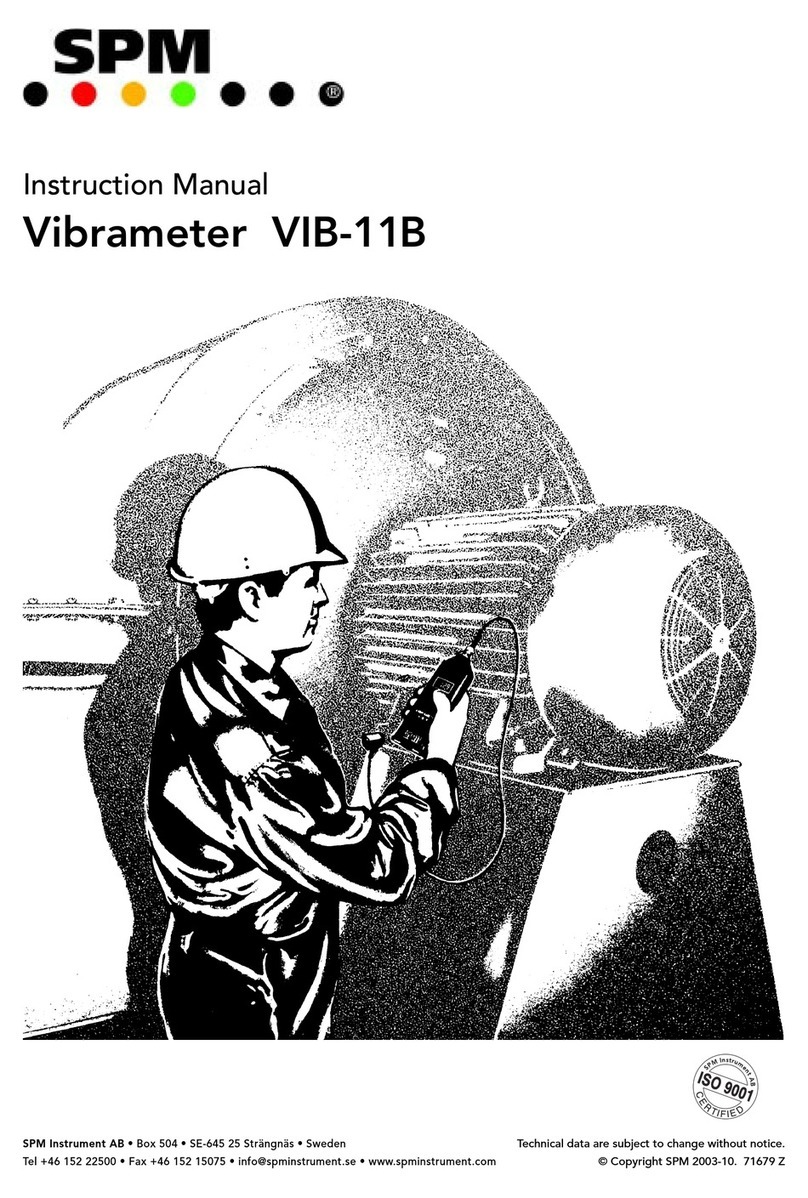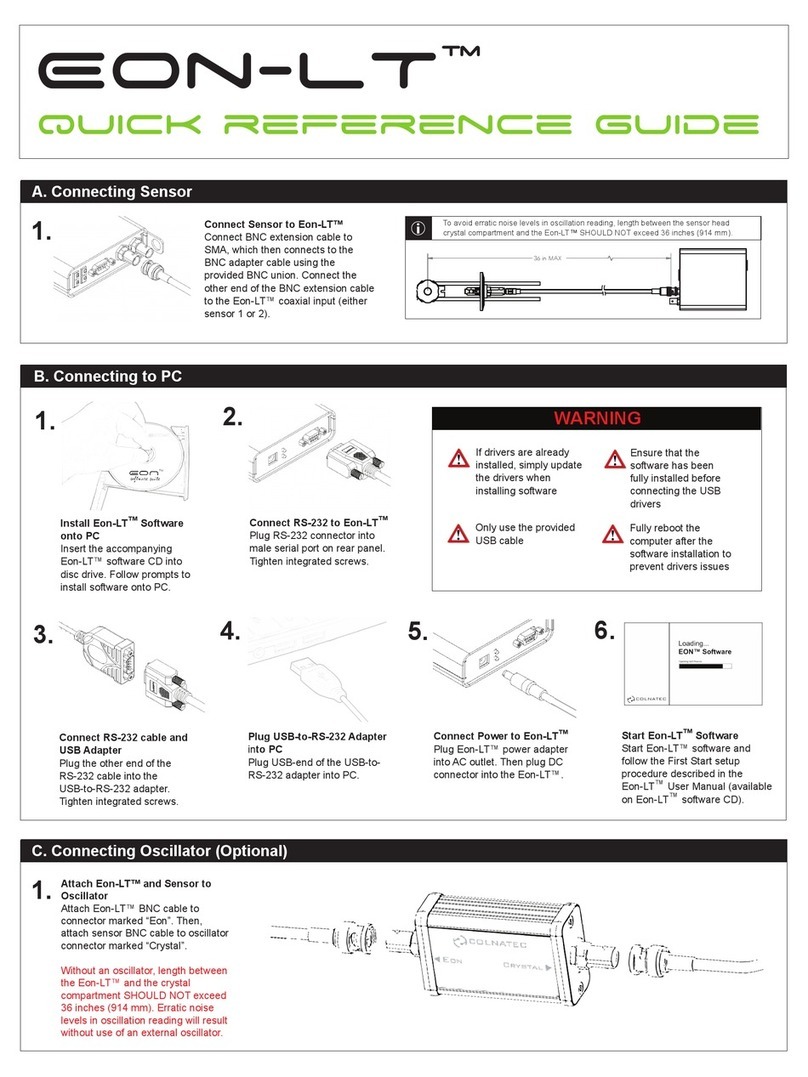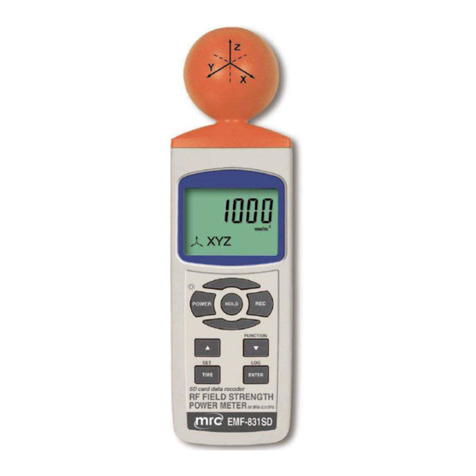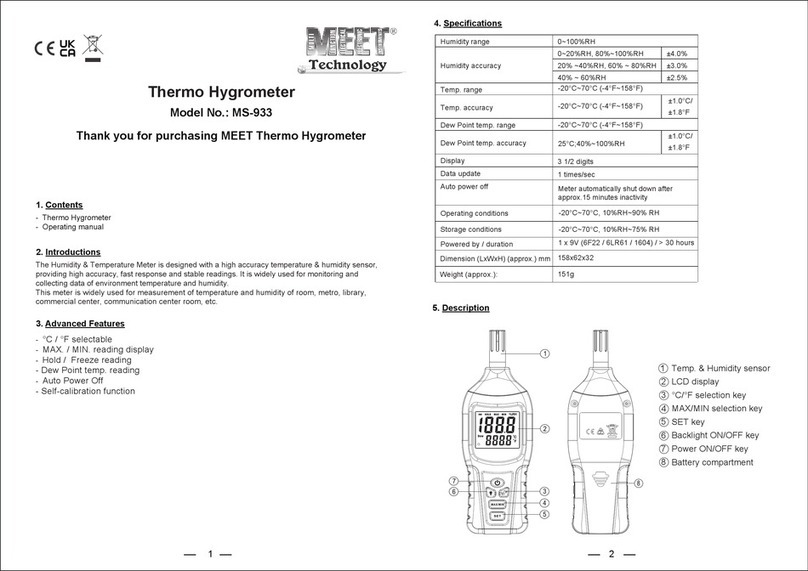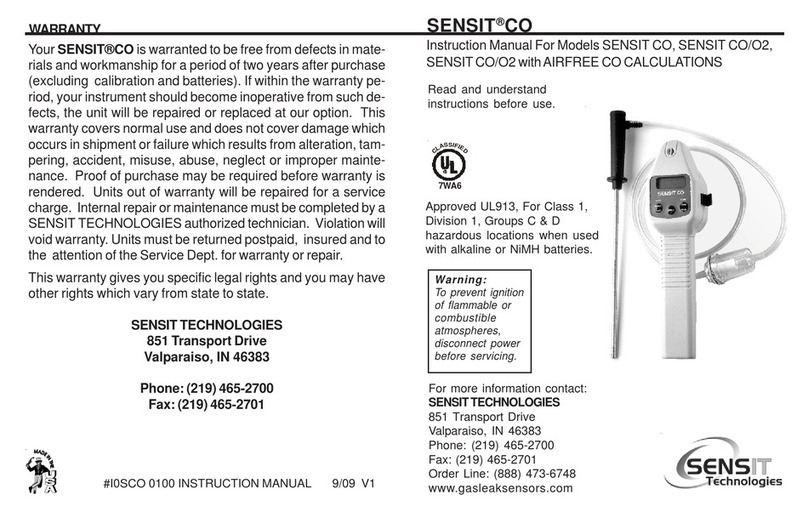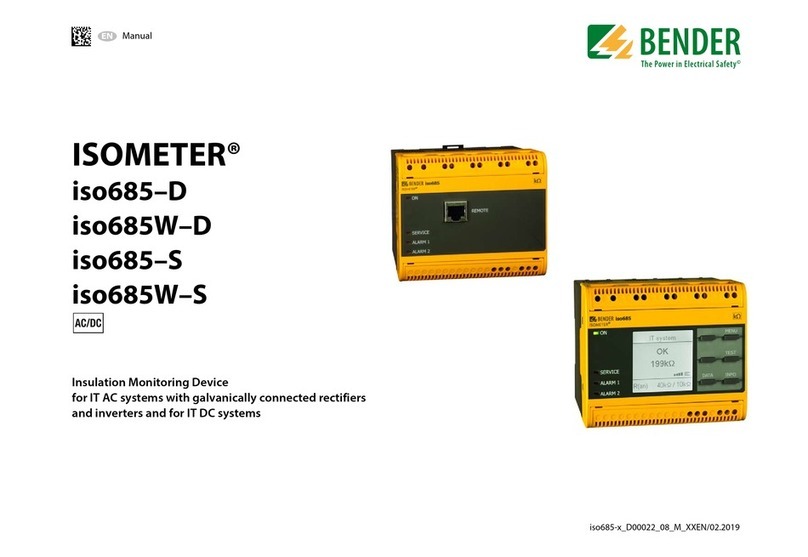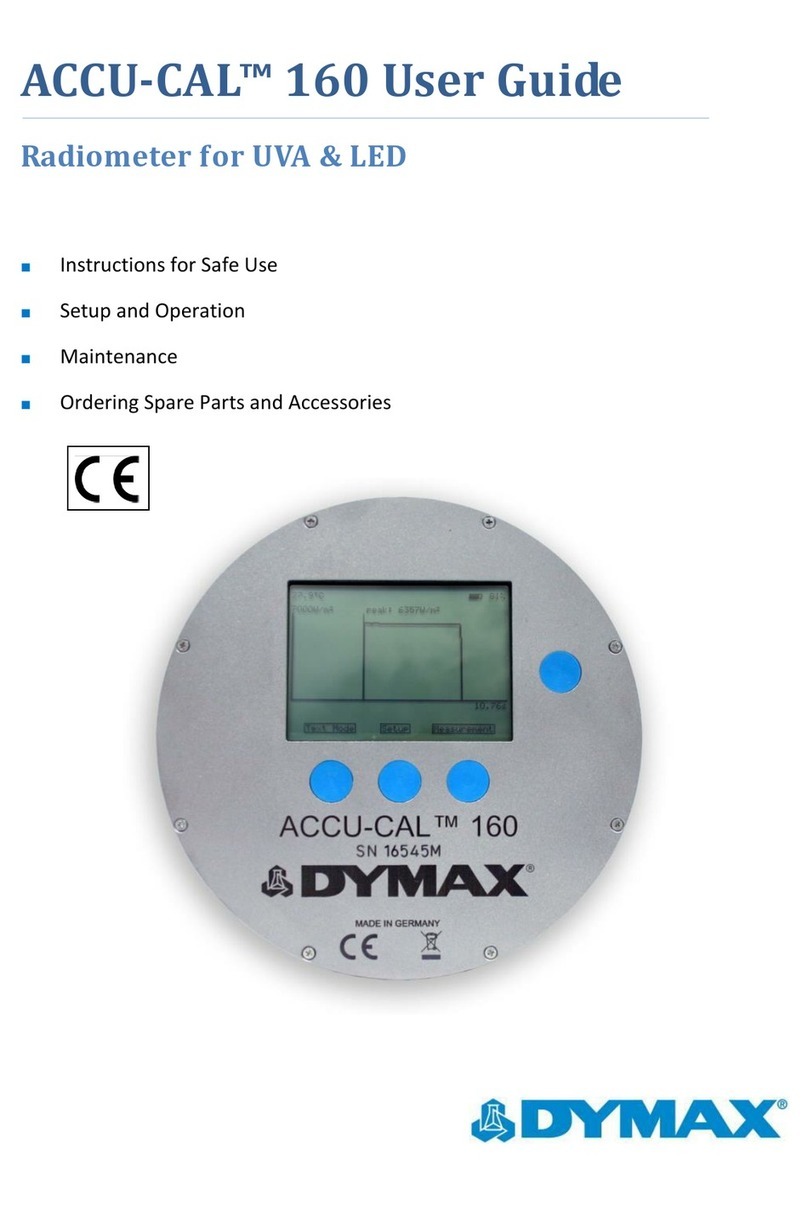TENA SmartCare Gateway User manual
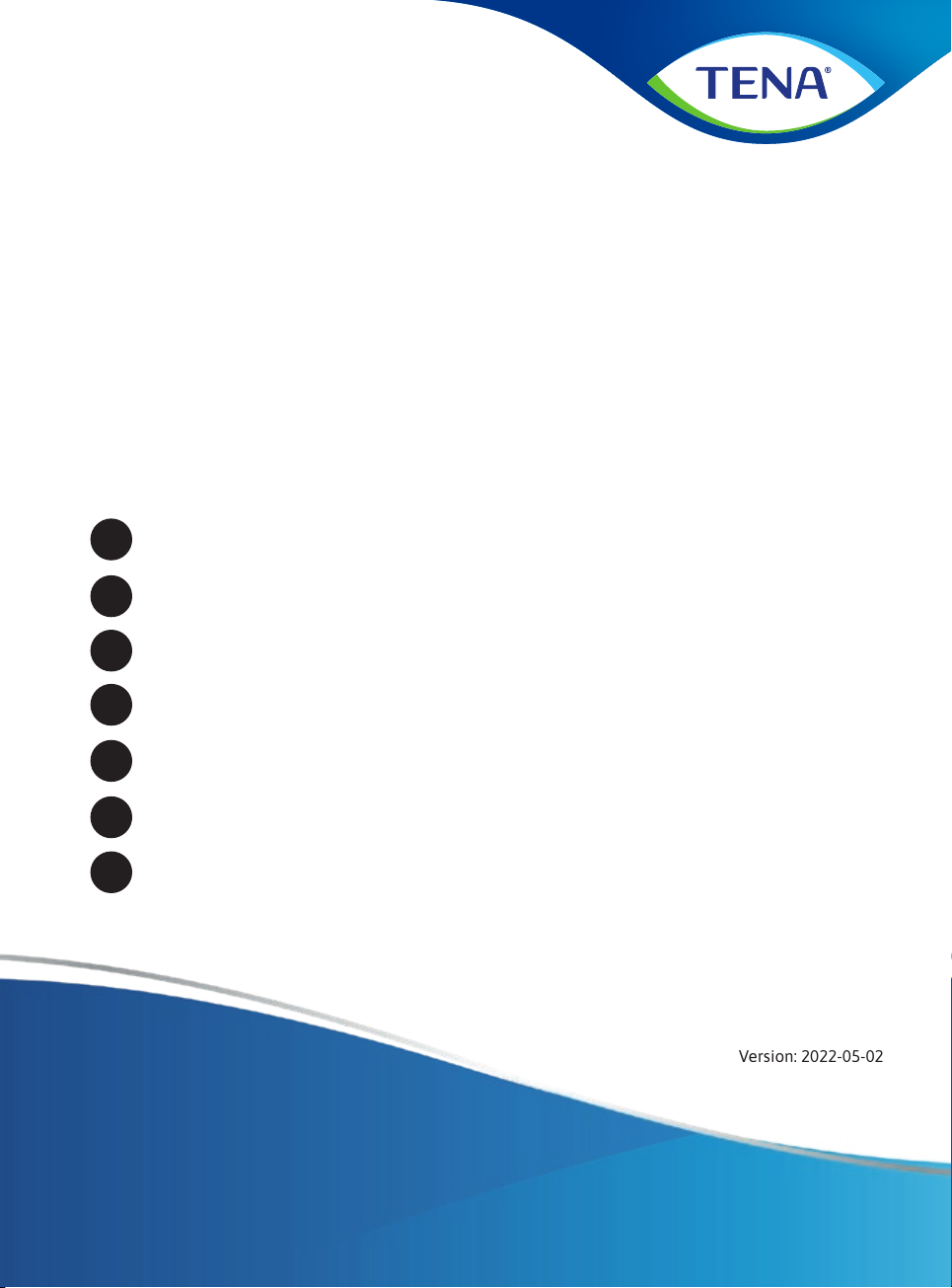
TENA SmartCare
Change Indicator™
Cuidadores familiares Instruções de utilização 36–69
Family caregivers Instructions for use 2–35
pt
en
Cuidadores Instrucciones de uso 70–103
es
Istruzioni per l’uso per icaregiver familiari 104–137
it
Instructions d’utilisation pour les aidants familiaux 138–171
fr
Gebrauchsanweisung für pegende Angehörige 172–205
de
Mantelzorgers Gebruiksaanwijzing 206–239
nl
Version: 2022-05-02

2
en
WARNING Care shall be taken to ensure safety and eciency.
Failure to do so could cause damage to equipment or lead to
the receipt of incorrect data.
NOTE Important information or advice/tips.
CHECK Important information for the system to function.
Symbols used in this guide
This guide is intended for family caregivers using the TENA SmartCare
Change Indicator™ in a home environment.
The TENA SmartCare Change Indicator is a digital health technology
solution that helps family caregivers decide when to change absorbent
products without the need for frequent manual checks.
The Change Indicator is attached to the outside of the absorbent product
and tracks the urine saturation levels within. Family caregivers then
receive information about the dierent saturation levels on their
smartphones via the TENA SmartCare Family Care app. This information is
then used to decide whether the absorbent product needs to be changed
or not. The TENA SmartCare Change Indicator system tracks urine
saturation, but does not detect faecal episodes.
TENA SmartCare Change Indicator is a system consisting of:
• An app named TENA SmartCare Family Care that can be installed
on one or more smartphones used in a family.
• A reusable Change Indicator that consists of two parts: a sensor strip
and a transmitter.
• A gateway that relays data from the Change Indicator to a secured server.
In this guide, you will nd instructions for how to use:
The TENA SmartCare Change Indicator system including TENA SmartCare
transmitter, TENA SmartCare gateway, TENA SmartCare sensor strip and
TENA SmartCare Family Care app.
The TENA SmartCare Change Indicator system is designed to be intuitive,
with family caregivers in mind. It does not require special training.
Information

3
en
Contents
Important information 4
Warnings 5
Included in the TENA Smartcare Change Indicator™ starter kit 6
Download the app and set up the account 7
Explanation of the app during use 8
Set up the gateway 9
Register the transmitter code 10
Install the battery & assemble the Change Indicator 11
Attach the Change Indicator 12
Use the Change Indicator 13
Remove the Change Indicator 14
Intended use 15
List of supported TENA products 16
Attachment instructions for supported TENA products 17
TENA Slip 17
TENA Flex 18
TENA Pants / TENA Underwear 19
TENA Comfort 20
Replace the sensor strip & the battery 21
Cleaning 22
Gateway lights & buttons 23
Transmitter lights & buttons 24
Troubleshooting 25–29
Technical descriptions 30
Operating characteristics 30–31
Electromagnetic compability (emc) 32
Lifetime 32
Disposable parts 33
Labelling symbols 34
Assortment overview 35

4
en
• Ensure you have read and understood these instructions before
using the product. Save these instructions for future reference.
• If you encounter any problems, equipment failure or if any
other incidents occur, report them to the manufacturer or TENA
SmartCare Support.
• The Change Indicator is intended for use with TENA incontinence
products.
• The adhesive strip for attaching the gateway will not adhere well to
dirty, dusty or oily surfaces and may not adhere well to vinyl surfaces.
Do not use tape on wallpaper, bare wood or on porous or painted
surfaces.
• The Change Indicator is not intended to be used in direct contact
with the skin.
• Do not use gateways with unapproved power supplies.
Important information
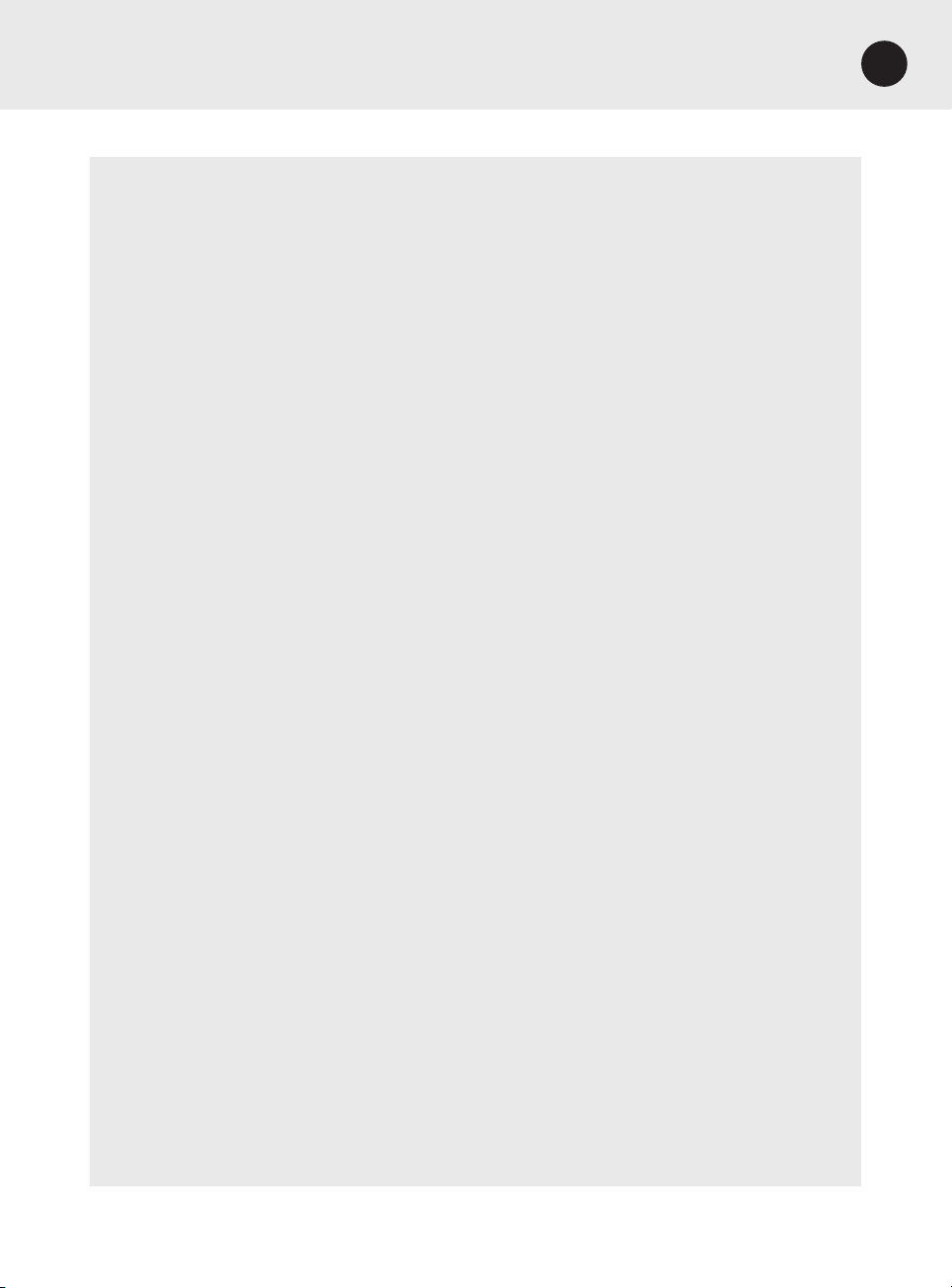
5
en
• Keep the Change Indicator and batteries away from children and pets.
• Only a CR2032 battery should be used in the Change Indicator.
Using the wrong type of battery, including rechargeable batteries,
can damage the Change Indicator.
• The Change Indicator should be attached to the outside of the
incontinence product.
• Clean the Change Indicator when fully assembled to prevent water
from entering the device. Do not submerge in water or clean in a
washing machine.
• Do not swing the Change Indicator in the direction of people, pets
or nearby objects. Be aware of the risk of strangulation with the
sensor strip.
• Seek immediate medical care if the battery is swallowed.
• Do not attempt to repair or modify the Change Indicator or a gateway
by yourself.
• If any part of the Change Indicator system appears to be damaged
or broken, it should not be used.
• Do not expose the battery at high temperatures, disassemble it,
damage it mechanically or put battery into the re as this can cause
an explosion or a re.
Warnings

6
en
A SMARTPHONE
with TENA SmartCare Family
Care app, iOS 11 / Android 7
or later.
A SUPPORTED TENA
INCONTINENCE PRODUCT
(see supported TENA products on p. 16
of this guide or in the TENA SmartCare
Family Care app).
CONSUMABLES:
Sensor strip 1 (short), sensor strip 2 (medium), sensor strip 3 (long), battery,
TENA incontinence product.
ADHESIVE STRIP
You also need:
GATEWAY
MOUNTING
BRACKET
POWER
ADAPTER
x
Length: 1, 2 or 3
Place to write
SENSOR STRIP, x
LED light
Button
Buttons
LED light
TRANSMITTER
Included in the TENA SmartCare
Change Indicator™ starter kit
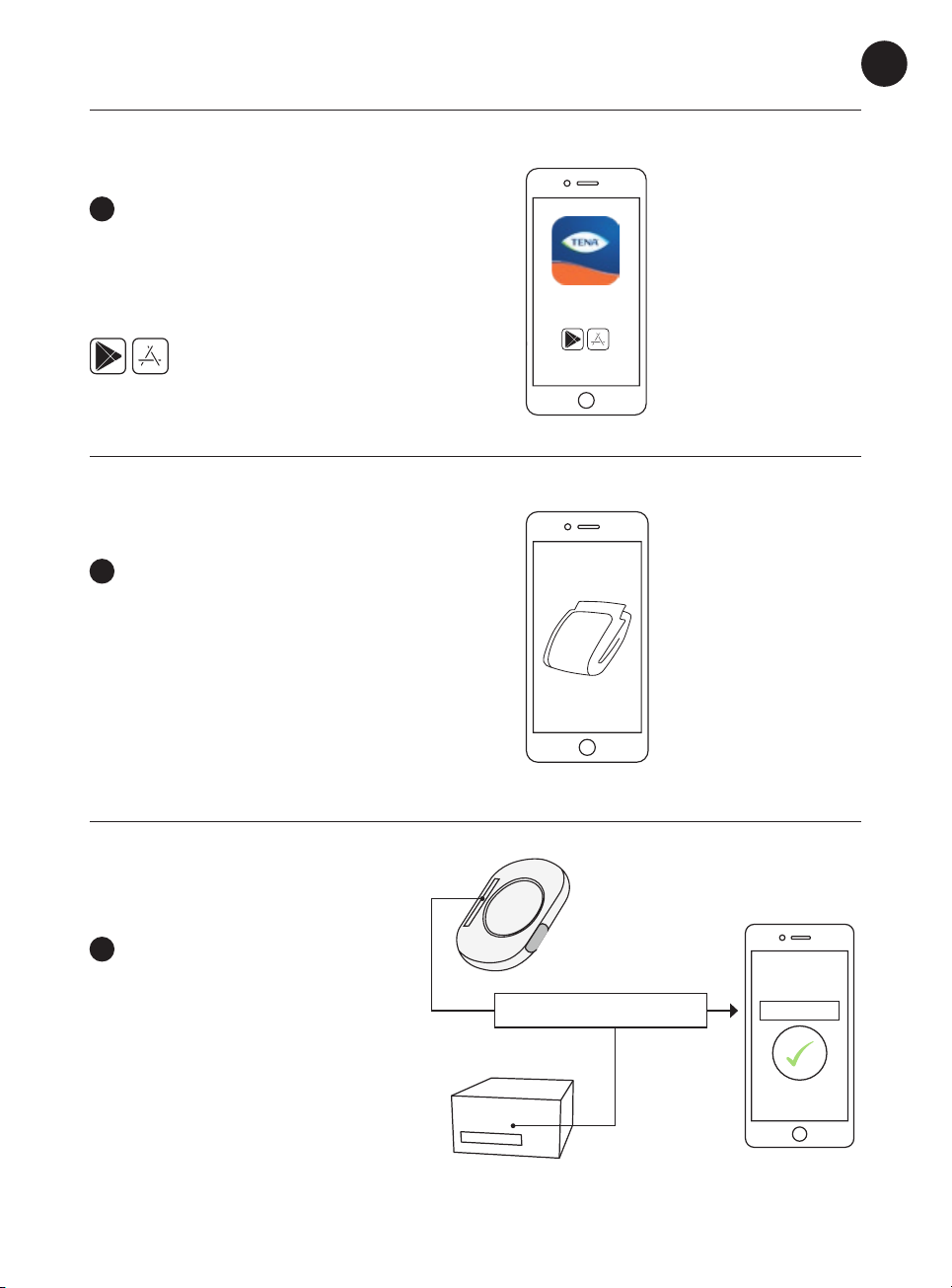
1
2
3
7
en
Download the app and set up the account
Download the TENA SmartCare Family Care app
from App Store or Google Play and then register
your account.
You also need:
Follow the set-up instructions in
the TENA SmartCare Family Care app.
The transmitter code is located on
the back of the transmitter and on
the packaging.
REGISTER THE TRANSMITTER
DOWNLOAD APP AND REGISTER ACCOUNT
REGISTER YOUR LOVED ONE’S
PRODUCT IN THE APP
For the most accurate results, register
the absorbent product your loved one is
currently using in the app.
SN (21) 000 000 000 000 000 SN (21) 000 000 000 000 000
TENA SMARTCARE
FAMILY CARE APP
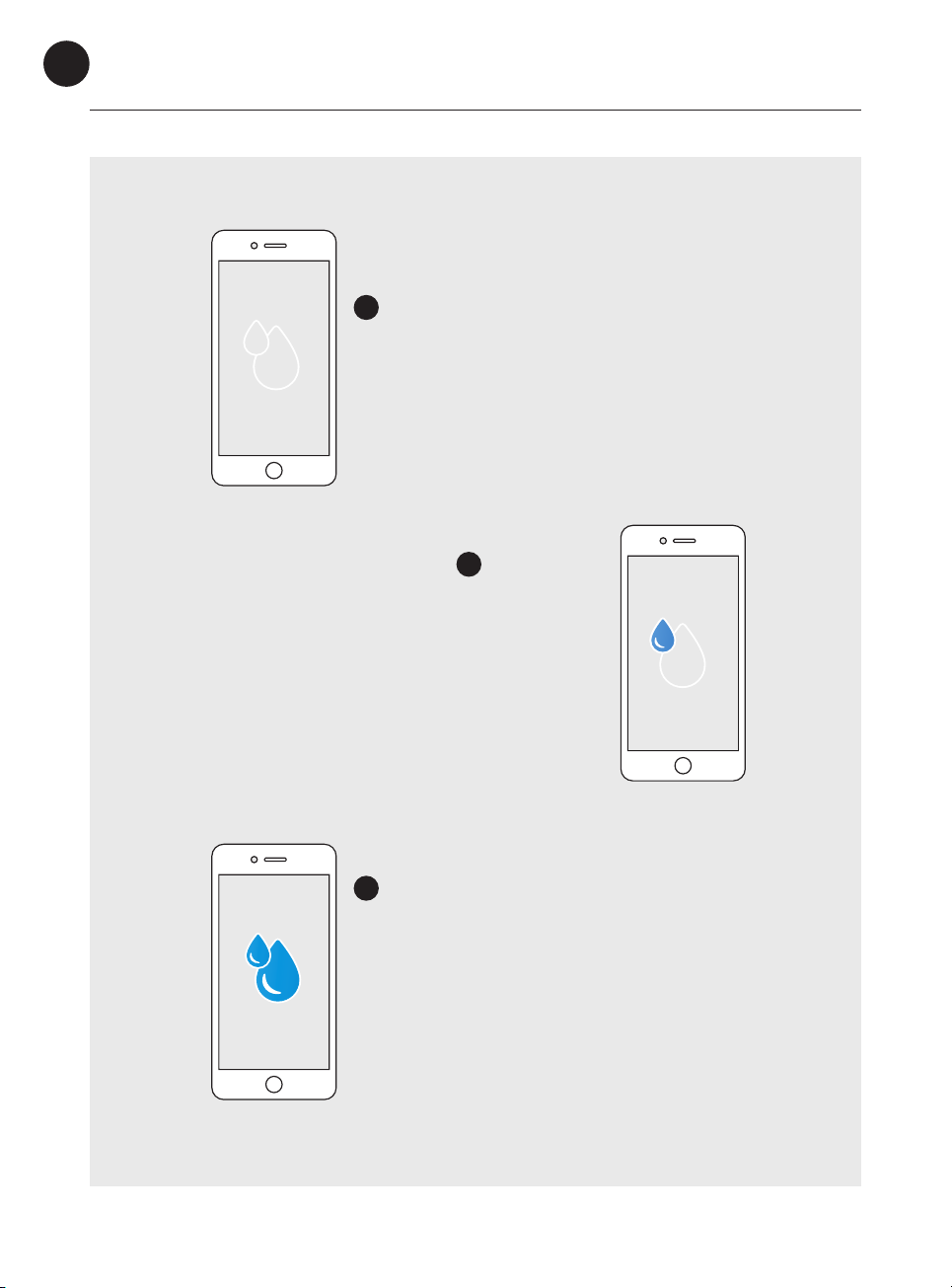
2
3
1
8
en Explanation of the app during use
DRY
– no action needed
The absorbent core of the TENA product is
dry and the surface feels dry to the skin.
SOME URINE
– no action needed
There is some urine in the absorbent core of
the TENA product. However, the surface still
feels dry to the skin. If the absorbent product
has been on for an extended period and the
user has sensitive skin, you may want to
consider changing it.
WET
– consider change
There is a large amount of urine in the absorbent
core of the TENA product. The surface probably
still feels dry to the skin, but you should consider
a change – especially if the absorbent product
has been on for an extended period and/or the
user has sensitive skin.

Steady light
= connected
Blinking light
= connecting
No light
= OK
1
2
3
5
4
9
en
Set up the gateway
NOTE
The Change Indicator must be within 10 m/33 ft from a gateway to be
monitored by the system.
Placement
Click!
You can also place the
gateway on a at surface
Screws or
adhesive strip
10 m/ 33 ft
Light
See page 23
Gateway lights
& buttons
Removal of the item: Grab
removal tab and slowly slide
the tab straight down against
the wall stretching the tape
at least 6 inches (15cm) until
item releases from the wall

000 000 000 000 000
000 000 000 000 000
000 000 000 000 000
000 000 000 000 000
1 2
10
en Register the transmitter code
Find the transmitter code, which
is located on the back of the
transmitter and on the packaging.
Enter the transmitter code
in the TENA SmartCare Family Care
app to register.
SN (21) 000 000 000 000 000 SN (21) 000 000 000 000 000

1 2 3
1 2
43
11
en
Install the battery & assemble the Change Indicator
Assemble the Change Indicator (transmitter + sensor strip)
Install the battery
WARNING Only CR2032 batteries shall be used
in the TENA SmartCare Change Indicator.
CR2032
Light blinks
5 times = OK
Steady light for a
few seconds = OK
See page 24
Transmitter
lights & buttons
Click
TOP
TOP
See page 24
Transmitter
lights & buttonsSqueeze rmly together
Click!

1 2
3 4
TENA Slip/
TENA Stretch Brief/
TENA Brief
TENA Pants/
TENA Underwear
TENA Slip/
TENA Stretch Brief/
TENA Brief
TENA Pants/
TENA Underwear
TENA Flex
TENA Flex
FRONT
12
en
See supported TENA absorbent products on
p.
16 of this guide or in the
TENA SmartCare Family Care app.
Attach the Change Indicator
NOTE
Always attach the Change Indicator before you unfold the incontinence
product. Start by placing the Change Indicator at the front of the inconti-
nence product, on the thicker absorbent area, ensuring it is straight.
Align the transmitter with the top of the thicker absorbent area of the
incontinence product. Press rmly to ensure the Change Indicator has
full contact with the incontinence product. If the user is very mobile,
consider applying a xation pant or ordinary underwear on top of the
Change Indicator. This will keep it comfortably in place.
Keep folded
Place tightlyAlign with the top of the
thicker absorbent area
Find the front
FRONT
THICKER
ABSORBENT
AREA
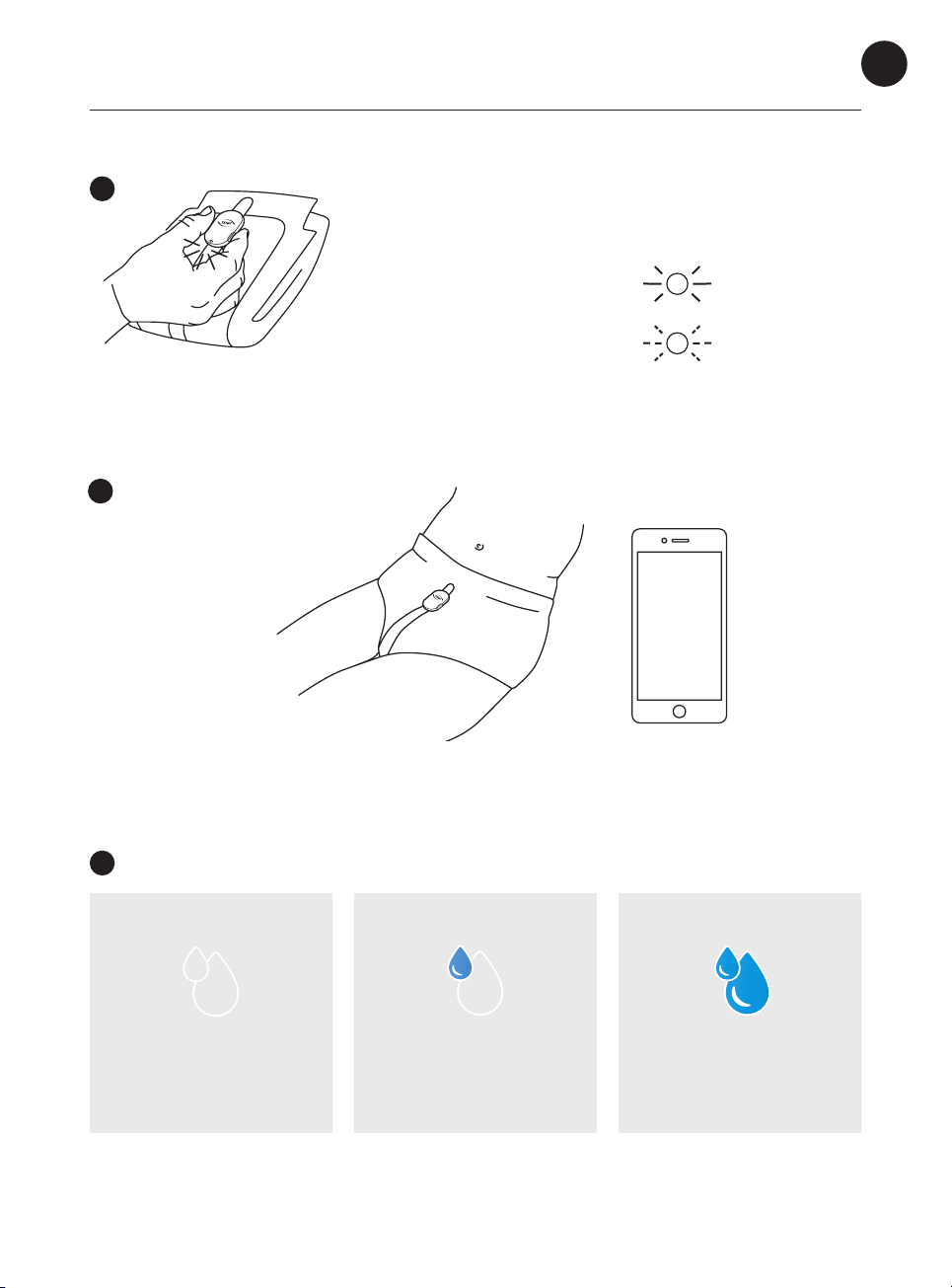
2
1
3
Apply TENA product
on the resident
13
en
Blinking light:
Change battery, see page 21
For explanations of app notications, see page 8.
Apply the TENA absorbent
product with the Change
Indicator on your loved one.
Steady light for a few seconds:
Continue
Press both buttons simultaneously for two seconds at every
change. This records the change of incontinence product in
the TENA SmartCare Family Care app.
Use the Change Indicator
DRY
– no action needed
SOME URINE
– no action needed
WET
– consider change
TENA
SmartCare
Family Care
app

14
en Remove the Change Indicator
2
Always make sure the
Change Indicator has been
removed before disposing
of the TENA incontinence
product.
1
NOTE
The Change Indicator
should be removed while
the user is still wearing
the incontinence product.
Gently pull the Change
Indicator down from the
top, then roll the user onto
his/ her side before
completing the removal.
Don’t grab
and pull the
transmitter.
Start at the
top. Grip
the tab, then
gently peel
straight
downwards.

15
en
Intended use
Intended Use:
The TENA SmartCare Change Indicator™ is an accessory to absorbent incontinence
products, intended for use on individual(s) suering from urinary incontinence in a
home or professional environment who are dependent on one or more caregivers to
change the absorbent incontinence products. The TENA SmartCare Change Indicator
estimates the degree of urine saturation in the absorbent incontinence product and
noties the care giver(s). This facilitates the care giver decision regarding when to
change the absorbent incontinence product.
Standard operation:
• If the Change Indicator is broken, it should be replaced, not repaired.
• The Change Indicator should not be in contact with the user’s skin during normal
use. It should always be attached to the outside of the incontinence product.
• The Change Indicator is operated by the caregiver of the incontinent user.
The user wears the Change Indicator in combination with a TENA incontinence
product.
• Attaching the Change Indicator to the incontinence product is considered
a primary operating function.
• Only the caregiver is intended to interact with the Change Indicator.
• To turn the transmitter o, remove the battery.
• The Change Indicator is intended for persons with healthy skin.
Advanced operation:
• Changing the battery and sensor strip are operations that should
be carried out infrequently.
Using the TENA SmartCare Change Indicator according to its intended use
does not add any risk compared to not using it.
The medical device complies with emission and immunity standards
and regulations. It has been tested and fulls requirements for home
healthcare environments.
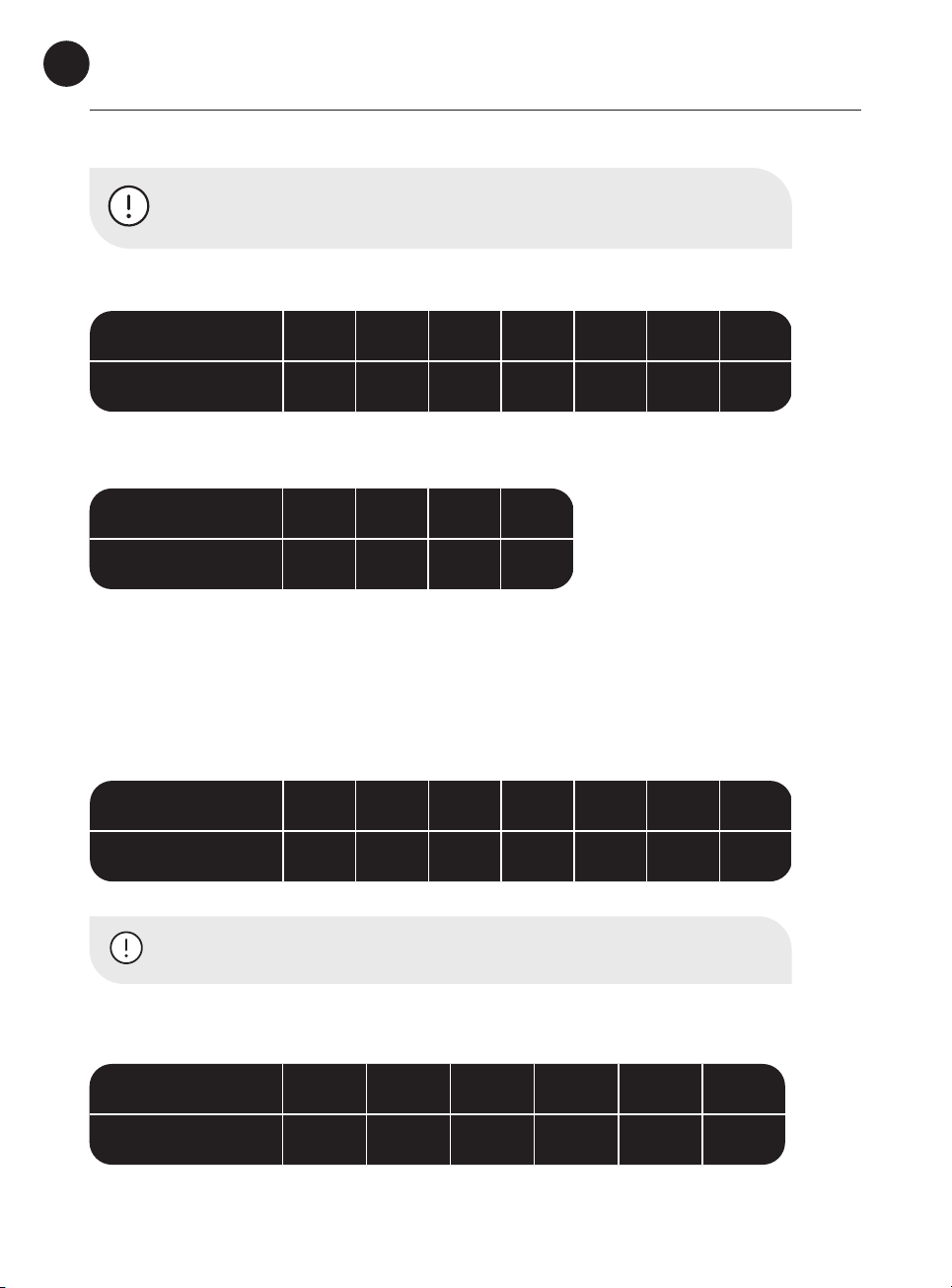
16
en List of supported TENA products
CHECK Ensure you have the correct sensor strip length for your TENA product.
Only products with a textile-like outer lining can be used with the Change Indicator.
TENA Flex Normal, Plus, Super, Maxi, Ultima
TENA Slip Plus, Super, Maxi, Ultima
Size S M L XL
Sensor strip length 1223
Size XS S M L XL 2XL 3XL
Sensor Strip length 1123333
CHECK TENA Pants Discreet, TENA Silhouette Underwear Normal (low waist) and
TENA Men Pants Premium Fit cannot be used with the Change Indicator.
TENA Pants Normal, Plus, Extra, Super, Maxi
TENA Silhouette Underwear Plus (high waist)
TENA Men Pants Active Fit
Size XXS XS S M L XL 2XL
Sensor strip length 1111111
TENA Comfort
Absorbency Normal Plus Extra Super Maxi Ultima
Sensor strip length 111122

Apply TENA product
on the resident
TENA Flex
TENA Slip/
TENA Stretch Brief/
TENA Brief
TENA Pants/
TENA Underwear
1
TENA Slip/
TENA Stretch Brief/
TENA Brief
TENA Pants/
TENA Underwear
2 3
4 5 6
TENA Slip/
TENA Stretch Brief/
TENA Brief
TENA Pants/
TENA Underwear
17
en
Attachment instructions
for supported TENA products
NOTE
Ensure the Change Indicator is straight. Smooth any
sensor strip wrinkles, then press rmly to ensure the
Change Indicator has full contact with the TENA
absorbent product.
Every time you change an
incontinence product, press both
buttons simultaneously for two
seconds to reset the transmitter
to register the change in the app.
Apply the absorbent product
with the Change Indicator to
your loved one.
Keep folded
Place tightly
Align with the top
of the thicker
absorbent area
Find the front
THICKER
ABSORBENT
AREA
FRONT
TENA Slip
The TENA SmartCare Change Indicator™ should always be attached when the
incontinence product is folded and before it has been applied to the user.

TENA Flex
TENA Flex
1 32
TENA Flex
TENA Flex
TENA Flex
TENA Flex
TENA Flex
Apply TENA product
on the resident
4 5 6
Find the front based on the
application of the product.
18
en
NOTE
Ensure the Change Indicator is straight. Smooth any
sensor strip wrinkles, then press rmly to ensure the
Change Indicator has full contact with the TENA
absorbent product.
TENA Flex
The TENA SmartCare Change Indicator™ should always be attached when the
incontinence product is folded and before it has been applied to the user.
Every time you change an
incontinence product, press both
buttons simultaneously for two
seconds to reset the transmitter
to register the change in the app.
Keep folded
Place tightly
Align with the top
of the thicker
absorbent area
Find the front
Apply the absorbent product
with the Change Indicator to
your loved one.
BACK
BACK
FRONT
FRONT
BACK
BACK
FRONT
FRONT
THICKER
ABSORBENT
AREA
FRONT
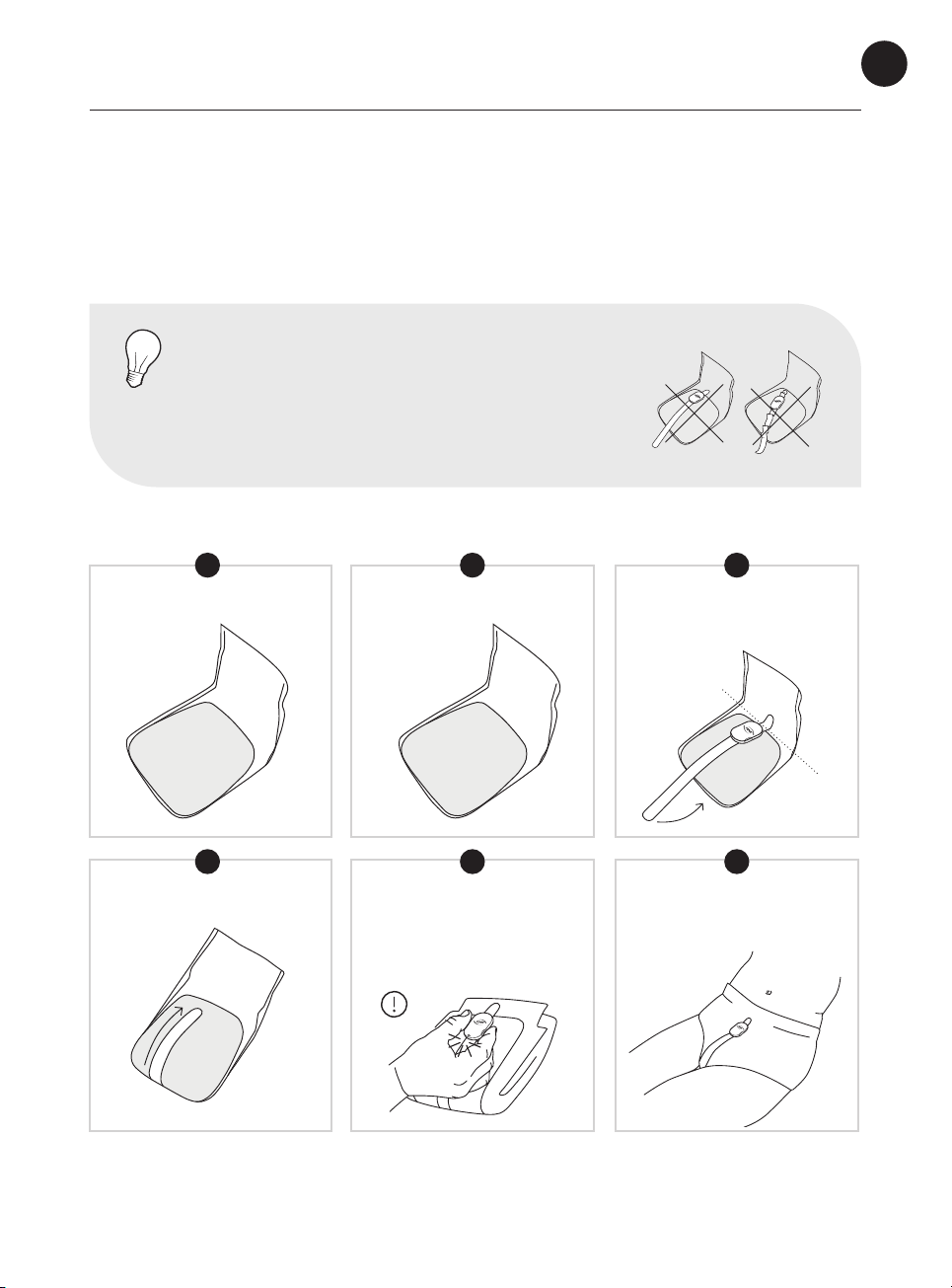
TENA Slip /
TENA Stretch Brief /
TENA Brief
TENA Pants/
TENA Underwear
TENA Slip/
TENA Stretch Brief/
TENA Brief
TENA Pants/
TENA Underwear
TENA Slip/
TENA Stretch Brief/
TENA Brief
TENA Pants/
TENA Underwear
TENA Slip/
TENA Stretch Brief/
TENA Brief
TENA Pants/
TENA Underwear
1 2 3
4 5 6
Apply TENA product
on the resident
19
en
TENA Pants / TENA Underwear
The TENA SmartCare Change Indicator™ should always be attached when the
incontinence product is folded and before it has been applied to the user.
Every time you change an
incontinence product, press both
buttons simultaneously for two
seconds to reset the transmitter
to register the change in the app.
Keep folded
Place tightly
Align with the top
of the thicker
absorbent area
Find the front
Apply the absorbent product
with the Change Indicator to
your loved one.
FRONT
THICKER
ABSORBENT
AREA
NOTE
Ensure the Change Indicator is straight. Smooth any
sensor strip wrinkles, then press rmly to ensure the
Change Indicator has full contact with the TENA
absorbent product.
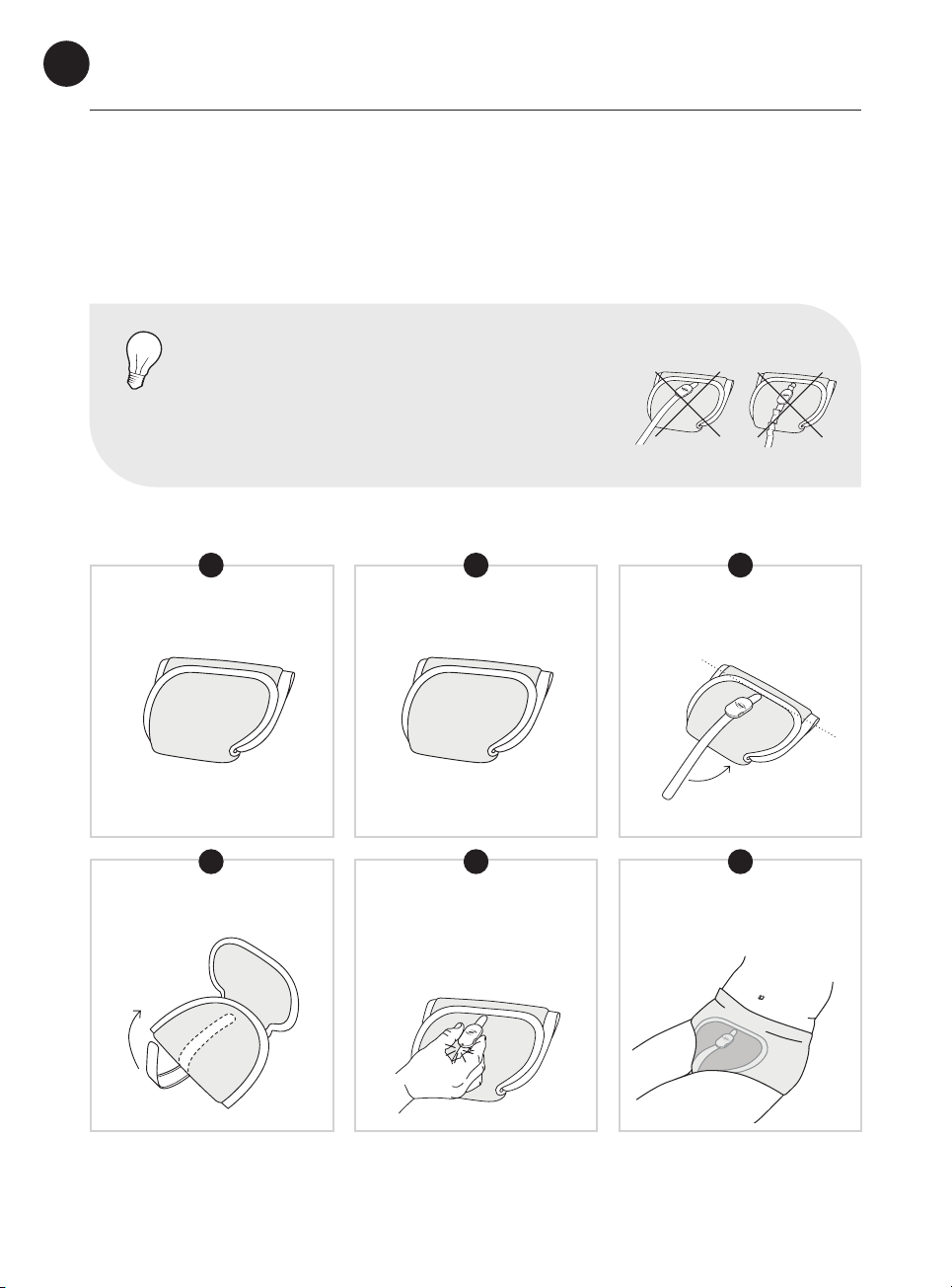
1 2 3
4 5 6
20
en
NOTE
Ensure the Change Indicator is straight. Smooth any
sensor strip wrinkles, then press rmly to ensure the
Change Indicator has full contact with the TENA
absorbent product.
Keep folded
Place tightly
Align with the top
of the thicker
absorbent area
Find the front
Every time you change an
incontinence product, press both
buttons simultaneously for two
seconds to reset the transmitter
to register the change in the app.
Apply the absorbent product
with the Change Indicator to
your loved one.
FRONT
TENA Comfort
The TENA SmartCare Change Indicator™ should always be attached when the
incontinence product is folded and before it has been applied to the user.
Other manuals for SmartCare Gateway
1
Table of contents
Languages: