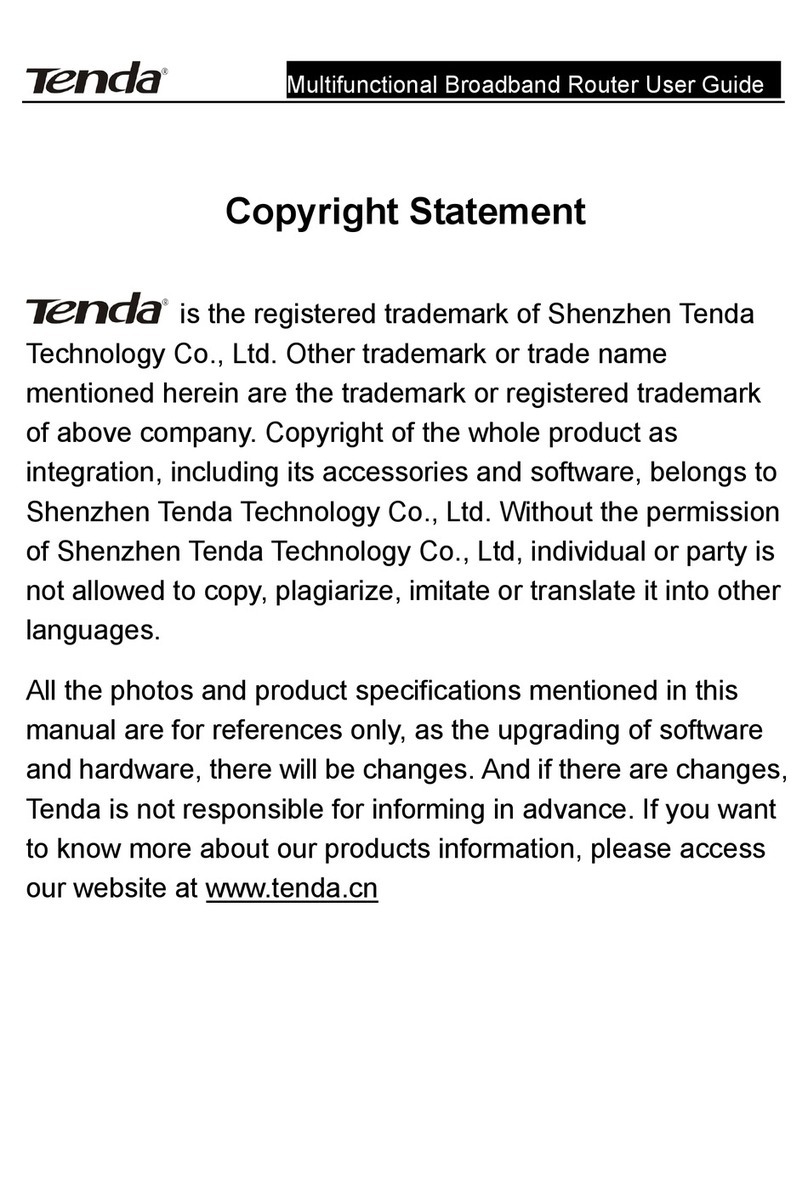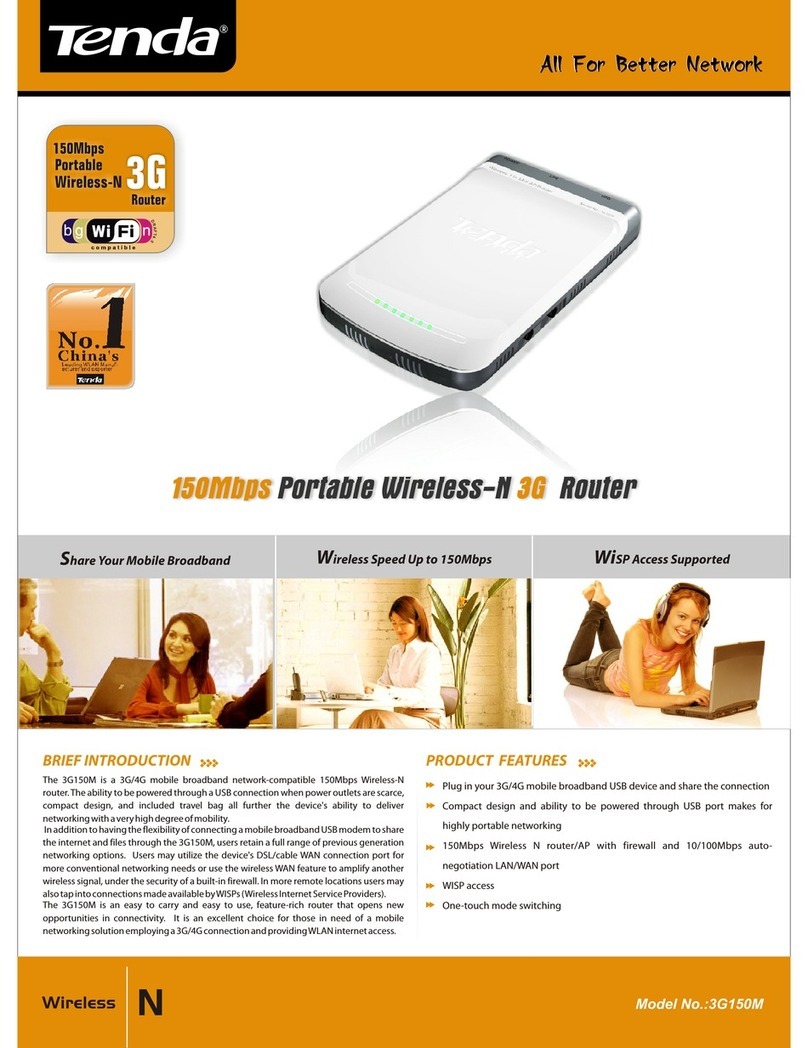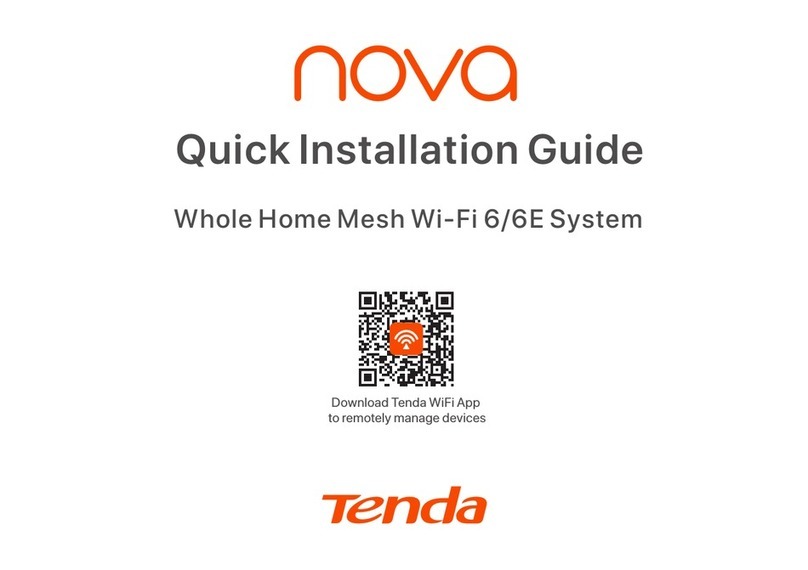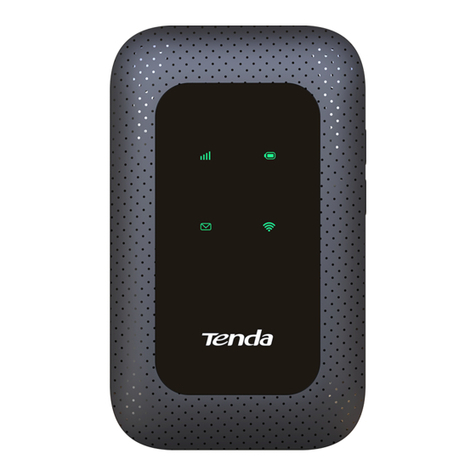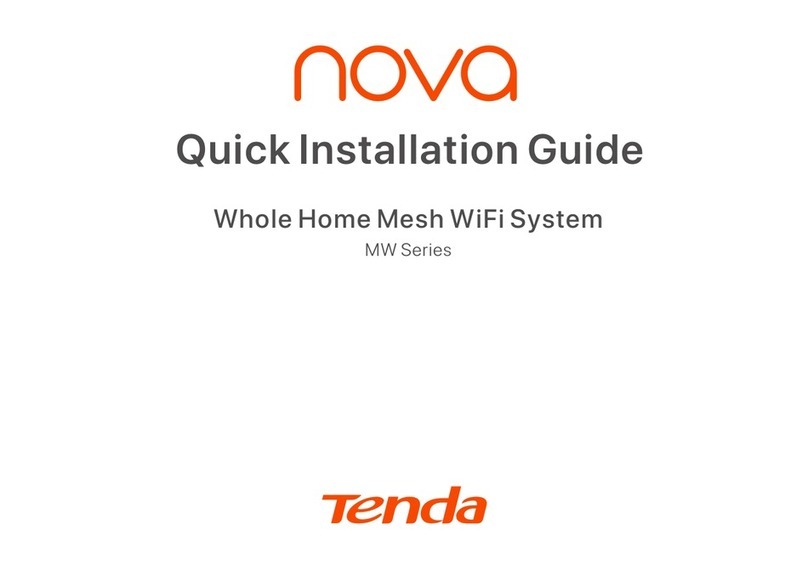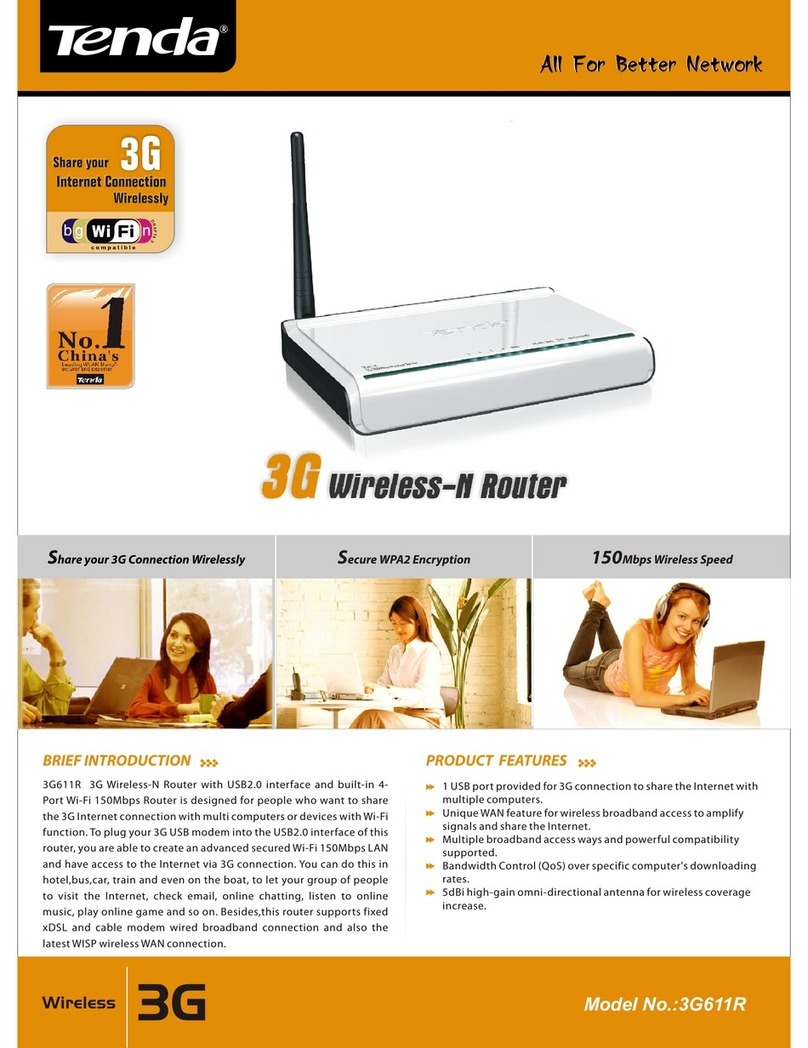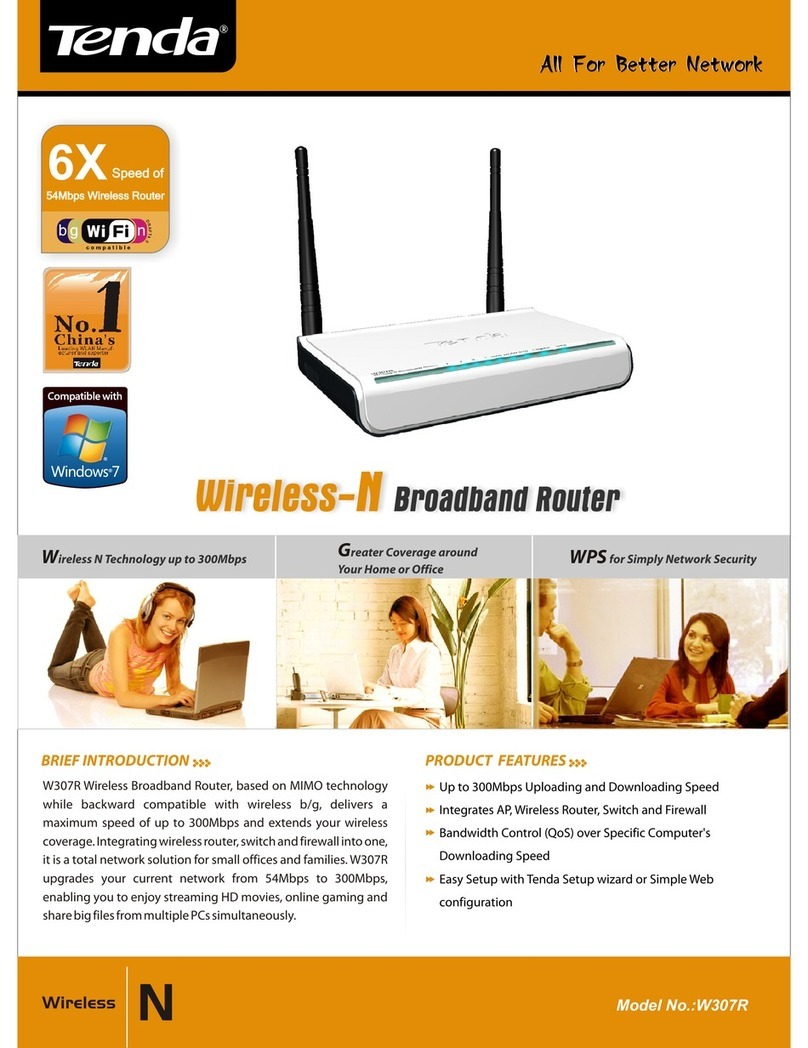11N Wireless
USB Adapter
WHAT THIS PRODUCT DOES
BENEFITS
TECHNICAL SPECIFICATIONS
To create a 150Mbps wireless network to share your
internet by connecting this router to your Cable or
xDSL Modem.
150Mbps speed
Able to support DHCP,Static IP,PPPoE,PPTP,L2TP
broadband connection
Support WPS push button to give you WPA2 highest
level of data encryption
Compliant to IEEE802.11n, IEEE802.11g, IEEE802.11b,
IEEE802.3 and IEEE802.3u standards
Backward compatible with your current 11g and 11b
devices
Easy to install this router by using Tenda Setup Wizard
software burned in CD
IEEE802.11n, IEEE802.11g, IEEE802.11b, IEEE802.3 and IEEE802.3u
Up to 150Mbps
Reset, WPS
2.4-2.5GHz
AC 9V,1A
32 to 104ºF (0 to 40ºC)
10 to 90% Noncondensing
-40 to 158ºF (-40 to 70ºC)
5 to 90% Noncondensing
160mmX102mmX30mm (6.3"X4.0"X1.2")
0.75Kg
All For Better NetworkAll For Better Network
All For Better NetworkAll For Better Network
Shenzhen Tenda Technology Co., Ltd.
Contact us
Address:Tenda Industrial Park, No. 34-1, Shilong Rd.,Shiyan Town,
Bao’an District, Shenzhen, P.R. China 518108
Tel: 0086.755.2765.7180 Fax: 0086.755.2765.7178
Copyright statement
Obligation-free statement
DHCP, Static IP, PPPoE, PPTP, L2TP, 802.1x
64/128-bit WEP , WPA and the latest WPA2
1 detachable external antenna (3dBi)
1 Power Port,1 10/100Mbps WAN Port, 4 10/100Mbps LAN Ports
PACKAGE CONTENTS
W311R+ Wireless-N Broadband Router
Power Adapter
Quick Installation Guide
CD-ROM(including User Guide and Setup Wizard)
MINIMUM REQUIREMENTS
Internet Explorer 5.5 or Firefox 1.0
Network Adapter
Standards Standards
Max.Wireless SpeedMax.Wireless Speed
InterfaceInterface
ButtonsButtons
FrequencyFrequency
Power RatingPower Rating
Operating TemperatureOperating Temperature
Operating HumidityOperating Humidity
Storage TemperatureStorage Temperature
Storage HumidityStorage Humidity
Dimension (WXDXH)Dimension (WXDXH)
Gross WeightGross Weight
Connection typeConnection type
Encryption modeEncryption mode
AntennaAntenna
CertificateCertificate CE, FCC, RoHS
Wireless N
11N Wireless
PCI Adapter
11N Wireless
Notebook Adapter
Ethernet Switch
Computer
Tenda is the registered trademark of Shenzhen Tenda
Technology Co. LTD in CHINA and certain other countries.
Copyright © 2007 Shenzhen Tenda Technology Co. LTD
All rights reserved. Other brands and product name
are tra demarks or registered tra demarks of their
respective holders.
The maximum performance for wireless is derived from IEEE Standard 802.11 specifications. Actual
performance can vary, including lower wireless network capacity, data throughput rate, range and
cove rage. Performance depends on many factors, c onditions and variables, i ncluding distance from
the access point, volume of network traffic, building materials and construction, operating system
used, mix of wireless products used, i nterference and other adve rse conditions.
Check the product package and co ntents for specific features supported. Specifications are subject to
change without notice.
Model No.:W311R+