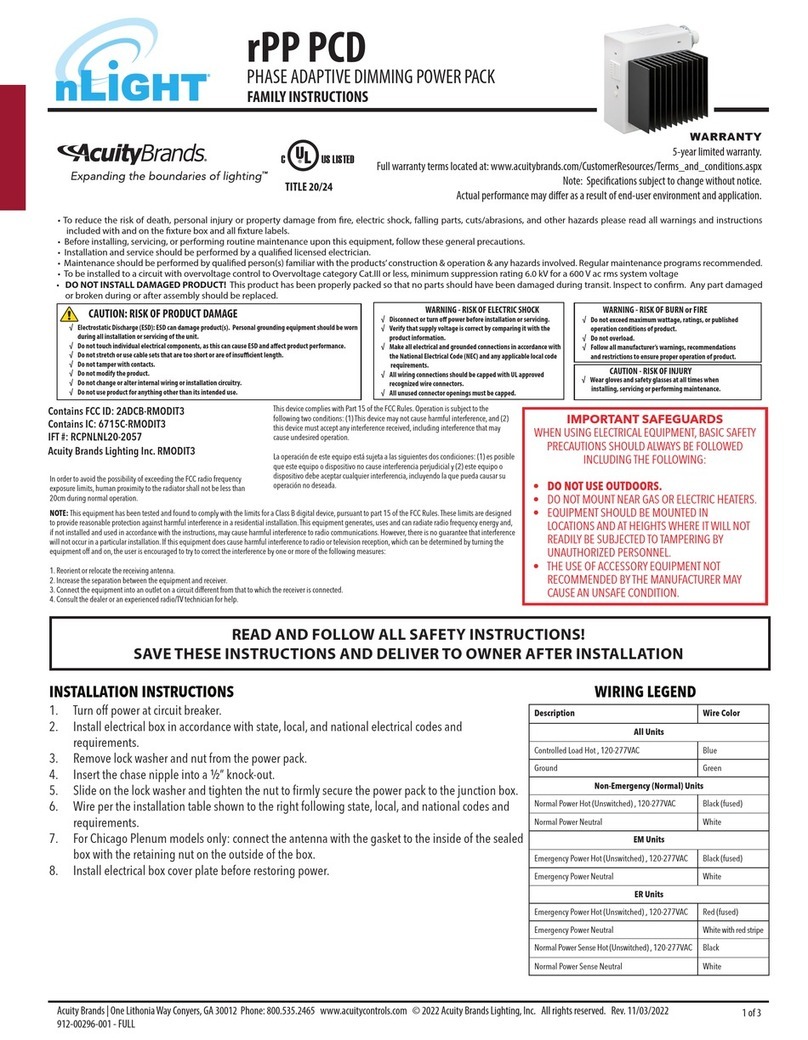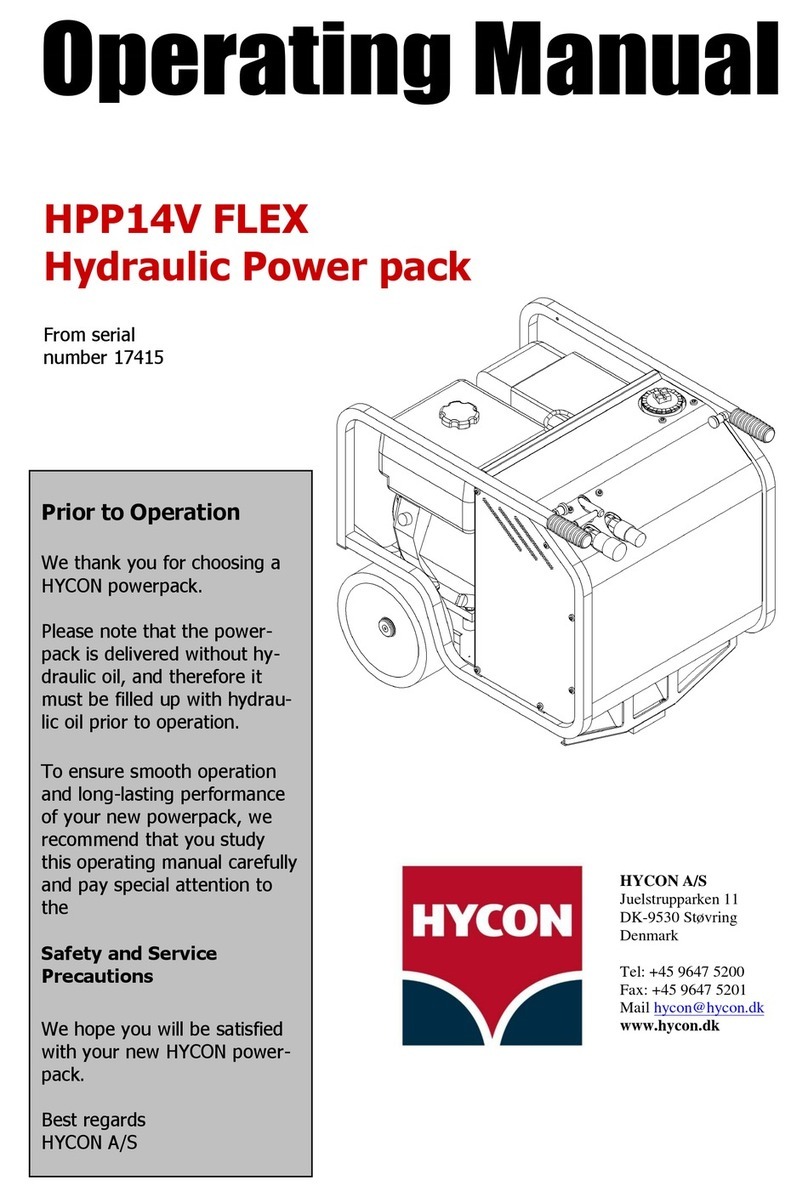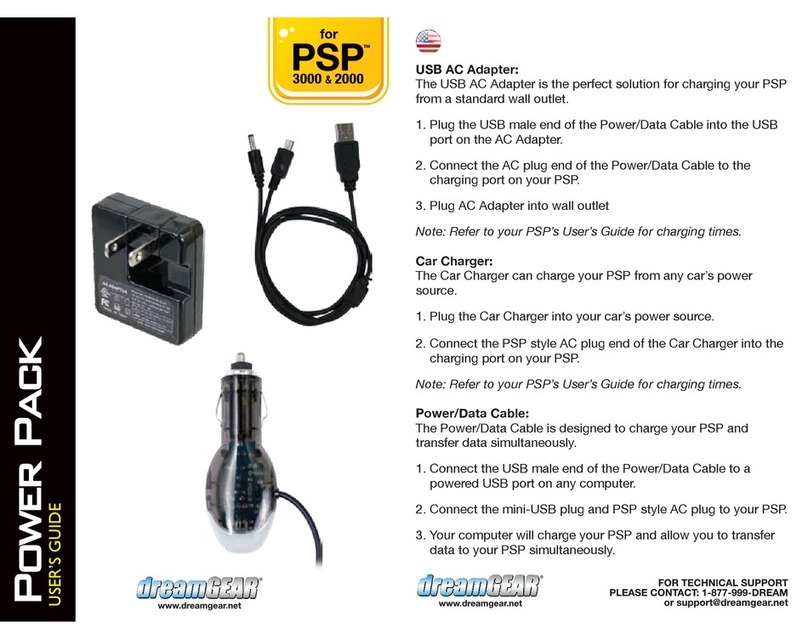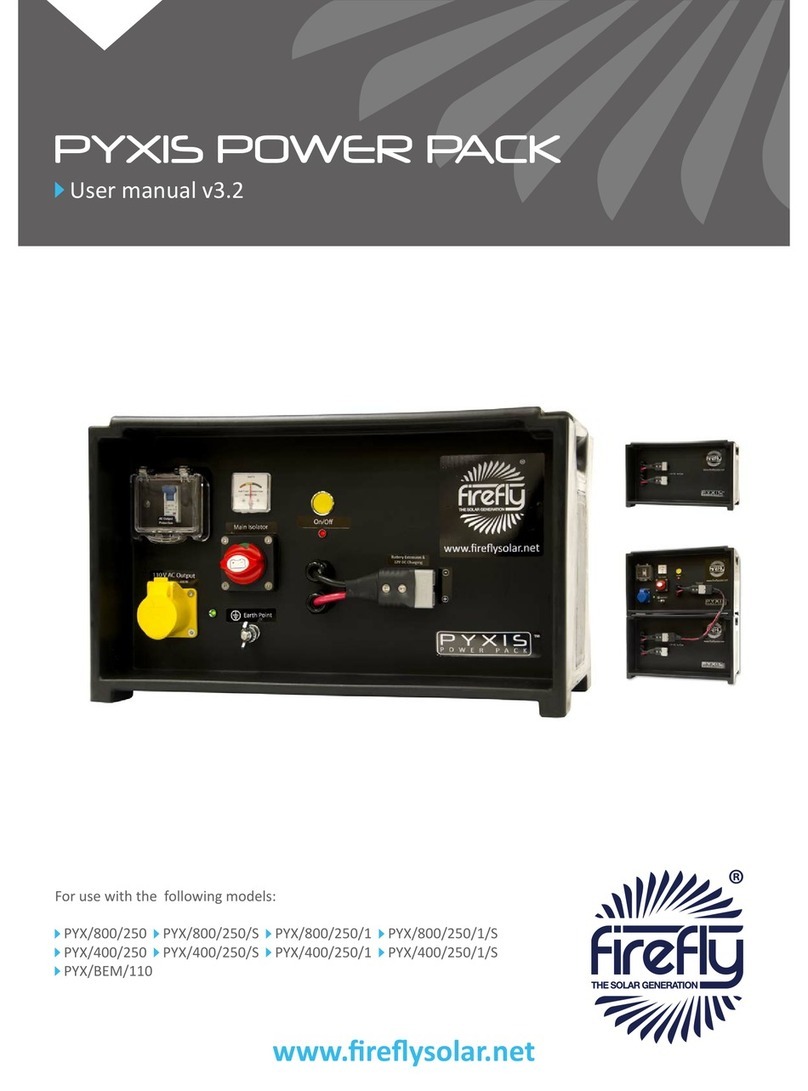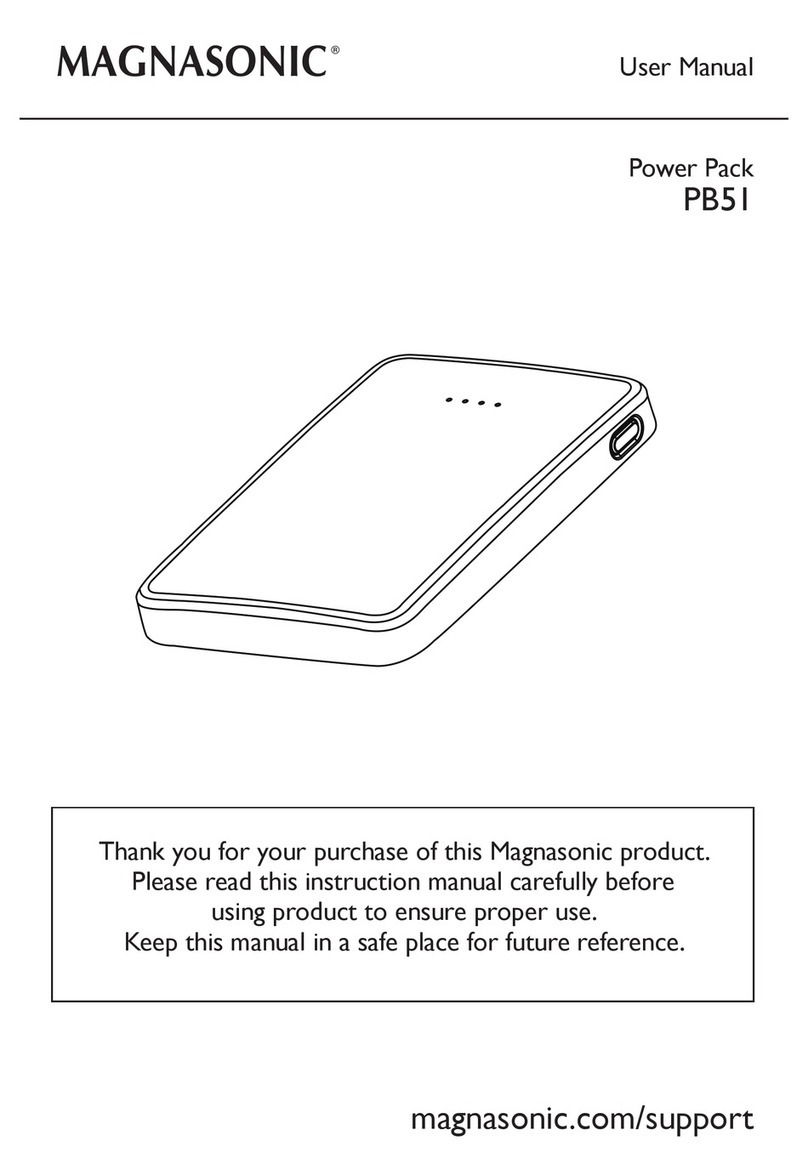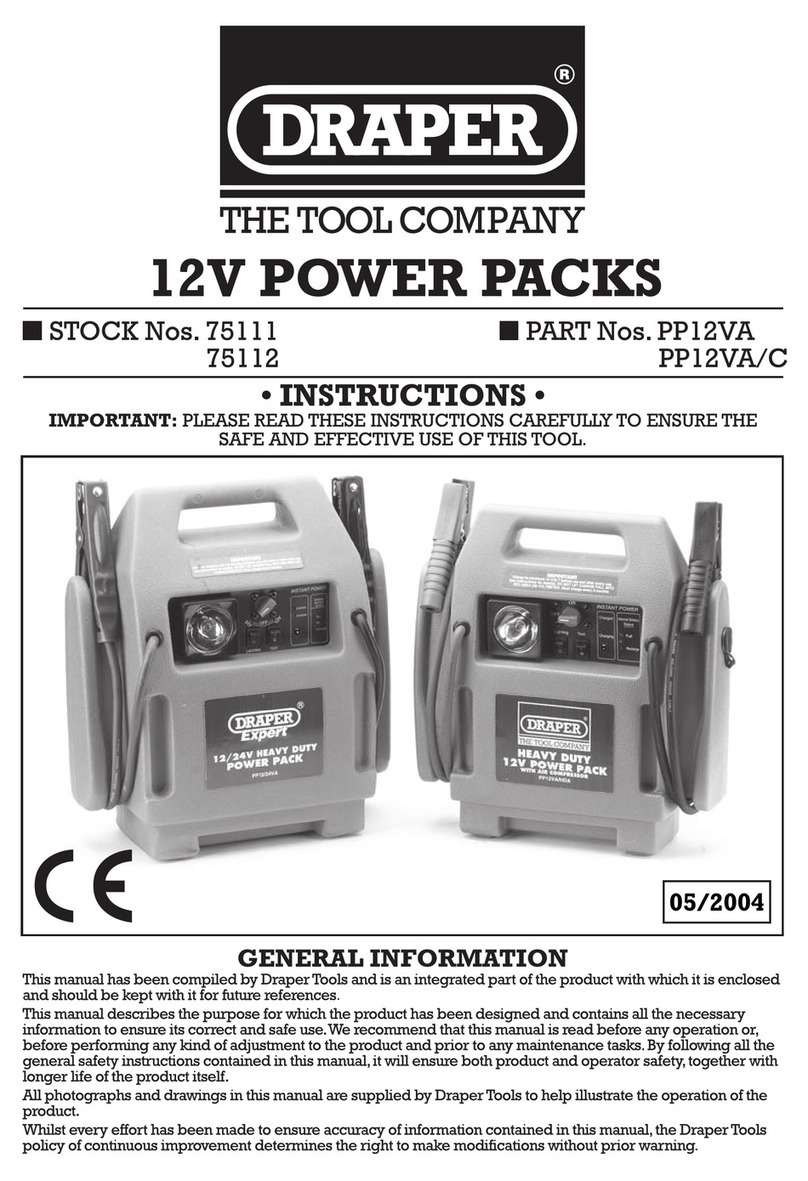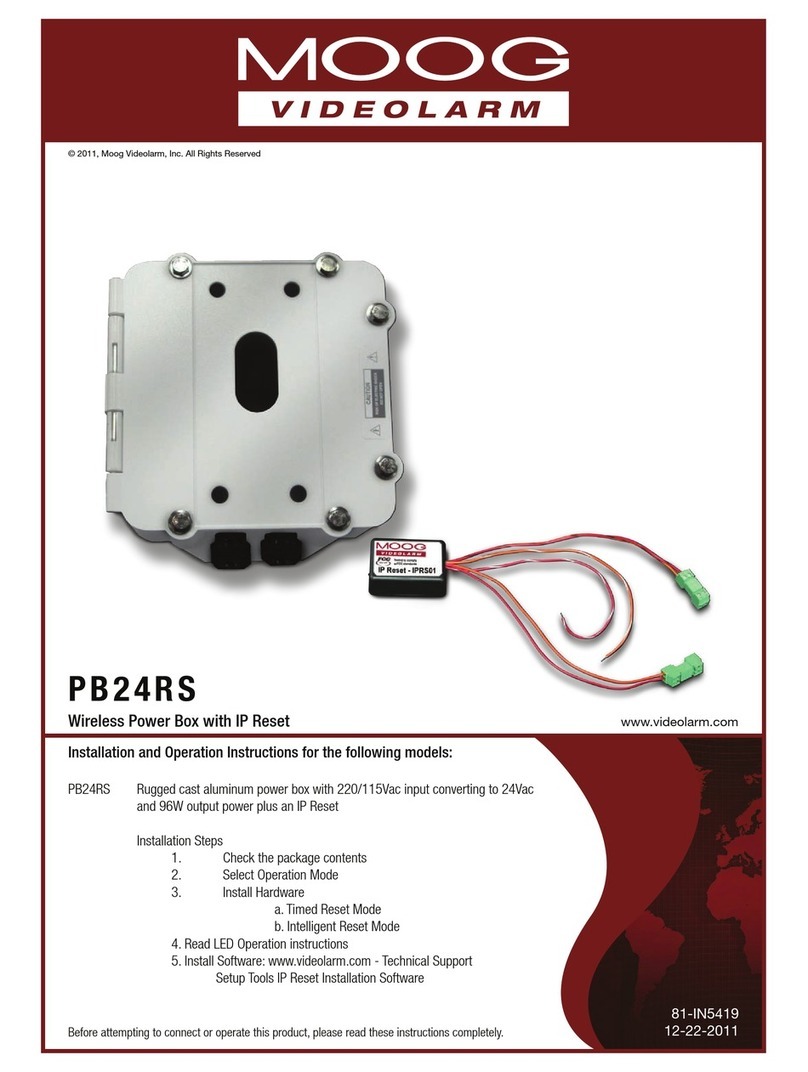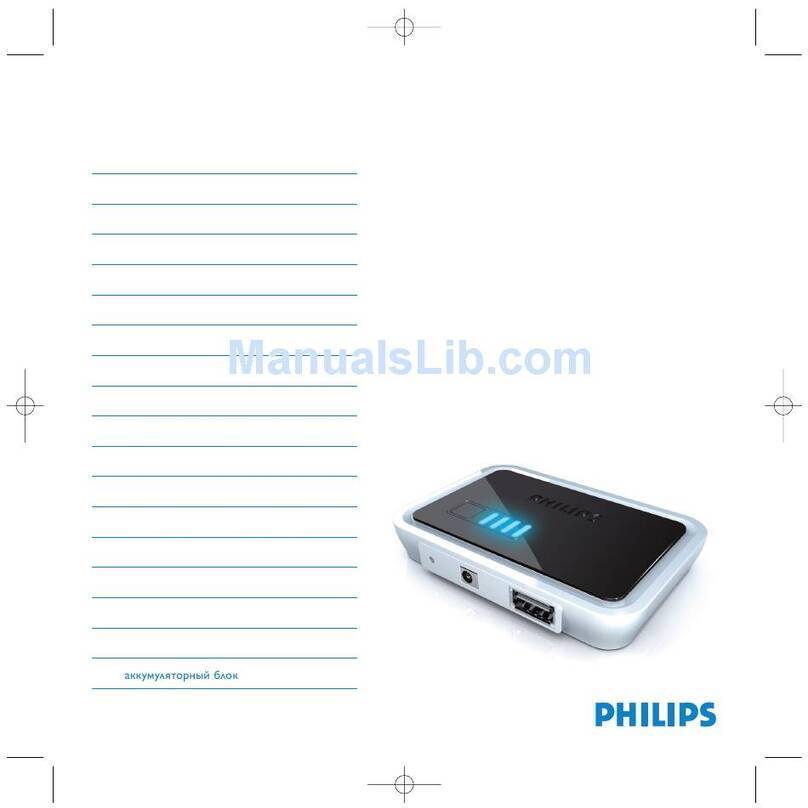Tenergy T320 User manual

POWER
STATION
USER GUIDE
PN 59148

CHARGE ME NOW
Before using or storing, plug your Tenergy T320 unit
into the wall until it is fully charged.

IMPORTANT SAFETY INSTRUCTIONS
WARNING
When using this product, basic precautions should always be
followed, including the following:
Read all the instructions before using the product.
To reduce the risk of injury, close supervision is neces-
sary when the product is used near children.
Do not put ngers or hands into the product.
Use of an attachment not recommended or sold by power
pack manufacturer may result in a risk of re, electric
shock, or injury to persons.
To reduce risk of damage to the electric plug and cord,
pull the plug rather than the cord when disconnecting the
power pack.
Do not use a battery pack or appliance that is damaged
or modied. Damaged or modied batteries may exhibit
unpredictable behavior resulting in re, explosion or risk
of injury.
Do not operate the power pack with a damaged cord or
plug, or a damaged output cable.
Do not disassemble the power pack; take it to a qualied
service person when service or repair is required.
Incorrect reassembly may result in a risk of re or electric
shock.
To reduce the risk of electric shock, unplug the power pack
from the outlet before attempting any instructed servicing.
When charging the internal battery, work in a well ventilated
area and do not restrict ventilation in any way.
Under abusive conditions, liquid may be ejected from the
battery; avoid contact. If contact accidentally occurs, ush
with water. If liquid contacts eyes, additionally seek medical
help. Liquid ejected from the battery may cause irritation or
burns.
Do not expose a power pack to re or excessive temperature.
Exposure to re or temperature above 130°C may cause
explosion. The temperature of 130°C can be replaced by the
temperature of 265°F.
Have servicing performed by a qualied repair person using
only identical replacement parts. This will ensure that the
safety of the product is maintained.
SAVE THESE INSTRUCTIONS
a)
h)
i)
j)
k)
l)
m)
b)
c)
d)
e)
f)
g)

TABLE OF CONTENTS
WHAT’S IN THE BOX
GET TO KNOW YOUR UNIT
HOW IT WORKS
CHARGING YOUR UNIT
USING YOUR UNIT
STORAGE & MAINTENANCE
TECHNICAL SPECIFICATIONS
FAQS & TROUBLESHOOTING
WARRANTY
CONTACT US
1
1
2
3
4
8
8
9
11
12

1
1. LED light button 5. Input port 9. USB ports
2. LED light 6. LCD screen 10. AC outlets
3. 12V,10A DC output 7. DC power button 11. USB-C port
4. 12V, 8A DC outputs 8. AC power button
1
2
3
4
5
6
7
8
9
10
11
WHAT’S IN THE BOX GET TO KNOW YOUR UNIT
Car Charger
Tenergy T320
Wall Charger

3 WAYS TO RECHARGE WHAT IT POWERS
AC Adapter
8 hours
Car Charger
10 hours
60W Solar Panel
7 hours*
*Solar panel sold separately. Actual charging
time varies, depending on weather conditions
and degree of excellence of sunlight reception.
Phone
30 Charges
Mini Cooler (60W)
22 Hours
Laptop
4-5 Charges
Lamp (9W)
35 Hours
Tablet
9 Charges
Game Console
20 Hours
Drone (Large)
5 Charges
LED Light (Built-in)
85 Hours
Camera
20 Charges
Speaker
20 Charges
(Models may vary)
2

Charge through solar panel (sold separately)
Place your solar panel where it can get the most strong direct sunlight. Connect the solar panel's output port with
the T320's input port. The LCD display will indicate when the power station is being recharged.
MPPT technology:
With MPPT (maximum power point tracking) technology, T320 tracks the max wattage provided by solar power
and becomes more efcient at converting energy into power to recharge the power station.
Charge through AC adapter
Connect your T320 unit to the wall outlet with the AC adapter that comes with your portable power station
packaging. The LCD display will indicate when the power station is being recharged.
Charge through your car
Connect your T320 unit to your 12V car cigarette lighter socket with the car charger that comes with your portable
power station packaging. The LCD display will indicate when the power station is being recharged.
CHARGING YOUR UNIT
3
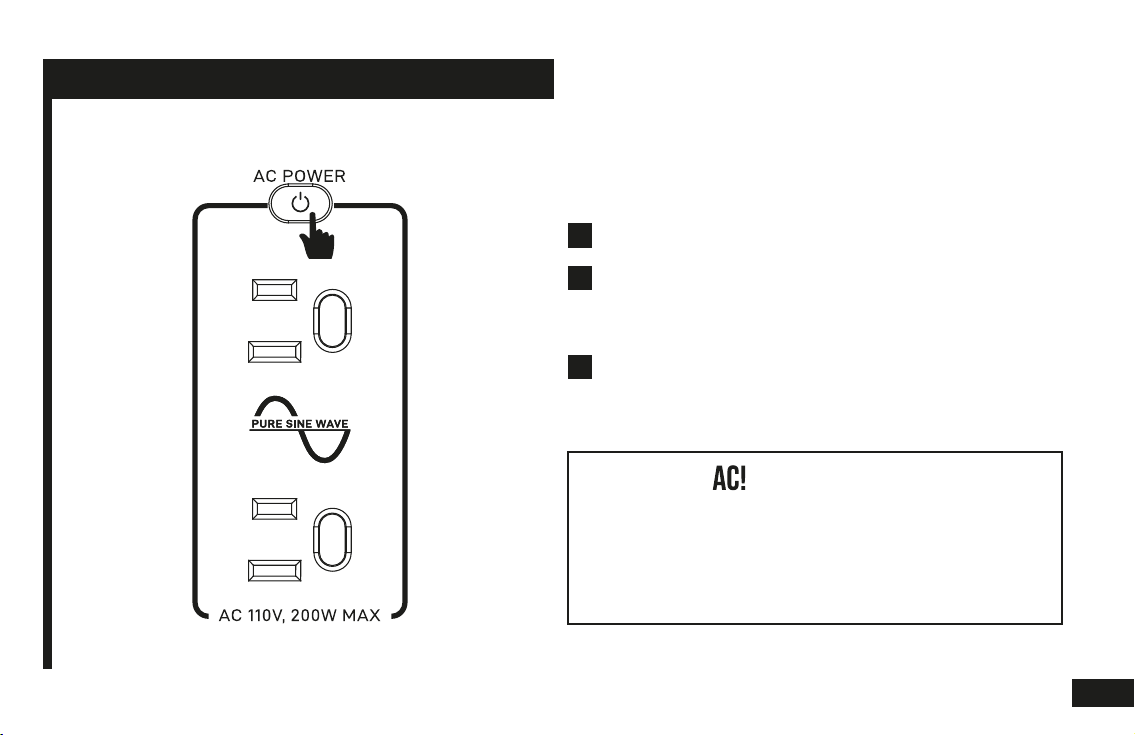
Powering AC applications
Press the AC power button to turn on AC power
output, The AC power button will light up to indicate
that enabled.
WARNING:
Ensure that the total wattage of all AC devices
simultaneously plugged into the AC outlets not
exceed 200 watts. If overloading occurs, please
remove the overloaded application, and press the
power button to reset the unit.
USING YOUR UNIT
Connect your AC application to the T320.1
2
3Press the AC power button again to shut off AC output.
4

USING YOUR UNIT
Powering DC applications
Connect your DC application to the T320 via any of the
DC output ports (USB, USB-C, DC socket, car port)
that ts your application connector.
Press the DC power button to enable DC power
output, you’ll know it’s enabled by seeing the DC
power button light up.
Press the DC power button again to shut off the DC
output.
1
2
3
5
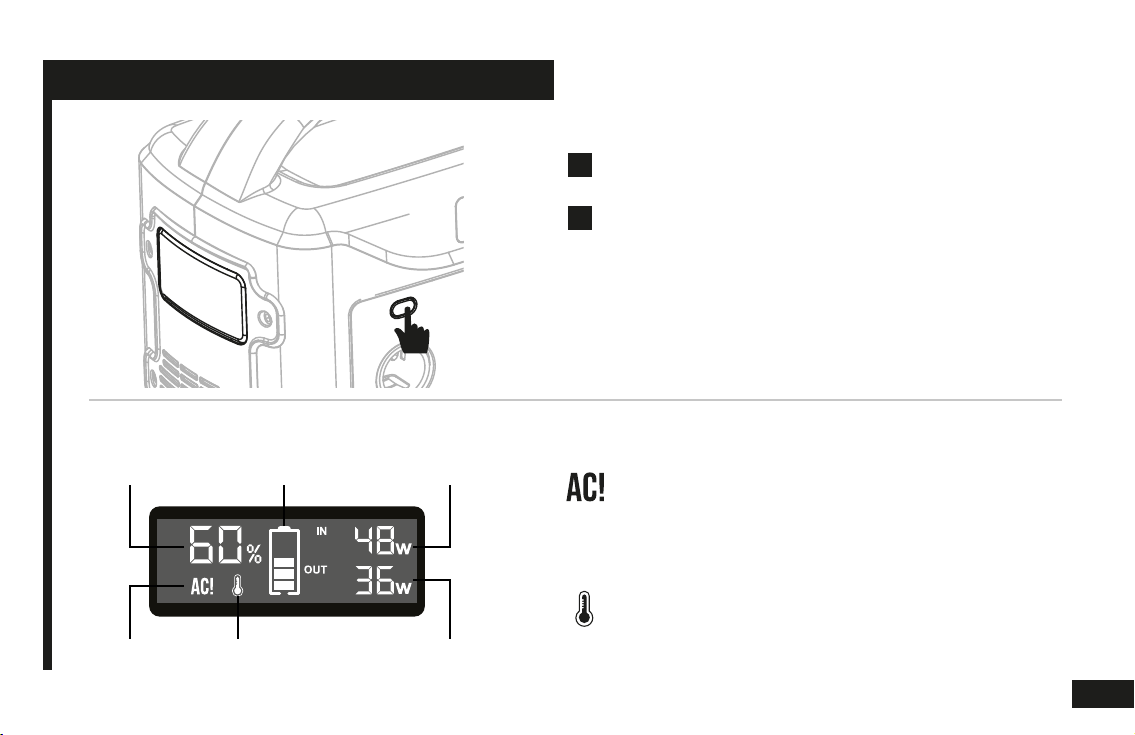
USING YOUR UNIT
Using the built-in LED light
Press the light button once to turn on the built-in LED
light. Press the button again to turn it off.
Press and hold the light button to output lights in a
SOS distress pattern and to signal danger to others.
Press the button again to turn it off.
1
2
NOTE:
The LED light is powered by DC power, so when the LED light is on, the DC
power button will be turned on to indicate DC power being activated.
Pressing the DC power when LED light is on, will deactivate the LED light.
Abnormal Output Warning
This icon indicates the power draw for the output ports
is more than the power station can supply. Please
unplug an application to balance the load again.
Temperature Warning
This icon indicates that the power station is overheating.
Please take actions to cool the unit off. Such as unplug-
ging and stopping all devices drawing power, or moving
the power station to a cooler shady location.
LCD display
Battery
Percentage Total Input
Wattage
Charge
Status
Total Output
Wattage
Abnormal
Output Warning Temperature
Warning
6

NOTE:
The auto turn-off function is automatically enabled when the T320 is
turned off and on again. Regardless of the previous settings, this
feature will be enabled when the device is powered off and on again.
USING YOUR UNIT
Manually overriding the auto turn-off function:
Auto turn-off function
To save energy and too prolong the battery life,
the T320 has equipped with an auto turn-off function
that is activated by default; that if the load of the AC
application(s) has been low enough for 5 minutes; the
T320 will auto turn itself off.
The auto turn-off function can be manually disabled.
To allow low applications that draw 3W or less to run,
follow these steps:
Press and hold BOTH DC power button and AC
power button for 3 seconds.
1
T320 will make 2 short beeps to indicate that auto
turn-off has been disabled. Then let go of your
ngers.
2
You can now use the T320 to power low wattage AC
applications without interruptions.
3
Reactivate auto turn off after manual over ride:
Auto turn-off function can be reactivated after a
manual over ride. To reactivate auto turn-off:
Press and hold BOTH DC power button and AC
power button for 3 seconds.
T320 will make 1 long beep to indicate that auto
turn-off has been reactivated. Then let go of your
ngers.
1
2
This power saving auto turn-off function is now
active again.
3
7
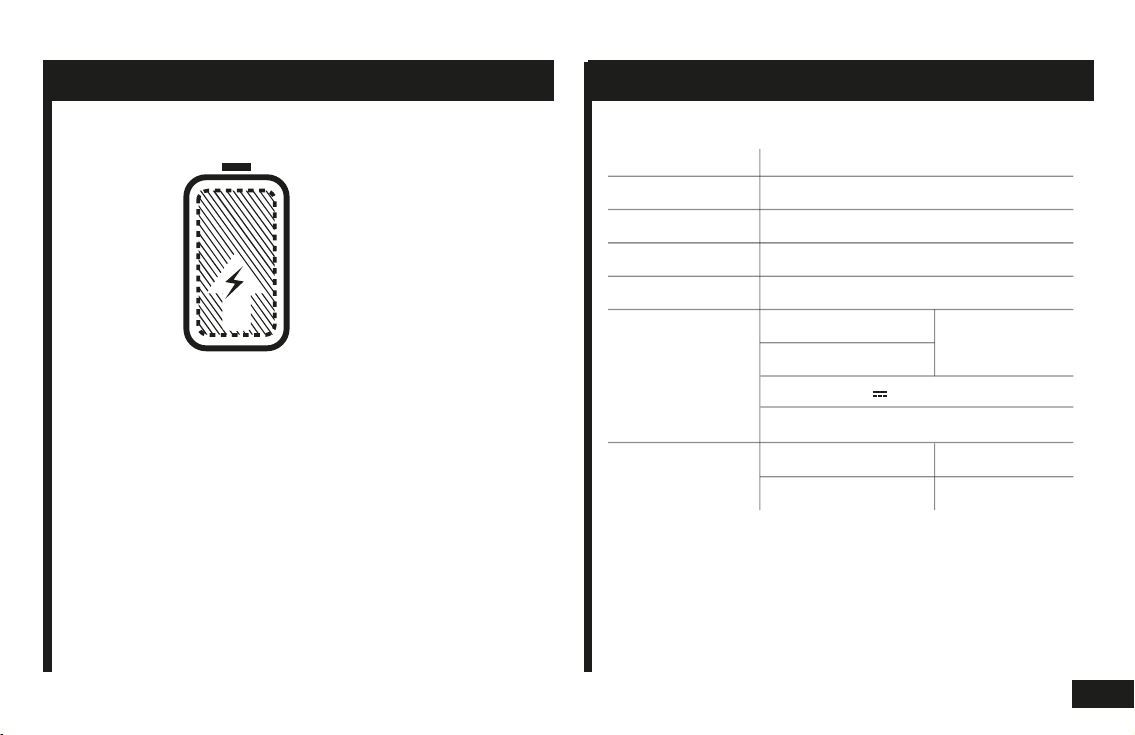
Do not store your T320 at low power level.
Charge it immediately after your adventures to prevent
damage to the battery.
Always fully-charge your T320 unit before putting it to
storage. Store it in a cool, dry place.
To prolong battery life and ensure your unit is always
ready to use, check the battery level frequently and
fully recharge it every 3 to 6 months.
STORAGE & MAINTENANCE TECHNICAL SPECIFICATIONS
Model NO. T320
Battery Cell Lithium-ion (LiFePO4)
Capacity 300Wh (12.8V, 23.4Ah)
Input DC 15V 3A with MPPT support
AC Output 2x 110V ~ 1.82A, 60Hz, 200W
DC Output
14°F to 104°F
32°F to 104°F
1x USB-C PD, 45W
Temperature Operating
Recharging
2x DC 12V 10A, 120W
1x Car Port 12V
2x USB 5V 2.4A, 24W
CHARGE
BEFORE
STORING
8
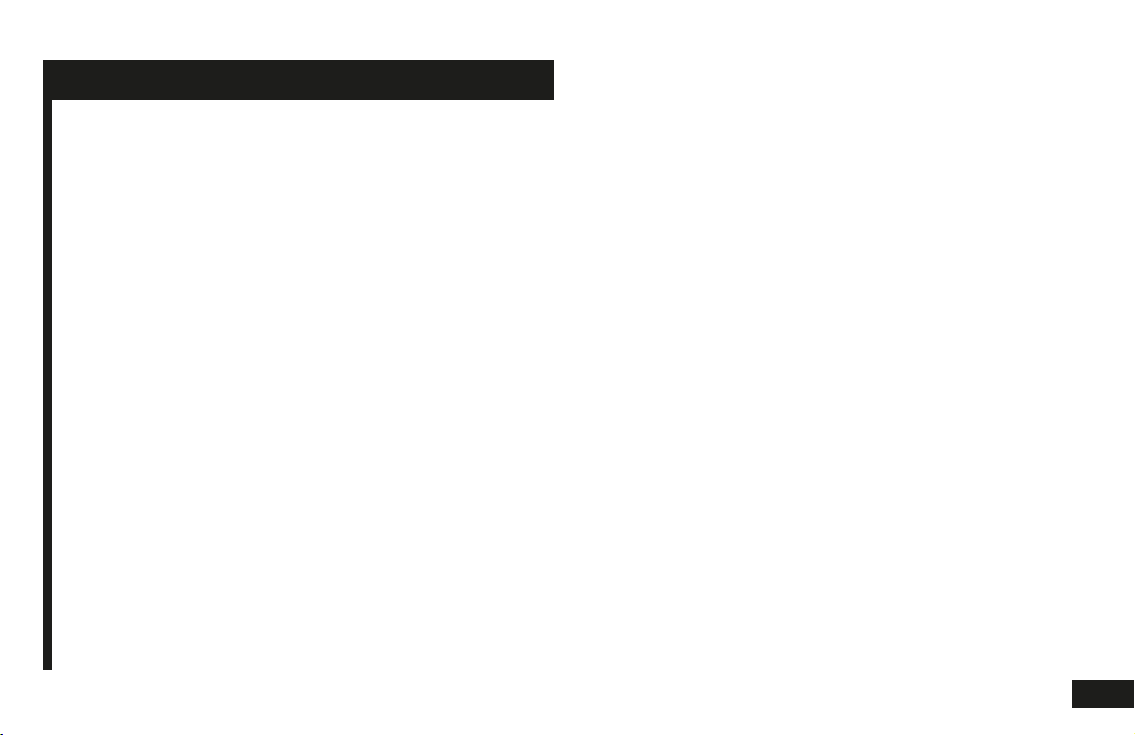
Q: Can I use output ports when T320 is charging?
A: Yes you can.
Q: How long will this power station run my device?
A: Runtime hours depend on typical power consumption (how
many watt) your application requires. Find the typical power
consumption of your device from its manufacturer, and then divide
300 by the typical wattage consumption. For example: Airsense 10
CPAP has a typical power consumption of 53W. 300 / 53 = 5.6
hours. A fully charged T320 can run Airsense 10 CPAP for about
5.6 hours per charge.
Q: What kind of solar panel is compatible?
A: Any solar panel with 5V ~ 24V DC output will provide enough
charging voltage to charge your T320 unit via solar. But for
signicant charging speed, we recommend solar panels of 60W.
For example, the Tenergy 60W solar panel.
Q: Why is T320 keep turning itself off in a few
minutes when powering my small applications?
A: Most likely caused by the wattage of your application is too low
and triggered the auto turn off feature. To keep your low-wattage
application running without interrupting. Please manually turn off
the auto turn off feature (see page 7).
Q: Can I take the T320 on an airplane?
A: Please call the respective of airline to check before you took it to
airport. Inform them it's a lithium-ion battery of 300 watt-hours, and ask
for conrmation on compliance.
Q: “AC!” or "Temperature" icon shows up on the
screen, and it’s not working.
A: This can mean one or more of the following issue:
Over load protection: remove the overloaded application that plugged
onto T320, press the power button to reset the unit.
Short circuit: same as over loading, remove application and press the
power button to reset.
Over heat protection: let the unit cool down a few minutes, then press
the power button and see if gets back to normal condition. If not, give it
another few minutes.
Q: I tried everything but it’s still not working or not
meeting my needs.
A: Please contact our customer service team for further assistance.
Q: Why can’t I use it power my coffee maker?
A: Typical coffee maker has power of 800+watts. Which is higher
than the 200watt AC output limitation of T320. Same idea for other
applications such as air dryer, heater, cooker, or anything excess
200Watts.
Q: It will not stay on even it still has N% left.
A: Using the unit in high temperature locations may make the unit
running hot, and has its over temperature protection triggered
even when it still has power in it. Do not use this unit under direct
sun when the weather is hot, keep it in the shade and keep it well
ventilated will help with lowering the temperature.
Q: Is the battery replaceable?
A: The internal battery is not replaceable, but if it’s maintained
well, it can be recharged for up to 2000 times. Which provides a
very long life span.
Q: Can I keep the unit plugged to AC power?
A: It’s not recommended, as it will slightly reduce the life span of
the unit over time, however, if you nd it difcult to charge the unit
when its power level is low. Or you plan to put it in storage for over
a year without charging. Keeping it plugged into the AC power
while storing is doable to prevent over discharge.
FAQS & TROUBLESHOOTING
9

Q: Can I use output ports when T320 is charging?
A: Yes you can.
Q: How long will this power station run my device?
A: Runtime hours depend on typical power consumption (how
many watt) your application requires. Find the typical power
consumption of your device from its manufacturer, and then divide
300 by the typical wattage consumption. For example: Airsense 10
CPAP has a typical power consumption of 53W. 300 / 53 = 5.6
hours. A fully charged T320 can run Airsense 10 CPAP for about
5.6 hours per charge.
Q: What kind of solar panel is compatible?
A: Any solar panel with 5V ~ 24V DC output will provide enough
charging voltage to charge your T320 unit via solar. But for
signicant charging speed, we recommend solar panels of 60W.
For example, the Tenergy 60W solar panel.
Q: Why is T320 keep turning itself off in a few
minutes when powering my small applications?
A: Most likely caused by the wattage of your application is too low
and triggered the auto turn off feature. To keep your low-wattage
application running without interrupting. Please manually turn off
the auto turn off feature (see page 7).
Q: Can I take the T320 on an airplane?
A: Please call the respective of airline to check before you took it to
airport. Inform them it's a lithium-ion battery of 300 watt-hours, and ask
for conrmation on compliance.
Q: “AC!” or "Temperature" icon shows up on the
screen, and it’s not working.
A: This can mean one or more of the following issue:
Over load protection: remove the overloaded application that plugged
onto T320, press the power button to reset the unit.
Short circuit: same as over loading, remove application and press the
power button to reset.
Over heat protection: let the unit cool down a few minutes, then press
the power button and see if gets back to normal condition. If not, give it
another few minutes.
Q: I tried everything but it’s still not working or not
meeting my needs.
A: Please contact our customer service team for further assistance.
Q: Why can’t I use it power my coffee maker?
A: Typical coffee maker has power of 800+watts. Which is higher
than the 200watt AC output limitation of T320. Same idea for other
applications such as air dryer, heater, cooker, or anything excess
200Watts.
Q: It will not stay on even it still has N% left.
A: Using the unit in high temperature locations may make the unit
running hot, and has its over temperature protection triggered
even when it still has power in it. Do not use this unit under direct
sun when the weather is hot, keep it in the shade and keep it well
ventilated will help with lowering the temperature.
Q: Is the battery replaceable?
A: The internal battery is not replaceable, but if it’s maintained
well, it can be recharged for up to 2000 times. Which provides a
very long life span.
Q: Can I keep the unit plugged to AC power?
A: It’s not recommended, as it will slightly reduce the life span of
the unit over time, however, if you nd it difcult to charge the unit
when its power level is low. Or you plan to put it in storage for over
a year without charging. Keeping it plugged into the AC power
while storing is doable to prevent over discharge.
FAQS & TROUBLESHOOTING
MORE QUESTION?
Feel free to contact our customer service specialist:
510-979-9969 service@tenergy.com
10

LIMITED WARRANTY
TENERGY warrants to the original consumer purchaser that
this TENERGY product will be free from defects in workman-
ship and material under normal consumer use during the
applicable warranty period identied in “WARRANTY
PERIOD” below, subject to the exclusions set forth in
“EXCLUSIONS” below. This warranty statement sets forth
TENERGY’s total and exclusive warranty obligation. We will
not assume, nor authorize any person to assume for us, any
other liability in connection with the sales of our products.
WARRANTY PERIOD
The warranty period is 24 months. The warranty period is
measured starting on the date of purchase by the original
consumer purchaser. The sales receipt from the rst
consumer purchase, or other reasonable documentary proof,
is required in order to establish the start date of the warranty
period.
REMEDY
TENERGY will repair or replace (at TENERGY’s option) any
TENERGY product that fails to operate during the applicable
warranty period due to a defect in workmanship or material.
WARRANTY
LIMITED TO ORIGINAL CONSUMER BUYER
The warranty on TENERGY’s products is limited to the original
consumer purchaser and is not transferable to any subsequent
owner.
EXCLUSIONS
TENERGY’s warranty does not apply to (i) any product that is
misused, abused, modied, damaged by accident, or used for
anything other than normal consumer use as authorized in
TENERGY’s current product literature, or (ii) any product purchased
through an online auction house. TENERGY’s warranty does not
apply to any battery cell or product containing a battery cell unless
the battery cell is fully charged by you within seven days after you
purchase the product and at least once every 3 months thereafter.
HOW TO RECEIVE SERVICE
To obtain warranty service, you must contact our customer service
team via telephone at 510- 979-9969 , or via email at
service@tenergy.com.
11

12
CONTACT US
THANK YOU!
510-979-9969
Mon-Fri 9am-5pm PST (US)
LIVE CHAT
service@tenergy.com
power.Tenergy.com

POWER
STATION
MODE D'EMPLOI
PN 59148

CHARGEZ-MOI MAINTENANT
Avant d'utiliser ou de stocker, branchez votre appareil
Tenergy T320 dans le mur jusqu'à ce qu'il soit complètement chargé.

CONSIGNES DE SÉCURITÉ IMPORTANTES
AVERTISSEMENT
Lors de l'utilisation de ce produit, des précautions de base
doivent toujours être suivies, notamment les suivantes:
Lisez toutes les instructions avant d'utiliser le produit.
Pour réduire le risque de blessure, une surveillance étroite est
nécessaire lorsque le produit est utilisé à proximité d'enfants.
Ne mettez pas les doigts ou les mains dans le produit.
L'utilisation d'un accessoire non recommandé ou vendu par le
fabricant du bloc d'alimentation peut entraîner un risque d'incendie,
de choc électrique ou de blessures corporelles.
Pour réduire le risque d'endommagement de la che et du cordon
électriques, tirez sur la che plutôt que sur le cordon lors de la
déconnexion du bloc d'alimentation.
N'utilisez pas de batterie ou d'appareil endommagé ou modié. Les
batteries endommagées ou modiées peuvent présenter un
comportement imprévisible entraînant un incendie, une explosion
ou un risque de blessure.
N'utilisez pas le bloc d'alimentation avec un cordon ou une che
endommagé ou un câble de sortie endommagé.
Ne démontez pas le bloc d'alimentation; apportez-le à un technicien
qualié lorsqu'un entretien ou une réparation est nécessaire. Un
remontage incorrect peut entraîner un risque d'incendie ou de choc
électrique.
Pour réduire le risque de choc électrique, débranchez le bloc
d'alimentation de la prise de courant avant de tenter tout entretien
recommandé.
Lors de la charge de la batterie interne, travaillez dans un endroit
bien ventilé et ne restreignez en aucune façon la ventilation.
Dans des conditions abusives, du liquide peut être éjecté de la
batterie; éviter tout contact. En cas de contact accidentel, rincer à
l'eau. Si du liquide entre en contact avec les yeux, consultez
également un médecin. Le liquide éjecté de la batterie peut
provoquer une irritation ou des brûlures.
N'exposez pas un bloc d'alimentation au feu ou à une température
excessive. L'exposition au feu ou à une température supérieure à
130 ° C peut provoquer une explosion. La température de 130 ° C
peut être remplacée par la température de 265 ° F.
Faites réparer par un réparateur qualié en utilisant uniquement des
pièces de rechange identiques. Cela garantira le maintien de la
sécurité du produit.
CONSERVEZ CES INSTRUCTIONS
a)
h)
i)
j)
k)
l)
m)
b)
c)
d)
e)
f)
g)

TABLE DES MATIÈRES
QU'Y A-T-IL DANS LA BOITE
APPRENEZ À CONNAÎTRE VOTRE UNITÉ
COMMENT ÇA FONCTIONNE
CHARGER VOTRE UNITÉ
UTILISATION DE VOTRE UNITÉ
ENTREPOSAGE ET MAINTENANCE
SPÉCIFICATIONS TECHNIQUES
FAQ & DÉPANNAGE
NOUS CONTACTER
1
1
2
3
4
8
8
9
11
This manual suits for next models
1
Table of contents
Languages: