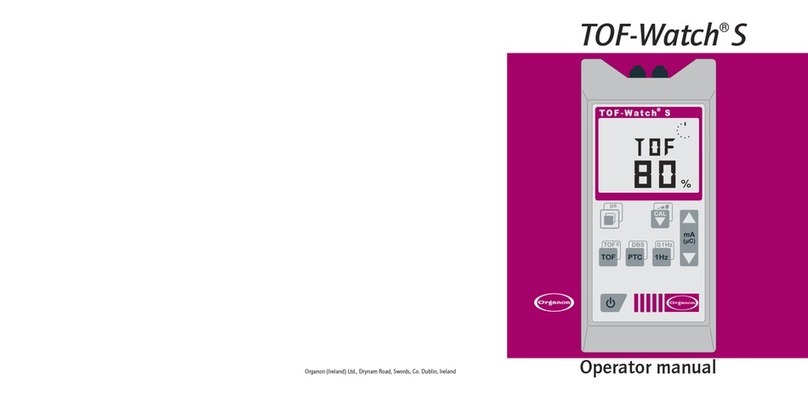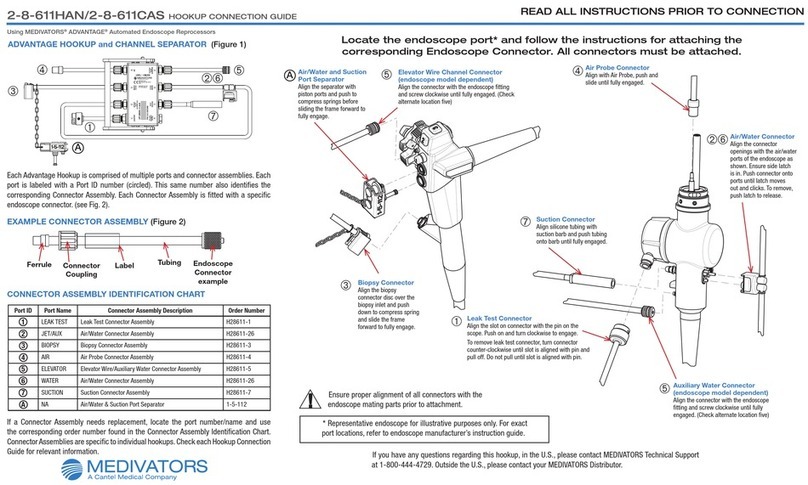Tenex TX Console User manual

TX®Console
Operator’s Manual
For Software Versions 0.1.4 and 1.0.0


i
Preface
This operator's manual is your written guide to the Tenex Health TX System. Please read the
entire manual carefully. DO NOT attempt to use the system without having an adequate
understanding of all of its functions, controls, and limitations.
No information on surgical procedures is given in this manual. Tenex Health claims no
responsibility or liability resulting from any technique practiced.
Pay close attention to warnings and cautions in this manual. Warnings are intended to protect
individuals from serious bodily harm. Cautions are intended to protect the individuals from
potential harm and the TX System from damage.
If you have any questions or require additional information, please contact Tenex Health
Customer Service at:
Tenex Health
26902 Vista Terrace
Lake Forest, CA 92630
(949) 454-7500
(855) 2TENDON / (855) 283-6366 (TOLL-FREE)
Tenex Health TX, and the Tenex Health logo are trademarks owned of Tenex Health Inc.
©2019 Tenex Health, Inc. All rights reserved.

ii
Table of Contents Page
Chapter 1 Indications for Use......................................................................................................................... 1
Chapter 2 Information for Safety.................................................................................................................... 1
Chapter 3 Warranty Information .................................................................................................................... 4
TX Console – without coagulation function (Software Version 1.0.0)
Chapter 4 General Information....................................................................................................................... 5
a. SYSTEM DESCRIPTION ........................................................................................................... 5
b. UNPACKING............................................................................................................................... 5
c. SYSTEM OVERVIEW................................................................................................................. 6
Table 1. Controls, IndICators, and ConneCtIons.......................................................................... 6
Figure 1 – rear VIew................................................................................................................... 6
Figure 2 – sIde VIew .................................................................................................................... 7
Figure 3 – Front VIew ................................................................................................................. 7
d. TECHNICAL SPECIFICATIONS................................................................................................. 8
e. ENVIRONMENTAL REQUIREMENTS ....................................................................................... 9
f. SYMBOL DESCRIPTIONS......................................................................................................... 9
Table 2. symbols Found on the tX Console and PaCkagIng ......................................................... 9
Chapter 5 System Setup ............................................................................................................................... 10
a. INTRODUCTION ...................................................................................................................... 10
b. SETUP...................................................................................................................................... 10
Figure 4 – CorreCt asPIratIon tube alIgnment .......................................................................... 11
Figure 5 – CorreCt InsertIon .................................................................................................... 11
Figure 6 – InCorreCt asPIratIon tube alIgnment ........................................................................ 11
Figure 7 – InCorreCt InsertIon .................................................................................................. 11
Figure 8 – eleCtrICal ConneCtor orIentatIon............................................................................ 11
c. SHUT DOWN............................................................................................................................ 13
Chapter 6 Operation ...................................................................................................................................... 14
a. INTRODUCTION ...................................................................................................................... 14
b. MAIN MODE ............................................................................................................................ 14
c. IRRIGATION FUNCTION ......................................................................................................... 15
d. ASPIRATION FUNCTION ........................................................................................................ 16
e. CUTTING FUNCTION .............................................................................................................. 17
f. MAIN MODE COMMANDS....................................................................................................... 18
g. OPTIONS MODE FUNCTIONS ............................................................................................... 19
Chapter 7 Troubleshooting Guide................................................................................................................ 20
Chapter 8 Run-Time Alerts............................................................................................................................ 21
a. USER FUNCTION PARAMETER SETTINGS .......................................................................... 21
b. MESSAGES.............................................................................................................................. 21
c. AUDIBLE INDICATORS .......................................................................................................... 22
TX Console – with coagulation function (Software Version 0.1.4)
Chapter 9 General Information..................................................................................................................... 23
a. SYSTEM DESCRIPTION ......................................................................................................... 23
b. UNPACKING............................................................................................................................. 23

iii
c. SYSTEM OVERVIEW............................................................................................................... 24
Table 3. Controls, IndICators, and ConneCtIons........................................................................ 24
Figure 9 – rear VIew................................................................................................................. 24
Figure 10 – sIde VIew ................................................................................................................ 25
Figure 11 – Front VIew ............................................................................................................. 25
d. TECHNICAL SPECIFICATIONS............................................................................................... 26
e. ENVIRONMENTAL REQUIREMENTS ..................................................................................... 27
f. SYMBOL DESCRIPTIONS....................................................................................................... 27
Table 4. symbols Found on the tX Console and PaCkagIng ....................................................... 28
Chapter 10 System Setup – with coagulation function................................................................................ 29
a. INTRODUCTION ...................................................................................................................... 29
b. SETUP...................................................................................................................................... 29
Figure 12 – CorreCt asPIratIon tube alIgnment ........................................................................ 30
Figure 13 – CorreCt InsertIon .................................................................................................. 30
Figure 14 – InCorreCt asPIratIon tube alIgnment ...................................................................... 30
Figure 15 – InCorreCt InsertIon ................................................................................................ 30
Figure 16 – eleCtrICal ConneCtor orIentatIon.......................................................................... 30
c. SHUT DOWN............................................................................................................................ 32
Chapter 11 Operation – with coagulation function....................................................................................... 32
a. INTRODUCTION ...................................................................................................................... 32
b. MAIN MODE ............................................................................................................................ 33
c. IRRIGATION FUNCTION ......................................................................................................... 33
d. ASPIRATION FUNCTION ........................................................................................................ 34
e. CUTTING FUNCTION .............................................................................................................. 35
f. COAGULATION FUNCTION .................................................................................................... 36
g. MAIN MODE COMMANDS....................................................................................................... 37
h. OPTIONS MODE FUNCTIONS ............................................................................................... 38
Chapter 12 Troubleshooting Guide – with coagulation function ................................................................ 39
Chapter 13 Run-Time Alerts – with coagulation function ............................................................................ 40
a. USER FUNCTION PARAMETER SETTINGS .......................................................................... 40
b. MESSAGES.............................................................................................................................. 40
c. AUDIBLE INDICATORS .......................................................................................................... 41
Chapter 14 Cleaning........................................................................................................................................ 42
a. INTRODUCTION ...................................................................................................................... 42
b. CONSOLE ................................................................................................................................ 42
c. FOOT PEDAL ........................................................................................................................... 42
d. TOUCH SCREEN ..................................................................................................................... 42
e. INFLATION CUFF..................................................................................................................... 42
Chapter 15 Maintenance and Service ............................................................................................................ 43
a. INTRODUCTION ...................................................................................................................... 43
b. FUSE REPLACEMENT ............................................................................................................ 43
c. SERVICE .................................................................................................................................. 43
d. CONTACTING CUSTOMER SERVICE AND TECHNICAL SUPPORT .................................... 44
appendix 1 EMC Requirements for TX Console ........................................................................................... 45
Table 5. guIdanCe and manuFaCturer’sdeClaratIon, eleCtromagnetIC emIssIons, For the teneX
health tX system...................................................................................................................... 45
Table 6. guIdanCe and manuFaCturer’sdeClaratIon, eleCtromagnetIC ImmunIty, For the
teneX health tX system............................................................................................................ 46
Table 7. guIdanCe and manuFaCturer’sdeClaratIon, eleCtromagnetIC ImmunIty, For the
teneX health tX system............................................................................................................ 47
Table 8. reCommended seParatIon dIstanCes between Portable and mobIle rF CommunICatIons and
the teneX health tX system...................................................................................................... 48


1
Chapter 1 Indications for Use
TENEX HEALTH TX SYSTEM WITH TX1 / TX2 MICROTIP
The Tenex Health TX System with the TX1 / TX2 MicroTip is indicated for use in surgical proce-
dures where fragmentation, emulsication, and aspiration of soft tissue are desirable, including
General Surgery, Orthopedic Surgery, Laparoscopic Surgery and Plastic and Reconstructive
Surgery.
TENEX HEALTH TX SYSTEM WITH TXB MICROTIP
The Tenex Health TX System with TXB MicroTip is indicated for use in surgical procedures
where fragmentation, emulsication, and aspiration of both soft and hard (e.g.: bone) tissue are
desirable, including General Surgery, Orthopedic Surgery, Laparoscopic Surgery and Plastic
and Reconstructive Surgery.
The Tenex Health TX System with TXB MicroTip is also indicated for use in the debridement of
wounds, such as, but not limited to, diabetic ulcers, in applications in which, in the physician’s
judgement would require the use of an ultrasonic aspirator with sharp debridement.
Chapter 2 Information for Safety
CONTRAINDICATIONS:
This ultrasonic surgical aspirator device is not indicated for and should not be used for the
fragmentation, emulsication, and aspiration of uterine broids.
The Tenex Health TX System with the TXB MicroTip is also contraindicated for:
Active Infections
Weakness of the posterior muscle group with a calcaneal gait disorder
ADVERSE EFFECTS:
There is a possibility of a delay in the procedure from system issues. Other possible adverse
effects include edema at the treatment site, delayed healing, bone degradation, increased
morbidity or sub-optimal outcomes, sensitization and allergic reaction, infection, irritation, fever,
pain, tissue injury, foreign body reaction, electrical shock, and burns.
WARNINGS AND PRECAUTIONS:
Warnings and Cautions related to the MicroTip apply to the TX1, TX2, and TXB MicroTips
unless otherwise indicated.
WARNING: The MicroTip is single use. DO NOT resterilize/reuse. Reusing the device could
result in compromised device performance, cross-infection, and other safety hazards.
WARNING: DO NOT recap the tip of the MicroTip.
WARNING: Electrical shock hazard exists. No user serviceable parts within console. Call
manufacturer for service.
WARNING: No modication of this equipment is allowed.
WARNING: To avoid the risk of electric shock, this equipment must only be connected to a
supply mains with protective earth.
WARNING: DO NOT check function of MicroTip by placing hand or nger against tip or unintended
damage to healthy tissue may result.

2
WARNING: Use of a cutting handpiece other than the MicroTip may result in patient injury or
damage to the TX Console.
WARNING: Surgical waste presents a biological hazard and must be handled and disposed of
properly. The MicroTip must be disposed of according to local regulations.
WARNING: DO NOT use the MicroTip after the expiration date indicated on the package.
WARNING: The MicroTip is sterile if package is unopened and undamaged. DO NOT use if the
sterile package has been compromised.
WARNING: Monitor the location of the MicroTip during use. Failure to monitor the location of
the tip of the device may present a hazard to the user, result in damage to unintended tissue or
limit the ability to detect device malfunction or damage to the MicroTip related to use.
WARNING: To prevent cross-infection, DO NOT use the device on multiple treatment sites.
WARNING: DO NOT hold MicroTip static. Keep the MicroTip moving using axial motion when
targeting and emulsifying tissue to prevent damage to the MicroTip and/or occlusion of the tip.
Due to friction related to ultrasonic vibration, appropriate technique is necessary for thermal
management at the treatment site and will minimize the potential for tissue burns.
WARNING: Verify integrity of the MicroTip needle and irrigation sheath upon completion of
treatment. Failure to do so may result in device remnants left in the patient in the event of device
damage.
WARNING: Possible risk of re or explosion. The Tenex Health TX System should never be
used in the presence of ammable anesthetics, oxidizing gases (i.e., nitrous oxide and oxygen),
endogenous gases, disinfecting agents, cleaning agents, or aerosol sprays.
WARNING: Console Rear Panel Network and USB connections are for use by trained factory
personnel only.
CAUTION: Minimal edema associated with the TX system occurs only occasionally and is
considered a routine response to treatment.
CAUTION: Utilize Universal Precautions and Sterile Technique at all times. Failure to do so
can lead to increased risk of infection or aggravation of a recent infection.
CAUTION: Use caution when removing potentially malignant or harmful tissues, to isolate
contamination from surrounding tissue.
CAUTION: For TX1 and TX2 MicroTips, only use 500cc saline irrigation bag and cuff. Use of
an alternate volume irrigation bag in the ination cuff may result in possible contamination of
the surgical environment, lack of irrigation ow during use, or electrical hazard.
CAUTION: For TXB MicroTips, only use 1000cc saline irrigation bag and cuff. Use of an
alternate volume irrigation bag in the ination cuff may result in possible contamination of the
surgical environment, lack of irrigation ow during use, or electrical hazard.
CAUTION: Always check the saline irrigation bag for leaks prior to surgical procedures.
CAUTION: DO NOT use the device if the tip of the MicroTip is received bent or is bent during use.
CAUTION: The TX Console contains electrical circuit boards and must be returned to Tenex
Health for disposal.
CAUTION: The foot pedal must be disposed of according to local regulations at the end of its
useful life.
CAUTION: Pinch point hazard exists. Keep hands and ngers clear when lowering the display.

3
CAUTION: The console can only be disconnected from the supply mains by means of the power
cord. Position equipment so that power cord is easily accessible.
CAUTION: Ensure successful priming cycle and presence of acoustic signal prior to incising
the patient.
CAUTION: DO NOT activate the MicroTip with the tip in air as immediate damage may result.
CAUTION: DO NOT rest the saline irrigation bag on the TX Console enclosure or touchscreen.
CAUTION: Failure to align the Red Dot on the MicroTip connector with the Red Dot on the
console receptacle may damage the connector pins.
CAUTION: Maximum tip temperature can approach 47 degrees C. This does not present a
hazard to the patient if the TX System is used according to the recommended duty cycle: 15
seconds on, 45 seconds off on HIGH cutting power.
CAUTION: DO NOT use abrasive cleansers or solvents on the TX console, particularly the
touchscreen.
CAUTION: DO NOT spray liquids directly onto the TX console or submerge the TX console or
foot pedal into liquids.
CAUTION: Individual TX Supply Kit components (if present) are sterile if the package is
unopened and undamaged.
CAUTION: DO NOT laterally load the MicroTip during use. Failure to follow appropriate technique
could result in potential hazard to adjacent tissue due to excessive heating or damage to the
MicroTip such as a broken needle and/or damage to irrigation sheath.
CAUTION: For use on hard tissue, use multiple cortical penetrations using axial motion to
facilitate entry into bone. Attempting to breach cortical shell through a single insertion point will
not provide for adequate tip cooling and maneuverability of the tip and may result in damage to
the sheath of the device or tissue burns.
CAUTION: DO NOT use the TXB Microtip for a total cutting time exceeding 10-minutes on hard
tissue or 15-minutes cumulative (hard and soft tissue). Failure to limit use beyond the maximum
cutting time could result in device damage or failure.
CAUTION: DO NOT use the TX1 or TX2 Microtip for a total cutting time exceeding 10-minutes.
Failure to limit use beyond the maximum cutting time could result in device damage or failure.
CAUTION: The TX1 and TX2 MicroTips should not be used on hard tissue such as bone.
CAUTION: The Tenex Health TX System should not be used on bone cement.

4
Chapter 3 Warranty Information
LIMITED WARRANTY
Tenex Health warrants that each component of the Tenex Health TX System will, upon delivery,
conform to the manufacturer’s then current version of the published specications as such. The
Tenex Health TX System in all material aspects shall be free from defects in material and
workmanship from a period of one (1) year from the date of ownership when properly installed,
maintained, and used for the intended purpose. Disposable TX Procedure Packs are not
covered by this warranty.
The exclusive remedy for any breach of this warranty shall be, at Tenex Health’s sole option,
the repair or replacement of the nonconforming Tenex Health TX System or component thereof,
which is returned to Tenex Health during the warranty period. Any claim based upon this war-
ranty must be submitted to Tenex Health during the applicable warranty period. All replacement
components provided during the warranty period shall be deemed to have been delivered on
the original delivery date of the Tenex Health TX System.
This warranty is nontransferable without Tenex Health’s prior consent.
Any Tenex Health TX System or component thereof returned for any reason must be
accompanied by a Return Merchandise Authorization (RMA) number, obtained by calling Tenex
Health at 949.454.7500. Any shipping charges incurred shall be paid by the purchaser/user of
the equipment.
This warranty does not apply to abnormal use or to defects, malfunctions, or failures that result
from abuse, neglect, improper setup, or maintenance, tampering, alteration, modication, accident,
or misuse of the Tenex Health TX System or its components. Failure to maintain the Tenex Health
TX System and its components in accordance with manufacturer recommendations shall void
the warranty.
THIS WARRANTY IS IN LIEU OF AND EXCLUDES ALL OTHER WARRANTIES, EXPRESSED
OR IMPLIED, INCLUDING BUT NOT LIMITED TO, WARRANTIES OF MERCHANTABILITY OR
FITNESS FOR A PARTICULAR PURPOSE. TENEX HEALTH SHALL NOT BE RESPONSIBLE
FOR ANY LOST PROFITS OR OTHER DIRECT, INCIDENTAL, CONSEQUENTIAL, OR
EXEMPLARY DAMAGES SUFFERED BY ANY PARTY, EVEN IF IT HAS BEEN ADVISED OF
THE POSSIBILITY OF SUCH DAMAGES.
In no event shall Tenex Health’s liability for any claim, whether in contract or tort, exceed the
amount paid to Tenex Health for the TX System. The warranty set forth herein may not be
extended, enlarged, or otherwise modied by any Tenex Health agent or employee, and Tenex
Health does not assume any liability or make any warranty except as stated herein.
For information regarding an extended Equipment Service Contract, please contact Tenex
Health Customer Service Department at 949.454.7500. For warranty information outside the
United States, please contact your local distributor.

5
Chapter 4 General Information
a. SYSTEM DESCRIPTION
The Tenex Health TX System is an ultrasonic surgical aspirator that cuts and removes soft and
hard tissue. The TX System includes the TX MicroTip, a sterile, single-use, disposable ultrasonic
handpiece with integrated tube set, and the TX Console, an ultrasonic and uidics driver.
The TX MicroTip (the Applied Part) is supplied in a Procedure Pack, which includes the
Microtip, and a convenience kit with individually sterile items for use during the procedure. The
MicroTip has three models with varying needle lengths and diameters which are to be selected
based upon the target tissue type and depth from the surface of the skin. The TX-Bone (TXB)
MicroTip is indicated for both soft and hard tissue applications. TX1 and TX2 MicroTips are
indicated for use in soft tissue applications only.
The TX Console provides control over the three modes of operation including irrigation, aspiration,
and cutting. The console has a large, color LCD and employs a touchscreen for selection of
required settings. The console provides audible tones for conrmation of selections. The console
houses irrigation and aspiration pumps, thereby eliminating the need for a dedicated service cart
or suction/waste source. Irrigation uid is delivered to the target site under pressure by operation
of an air pump housed in the console. The regulated output of the air pump pressurizes a cuff that
is tted around an irrigating uid bag, thus providing irrigation at a xed pressure regardless of the
height of the uid bag. Connections for the TX MicroTip and irrigation cuff are located on one side
of the console. On the back of the console are an equipotential grounding stud, the power inlet
module to connect the console to a power source using the cord provided, and a foot pedal con-
nection. The supplied foot pedal is used by the clinician to control each of the three user functions.
Simple in design, it offers on/off functionality. It is splash-proof for protection against liquids.
The pathology for treatment with the TX System is to be identied by ultrasound imaging, direct
visualization and/or palpation as appropriate. When ultrasound is used, the ultrasound probe is
placed directly over the TX MicroTip with the MicroTip at the edge and midline of the transducer
to provide for visualization of the target tissue. The ultrasound imaging device is not manufactured
or provided by Tenex Health, Inc.
b. UNPACKING
Your Tenex Health TX System was thoroughly inspected and tested prior to shipment. Carefully
unpack and visually inspect all items for any apparent damage that may have occurred during
shipment. If any physical damage is found or if the system is not within specication when
received, immediately notify the shipping company and Tenex Health Customer Service. All
claims for damage should be led promptly.
NOTE: All packing material should be saved for reuse in case the system is returned for service.
The contents of the case should always be checked against the packing slip to ensure all items
have been shipped. If the system is incomplete, notify Tenex Health Customer Service immediately.
*1000cc Ination Cuffs are to be used with TXB. 500cc Ination Cuffs are to be used with TX1 and TX2.
MicroTip Model No. and Desc. Procedure Pack Needle Needle Diameter Tissue Application
Model No. Length
557-1002-001, TX-Bone (TXB) MicroTip 554-3003-001, 554-3003-002 1.3” .074” (non-standard gauge) Soft and Hard Tissue
554-2002-001, TX2 MicroTip 554-2003-001, 554-2003-002 1.7” .050” (18 gauge) Soft Tissue Only
554-1002-001, TX1 MicroTip 554-1003-001, 554-1003-002 1.0” .042” (19 gauge) Soft Tissue Only
QTY ITEM QTY ITEM
1 Console
1 Foot Pedal
1 Power Cord 120 VAC
2 Ination Cuff, 500cc*
2 Ination Cuff, 1000cc*
1 Extra Fuse Set
1 Operator’s Manual
1 Travel Case

6
c. SYSTEM OVERVIEW
FIgures 1, 2, and 3 refer to all controls, indicators, and connectors on the TX Console. The
associated table 1 describes these in detail.
Console Overview
Table 1. Controls, Indicators, and Connections
NUMBER NAME DESCRIPTION
1 REAR PANEL LABEL Displays system ratings, serial number, warnings and cautions
2 ON/OFF SWITCH "I" is ON and "O" is OFF
3 EQUIPOTENTIAL GROUND
STUD
Provides a means of securely linking the earth grounds of the
Console to other grounded equipment
4 FUSE HOLDER Holds system fuses
5 ETHERNET/USB PORTS Factory use
6 FOOT PEDAL CONNECTOR Connection for system foot pedal
7 AC POWER INPUT Provides power connection and overload protection to
the system
8 SERIAL NUMBER Unique code assigned for identication of the unit
9 CARTRIDGE LOCK Locking mechanism for tube set cartridge
10 VACUUM SENSOR Sensor for measuring vacuum
11 CARTRIDGE RELEASE BUTTON Releases the tube set cartridge when pressed
12 CUT CONNECTOR Provides power to TX MicroTip
13 AIR CONNECTOR Provides pressurized air to irrigation cuff
14 IRRIGATION VALVE Controls ow of irrigation uid
15 VENT VALVE Controls aspiration line venting
16 PERISTALTIC PUMP HEAD Provides system aspiration
17 TOUCHSCREEN DISPLAY Provides access to user interface
18 SPEAKERS Provide audible feedback
Figure 1 – Rear View
132
4
5
6
7
8

7
Figure 2 – Side View
Figure 3 – Front View
10
11
12
13
15
16
17
18
9
14
CAUTION: Pinch point hazard exists. Keep hands and ngers clear when lowering the display.

8
Manufacturer TENEX HEALTH
Model TX
Classication (IEC 60601) CLASS I
PARAMETER SPECIFICATION
Electrical
INPUT VOLTAGE 100 to 240 VAC @ 50/60 Hz
MAXIMUM CURRENT 1.2 Amps
LINE FUSES 5A T (Slow-blow)
MAX. OUTPUT VOLTAGE (CUTTING) 250 Volts
MAX. OUTPUT VOLTAGE (FOOT PEDAL) 5 Volts
Irrigation
FLUID DELIVERY Pressure fed: regulated compressor
OPERATING PRESSURE 4 PSI nominal
VALVE TYPE Solenoid-actuated Pinch Valve
CONTROL Foot Pedal
Cutting
TX MicroTip TYPE Sterile, Disposable Ultrasonic
OPERATING FREQUENCY 25–28 kHz
CONTROL Foot Pedal
SYSTEM PRIMING Automated Prime Cycle
Available Power Delivery
LOW 100% delivered at 50 ms ON and 50 ms OFF
MEDIUM 100% delivered at 75 ms ON and 25 ms OFF
HIGH 100% delivered Continuously
DUTY CYCLE (USER-CONTROLLED) 15s/45s (15 seconds ON, 45 seconds OFF at maximum power)
Aspiration
ASPIRATION PUMP Peristaltic, Low Pulsation
AVAILABLE MAX. VACUUM LEVEL User selectable: Low/Medium/High (100/300/500 mmHg)
AVAILABLE FLOW RATE User selectable: Low/Medium/High (10/20/30 cc/min)
CONTROL Foot Pedal
Dimensions (Console)
HEIGHT 6.5 inches / 16.5 centimeters
WIDTH 14.5 inches / 36.8 centimeters
DEPTH 13.5 inches / 34.3 centimeters
WEIGHT 21 lbs.
LCD TOUCH PANEL DISPLAY 12.1 inches diagonal / 280(H) × 218(V)
millimeters 800 x 600 pixels, color
d. TECHNICAL SPECIFICATIONS

9
e. ENVIRONMENTAL REQUIREMENTS
The TX System Console should be used in a clean environment that is suitable for surgery.
Environmental requirements are as follows:
Operating Environment
Temperature Humidity Altitude
10°C to 35°C 30% to 85% RH ≤2,000 meters (6,561 feet)
Storage/Transport Environment
Temperature Humidity Altitude
+5°C to +60°C 30% to 85% RH ≤4,267 meters (14,000 feet)
f. SYMBOL DESCRIPTIONS
The table below provides the symbols that are found on the TX Console and their
denitions. These symbols are used to provide quick information or instruction in a limited space.
It is important to become familiar with these symbols and their denitions before setting up and
operating the TX Console.
Table 2. Symbols found on the TX Console and Packaging
No. Symbol Denition
1Date of Manufacture
Waste Electrical and Electronic
Equipment
Degree of protection against access
to hazardous parts and against solid
foreign object, as well as degree of
protection from ingress of water
Serial Number
Type B equipment
Consult accompanying
documents
Equipotential Ground Stud
Foot pedal
ON (power: connection to the
mains)
Humidity Range
OFF (power: disconnection
from the mains)
Attention: Refer to Chapter 1
Warnings and Precautions
Pressure Range
Temperature Range
2
9
3
10
11
4
12
5
13
6
7
8
14
15
16
IP20
USB Connection
Manufacturer
Caution: Federal law restricts
this device to sale by or on
the order of a physician.
17
18
19
20
21
Only
Catalog Number
European Authorized
Representative
CE Mark (European
Conformity)
Fuse Replacement

10
Chapter 5 System Setup
Warnings and Cautions related to the MicroTip apply to the TX1, TX2, and TXB MicroTips
unless otherwise indicated.
a. INTRODUCTION
This section contains instructions necessary for the setup of the Tenex Health TX System prior
to use. It assumes that you have all necessary accessories for surgery, including a saline
irrigation bag and the disposable purchase components (TX MicroTip, and TX Supply Kit if
applicable, which come with their own Instructions for Use).
WARNING: Use of a cutting handpiece other than the TX MicroTip may result in patient injury
or damage to the TX Console.
WARNING: To avoid the risk of electric shock, this equipment must only be connected to a
supply mains with protective earth.
WARNING: The console can only be disconnected from the supply mains by means of the
power cord. Position equipment so that power cord is easily accessible.
b. SETUP
1. Insert power cord and foot pedal cable into back of console.
2. Turn ON console by pressing the power switch on the back panel to the ON position. Wait
for the Main Mode screen to appear.
3. Insert saline irrigation bag into ination cuff.
CAUTION: For TX1 and TX2 MicroTips, only use 500cc saline irrigation bag and cuff. Use of
an alternate volume irrigation bag in the ination cuff may result in possible contamination of
the surgical environment, lack of irrigation ow during use, or electrical hazard.
CAUTION: For TXB MicroTips, only use 1000cc saline irrigation bag and cuff. Use of an
alternate volume irrigation bag in the ination cuff may result in possible contamination of the
surgical environment, lack of irrigation ow during use, or electrical hazard.
CAUTION: Always check the saline irrigation bag for leaks prior to surgical procedures.
4. Insert air tube tting on ination cuff into AIR receptacle on side panel by twisting clockwise
until snug.
5. Rest cuff with saline bag on at surface near console or hang from side of cart, if available.
CAUTION: DO NOT rest the saline irrigation bag on the TX Console or touchscreen.
NOTE: Gown and/or prepare the necessary instrumentation for STERILE procedures according
to your institutionís requirements.
6. Peel back the Tyvek seal of the MicroTip beginning with the easy access tab on the bottom
right of the tray.
WARNING: DO NOT use the MicroTip after the expiration date indicated on the package.
WARNING: The MicroTip is sterile if package is unopened and undamaged. DO NOT use if the
sterile package has been compromised.
7. Wear sterile glove and lift the internal tray lid off of the tray and discard.
8. Using the sterile gloved hand, remove the MicroTip from the thermoform tray.

11
9. Ensure that the aspiration tube is properly centered on the bottom side of the cartridge
and then insert cartridge into side of console, pressing straight down rmly until locked
in place. NOTE: The TX Console is not sterile.
10. Align the Red Dot on the MicroTip electrical connector with the Red Dot on the console side
panel CUT receptacle, and then insert straight into the receptacle.
CAUTION: Failure to align the Red Dot on the MicroTip connector with the Red Dot on the
console receptacle may damage the connector pins.
Figure 4. CORRECT Aspiration Tube Alignment Figure 5. CORRECT Insertion
Figure 6. INCORRECT Aspiration Tube Alignment Figure 7. INCORRECT Insertion
Figure 8. Electrical Connector Orientation

12
11. Spike saline irrigation bag.
12. With the tip cap on, hold the MicroTip handpiece in a vertical position (needle pointing
upward) and press the PRIME key on the TX Console.
13. After successful priming, leave the tip cap on. Select IRRIGATION to ON, ASPIRATION
to MEDIUM or HIGH, and CUTTING POWER to MEDIUM or HIGH, then depress foot
pedal to test for acoustic signal.
CAUTION: Ensure successful priming cycle and presence of acoustic signal prior to incising
the patient.
WARNING: DO NOT check function of the MicroTip by placing hand or nger against the tip or
unintended damage to healthy tissue may result.
NOTE: For a description of setup related error messages, consult the Troubleshooting and
Factory Default Settings sections of the TX Console Operator’s Manual.
14. Prepare the patient for procedure using the TX Supply Kit and/or other appropriate clinical
supplies.
CAUTION: Individual TX Supply Kit components (if present) are sterile if the individual package
is unopened and undamaged.
15. Select desired settings for IRRIGATION, ASPIRATION, and CUTTING POWER.
NOTE: See Operations section of the TX Console Operator’s Manual for detailed information
regarding each function.
16. Remove the tip cap from the handpiece.
17. The Tenex Health TX System is now ready to use.
WARNING: Monitor the location of the MicroTip during use. Failure to monitor the location of
the tip of the device may present a hazard to the user, result in damage to unintended tissue or
limit the ability to detect device malfunction or damage to the MicroTip related to use.
NOTE: Identify the target pathology via ultrasound imaging, direct visualization and/or by
palpation, as appropriate.
CAUTION: The TX1 and TX2 MicroTips should not be used on hard tissue such as bone.
CAUTION: The MicroTip should not be used on bone cement.
CAUTION: Use caution when removing potentially malignant or harmful tissues, to isolate
contamination from surrounding tissue.
CAUTION: DO NOT activate the MicroTip with the tip in air as immediate damage may result.
CAUTION: DO NOT use the device if the tip of the MicroTip is received bent or is bent during use.
CAUTION: Maximum tip temperature can approach 47 degrees C. This does not present a
hazard to the patient if the TX System is used according to the recommended duty cycle: 15
seconds on, 45 seconds off on HIGH cutting power.
CAUTION: DO NOT hold MicroTip static. Keep the MicroTip moving using axial motion when
targeting and emulsifying tissue to prevent damage to the MicroTip and/or occlusion of the tip.
Due to friction related to ultrasonic vibration, appropriate technique is necessary for thermal
management at the treatment site and will minimize the potential for tissue burns.
CAUTION: DO NOT use the TX1 or TX2 Microtip for a total cutting time exceeding 10-minutes.
Failure to limit use beyond the maximum cutting time could result in device damage or failure.
CAUTION: DO NOT use the TXB Microtip for a total cutting time exceeding 10-minutes on hard
tissue or 15-minutes cumulative (hard and soft tissue).Failure to limit use beyond the maximum
cutting time could result in device damage or failure.

13
CAUTION: For use on hard tissue, use multiple cortical penetrations using axial motion to
facilitate entry into bone. Attempting to breach cortical shell through a single insertion point will
not provide for adequate tip cooling and maneuverability of the tip and may result in damage to
the sheath of the device or tissue burns.
CAUTION: DO NOT laterally load the MicroTip during use. Failure to follow appropriate technique
could result in potential hazard to adjacent tissue due to excessive heating or damage to the
MicroTip such as a broken needle and/or damage to irrigation sheath.
NOTE: When using the cutting function, there will be a 1 second delay between activation of
the foot pedal and delivery of ultrasonic cutting power. This is to allow for sufcient supply of
irrigation uid at the ultrasonic tip.
NOTE: Keep the MicroTip moving to prevent occlusion. A triple beeping sound will be generated
by the console to indicate occlusion during use. Release and depress foot pedal to remove
occlusion.
NOTE: A user-controlled duty cycle of 15 seconds ON, 45 seconds OFF (15s/45s) is to be
followed when using HIGH CUTTING POWER. This is equal to a ratio of 1:3 of FOOT PEDAL
ON time to FOOT PEDAL OFF time with a maximum of 15 seconds of continuous FOOT PEDAL
ON time.
WARNING: Verify integrity of the MicroTip needle and irrigation sheath upon completion of
treatment. Failure to do so may result in device remnants left in the patient in the event of
device damage.
18.Upon completion of the procedure, prepare the patient using the TX Supply Kit and/or
other appropriate clinical supplies.
CAUTION: Minimal edema associated with the TX system occurs only occasionally and is
considered a routine response to treatment.
c. SHUT DOWN
WARNING: DO NOT recap the tip of the MicroTip.
WARNING: The MicroTip is single use. DO NOT resterilize/reuse. Reusing the device could
result in compromised device performance, cross-infection, and other safety hazards.
WARNING: Surgical waste presents a biological hazard and must be handled and disposed of
properly. The MicroTip must be disposed of according to local regulations.
1. Select OFF for IRRIGATION, ASPIRATION, and CUTTING POWER.
2. Deate the ination cuff by disconnecting the air tube tting from the AIR receptacle on
the console side panel OR by turning off the console by pressing the power switch on the
back panel to the OFF position.
3. Remove the saline irrigation bag from the ination cuff. DO NOT discard the ination cuff.
4. Remove the spike and discard the saline irrigation bag.
5. Disconnect the MicroTip electrical connector from the CUT receptacle on the console side
panel.
6. Depress the cartridge release button and remove the cartridge from side of console.
7. Dispose of the MicroTip in a receptacle designated for sharps/biohazard according to your
facility requirements.

14
Chapter 6 Operation
a. INTRODUCTION
This chapter contains information that identies the modes, functions, parameter settings, and
commands necessary to operate the TX Console. The following information should be read and
thoroughly understood in detail before operating the system.
b. MAIN MODE
The Main Mode displays three (3) panels, which provide access to the parameter settings for
the available system functions. Each function is activated by simply pressing a soft key in the
panel labeled with the name of that function. This will be indicated by the function being
highlighted. When the TX Console is rst powered ON, the initialization screen will momentarily
display the Tenex Health logo, followed by the Main Mode screen.
The three (3) user functions are Irrigation, Aspiration, and Cutting Power. The parameter
settings for each function are only available sequentially from left to right at power up. The
system is not ready for use until parameter settings are made for all three (3) functions.
The Main Mode also contains the Prime, Cutting Time, and Options commands. The PRIME
command soft key will initiate the priming cycle when pressed, which lls the tube set with liquid,
tests the valves, and tests the peristaltic pump. The CUTTING TIME command soft key resets
the cutting timer when pressed. The OPTIONS command soft key will access the Options Mode
when pressed, providing access to the Sound, Brightness,and Software Upgrade functions.
Note that the software upgrade function is for factory use only.
This manual suits for next models
2
Table of contents
Popular Medical Equipment manuals by other brands
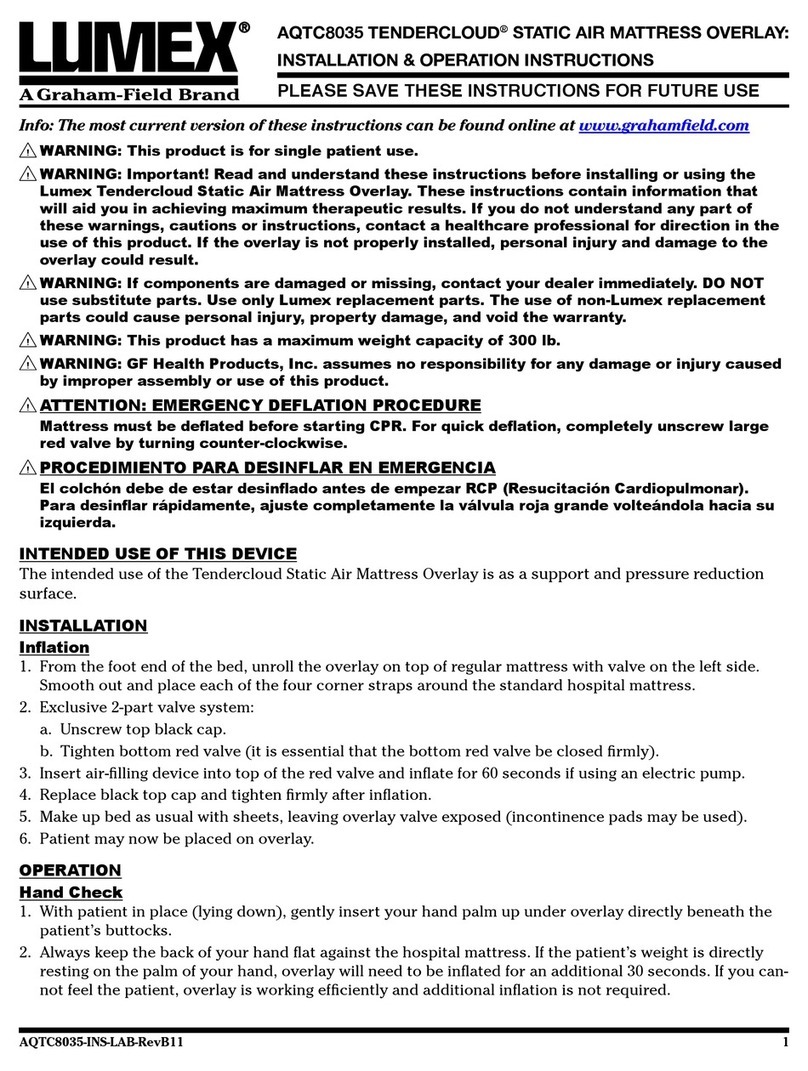
Graham Field
Graham Field LUMEX TENDERCLOUD AQTC8035 Installation & operation instructions

Skytron
Skytron 1700 Operator's manual
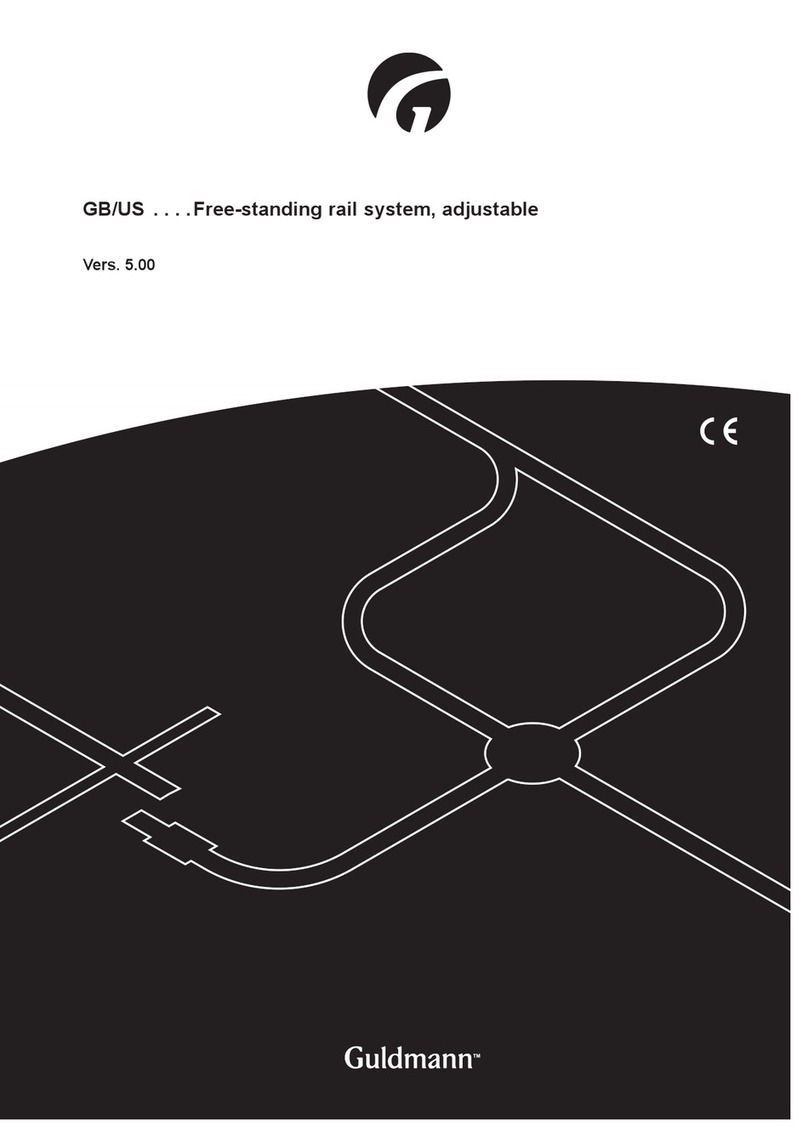
Guldmann
Guldmann Evocare 553000 user manual

Transcend
Transcend Micro user manual
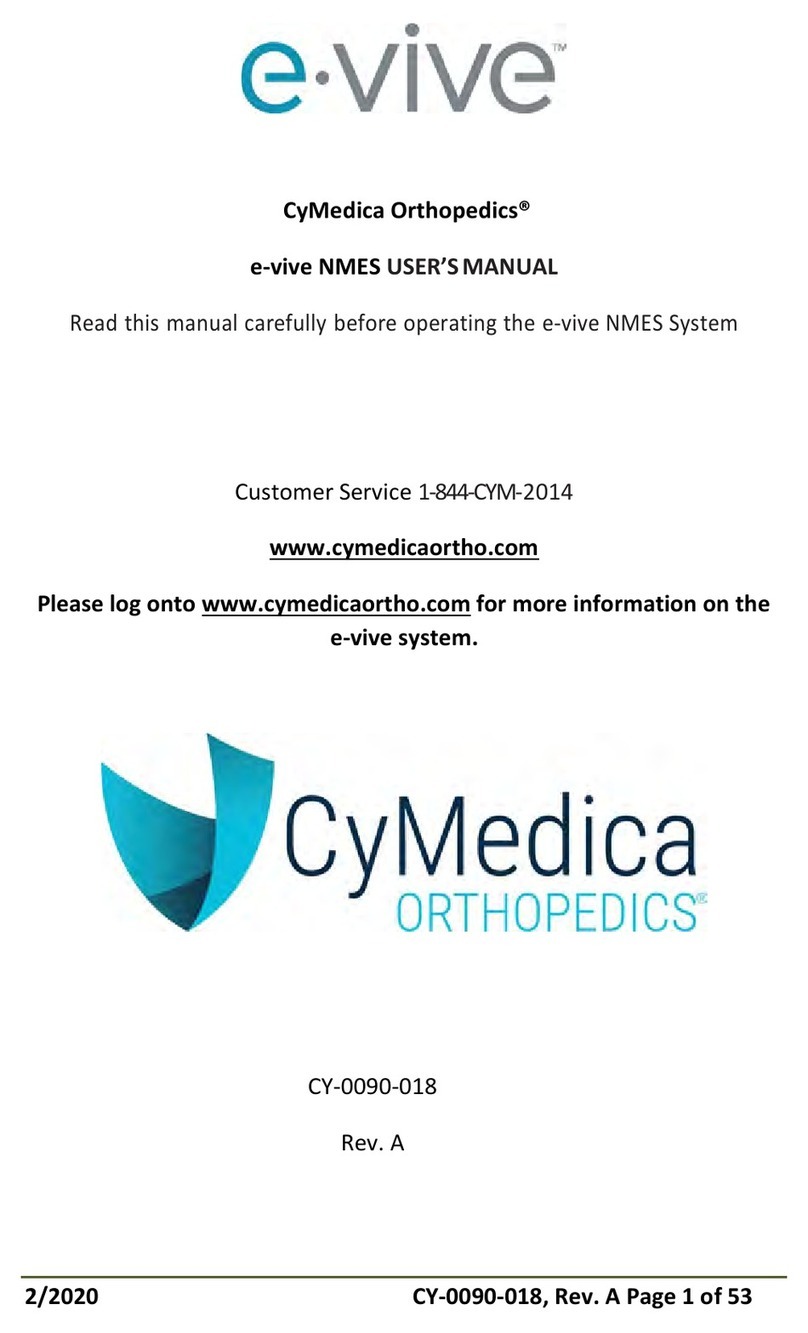
CYMEDICA Orthopedics
CYMEDICA Orthopedics e-vive NMES user manual

Dräger
Dräger Perseus A500 Instructions for use