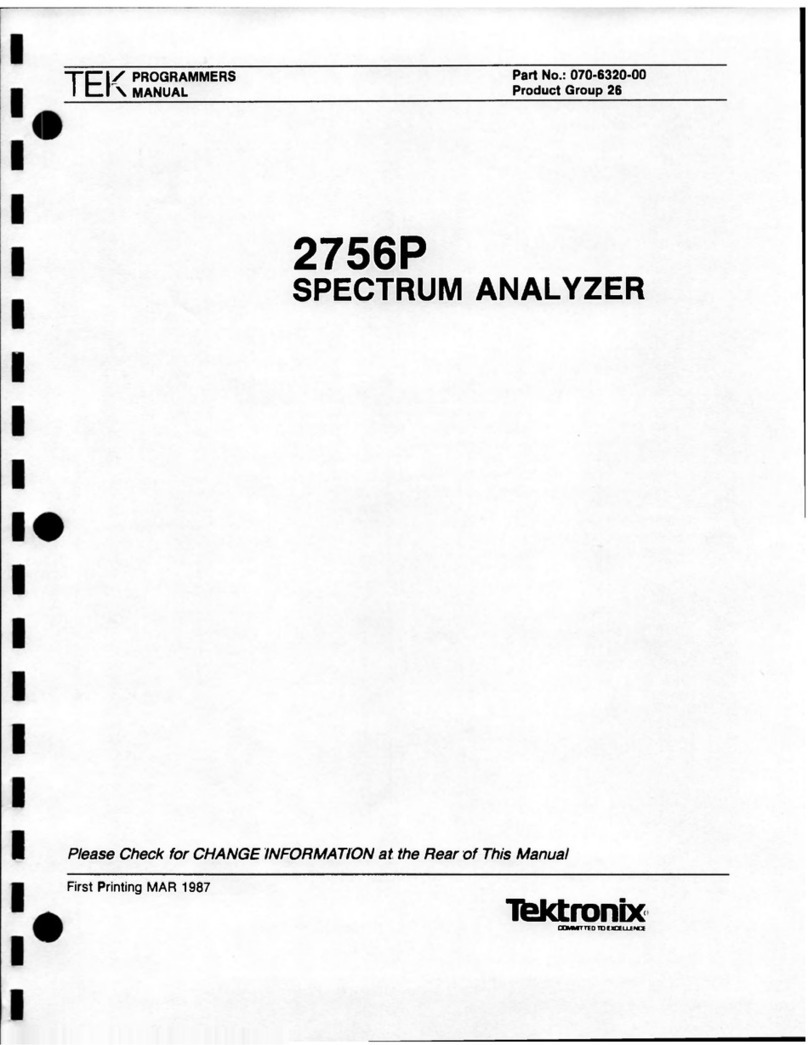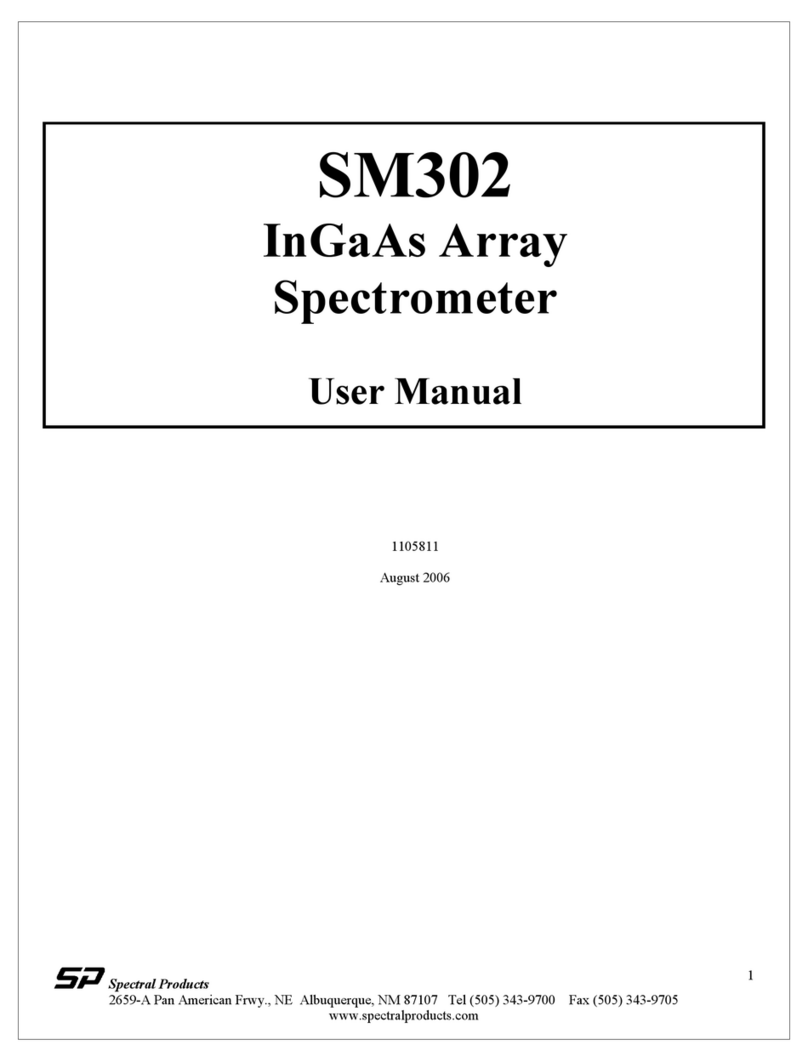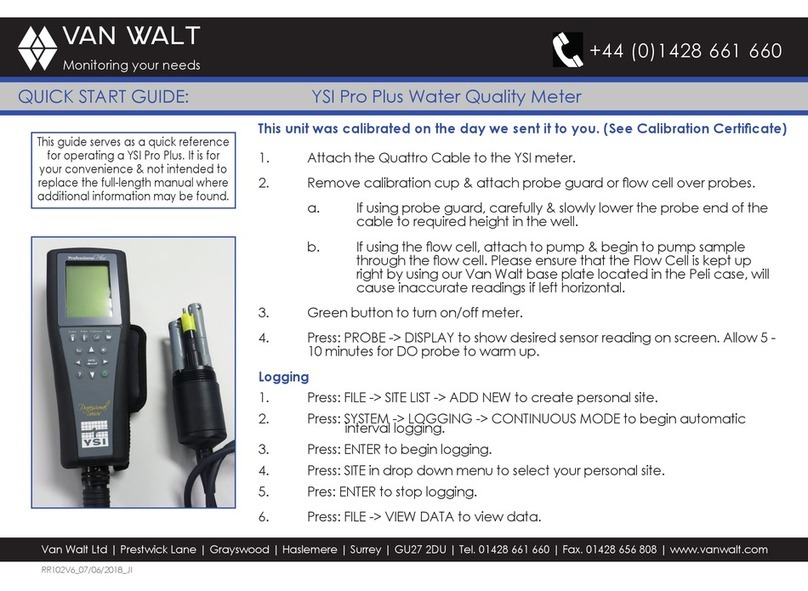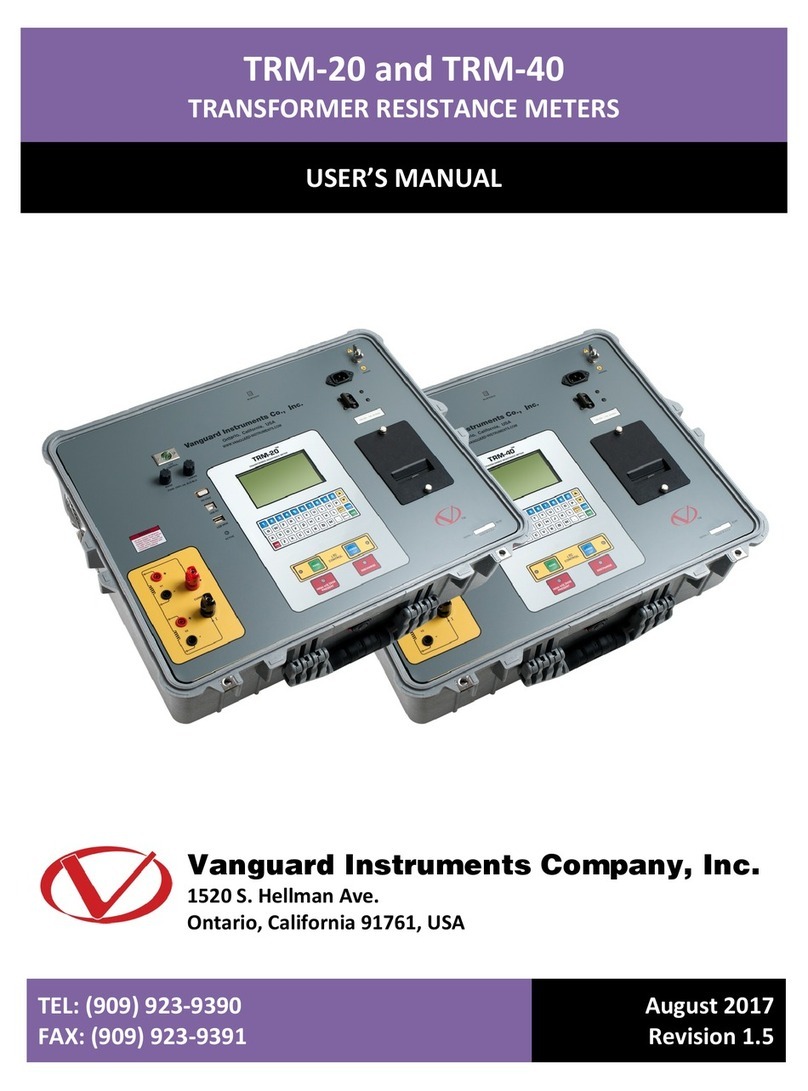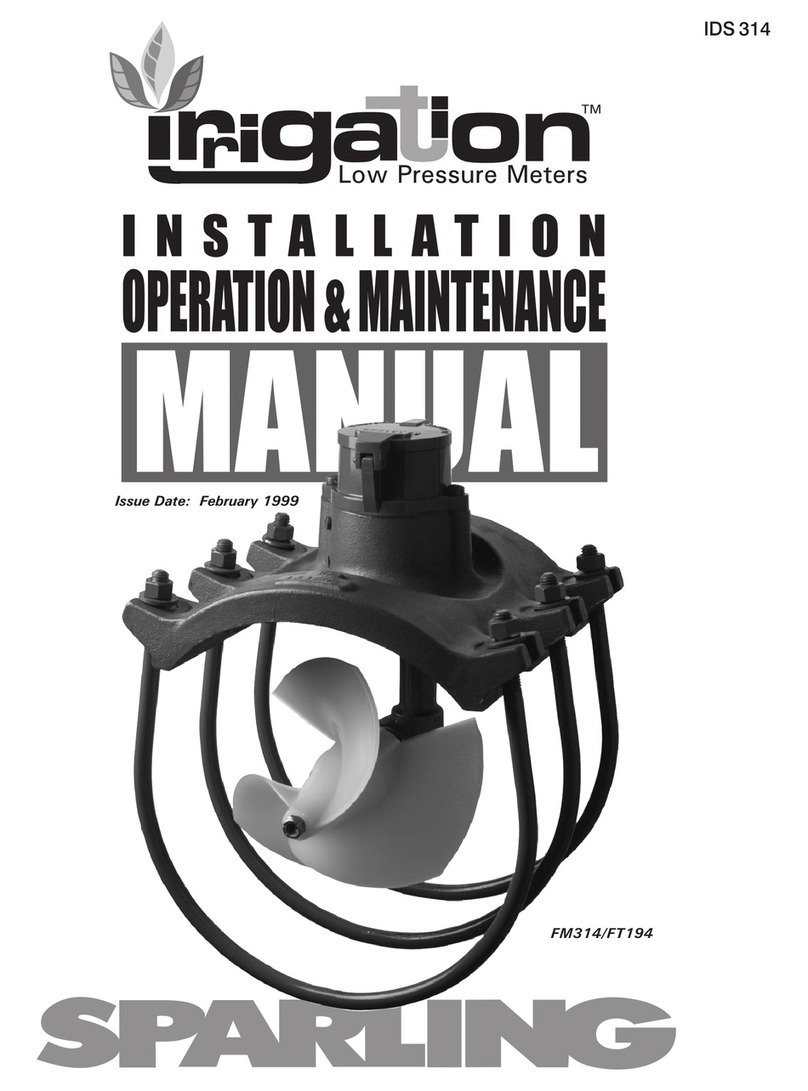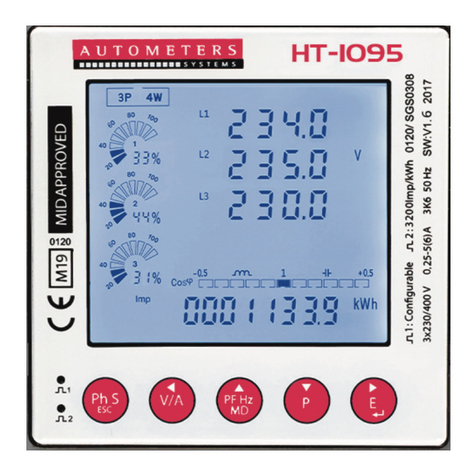Figure-34: It is used to enter the current transformer ratio.
Figure-35: It is used to enter the voltage transformer ratio.
Figure-36: It is used to make communication settings.
Figure-37: It is used to delete Energy and Demand records.
Figure-38: It is used to set the password.
Figure-39: It is used to assign Relay 1.
Figure-40: It is used to assign Relay 2.
When you press the right button while the figure-32
is on screen, figure-33 password inquiry is displayed
on the screen. If a password has been created, enter
the password and press the set key.
If password is not created before, when you press
set button while password value is "0000", you can enter
menu and Figure-34 comes to the screen.
By pressing the right button in the menu, you can scroll
through the parameters. Press the set key to set the
parameters. Press the Esc key to exit the menu.
-9-
Figure-39
Out1
Din1 Out2
Figure-40
Out1
Din1 Out2
Figure-35
Out1
Din1 Out2
Figure-34
Out1
Din1 Out2
Out1
Din1 Out2
Figure-32
Out1
Din1 Out2
Figure-33
11 - Menu Structure:
Figure-36
Out1
Din1 Out2
Figure-37
Out1
Din1 Out2
Figure-38
Out1
Din1 Out2
13 - Setting the Voltage Transformer Ratio:
Figure-41
Figure-34
To change the current transformer ratio, press the set
button while the figure-34 is on the screen. Figure-41
comes to the screen. Press right button to move between
digits. Press the down key to change the value of the digit.
You can change the digit value which is the underline.
When you press the set button after entering the ratio,
the current transformer ratio is recorded and the screen
shows figure-34. You can scroll through the parameters
in the menu by pressing the right button or you can exit the menu by pressing the Esc key.
To change the voltage transformer ratio, press the set
button while the figure-35 is on the screen. Figure-42
comes to the screen. Press right button to move between
digits. Press the down key to change the value of the digit.
You can change the digit value which is the underline.
When you press the set button after entering the ratio,
the voltage transformer ratio is recorded and the screen
shows figure-35 You can scroll through the parameters
in the menu by pressing the right button or you can exit the menu by pressing the Esc key.
Example: 100 / 5A current transformer ratio (multiplier value) is 20. The CTR value needs to be set to 0020.
Figure-42Figure-35
Example: Medium voltage (M.V.) = Enter the ratio of the voltage transformer that converts 34.500V to 110V.
The ratio (multiplier) is calculated as 34,500 / 110 = 313,6 voltage transformer ratio. The VTR value must be
set to 313.6.
-10-
12 - Setting the Current Transformer Ratio:
Out1
Din1 Out2
Out1
Din1 Out2
Out1
Din1 Out2 Out1
Din1 Out2
14 - RS485 Remote Communication Settings:
Figure-43
To change the RS-485 remote communication settings,
press the set button while figure-36 is on the screen.
Figure-43 comes to the screen. Two parameters can be
set here. Baudrate (br -communication speed) and
Modbus ID (Id - the number that identifies the device on
the RS 485 line). Press the right button to move the point
(.) to the parameter you want to set.
Then change the parameter value by pressing the down key. When you press the Set button, the changes
that you made are saved and Figure-36 comes to the screen. You can scroll through the parameters in the
menu by pressing the right button or you can exit the menu by pressing the Esc key.
Modbus ID (MBID) value; when more than one communication devices connect to a modem, Serial
number or ModBus address must be different. In such cases, enter a different value from other devices.
Baudrate(br): 1200 - 38400 bps, ModBus ID(Id): 1 - 247 Stop bits: 1-2, Party : Even, Odd, None.
Figure-36
Out1
Din1 Out2 Out1
Din1 Out2
15 - Deleting Energy and Demand Records:
To delete the records, press the set key while
figure-37 is on the screen. Figure-44 comes to the
screen. You can delete 2 records here. Energy (En) and
Demand (dE). Press the right key to move the point (.)
to the record which you want to delete. Then press the
down key to change the value to "yes". The record value
which you do not want to delete must remain in "no".
When you press the Set button, only records with the value "yes" will be deleted and the Figure-37
comes to the screen. You can scroll through the parameters in the menu by pressing the right button
or you can exit the menu by pressing the Esc key.
Figure-37
Out1
Din1 Out2
Figure-44
Out1
Din1 Out2
Note: If the cable length in the RS485 communication line is too high (>100m), connect the 120R resistor
parallel to the A-B (RS-485) terminal of the begin and end of the communication line to avoid data loss.