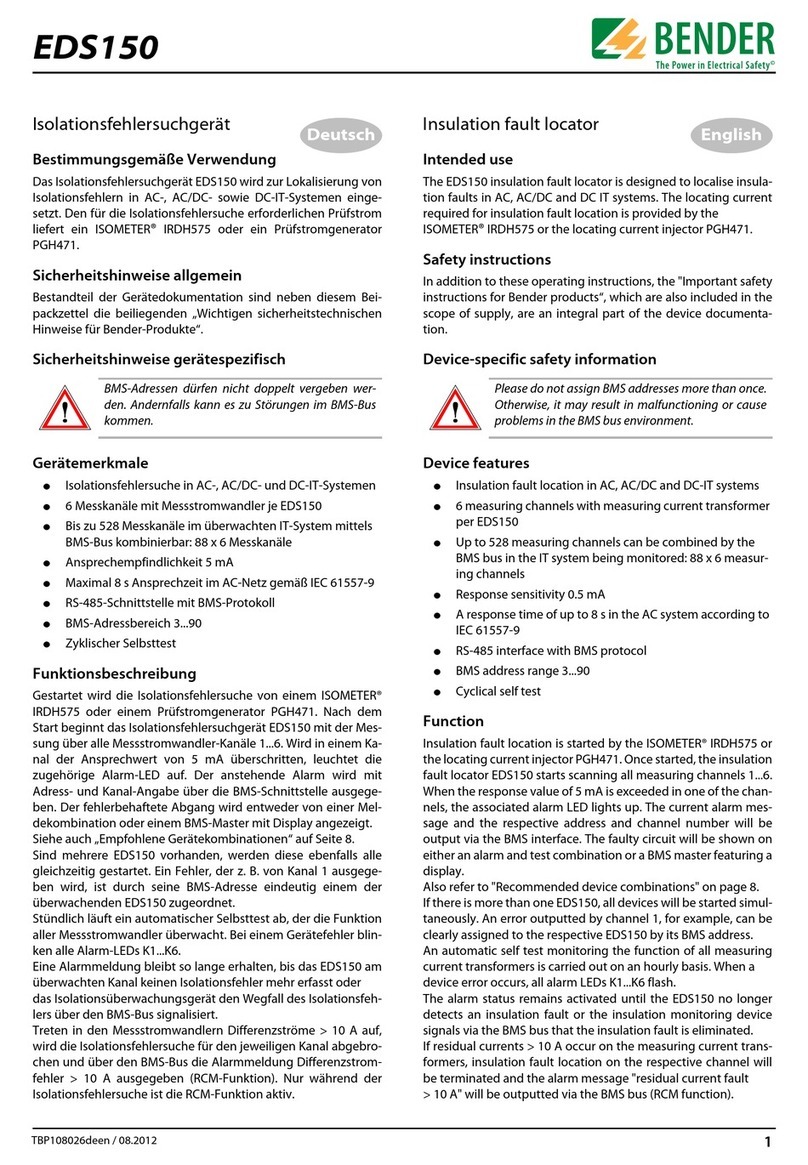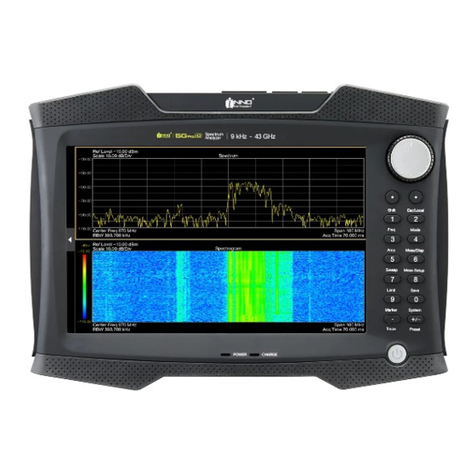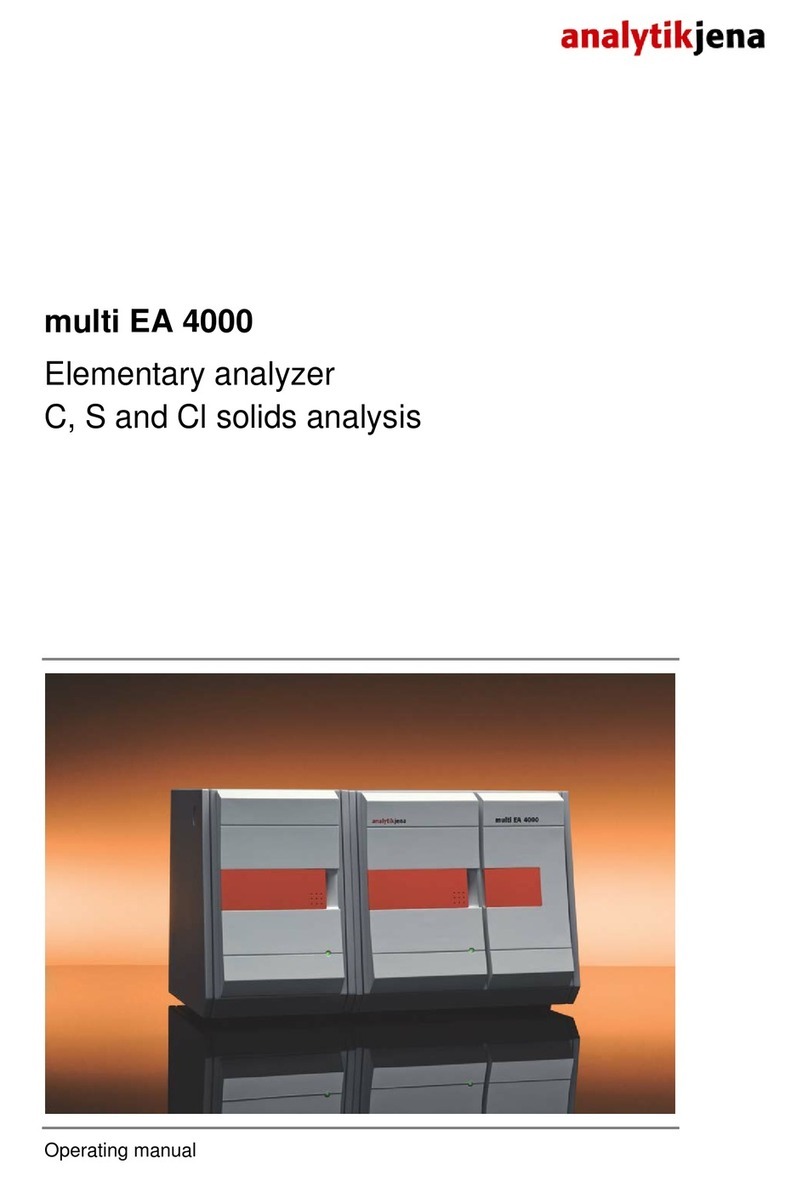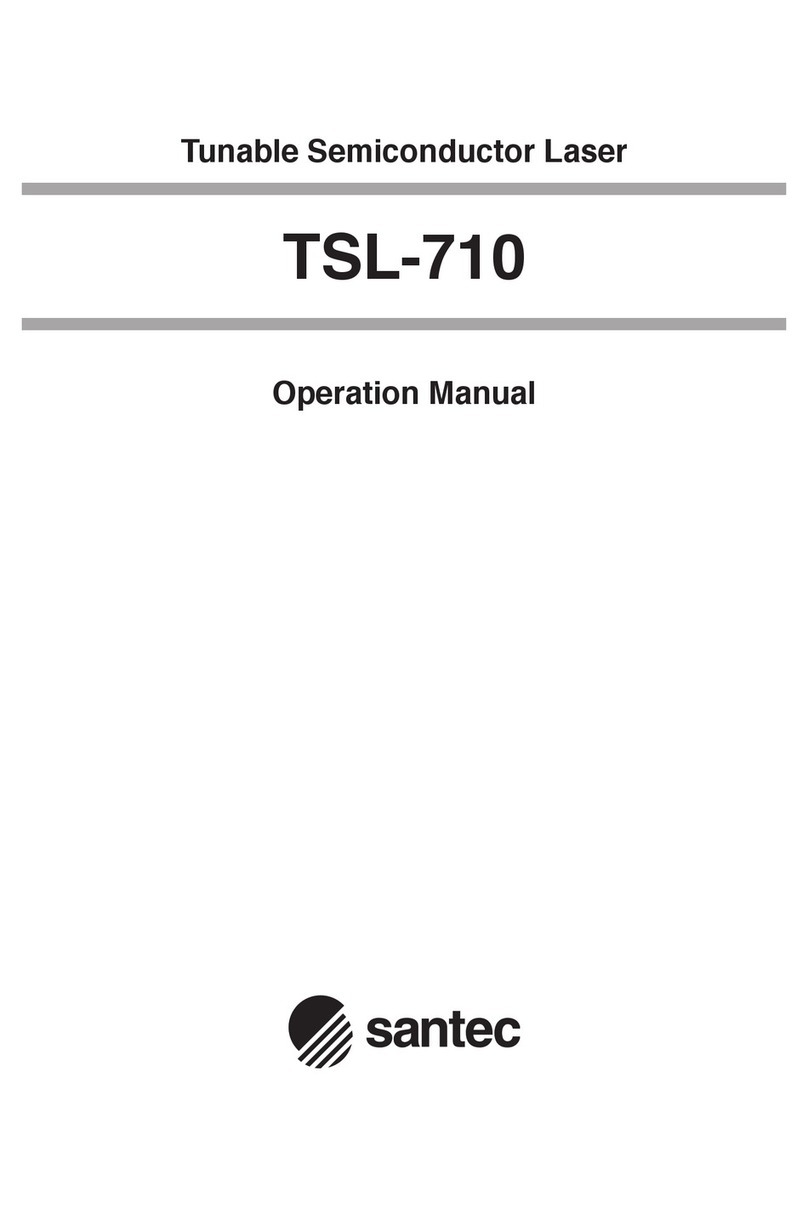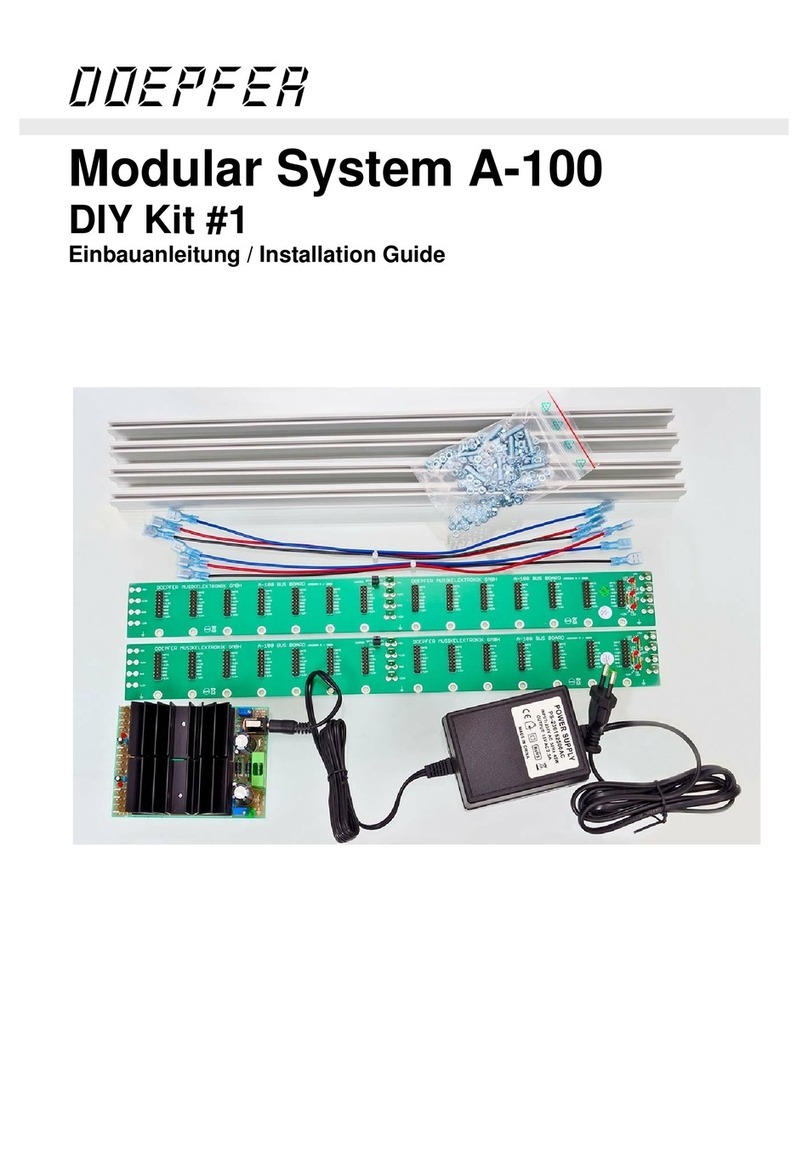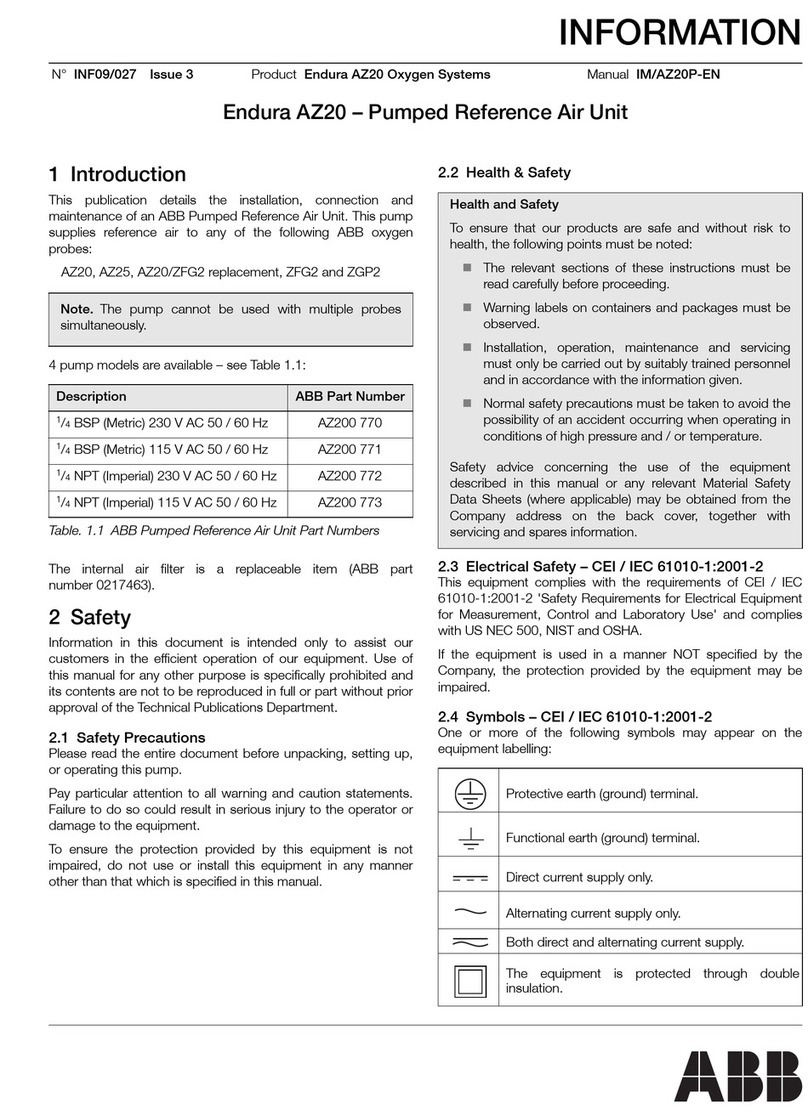elsner elektronik KNX I4-ERD Guide

EN
Item number 70310
Installation and Adjustment
Elsner Elektronik GmbH Control and AutomationTechnology
Sohlengrund 16
75395 Ostelsheim Phone +49(0)7033/ 30945-0 info@elsner-elektronik.de
Germany Fax +49(0) 7033/ 30945-20 www.elsner-elektronik.de
Technical support: +49 (0) 70 33 / 30 945-250
KNX I4-ERD
Evaluation Unit for Ground Sensors

1 Contents
Elsner Elektronik GmbH • Sohlengrund 16 • 75395 Ostelsheim • Germany
Evaluation Unit KNX I4-ERD • from software version 1.00, ETS programme version 1.0
Status: 15.03.2016 • Errors excepted. Subject to technical changes.
1. Description ........................................................................................... 3
1.1. Deliverables .............................................................................................................. 3
1.2. Technical data ........................................................................................................... 3
2. Installation and Commissioning ........................................................... 4
2.1. Installation notes ...................................................................................................... 4
2.2. Installation location .................................................................................................. 5
2.3. Device design/sensor connection ........................................................................... 6
2.4. Notes on mounting and commissioning ................................................................ 6
3. Transfer protocol ................................................................................. 8
3.1. List of all communications objects ......................................................................... 8
4. Parameter settings ............................................................................. 12
4.1. Behaviour on power failure/power restoration ................................................... 12
4.2. General settings ..................................................................................................... 13
4.3. Channel 1...4 ........................................................................................................... 13
4.3.1. Measured values ......................................................................................... 13
4.3.2. Temperature threshold value 1/2 .............................................................. 14
4.3.3. Humidity threshold value 1/2 ..................................................................... 16

2 Clarification of signs
This manual is amended periodically and will be brought into line with new software
releases. The change status (software version and date) can be found in the contents footer.
If you have a device with a later software version, please check
www.elsner-elektronik.de in the menu area "Service" to find out whether a more up-to-
date version of the manual is available.
Clarification of signs used in this manual
Installation, inspection, commissioning and troubleshooting of the device
must only be carried out by a competent electrician.
Safety advice.
Safety advice for working on electrical connections, components,
etc.
DANGER! ... indicates an immediately hazardous situation which will lead to
death or severe injuries if it is not avoided.
WARNING! ... indicates a potentially hazardous situation which may lead to
death or severe injuries if it is not avoided.
CAUTION! ... indicates a potentially hazardous situation which may lead to
trivial or minor injuries if it is not avoided.
ATTENTION! ... indicates a situation which may lead to damage to property if it is
not avoided.
ETS In the ETS tables, the parameter default settings are marked by
underlining.

3 Description
KNX I4-ERD evaluation unit • Status: 15.03.2016 • Technical Changes and Errors reserved.
1. Description
The KNX I4-ERD evaluation unit monitors ground temperature and humidity.
You can control an automatic watering system objectively with the data. Up to
four TH-ERD sensors can be connected to the evaluation unit. The two KNX I4-ERD
threshold-value dependent switching outputs for humidity and temperature are avail-
able for each sensor channel.
KNX I4-ERD evaluation unit receives external readings via the bus and reconciles
these to composite values with proprietary data. In this way, you can work with an
overall temperature or an overall humidity reading for each channel.
Functions:
• Reception of temperature and humidity information from up to four
external sensors
•Composite readings for each sensor channel variable from proprietary
measured and external readings (percentage variable)
•2 switched outputs per channel for temperature and humidity, with
adjustable thresholds (thresholds are set optionally by parameters or via
communication objects)
Configuration is made using the KNX software ETS. The product file can be down-
loaded from the Elsner Elektronik website on www.elsner-elektronik.de in the “Ser-
vice” menu.
1.1. Deliverables
• Evaluation unit in series installation housing
You will additionally require (not included in scope of delivery):
• TH-ERD sensors (no. 70312), 1-4 units
1.2. Technical data
Housing Plastic
Colour White
Assembly Series installation on mounting rail
Protection category IP 20
Dimensions approx. 107 x 88 x 60 (W x H x D, mm), 6 modules
Weight approx. 300 g
Ambient temperature Operation -20…+70°C, storage -55…+90°C
Ambient humidity max. 95% RH, avoid condensation
Operating voltage 230V AC, 50 Hz
Power consumption approx. 1.6 W without sensors,
approx. 2.8 W with 4 sensors
Power on bus: 10 mA

4 Installation and Commissioning
KNX I4-ERD evaluation unit • Status: 15.03.2016 • Technical Changes and Errors reserved.
The product conforms with the provisions of EU directives.
2. Installation and Commissioning
2.1. Installation notes
Installation, testing, operational start-up and troubleshooting should
only be performed by an electrician.
DANGER!
Risk to life from live voltage (mains voltage)!
There are unprotected live components within the device.
• VDE regulations and national regulations are to be followed.
• Ensure that all lines to be assembled are free of voltage and take
precautions against accidental switching on.
• Do not use the device if it is damaged.
• Take the device or system out of service and secure it against
unintentional use, if it can be assumed, that risk-free operation is no
longer guaranteed.
The device is only to be used for its intended purpose. Any improper modification or
failure to follow the operating instructions voids any and all warranty and guarantee
claims.
After unpacking the device, check it immediately for possible mechanical damage. If it
has been damaged in transport, inform the supplier immediately.
The device may only be used as a fixed-site installation; that means only when assem-
bled and after conclusion of all installation and operational start-up tasks and only in
the surroundings designated for it.
Elsner Elektronik is not liable for any changes in norms and standards which may occur
after publication of these operating instructions.
Inputs 4 x sensor inputs for TH-ERD (+/-/A/B)
Max. cable length Sensor inputs 100 m
Data output KNX +/- Bus connector terminal
BCU type own microcontroller
PEI type 0
Group addresses max. 156
Assignments max. 156
Communication objects 129

5 Installation and Commissioning
KNX I4-ERD evaluation unit • Status: 15.03.2016 • Technical Changes and Errors reserved.
2.2. Installation location
The device must only be installed and operated in dry, indoor
spaces. Avoid condensation.
The KNX I4-ERD evaluation unit is designed for series installation on mounting rails
and occupies 6 modules.

6 Installation and Commissioning
KNX I4-ERD evaluation unit • Status: 15.03.2016 • Technical Changes and Errors reserved.
2.3. Device design/sensor connection
2.4. Notes on mounting and commissioning
Never expose the device to water (e.g. rain) or dust. This can damage the electronics.
You must not exceed a relative humidity of 95%. Avoid condensation.
1) Programming LED and programming buttons (PRG)
2 Bus terminal slot (KNX +/-)
3) Network LED (power)
4) Supply voltage input 230V AC L/N (top and bottom connections bridged internally)
5) Input 1 for TH-ERD sensor
6) Input 2 for TH-ERD sensor
7) Input 3 for TH-ERD sensor
8) Input 4 for TH-ERD sensor
Sensor connections are not protected against reverse polarity!
Pin assignment:
+
brown (+4...24V DC)
-
white (ground)
A
green (RS485 lead A)
B
yellow (RS485 lead B)
3
4
12
5 76 8

7 Installation and Commissioning
KNX I4-ERD evaluation unit • Status: 15.03.2016 • Technical Changes and Errors reserved.
After the bus voltage has been applied, the device will enter an initialisation phase last-
ing a few seconds. During this phase no information can be received or sent via the
bus.

8 Transfer protocol
Evaluation Unit KNX I4-ERD • Version: 15.03.2016 • Technical changes and errors excepted.
3. Transfer protocol
Units:
Temperatures in degrees Celsius
Humidity in %
3.1. List of all communications objects
K1 Channel 1 (Sensor 1)
K2 Channel 2 (Sensor 2)
K3 Channel 3 (Sensor 3)
K4 Channel 4 (Sensor 4)
Abbreviation flags:
C Communication
R Read
WWrite
T Transfer
UUpdate
No. Name Function DTP Flags
0 Software version
1 K1 malfunction Output 1.001 C R T
2 Reserve
3 K1 Temp. measured value outdoors Input 9.001 C W
4 K1 Temp. measured value indoors Output 9.001 C R T
5 K1 Temp. measured value total Output 9.001 C R T
6 K1 Temp. min/max value criterion Input 1.017 C W
7 K1 Temp. minimum measured value Output 9.001 C R T
8 K1 Temp. maximum measured value Output 9.001 C R T
9 K1 Temp. reset min/max value Input 1.017 C W
10 K1 Humidity measured value outdoors Input 9.001 C W
11 K1 Humidity measured value indoors Output 9.001 C R T
12 K1 Humidity measured value total Output 9.001 C R T
13 K1 Humidity min/max value criterion Input 1.017 C W
14 K1 Humidity minimum measured value Output 9.001 C R T
15 K1 Humidity maximum measured value Output 9.001 C R T
16 K1 Humidity reset min/max value Input 1.017 C W
17 K1 Temp. threshold value 1: Absolute value Input/Output 9.001 C R W
T
18 K1 Temp. threshold value 1: (1:+ | 0:-) Input 1.006 C W
19 K1 Temp. threshold value 1: Switching
output
Output 1.001 C R T

9 Transfer protocol
Evaluation Unit KNX I4-ERD • Version: 15.03.2016 • Technical changes and errors excepted.
20 K1 Temp. threshold value 1: Switching
output block
Input 1.006 C W
21 K1 Temp. threshold value 2: Absolute value Input/Output 9.001 C R W
T
22 K1 Temp. threshold value 2: (1:+ | 0:-) Input 1.006 C W
23 K1 Temp. threshold value 2: Switching
output
Output 1.001 C R T
24 K1 Temp. threshold value 2: Switching
output block
Input 1.006 C W
25 K1 Humidity threshold value 1: Absolute
value
Input/Output 9.001 C R W
T
26 K1 Humidity threshold value 1: (1:+ | 0:-) Input 1.006 C W
27 K1 Humidity threshold value 1: Switching
output
Output 1.001 C R T
28 K1 Humidity threshold value 1: Switching
output block
Input 1.006 C W
29 K1 Humidity threshold value 2: Absolute
value
Input/Output 9.001 C R W
T
30 K1 Humidity threshold value 2: (1:+ | 0:-) Input 1.006 C W
31 K1 Humidity threshold value 2: Switching
output
Output 1.001 C R T
32 K1 Humidity threshold value 2: Switching
output block
Input 1.006 C W
33 K2 Malfunction Output 1.001 C R T
34 Reserve
35 K2 Temp. measured value outdoors Input 9.001 C W
36 K2 Temp. measured value indoors Output 9.001 C R T
37 K2 Temp. measured value total Output 9.001 C R T
38 K2 Temp. min/max value criterion Input 1.017 C W
39 K2 Temp. minimum measured value Output 9.001 C R T
40 K2 Temp. maximum measured value Output 9.001 C R T
41 K2 Temp. reset min/max value Input 1.017 C W
42 K2 Humidity measured value outdoors Input 9.001 C W
43 K2 Humidity measured value indoors Output 9.001 C R T
44 K2 Humidity measured value total Output 9.001 C R T
45 K2 Humidity min/max value criterion Input 1.017 C W
46 K2 Humidity minimum measured value Output 9.001 C R T
47 K2 Humidity maximum measured value Output 9.001 C R T
48 K2 Humidity reset min/max value Input 1.017 C W
49 K2 Temp. threshold value 1: Absolute value Input/Output 9.001 C R W
T
50 K2 Temp. threshold value 1: (1:+ | 0:-) Input 1.006 C W
No. Name Function DTP Flags

10 Transfer protocol
Evaluation Unit KNX I4-ERD • Version: 15.03.2016 • Technical changes and errors excepted.
51 K2 Temp. threshold value 1: Switching
output
Output 1.001 C R T
52 K2 Temp. threshold value 1: Switching
output block
Input 1.006 C W
53 K2 Temp. threshold value 2: Absolute value Input/Output 9.001 C R W
?
54 K2 Temp. threshold value 2: (1:+ | 0:-) Input 1.006 C W
55 K2 Temp. threshold value 2: Switching
output
Output 1.001 C R T
56 K2 Temp. threshold value 2: Switching
output block
Input 1.006 C W
57 K2 Humidity threshold value 1: Absolute
value
Input/Output 9.001 C R W
T
58 K2 Humidity threshold value 1: (1:+ | 0:-) Input 1.006 C W
59 K2 Humidity threshold value 1: Switching
output
Output 1.001 C R T
60 K2 Humidity threshold value 1: Switching
output block
Input 1.006 C W
61 K2 Humidity threshold value 2: Absolute
value
Input/Output 9.001 C R W
T
62 K2 Humidity threshold value 2: (1:+ | 0:-) Input 1.006 C W
63 K2 Humidity threshold value 2: Switching
output
Output 1.001 C R T
64 K2 Humidity threshold value 2: Switching
output block
Input 1.006 C W
65 K3 Malfunction Output 1.001 C R T
66 Reserve
67 K3 Temp. measured value outdoors Input 9.001 C W
68 K3 Temp. measured value indoors Output 9.001 C R T
69 K3 Temp. measured value total Output 9.001 C R T
70 K3 Temp. min/max value criterion Input 1.017 C W
71 K3 Temp. minimum measured value Output 9.001 C R T
72 K3 Temp. maximum measured value Output 9.001 C R T
73 K3 Temp. reset min/max value Input 1.017 C W
74 K3 Humidity measured value outdoors Input 9.001 C W
75 K3 Humidity measured value indoors Output 9.001 C R T
76 K3 Humidity measured value total Output 9.001 C R T
77 K3 Humidity min/max value criterion Input 1.017 C W
78 K3 Humidity minimum measured value Output 9.001 C R T
79 K3 Humidity maximum measured value Output 9.001 C R T
80 K3 Humidity reset min/max value Input 1.017 C W
No. Name Function DTP Flags

11 Transfer protocol
Evaluation Unit KNX I4-ERD • Version: 15.03.2016 • Technical changes and errors excepted.
81 K3 Temp. threshold value 1: Absolute value Input/Output 9.001 C R W
T
82 K3 Temp. threshold value 1: (1:+ | 0:-) Input 1.006 C W
83 K3 Temp. threshold value 1: Switching
output
Output 1.001 C R T
84 K3 Temp. threshold value 1: Switching
output block
Input 1.006 C W
85 K3 Temp. threshold value 2: Absolute value Input/Output 9.001 C R W
T
86 K3 Temp. threshold value 2: (1:+ | 0:-) Input 1.006 C W
87 K3 Temp. threshold value 2: Switching
output
Output 1.001 C R T
88 K3 Temp. threshold value 2: Switching
output block
Input 1.006 C W
89 K3 Humidity threshold value 1: Absolute
value
Input/Output 9.001 C R W
T
90 K3 Humidity threshold value 1: (1:+ | 0:-) Input 1.006 C W
91 K3 Humidity threshold value 1: Switching
output
Output 1.001 C R T
92 K3 Humidity threshold value 1: Switching
output block
Input 1.006 C W
93 K3 Humidity threshold value 2: Absolute
value
Input/Output 9.001 C R W
T
94 K3 Humidity threshold value 2: (1:+ | 0:-) Input 1.006 C W
95 K3 Humidity threshold value 2: Switching
output
Output 1.001 C R T
96 K3 Humidity threshold value 2: Switching
output block
Input 1.006 C W
97 K4 Malfunction Output 1.001 C R T
98 Reserve
99 K4 Temp. measured value outdoors Input 9.001 C W
100 K4 Temp. measured value indoors Output 9.001 C R T
101 K4 Temp. measured value total Output 9.001 C R T
102 K4 Temp. min/max value criterion Input 1.017 C W
103 K4 Temp. minimum measured value Output 9.001 C R T
104 K4 Temp. maximum measured value Output 9.001 C R T
105 K4 Temp. reset min/max value Input 1.017 C W
106 K4 Humidity measured value outdoors Input 9.001 C W
107 K4 Humidity measured value indoors Output 9.001 C R T
108 K4 Humidity measured value total Output 9.001 C R T
109 K4 Humidity min/max value criterion Input 1.017 C W
110 K4 Humidity minimum measured value Output 9.001 C R T
No. Name Function DTP Flags

12 Parameter settings
Evaluation Unit KNX I4-ERD • Version: 15.03.2016 • Technical changes and errors excepted.
4. Parameter settings
4.1. Behaviour on power failure/power
restoration
Behaviour on bus or auxiliary power failure:
The device sends nothing.
111 K4 Humidity maximum measured value Output 9.001 C R T
112 K4 Humidity reset min/max value Input 1.017 C W
113 K4 Temp. threshold value 1: Absolute value Input/Output 9.001 C R W
T
114 K4 Temp. threshold value 1: (1:+ | 0:-) Input 1.006 C W
115 K4 Temp. threshold value 1: Switching
output
Output 1.001 C R T
116 K4 Temp. threshold value 1: Switching
output block
Input 1.006 C W
117 K4 Temp. threshold value 2: Absolute value Input/Output 9.001 C R W
T
118 K4 Temp. threshold value 2: (1:+ | 0:-) Input 1.006 C W
119 K4 Temp. threshold value 2: Switching
output
Output 1.001 C R T
120 K4 Temp. threshold value 2: Switching
output block
Input 1.006 C W
121 K4 Humidity threshold value 1: Absolute
value
Input/Output 9.001 C R W
T
122 K4 Humidity threshold value 1: (1:+ | 0:-) Input 1.006 C W
123 K4 Humidity threshold value 1: Switching
output
Output 1.001 C R T
124 K4 Humidity threshold value 1: Switching
output block
Input 1.006 C W
125 K4 Humidity threshold value 2: Absolute
value
Input/Output 9.001 C R W
T
126 K4 Humidity threshold value 2: (1:+ | 0:-) Input 1.006 C W
127 K4 Humidity threshold value 2: Switching
output
Output 1.001 C R T
128 K4 Humidity threshold value 2: Switching
output block
Input 1.006 C W
No. Name Function DTP Flags

13 Parameter settings
Evaluation Unit KNX I4-ERD • Version: 15.03.2016 • Technical changes and errors excepted.
Behaviour on bus or auxiliary voltage restoration and following programming
or reset:
The device sends all measurement values as well as switching and status according to
their send behaviour set in the parameters with the delays fixed in the "General set-
tings" parameter block. The "Software version" communications object is sent once af-
ter 5 seconds.
4.2. General settings
Set basic characteristics for the data transfer.
Select which channels you would like to use.
4.3. Channel 1...4
In the menus for channels 1 to 4, set the measured value transfer and the threshold val-
ues for temperature and humidity.
4.3.1. Measured values
The setting possibilities for the temperature and humidity measured values are identical.
Using Offsets you can adjust the measured values to be sent.
The unit can calculate a mixed value from its own reading and an external value. Set
the mixed value calculation if desired.
Send delays after power-up and program-
ming for
Measured values 5 s • ... • 2 h
Threshold values and switching outputs 5 s • ... • 2 h
Maximum telegram rate • 1 message per second
• ...
• 5 messages per second
• ...
• 20 messages per second
Use channels 1...4 Yes • No
Offset in 0.1°C -50…+50; 0
Use external measured value Yes • No
Ext. Reading proportion of the total reading 5% • 10% • ... • 50% • ... • 100%
Send internal and total reading • never
• periodically
• on change
• on change and periodically

14 Parameter settings
Evaluation Unit KNX I4-ERD • Version: 15.03.2016 • Technical changes and errors excepted.
The minimum and maximum readings can be saved and sent to the bus. With the
object "Channel X temp. reset min/max value" respectively "Channel X humidity reset
min/max value" the values can be reset.
4.3.2. Temperature threshold value 1/2
Activate the threshold value if required.
Threshold value:
The threshold value can be set directly in the application program using parameters,
or be defined via the bus using a communications object.
Threshold value setpoint using parameter:
Set the threshold values and hysteresis directly.
Threshold value setpoint using a communication object:
Beforehand, enter how the threshold value will be received from the bus. Basically, a
new value can be received, or simply a command to increase or decrease.
During initial commissioning, a threshold value must be defined which will be valid un-
til the first call with a new threshold value. For units which have already been taken into
service, the last communicated threshold value can be used.
A set threshold value will be retained until a new value or a change is transferred. The
current value is saved in EEPROM, so that this is retained in the event of a power sup-
ply failure and will be available once the mains power is restored.
On change of
(if sent on change)
0.1°C • 0.2°C • ... • 5.0°C (for temperature)
0.10% • ... • 2% • ... • 25% (for humidity)
Send cycle
(if sent periodically)
5s• ... • 2 h
Use minimum / maximum values Yes • No
Use threshold value 1 Yes • No
Threshold value setpoint using Parameter • Communication objects
Threshold value in 0.1°C -300 … 800; 200
Hysteresis of the threshold value in % 0 … 50; 20
Threshold value setpoint using Parameter • Communication objects
The last communicated value should • not be retained
• be retained after power restoration
• be retained after power restoration and
programming
Start threshold value in 0.1°C
valid until first call
-300 … 800; 200
Type of threshold value change Absolute value • Increase/decrease

15 Parameter settings
Evaluation Unit KNX I4-ERD • Version: 15.03.2016 • Technical changes and errors excepted.
Switching output:
Set the behaviour of the switching output when a threshold value is exceeded/undercut.
Block:
The switching output can be blocked using an object. Define specifications here for the
behaviour of the output when blocked.
The behaviour of the switching output on release is dependent on the value of the pa-
rameter "Switching output sends" (see "Switching output")
Step size
(upon increase/decrease change)
0.1°C • ... • 1°C • ... • 5°C
Hysteresis of the threshold value in % 0 … 50; 20
When the following conditions apply, the
output is
(TV = Threshold value)
• TV above = 1 | TV - Hyst. below = 0
• TV above = 0 | TV - Hyst. below = 1
• TV below = 1 | TV + Hyst. above = 0
• TV below = 0 | TV + Hyst. above = 1
Delays can be set via objects
(in seconds)
No • Yes
Switching delay from 0 to 1 none • 1 s … 2 h
Switching delay from 1 to 0 none • 1 s … 2 h
Switching output sends • on change
• on change to 1
• on change to 0
• on change and periodically
• on change to 1 and periodically
• on change to 0 and periodically
Send cycle
(is sent only if "periodically" is selected)
5s... 2 h
Use switching output block No • Yes
Analysis of the blocking object • At value 1: block | At value 0: release
• At value 0: block | At value 1: release
Blocking object value before first call 0 • 1
Behaviour of the switching output
On block • Do not send message
• send 0
• send 1
On release
(with 2 seconds release delay)
[Dependent on the "Switching output
sends" setting]
Switching output sends on change • Do not send message
• Send switching output status
Switching output sends on change to 1 • Do not send message
• if switching output = 1 send 1
Switching output sends on change to 0 • Do not send message
• if switching output = 0 send 0

16 Parameter settings
Evaluation Unit KNX I4-ERD • Version: 15.03.2016 • Technical changes and errors excepted.
4.3.3. Humidity threshold value 1/2
Activate the threshold value if required.
Threshold value:
The threshold value can be set directly in the application program using parameters,
or be defined via the bus using a communications object.
Threshold value setpoint using parameter:
Set the threshold values and hysteresis directly.
Threshold value setpoint using a communication object:
Beforehand, enter how the threshold value will be received from the bus. Basically, a
new value can be received, or simply a command to increase or decrease.
During initial commissioning, a threshold value must be defined which will be valid un-
til the first call with a new threshold value. For units which have already been taken into
service, the last communicated threshold value can be used.
A set threshold value will be retained until a new value or a change is transferred. The
current value is saved in EEPROM, so that this is retained in the event of a power sup-
ply failure and will be available once the mains power is restored.
Switching output sends on change and
periodically
Send switching output status
Switching output sends on change to 1 and
periodically
if switching output = 1 send 1
Switching output sends on change to 0 and
periodically
if switching output = 0 send 0
Use threshold value 1 Yes • No
Threshold value setpoint using Parameter • Communication objects
Threshold value in 0.1% 0 … 1000; 250
Hysteresis of the threshold value in % 0 … 50; 20
Threshold value setpoint using Parameter • Communication objects
The last communicated value should • not be retained
• be retained after power restoration
• be retained after power restoration and
programming
Start threshold value in 0.1%
valid until first call
0 … 1000; 250
Type of threshold value change Absolute value • Increase/decrease
Step size
(upon increase/decrease change)
0.10% • ... • 2% • ... • 25%
Hysteresis of the threshold value in % 0 … 50; 20

17 Parameter settings
Evaluation Unit KNX I4-ERD • Version: 15.03.2016 • Technical changes and errors excepted.
Switching output:
Set the behaviour of the switching output when a threshold value is exceeded/undercut.
Block:
The switching output can be blocked using an object. Define specifications here for the
behaviour of the output when blocked, released and during the block.
The behaviour of the switching output on release is dependent on the value of the pa-
rameter "Switching output sends" (see "Switching output")
When the following conditions apply, the
output is
(TV = Threshold value)
• TV above = 1 | TV - Hyst. below = 0
• TV above = 0 | TV - Hyst. below = 1
• TV below = 1 | TV + Hyst. above = 0
• TV below = 0 | TV + Hyst. above = 1
Delays can be set via objects
(in seconds)
No • Yes
Switching delay from 0 to 1 none • 1 s … 2 h
Switching delay from 1 to 0 none • 1 s … 2 h
Switching output sends • on change
• on change to 1
• on change to 0
• on change and periodically
• on change to 1 and periodically
• on change to 0 and periodically
Send cycle
(is sent only if "periodically" is selected)
5s... 2 h
Use switching output block No • Yes
Analysis of the blocking object • At value 1: block | At value 0: release
• At value 0: block | At value 1: release
Blocking object value before first call 0 • 1
Behaviour of the switching output
On block • Do not send message
• send 0
• send 1
On release
(with 2 seconds release delay)
[Dependent on the "Switching output
sends" setting]
Switching output sends on change • Do not send message
• Send switching output status
Switching output sends on change to 1 • Do not send message
• if switching output = 1 send 1
Switching output sends on change to 0 • Do not send message
• if switching output = 0 send 0
Switching output sends on change and
periodically
Send switching output status

18 Parameter settings
Evaluation Unit KNX I4-ERD • Version: 15.03.2016 • Technical changes and errors excepted.
Switching output sends on change to 1 and
periodically
if switching output = 1 send 1
Switching output sends on change to 0 and
periodically
if switching output = 0 send 0

WS1 Style
Control System for Buildings and for Conservatories
Installation and Operation
EN
WS1000 Style
Control System for Buildings and for Conservatories
including WS1Style-PF and WS1000Style-PF
WS1 Style 60180-60184 (white), 60185-60189 (black). WS1 Style PF 60191-60194 (white), 60196-60199 (black)
WS1000 Style 60201-60204 (white), 60206-60209 (black). WS1000 Style PF 60211-60214 (white), 60216-60219 (black)
Elsner Elektronik GmbH Control and AutomationTechnology
Sohlengrund 16
75395 Ostelsheim Phone +49(0) 7033/ 30945-0 info@elsner-elektronik.de
Germany Fax +49(0) 7033/ 30945-20 www.elsner-elektronik.de
Technical support: +49 (0) 70 33 / 30 945-250
Table of contents
Other elsner elektronik Measuring Instrument manuals
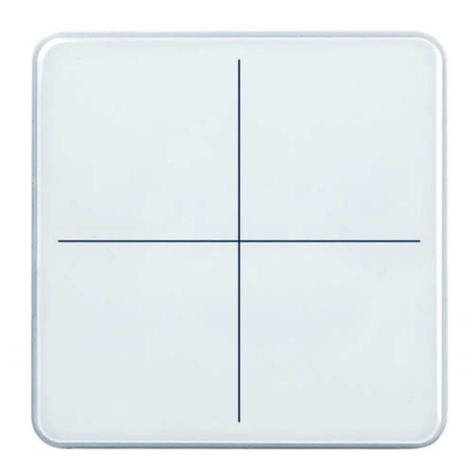
elsner elektronik
elsner elektronik KNX eTR M1 User manual
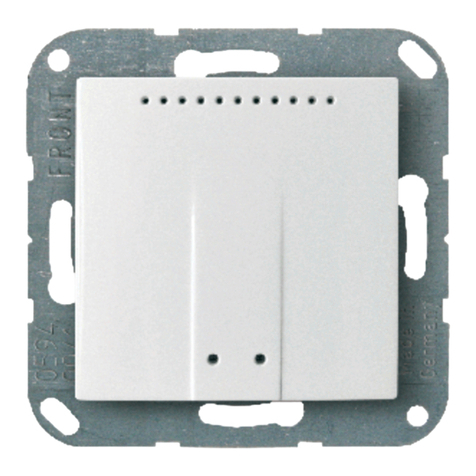
elsner elektronik
elsner elektronik KNX TH-UP basic Guide
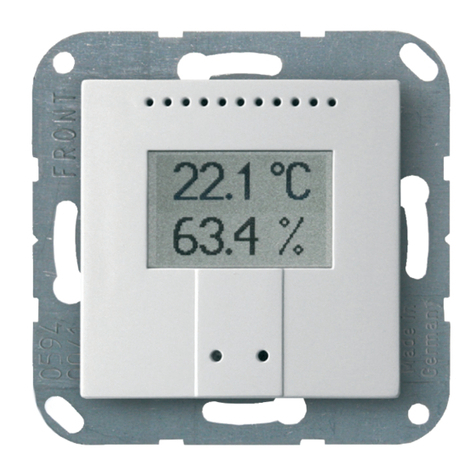
elsner elektronik
elsner elektronik KNX TH-UP basic Guide

elsner elektronik
elsner elektronik KNX LW sl 70164 Guide
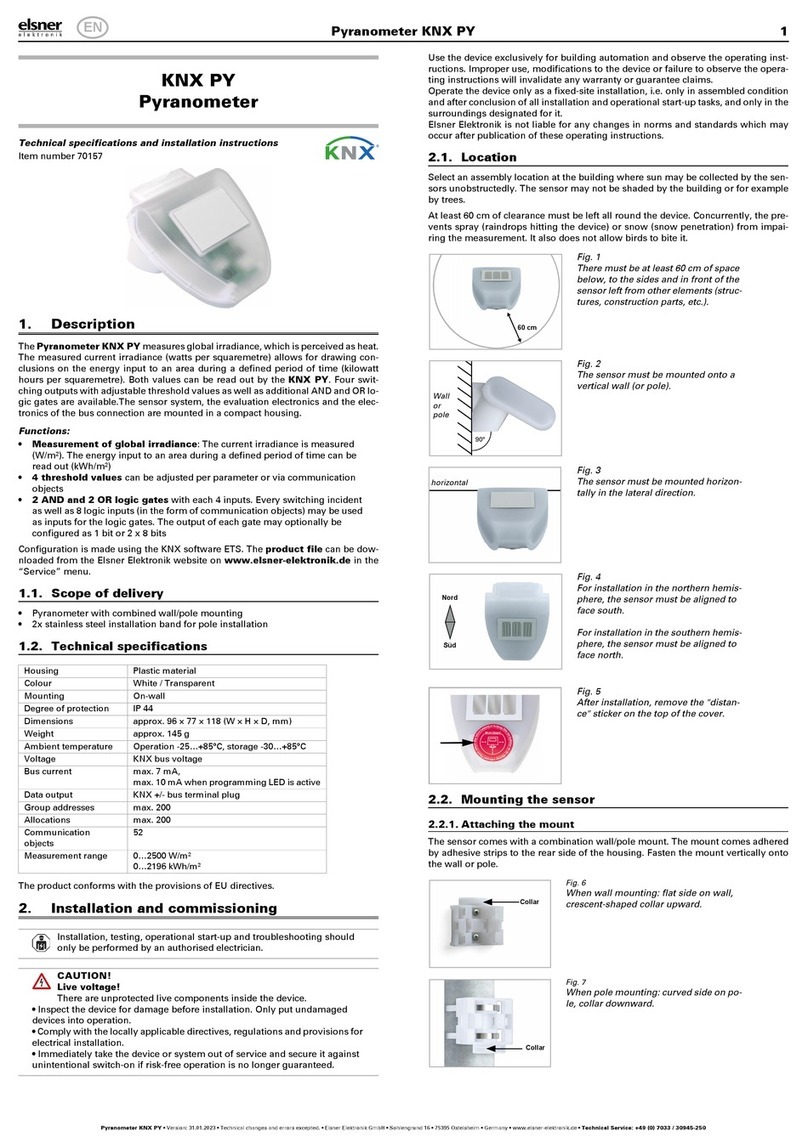
elsner elektronik
elsner elektronik KNX PY User manual

elsner elektronik
elsner elektronik TH PF Series User manual
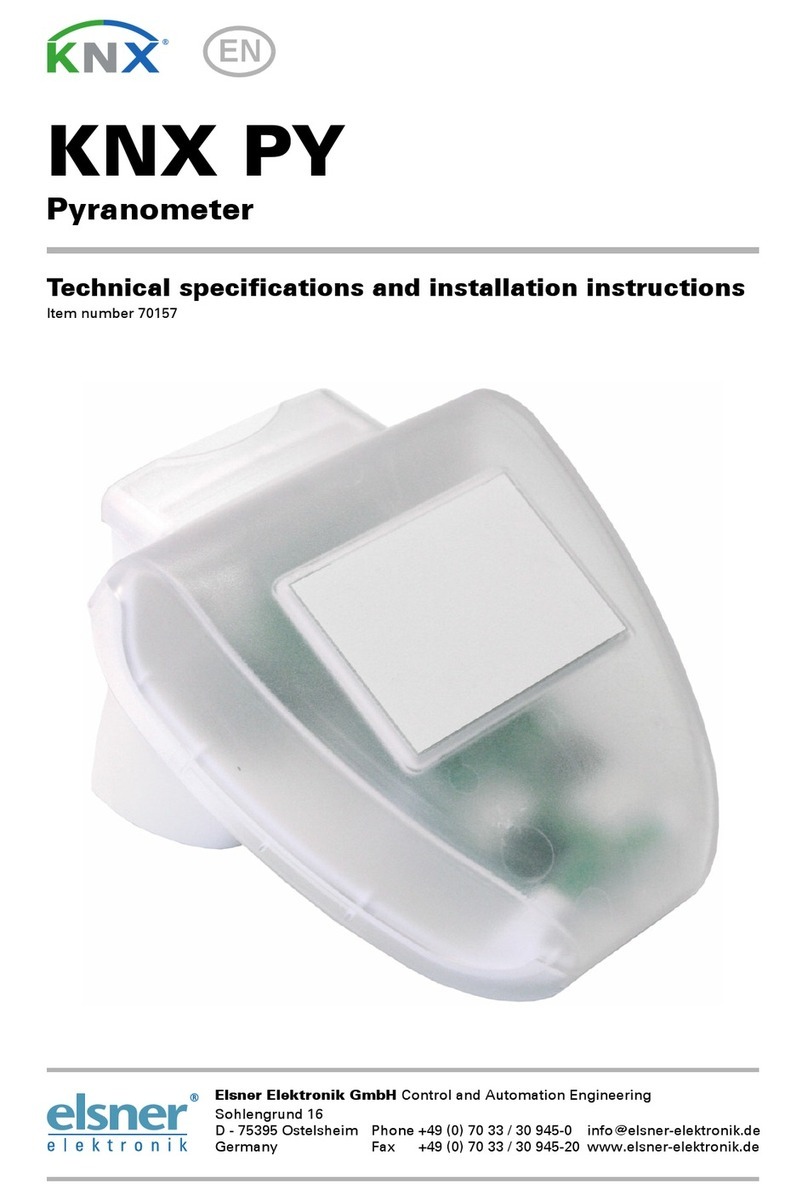
elsner elektronik
elsner elektronik KNX PY User manual

elsner elektronik
elsner elektronik KNX RW Series User manual

elsner elektronik
elsner elektronik KNX SO250 Guide