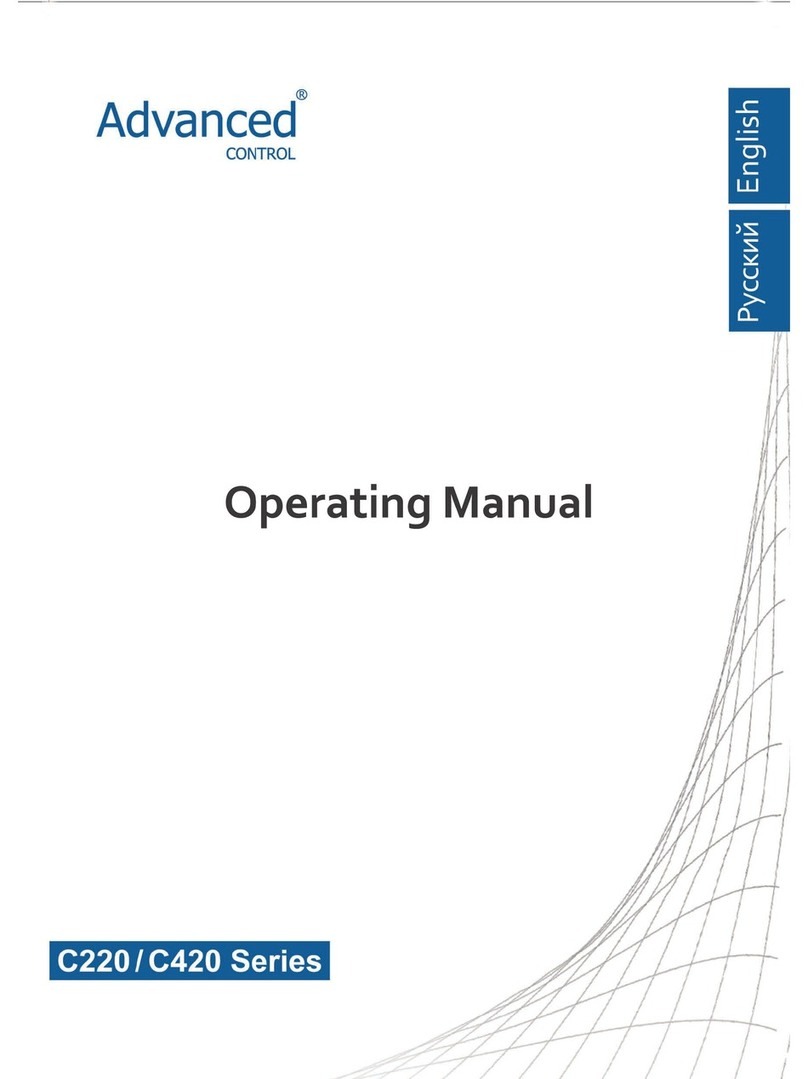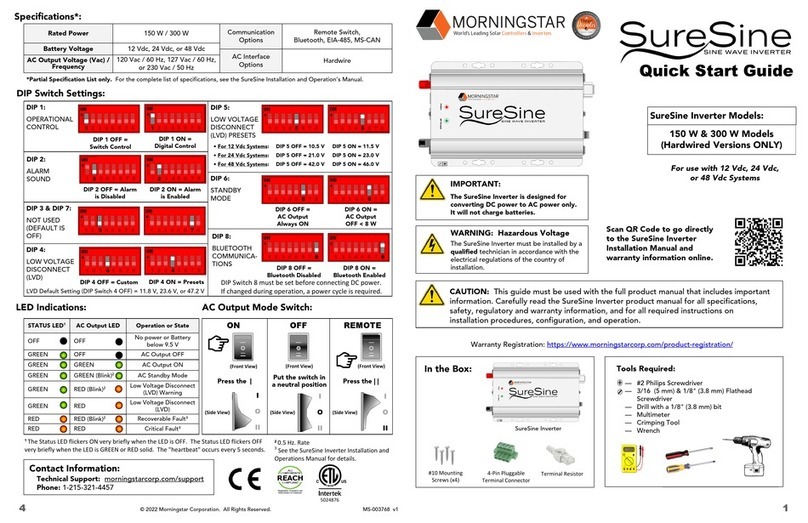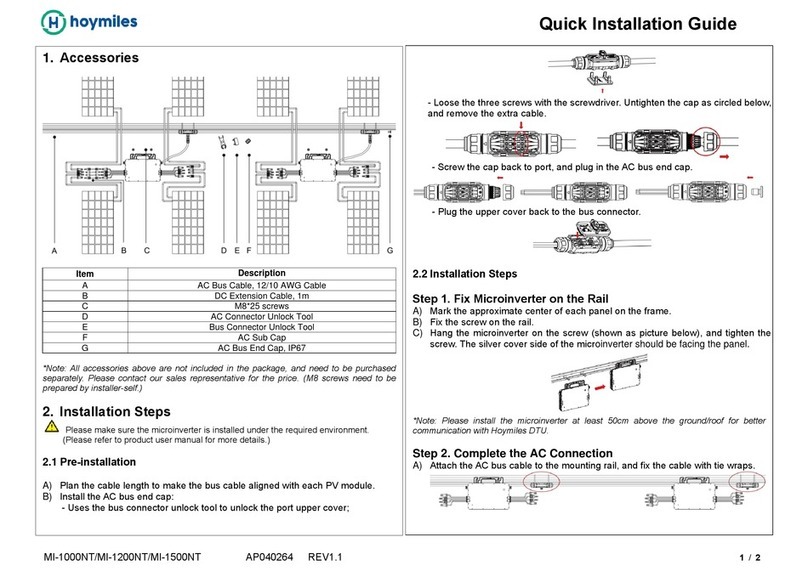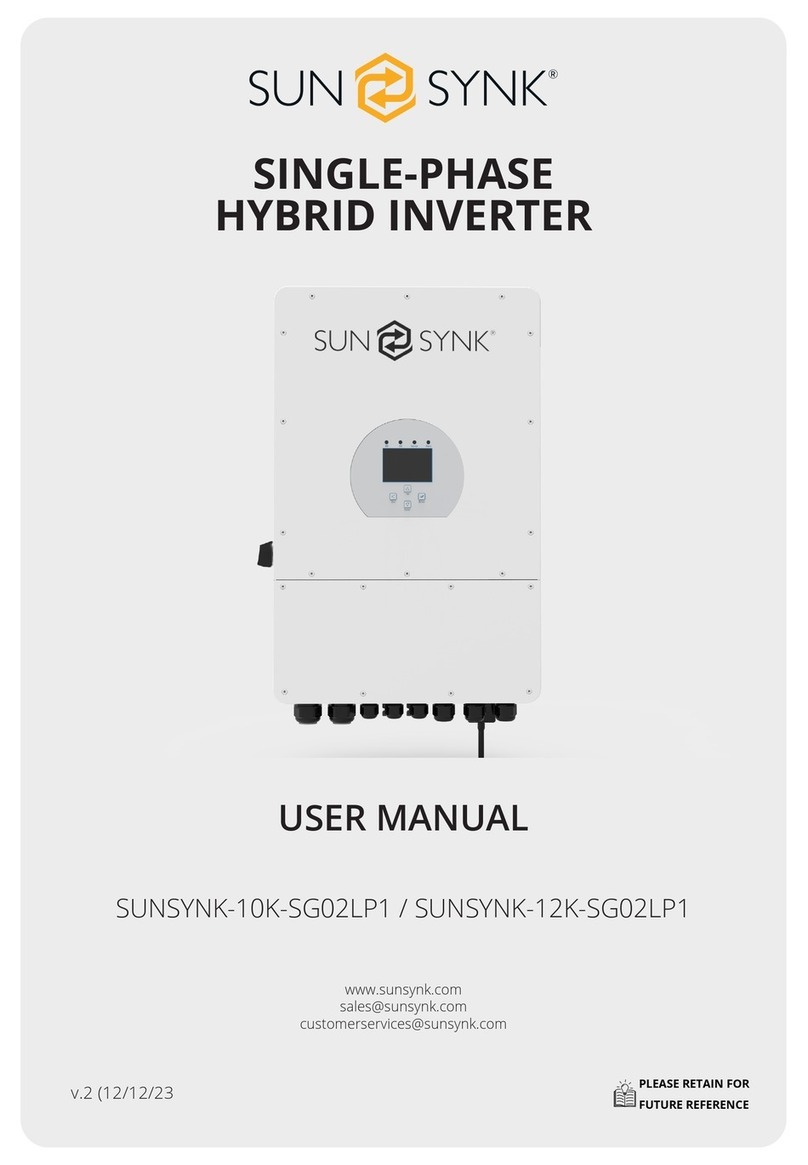TENTEK Tribune-EMS User manual

User Manual
TENTEK Tribune-EMS
1.6kW / 2.4kW
Version: 1.0
8th Floor, B-A1, #2 Shihuan Rd, Shiyan Town,Baoan District, Shenzhen,China.
Shenzhen Tentek New Energy Technology Co., Ltd.
www.tentekenergy.com
+86-0755-2301 6478
info@tentekenergy.com
BAT
LOAD
ALARM
PV
RUN
Controller
Tribune-EMS
1 2

Table of Contents 1、Manual Information
1. Manual Information
1.1 Validity
1.2 Scope
1.3 Target Group
1.4 Symbols
2. Safety Instruction
3. Introduction
3.1 Product Oveiew
3.2 Key features of the Product
3.3 Technical Structure of the Product
3.4 Electrical Connection Diagram
3.5 Connections Pos
4. Installation Prepaion
4.1 Note Before Installation
4.2 Physical Damage Inspection
4.3 Packing List
4.4 Tools Required for Installation
4.5 Devices and Components for Entire System
5.Sta Installation
Step 1: Mounting the Controller on the Wall
Step 2: Mounting the Microinveer on the Wall
Step 3: Microinveers and Controller Connection
Step 4: Controller and Batte Connection
Step 5: Controller and Grid Connection
Step 6: Controller and EPS Load Connection
Step 7: PV Connection
Step 8: System Unit Check and LED Display
6.Storage and Working Mode Set by T-Shine APP
7.Technical Data Sheet
This manual is valid for the following devices:
TENTEK Tribune-EMS Controller: 1.6kW to 2.4kW
1.1 Validity
This document is intended for qualied persons and end users. Tasks that do not require any paicular qualication can
also be peormed by end users. Qualied persons must have the following skills:
1.2 Scope
This manual describes the transpo, installation, operation and troubleshooting of this unit. Please read this manual
carefully before installation and operation.
1.3 Target Group
Knowledge of how an inveer and controller work and their functions.
Training on how to deal with the dangers and risks associated with installing and using electrical devices and installation
Training on installation and commissioning of electrical devices and installation
Knowledge of applicable standards and directives
Knowledge of compliance with this document and all safety information
1.4 Symbols
The following symbols appear on the product label and are described here:
Symbols Explanation
Caution:hot suace!
DANGER:
Under “Caution, hot suace”, it should be noted that suaces of equipment may be hot and create
a burn hazard.
Refer to manual:
Under “Instructions for Use“, it is pointed out that installation and operating instructions are to be
read and understood before installation or repair.
DANGER:
Risk of electrical shock. Hazardous voltage will cause death or serious inju. Turn o the Power
before working on this equipment.
Refer to safety instructions.
Attention!
With the term “attention” - a circumstance is listed which may cause propey damage if disregarded.
Special disposal instructions!
With “Note Separate Disposal”, it is noted out that this product can not be disposed of with normal
garbage. An improperly conducted disposal can lead to damage to the environment.
1 2
2
2
2
2
3
4
4
5
5
6
7
7
7
7
8
8
9
9
9
10
10
12
13
14
16
17
18

2. Safety Instruction 3. Introduction
This chapter contains impoant safety and operating instructions. Read and keep this manual for future reference
1.Before using the unit, read all instructions and cautiona markings on the unit, and all appropriate sections of this
manual.
2.Only qualied personnel should install, troubleshoot, replace this device or cable and accessories.
3.Accessories only together with the controller shipment are recommended here. Otherwise may result in a risk of re,
electric shock, or inju to person.
4.Do not disassemble any pas of controller which are not mentioned in installation guide. It contains no user-seiceable
pas. See warranty for instructions on obtaining seice. Attempting to seice the controller yourself may result in a risk
of electric shock or re and will void your warranty.
5.Keep away from ammable, explosive materials to avoid re disaster. The installation place should be away from humid
or corrosive substance.
6.Authorized seice personnel must use recommended tools when installing or working with this device.
7.Ensure that all AC and DC wiring are correct and none of the AC or DC wires are pinched, shoed or damaged. Ensure that
all AC junction boxes are properly closed.
8.Never touch either the positive or negative pole of PV connecting device. Strictly prohibit touching both of them at the
same time. The unit contains capacitors that remain charged to a potentially lethal voltage.
9.Before connecting the controller to the power distribution grid, contact the local power distribution grid company to get
appropriate approvals.
10.Be seriously cautious when working with metal tools on or around batteries. A potential risk exists to drop a tool to spark
or sho circuit batteries or other electrical pas may cause an explosion.
11.Please strictly follow the installation procedure when you want to disconnect AC or DC terminals. Please see the INSTAL-
LATION section of this manual for the details.
12.Do not connect the controller to the grid or energize the AC circuit(s) until you have completed all of the installation
procedures and have received approval from the electrical utility authority.
13.Warning!! Only qualied seice persons are able to see this device. If errors still persist after following troubleshooting
table, please send this controller back to local dealer or seice center for maintenance.
14.To reduce the risk of electric shock, disconnect all wiring before attempting any maintenance or cleaning. Only turning
o the unit will not reduce the risk.
3.1 Product Oveiew
TENTEK Tribune Series Energy Controller, a cutting-edge solution that seamlessly integrates the MPPT batte controller
and energy management system into a single & ecient unit. Which provides a comprehensive solution for microinveer
storage system. Help customers solve the excessed solar energy storage into the batte that cannot be achieved by tradi-
tional microinveers, even freely control the microinver's output to the main grid.
Our unique circuit design enables both on-grid and o-grid capabilities that traditional microinveers cannot provide.
With our technology, you have the exibility to switch between grid-connected and o-grid operations, expanding your
energy options and allowing for greater energy independence. Unlike conventional microinveers, our solution empowers
you with versatile and adaptable functionalities, ensuring optimal peormance regardless of your energy requirements or
circumstances.
The TENTEK Tribune series energy controller is an ideal solution for small and medium-sized residential solar power
systems. Its versatility extends to applications such as solar installations on personal vehicles like cars and yachts. With
integrated MPPT batte control, energy management capabilities, adaptability to dierent batte voltages and types, as
well as a durable construction, the Tribune series energy controller oers a comprehensive and reliable solution for ecient
energy management in various settings
3 4

3.4 Electrical Connection Diagram
3.2 Key Features of the Product
3.3 Technical Structure of the Product
1.The TENTEK Tribune series energy controller integrates an MPPT batte controller and energy management system for
streamlined setup and increased eciency.
2.It enables the creation of a hybrid storage solar system with the TENTEK Tiger Series Microinveer, oering both on-grid
and o-grid operation and providing a reliable AC output of 1.6KW to 2.4KW.
3.The controller is adaptable to various batte voltages (12V to 48V) and types, including lead-acid and lithium batteries,
oering customers exibility in their energy storage choices.
4.Its durable construction with a high-peormance aluminum alloy shell and die-casting sealing allows it to withstand
harsh environmental conditions for long-lasting reliability.
5.The energy controller suppos multi-communication with RS485/CAN communication modes, enabling real-time moni-
toring of batte operating status, ensuring system stability and safety.
6.Tentek oers remote monitoring through a built-in Bluetooth or WIFI communication module, allowing users to monitor
the system's operating status in real time through mobile phones or computers.
1.Rear side of controller chassis designed with metal ns for heat dissipation and unit protection.
2.Temperature control mechanism ensures safe operation in high ambient temperatures.
3.Microcontroller facilitates seamless inteace communication and transmission of values/messages via mobile APP or
cloud platform.
4.Dedicated microcontroller for eective monitoring of AC grid integrated with T-Shine APP.
5.Electrical isolation between grid, PV modules, batte, and inteaces ensures compliance with safety regulations
6.Controller designed for exclusive grid-parallel operation with automatic anti-islanding function
7.Integrated DC arc-fault circuit interrupter detects and responds to potential arc faults in the DC circuit
8.Emphasis on delivering a professional-grade solution prioritizing peormance, safety, and reliability.
The Tentek EMS controller, in conjunction with the Tentek Tiger series microinveer, functions as a hybrid power generation
system. It receives DC power from PV panels, which then goes to the microinveer, the batte for storage, and the grid for
feeding in. The microinveer conves DC power to AC power, which is directed to EPS loading through the controller.
Once the loading requirements are met, any excess power can be expoed to the main grid (on-grid). Another the users
can select the "zero feed-in" mode via the T-Shine APP, in this mode, the controller will distributes AC power only for EPS
loading, and the surplus power is controlled to main grid.
Actually, this system with various operating modes can be congured via the T-Shine cloud monitoring system, please selet
the suitable working mode for your own solar storage system then enjoy the free solar power.
5 6
800W Inverter 1.6KW EMS Controller
Recommend 24V/100Ah Battery
400-450W Solar Module
AC Input
AC Output
EPS Loading
Max load power ≤ inverter 1 + inverter 2
PV Input 2 MPPT Trackers

4.5 Devices and Components for Entire System
1.Controller
2.Microinveers
3.PV Panels
4.Batte
5.Distribution Board
6.Meter
7. 3*1M-MC4 cable
8.Batte Cable
9. 4*Y connenction Cable
10.AC output Cable with plug
11.AC output Cable with Socket
3.5 Connections Pos
1. AC Input from Microinveer
2. DC Output to Microinveer 1
3. DC Output to Microinveer 2
4. DC Output to Microinveer 3
(available for 2.4kW)
5. LED Indicator
6. 24V Batte
7. PV Intput-1
8. PV Intput-2
9. PV Intput-3 (available for 2.4kW)
10. RS485
11. EPS Loading
12. Grid Connection
1
1
234
234
6 6
7
8
9
7
8
9
10 11 12
1110 12
5
BAT
LOAD
ALARM
PV
RUN
Controller
Tribune-EMS
4.4 Tools Required for Installation
4. Installation Prepaion
4.1 Note Before Installation
Please note that this controller cannot be used independently and must be paired with our company's designated inveer
to create a hybrid solar storage system capable of both on-grid and o-grid operation. Therefore, it is necessa to install
one or more microinveers in conjunction with this controller.
4.2 Physical Damage Inspection
Upon receiving the controller and microinveers, it is crucial to carefully inspect them for any signs of physical damage that
may have occurred during transpoation. Thoroughly examine the components for any visible cracks or other visible dam-
ages. If any such damage is detected, it is imperative to contact your authorized dealer immediately for fuher assistance
and guidance.
We prioritize the safety and integrity of our products, and prompt action in the case of any physical damage will ensure a
smooth and reliable installation process.
4.3 Packing List
Open the package and take out the product, please check the accessories rst. The packing list shown below as in
pictures- option 1 and option 2
Option-1
Option-2
Crimping pliers
Wire strippers
Screwdriver
Nut drivers
Manual Wrench
Power drill/driver etc.
7 8

5. Sta Installation
Step 1 : Mounting the Controller on the Wall
Step 2 : Mounting the Mircroinveer on the Wall
1.First slide out the four mounting feet from the back of the controller.
1.Align the microinveer with the controller on the wall and mark the positions of the mounting feet holes accurately. inse
screws into the mounting feet holes and gently tighten them, being careful not to over tighten.
Step 4 : Controller and Batte Connection
1.Position the controller with
its mounting holes and put two
screws inside the upper side of
controller and the screw’s head
should be smaller than then
bigger side holes of controller.
2.Slightly lower the controller,
allowing it to hang on the
smaller side of the mounting
hole. Once the controller is in
position, tighten the screws
securely.
3.Finaly, you can easily screw in
the lower side of the controller for
complete attachment.
Step 3 : Microinveers and Controller Connection
Attention: The number of microinveers that can be connected to the controller depends on its power capacity.
For a 1.6KW controller, connect a maximum of two microinveers with 800W power output each. For a 2.4KW
controller, choose either two microinveers with 1200W power output each, or three microinveers with 800W
power output each.
Determine cable sizes: The cable length 2.4m for AC is xed with microinveer, and DC connections cable need to be
choose according to the distance of Microinveer and Controller.
Termination of DC cables: For DC connections, you will need suitable connectors compatible with the microinveers and
the Controller. Common connectors used in solar installations include MC4 connectors or Amphenol connectors. Ensure
that positive (+) and negative (-) connections are correctly made.
CAUTION: For safety operation and regulation compliance, it's recommended to install a separate DC over-current
protector or disconnect device between batte and controller specially when it is more 100 amp.
252mm
209.95mm
Warnning: Always remember to secure the additional AC cable po with the cap lock; failure to do so can pose
signicant risks to safety
910
Remark: If connect with >2pcs microinveer,
please buy following Y type PV cable, we
suggest you need change it into the solid core
pin MC4 connector as we provided with acces-
sories.
800W Inverter 1.6KW EMS Controller
AC Input
4 x Y style PV cable

Prepare the Wires and AC connector: Select an appropriate wire size. Strip the insulation from the ends of the cables to
expose the conductors. Leave approximately 60mm of conductor material sectional area and remove 10mm of insulation
from the wire's end.
Disassemble the AC connector. AC connector has three points for negative, positive and neutral; marked as 1, 2, 3, respec-
tively. Inse three dierent cable conductor poles into three points of AC connector- 1, 2, and 3 respectively and tighten
the screws. Finally, assemble the components of AC connector.
Connecting the AC Connector: Plug the AC connector into the GRID po of the Controller. Align it properly and inse it
rmly. Secure the connection using the specied screw cap or securing mechanism. This ensures a reliable connection
between the controller and the grid.
Step 5: Controller and Grid Connection
WARNING! All wiring must be peormed by a qualied personnel.
It's ve impoant for system safety and ecient operation to use appropriate cable for batte connection, To
reduce risk of inju, please use the proper recommended cable as below.
Batte cable preparation:
Model Cable Size Cable Φ (mm) Batte Voltage
Tribune-EMS 1.6KW
Tribune-EMS 2.4KW 2x 4AWG 21 24V
48V
Separate three components of the DC cable connector provided with accessories, follow the given picture.
Strip o about half an inch of insulation from both ends of the cable using cable strippers. Carefully inse the stripped
cable ends into the appropriate crimp terminals of the connector. Use a crimping tool to securely crimp the terminals onto
the cable strands.
Polarity and correct connections: Ensure you connect the positive (+) terminal of the batte to the positive (+) terminal
of the controller and likewise for the negative (-) terminals. Reversing the polarity can lead to equipment damage and
safety risks.
Attention-1: The controller is designed for single-phase grid connection. Ensure that the local public grid complies
with the provided specications for voltage and frequency.
Attention-2: Ensure the circuit board is disconnected from all phases and securely secured to prevent accidental
reconnection. Take necessa precautions to avoid electrical hazards.
The controller suppos voltages of 220/230/240V and frequencies of 50/60Hz. Compare the grid voltage with the permissi-
ble range specied in the controller's technical data.
Cable preparation according to engineer recommendation:
Net Metering: Install a bi-directional meter that measures the electricity ow both to and from the grid. This allows for net
metering, where you can receive credit for excess energy sent back to the grid.
Tribune-EMS 1.6KW
Tribune-EMS 2.4KW
Model AWG
11-14AWG
11-13AWG
Cable (mm )
2
2-4mm2
2.5-4mm2
Positive
Neutral
Negative
11 12
800W Inverter 1.6KW EMS Controller
Recommend 24V/100Ah Battery
AC Input

Step 6: Controller and EPS Load Connection Step 7: PV Connection
CAUTION: Before connecting to PV modules, please install separately a DC circuit breaker between controller and
PV modules.
Impoant Note: Ensure that no loads are directly connected to the controller. Use a micro-breaker as an interme-
dia between the controller and any loads.
Prepare the Wires and AC connector: Select an appropriate wire size. Strip the insulation from the ends of the cables to
expose the conductors. Leave approximately 60mm of conductor material sectional area and remove 10mm of insulation
from the wire's end. Disassemble the AC connector. AC connector has three points for negative, positive and neutral;
marked as 1, 2, 3, respectively. Inse three dierent cable conductor poles into three points of AC connector- 1, 2, and 3
respectively and tighten the screws. Finally, assemble the components of AC connector.
Connecting the AC Connector to the Controller: Plug the AC connector into the EPS Load po of the Controller. Align it
properly and inse it rmly. Secure the connection using the specied screw cap or securing mechanism. This ensures a
reliable connection between the controller and the the EPS Load.
The 1.6 kW system has two MPPT input pos for panels with suppoing 800W to 900W each po(equivalent to two
400W to 450W solar panels each). The 2.4 kW system has three MPPT input pos for panels with suppoing 800W
to 900W each po (equivalent to two 400W to 450W solar panels each).
Attention:
BAT
LOAD
ALARM
PV
RUN
Controller
Tribune-EMS
1.6kW
To connect two PV panels to one MPPT input, you need to buy a Y style PV cable with one end having two pos for
the panels and the other end with one po for the controller. You can buy this cable form local electrics shop.
Note:
4 x Y style PV cable
Tribune-EMS 1.6KW
Tribune-EMS 2.4KW
Model AWG
11-14AWG
11-13AWG
Cable (mm )
2
2-4mm2
2.5-4mm2
Positive
Neutral
Negative
13 14
800W Inverter 1.6KW EMS Controller
Recommend 24V/100Ah Battery
AC Input
AC Output
800W Inverter 1.6KW EMS Controller
Recommend 24V/100Ah Battery
AC Input
AC Output
EPS Loading
Max load power ≤ inverter 1 + inverter 2

Step 8 : System Unit Check and LED Display
When all connections, wiring, and plug in are done, then time to check the whole system. Check the all the components and
devices and turn on the system power button. You will see the LED display light up.
Here are the dierent scenarios and their corresponding indicators:
1.PV Connection Indicator: PV
The PV light is always on when there is a PV connection.
The PV light is always o when there is no PV connection.
2.Load Indicator: LOAD
The load indicator is always on when there is load power, and the load power is more than 20W.
The load indicator is always o when there is no load power or the load power is less than or equal to 20W.
3.Batte Indicator: BAT
When there is a batte connected, and the batte on charging, it will ash for ash/second.
When the batte on discharging, it will ash for ash/2seconds.
4. Grid Voltage Indicator: RUN
Flashes slowly for ash/3seconds when there is no grid voltage.
Flashe/1second when grid is available.
Keep on light when there is no inveer.
5.Fault Indicator: Alarm
When there is a fault, the indicator will ash/second.
If faults detected then what to do
1.Conduct basic visual inspections to ensure there are no obvious issues, such as loose connections, damaged cables, or
disconnected components. Check for any physical damage to the solar panels, controller, or other system components.
2.Check for blown fuses or tripped circuit breakers in the solar system's wiring or within the controller. Replace any faulty
fuses and reset tripped circuit breakers.
3.Sometimes, faults can occur due to tempora glitches. T restaing the solar system and the controller to see if the fault
clears.
4.Use your solar system's monitoring system to track its peormance, including energy generation, batte status, and grid
interaction. Analyzing peormance data can help identify irregularities.
2.Solar Panel Connection: Connect the male and female leads of the solar panels to the corresponding input terminals
on the solar controller. The male and female connections should be secure to prevent any accidental disconnections.
1. Connector Installation:
Some common connector types used in solar PV systems are MC4 connectors, generally can hold max 30A PV current, If
use the Y type 1in2 solar cable, we suggest you need change it into the solid core pin MC4 connector as we provided with
accessories.
1.6kW Controller
Pair up with one 2-in-1 Microinverters
15 16
PV Cable Preparation:
system power button
Replace
800W Inverter 1.6KW EMS Controller
Recommend 24V/100Ah Battery
400-450W Solar Module
AC Input
AC Output
EPS Loading
Max load power ≤ inverter 1 + inverter 2
PV Input 2 MPPT Trackers
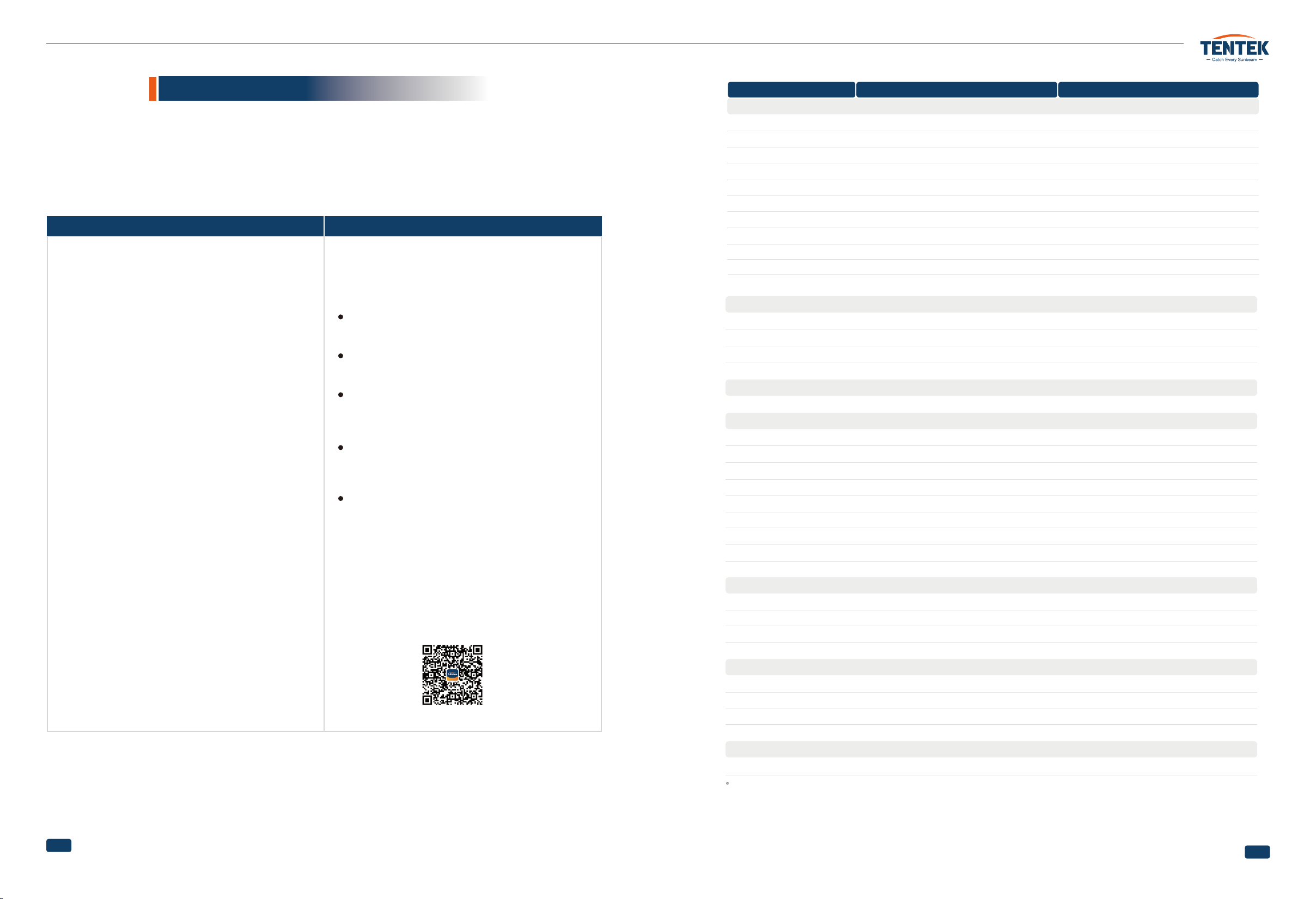
6.Storage and Working Mode Set by T-Shine APP
Cooling
Enclosure
Natural Convection-No Fans
IP65
Environment
Ambient Temperature
Storage Temperature
Humidity
Warranty
Certification
Safety
-25~65℃( Derating from 45℃)
-40℃~+85℃
100% Non-Condensing
3 Years
CE and UL
Support off-grid operation and battery mode operation without mains power
Dimensions 232*301*90 MM
Model Tribune-EMS 1.6KWTribune-EMS 2.4KW
MPPT Solar Charger
Number of MPPT Trackers
PV Operating Voltage
MPPT Operating Voltage Range
Max. PV Open Circuit Voltage
Max. PV Array Power
Max. Charging Current
Max. DC Load Current
Self Consumption
MPPT Tracking Efficiency
Conversion Efficiency
Protection
3
20-60V
25-50V
60Vdc
2W
99.9%
98%
Overload, Reverse Connection, Short Circuit, High voltage ,High Temperature Protection
Battery
Battery Type
Battery Voltage
Battery Voltage Range
Customized Discharge Time
Sealed , AGM, Gel, Flooded, Lithium , Lithium carbonate, User-defined
Standard 24VStandard 36V
20V-60V
Set Up the Discharge Time by APP
Communication
Communication Port RS485
Energy Management
Input Power from Microinverter
Qty of Microinverter
AC Loading (Back-up)
Loading Peak Power (Back-up)
AC Output (On-grid)
Output Power Factor (Adjustable)
UPS Switch Time
Level of Harmonics Distortion
Protection
1.6KW2.4KW
1pc Tiger-2KW;2pcs Tiger-1.2KW;
7.2KW (with 2pcs Tiger-1.2KW)
2.4KW 230Vac@2pcs Tiger-1.2KW
3.6KW (with 1pc Tiger-1.2KW)
1.2KW 230Vac@1pc Tiger-1.2KW
2.4KW 230Vac@2pcs Tiger-1.2KW 1.2KW 230Vac@1pc Tiger-1.2KW
>0.99 Default, 0.8 Leading...0.8 Lagging...
<10mS
THD <3%
Overload, Short Circuit, Battery Low Voltage, Battery Reverse Polarity, Lsland Protection
Mechanical
Net Weight 4.5KG 4.2KG
2 x 1 Tracker 800W3 x 1 Tracker 800W
2
67A
2 x 30A3 x 30A
1pc Tiger-1.2KW;2pcs Tiger-800W
Storage Mode Zero Feed-in Mode
In storage mode, user can choose:
a) Batte Charge Priority
1.Default batte charging priority is established to
maintain the batte in a saturated state for emer-
gency usage during a main grid outage.
2.Batte charging occurs until it reaches full capaci-
ty, ensuring its readiness for unexpected power
outages.
3.Once the batte is fully charged, any surplus
electricity generated by the PV system is directed
towards powering loads or supplying the main grid.
c) Grid Feed-in Priority
1.When PV power sucient. all PV inputs will be
feed-in to the main grid through microinveer.
2.When the photovoltaic power is insucient, the
batte simultaneously supplies power to the micro-
inveer to ensure full power operation until batte
low voltage protection.
3.When there is surplus PV power (if controller
output > microinveer output), if there is surplus PV
power, the remaining electricity will be used to
charge the batte.
b) Loading Priority
1.PV are sucient to meet the loading, and surplus
power is used to charge the batte.
2.Insucient PV power, both batte and PV power
supply to loading.
3. Under the loading priority, only the PV system has
surplus power to charge the batte.
4. After the batte is discharged. the PV and main
power are combined to drive the microinveer
ensure the normal operation of the loading.
In Zero Feed-in mode, user can choose:
a) Batte Charge Priority
b) Default Loading Priority
This work mode prioritizes loading to make the most
of solar energy for personal consumption.
When there is sucient PV energy available, it will be
utilized to power the loads directly.
If the PV energy is insucient to meet the load
demand, the batte will provide compensation and
supply the additional required power.
In the absence of a batte, both PV and the grid will
work together to power the loads, ensuring uninter-
rupted supply.
The batte will only be charged when there is surplus
PV power available. AC charging is disabled by default
in this mode to optimize the utilization of solar energy.
Now time to enjoy your solar haest in dierent way. Users have the exibility to choose the desired mode based on their
energy requirements and preferences. The T-Shine cloud monitoring APP facilitates easy control and management of these
work modes, allowing users to optimize their energy consumption and reduce reliance on the grid. For better understand-
ing of our T-Shine APP please check our T-Shine APP user manual. Here is brief description of ‘Storage Mode’ and ‘Zero
Feed-in Mode’ functions.
Technical Data Sheet
17 18
Scan the QR code for quick installation
T- Shine APP
Please dowload the T-Shine APP and sta to run your
solar storage system.
This manual suits for next models
2
Table of contents
Other TENTEK Inverter manuals
Popular Inverter manuals by other brands

Power One
Power One AURORA PVI-6000-OUTD-AU Series Installation and operator's manual
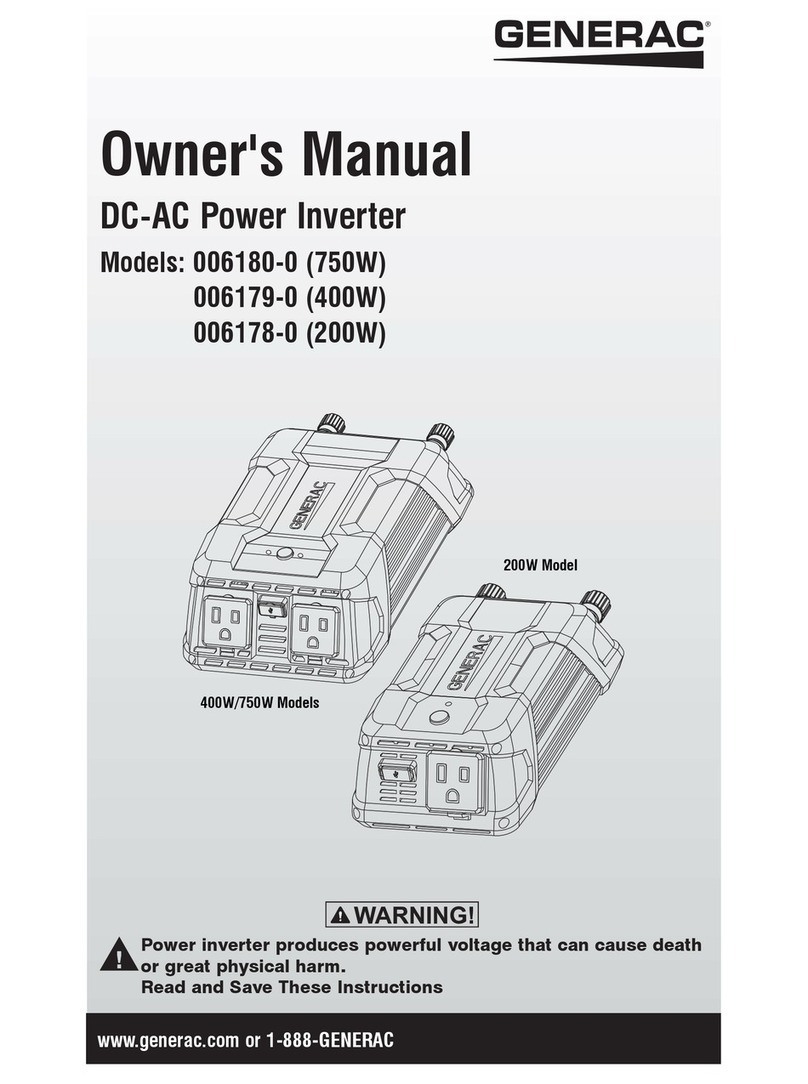
Generac Power Systems
Generac Power Systems 006180-0 owner's manual

Goodwe
Goodwe GW3600S-BP user manual

Siemens
Siemens SINAMICS G120P instruction manual
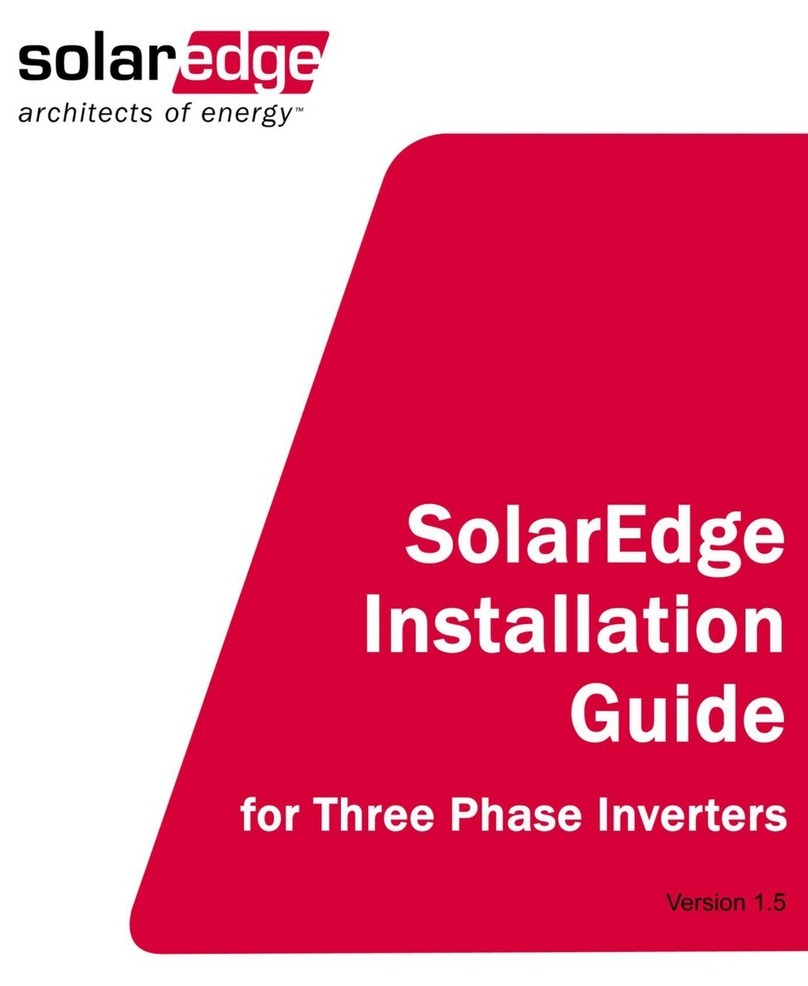
SolarEdge
SolarEdge Power Harvesting System installation guide
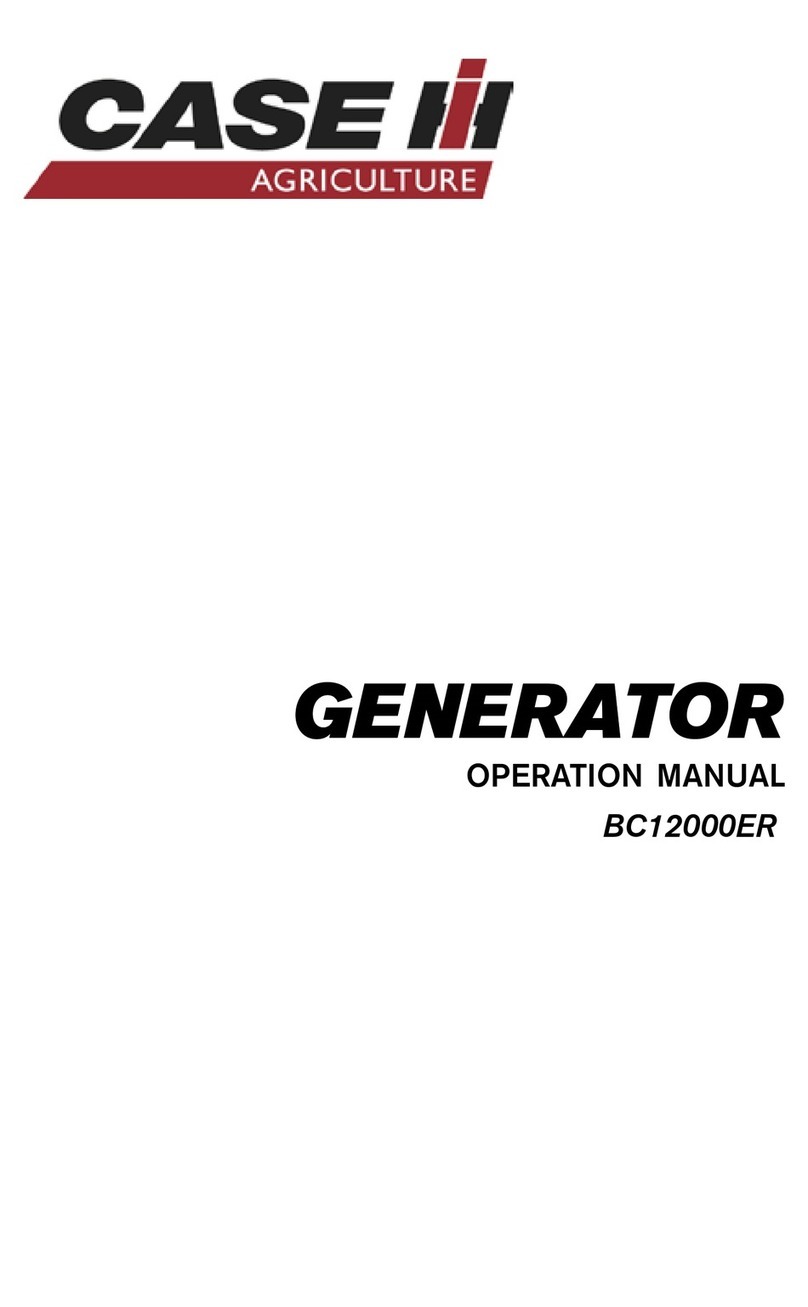
Case IH
Case IH BC12000ER Operation manual