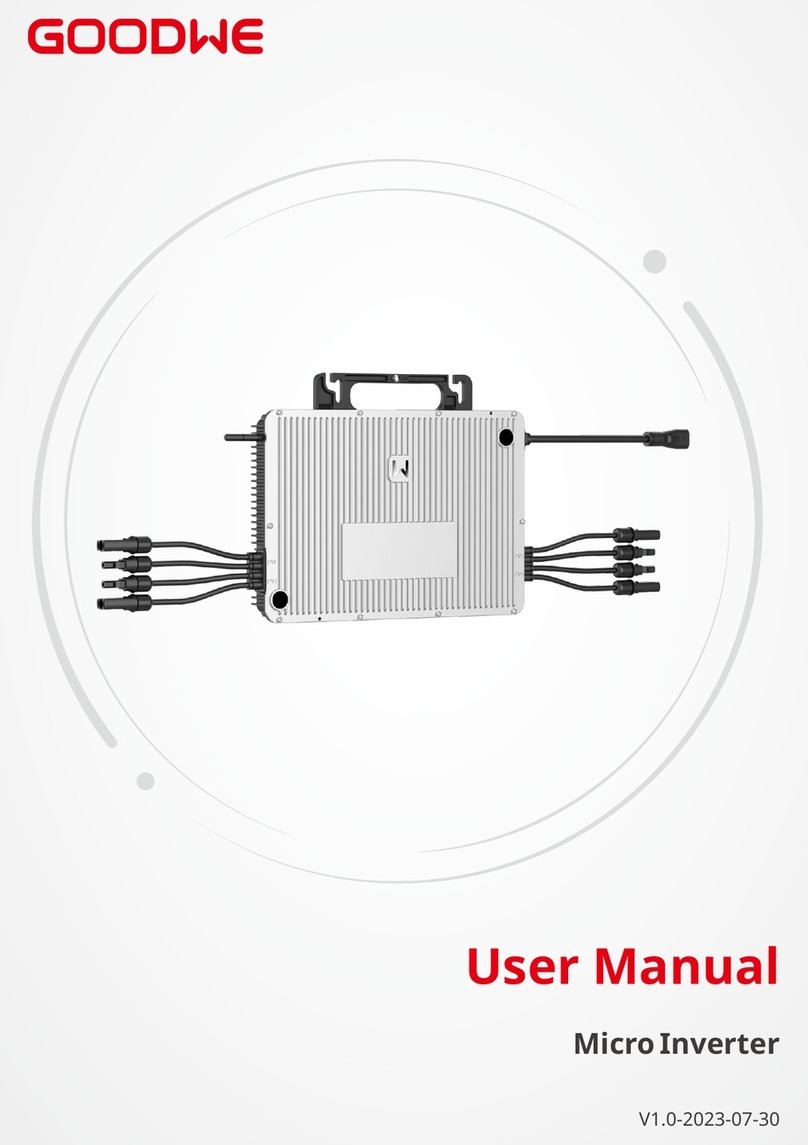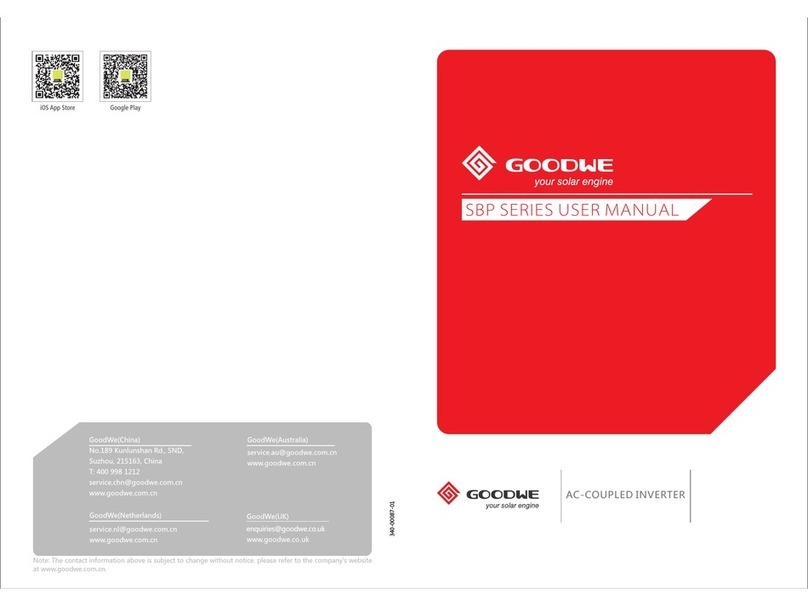10
• FOR LEAD-ACID BATTERIES
NOTE:
•Under on-grid mode , battery is protected from over discharge by DOD and discharge voltage, under
off-grid mode , it is protected by only discharge voltage and DOD.
•The DOD setting of a battery prevents the inverter from discharging battery reserve power. As soon as the
DOD is reached the load of building will only be supported by either PV power or from the grid. If there are
continuous days when little or no battery charging occurs, the battery may continue to self-consume
energy to support communications with the inverter. This behaviour is different between battery
manufactures products, however, if the SOC of the battery reaches a certain level the inverter will boost the
SOC back up. This protection mechanism safeguards the battery to falling to 0% SOC.
NOTE:
1. Neutral conductor shall be blue, line conductor black or brown (preferred) and protective earth bonding
line yellow-green.
2. For AC cables, PE cable shall be longer than N & L cables, so that if in any case AC cable slips or taken
out, the protecting earth conductor will be the last to take the strain
09
INSTALLATION INSTRUCTIONS
2.4.2 ON-GRID & BACK-UP CONNECTION
An external AC switch (≥40A for GW3600S-BP, ≥50A for GW 5000S-BP) is needed for On-Grid and
Back-Up connection to isolate from grid when necessary. Below are the requirements on AC switch use:
1. Use a separate AC switch for individual
inverter (Pic 12)
2. On AC side, the individual switch should be
connected before loads (between inverter and
loads) (Pic 13)
• On-Grid wiring connection process is as below:
• Requirement on AC cable connected on On-Grid and Back-Up side
1.Prepare the terminals and AC cables
2.Put AC cable through terminal cover
follow the sequence as on the left (Pic 14)
Press the six connectors on cable
conductor core tightly (Pic 15)
1.Connect the assambled AC terminals onto inverter
2. Lock the cover and screw the cap on (Pic 17)
Note: Please use the terminals in GoodWe
components box
Note: Make sure it is not connected to a
wrong side (Pic 16)
Note: Make sure cable jacket is not locked
within the connector
AC Switch AC Switch
AC Switch
Pic 14
Pic 16 Pic 17
Pic 15
Pic 13
Make sure inverter is totally isolated from any DC or AC power before connectiong AC
cable[4].
INSTALLATION INSTRUCTIONS
Grade Description Value
BIsolation Section NA
AOutside Diameter 11-12mm
CConduct Core Dimension 6mm2
Step 1 Step 2
Step 3
Cable
Screw Cap
Single hole
seal ring
The
Insulator
AC Cover Connection Terminal
Loads
AC Switch Grid
Battery will act a protective charge/discharge current limitation under any condition as below:
When charge/discharge current limitation protection happens:
For lead-acid batteries, battery SOC calculation might not be so accurate result from like
battery inconformity between cells, battery aging or other specifications of lead-acid battery etc.
For lead-acid battery bank, the inconformity between battery cells might lead to battery cell
over-charge or discharge, and further might damage battery cells and shorten battery bank life
For lead-acid battery settings on PV Master App, please honestly refer to battery specifications
and the actually battery work condition like work temperature and battery age. Unsuitable
settings will lead to higher SOC deviation, weaker battery lifespan and further battery damage.
GoodWe will keep the right for explanation on all the settings suggested and all the problems
happened on lead-acid batteries or the whole system. And GoodWe is not responsible for any
damage caused by unsuitable settings, battery beyond warranty or battery quality etc.
For S-BP series inverters there is no temperature compensation, thus customers need do
battery settings based on the real working temperature of battery.
Lead-Acid and other similar older-technology battery types require experienced and precise
design, installation and maintenance to work effectively. For details, please refer to Approved
Battery Option Statement (download from www.goodwe.com)
• BATTERY PROTECTION DESCRIPTION
• Under on-grid mode, battery charge/discharge operation could be abnormal
• Under off-grid mode, Back-Up supply will shut down
• Battery SOC is lower than 1-DOD
• Battery voltage lower than discharge voltage
• Battery communication abnormal for lithium battery
• BMS limitation for lithium battery
• Battery over temperature protection
Fastening torsion 2-2.5N.m
Note: The absence of AC breaker on Back-Up side will lead to inverter damage if only electrical
short-circuit happend on Back-Up side.