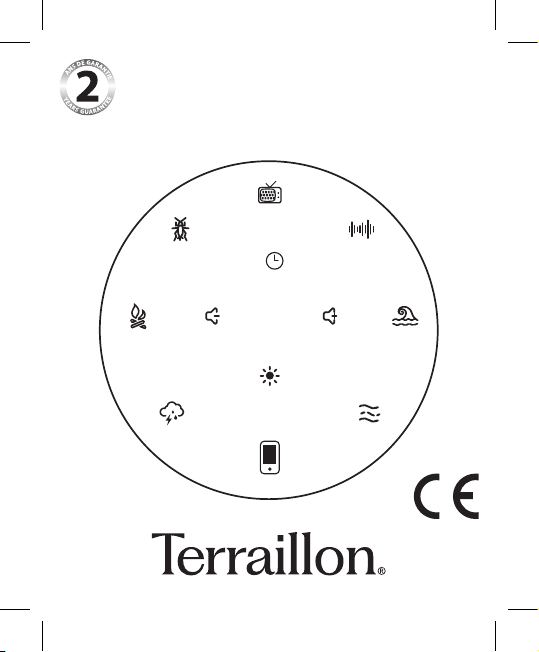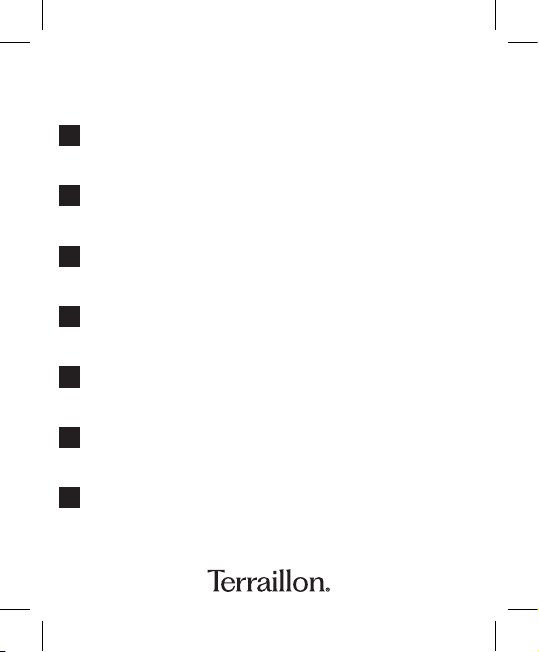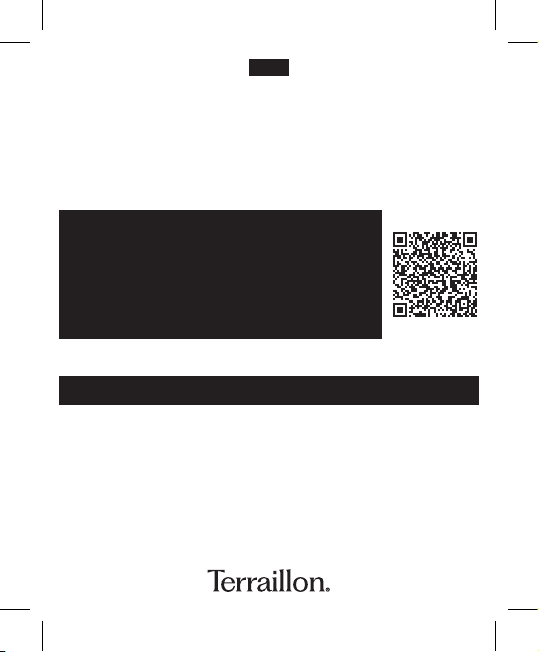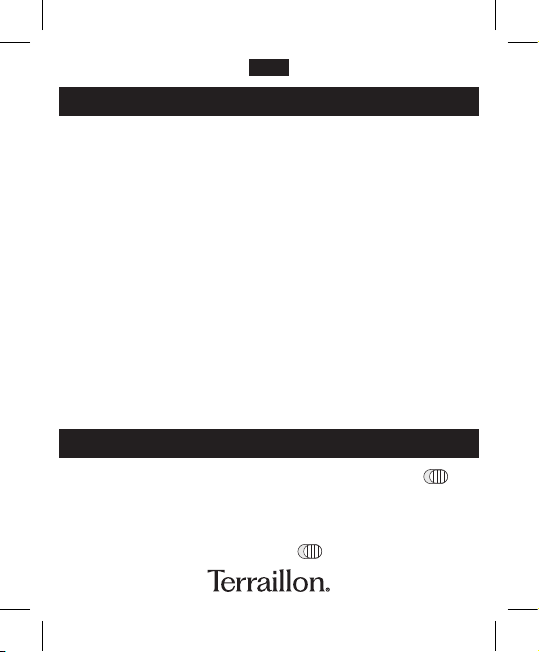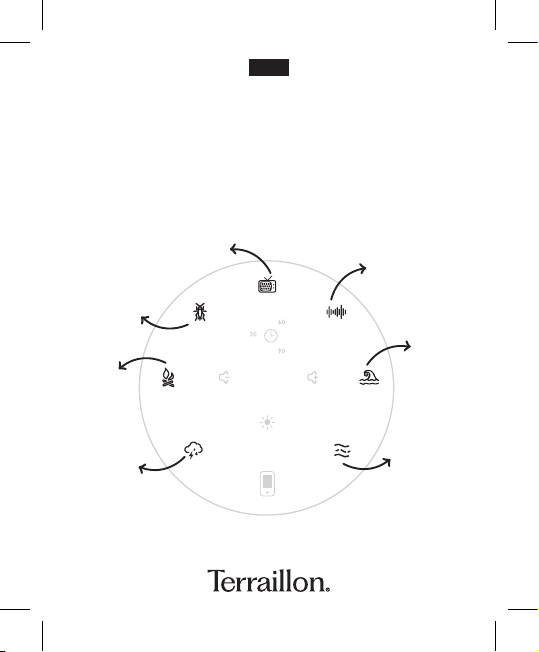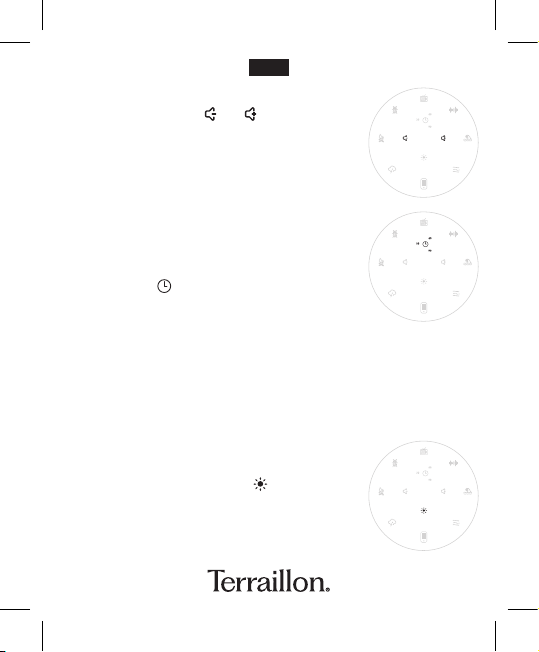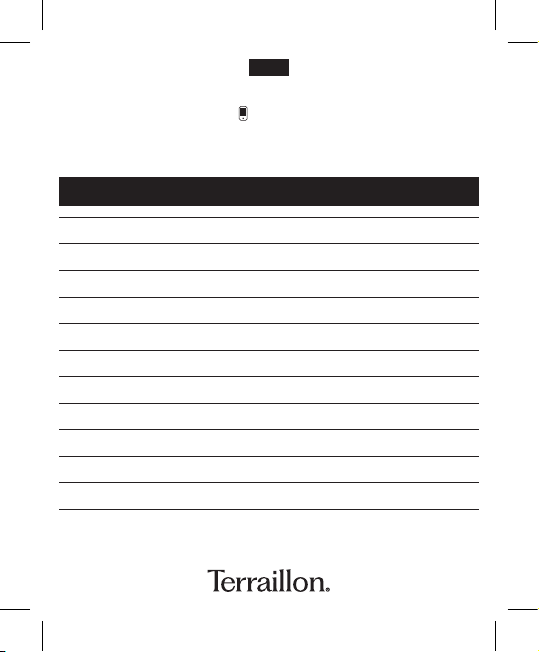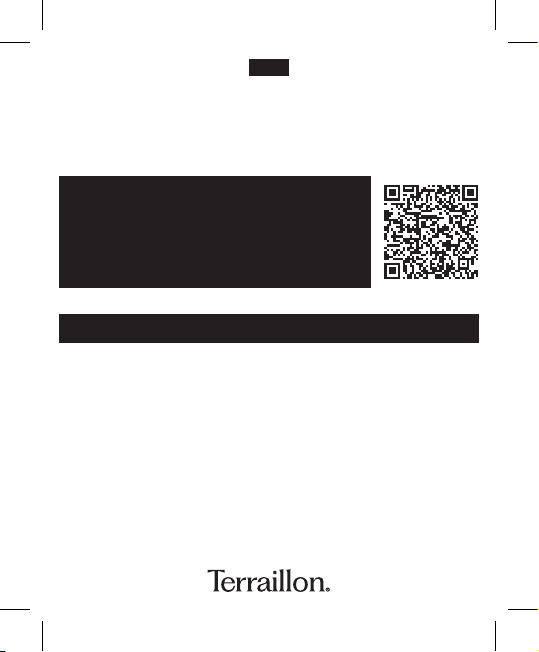6
RÉGLER LE VOLUME
Utilisez les boutons ou pour régler le
volume du son sélectionné�
SÉLECTIONNER UNE LUMIÈRE D’AMBIANCE
Vous avez la possibilité de sélectionner
une lumière d’ambiance�
Appuyez sur le bouton pour avoir
différentes couleurs proposées : blanc,
vert, bleu, rouge, bleu clair, jaune, violet,
violet clair�
CHOISIR UNE DURÉE
Vous avez la possibilité de sélectionner
une durée pour l’un des sons apaisants�
Un programme sonore peut durer 30, 60
ou 90 min� Pour sélectionner la durée,
appuyez sur � Un arc de cercle blanc
permet de confirmer la durée sélectionnée�
Si aucune des 3 durées n’est sélectionnée,
le son est continu jusqu’à un nouvel appui pour arrêter� La
durée 30-60-90 min peut être activée à n’importe quel
moment� Une fois le programme terminé, le produit s’éteint
automatiquement (son et lumière)�