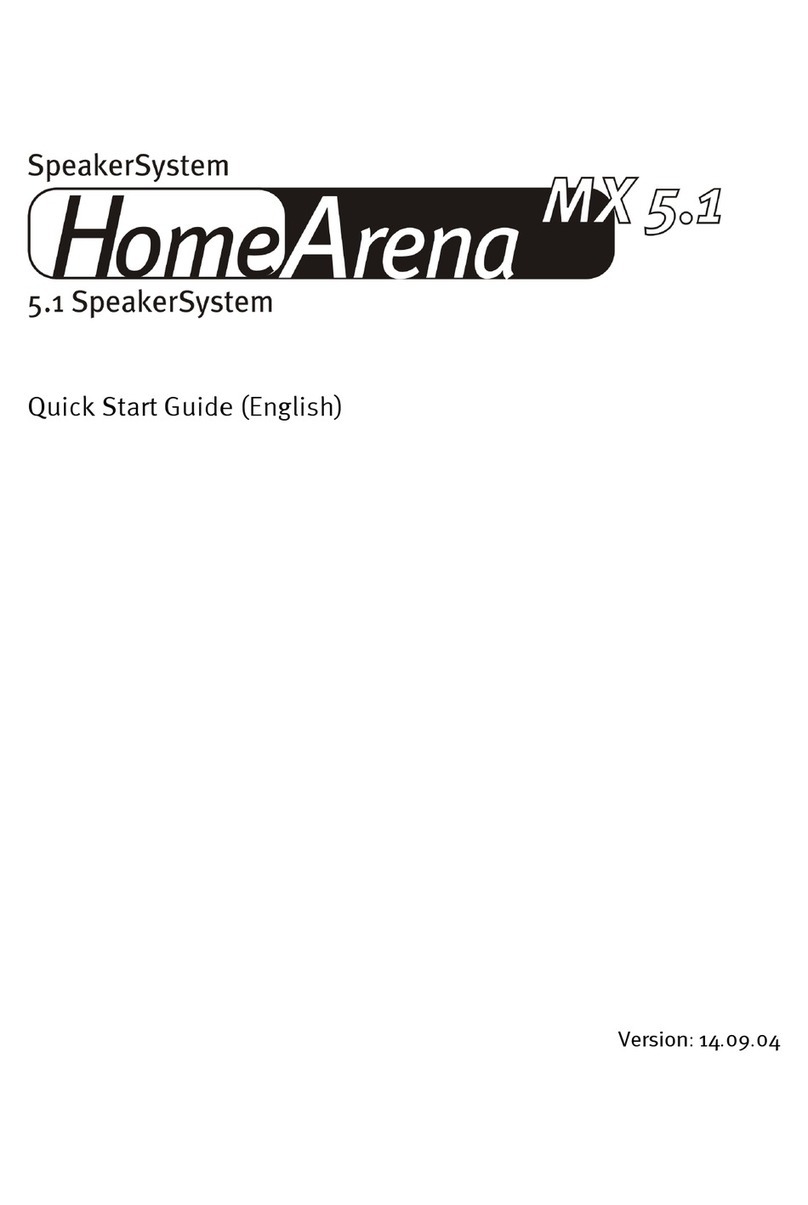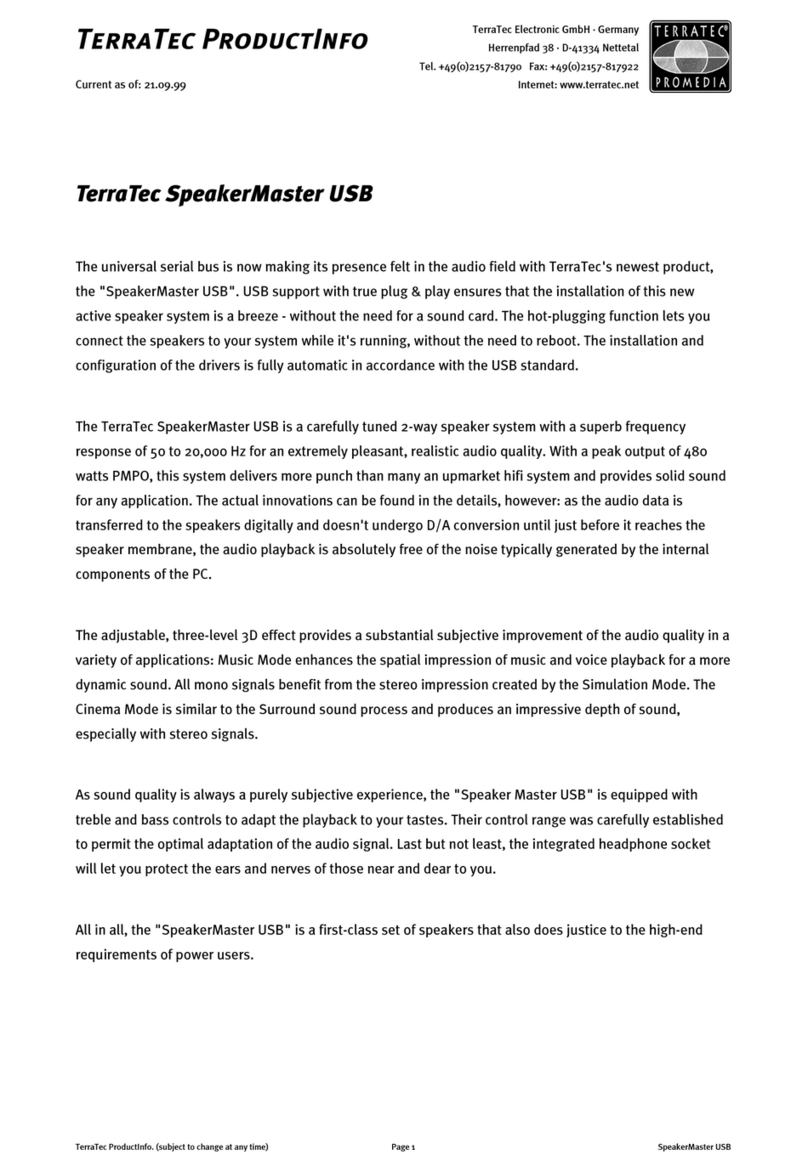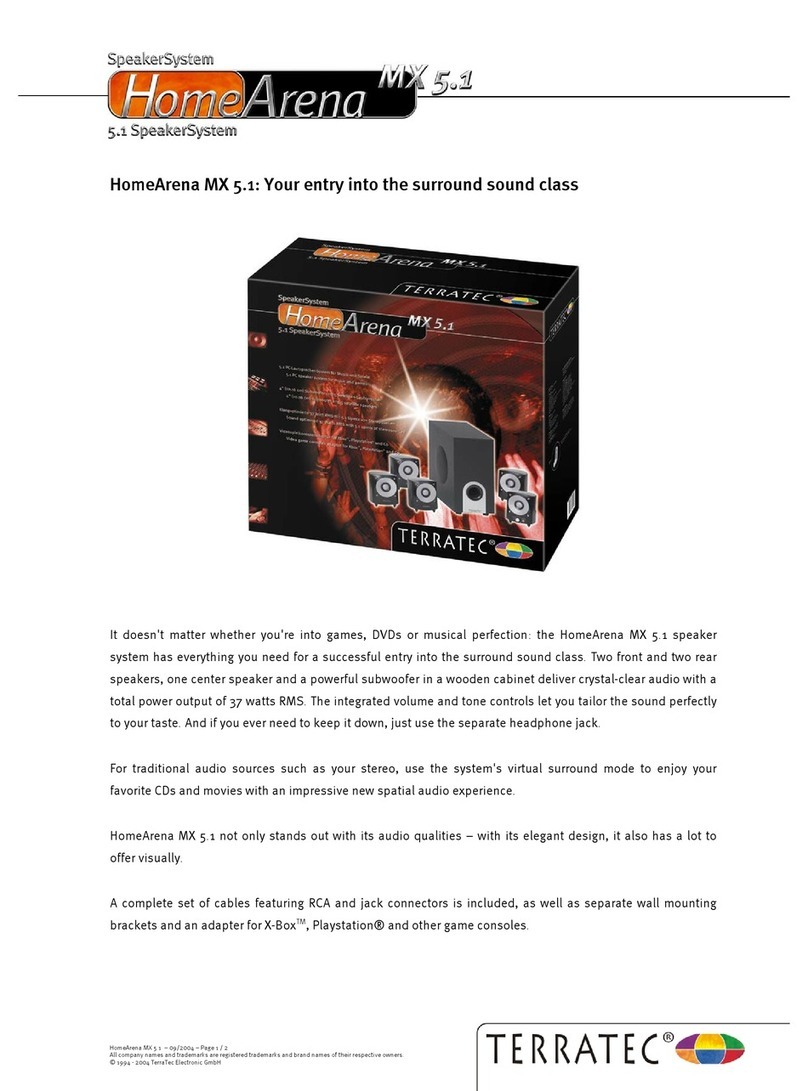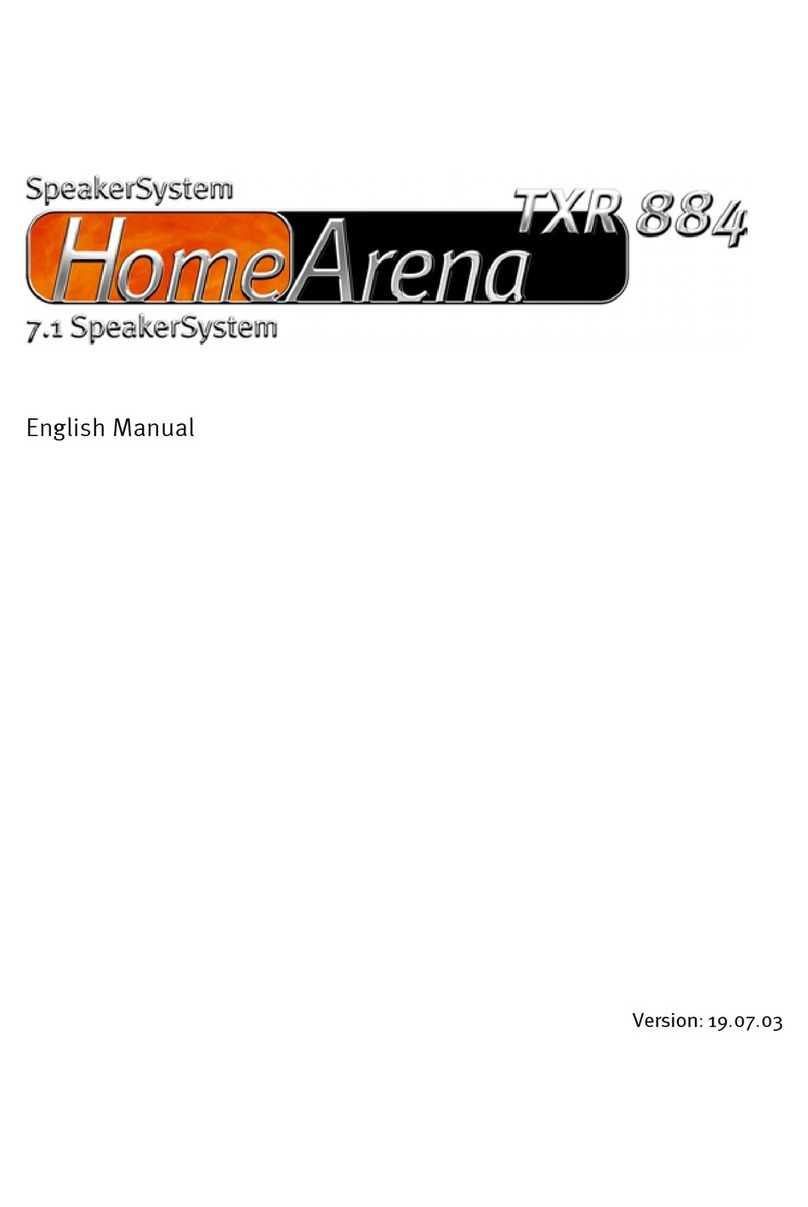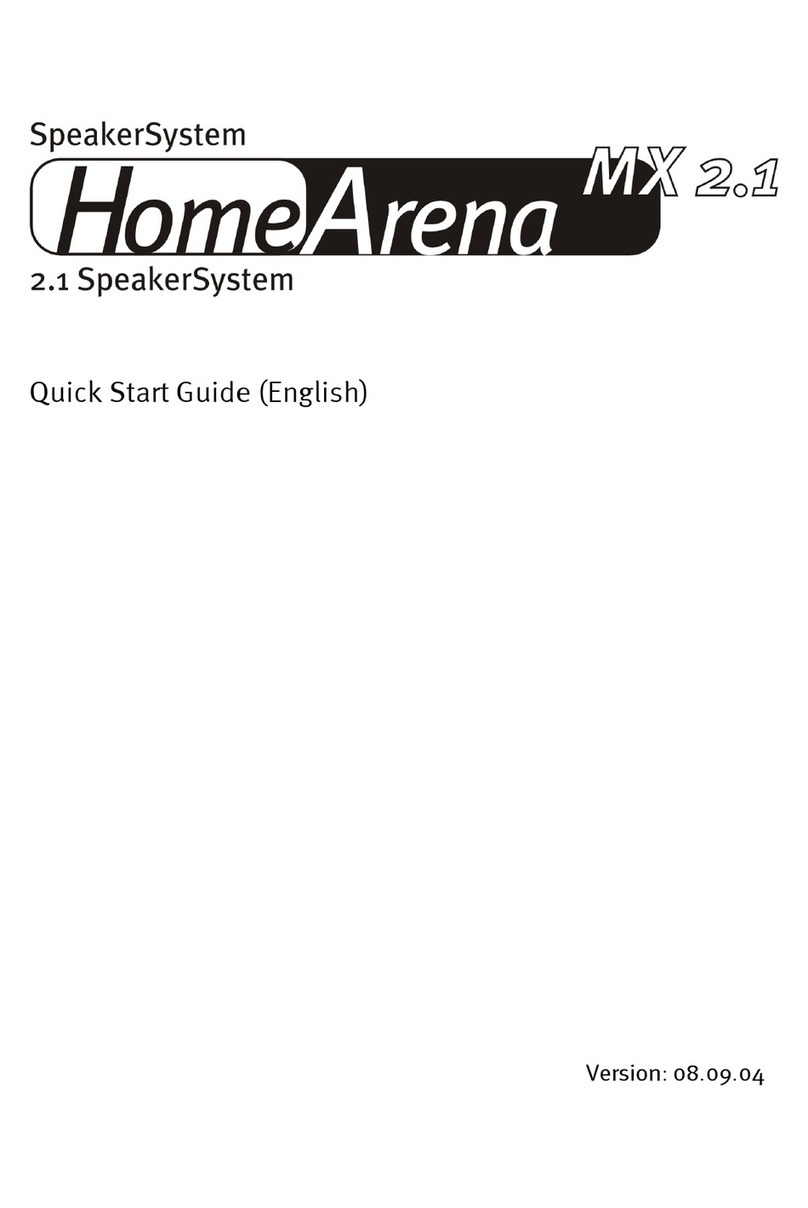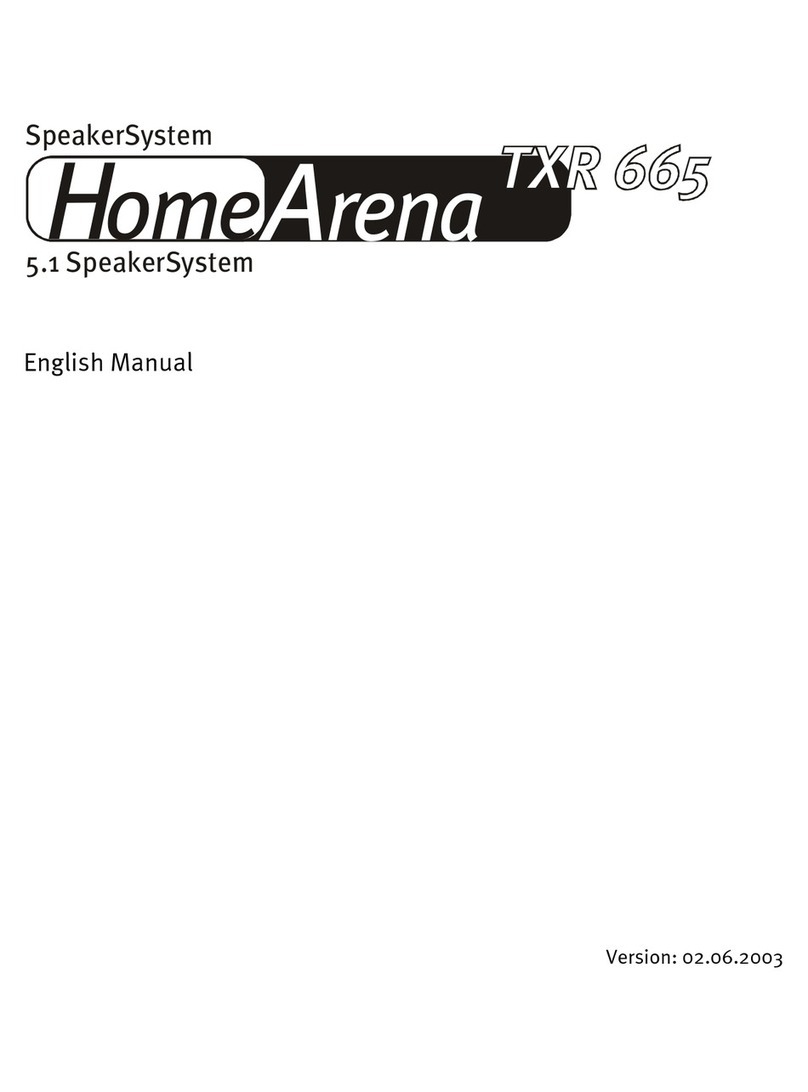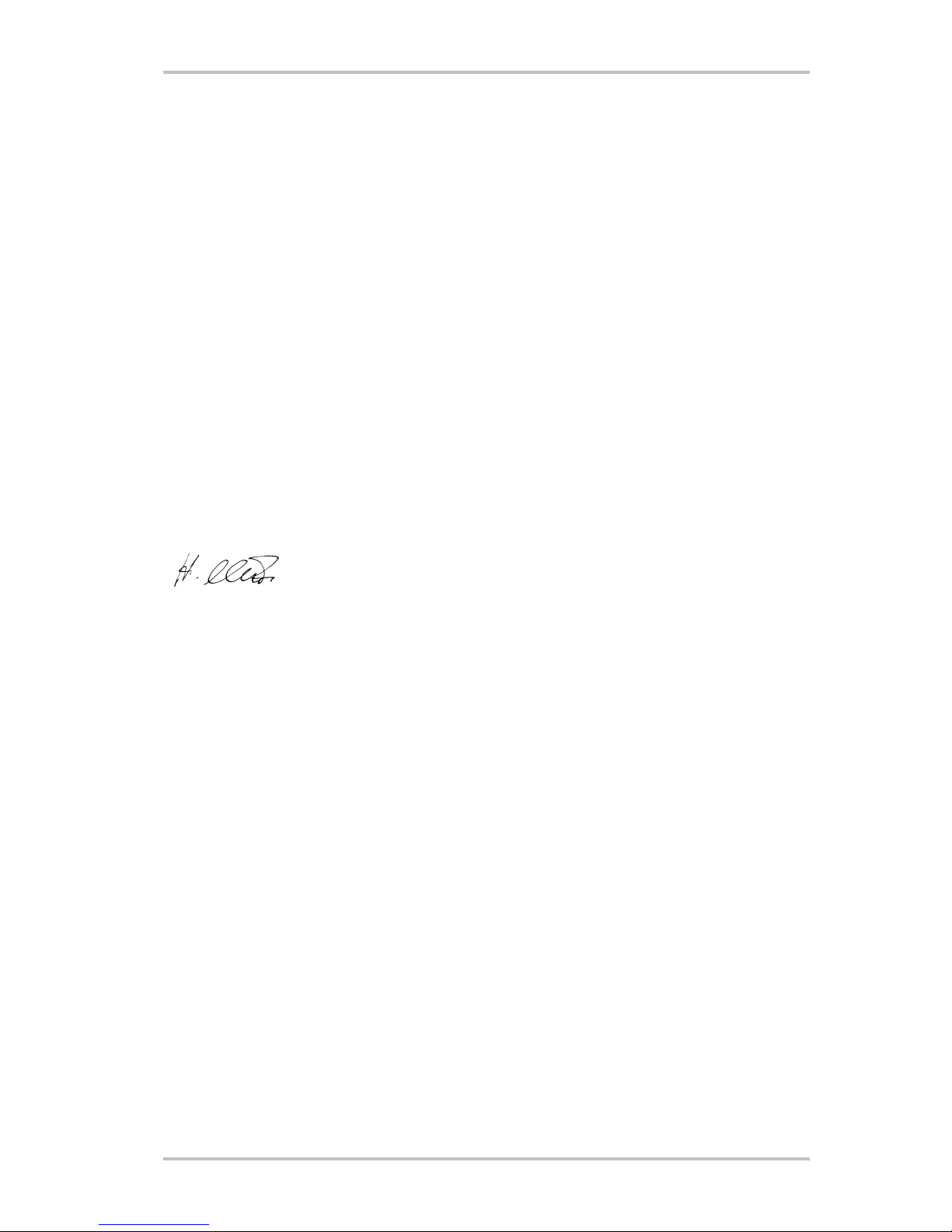TerraTec HomeArena 2.1 (English) 9
/LPLWHGZDUUDQW\
TerraTec Electronic GmbH (hereinafter: “TerraTec”) guarantees the first buyer
(hereinafter: “buyer”) the product's freedom from defects in materials and
workmanship for a period of 24 monthsif used asintended, installed in the original
system under the conditions specified below. This warranty does not cover
problems of compatibility with hardware, software or alternative configurations
used with the device. In the event of damage covered by thiswarranty, TerraTec
shall repair or replace the device free of charge at itsown discretion.
TerraTec reserves the right to replace the device with a comparable or superior
model. Such replacement devices may be reconditioned or may contain
reconditioned parts. Repaired or replaced products shall be subject to the same
termsof warranty.
This limited warranty does not cover incorrect use, misuse, improper handling,
accidents, improper installation or other reasons not related to defects in
materialsor workmanship. TerraTec reservesthe right to invoice repairsperformed
for any of the reasons specified above as appropriate. Thisshall also apply to the
return of equipment which is in good operating condition. Memory or other
components that were not originally supplied with this product are not covered
by thiswarranty.
In the event of warranty claims, please contact TerraTec technical support. You
must have spoken to one of our servicesstaff membersbefore returning a device
to us. You will be given an RMA (return material authorization) number and
information on how to proceed with the return of your damaged product. No
TerraTec product will be accepted for repairs without an RMA number and proof
of purchase. The sales slip or invoice shall suffice as proof of purchase. The costs
for shipping of the product to be repaired by TerraTec shall be borne by the
sender.
No other warranties are made, express or implied, including but not restricted to
warranties with regard to suitability for a specific purpose or commercial viability.
TerraTec shall under no circumstancesbe held liable for damagesarising from the
deployment or installation of a TerraTec product or from the infringement upon an
express or implied warranty. TerraTec'sliability toward the buyer shall be limited to
the purchase price of the device in the event that damages arise from the use of
the device or negligence by TerraTec. TerraTec reserves the right to investigate
and verify damage to any and all products or components. This warranty does
not apply to software components.