Terumo BCT Spectra Optia User manual

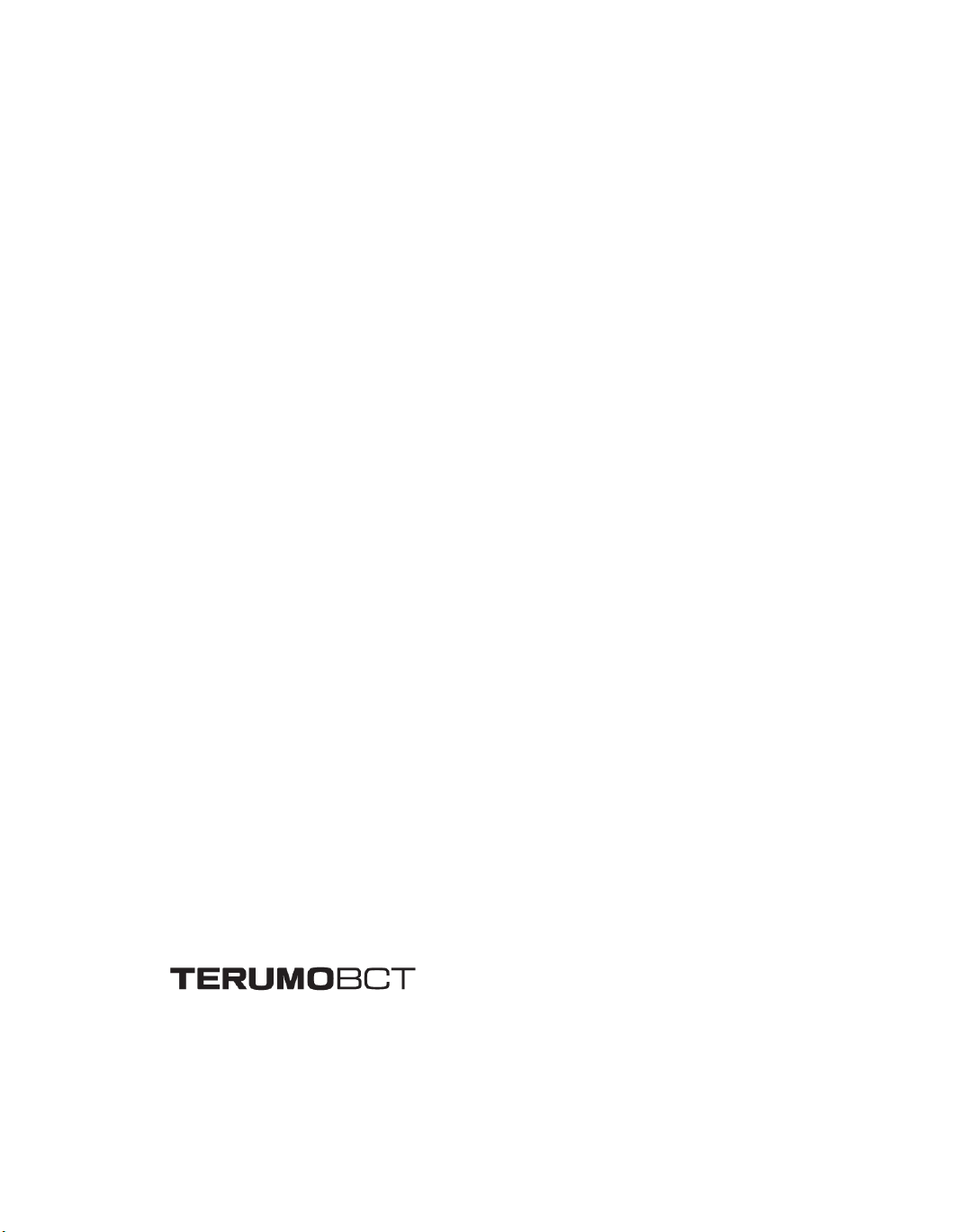
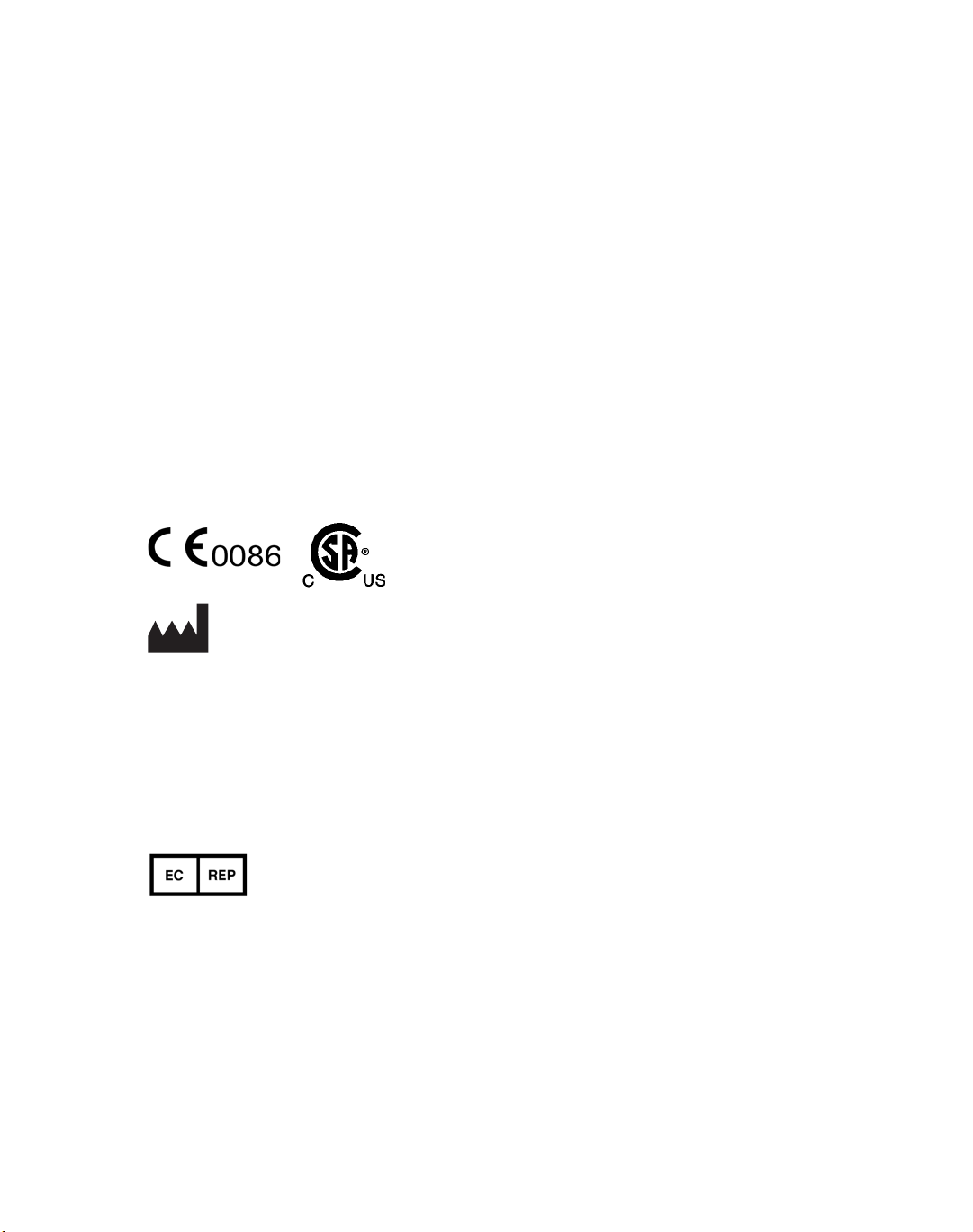

















Table of contents
Other Terumo BCT Laboratory Equipment manuals
Popular Laboratory Equipment manuals by other brands
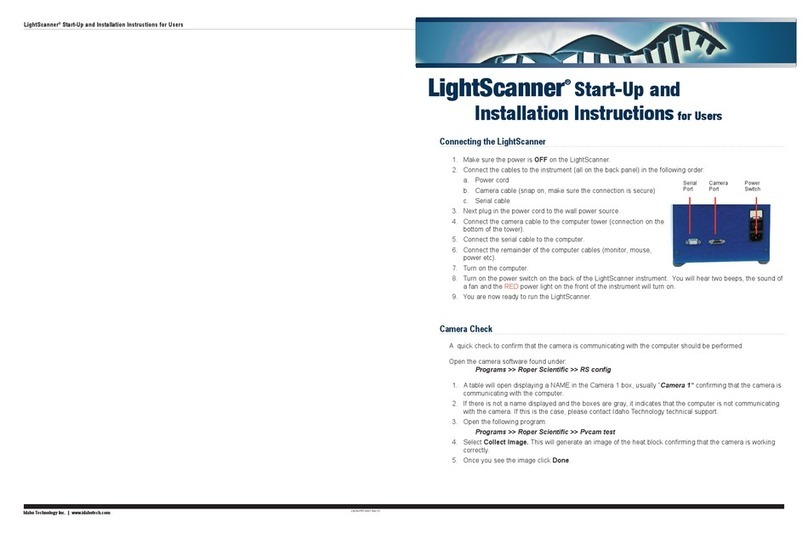
Idaho
Idaho LightScanner Start-Up and Installation Instructions for Users
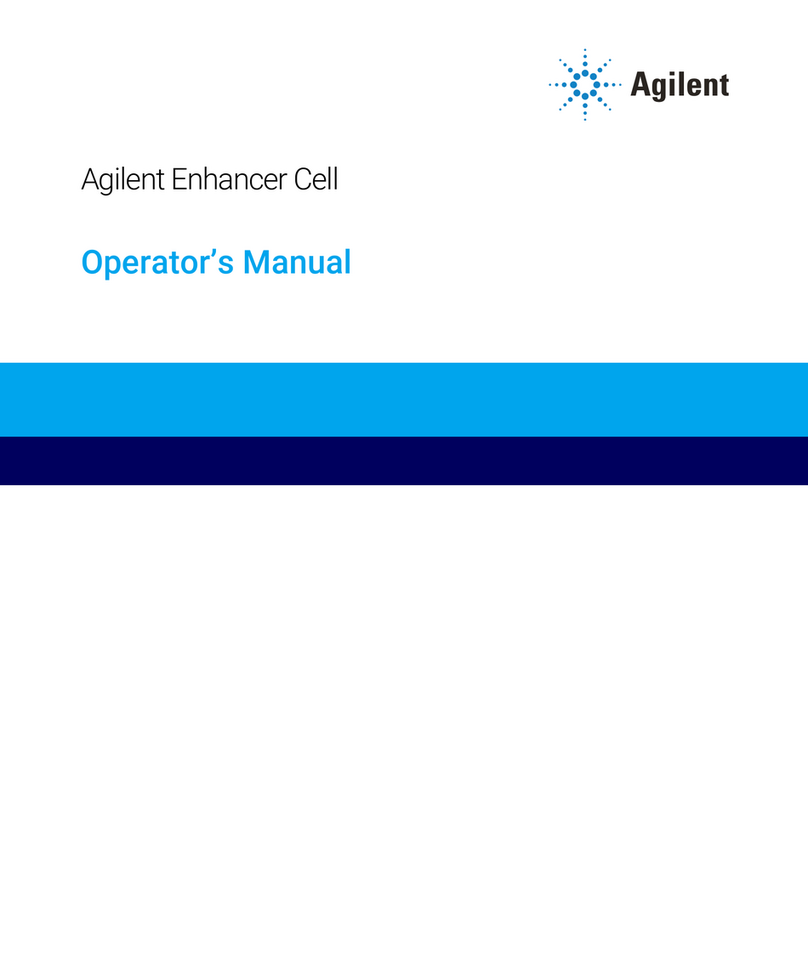
Agilent Technologies
Agilent Technologies Enhancer Cell Operator's manual

THORLABS
THORLABS LED4D Series Operation manual

World Precision Instruments
World Precision Instruments KITE Care and maintenance
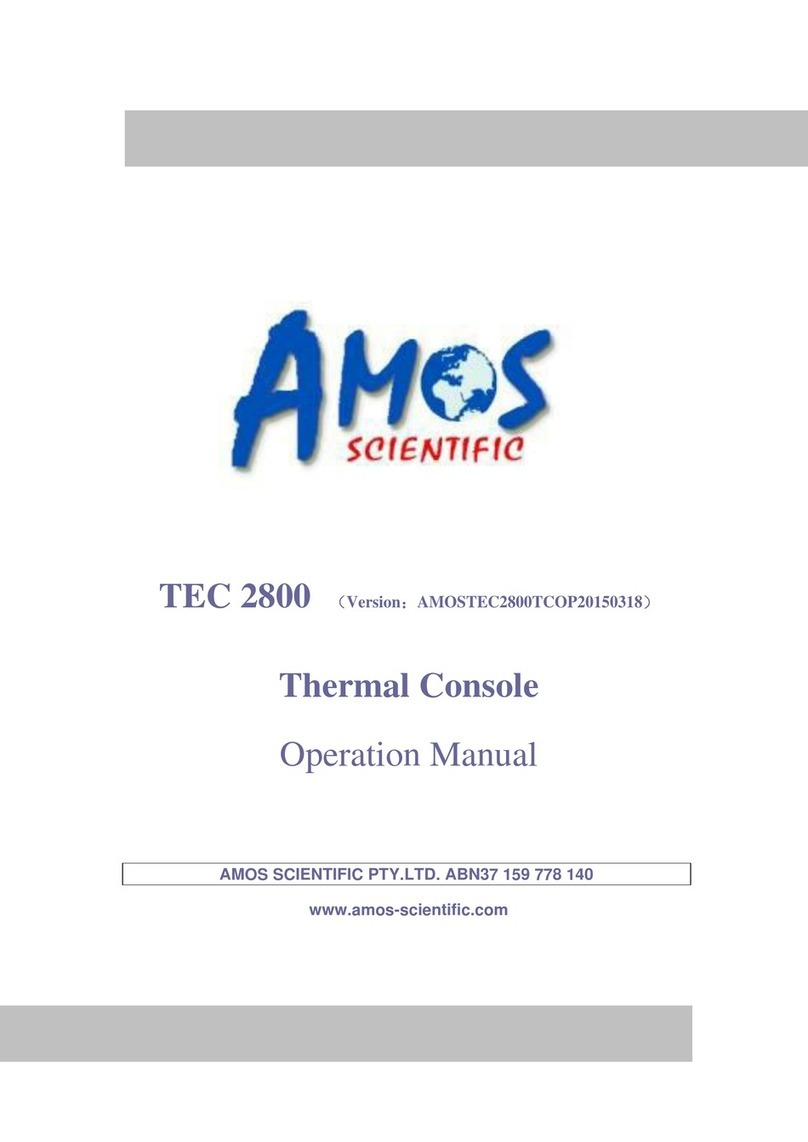
Amos
Amos TEC 2800 Operation manual
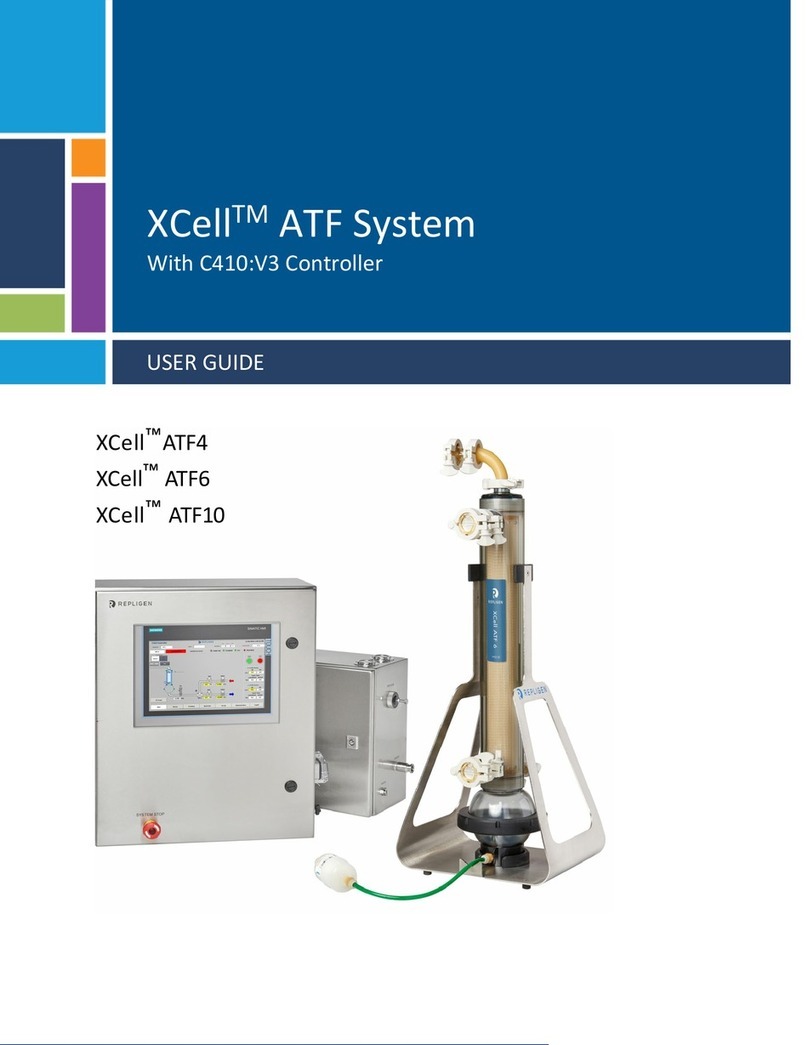
XCell
XCell ATF Series user guide

THORLABS
THORLABS PMTSS Series user guide
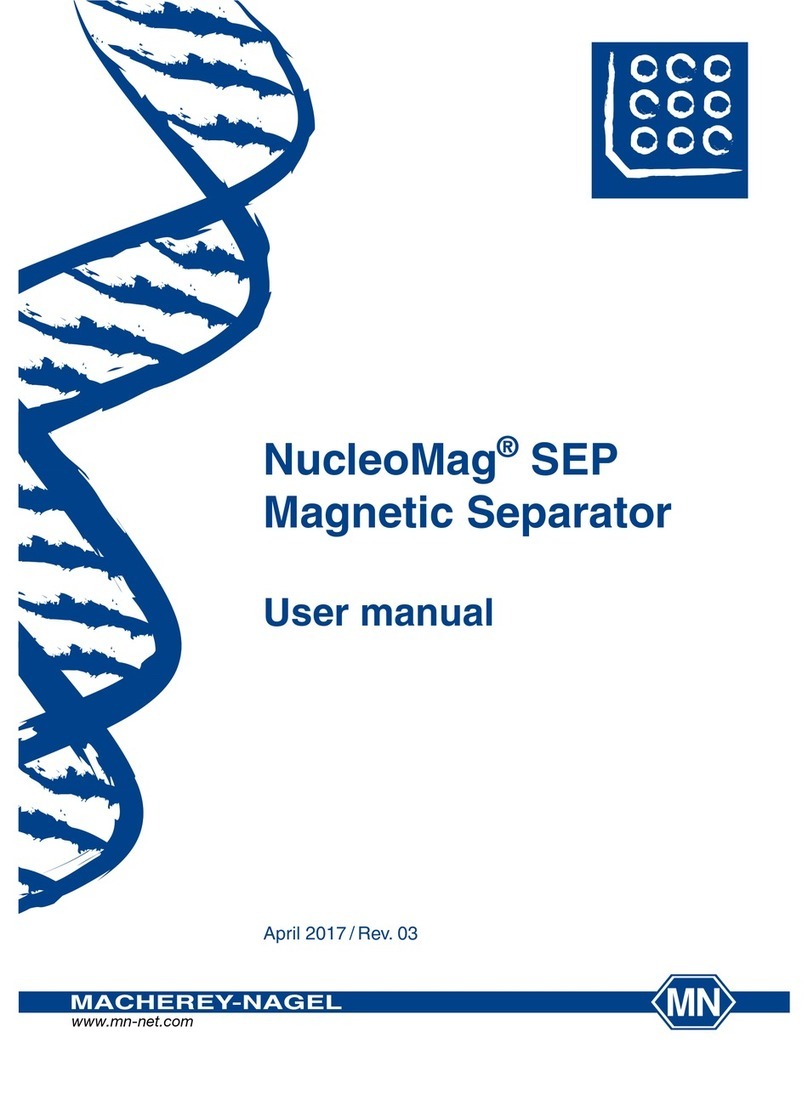
Macherey-Nagel
Macherey-Nagel NucleoMag SEP user manual
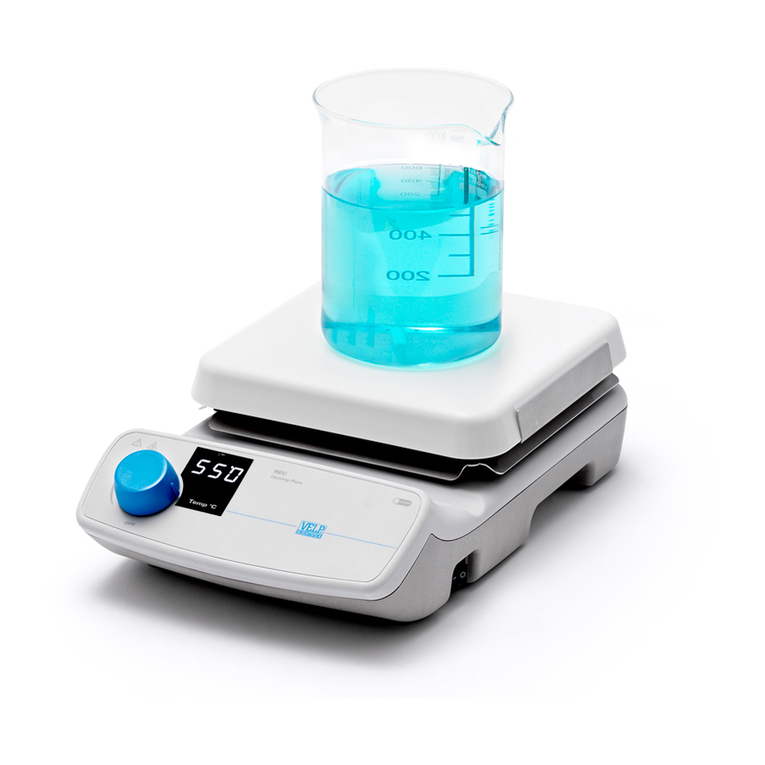
Velp Scientifica
Velp Scientifica REC instruction manual

Rocker
Rocker Lafil 300- LF 30 instruction manual

Getinge
Getinge 46-SERIES user manual

Pacific Image Electronics
Pacific Image Electronics RapidScan One user manual

Endress+Hauser
Endress+Hauser Analytik Jena Biometra TAdvanced 96 operating manual

Shodex
Shodex HILICpac VG-50 4D Operation manual

Gilson
Gilson PIPETMAN M CONNECTED quick guide

Agilent Technologies
Agilent Technologies Cary 630 FTIR user guide
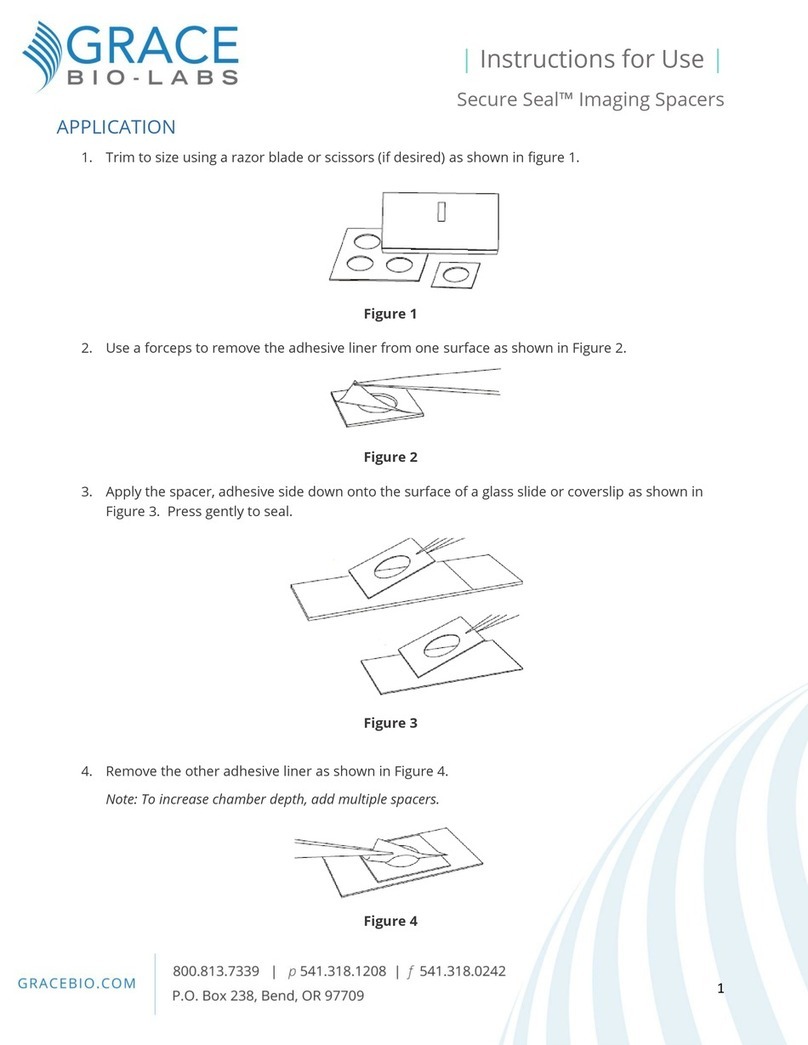
Grace Bio-Labs
Grace Bio-Labs Secure Seal Instructions for use

C-Flow
C-Flow LAB 1x1 instruction manual


