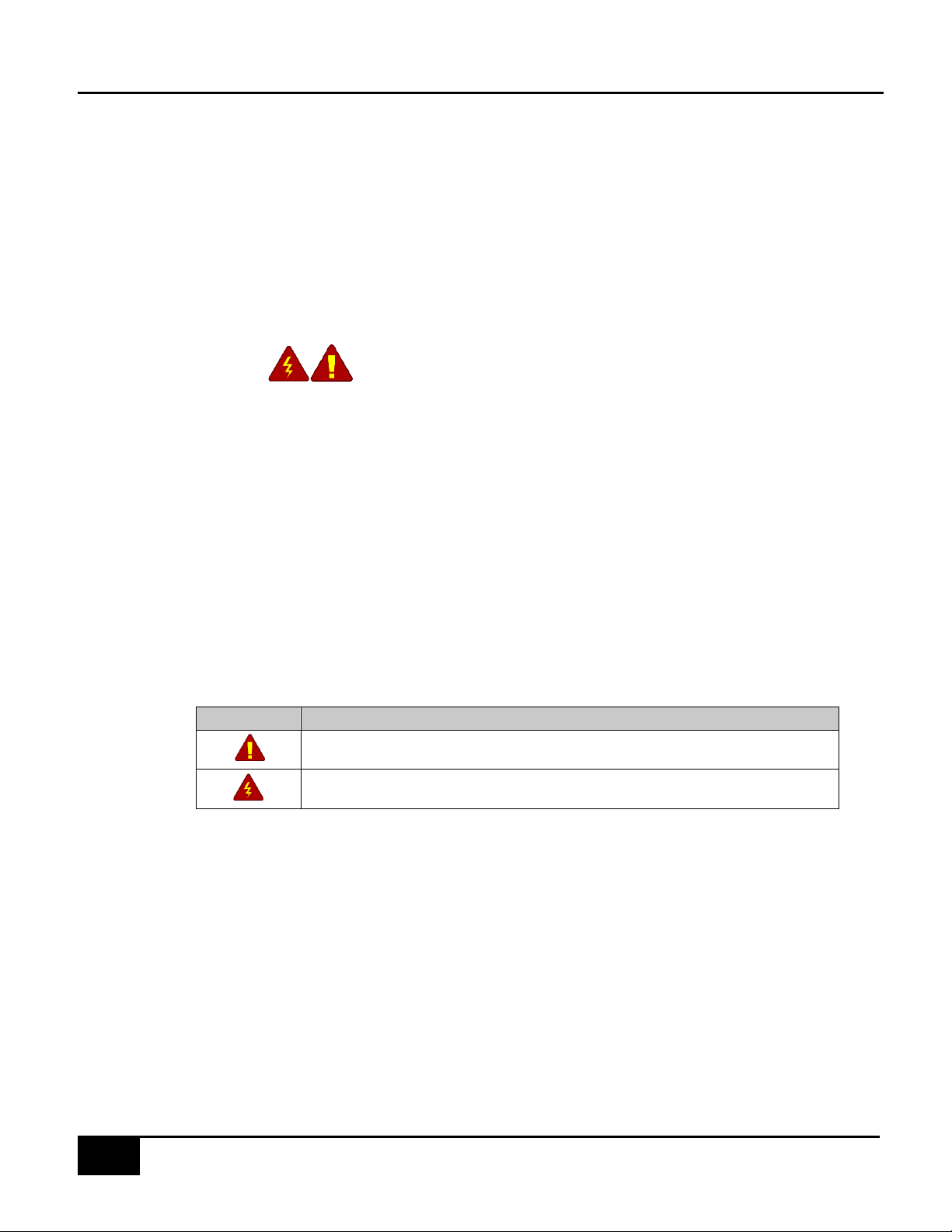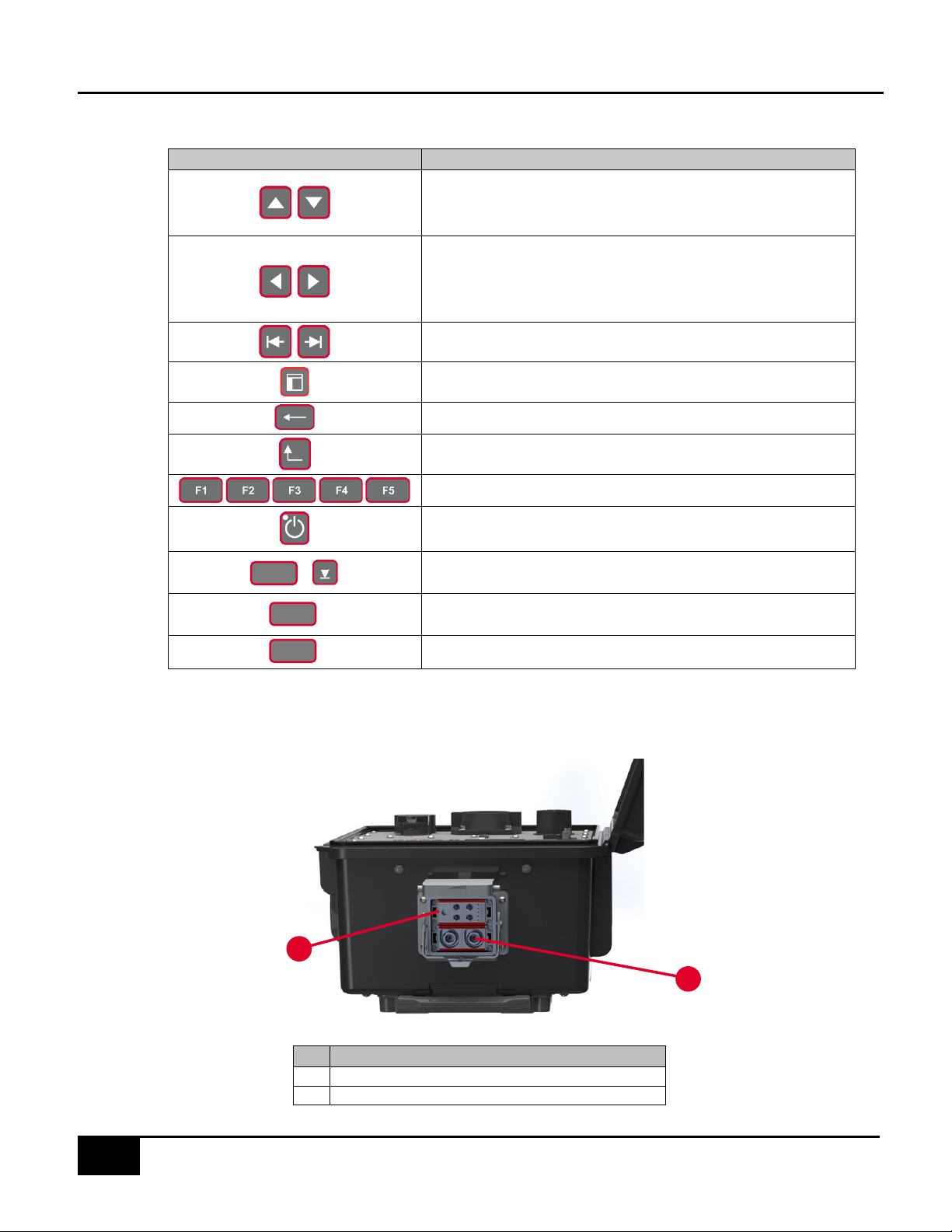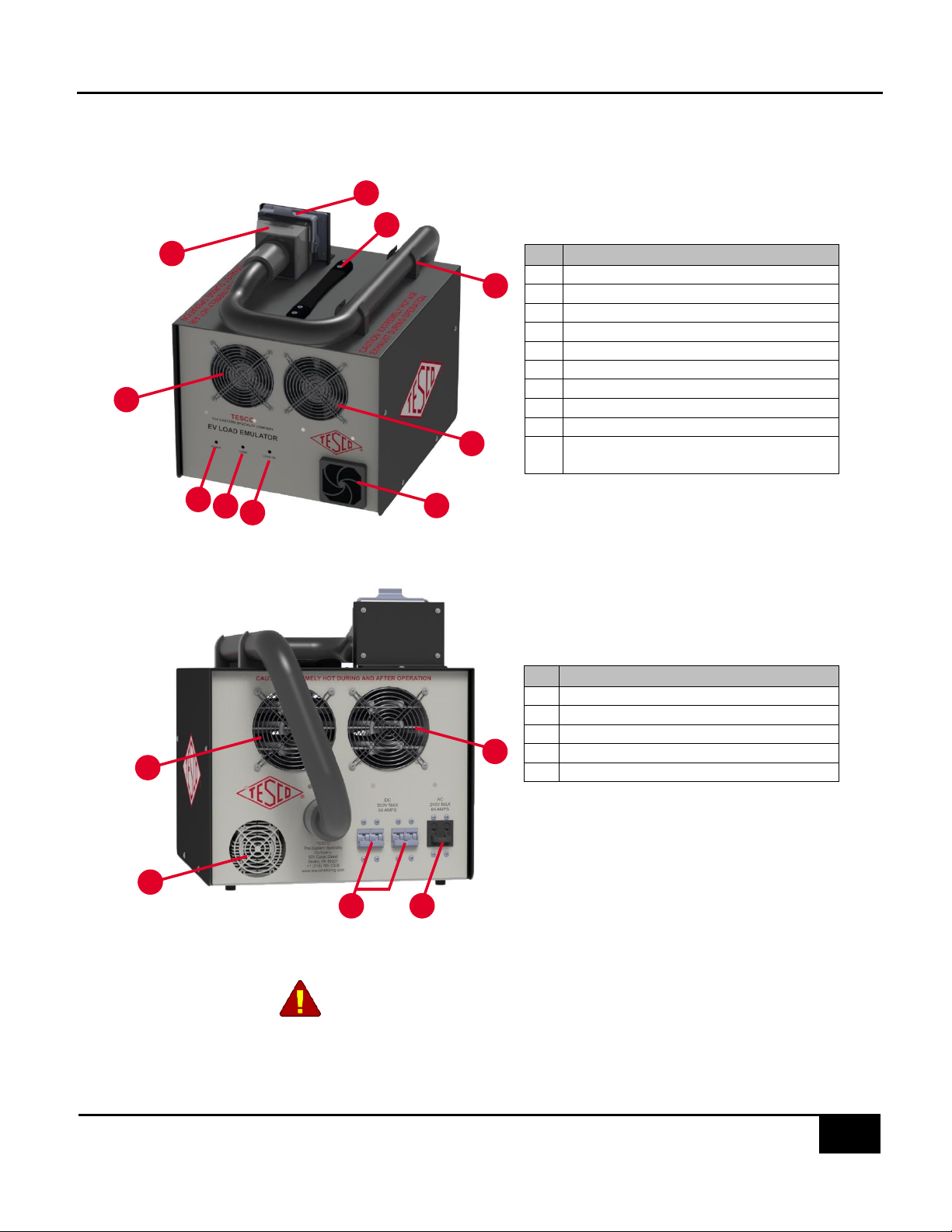1.3 General Safety Summary
This manual contains information and warnings that must be observed to ensure safe operation
and keep the TS400 in a safe condition. Operation or service in conditions or in a manner other
than specified could compromise safety. For the correct and safe use of this device, it is essential
that both operating and service personnel follow accepted safety procedures in addition to the
safety precautions specified, including PPE guidelines.
In this manual, a WARNING identifies conditions and actions that pose hazard(s) to the user, while
a CAUTION identifies conditions and actions that may damage the T4000 or the test equipment.
WARNING
To avoid electrical shock, personal injury, or fire hazard:
•Both devices, T4000 and PL4000 must not be switched ON if it is damaged or
suspected to be faulty.
•Do not operate the device in wet, condensing, dusty, or explosive gas conditions.
•If the equipment is used in a manner not specified in this manual, the protection
provided by the T4000 and the PL4000 may be impaired.
•Whenever it is likely that safety protection has been impaired, the devices must be
made inoperative and be secured against any unintended operation. Inform qualified
maintenance or repair personnel.
•Safety protection is likely to be impaired if, for example, the T4000 displays visible
damage or fails to operate normally.
1.4 Description of Safety-related Icons
1.5 Unpacking and Inspection
The Instruments are shipped in a container designed to prevent damage during shipping.
Inspect the Instruments carefully for damage, and immediately report any damage to the shipper.
A packing list is included in the packaging. When you unpack the Instruments, check for all the
standard equipment listed and check the shipping order for any additional items ordered. Report
any shortage to the place of purchase, to your distributor, or directly to TESCO.