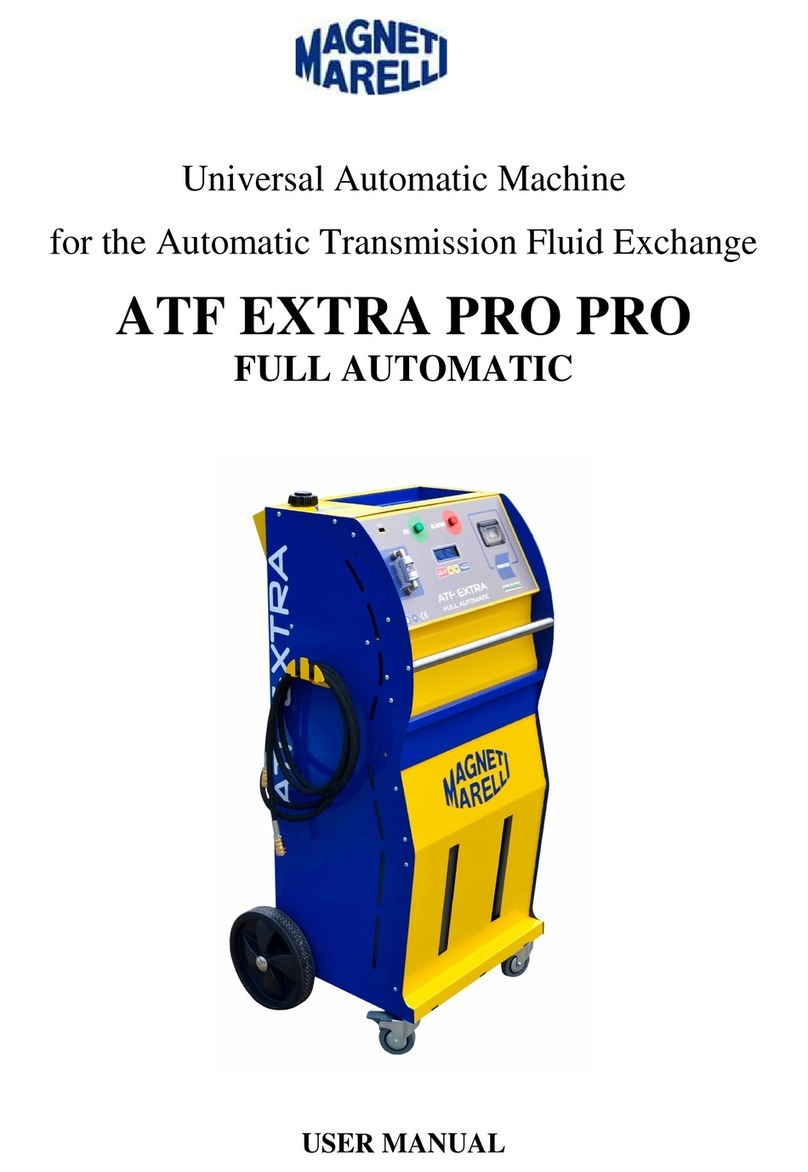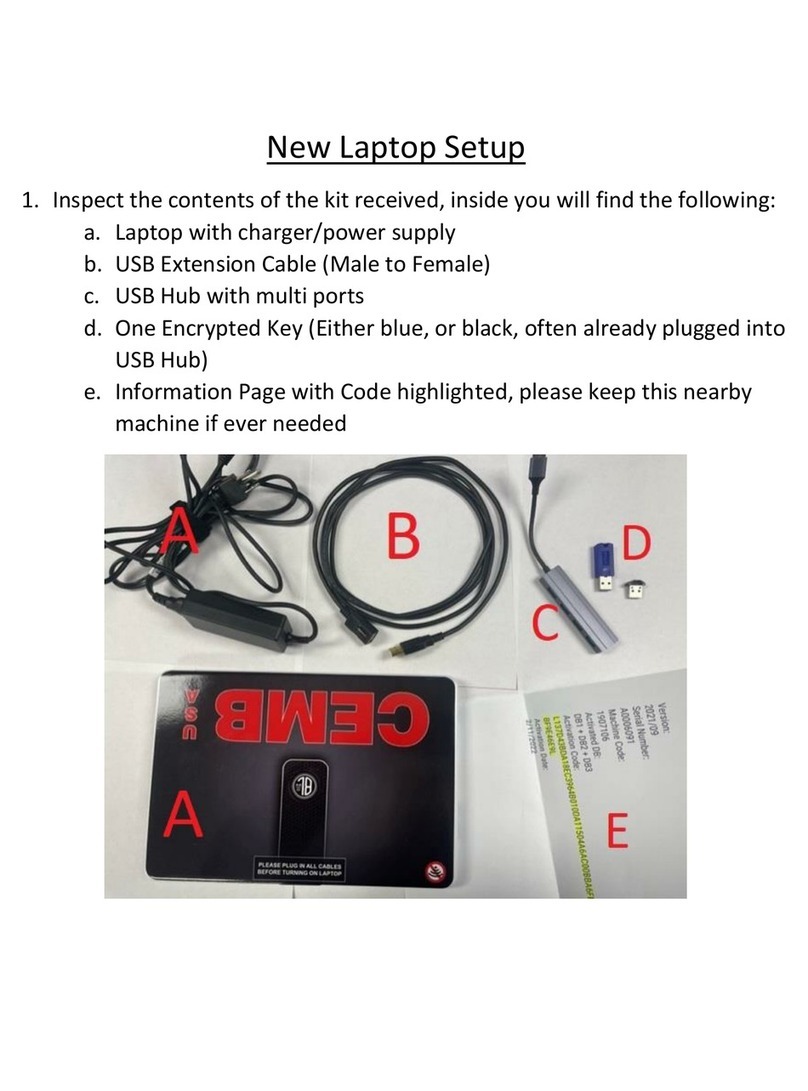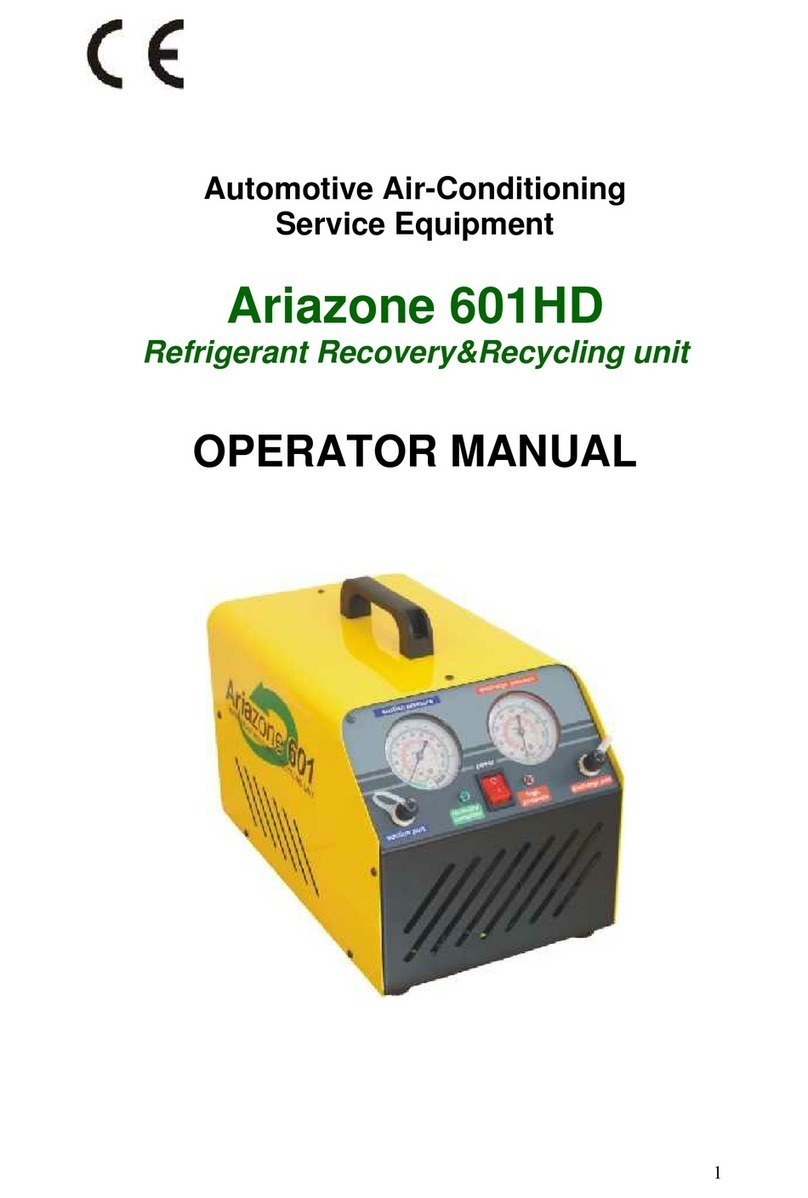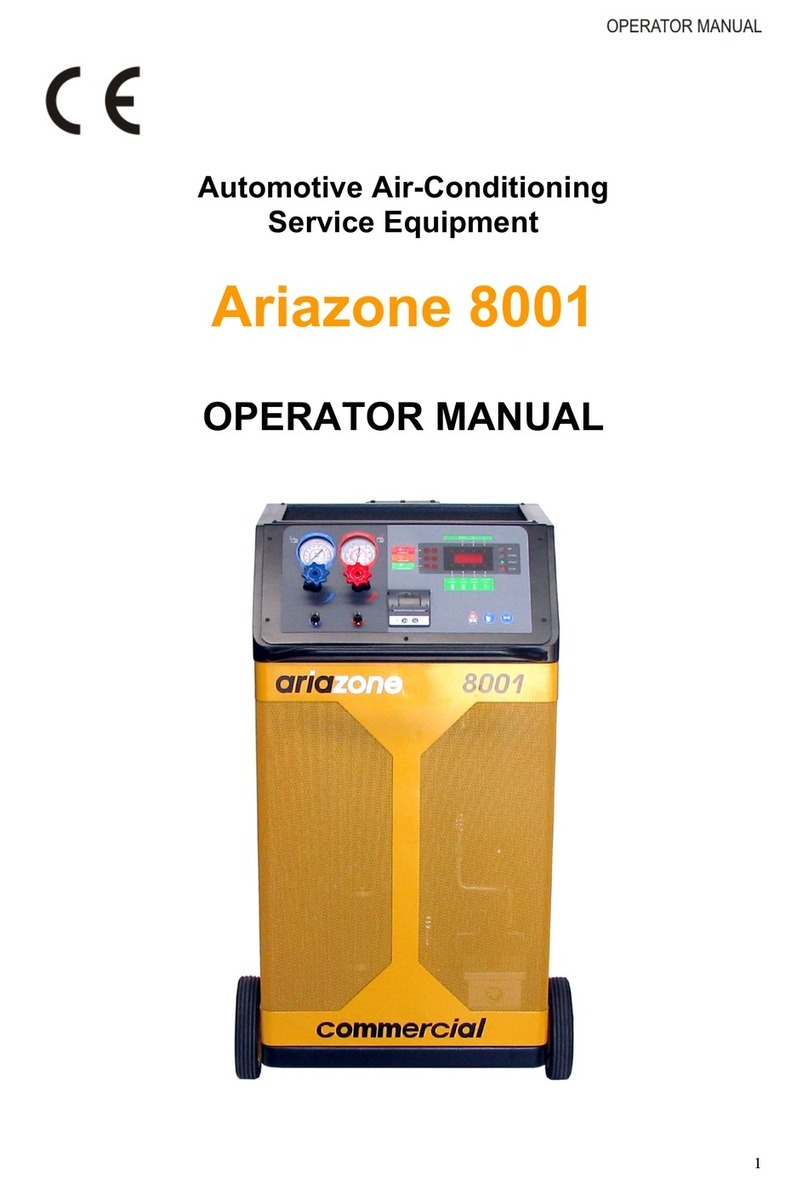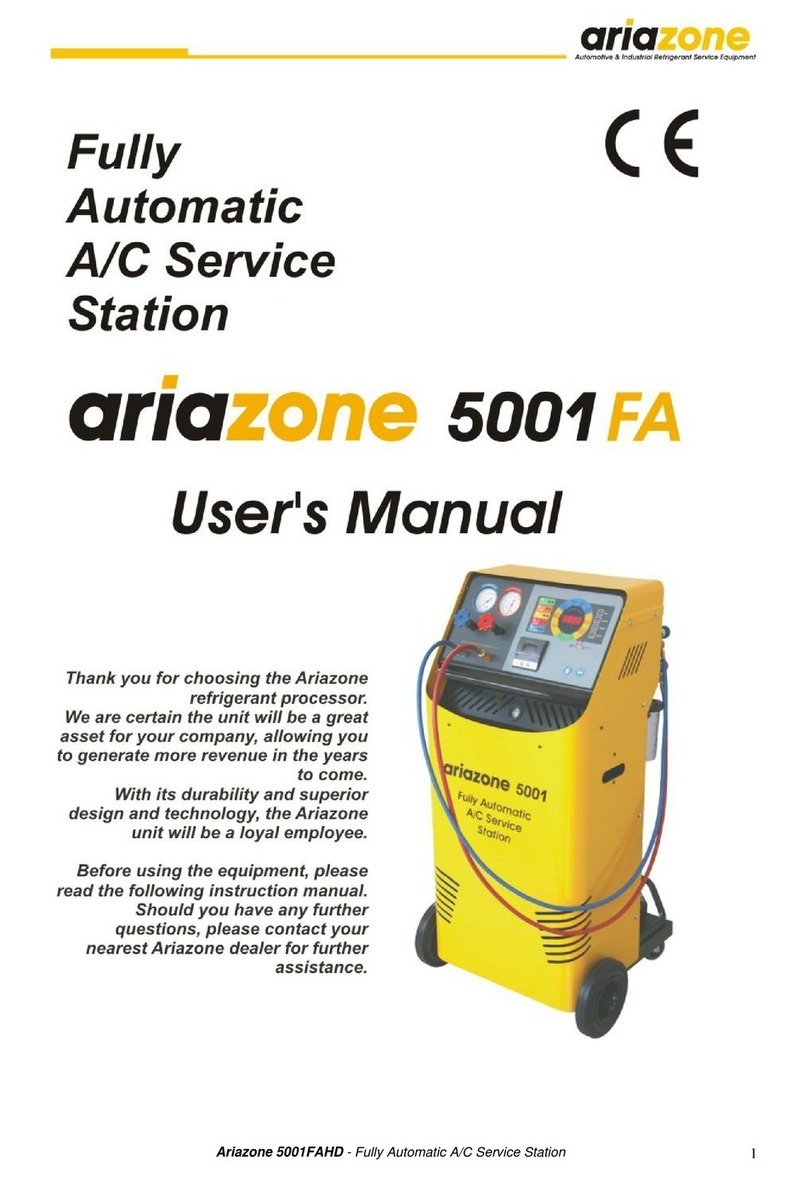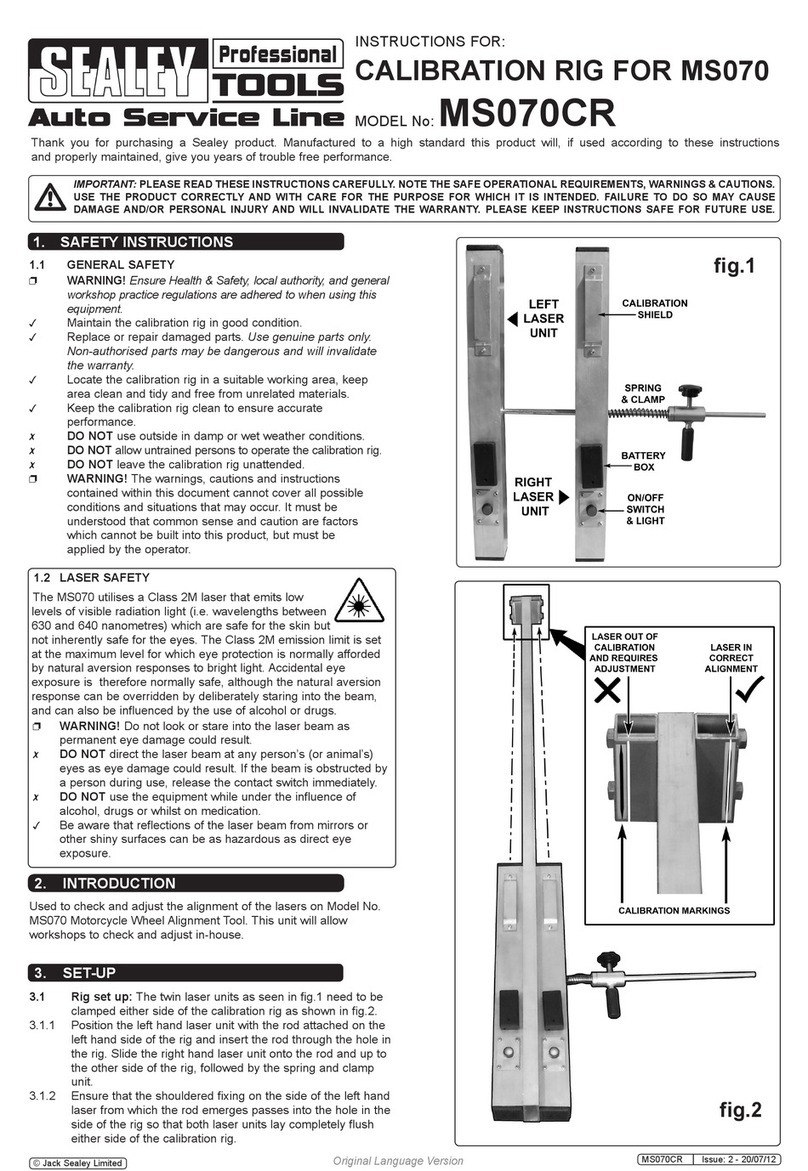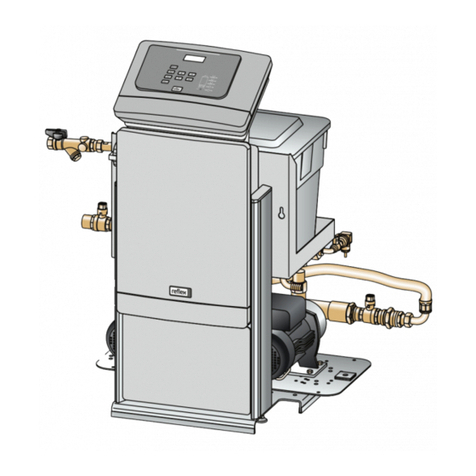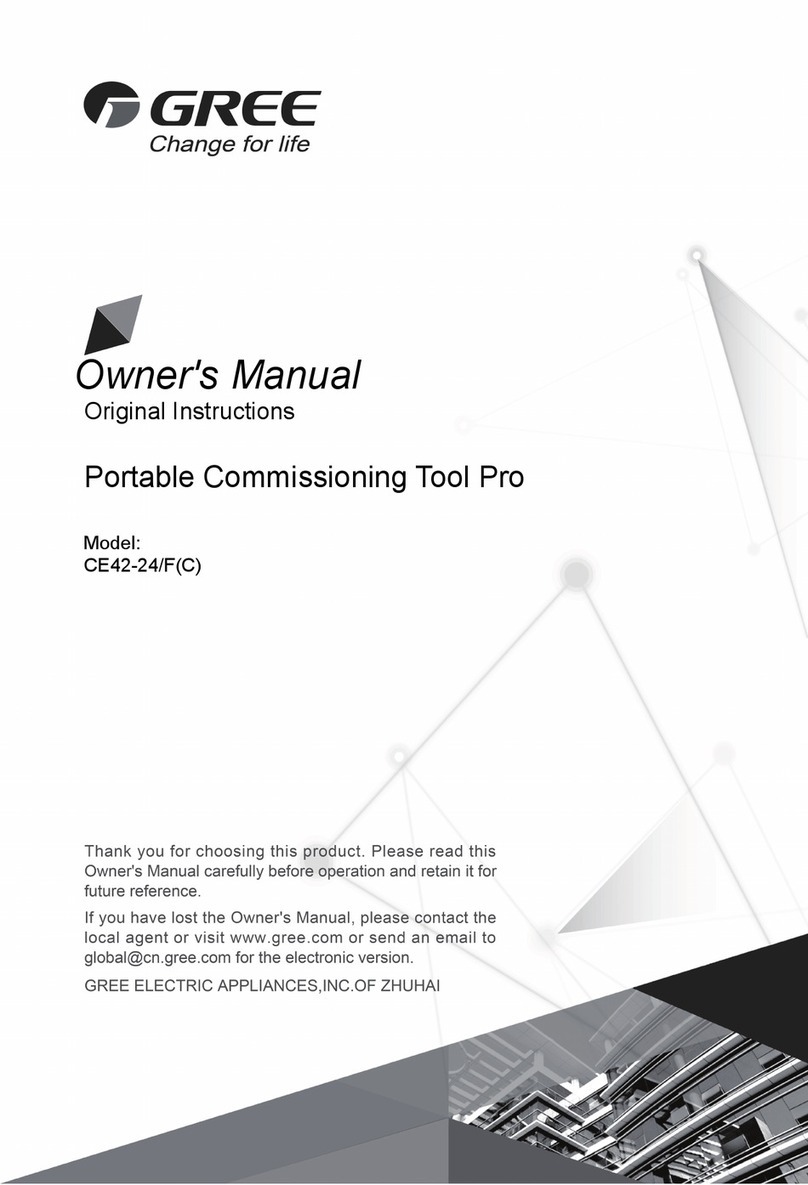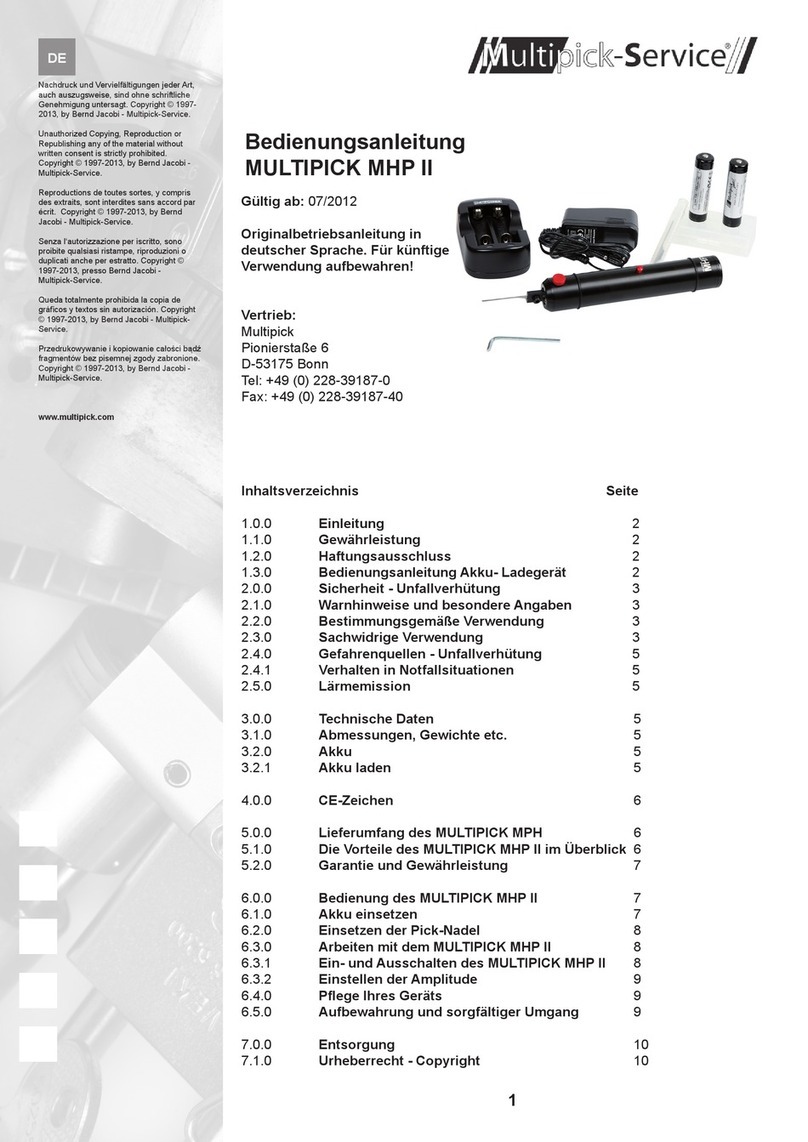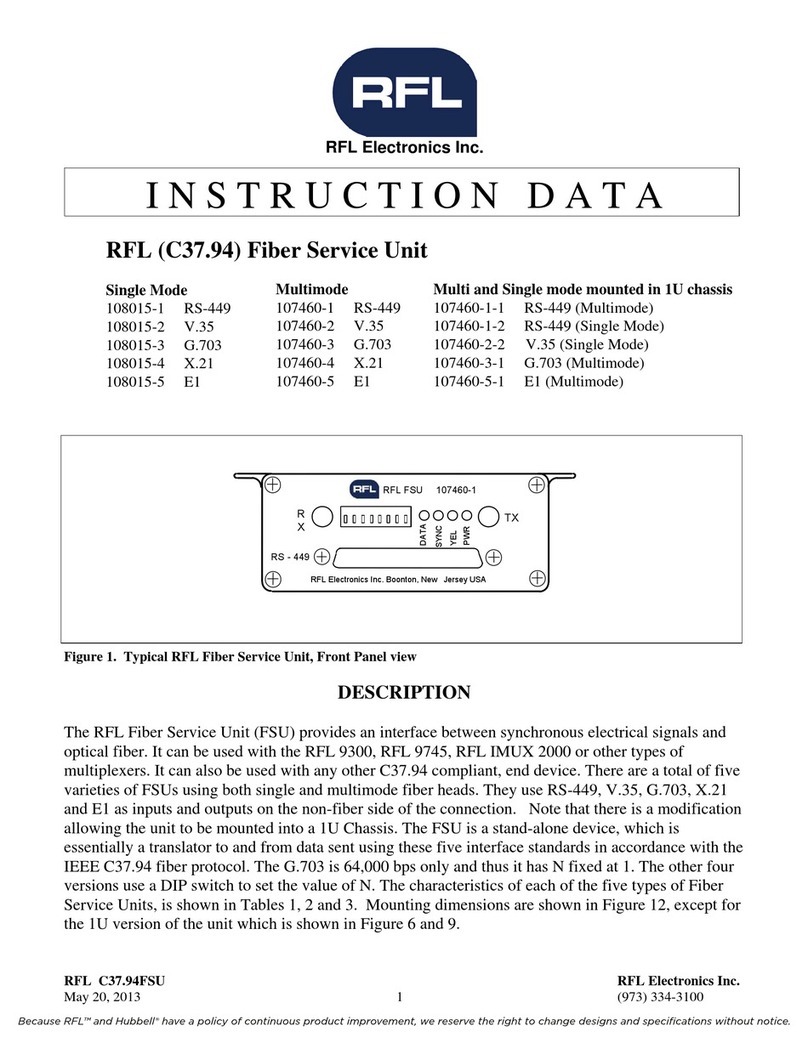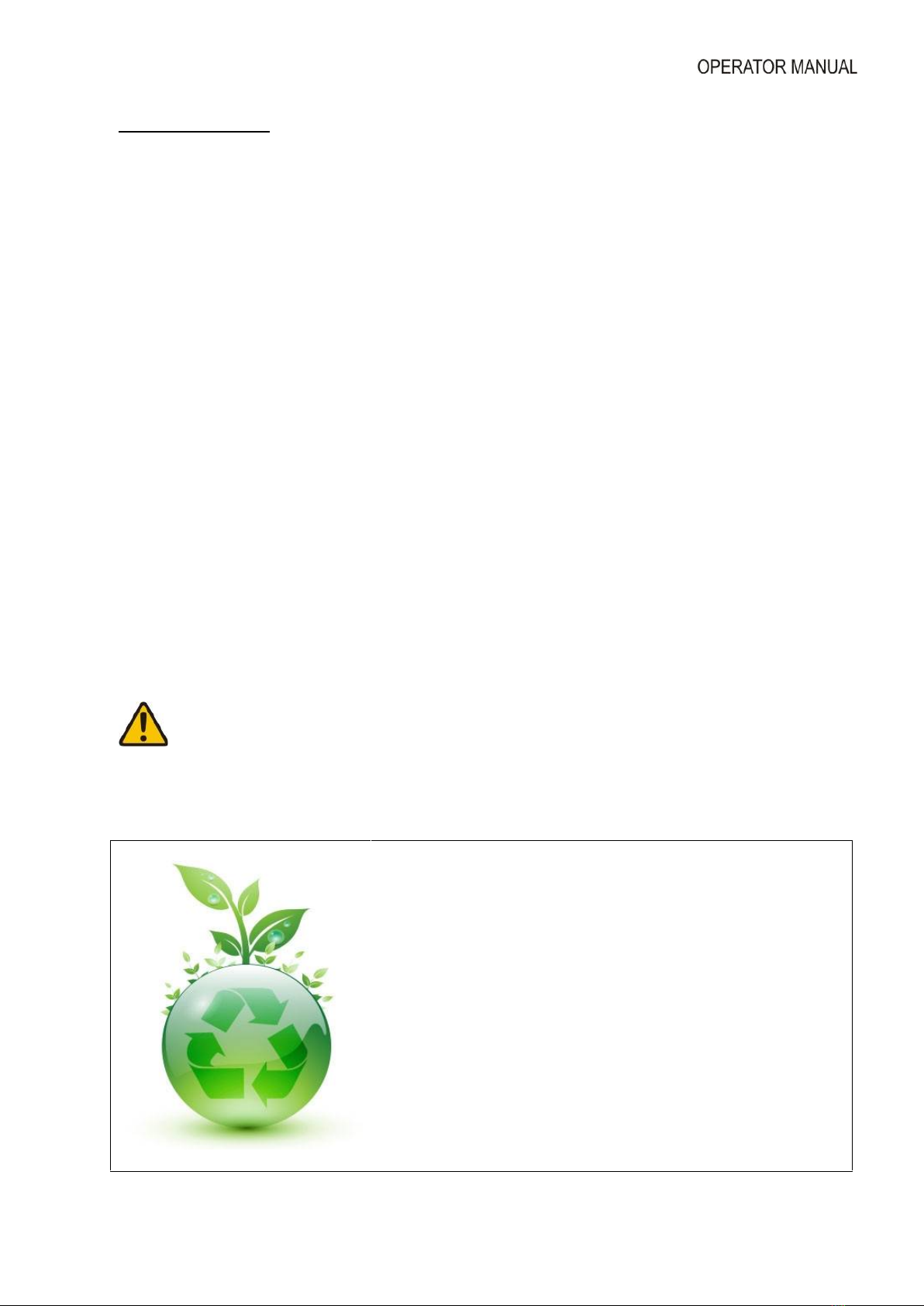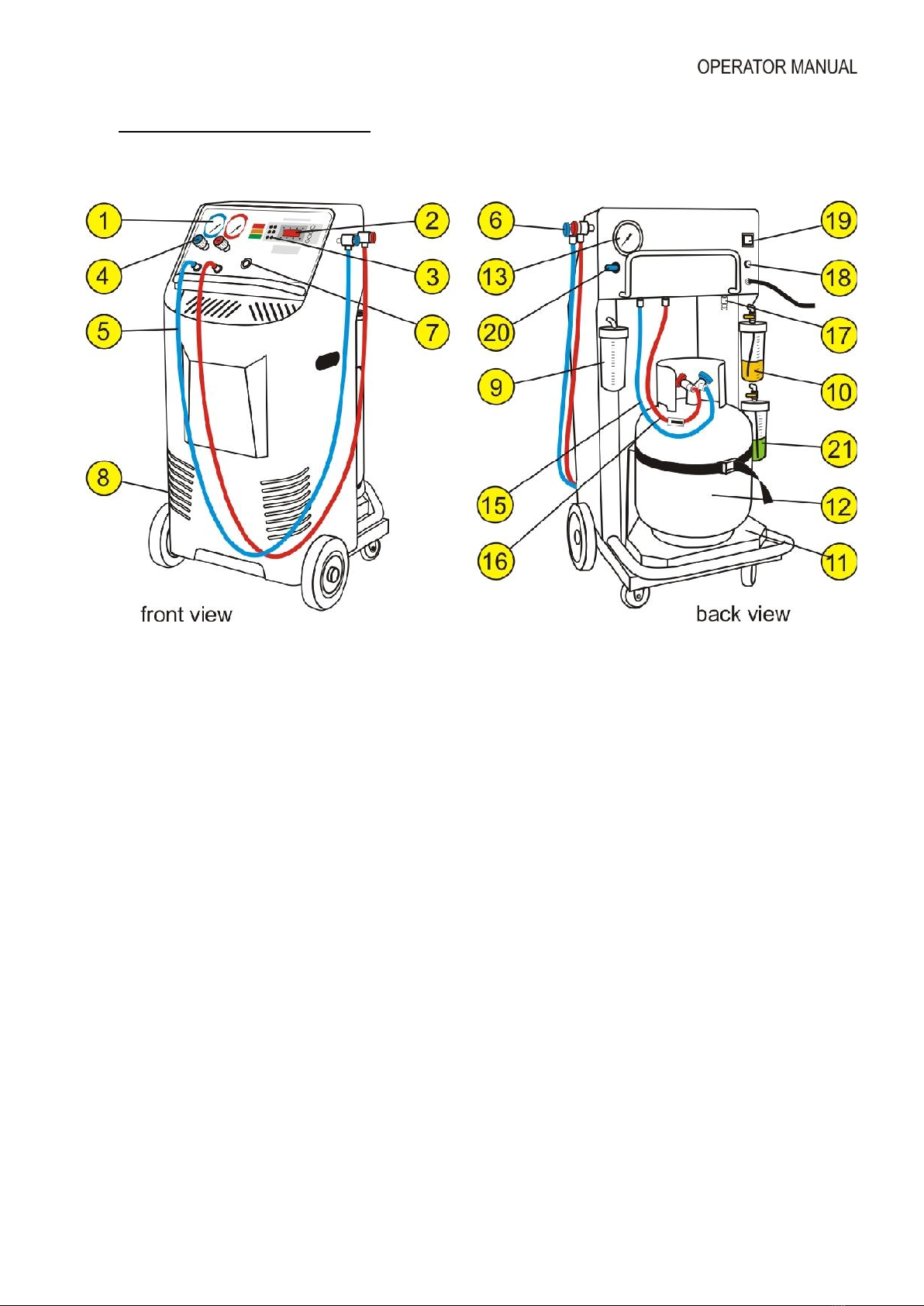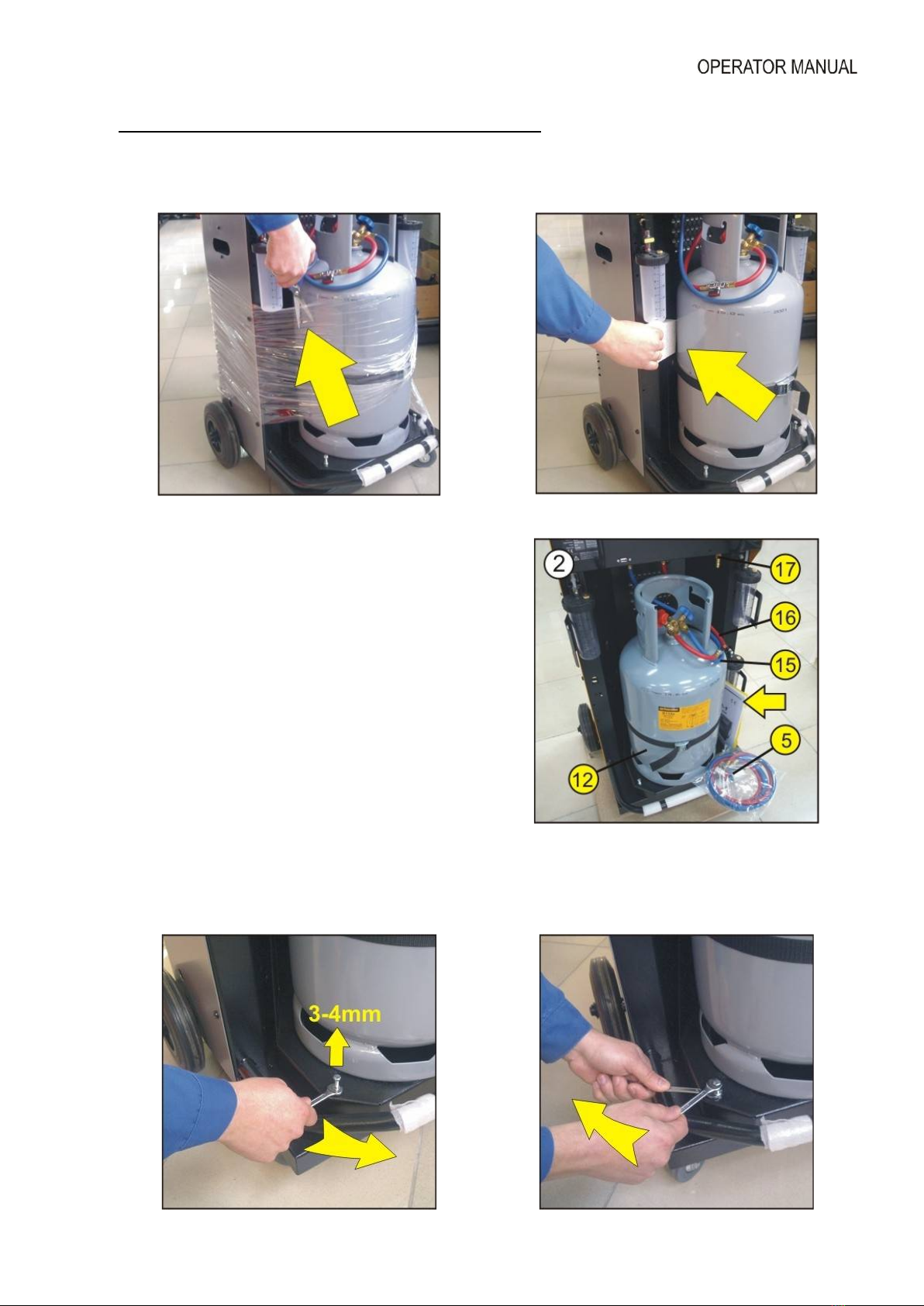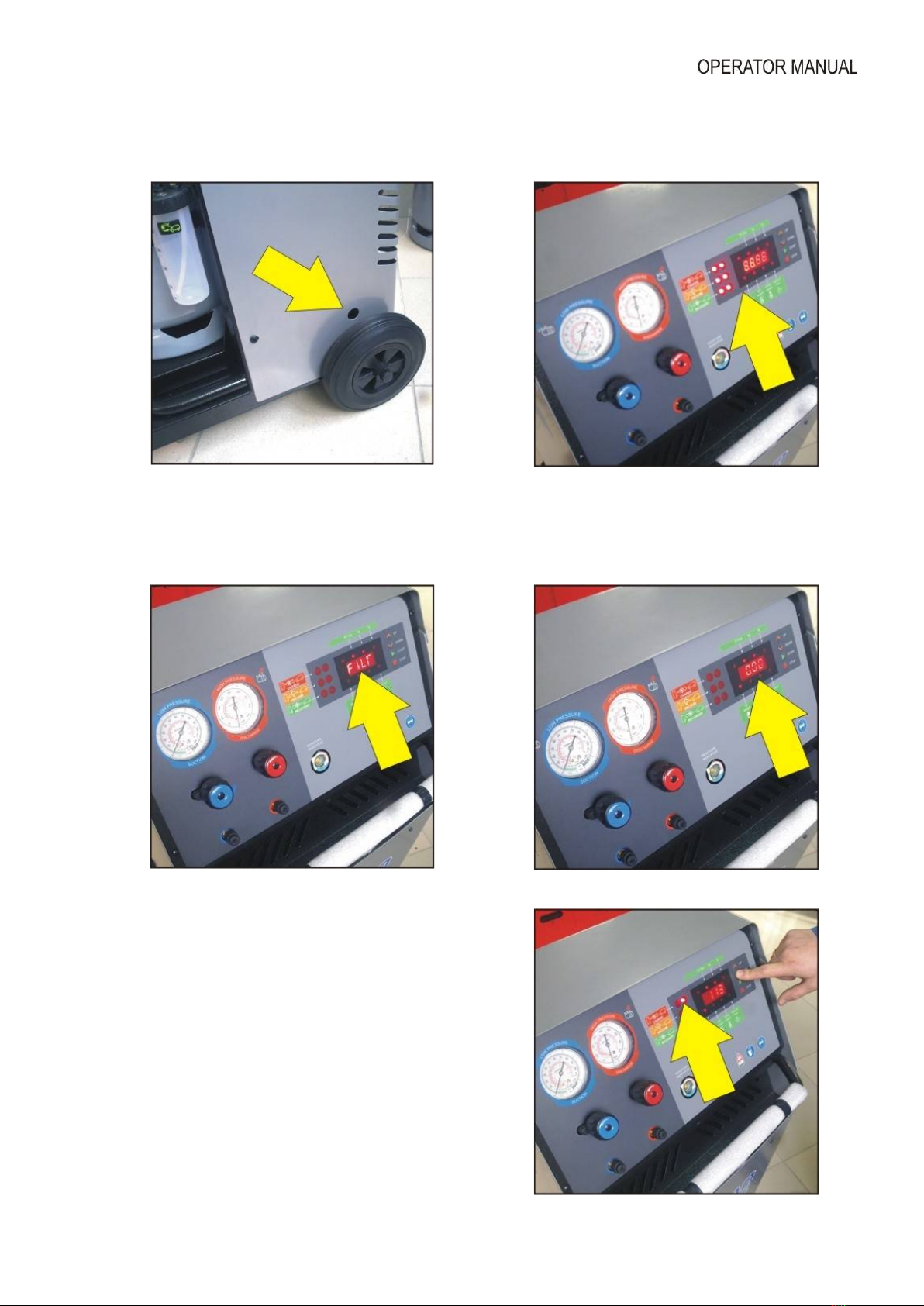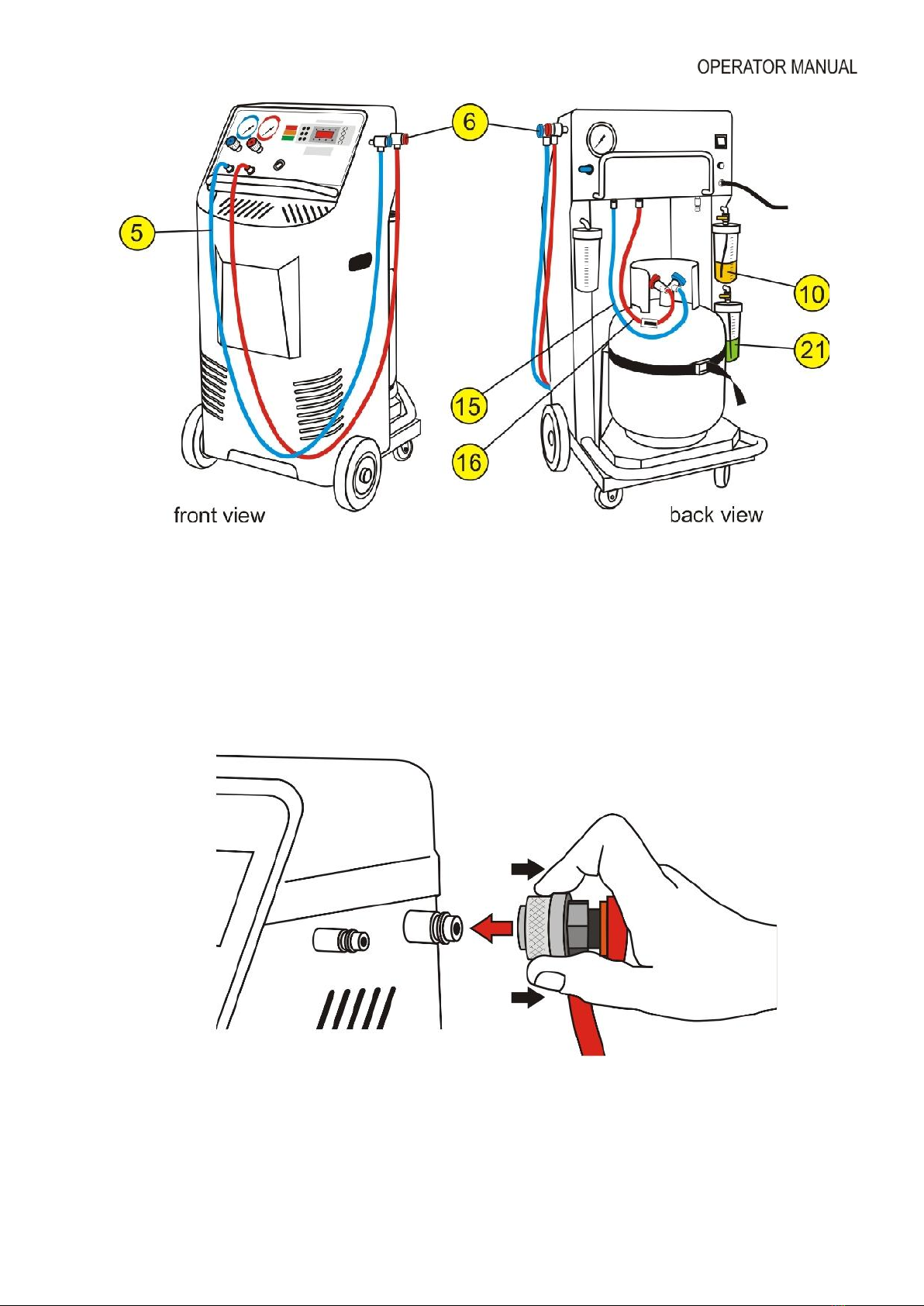2. Important Safety Information's_
This unit is extremely simple and reliable in selecting and performing all its functions. Therefore,
the user is not exposed to any risk, if the general safety guidelines reported below are followed, in
association with proper use and maintenance of the unit (improper use and maintenance will
reduce the safety of the unit).
This equipment is to be operated by accredited technician only! Users must have basic
knowledge of air-conditioning and refrigeration systems, including potential hazards associated
with the handling of refrigerants and systems under high pressure.
Read this user manual carefully before start up, connecting and operating the
unit. If you do not understand any section of this manual, please contact your
nearest distributor or manufacturer.
Handle refrigerant with care as serious injury may occur. Always wear appropriate
protective safety gloves.
The contact with refrigerant can cause blindness. Always wear appropriate
protective safety glasses.
-Avoid inhalation of the refrigerant. Use only in well ventilated work areas.
- The power cable may only be connected to a socket with nominal voltage stated
on the rating plate, located at the rear of the unit.
- RISK OF ELECTRICAL SHOCK. Power lead plug to be connected only to power
point with an earth.
- Never operate the equipment with a damaged power lead, replace it immediately.
Before removing any protective cover from unit, always unplug power lead from
power point.
- Use only pure R134a refrigerant with this equipment.
- The unit should not be operated with flammable refrigerants (HC of R1234yf).
- Position the unit on all four wheels, on a flat (horizontal) surface so that proper
operation of the scales is guaranteed.
-Do not expose the machine to direct artificial heat or rain.
- Do not tamper with or change safety control devices or their settings.
- When (if) transporting the unit, keep upright and if possible remove refrigerant
cylinder from platform.
- Do not cover ventilation openings on chassis cover when the unit is operating.
- Maintenance is to be carried out as per the manufacturer recommendation shown
in this manual. Only original parts are to be used for maintenance and repairs.
Maintenance of the unit must only be performed by an authorized technician.
- Only non aggressive substances to be used for cleaning of the unit.