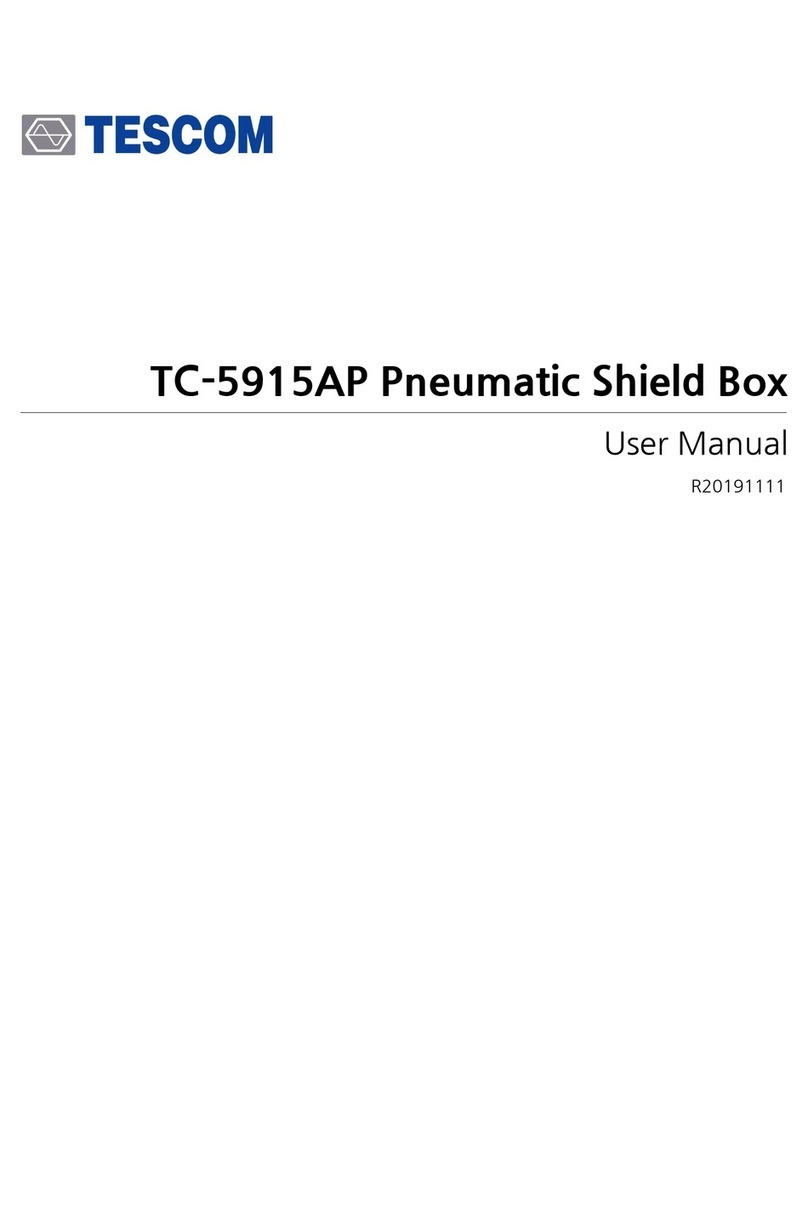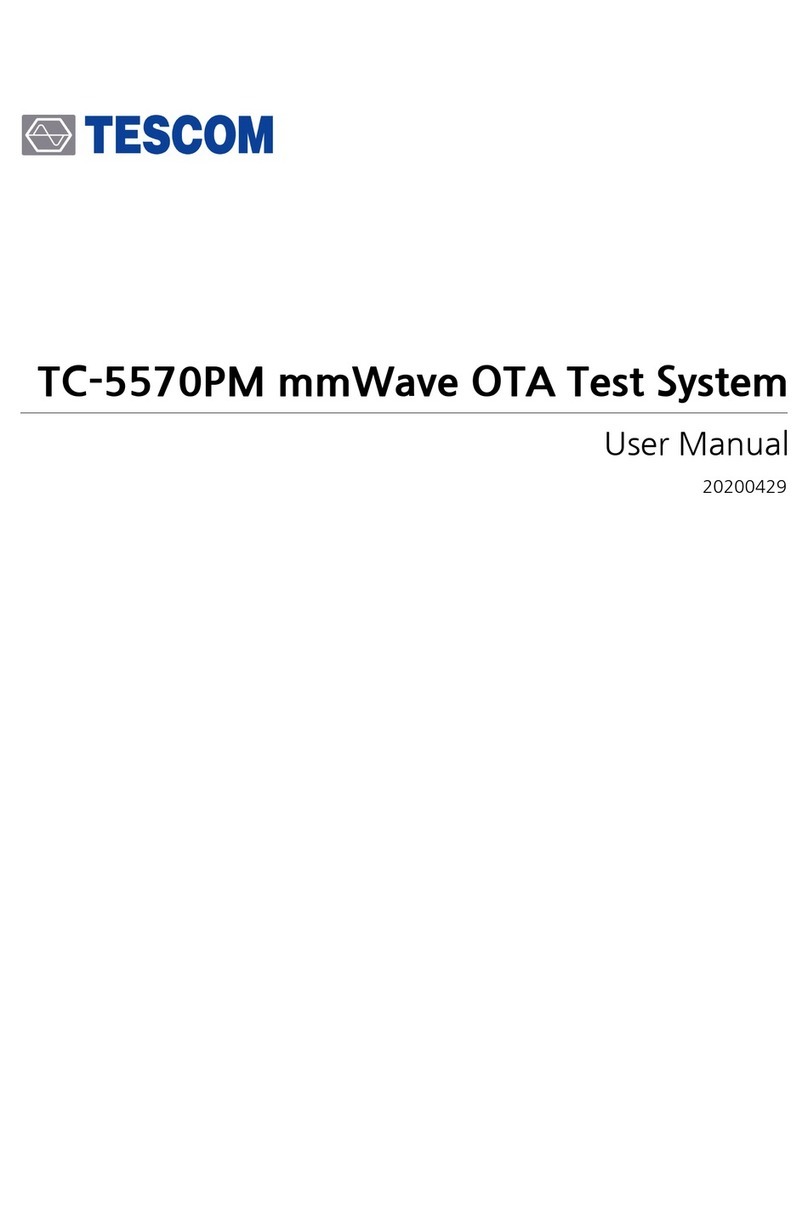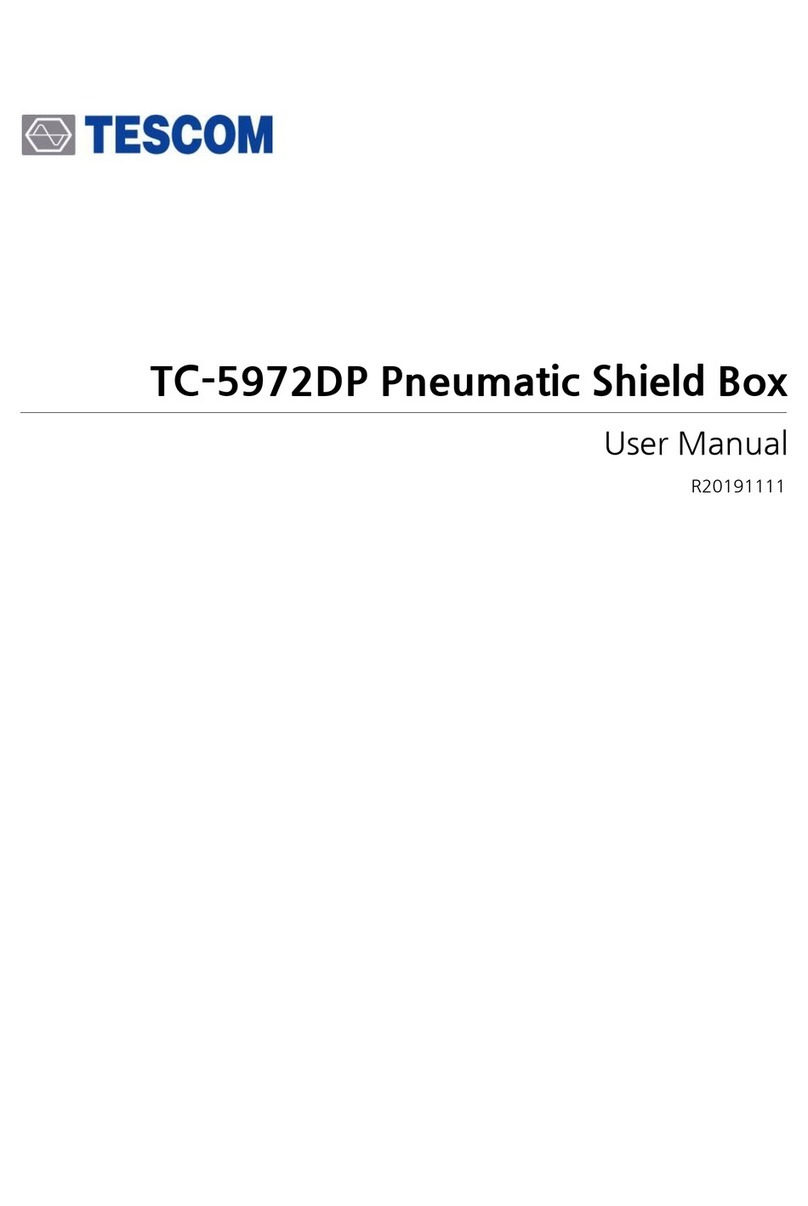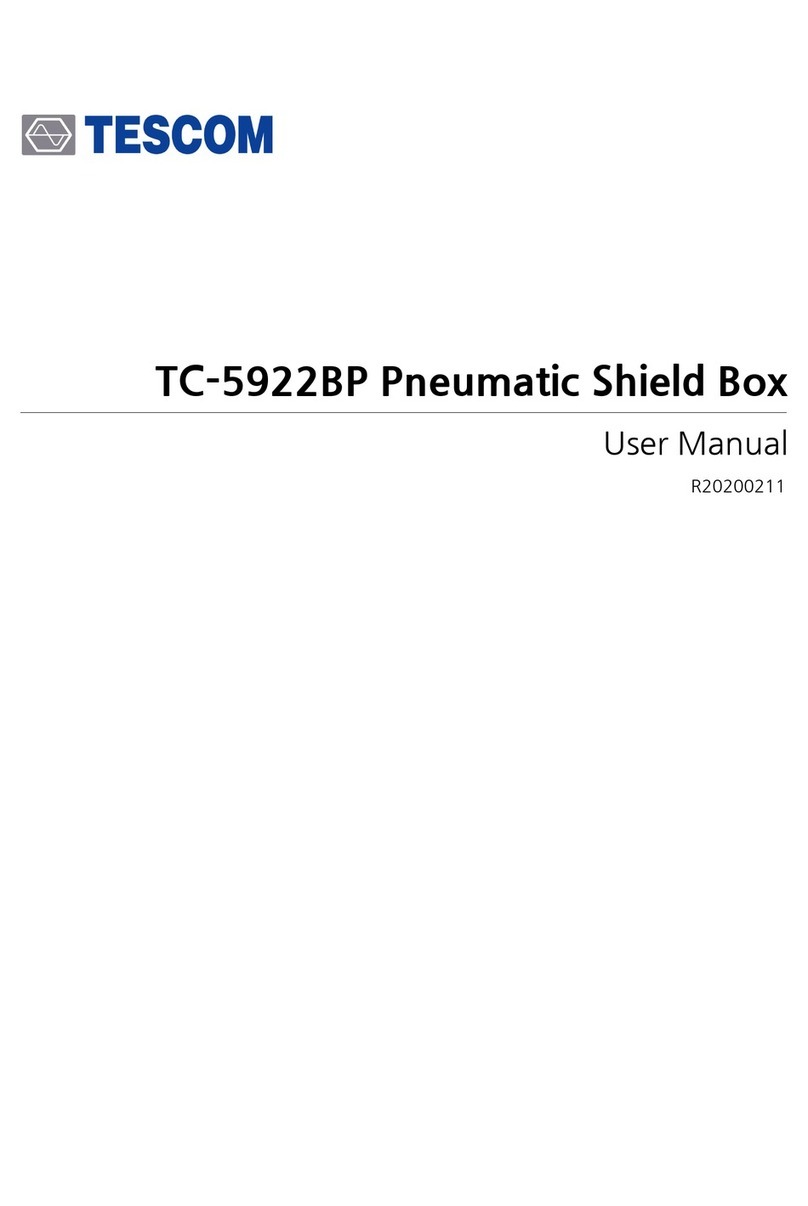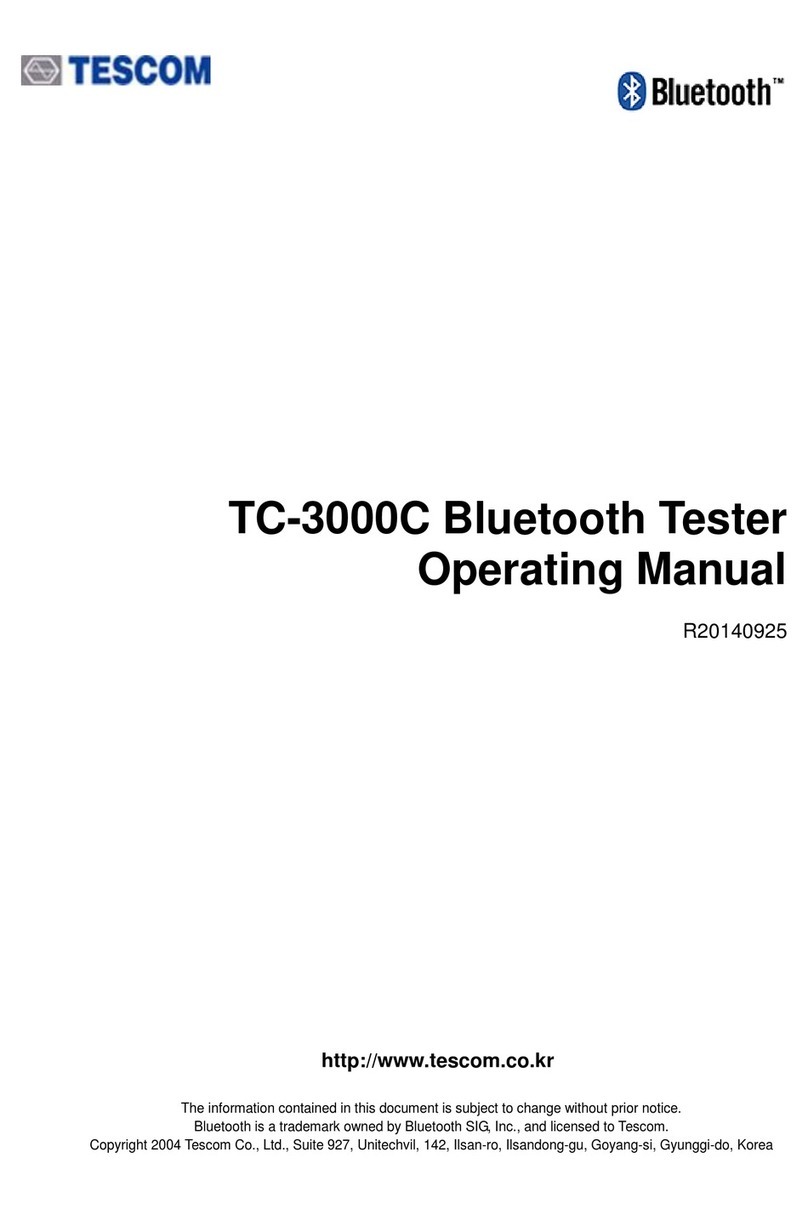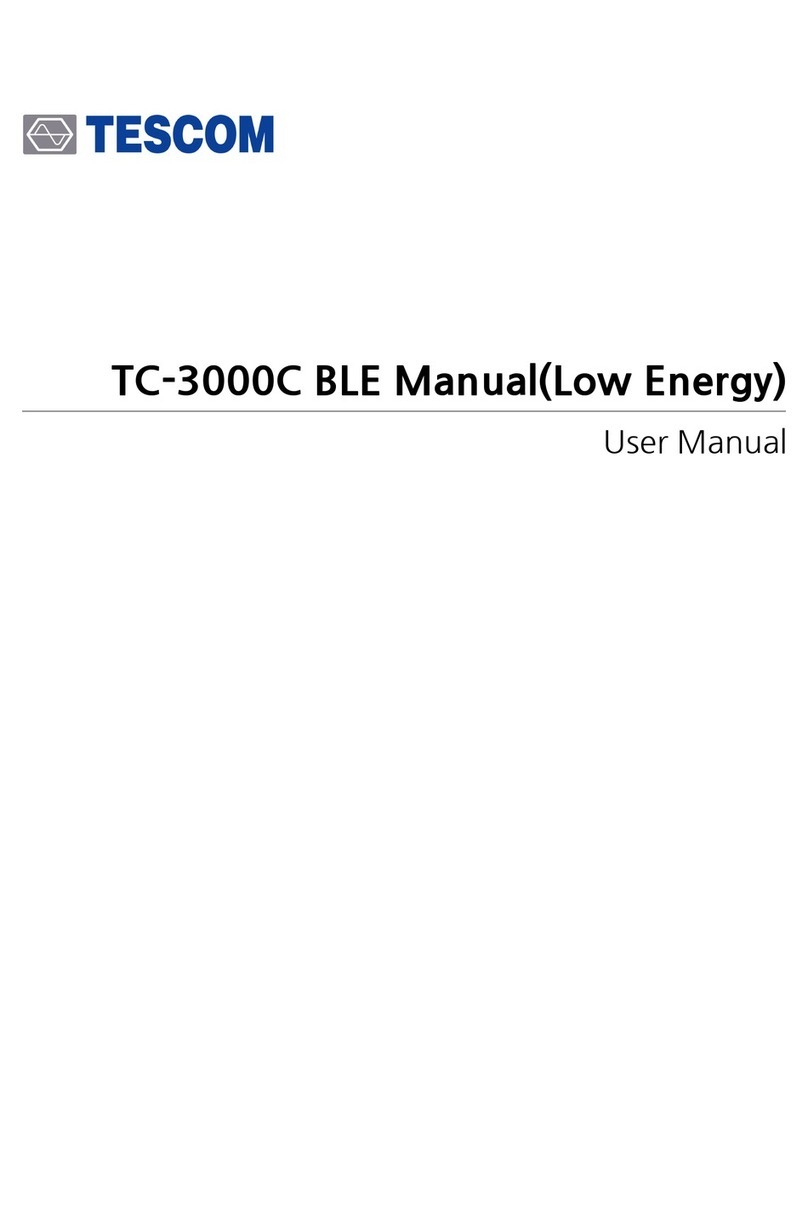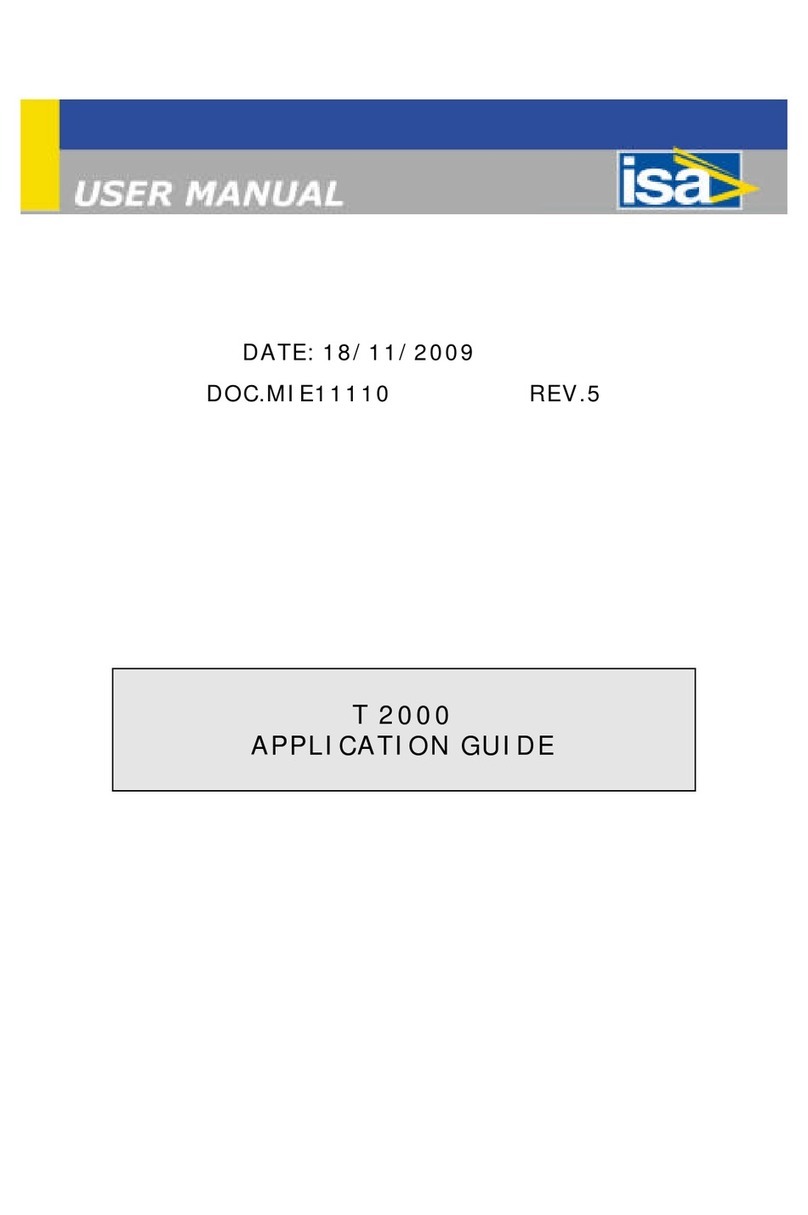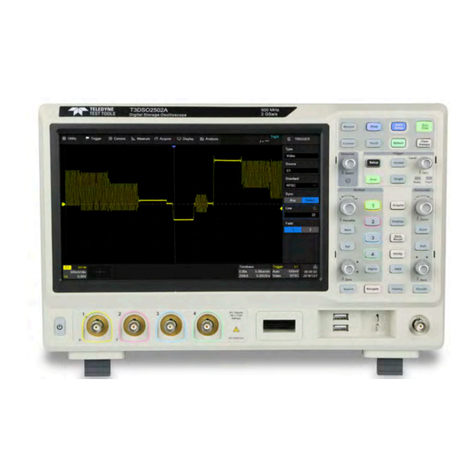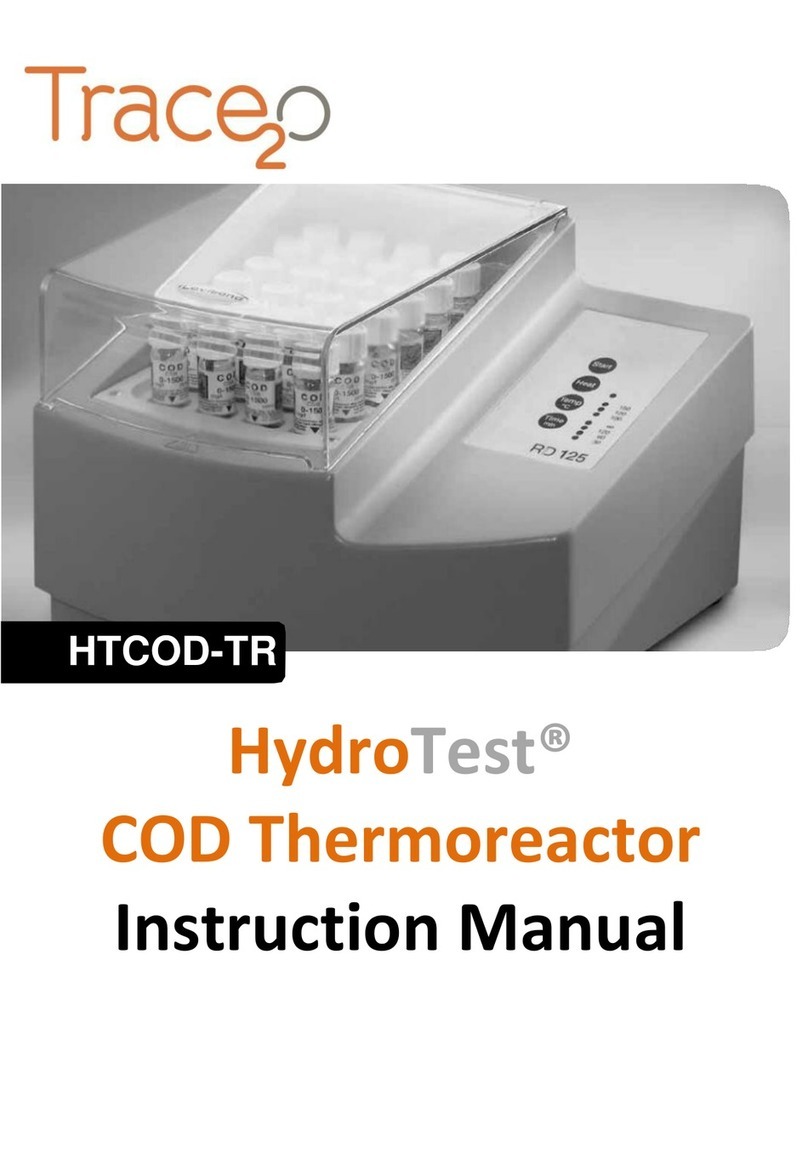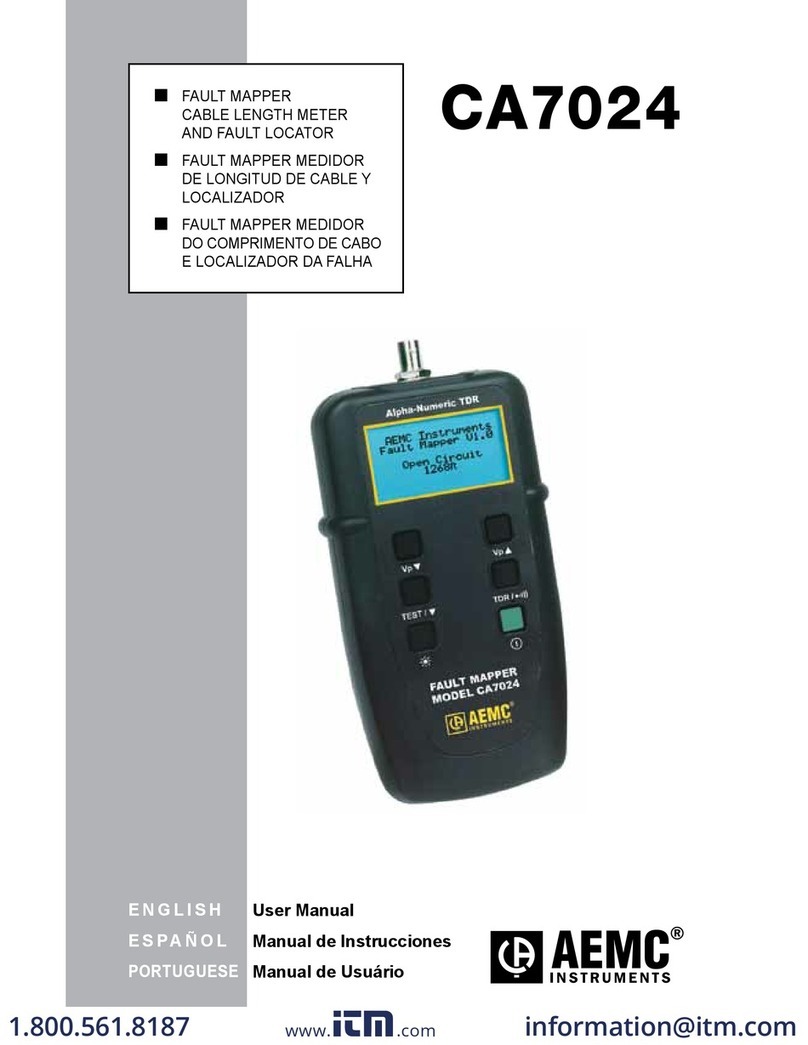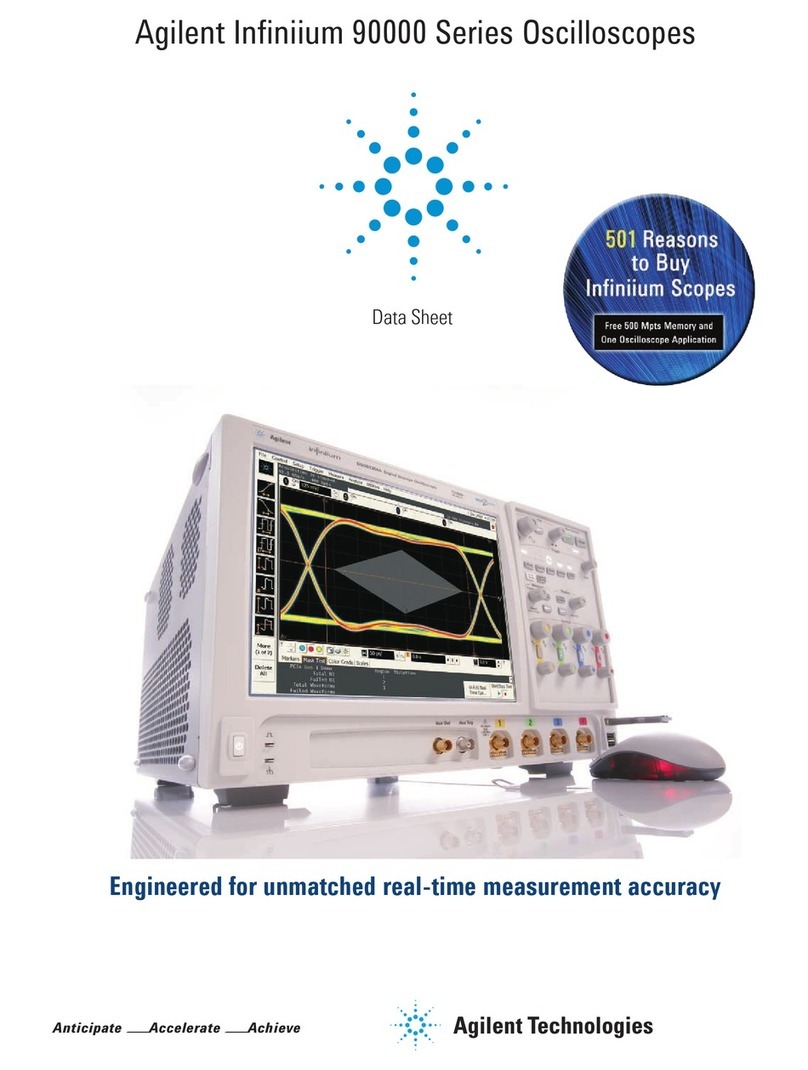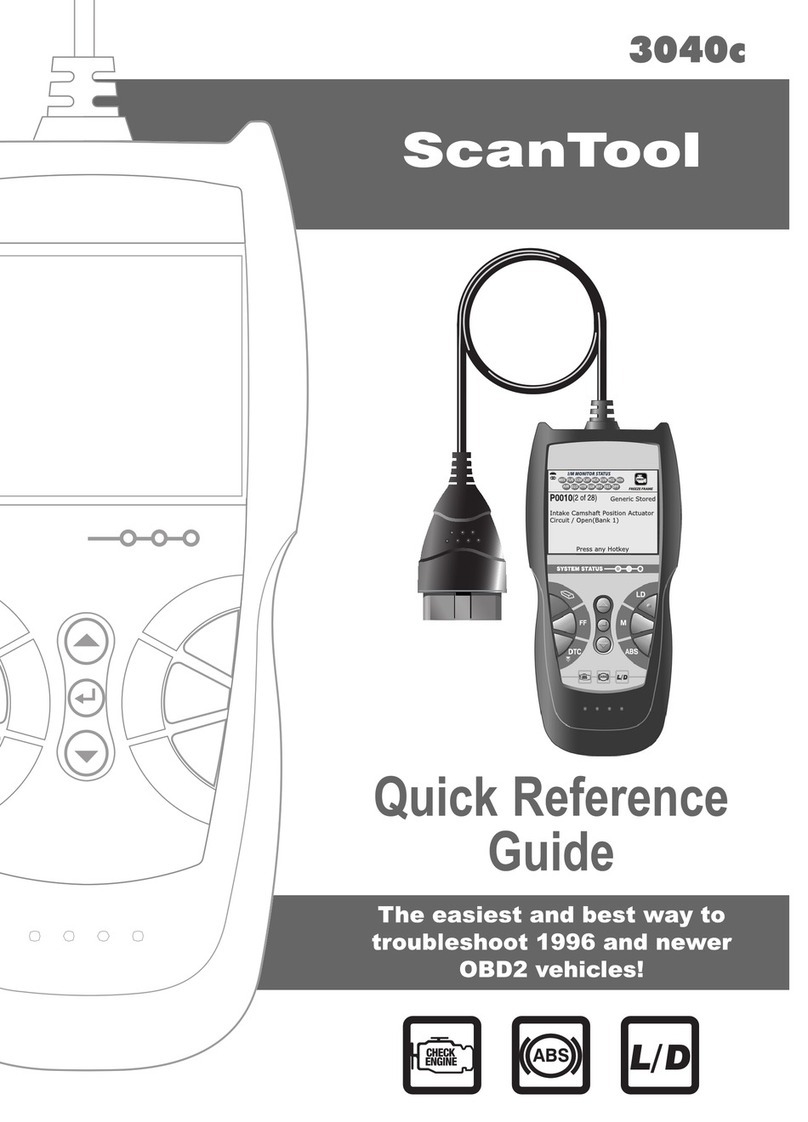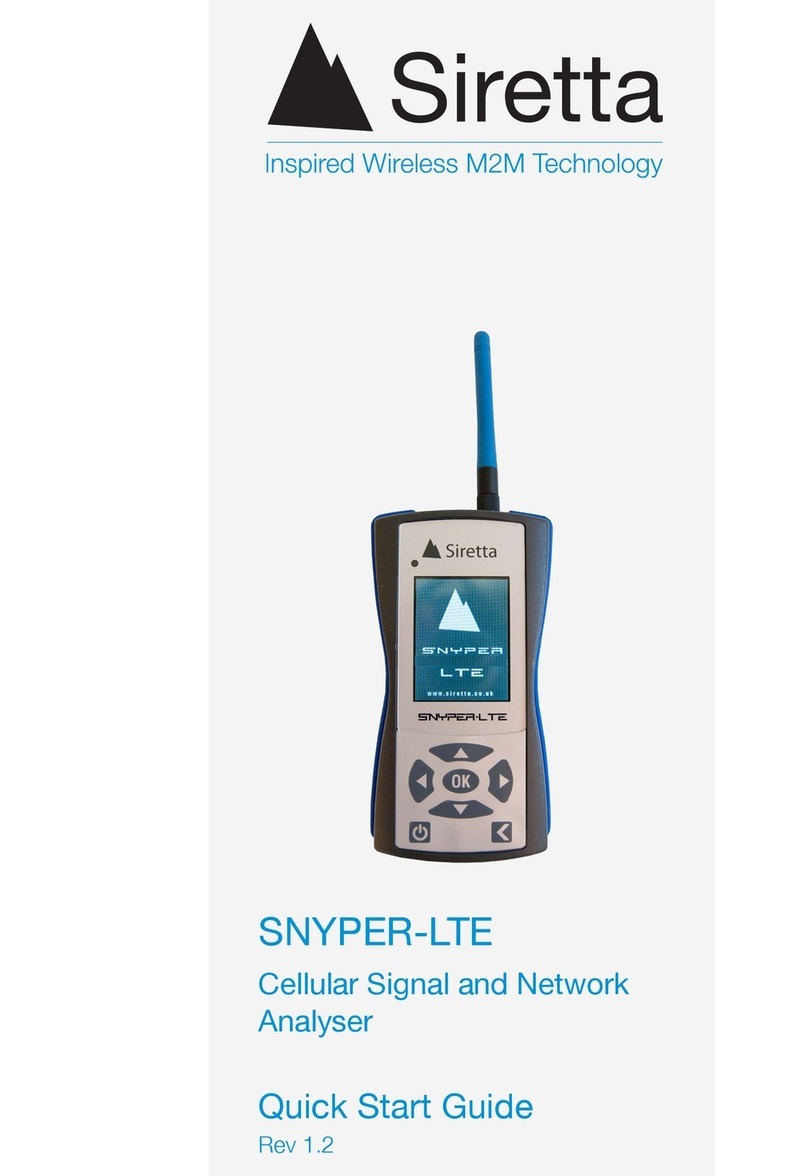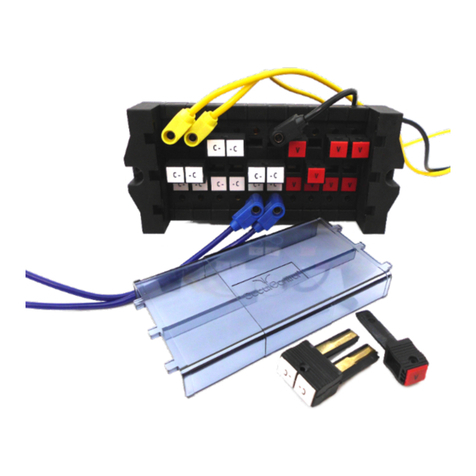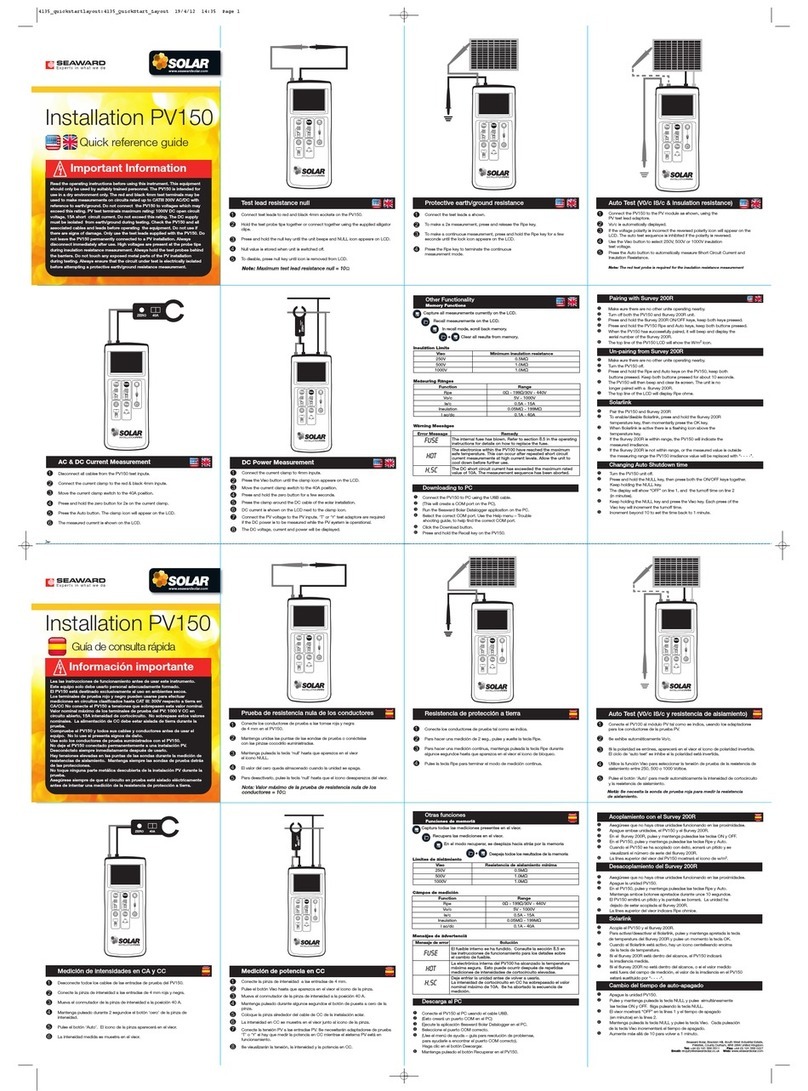Tescom MTP200B User manual

MTP200B WLAN / BT LE Tester
Operating Manual
R20160511

Copyright©2012 TESCOM CO.,LTD. ALL RIGHTS RESERVED
Address | (10442) 927 Unitechvil 142 Ilsan-ro Ilsandong-gu Goyang-si Gyeonggi-do
TEL | +82-31-920-6600
HOMEPAGE | www.tescom.co.kr

Table of Contents
iii
Table of Contents
List of Figures
List of Tables
Warranty
Safety Terms and Symbols
Safety Consideration
PART 1. Getting Started
1. Product set-up and storage
2. Product Description and Features
3. Exterior
4. Menu Tree
5. Firmware Upgrade
PART 2. WLAN Test
6. References during WLAN test
7. WLAN Signal Analyzer
8. WLAN Signal Generator
PART 3. BT LE Test
9. Reference during BT LE Test
10. BT LE Signal Analyzer
11. BT LE Signal Generator
PART 4. Programming Guide
12. General Set-up
13. Commands use example
14. Sample Program
. . . . . . . . . . . . . . . . . . . . . . . . . . . . . . . . . . . . . . . . . . . . . . . . . . . . . . . . . . . . . . . iii
. . . . . . . . . . . . . . . . . . . . . . . . . . . . . . . . . . . . . . . . . . . . . . . . . . . . . . . . . . . . . . . . . . . v
. . . . . . . . . . . . . . . . . . . . . . . . . . . . . . . . . . . . . . . . . . . . . . . . . . . . . . . . . . . . . . . . . . . vii
. . . . . . . . . . . . . . . . . . . . . . . . . . . . . . . . . . . . . . . . . . . . . . . . . . . . . . . . . . . . . . . . . . . . . . ix
. . . . . . . . . . . . . . . . . . . . . . . . . . . . . . . . . . . . . . . . . . . . . . . . . . . . . . . . . xiii
. . . . . . . . . . . . . . . . . . . . . . . . . . . . . . . . . . . . . . . . . . . . . . . . . . . . . . . . . . . . . xv
. . . . . . . . . . . . . . . . . . . . . . . . . . . . . . 1
. . . . . . . . . . . . . . . . . . . . . . . . . . . . . . . . . . . . . . . . . . . . . . . . . . . 3
. . . . . . . . . . . . . . . . . . . . . . . . . . . . . . . . . . . . . . . . . . . . . . 5
. . . . . . . . . . . . . . . . . . . . . . . . . . . . . . . . . . . . . . . . . . . . . . . . . . . . . . . . . . . . . . . . . . 11
. . . . . . . . . . . . . . . . . . . . . . . . . . . . . . . . . . . . . . . . . . . . . . . . . . . . . . . . . . . . . . . . 13
. . . . . . . . . . . . . . . . . . . . . . . . . . . . . . . . . . . . . . . . . . . . . . . . . . . . . . . . . . 19
. . . . . . . . . . . . . . . . . . . . . . . . . . . . . . . . . . 25
. . . . . . . . . . . . . . . . . . . . . . . . . . . . . . . . . . . . . . . . . . . . . . . . . 27
. . . . . . . . . . . . . . . . . . . . . . . . . . . . . . . . . . . . . . . . . . . . . . . . . . . . . . . 29
. . . . . . . . . . . . . . . . . . . . . . . . . . . . . . . . . . . . . . . . . . . . . . . . . . . . . 39
. . . . . . . . . . . . . . . . . . . . . . . . . . . . . . . . . . 47
. . . . . . . . . . . . . . . . . . . . . . . . . . . . . . . . . . . . . . . . . . . . . . . . . . 49
. . . . . . . . . . . . . . . . . . . . . . . . . . . . . . . . . . . . . . . . . . . . . . . . . . . . . . . 53
. . . . . . . . . . . . . . . . . . . . . . . . . . . . . . . . . . . . . . . . . . . . . . . . . . . . . 61
. . . . . . . . . . . . . . . . . . . . . . . . . . 67
. . . . . . . . . . . . . . . . . . . . . . . . . . . . . . . . . . . . . . . . . . . . . . . . . . . . . . . . . . . 69
. . . . . . . . . . . . . . . . . . . . . . . . . . . . . . . . . . . . . . . . . . . . . . . . . . . . 77
. . . . . . . . . . . . . . . . . . . . . . . . . . . . . . . . . . 83

iv
PART 5. Command List
15. General Command List
16. WLAN Command List
17. BT LE Command List
18. CW Command List
PART 6. User’s Device Diagnosis
19. User’s Device Diagnosis
PART 7. Appendix
20. Summary of Bluetooth Low Energy
21. BLE Test Method
22. BLE RF Test Cases
. . . . . . . . . . . . . . . . . . . . . . . . . . . . . . . 87
. . . . . . . . . . . . . . . . . . . . . . . . . . . . . . . . . . . . . . . . . . . . . . . . . . . . . 89
. . . . . . . . . . . . . . . . . . . . . . . . . . . . . . . . . . . . . . . . . . . . . . . . . . . . . . 91
. . . . . . . . . . . . . . . . . . . . . . . . . . . . . . . . . . . . . . . . . . . . . . . . . . . . . . . 99
. . . . . . . . . . . . . . . . . . . . . . . . . . . . . . . . . . . . . . . . . . . . . . . . . . . . . . . . . 109
. . . . . . . . . . . . . . . . . . . . . . . . 113
. . . . . . . . . . . . . . . . . . . . . . . . . . . . . . . . . . . . . . . . . . . . . . . . . . . . . 115
. . . . . . . . . . . . . . . . . . . . . . . . . . . . . . . . . . . 129
. . . . . . . . . . . . . . . . . . . . . . . . . . . . . . . . . . . . . . . . . . . . 131
. . . . . . . . . . . . . . . . . . . . . . . . . . . . . . . . . . . . . . . . . . . . . . . . . . . . . . . . . . 135
. . . . . . . . . . . . . . . . . . . . . . . . . . . . . . . . . . . . . . . . . . . . . . . . . . . . . . . . . 141

List of Figures
v
1. Product set-up and storage
Figure 1-1 Installation and Transportation
3. Exterior
Figure 3-1 Front Panel of MTP200B
Figure 3-2 Rear Panel of MTP200B
4. Menu Tree
Figure 4-1 INFO Menu Tree
Figure 4-2 GEN (Generator) Menu Tree
Figure 4-3 ANL (Analyzer) Menu Tree
6. References during WLAN test
Figure 6-1 LED Lights in WLAN Mode
7. WLAN Signal Analyzer
Figure 7-1 Configuration for WLAN TX Measurement Using a Shield Box
Figure 7-2 WLAN Analyzer Setting Screen
Figure 7-3 Measurement Screen
Figure 7-4 WLAN Measurement Screen
8. WLAN Signal Generator
Figure 8-1 Configuration for WLAN RX Measurement Using a Shield Box
Figure 8-2 WLAN Generator Setting Screen
Figure 8-3 WLAN Generator mode Setting Screen
Figure 8-4 WLAN FILE Setting Screen
Figure 8-5 Checking the Downloaded Files
Figure 8-6 File Formatting Screen
Figure 8-7 Waveform Creator UI
9. Reference during BT LE Test
Figure 9-1 LED Lights in BT LE Mode
10. BT LE Signal Analyzer
Figure 10-1 Configuration for BLE TX Measurement Using a Shield Box
Figure 10-2 Setting Screen in BT_LE ANL Mode
Figure 10-3 TEST_METHOD Setting Screen
Figure 10-4 TEST_CASE Setting Screen
Figure 10-5 BT LE Analyzer Setting Screen
. . . . . . . . . . . . . . . . . . . . . . . . . . . . . . . . . . . . . . . . . . . . . . . . . . . 3
................................................. 4
. . . . . . . . . . . . . . . . . . . . . . . . . . . . . . . . . . . . . . . . . . . . . . . . . . . . . . . . . . . . . . . . . . 11
..................................................... 11
...................................................... 12
. . . . . . . . . . . . . . . . . . . . . . . . . . . . . . . . . . . . . . . . . . . . . . . . . . . . . . . . . . . . . . . . 13
............................................................ 13
.................................................. 14
.................................................... 15
. . . . . . . . . . . . . . . . . . . . . . . . . . . . . . . . . . . . . . . . . . . . . . . . . 27
.................................................... 27
. . . . . . . . . . . . . . . . . . . . . . . . . . . . . . . . . . . . . . . . . . . . . . . . . . . . . . . 29
........................ 29
................................................. 30
........................................................ 34
.................................................. 35
. . . . . . . . . . . . . . . . . . . . . . . . . . . . . . . . . . . . . . . . . . . . . . . . . . . . . 39
........................ 39
............................................... 40
.......................................... 40
.................................................... 42
................................................ 43
....................................................... 43
........................................................ 45
. . . . . . . . . . . . . . . . . . . . . . . . . . . . . . . . . . . . . . . . . . . . . . . . . . 49
..................................................... 49
. . . . . . . . . . . . . . . . . . . . . . . . . . . . . . . . . . . . . . . . . . . . . . . . . . . . . . . 53
.......................... 53
............................................ 54
................................................ 55
................................................... 56
................................................ 58

vi
Figure 10-6 BT LE Measurement Screen
11. BT LE Signal Generator
Figure 11-1 Configuration for BLE RX Measurement Using a Shield Box
Figure 11-2 BT_LE Mode Setting Screen
Figure 11-3 BT_LE GEN Setting Screen
12. General Set-up
Figure 12-1 Cable Connection for Remote Control
Figure 12-2 Remote Interface Setting Screen
Figure 12-3 Remote Display ‘ON’ Mode
14. Sample Program
Figure 14-1 Sample Program GUI
20. Summary of Bluetooth Low Energy
Figure 20-1 Dual mode and Single mode’s Protocol Structure
Figure 20-2 Configurations between Bluetooth version and device types
Figure 20-3 Advertising Protocol
21. BLE Test Method
Figure 21-1 Direct Test Mode Setup : HCI Interface(left), 2-wire UART Interface(right)
Figure 21-2 Configuration for BLE TX Measurement Using a Shield Box
Figure 21-3 Configuration for BLE RX Measurement Using a Shield Box
Figure 21-4 Advertising Channel Description
22. BLE RF Test Cases
Figure 22-1 POW Test Setting Screen
Figure 22-2 POW Measurement Screen
Figure 22-3 POW+MOD Test Setting Screen
Figure 22-4 POW+MOD Measurement Screen
Figure 22-5 Frequency deviation measurement principle for 11110000-payload sequence
Figure 22-6 Frequency deviation measurement principle for 10101010-payload sequence
Figure 22-7 POW+Fc_O/D Test Setting Screen
Figure 22-8 Initial frequency offset (f0 ) measurement principle
Figure 22-9 Frequency drift measurement principle
Figure 22-10 Frequency drift rate measurement principle
Figure 22-11 POW+ Fc_O/D Measurement Screen
Figure 22-12 POW+MOD+Fc Setting Screen
Figure 22-13 POW+MOD+Fc_O/D Measurement Screen
Figure 22-14 ADVERTISING Setting Screen
Figure 22-15 ADVERTISING TEST_CASE Measurement Screen
.................................................. 59
. . . . . . . . . . . . . . . . . . . . . . . . . . . . . . . . . . . . . . . . . . . . . . . . . . . . . 61
......................... 61
.................................................. 62
................................................... 65
. . . . . . . . . . . . . . . . . . . . . . . . . . . . . . . . . . . . . . . . . . . . . . . . . . . . . . . . . . . 69
.......................................... 69
.............................................. 70
................................................... 71
. . . . . . . . . . . . . . . . . . . . . . . . . . . . . . . . . . 83
....................................................... 83
. . . . . . . . . . . . . . . . . . . . . . . . . . . . . . . . . . . . . . . . . . . . 131
................................. 132
......................... 133
........................................................ 134
. . . . . . . . . . . . . . . . . . . . . . . . . . . . . . . . . . . . . . . . . . . . . . . . . . . . . . . . . . 135
.............. 135
.......................... 136
......................... 137
.............................................. 138
. . . . . . . . . . . . . . . . . . . . . . . . . . . . . . . . . . . . . . . . . . . . . . . . . . . . . . . . . 141
.................................................... 142
.................................................. 142
............................................... 144
............................................. 144
........... 145
........... 145
............................................. 147
................................ 148
......................................... 148
..................................... 148
.......................................... 149
............................................... 151
..................................... 151
................................................ 153
................................. 154

List of Tables
vii
1. Product set-up and storage
Table 1-1 MTP200B Accessory List
Table 1-2 Power Requirement
3. Exterior
Table 3-1 MTP200B Front Panel
Table 3-2 Rear Panel of MTP200B
4. Menu Tree
Table 4-1 Factory Setting of ANL Parameters
Table 4-2 Factory Setting of GEN Parameters
Table 4-3 Factory Setting of INFO Parameters
7. WLAN Signal Analyzer
Table 7-1 WLAN 802.11a/g/n Channel Band
Table 7-2 REPETITION mode set-up
Table 7-3 WLAN Measurement Screen
Table 7-4 IEEE 802.11 a/g Specification
Table 7-5 IEEE 802.11n Specification
10. BT LE Signal Analyzer
Table 10-1 Table BLE Channel(CH) & Frequency(FREQ, MHz)
Table 10-2 BT_LE TEST_CASE
Table 10-3 BLE Measurement Items
12. General Set-up
Table 12-1 RS232C Remote Setting Parameters
Table 12-2 GPIB Remote Setting Parameters
Table 12-3 Parameter of Remote Display Mode
19. User’s Device Diagnosis
Table 19-1 Measurement Device List for the User’s Device Diagnosis
Table 19-2 2.4 GHz WLAN Frequency Band
Table 19-3 5 GHz WLAN Frequency Low Band
Table 19-4 5 GHz WLAN Frequency High Band
Table 19-5 Burst Power
Table 19-6 Residual EVM
Table 19-7 Frequency Accuracy
. . . . . . . . . . . . . . . . . . . . . . . . . . . . . . . . . . . . . . . . . . . . . . . . . . . 3
...................................................... 3
.......................................................... 3
. . . . . . . . . . . . . . . . . . . . . . . . . . . . . . . . . . . . . . . . . . . . . . . . . . . . . . . . . . . . . . . . . . 11
........................................................ 11
....................................................... 12
. . . . . . . . . . . . . . . . . . . . . . . . . . . . . . . . . . . . . . . . . . . . . . . . . . . . . . . . . . . . . . . . 13
.............................................. 17
.............................................. 17
.............................................. 17
. . . . . . . . . . . . . . . . . . . . . . . . . . . . . . . . . . . . . . . . . . . . . . . . . . . . . . . 29
.............................................. 31
...................................................... 31
................................................... 34
.................................................. 37
.................................................... 38
. . . . . . . . . . . . . . . . . . . . . . . . . . . . . . . . . . . . . . . . . . . . . . . . . . . . . . . 53
.................................. 54
.......................................................... 56
..................................................... 59
. . . . . . . . . . . . . . . . . . . . . . . . . . . . . . . . . . . . . . . . . . . . . . . . . . . . . . . . . . . 69
............................................ 70
............................................... 70
............................................ 72
. . . . . . . . . . . . . . . . . . . . . . . . . . . . . . . . . . . . . . . . . . . . . . . . . . . . . 115
............................ 115
............................................... 118
............................................. 118
............................................. 118
............................................................... 120
.............................................................. 121
......................................................... 122

viii
Table 19-8 CW Power Generator Level Accuracy
Table 19-9 BLE Power Generator Level Accuracy Test (Spectrum Analyzer)
Table 19-10 BLE Power Generator Level Accuracy Test (8482A Power Sensor)
Table 19-11 BLE Power Generator Deviation Average Test
20. Summary of Bluetooth Low Energy
Table 20-1 Comparison between existing Bluetooth and Low energy
........................................... 123
....................... 125
.................... 126
.................................... 127
. . . . . . . . . . . . . . . . . . . . . . . . . . . . . . . . . . . . . . . . . . . . 131
........................... 132

Warranty
ix
TESCOM warrants that this product is free from defects in terms of materials and workmanship for a peri
od of one (1) year from the date of shipment. During the warranty period, TESCOM will -- at its discretion
-- either repair or replace products that prove to be defective.
For the warranty service or repair, the Customer must notify TESCOM of the defect before the expiration
of the warranty period and make suitable arrangements for the performance of service. The Customer sh
all be responsible for packaging and shipping the defective product to the service center designated by TE
SCOM. The Customer shall prepay the shipping charge to a TESCOM designated service center, and TESC
OM shall pay the shipping charge to return the product to the Customer. In case the Customer is located
outside of Korea, the Customer is responsible for all shipping charges including freight, taxes, and any ot
her charge if the product is returned for service to TESCOM.
LIMITATION OF WARRANTY
●The foregoing warranty shall not apply to defects resulting from improper or inadequate malignance b
y the Buyer, Buyer-supplied software or interfacing, unauthorized modification or misuse, accident, or a
bnormal conditions of operation.
●TESCOM`s responsibility to repair or replace defective products is the sole and exclusive remedy provid
ed to the Customer in case of breach of this warranty. TESCOM will not be liable for any indirect, special,
incidental, or consequential damages regardless of whether TESCOM served advance notice of the possi
bility of such damages.

x
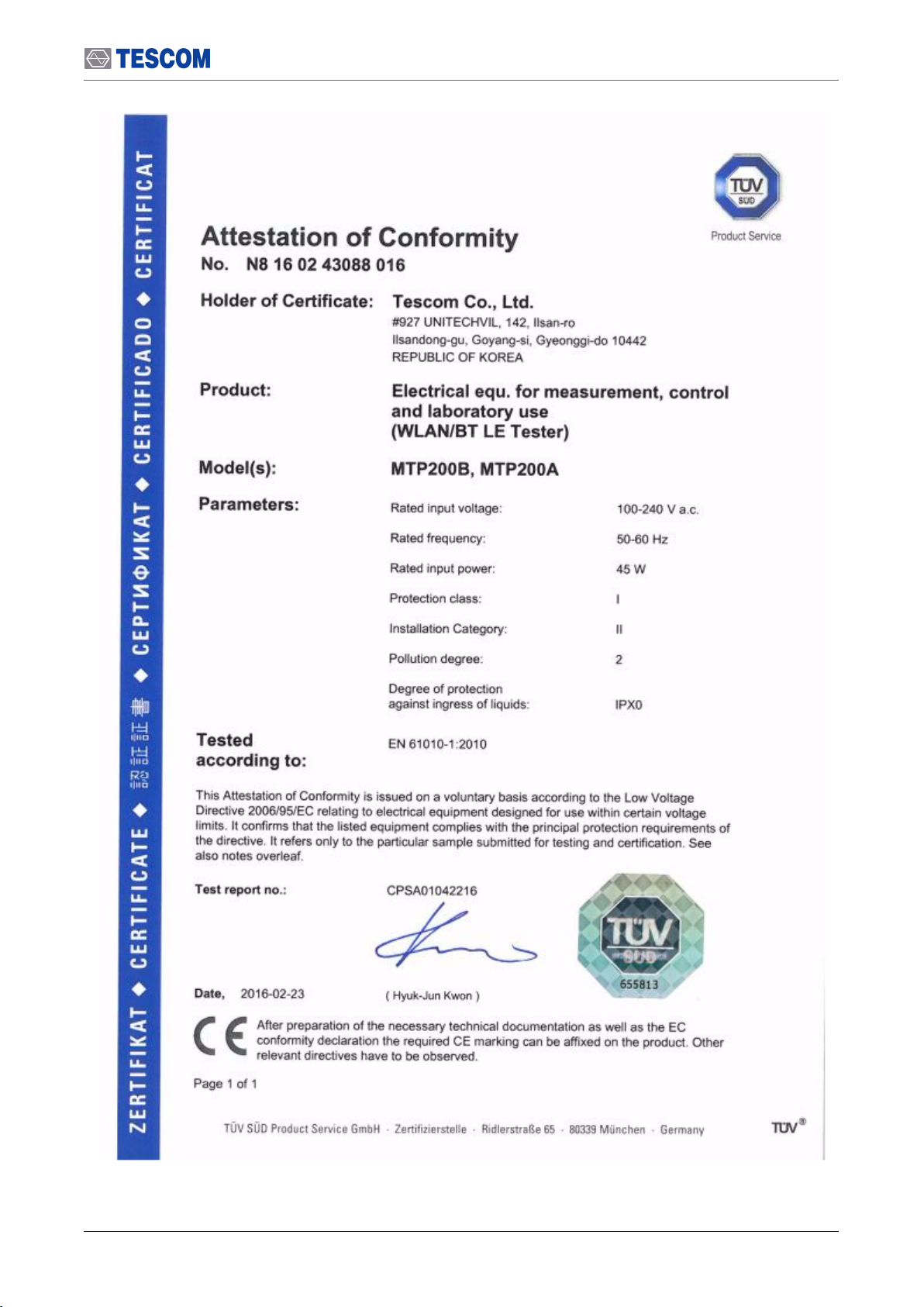
xi


Safety Terms and Symbols
xiii
Caution on Safety is to prevent accidents/danger and for users to use the product safely and properly. Th
erefore, please do follow the instructions.
Caution is divided into ‘warning’ and ‘caution’ and the meanings are following. The meanings displayed o
n the product are as follows.
Display Meaning
Warning The case that serious injury or even death can be caused by disobeying the instructions.
Caution The case that serious injury or defect on the product can be caused by disobeying the instru
ctions.
The meaning of symbols displayed in the user manual are as follows.
Display Meaning
Warning signs provide a description of the conditions and behaviors that may cause physica
l injuries or even death.
The operator should fully understand the contents of the warning sign before operating the
product.
Caution signs provide a description of the conditions and behaviors that may cause damage
to the product or other assets.
The operator should fully understand the content s of the caution sign before operating the
product.
An explanation about references when using the product.


Safety Consideration
xv
This section describes the rules that the user should follow to use the product safely and to prevent accid
ents in advance. Please comply with the following to prevent damage to the product and to eliminate pot
ential risk factors:
Power Cord
To prevent fire, use only the specified power cord.
Connection and Disconnection
While the power is turned on, do not connect/disconnect the probe or lead to/from the product.
Grounding
The product is grounded through the grounding cable in the power cord. Before connecting to th
e input or output terminal of the product, make sure that the product is properly grounded.
Installation Environment
Avoid installing the product in humid places or places with risks of explosion or fire. Avoid direct s
unlight, sudden temperature changes, dusk, and magnetic devices.
Rated Power Display
To avoid fire or electric shock, comply with the power rating specifications.
Others
Do not run the product with the cover or panel opened. In case trouble is suspected, do not opera
te the product.


PART 1. Getting Started
1
This chapter contains general information such as product specifications, characteristics, warranty and M
TP200B’s set-up, update, and maintenance.


1. Product set-up and storage
Power Requirement
3
1.1 Exterior and Accessory Inspection
When MTP200B is delivered, inspect the package and check whether the following accessories are incl
uded in the package:
Table 1-1 MTP200B Accessory List
NO. Model No. Item Specification Quantity
1 3802-0008 USB Memory stic 16 G Document, PC Application program 1
2 4007-0002 BNC Cable RG58, BNC(m) - BNC(m), 35 cm 1
3 4008-0021 USB Cable USB A(p) - USB B(p) 4C 1.8 m 1
4 4010-0002 Power Cord Power cable 220 V 1
5 4011-0019 RF Cable SS402, N(m) - N(m), 2 m 1
6 G99923A Attenuator 30 dB, 0.5 W, N Type (DC to 6000 MHz) 1
In case exterior damage is found, stop using the product for safety reasons.
1.2 Power Requirement
Table 1-2 Power Requirement
Item Specification
Input Voltage 100 - 240 V~
Frequency 50 - 60 Hz
Power Consumption < 45 W (Typ. 26 W)

4
Operating Environment and Storage
Using power beyond the rated power may cause critical damage to the product. Always inspect
the safety of the power source.
1.3 Operating Environment and Storage
Avoid locations with severe vibration, explosive danger, and direct sunlight. Store the product in a plac
e at 5 °C ~ 40 °C with humidity of less than 85%.
When the product is not used for a long time, safely pack the product and store the packed product in
a dry place at room temperature.
1.4 Installation and Transportation
Raise the foot on the lower part of MTP200B as shown blow. For transportation, use the handle on the
side.
Figure 1-1 Installation and Transportation
Table of contents
Other Tescom Test Equipment manuals