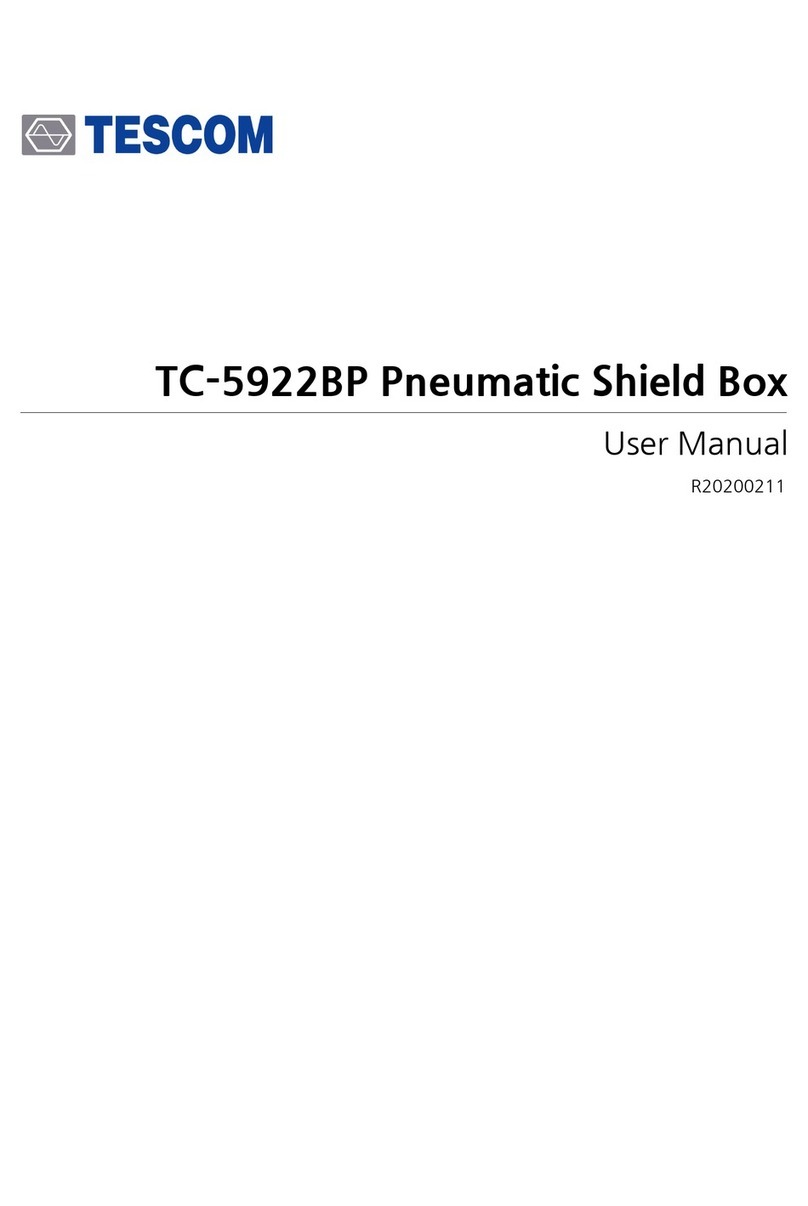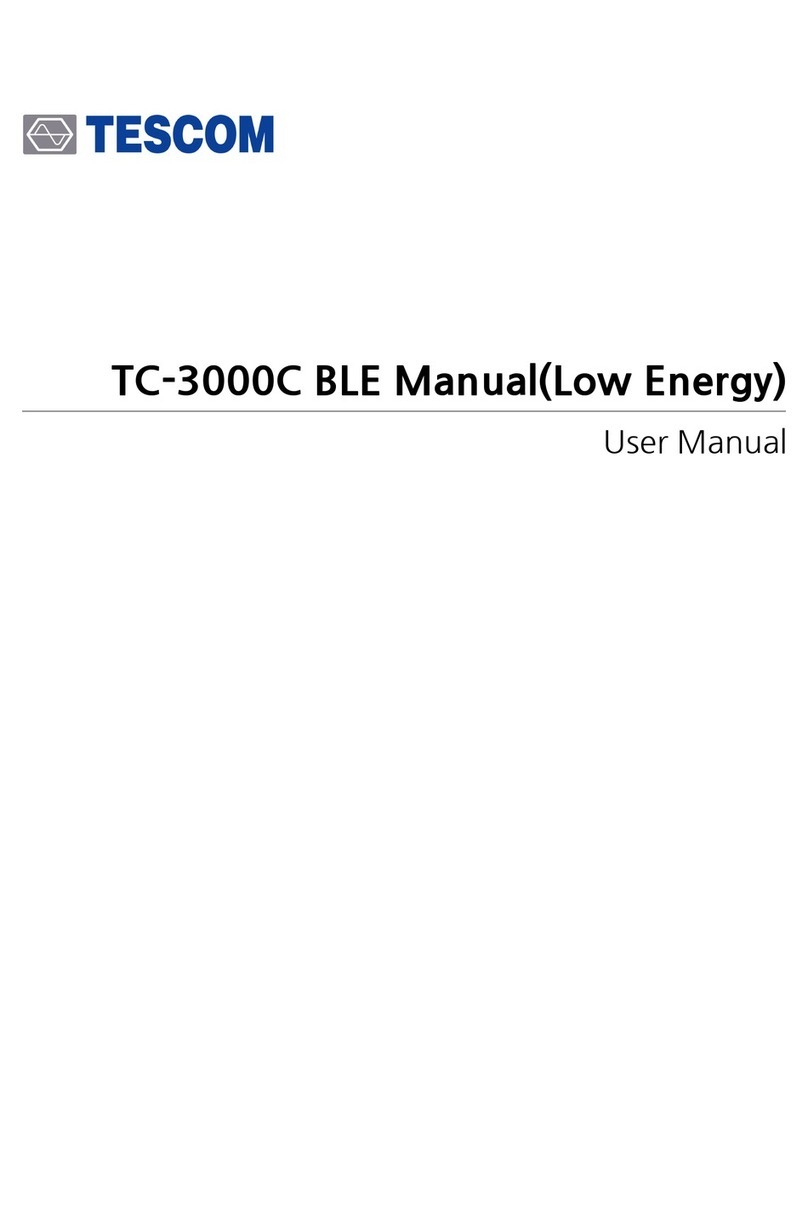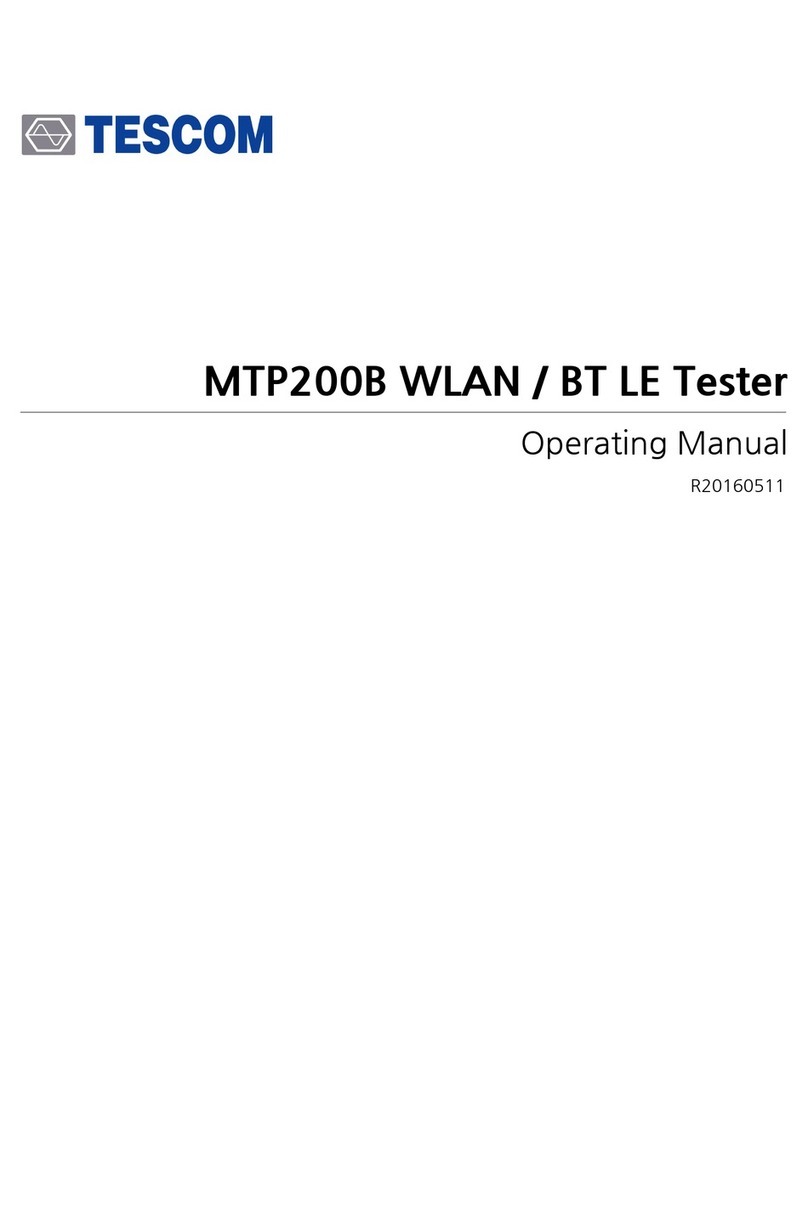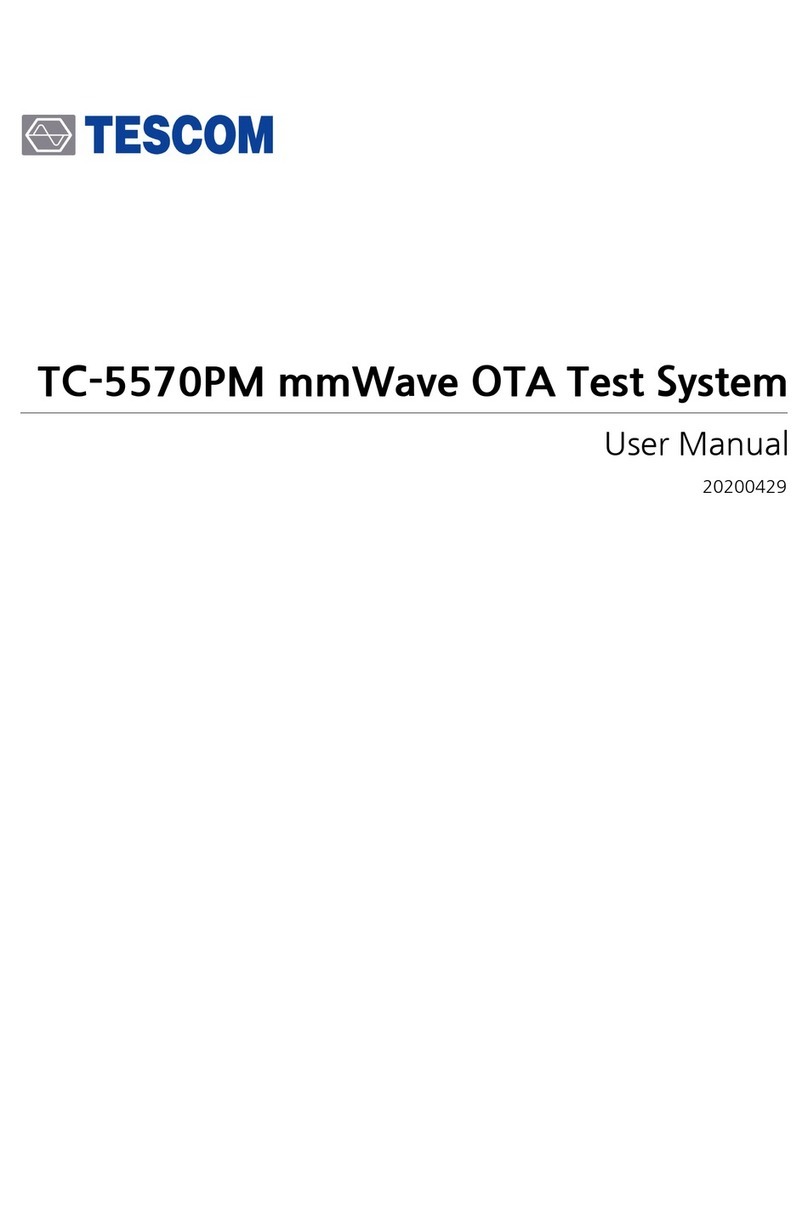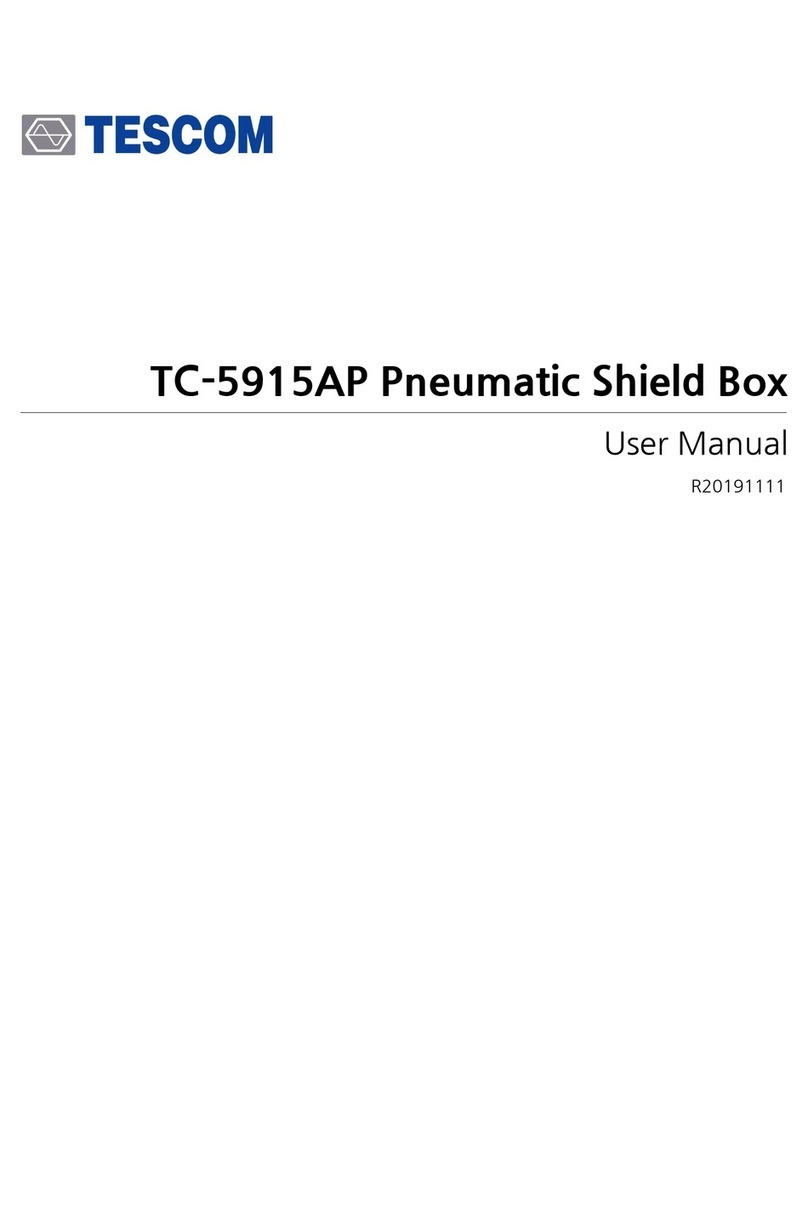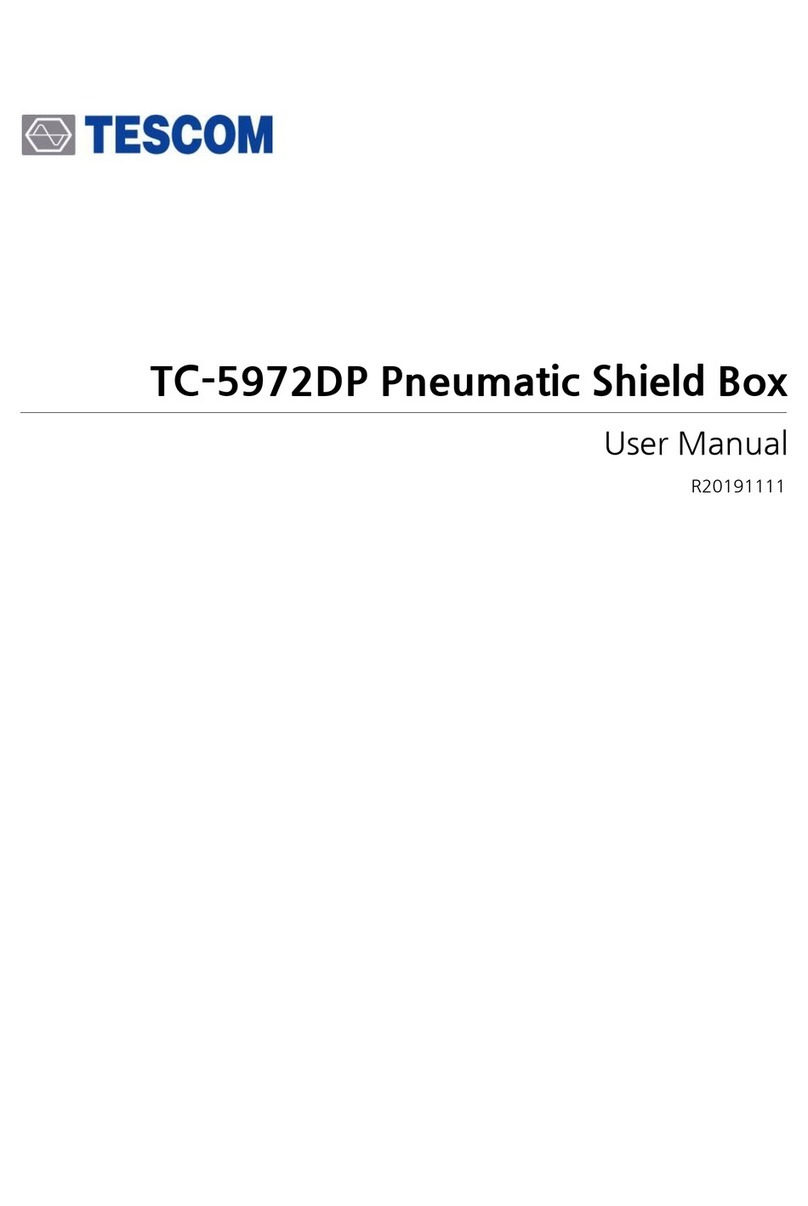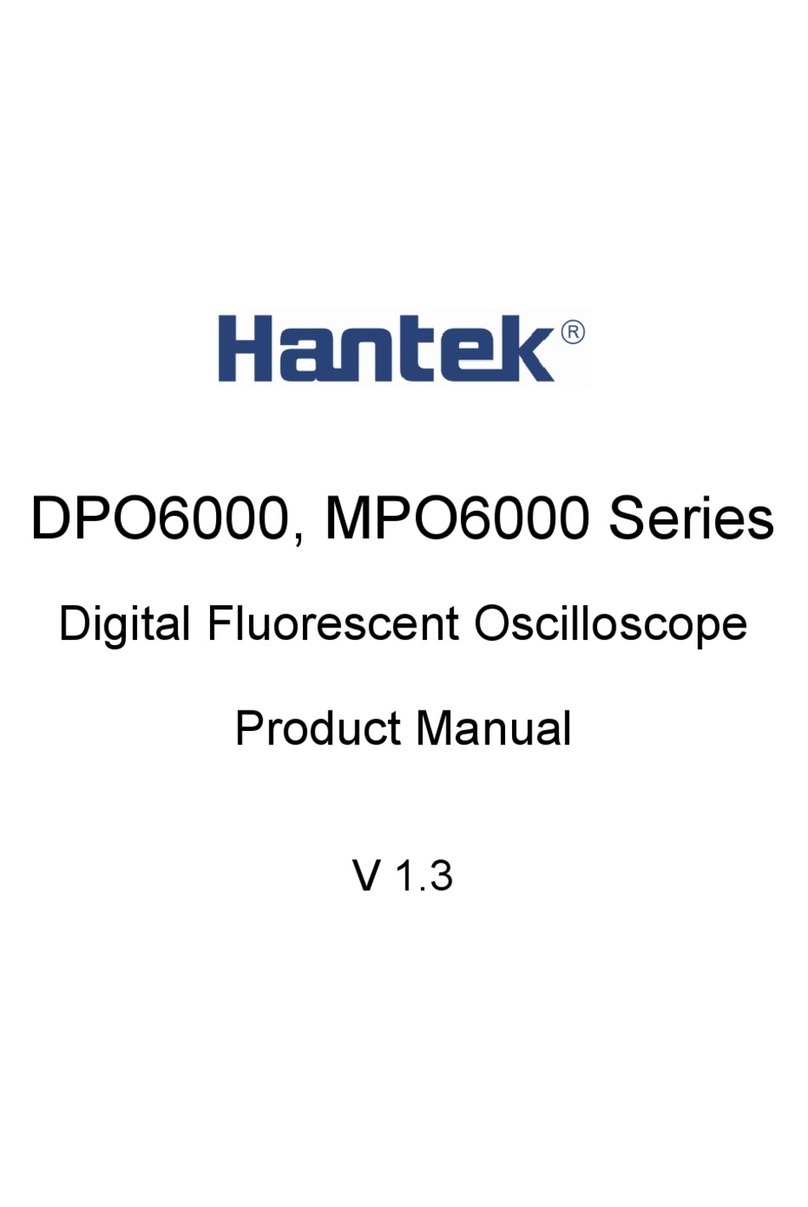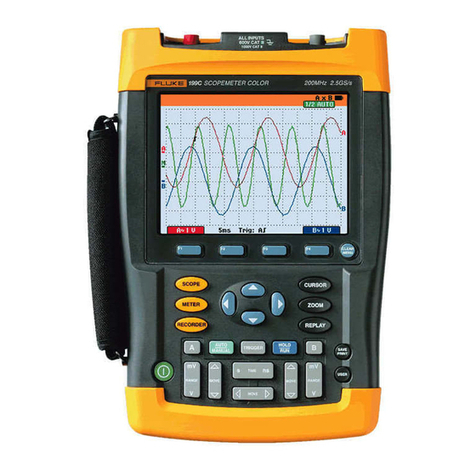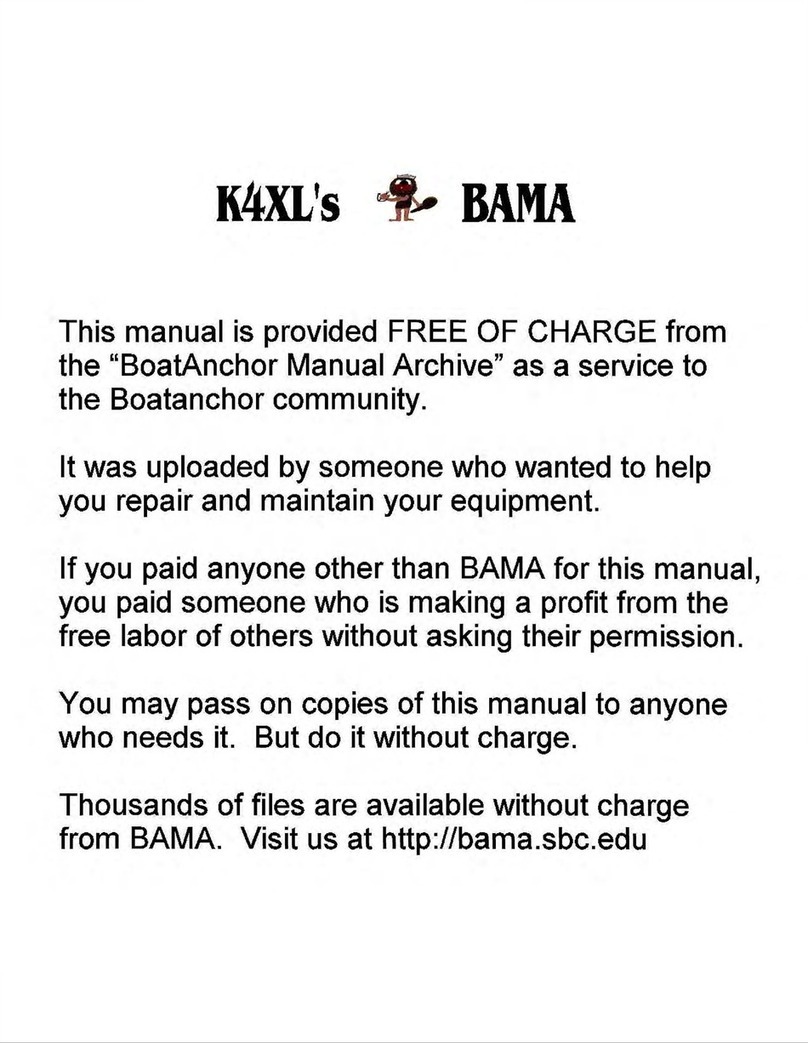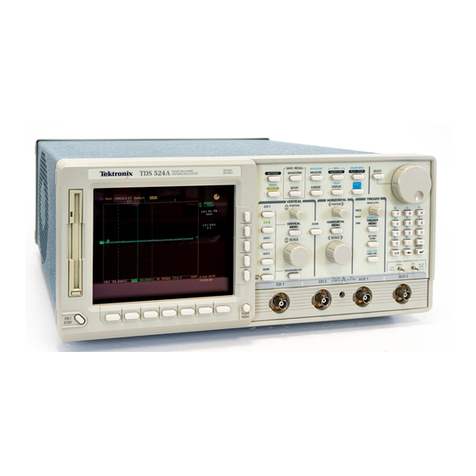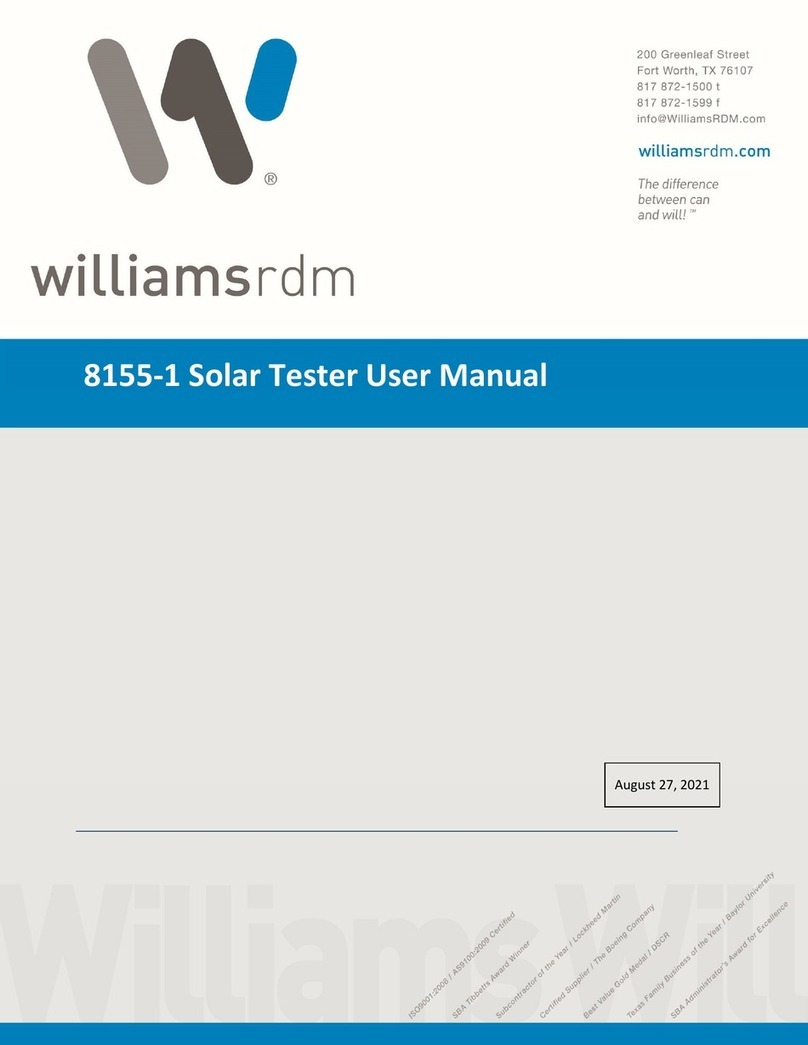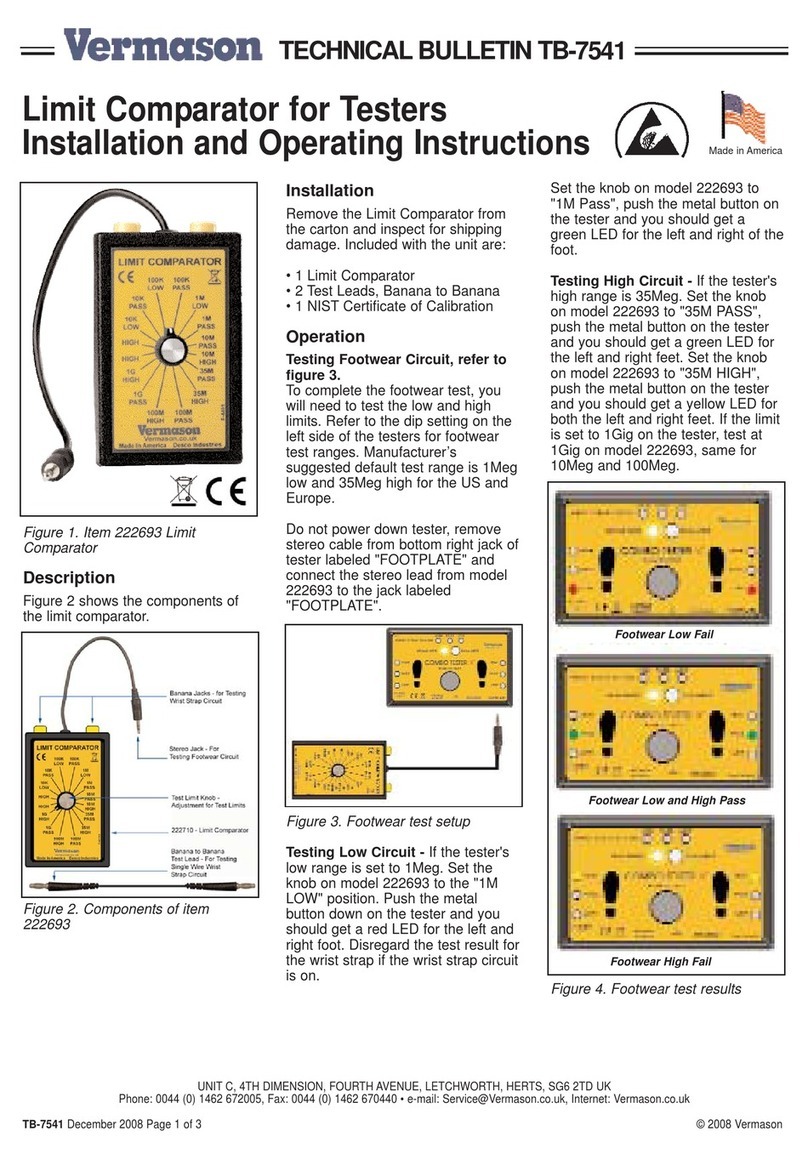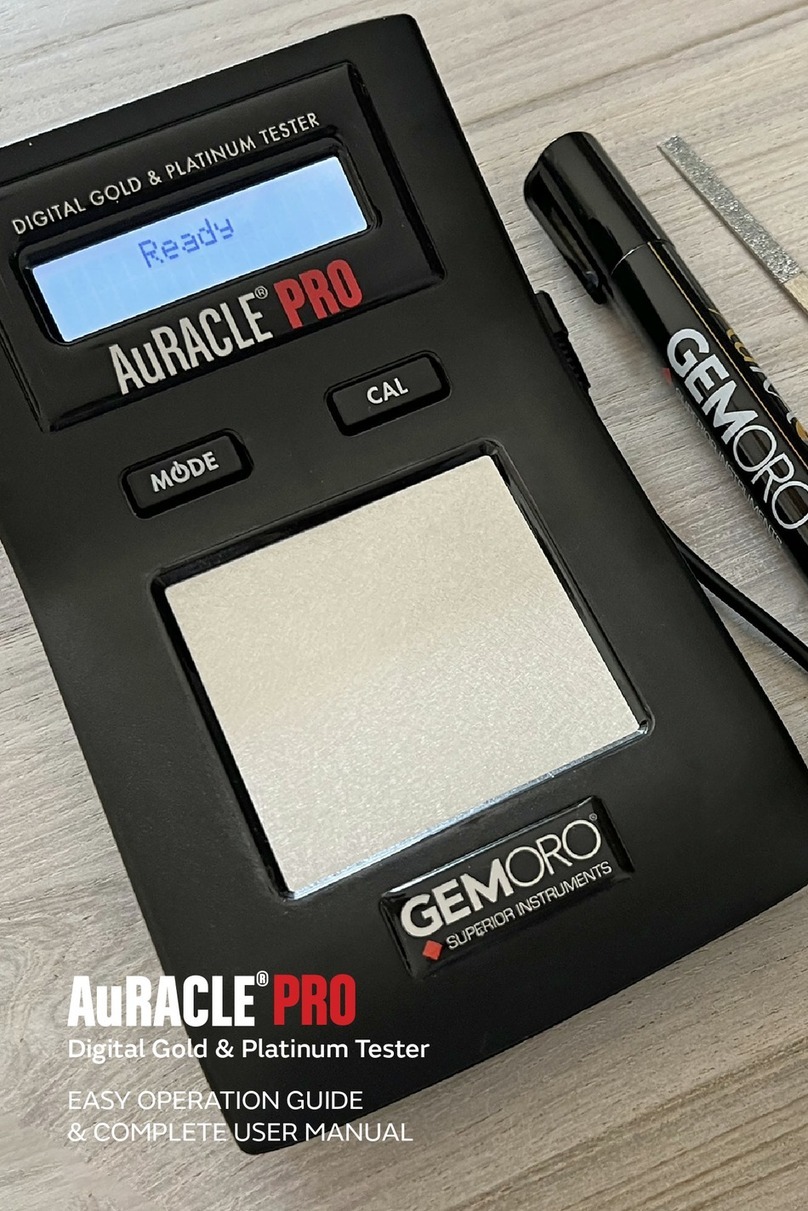Tescom TC-3000C User manual

TC-3000C Bluetooth Tester
Operating Manual
R20140925
http://www.tescom.co.kr
The information contained in this document is subject to change without prior notice.
Bluetooth is a trademark owned by Bluetooth SIG, Inc., and licensed to Tescom.
Copyright 2004 Tescom Co., Ltd., Suite 927, Unitechvil, 142, Ilsan-ro, Ilsandong-gu, Goyang-si, Gyunggi-do, Korea


Table of Contents
3
TABLE OF CONTENTS
General Information...........................................................................................................9
1.1 WARRANTY....................................................................................................................................... 10
1.2 Safety Consideration.......................................................................................................................... 13
1.2.1 Injury Precautions .................................................................................................................. 13
1.2.2 Product Damage Precautions................................................................................................ 13
1.3 Safety Symbols and Terms................................................................................................................. 14
1.4 TESCOM Sales and Service Office.................................................................................................... 14
1.5 Manual Convention ............................................................................................................................ 14
1.6 Instruction and Key Features ............................................................................................................. 15
1.6.1 Key Features.......................................................................................................................... 15
1.7 Specification ....................................................................................................................................... 16
1.8 Connectors......................................................................................................................................... 16
Installation........................................................................................................................17
2.1 Initial Inspection.................................................................................................................................. 18
2.2 Power Requirement............................................................................................................................ 18
2.3 Operating Environment ...................................................................................................................... 19
2.4 Carrying Handle and Caution for Moving........................................................................................... 19
2.5 Firmware Upgrade.............................................................................................................................. 20
2.6 Cleaning, Storage and Shipment........................................................................................................ 21
2.6.1 Cleaning................................................................................................................................. 21
2.6.2 Storage................................................................................................................................... 21
2.6.3 Shipment................................................................................................................................ 21
Operation..........................................................................................................................24
3.1 Overview............................................................................................................................................. 25
3.1.1 TC-3000C System Architecture.............................................................................................. 25
3.1.2 Start-up Screen ...................................................................................................................... 26
3.1.3 Shutdown Screen................................................................................................................... 26
3.1.4 Display Color Scheme............................................................................................................ 26
3.1.5 System Information................................................................................................................ 27
3.1.6 Front Panel View.................................................................................................................... 27
3.1.7 Rear Panel View..................................................................................................................... 29

Table of Contents
4
3.1.8 Display Screen....................................................................................................................... 30
3.1.9 Menu Structure....................................................................................................................... 31
3.1.10 Access Main Functions ........................................................................................................ 32
3.1.11 Data Input and Change ........................................................................................................ 33
3.1.12 Enter and Change the Unit-of-Measure............................................................................... 33
3.1.13 Interaction Between Screens............................................................................................... 33
3.1.14 Tool Tips............................................................................................................................... 33
3.1.15 Typical Test Configurations .................................................................................................. 34
3.2 Basic Operation Procedure ................................................................................................................ 35
3.2.1 Step 1. Getting Started........................................................................................................... 35
3.3 Operation Procedure (Link Analyzer)................................................................................................. 39
3.3.1 Step 2. Creating Connection to DUT...................................................................................... 39
3.3.2 Step 3. Viewing the Recorded Data....................................................................................... 41
3.4 Operation Procedure (Host Analyzer) ................................................................................................ 44
3.4.1 Step 2. Creating Connection to DUT...................................................................................... 44
3.4.2 Step 3. Viewing the Recorded Data....................................................................................... 47
3.5 Operation Procedure (Measurement/Measurement2) ....................................................................... 49
3.5.1 Step 3. Selecting the Measurement Screen........................................................................... 49
3.5.2 Step 4. Measuring RF Characteristics of DUT....................................................................... 50
3.5.3 Step 5. Setting Up Test Mode and Parameters...................................................................... 56
3.6 Operation Procedure (EDR Measurement)........................................................................................ 57
3.6.1 Step 3. Selecting the EDR Measurement Screen.................................................................. 57
3.6.2 Step 4. Measuring EDR Characteristics of DUT.................................................................... 58
3.7 Operation Procedure (Audio Analyzer) .............................................................................................. 61
3.7.1 Step 2. Creating Connection to DUT...................................................................................... 61
3.7.2 Step 3. Verification of Speech Loopback for Mono Headset.................................................. 63
3.7.3 Step 4. Measuring Audio Characteristics of DUT................................................................... 64
3.8 Operation Procedure (Bluetooth Conformance Test)......................................................................... 69
3.8.1 Step 3. Selecting the Test Cases Screen............................................................................... 71
3.8.2 Step 4. Selecting the Test Cases and Setting Up Test Parameters....................................... 71
3.8.3 Step 5. Running the Test Cases and Viewing the Test Results ............................................. 72
3.9 Setting up for Bluetooth LE(Low Energy) Testing .............................................................................. 73
3.10 Configuration of the TC-3000C ........................................................................................................ 74
3.10.1 Tester.................................................................................................................................... 74
3.10.2 DUT...................................................................................................................................... 77
3.10.3 RF Settings........................................................................................................................... 79
3.10.4 Peripherals........................................................................................................................... 79
3.10.5 Network................................................................................................................................ 80
3.11 General Purpose Communication Analyzer ..................................................................................... 81
3.11.1 Signal Generator .................................................................................................................. 81
3.11.2 Signal Analyzer..................................................................................................................... 82

Table of Contents
5
3.12 Store/Recall/Preset Instrument Settings .......................................................................................... 83
3.13 Checking List for Common Problems............................................................................................... 83
3.13.1 Unit is inoperative................................................................................................................. 84
3.13.2 Failure of testing................................................................................................................... 84
Performance Test.............................................................................................................85
4.1 General Information............................................................................................................................ 85
4.1.1 Recommended test equipment.............................................................................................. 86
4.1.2 Calibration Cycle.................................................................................................................... 86
4.1.3 TC-3000C Initial Set Up ......................................................................................................... 87
4.2 Signal Generator ................................................................................................................................ 87
4.2.1 Frequency Accuracy............................................................................................................... 87
4.2.2 I/Q modulation calibration ...................................................................................................... 88
4.2.3 PLL phase noise..................................................................................................................... 89
4.2.4 FM accuracy........................................................................................................................... 90
4.2.5 Output level accuracy test...................................................................................................... 91
4.3 Testing Receiver................................................................................................................................. 92
4.3.1 Power measurement accuracy............................................................................................... 92
4.3.2 Maximum sensitivity............................................................................................................... 94
4.3.3 Gain Roll-off ........................................................................................................................... 95
Programming Guide ........................................................................................................96
5.1 Introduction......................................................................................................................................... 97
5.2 Getting Started.................................................................................................................................... 97
5.2.1 Settings for Ethernet(Host) remote control using DLL........................................................... 99
5.2.2 Settings for USB(Host Controller) remote control using DLL................................................. 99
5.2.3 Settings for RS-232C(Host Controller) remote control using DLL ....................................... 100
5.2.4 Settings for the RS-232C(Host) remote control without using DLL ..................................... 100
5.2.5 Preparing for your application using DLL............................................................................. 101
5.3 Reference Guide using RS-232C commands.................................................................................. 101
5.3.1 Configuration Command...................................................................................................... 101
5.3.2 Access Command................................................................................................................ 109
5.3.3 RF Test Cases Command.....................................................................................................110
5.3.4 Output Power(OP).................................................................................................................110
5.3.5 Power Density(PD)................................................................................................................111
5.3.6 Power Control(PC)................................................................................................................112
5.3.7 Enhances Power Control(EPC).............................................................................................113
5.3.8 Frequency Range(FR) ..........................................................................................................115
5.3.9 20dB Bandwidth(20BW)........................................................................................................116
5.3.10 Adjacent Channel Power(ACP)...........................................................................................117
5.3.11 Modulation Characteristics(MOD).......................................................................................118
5.3.12 Initial Carrier Frequency Tolerance(ICFT)...........................................................................119

Table of Contents
6
5.3.13 Carrier Frequency Drift(CFD)............................................................................................. 121
5.3.14 Single Slot Sensitivity(SS).................................................................................................. 122
5.3.15 Multi Slot Sensitivity(SM) ................................................................................................... 123
5.3.16 Maximum Input Level(ML).................................................................................................. 125
5.3.17 Quick Test(OPMOD) .......................................................................................................... 126
5.3.18 BER & FER ........................................................................................................................ 128
5.3.19 EDR Relative Transmitter Power(ETP).............................................................................. 130
5.3.20 EDR Carrier Frequency Stability & Modulation Accuracy(EFSMA) ................................... 132
5.3.21 EDR Differential Phase Encoding(EDPE).......................................................................... 135
5.3.22 EDR In-band Spurious Emission(ETP).............................................................................. 136
5.3.23 EDR Sensitivity(ES) ........................................................................................................... 137
5.3.24 EDR BER Floor Performance(EBP)................................................................................... 139
5.3.25 EDR Maximum Input Level(EML)....................................................................................... 140
5.3.26 Audio Test Command......................................................................................................... 142
5.4 Example using command................................................................................................................. 147
5.5 Flow Chart for RS-232C Commands................................................................................................ 148
5.6 Sample Code(VC++) for RS-232C remote control........................................................................... 152
5.7 Reference Guide for using DLL........................................................................................................ 157
5.7.1 General Function.................................................................................................................. 157
5.7.2 Tester Configuration............................................................................................................. 157
5.7.3 DUT Configuration................................................................................................................ 174
5.7.4 Access Fucntions ................................................................................................................. 186
5.7.5 Security Fucntions................................................................................................................ 188
5.7.6 Profile Fucntions .................................................................................................................. 188
5.7.7 Audio Fucntions.................................................................................................................... 190
5.7.8 Signal Generator.................................................................................................................. 191
5.7.9 RF Test Cases...................................................................................................................... 192
5.7.10 Measurement Functions..................................................................................................... 198
5.8 Flow Chart for DLL functions............................................................................................................ 202
5.9 Example using DLL .......................................................................................................................... 205
5.9.1 Measuring Output Power ..................................................................................................... 205
Appendices ....................................................................................................................209
Appendix A. Specification....................................................................................................................... 210
5.1.1 RF SOURCE........................................................................................................................ 210
5.1.2 RF ANALYZER..................................................................................................................... 210
5.1.3 SPECTRUM ANALYZER ......................................................................................................211
5.1.4 FM MODULATION ANALYZER.............................................................................................211
5.1.5 POWER-TIME.......................................................................................................................211
5.1.6 POWER-CHANNEL (BT Mode) ............................................................................................211
5.1.7 RX BER TEST (BT Mode).....................................................................................................211
5.1.8 I-Q CONSTELLATION (EDR BT Mode)................................................................................211

Table of Contents
7
5.1.9 TX BER TEST (BT Mode).....................................................................................................211
5.1.10 DEVM (Differential Error Vector Magnitude).......................................................................211
5.1.11 FREQUENCY REFERENCE.............................................................................................. 212
5.1.12 FRONT PANEL .................................................................................................................. 212
5.1.13 REAR PANEL..................................................................................................................... 212
5.1.14 MISCELLANEOUS............................................................................................................. 212
Appendix B. RF Test Cases of the TC-3000C........................................................................................ 213
5.2.1 Output Power (TRM/CA/01/C) ............................................................................................. 213
5.2.2 Power Density (TRM/CA/02/C)............................................................................................ 214
5.2.3 Power Control (TRM/CA/03/C)............................................................................................. 216
5.2.4 TX Output Spectrum –Frequency range (TRM/CA/04/C) ................................................... 218
5.2.5 TX Output Spectrum –20 dB Bandwidth (TRM/CA/05/C) ................................................... 220
5.2.6 TX Output Spectrum –Adjacent channel power (TRM/CA/06/C) ........................................ 222
5.2.7 Modulation Characteristics (TRM/CA/07/C)......................................................................... 224
5.2.8 Initial Carrier Frequency Tolerance (TRM/CA/08/C)............................................................ 226
5.2.9 Carrier Frequency Drift (TRM/CA/09/C)............................................................................... 227
5.2.10 EDR Relative Transmit Power (TRM/CA/10/C).................................................................. 229
5.2.11 EDR Carrier Frequency Stability and Modulation Accuracy (TRM/CA/11/C) ..................... 231
5.2.12 EDR Differential Phase Encoding (TRM/CA/12/C) ............................................................ 233
5.2.13 EDR In-band Spurious Emissions (TRM/CA/13/C)............................................................ 234
5.2.14 Sensitivity –single slot packets (RCV/CA/01/C)................................................................ 236
5.2.15 Sensitivity - multi-slot packets (RCV/CA/02/C) .................................................................. 238
5.2.16 Maximum Input Level (RCV/CA/06/C) ............................................................................... 240
5.2.17 EDR Sensitivity (RCV/CA/07/C)......................................................................................... 241
5.2.18 EDR BER Floor Performance (RCV/CA/08/C)................................................................... 243
5.2.19 EDR Maximum Input Level (RCV/CA/10/C)....................................................................... 244
5.2.20 List of abbreviations ........................................................................................................... 246
5.2.21 References......................................................................................................................... 246
Appendix C. The list of Save/Recall parameters.................................................................................... 247

Table of Contents
8
List of Figures
[Figure 1] Carrying Handle..............................................................................................................19
[Figure 2] Front Panel View.............................................................................................................27
[Figure 3] Rear Panel View .............................................................................................................29
[Figure 4] Typical Test Configurations.............................................................................................34
[Figure 5] Carrier frequency accuracy test......................................................................................87
[Figure 6] I/Q modulation calibration test ........................................................................................88
[Figure 7] PLL phase noise test.......................................................................................................89
[Figure 8] FM accuracy test.............................................................................................................90
[Figure 9] Output level accuracy test...............................................................................................91
[Figure 10] Power measurement accuracy test ..............................................................................92
[Figure 11] Maximum sensitivity test ...............................................................................................94
[Figure 12] Gain Roll-off test ...........................................................................................................95
List of Tables
[Table 1] Accessory List...................................................................................................................18
[Table 2] Power Requirement..........................................................................................................18
[Table 3] Access Main Functions.....................................................................................................32
[Table 4] Test Parameters Refer to DUT in Configuration...............................................................40
[Table 5] Pattern Example...............................................................................................................81

This chapter covers the instrument warranty, specifications, key features, and
safety consideration.
General Information
Chapter
1

1.1 WARRANTY
10
1.1 WARRANTY
TESCOM warrants that this product is free from defects in terms of materials and
workmanship for a period of one (1) year from the date of shipment. During the warranty
period, TESCOM will -- at its discretion -- either repair or replace products that prove to be
defective.
For the warranty service or repair, the Customer must notify TESCOM of the defect before
the expiration of the warranty period and make suitable arrangements for the performance
of service. The Customer shall be responsible for packaging and shipping the defective
product to the service center designated by TESCOM. The Customer shall prepay the
shipping charge to a TESCOM designated service center, and TESCOM shall pay the
shipping charge to return the product to the Customer. In case the Customer is located
outside of Korea, the Customer is responsible for all shipping charges including freight,
taxes, and any other charge if the product is returned for service to TESCOM.
LIMITATION OF WARRANTY
The foregoing warranty shall not apply to defects resulting from improper or inadequate
malignance by the Buyer, Buyer-supplied software or interfacing, unauthorized modification
or misuse, accident, or abnormal conditions of operation.
TESCOM`s responsibility to repair or replace defective products is the sole and exclusive
remedy provided to the Customer in case of breach of this warranty. TESCOM will not be
liable for any indirect, special, incidental, or consequential damages regardless of whether
TESCOM served advance notice of the possibility of such damages.

1.1 WARRANTY
11

1.1 WARRANTY
12

1.2 Safety Consideration
13
1.2 Safety Consideration
Review the following safety precautions to avoid injury and prevent damage to this product
or any product connected to it:
1.2.1 Injury Precautions
Use the Appropriate Power Cord
To avoid fire hazard, use only the power cord specified for this product.
Avoid Electric Overload
To avoid electric shock or fire hazard, do not apply voltage beyond the specified range
to a terminal.
Ground the Product
This product is grounded through the grounding conductor of the power cord. In case no
ground is available at the power outlet, providing a separate grounding path to the
instrument is recommended by connecting wire between the instrument ground terminal
and earth ground to avoid electric shock or instrument damage. Before making
connections to the input or output terminals of the product, make sure that the product is
properly grounded.
Do Not Operate Without Covers
To avoid electric shock or product damage, do not operate this product with the
protective covers removed.
Do Not Operate in Wet/Damp Conditions
To avoid injury or fire hazard, do not operate this product in wet or damp conditions.
Do Not Use in a Manner Other than That Specified by the Manufacturer
1.2.2 Product Damage Precautions
Use Appropriate Power Source
Do not operate this product using a power source that applies more than the specified
voltage. Main supply voltage fluctuations should not exceed 10% of the nominal
voltage.
Provide Proper Ventilation
To prevent product overheating, provide proper ventilation.
Do Not Operate in case of Suspected Failures
If you think there is damage to this product, have it inspected by qualified service
personnel.
Environmental Conditions
Refrain from using this equipment in a place subject to considerable vibration, direct
sunlight, outdoors, and where the ground is not level. Likewise, do not use it where the
ambient temperature is beyond the range of 5 C - 40 C and altitude is more than
2000 m. The maximum relative humidity is 80 % for temperatures up to 31 C,
decreasing linearity of up to 50%, and relative humidity at 40 C, and Over voltage
Installation Category II for the main supply (Pollution Degree 2).
Shut down System
Do not power switch off by compulsion, to avoid injury or damage the internal host PC.

1.3 Safety Symbols and Terms
14
In order to power off safely, press Menu select “Quit” press “Yes” and then
do power switch off.
1.3 Safety Symbols and Terms
These terms may appear in this manual.
WARNING: Warning statements describe the conditions or practices that could result in
injury or loss of life.
CAUTION: Caution statements describe the conditions or practices that could result in
damage to this product or other property.
Symbols on the Product: The following symbols may appear on the product:
1.4 TESCOM Sales and Service Office
If you have difficulty with the product, call or write to our Technical Support specialists at:
TESCOM Company Limited
# 927 Unitechvil., 142, Ilsan-ro, Ilsandong-gu, Goyang-si, Gyunggi-do, Korea [ZIP 410-722]
TEL.: 82-31-920-6601 FAX: 82-31-920-6607
Email: tescom-sales@tescom.org
http://www.tescom.co.kr
1.5 Manual Convention
[ ] This indicates menus following notational conventions.
Keypad buttons are indicated with the symbol. ex) FCN
key on the front is indicated as ENT.
WARRING / CAUTION
Indicates earth
(ground) terminal
Power ON
Power OFF

1.6 Instruction and Key Features
15
1.6 Instruction and Key Features
TESCOM TC-3000C Bluetooth Tester eliminates the need for several costly testers by
combining key RF and Protocol test & measurement functions in one convenient box.
Designed for a wide range of applications in R&D, manufacturing, QA and service, this
feature-packed powerful instrument is simple to use, lightweight and portable, and may be
operated with all standard AC voltages. In addition to Bluetooth testing applications, TC-
3000C may be used for non-Bluetooth RF testing along the 2.4 GHz ISM band.
1.6.1 Key Features
Bluetooth V1.1/V1.2/V2.0/V3.0/V4.0 Specification Compliant
RF, Audio, and Protocol Combination Tester
Bluetooth Conformance Test
Supports Audio (SCO Link) Functional Testing (3000-10)
Bluetooth RF and Baseband Measurement Functions (3000-20)
Basic Bluetooth Protocol Analyzer Functions
-Supports Master and Slave modes
-Link test in Pico-net
-Packet information in Baseband, LMP, HCI, SDP, RFCOMM, and Profile
-Direct HCI command execution from the screen
Bluetooth EDR testing (3000-40)
Bluetooth LE testing (3000-50)
Utility digital signal generator
User definable Baseband IN/OUT ports for real time signal monitoring, external
modulation, audio source and audio analyzer
Device HCI Interface Options: USB and RS-232C (UART, BCSP)
Remote Operation: TCP/IP (LAN) and RS-232C
Easy S/W Upgrades through USB
Listed on the Bluetooth Qualified Products List (QPL) as a Development Tool
CE Compliant: EN61010-2001, EN61326,A2:2001, EN61000-3-2, 2000, EN61000-
3-3,A1:2001

1.7 Specification
16
1.7 Specification
Specifications are listed in Appendix A.
1.8 Connectors
This section contains reference information for TC-3000C’s connectors.
Connector
Specification
RS-232C
Working Voltage: 100V
Dielectric Withstanding Voltage: 300V
N Type Connector
Impedance: 50 ohm
Voltage Rating: 250 Vpeak
Dielectric Withstanding Voltage: 750 Vrms
BNC Connector
Impedance: 50 ohm
Voltage: 1Vpk

This section provides the information needed to install the TC-3000C Bluetooth Tester,
including information pertinent to initial inspection, power requirements, environment,
upgrade, storage, and shipment.
Installation
Chapter
2

2.1 Initial Inspection
18
2.1 Initial Inspection
This section provides information for verifying proper shipment of the TC-3000C Bluetooth
Tester.
Product Condition and Accessory Check
1. Upon receipt of the TC-3000C Bluetooth Tester, check for damage that could
have occurred during shipment.
2. Check whether you have received all the standard accessories supplied with
TC-3000C as listed in table below.
[Table 1] Accessory List
No.
Part Number
Name
Specification
Qty.
1
3407-0004
Adaptor
N(m) to BNC(m)
1
2
4003-0012
RS-232C Cable
DB9(s) to DB9(s) cable, 2 m
1
3
4006-0004
RF Cable
N(m) to N(m) cable, 1 m
1
4
4007-0001
RF Cable
BNC(m) to BNC(m) cable, 1 m
2
5
4008-0012
LAN Cable
STP, Cross, RJ45 cable, 2 m
1
6
4008-0016
USB Cable
USB A (p) to USB A (s) cable, 1.8 m
1
7
E92050A
Antenna
Sleeve 2.4 GHz
1
8
E99912A
Attenuator
10 dB, 0.5W, N Type
1
9
Power Cord
2 m
1
10
Operating Manual
1
2.2 Power Requirement
This Tester is a portable instrument, requiring no physical installation other than connection
to a power source.
[Table 2] Power Requirement
Characteristic
Requirement
Input voltage
100 VAC - 240 VAC
Frequency
50/60 Hz
Power Consumption
Less than 40 watt
WARNING
To avoid hazardous electrical shock, do not perform electrical tests when there are
signs of shipping damage to the equipment.

2.3 Operating Environment
19
WARNING
If AC power is beyond the range of operation, the equipment may malfunction or
sustain permanent damage. Main supply voltage fluctuations should not exceed 10%
of the nominal voltage.
2.3 Operating Environment
Refrain from using this equipment in a place subject to considerable vibration, direct
sunlight, outdoor, and where the ground is not level. Likewise, do not use it in areas where
the ambient temperature is beyond the range of 5 C ~ 40 C, and altitude is more than
2000 m.
The maximum relative humidity is 80 % for temperatures up to 31 C, decreasing linearity
to 50% relative humidity at 40 C. (Over voltage Installation Category II for main supply;
Pollution Degree 2)
The storage temperature range for this equipment is –20 C ~ 70 C, when this equipment
is not used for a long period of time, store in a dry place away from direct sunlight by
covering with vinyl or placing in a cardboard box.
2.4 Carrying Handle and Caution for Moving
Carrying Handle Adjustment
To adjust the handle position, push both caps covering the rotary joints on each side. .
Then, rotate the handle to the desired position.
[Figure 1] Carrying Handle
Caution for moving
When you are moving the TC-3000C, please use USB cable protector on rear panel. If not,
USB cable between host and host controller could be damaged.
Bench-top viewing position
Carrying position

2.5 Firmware Upgrade
20
2.5 Firmware Upgrade
TC-3000C Firmware can be upgraded easily using USB memory. You can download the
upgrade data file from Tescom website.
Upgrade from the USB Memory
1.Download Firmware files from Tescom website.
2.Unzip the firmware files.
3.When you unzip file is created.
4.Save the “upgrade3000c.tgz” files to the USB Memory
5.Plug in the USB Memory at front panel USB port.
6.Press Menu select “Configuration” from the pop-up menu on the screen
M5 (Network” )
7.Move “more 3/3” using the F8 key and press F3 ( “Upgrade S/W” )
8.Select “USB Memory” from the pop-up menu and select “ok” button.
9.When Upgrade is completed successfully, select “ok” button
10. When the TC TC-3000C is turned off, turn off and on the rear panel power switch.
11. Turn on the front panel SW switch.
i
Get SBC s/w from:
Please never downgrade to v2.30 or earlier unless you have BT option
Remote FTP
USB Memory
Cancel
i
Connect an USB Memory to USB Port;
And Please wait 5 seconds before pressing OK
Cancel
OK
Upgrading DONE. Reboot to activate
i
Cancel
OK
Other manuals for TC-3000C
1
Table of contents
Other Tescom Test Equipment manuals