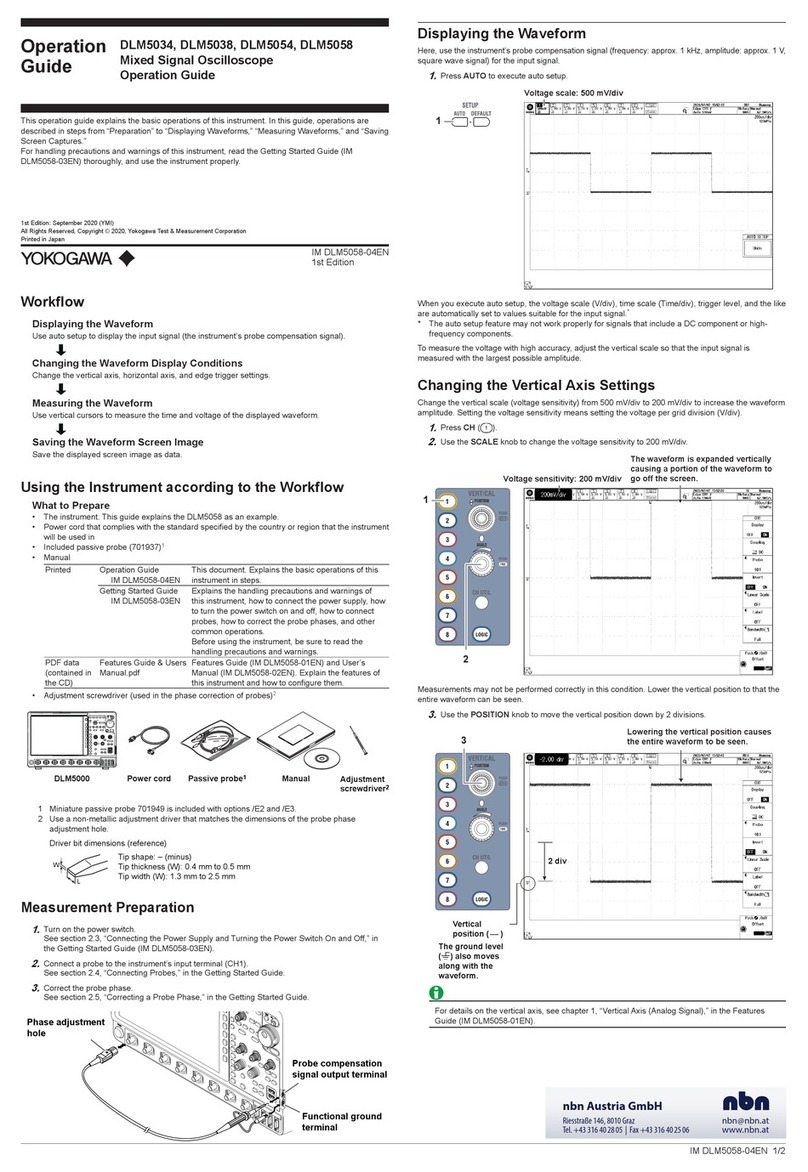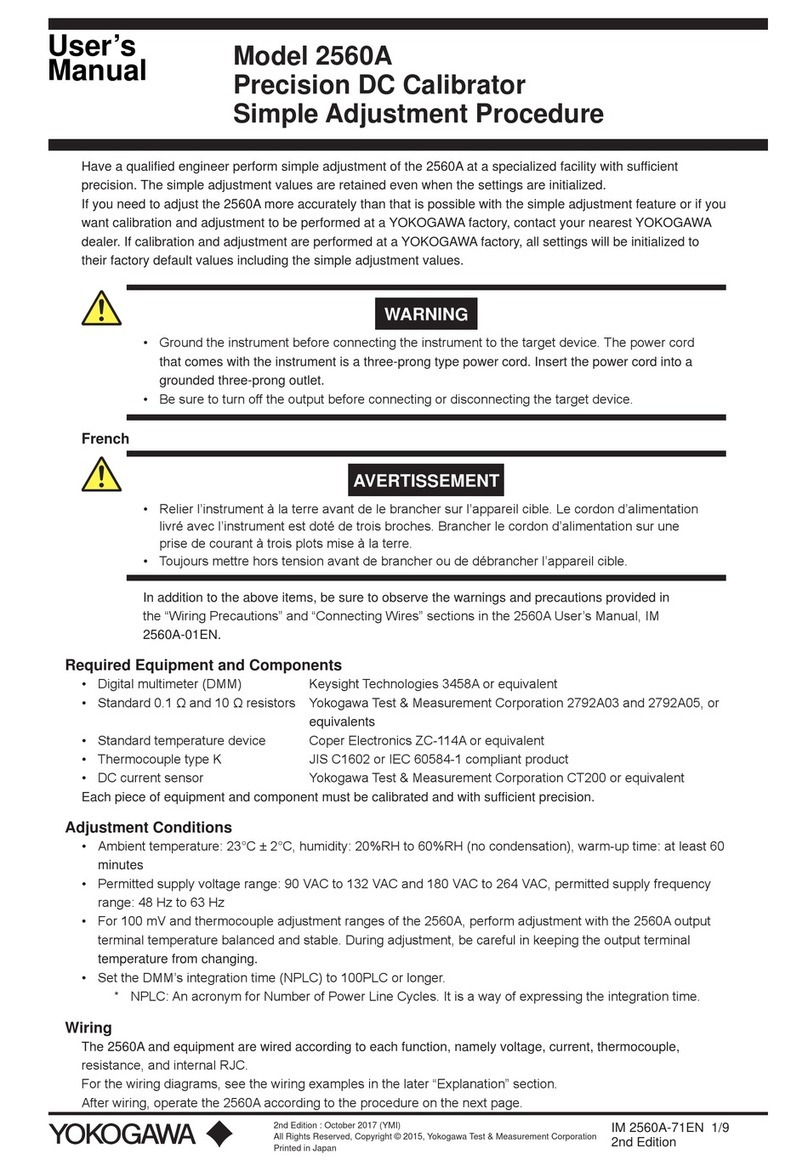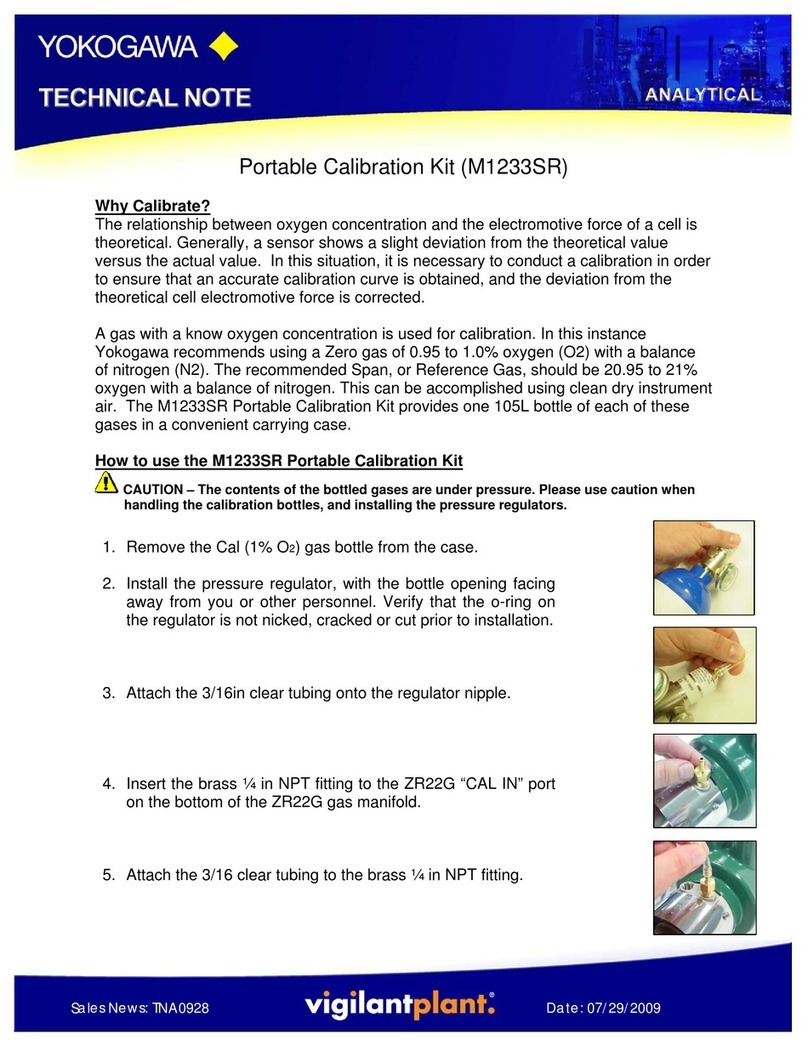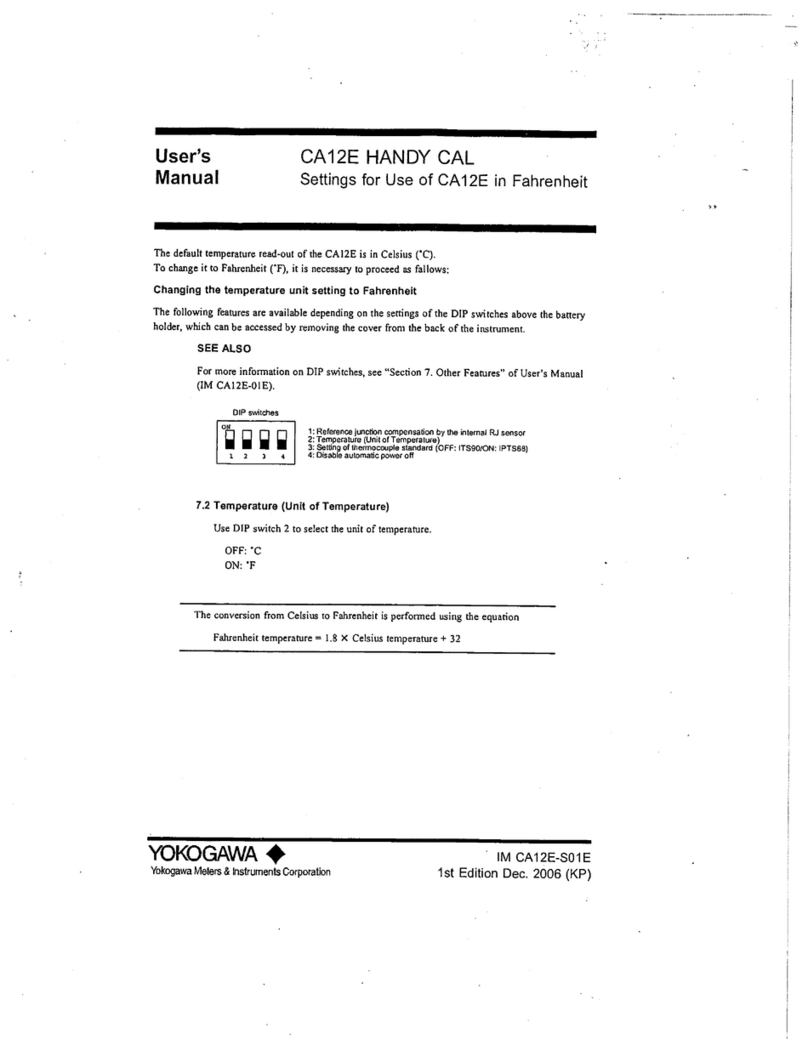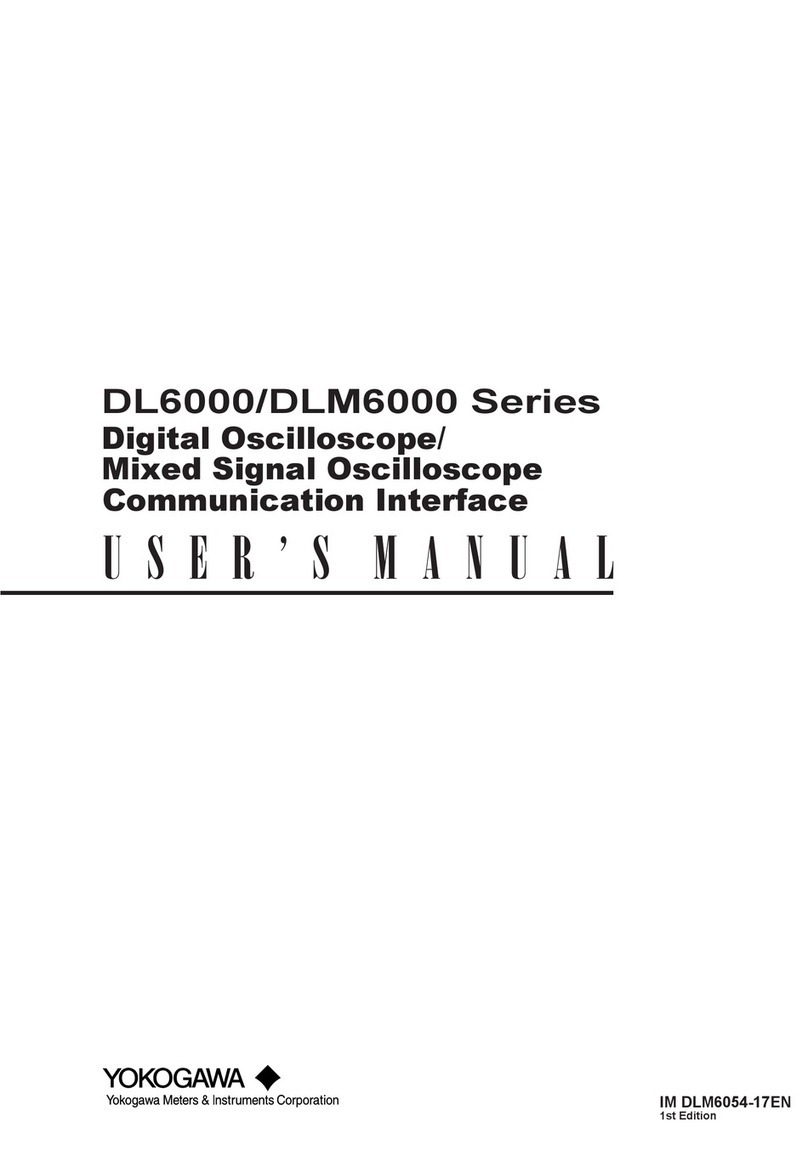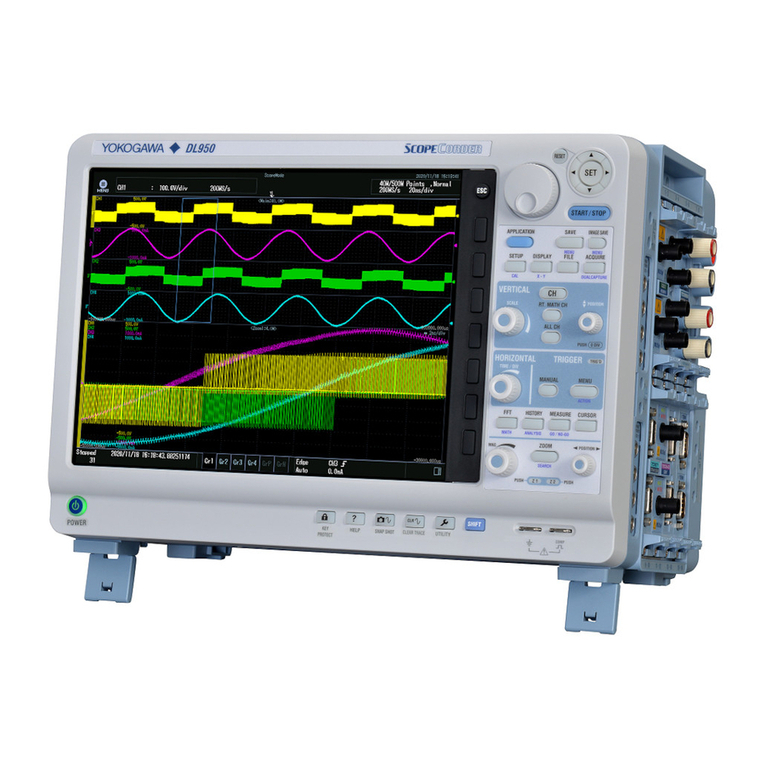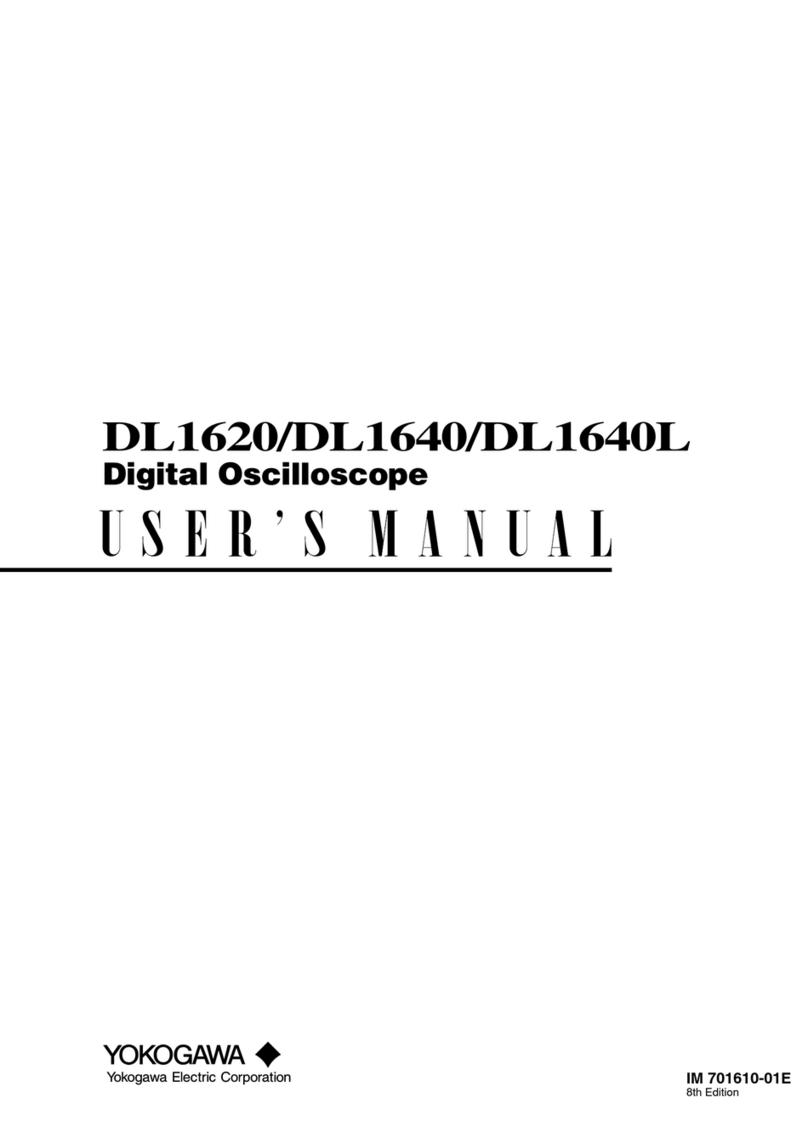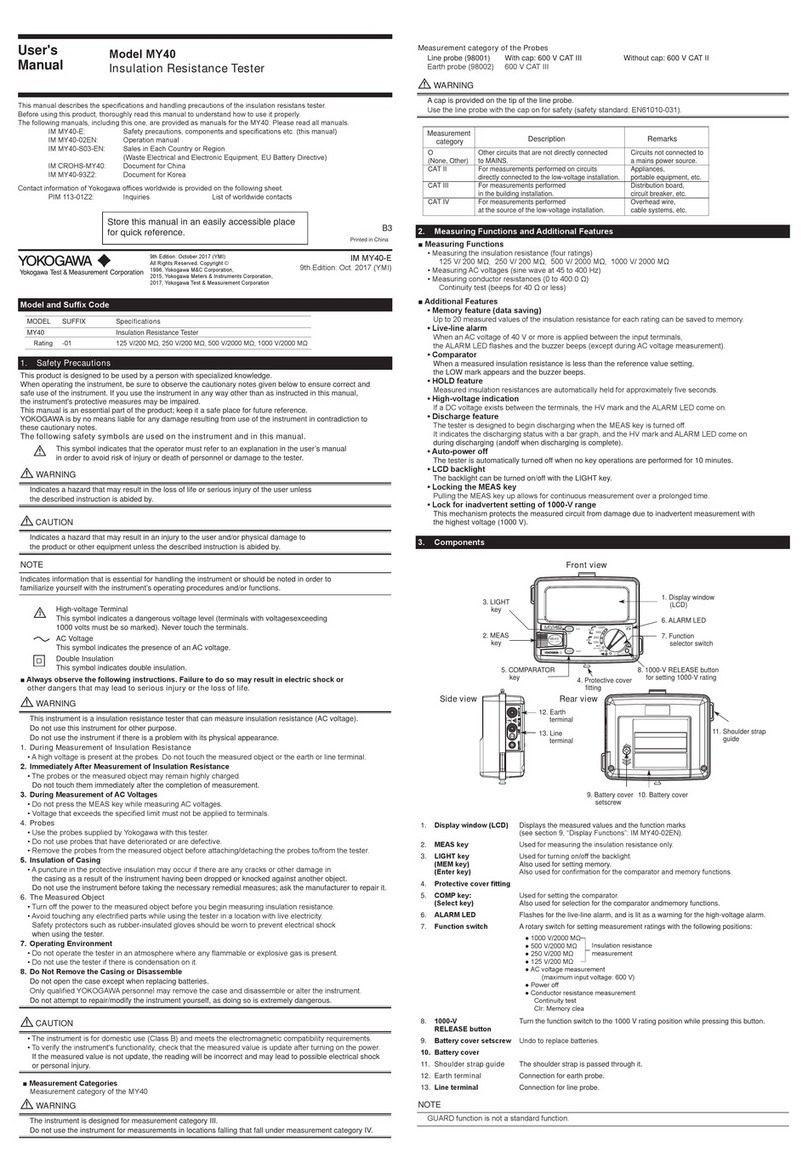Safety precautions
Various symbols are used on the instrument and throughout this manual to
ensure safe use of the product and to protect against possible hazards or
damage. The following safety symbols are used where appropriate. Read
the explanations carefully and familiarize yourself with the symbols before
reading the text.
Indicates a hazard that may result in the loss of life or
serious injury of the user unless the described instruction
is abided by.
Indicates a hazard that may result in an injury to the
user and/or physical damage to the product or other
equipment unless the described instruction is abided
by.
The following safety symbols are used on the instrument and in this
manual:
Danger! Handle with Care
This symbol indicates that the operator must refer to an explanation
in the instruction manual in order to avoid the risk of injury or death
of personnel or damage to the instrument.
This symbol indicates that this instrument designed to be applied
around or removed from HAZARDOUS LIVE conductors provided
if the RATED circuit-to-earth voltage dose not exceed the value
indicated in the measurement category.
Double Insulation
This symbol indicates double insulation.
Alternating Current
This symbol indicates AC voltage/current.
Direct Current
This symbol indicates DC voltage/current.
Earth TERMINAL
This symbol indicates ground.
nStrictly observe the following cautionary notes in order to
avoid the risk of injury or death of personnel or damage to
the instrument due to hazards such as electrical shock.
• Do not use the instrument if there is any damage to the casing, bat-
tery cover, display and labels or when the casing is removed.
• Barrier is for to avoid touching the conductor.
Be careful not to across the Barrier when using the instrument.
• Disconnect the instrument from the measurable conductors under
test before opening the casing to replace the battery.
• Safety protectors such as rubber-insulated gloves should be worn to
prevent electrical shock when using the instrument.
• Avoid using the instrument if it has been exposed to rain or moisture
or if your hands are wet.
• Donotusetheinstrumentinanatmospherewhereanyammable
or explosive gas is present.
Measurement Category of Model 30031A
Measurement
category (CAT.) Maximum Allowable Input
III
62 Arms
(The RATED circuit-to-earth voltage: 300 Vrms AC)
Do not apply input exceeding this value. Otherwise,
it will not only damage the tester, but also pose a risk
of damage to the human body. For safety standards,
refer to the specications.
• Do not use the instrument near noise-emitting equipment or where
there may be sudden changes in temperature. Otherwise, the instru-
ment may produce an unstable readings or errors.
• Do not wipe the instrument using an organic solvent such as benzine
or paint thinner. Otherwise, the front panel may be damaged or
discolored. When cleaning the instrument, use a dry cloth.
• Do not leave the tester exposed to direct sunlight or in a hot and
humid location such as the inside of a car, for any prolonged length
of time.
• If the instrument will not be used for long periods, remove the bat-
tery.
User’s
Manual
Models 30031A
Leakage Clamp-on Tester
IM 30031A-E
2nd Edition: Aug. 2009 (KP)
Copyright May 2008 (YMI). 2nd Edition; Aug. 2009 (KP)
• The jaw section is a delicate, precision sensor. Do not subject the
jaw to unreasonably strong shock, vibration, or force when using
it.
• If dust gets into the tops of the jaws, remove it immediately. Do not
close the jaws when dust is trapped in its joints as the sensor may
break.
Components
1) Jaw Section
Is a precision sensor for detecting currents.
2) Open/Close Lever
Opens and closes the jaws.
3) Display
Shows the measured value (digital reading or bar graph), unit, function
and low-battery symbol ( ).
4) mA/A Selector Switch
Selects the unit of AC current (either “mA” or “A”) to be measured.
5) Data Hold Switch
Retains the measured data. If you press this switch, the symbol ap-
pears and the data is retained. If you press this switch once again, data
holding is canceled (the symbol disappears).
6) Power Switch
Turns on the power to the instrument.
7) Battery Housing (Battery cover)
Contains the battery.
8) Barrier
Prevents contact with the wires.
Jaw
section
Open/
close lever
Battery
housing
(cover)
mA/A
selector
switch Power
switch
Data hold
switch
Display
Hand strap
Barrier
Display (LCD)
AUTO POWER OFF Function
nWhen the AUTO POWER OFF Function is Used
• AUTO OFF appears.
• The instrument automatically turns off 10 minutes after the last switch
operation. A buzzer starts to beep 15 seconds before the automatic
power-off.
• Pressing any switch after the beep restarts the auto power-off func-
tion.
Store this manual in a safe
place for future reference.
nWhen the AUTO POWER OFF Function is not Used
(Cancellation of the AUTO POWER OFF Function)
• Turn off the power.
• With the DATA HOLD switch held down, press the POWER switch
for more than 2 sec. to turn on the power.
This causes the buzzer to sound, canceling the AUTO POWER OFF
function (the AUTO OFF display goes off).
If the instrument is used with the AUTO POWER OFF function can-
celled, take care not to let the battery run down.
nRecovering the AUTO POWER OFF Function
• Turn off the power.
• Turn on the power. This enables the AUTO POWER OFF function to
recover. (AUTO OFF appears.)
Measuring Instructions
nBefore measurementBefore measurement
a) Examine the casing, battery cover, display, and labels of the instrument
for abnormalities.
b)Makesurethatthebatterycoverisrmlyclosed.
nAC Current Measurement (unit: mA/A)
a) Press the POWER switch to turn on the power.
b) Squeeze the open/close lever to open the jaws. Insert a wire from the
measurable conductors under test through the jaws, making sure the tops
of the jaws are tightly shut.
c)Whenthereadingstabilizes,readthevalue.Ifyouhavedifcultiesin
reading the value, use the DATA HOLD function.
d) When measuring Load Current, press the mA/A switch to change to A
range.
e)Whenyouhavenishedmeasurement,pressthePOWERswitchtoturn
off the tester.
• Thecorrectmeasuredvaluesarenotdisplayedifthejawsdonott
precisely. Make sure that they are shut tightly.
nUsing the DATA HOLD switch
Pressing the DATA HOLD switch retains the measured data and displays
. The mA/A selector switch cannot be used in this situation. The only
switches that can be used are the DATA HOLD switch (to cancel data hold-
ing) and the POWER switch.
Range Selection
nRange Selection
Switching between the 3 mA and 30 mA ranges and between the 30 A and
60 A ranges is performed by auto-ranging (automatic). For switching be-
tween the 3/30 mA and 30/60 A ranges, the range must be switched using
the mA/A selector switch.
nMeasurement Ranges
3 mA range
30 mA range
30 A range
60 A range
0.000mA
0.010mA<I
I≤2.88mA
I≥3.270mA
I≥32.70mA
Zero correction
Overrange
OL
I≤28.8A
I≥32.70A
I≥60.6A
62.0A MAX
Range down Overrange
Range up
Range down Range up
OL
0.05A<I
Zero correction
0.00A
Battery Replacement
nBattery �oltageBattery �oltage
If the battery runs down and its voltage falls below the operating voltage
(effective range), the symbol appears in the LCD display; promptly
replace the battery with a new one.
(Battery: CR2032, 1 pc.)
• Thespeciedaccuracyisassuredwhenthebatteryvoltageisinthe
effective range.
If the symbol is displayed, promptly replace the battery.
• If the power does not come on even after pressing the POWER
switch, the battery voltage may have fallen too low. Replace the
battery with a new one.
IM 30031A-E <1>
IM3E-2009.2
Yokogawa Meters & Instruments Corporation
International Sales Dept.
Tachihi Bld. No.2, 6-1-3, Sakaecho, Tachikawa-shi,Tokyo 190-8586 Japan
Phone: 81-42-534-1413, Facsimile: 81-42-534-1426
YOKOGAWA CORPORATION OF AMERICA (U.S.A.)
Phone: 1-800-888-6400 Facsimile: 1-770-254-0928
YOKOGAWA EUROPE B. V. (THE NETHERLANDS)
Euroweg 2, 3825 HD, Amersfoort, THE NETHERLANDS
Phone: 31-88-4641000 Facsimile: 31-88-4641111
YOKOGAWA AMERICA DO SUL LTDA. (BRAZIL)
Phone: 55-11-5681-2400 Facsimile: 55-11-5681-4434
YOKOGAWA ENGINEERING ASIA PTE. LTD. (SINGAPORE)
Phone: 65-6241-9933 Facsimile: 65-6241-2606
YOKOGAWA MEASURING INSTRUMENTS KOREA CORPORATION (KOREA)
Phone: 82-2-551-0660 to -0664 Facsimile: 82-2-551-0665
YOKOGAWA AUSTRALIA PTY. LTD. (AUSTRALIA)
Phone: 61-2-8870-1100 Facsimile: 61-2-8870-1111
YOKOGAWA INDIA LTD. (INDIA)
Phone: 91-80-4158-6000 Facsimile: 91-80-2852-1441
YOKOGAWA SHANGHAI TRADING CO., LTD. (CHINA)
Phone: 86-21-6239-6363 Facsimile: 86-21-6880-4987
YOKOGAWA MIDDLE EAST B. S. C (C) (BAHRAIN)
Phone: 973-17-358100 Facsimile: 973-17-336100
YOKOGAWA ELECTRIC CIS LTD. (RUSSIAN FEDERATION)
Phone: 7-495-737-7868 Facsimile: 7-495-737-7869