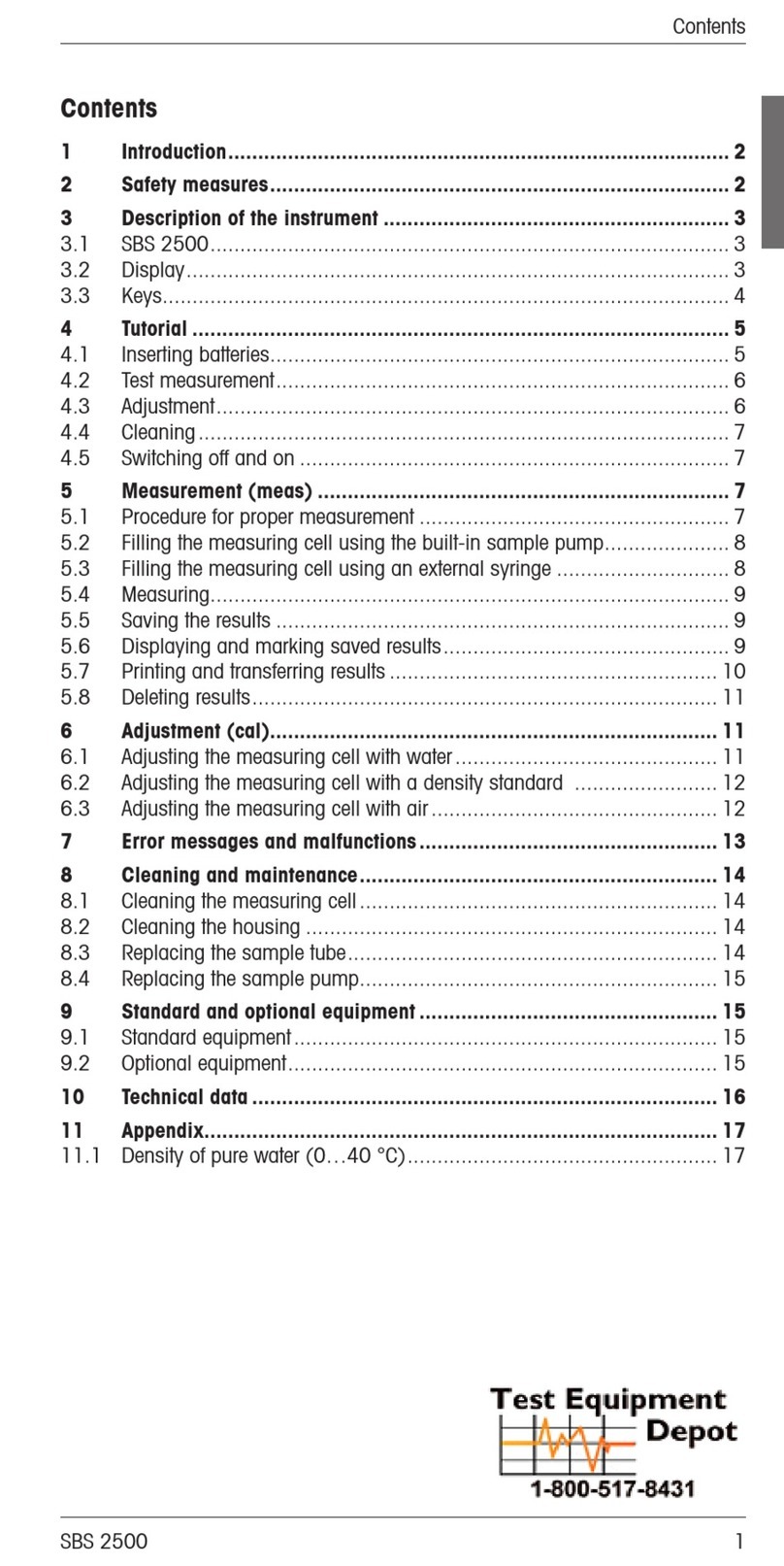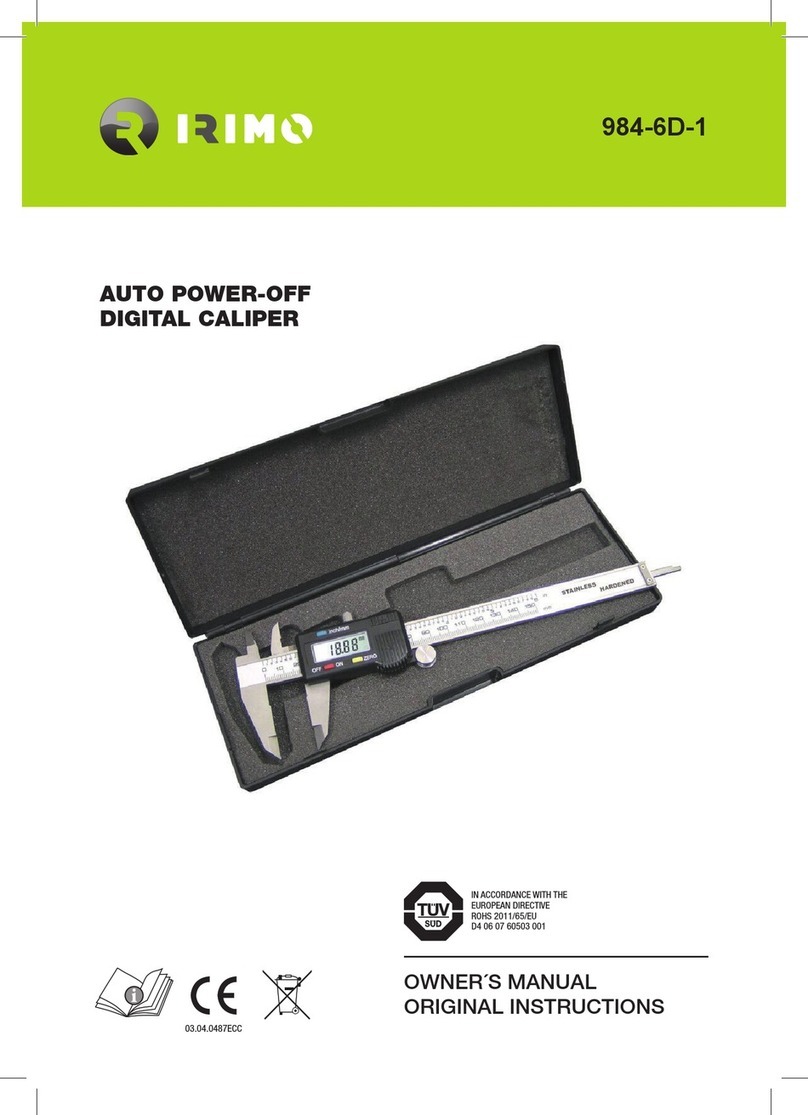AEMC Micro-Ohmmeter Model 6255
QUICK REFERENCE GUIDE
READ THE USER MANUAL AND COMPLY WITH ALL PRECAUTIONS FOR USE
LIST OF ERROR CODES
Err 1 Low battery level
Err 2 Internal problem
Err 3 Unable to measure battery
Err 4 Unable to measure temperature
Err 5 Internal temperature too high - let the instrument cool down
Err 6 Unable to establish current measurement
Err 7 Measurement out of range
Err 8 Internal problem
Err 9 Measurement cycle stopped
Err 10 Temperature sensor incorrectly connected or missing
Err 11 Current leads incorrectly connected
Err 12 Voltage leads incorrectly connected or measured resistance
too high
Err 13 Residual voltage too high
Err 21 Adjustment out of range
Err 22 Measured value out of range
Err 23 Entry out of range
Err 24 Unable to write to memory
Err 25 Unable to read memory
Err 26 Memory full
Err 27 Memory empty; no data available
Err 28 Memory check problem
Err 29 Object or test number incorrect
WARNING: If Error message 2, 3, 4, or 8 appears, the instrument must be sent to a
qualified organization for repair. See the Repair and Calibration section in the user
manual for return instructions.
BUTTON FUNCTIONS
Activates the secondary function of a button. The symbol appears on the
left side of the screen. Press this button and then press the desired button to
select the secondary function.
In SET-UP mode, selects a function or increments a ashing parameter.
In SET-UP mode, selects a function or decrements a ashing parameter.
In SET-UP mode, accesses the function to be modied.
In Wrap-Around mode, selects the parameter to be modied (from left to right).
In SET-UP mode, shifts the decimal point and selects the unit.
PRINT
Immediate printing of the measurement to a serial printer. If the temperature
compensation function has been activated, the calculated result and the
temperatures involved are also printed.
PRINT
MEM
Retrieves stored data for printing (this function is independent of the setting of
the switch) except in the OFF and SET-UP positions.
Activates or deactivates the temperature compensation function to calculate
the resistance measured at a temperature other than ambient measurement
temperature.
ALARM Activates or deactivates the alarms. High or low triggering values are adjusted
in SET-UP.
Selects the desired measurement mode prior to starting one of the following
measurements: Inductive mode (continuous test), non-inductive mode (instanta-
neous test) or non-inductive mode with automatic triggering (multiple tests).
METAL Selects the metal type for the temperature compensation calculation:
Cu, Al, or Other metal.
MEM
Stores the measurement at an address identied by an object number (OBJ)
and a test number (TEST).
Two presses on this button are required, one to select the location (use the ▲
and ► buttons to change the location) and another to store the measurement.
MR
Retrieves stored data (this function is independent of the selector setting of the
switch) except for the OFF and SET-UP positions. Data is viewed using the
▲ and ► buttons. The , and ALARM buttons can be used.
Turns the display backlight ON or OFF.
Activates or deactivates the buzzer and adjusts the sound level.
AEMC Micro-Ohmmeter Model 6255
QUICK REFERENCE GUIDE
READ THE USER MANUAL AND COMPLY WITH ALL PRECAUTIONS FOR USE
LIST OF ERROR CODES
Err 1 Low battery level
Err 2 Internal problem
Err 3 Unable to measure battery
Err 4 Unable to measure temperature
Err 5 Internal temperature too high - let the instrument cool down
Err 6 Unable to establish current measurement
Err 7 Measurement out of range
Err 8 Internal problem
Err 9 Measurement cycle stopped
Err 10 Temperature sensor incorrectly connected or missing
Err 11 Current leads incorrectly connected
Err 12 Voltage leads incorrectly connected or measured resistance
too high
Err 13 Residual voltage too high
Err 21 Adjustment out of range
Err 22 Measured value out of range
Err 23 Entry out of range
Err 24 Unable to write to memory
Err 25 Unable to read memory
Err 26 Memory full
Err 27 Memory empty; no data available
Err 28 Memory check problem
Err 29 Object or test number incorrect
WARNING: If Error message 2, 3, 4, or 8 appears, the instrument must be sent to a
qualified organization for repair. See the Repair and Calibration section in the user
manual for return instructions.
BUTTON FUNCTIONS
Activates the secondary function of a button. The symbol appears on the
left side of the screen. Press this button and then press the desired button to
select the secondary function.
In SET-UP mode, selects a function or increments a ashing parameter.
In SET-UP mode, selects a function or decrements a ashing parameter.
In SET-UP mode, accesses the function to be modied.
In Wrap-Around mode, selects the parameter to be modied (from left to right).
In SET-UP mode, shifts the decimal point and selects the unit.
PRINT
Immediate printing of the measurement to a serial printer. If the temperature
compensation function has been activated, the calculated result and the
temperatures involved are also printed.
PRINT
MEM
Retrieves stored data for printing (this function is independent of the setting of
the switch) except in the OFF and SET-UP positions.
Activates or deactivates the temperature compensation function to calculate
the resistance measured at a temperature other than ambient measurement
temperature.
ALARM Activates or deactivates the alarms. High or low triggering values are adjusted
in SET-UP.
Selects the desired measurement mode prior to starting one of the following
measurements: Inductive mode (continuous test), non-inductive mode (instanta-
neous test) or non-inductive mode with automatic triggering (multiple tests).
METAL Selects the metal type for the temperature compensation calculation:
Cu, Al, or Other metal.
MEM
Stores the measurement at an address identied by an object number (OBJ)
and a test number (TEST).
Two presses on this button are required, one to select the location (use the ▲
and ► buttons to change the location) and another to store the measurement.
MR
Retrieves stored data (this function is independent of the selector setting of the
switch) except for the OFF and SET-UP positions. Data is viewed using the
▲ and ► buttons. The , and ALARM buttons can be used.
Turns the display backlight ON or OFF.
Activates or deactivates the buzzer and adjusts the sound level.
99 Washington Street
Melrose, MA 02176
Phone 781-665-1400
Toll Free 1-800-517-8431
Visit us at www.TestEquipmentDepot.com