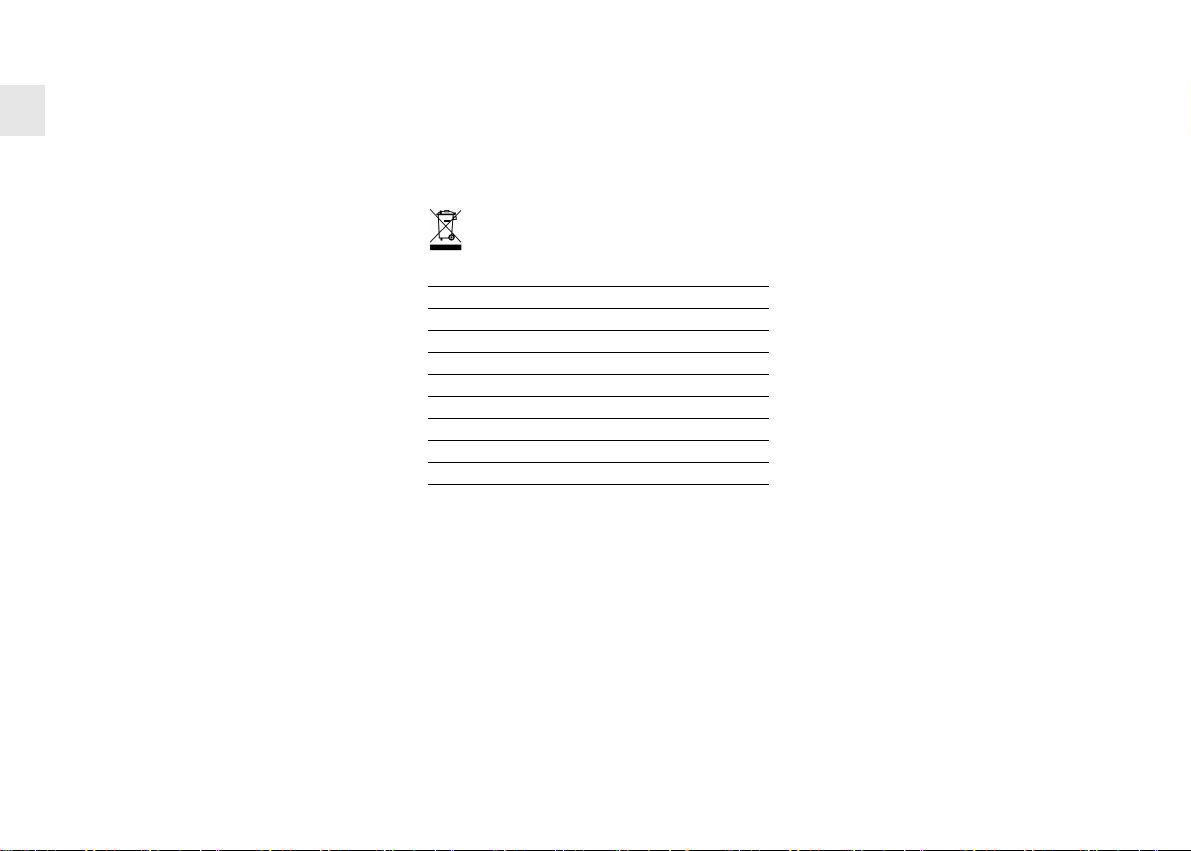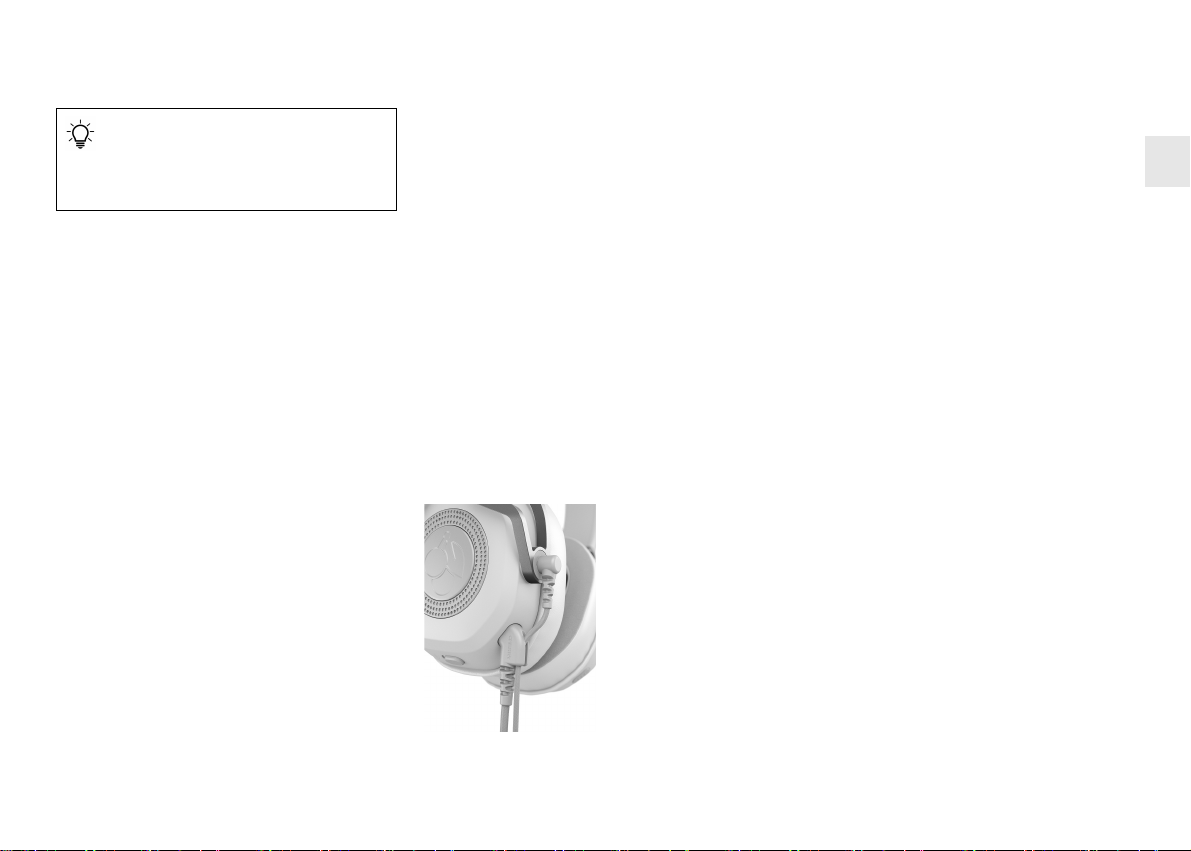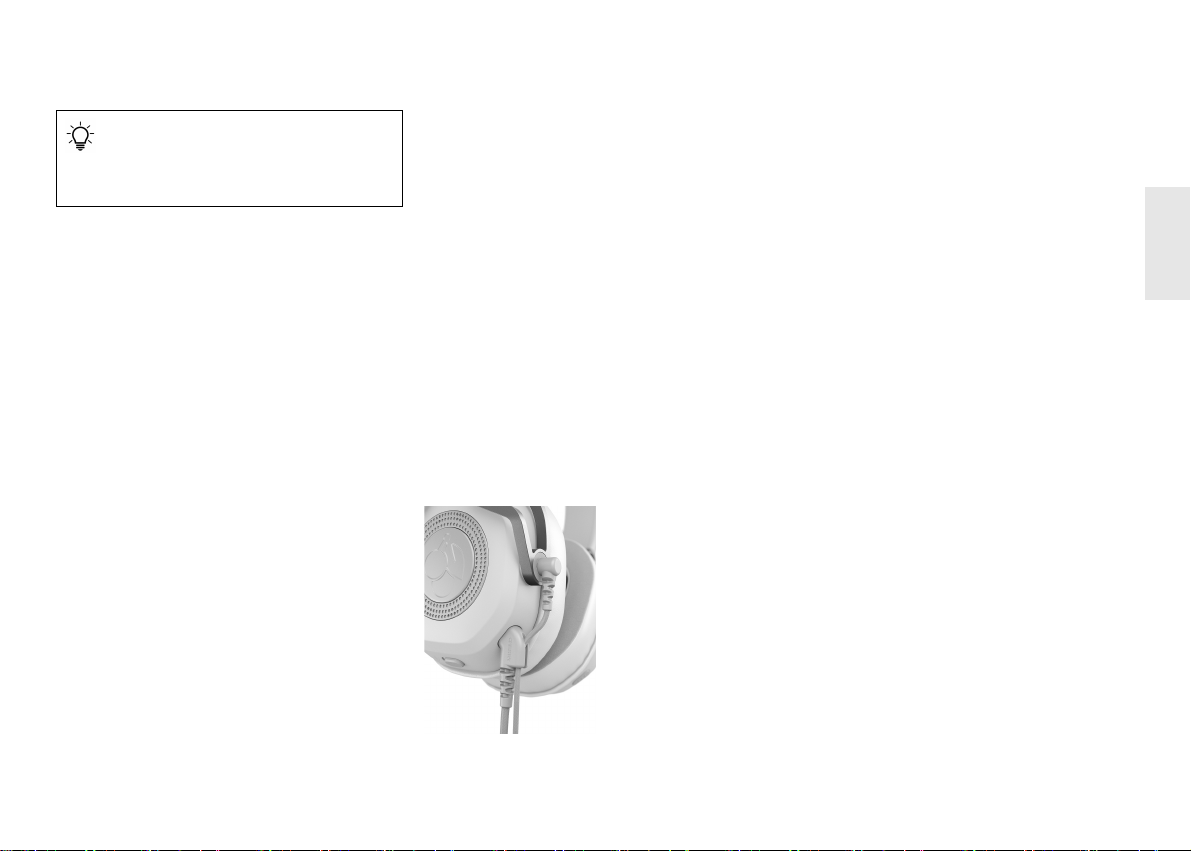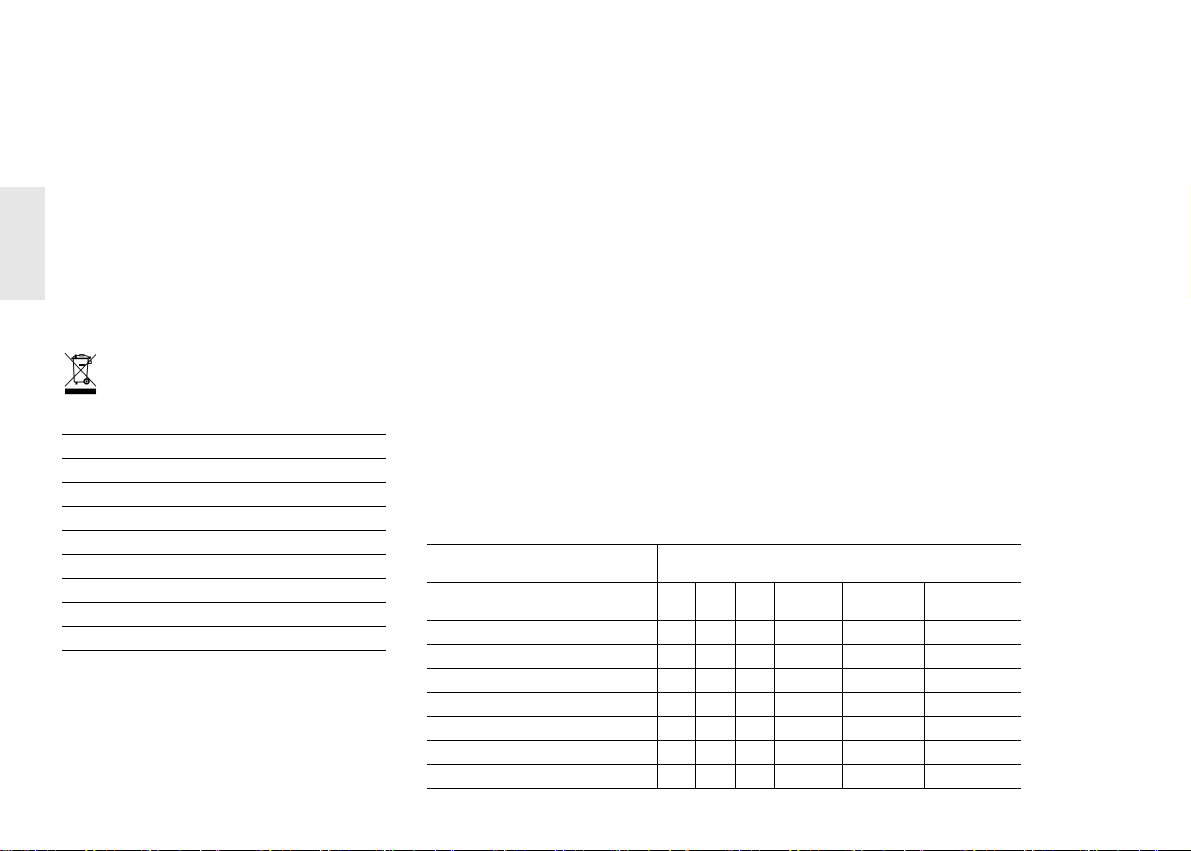5
Before you begin ...
The HC 8.2 is a headset for audio recording and playback
designed especially for gaming.
For information on other products, downloads and much more,
visit us at www.cherry-world.com or www.cherry.cn.
1Foryoursafety
Risk of choking from swallowing small parts
• Keep the device out of the reach of children under 3 years.
Risk of accident due to earpieces blocking out sound from the
environment
• Do not use the headset in situations where you need to hear
signals or warnings (for example on public roads). This also
applies when the headset is switched off.
Hearing damage due to excessive volume
• Turn down the volume before putting on the headphones and
then adjust the volume to a comfortable low level.
• Do not use the headphones for lengthy periods at high
volume.
Risk of accident due to faults with the device
• Do not use the headset as a means of communication in
dangerous or critical situations (e.g. when flying aircraft).
Risk of explosion if used in explosive atmospheres
• Do not use the headset in an explosive atmosphere. The
electrical current in or on the device may ignite gases or
dusts.
2 Avoiding damage
Avoid damage to the device due to moisture or high
temperatures
• Do not use the headset in damp conditions (e.g. in the rain).
• Keep the headset away from high heat and strong sunlight
(e.g. in the car).
Damage to the cable due to pulling
• In order to avoid putting too much strain on the cable, be
sure to always grasp the connector when pulling the cable
from the port.
Every device is different!
The operating instructions contain information on
effective and reliable use.
• Read the operating instructions carefully.
• Keep the operating instructions and pass them on to other
users.
3 Connecting the headset to a device
The headset is particularly suited for use with PCs, but can also
be used with consoles (Switch, Xbox, Playstation), smartphones
and tablets and for online conferencing.
You can connect the headset using the 3.5 mm (AUX) connector
and/or the USB connector.
3.5 mm connector (AUX)
If using only the 3.5 mm connector (AUX), the headphones will
work in stereo and the microphone works in mono.
USB
Connecting the headset using the USB cable allows you to
adjust the volume on the headphones, speak over the
microphone and change the illumination of the CHERRY logo.
The integrated sound card and the echo cancellation will also be
activated.
USB and software
In order to make use of the full range of functions, you must
install the “CHERRY X Teufel Audio Center” software on your
PC/laptop and connect the headset using the USB cable
(see 6 "Installing the software").
3.5 mm connector (AUX) and USB
If you connect the headset to two devices using both cables, you
will hear the audio from both devices. For example, you can use
the USB cable to play on the PC and in parallel you can use your
smartphone to listen to music or monitor phone calls via the
3.5 mm plug (AUX).
• Plug the appropriate cable into your headset and your device.
When using both cables, you can push the jack cable into the
cable holder on the USB cable’s connector.
4 Connecting the microphone
• Plug the microphone into the socket on the left earcup using
the 3.5 mm connector (AUX). Make sure that the profile of the
connector fits into the recess of the socket.
5 Adjusting the headset to your head size
• Slide the lower parts of the headset with the earcups into or
out of the headband until it sits loosely on your head.
6 Installing the software
In order to get the most out of the headset, you have to install
the “CHERRY X Teufel Audio Center” software on your PC/
laptop.
This software allows you to configure a range of sound settings
for the audio output and the microphone:
• Microphone control (including microphone monitoring)
• 7 Xear audio settings
• Game/chat balance
• Virtual surround sound
• 10-band equalizer with presets and the option of creating 2
individual audio profiles
• Individual configurations for the multifunction button
• Audio settings
1 Always use the latest software.
2 Load the software as a free download from: www.cherry-
world.com or www.cherry.cn.
3 Follow the instructions on the screen.
7Cleaningtheheadset
NOTE! Aggressive cleaning agents and liquids can damage the
headset
• Do not use solvents such as benzene, alcohol, scouring
agents or abrasive scourers to clean the headset.
• Do not let liquid get into the device.
1 Clean the device with a slightly damp cloth and a little mild
detergent (such as washing-up liquid).
2 Dry the device with a soft, lint-free cloth.
If the pads of the earcups or the microphone have become
shabby, replacement parts can be ordered.
OPERATING MANUAL
EN