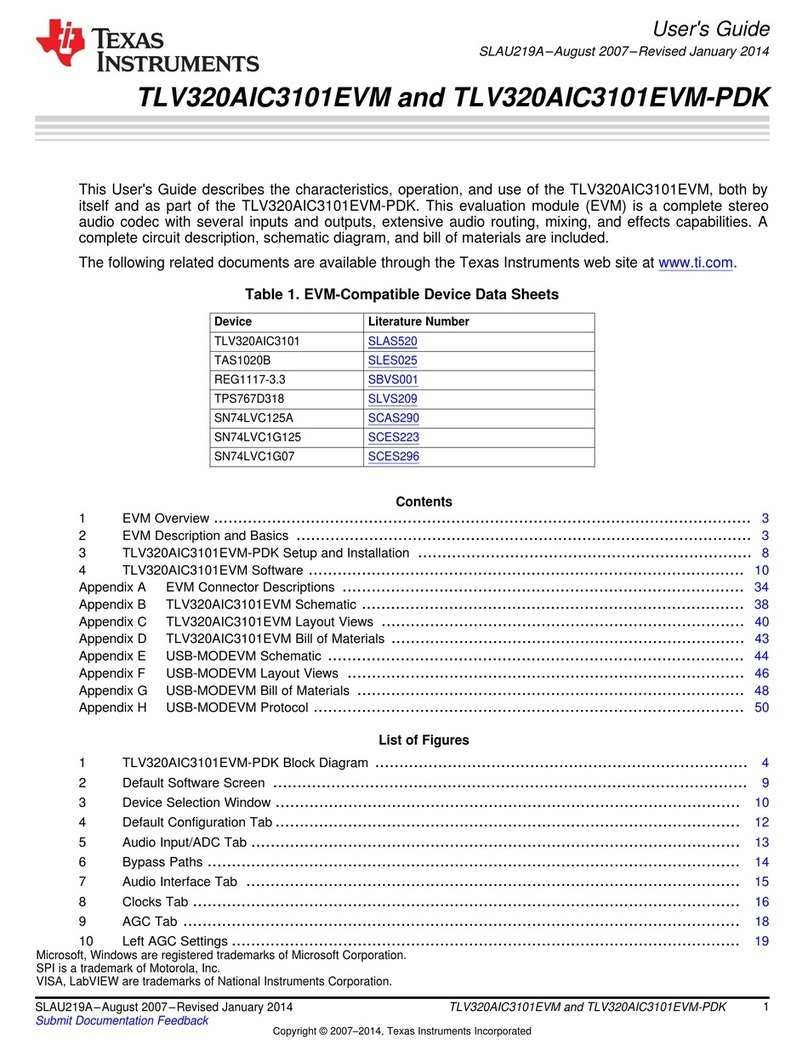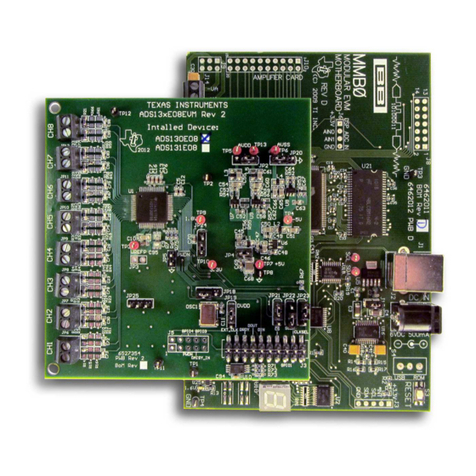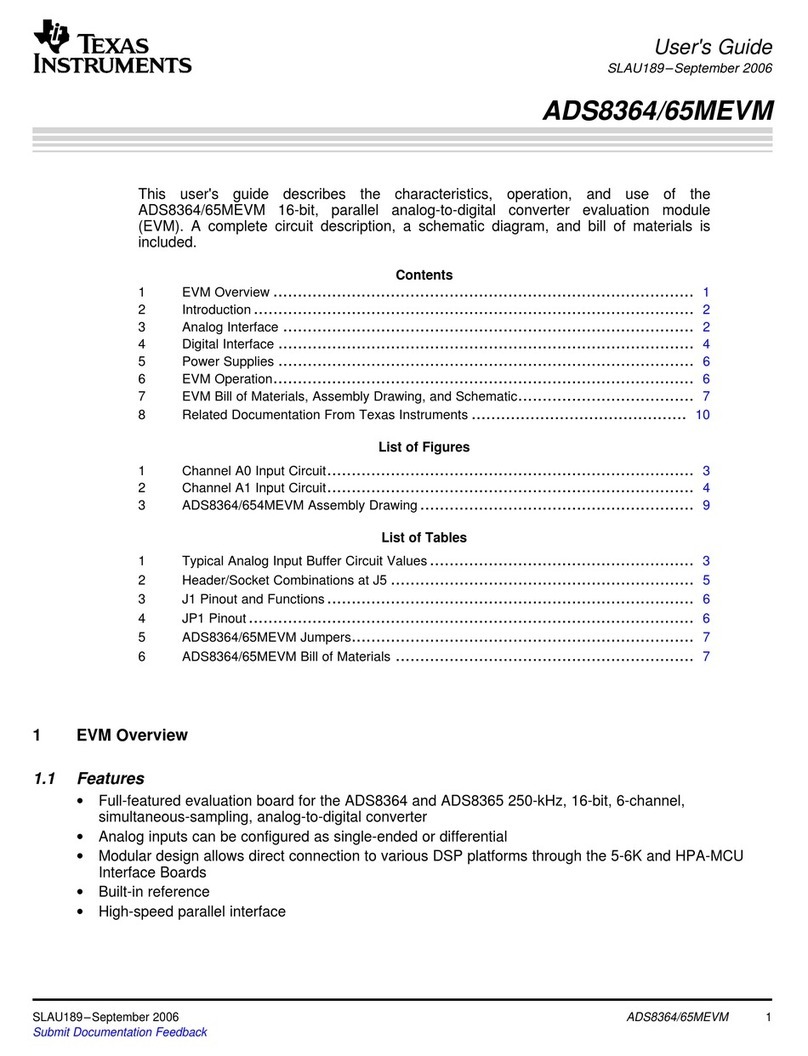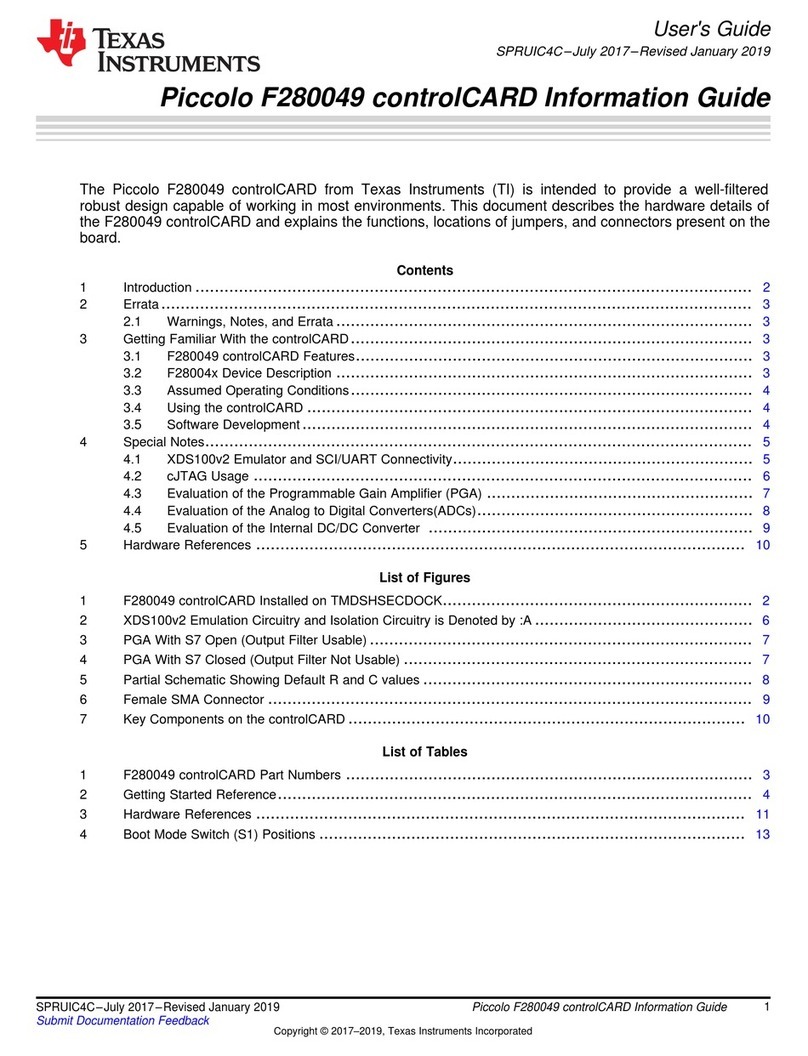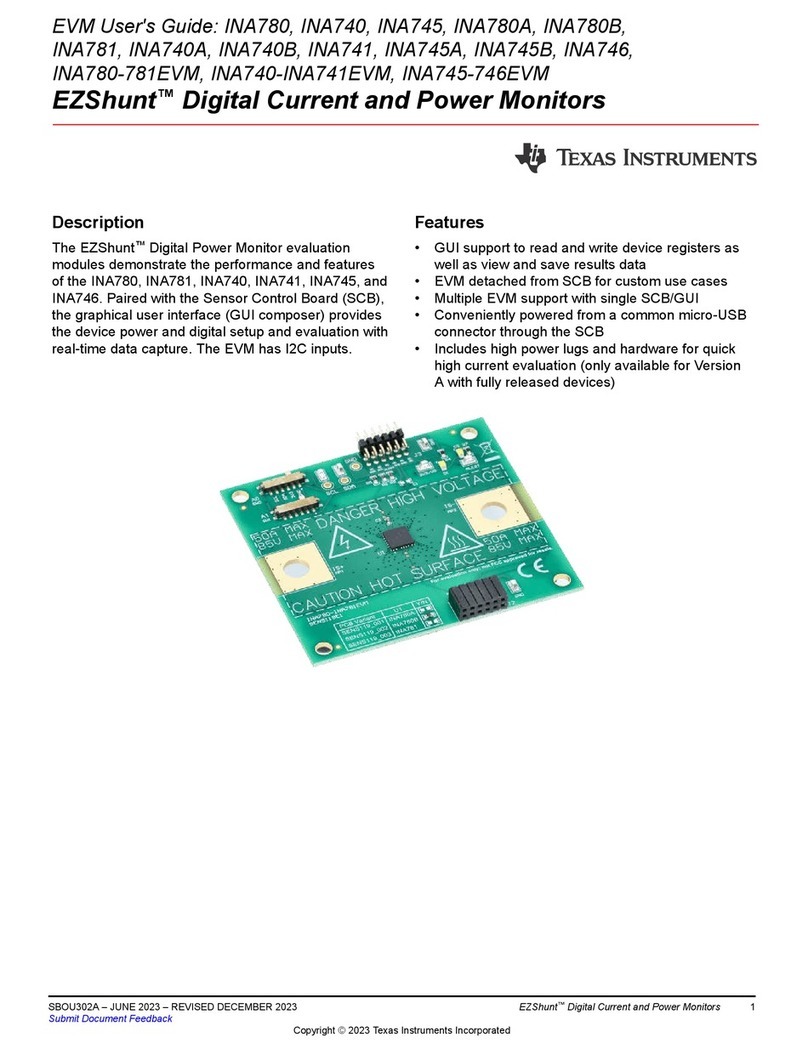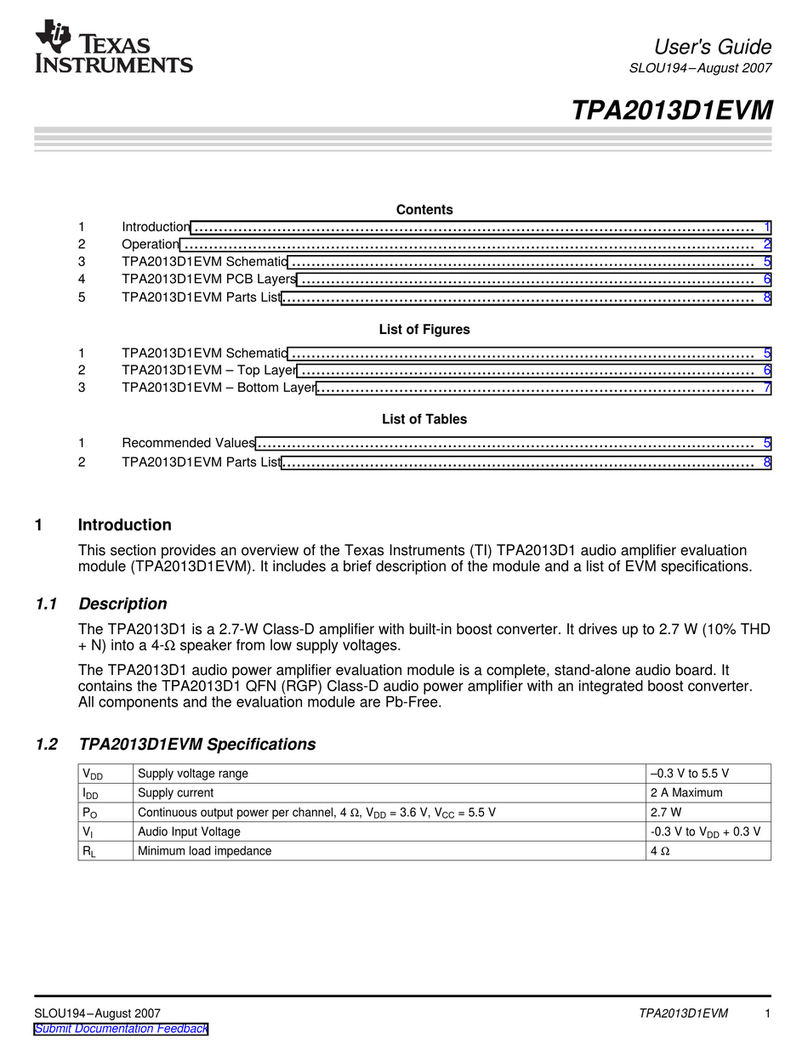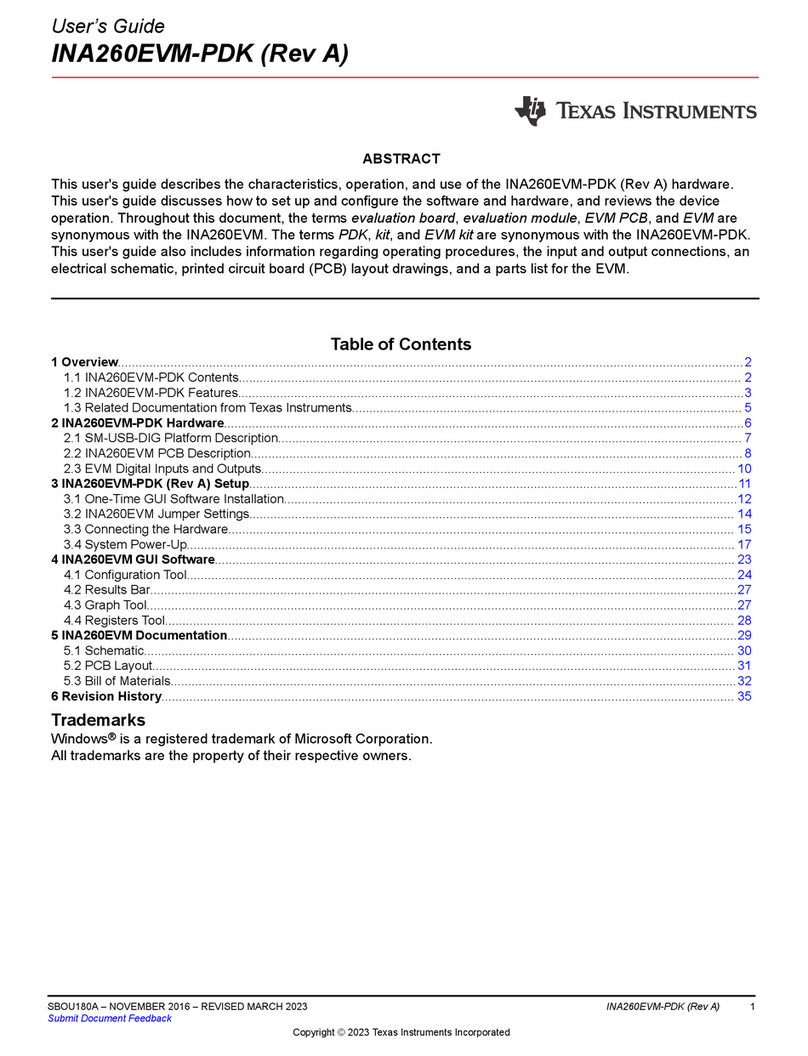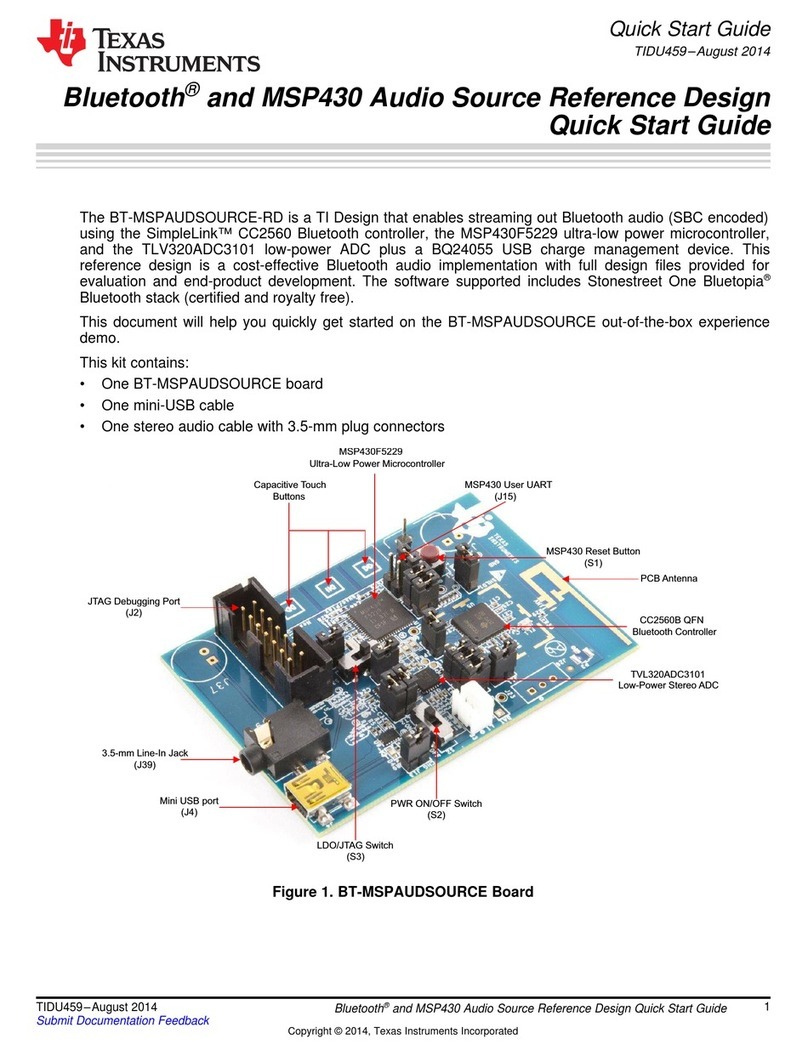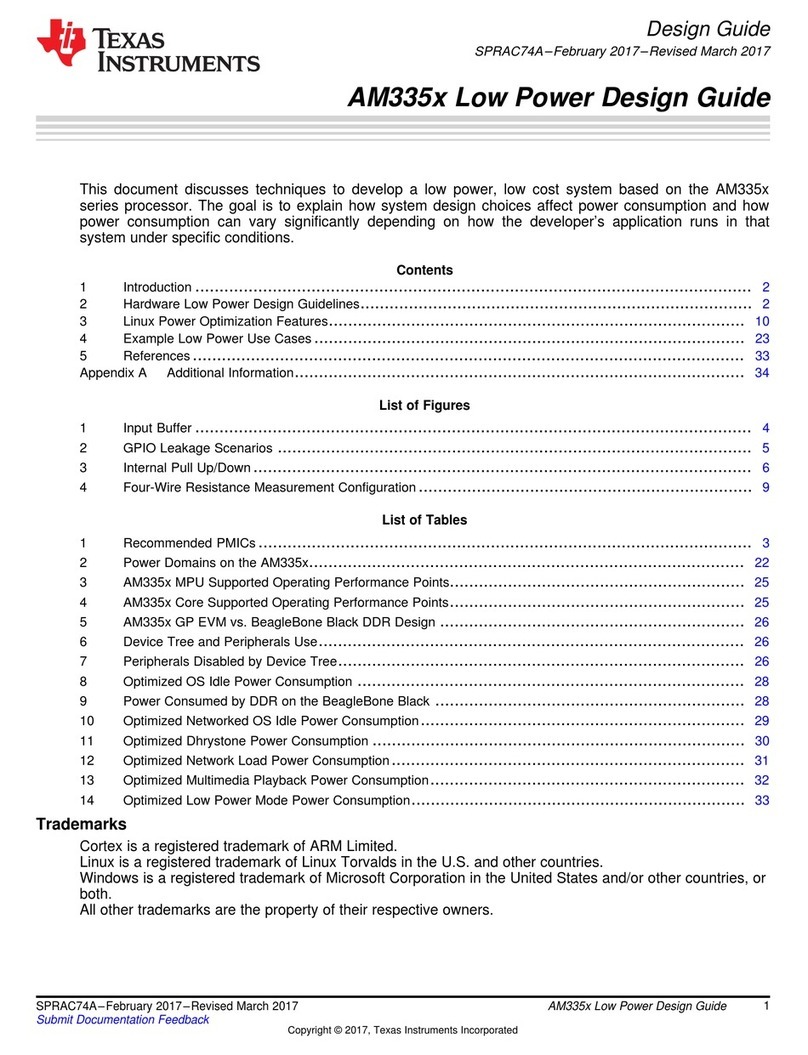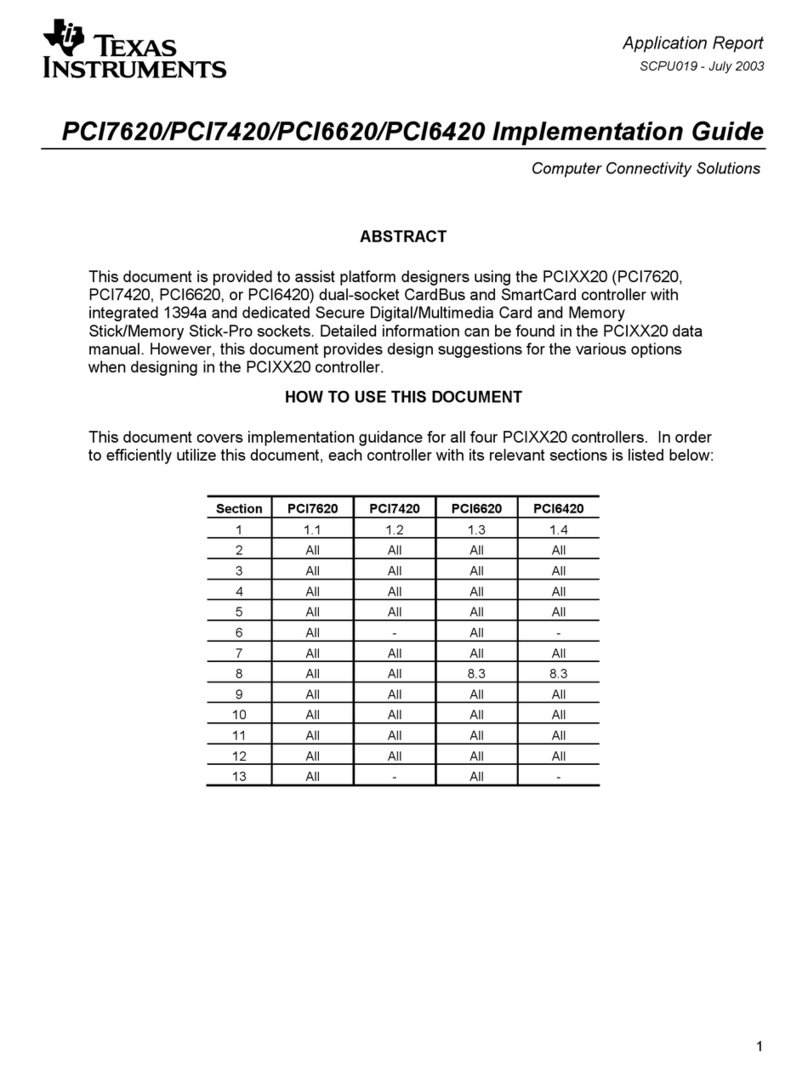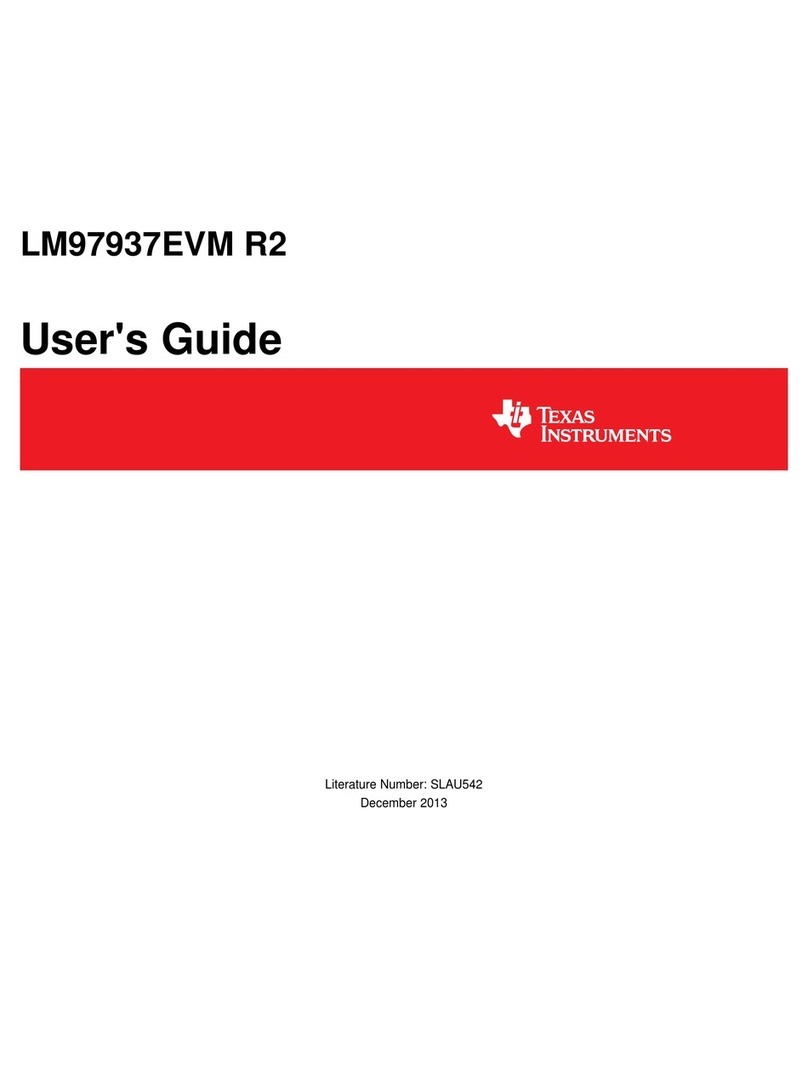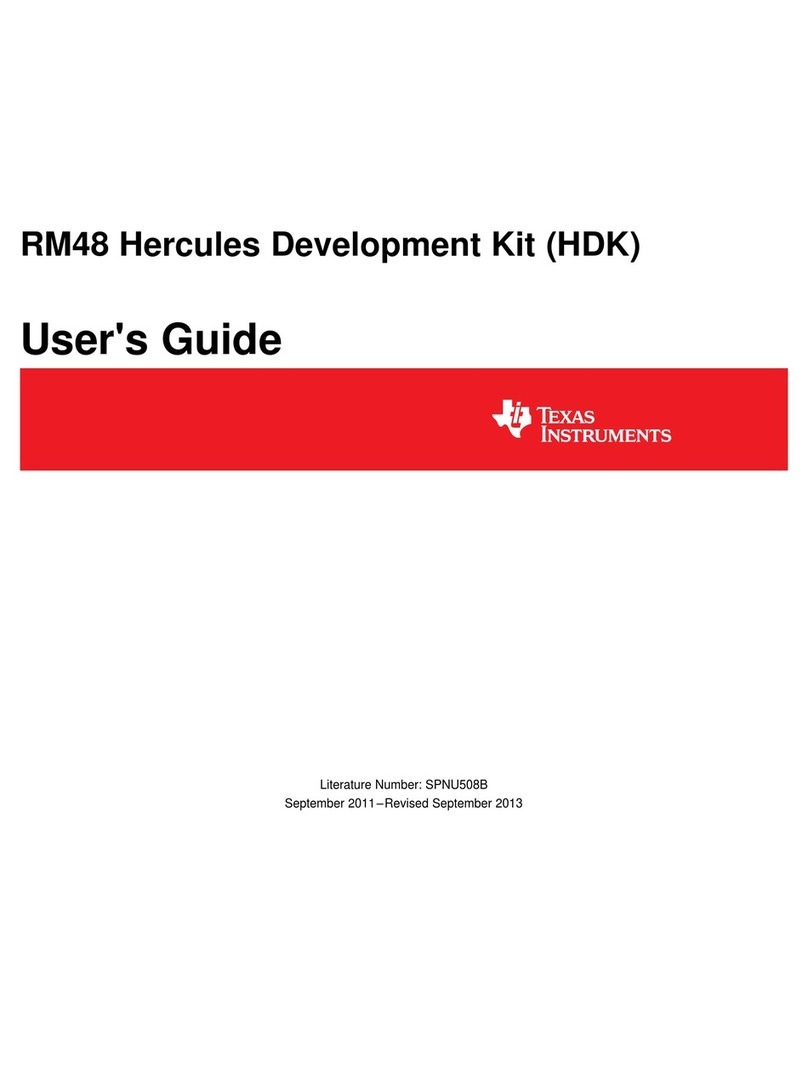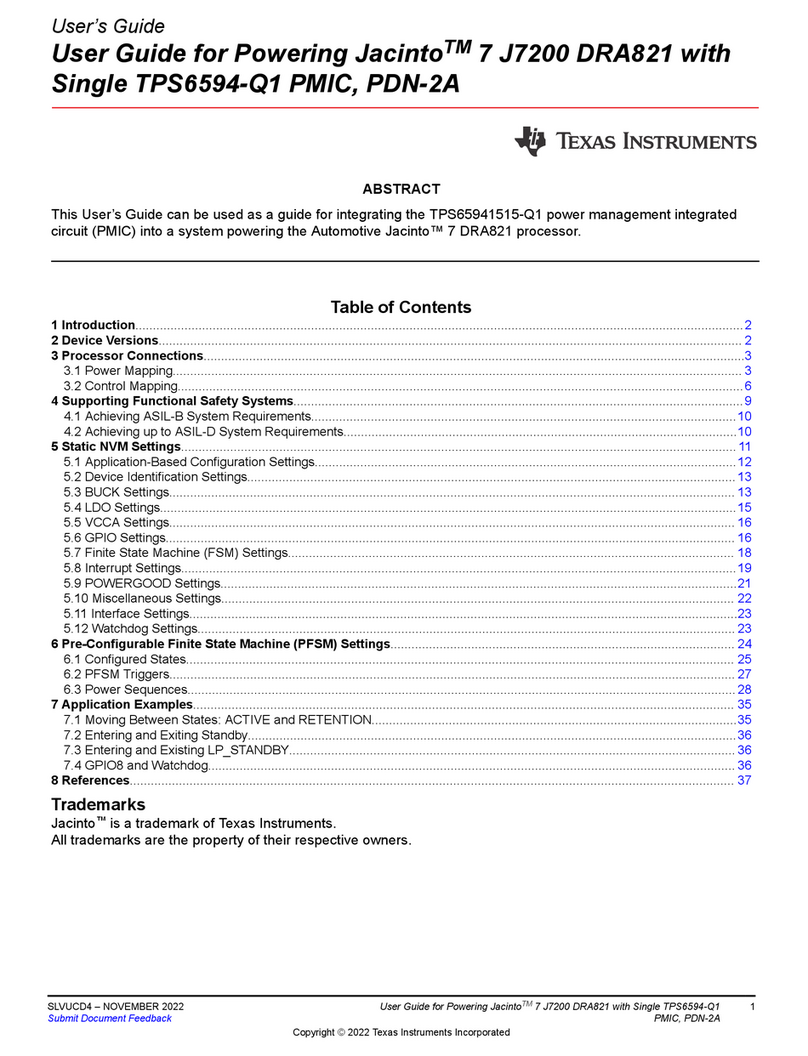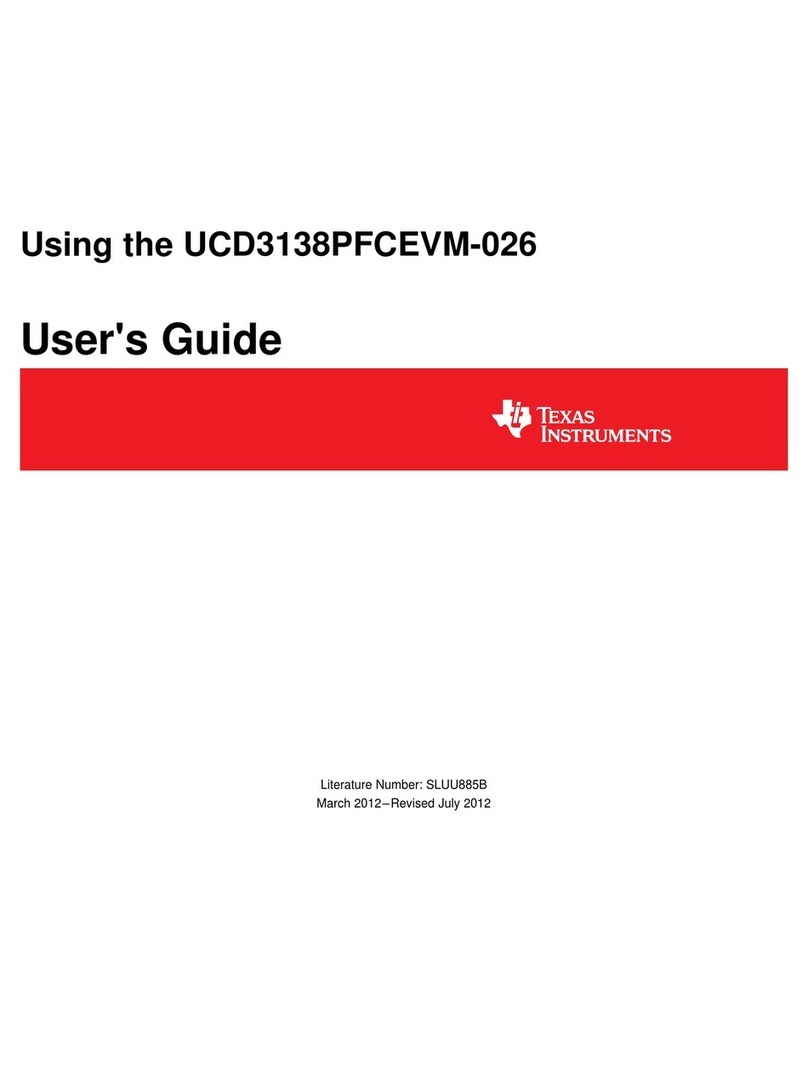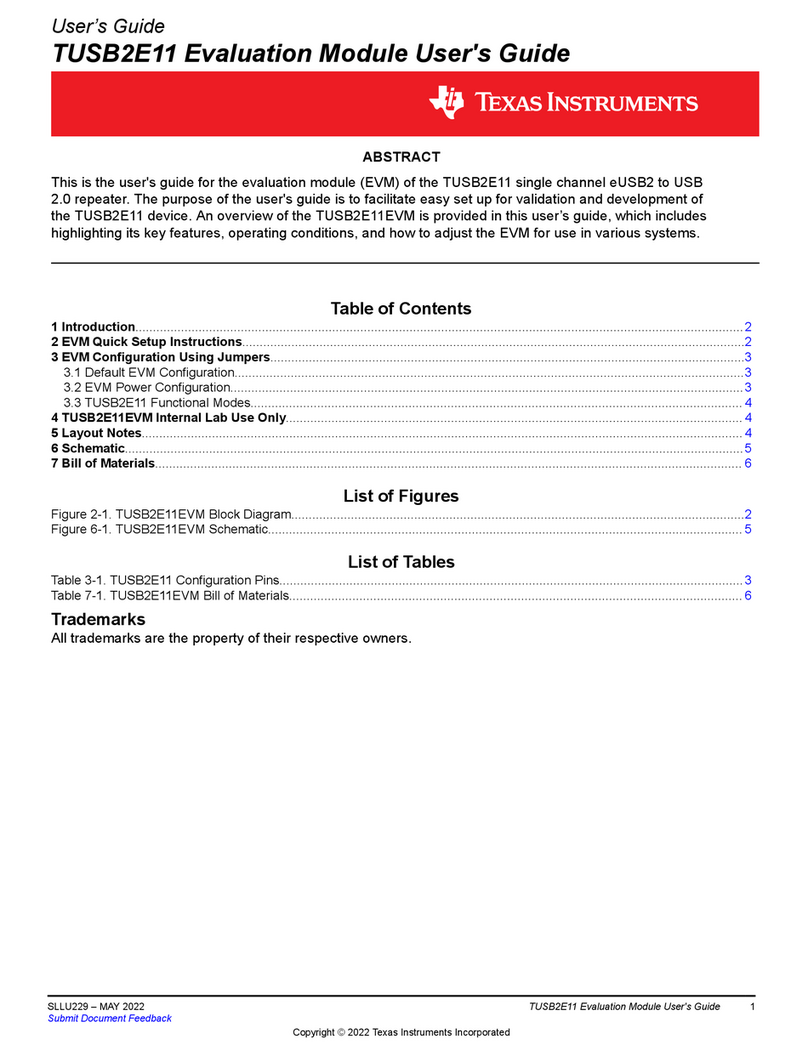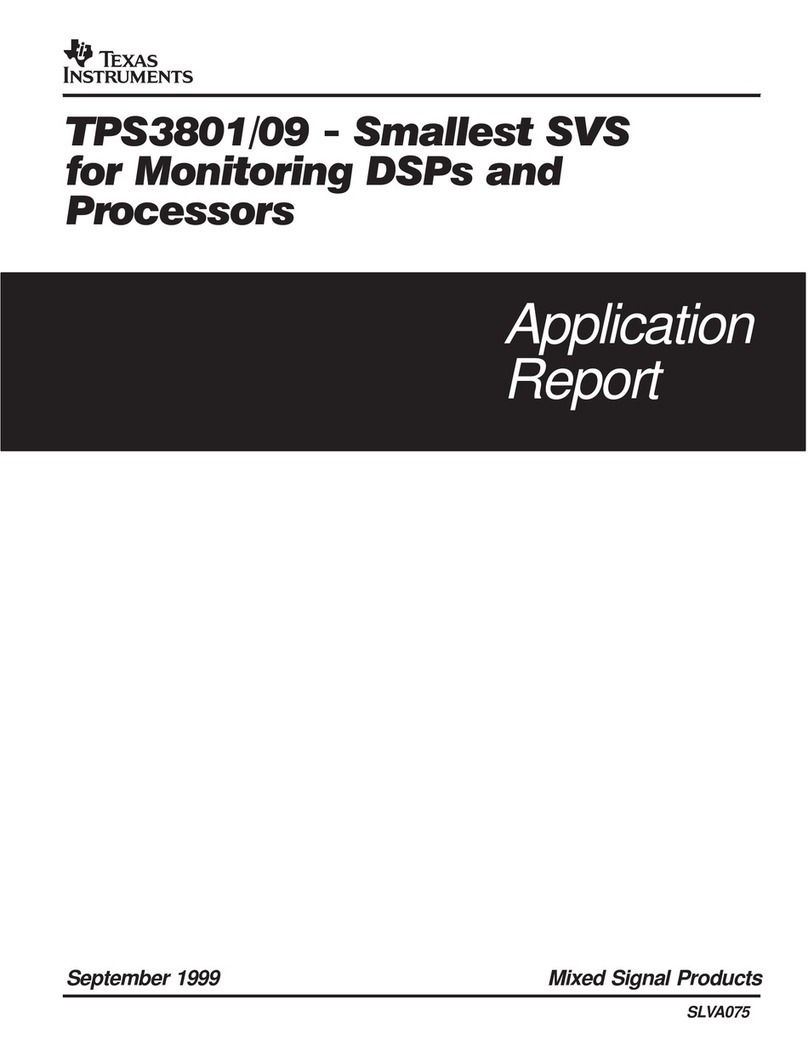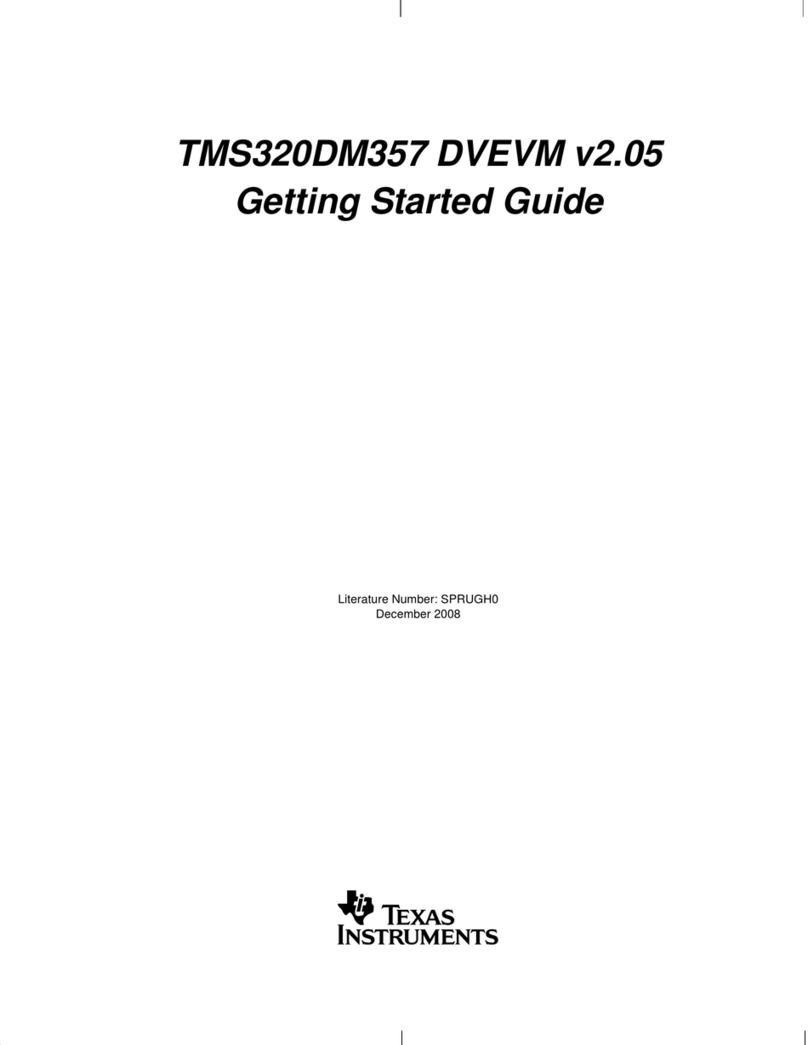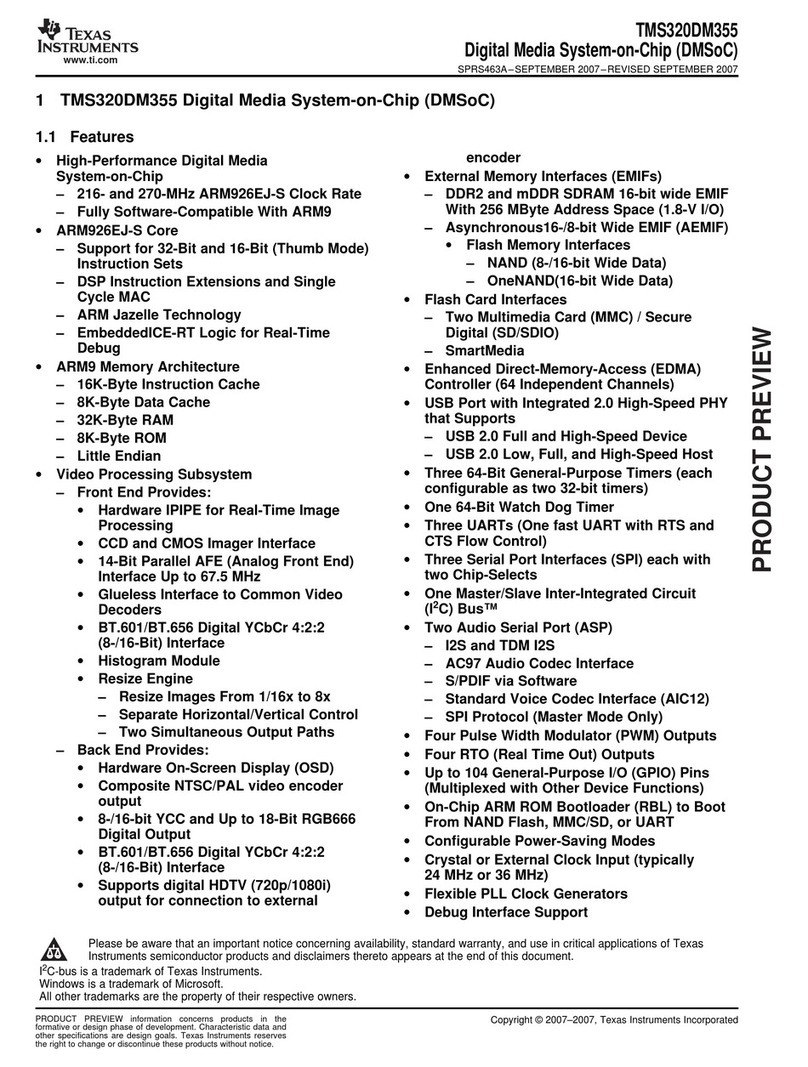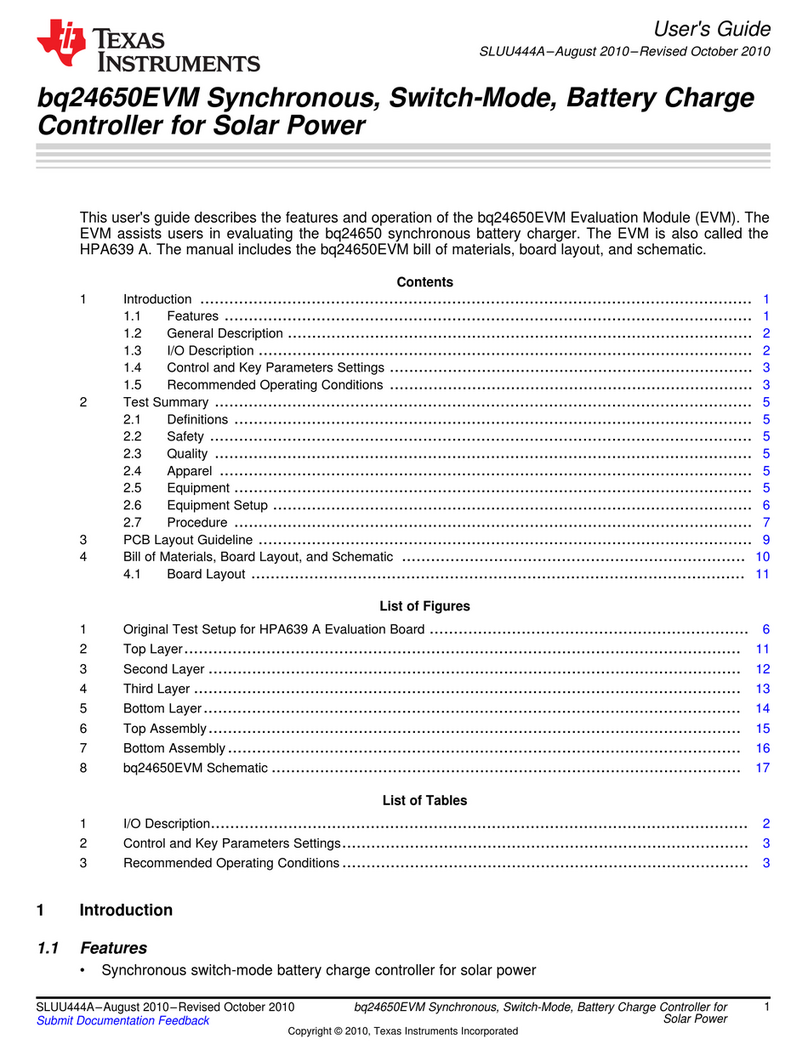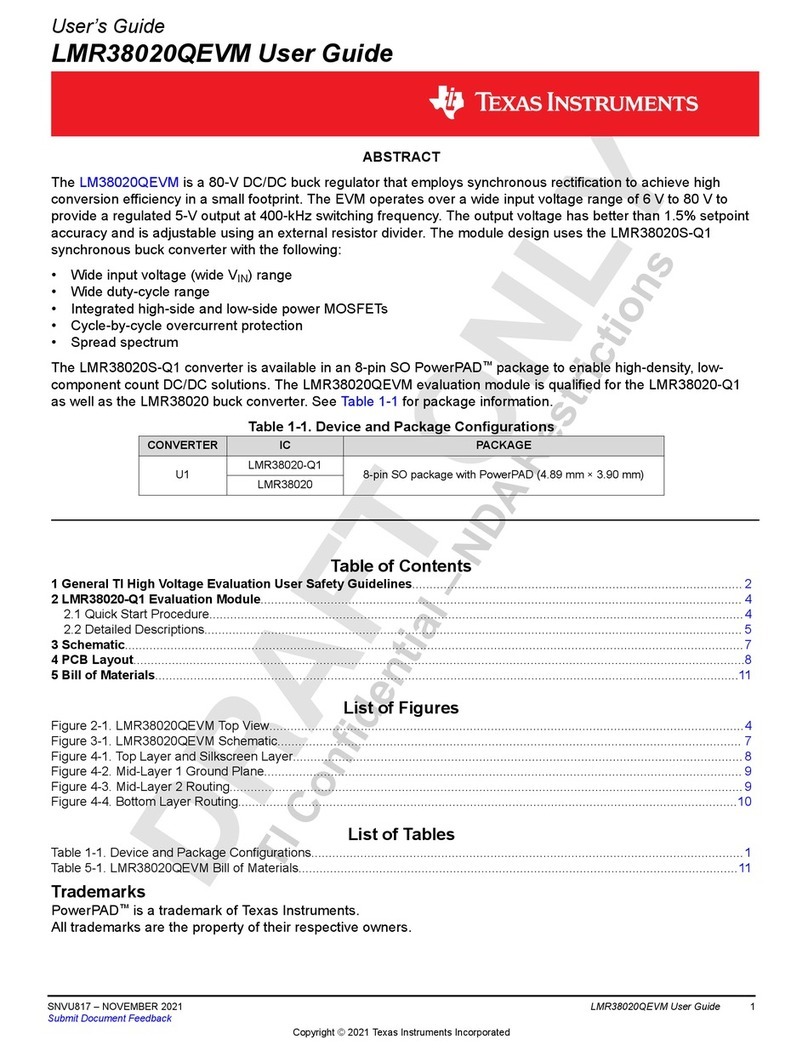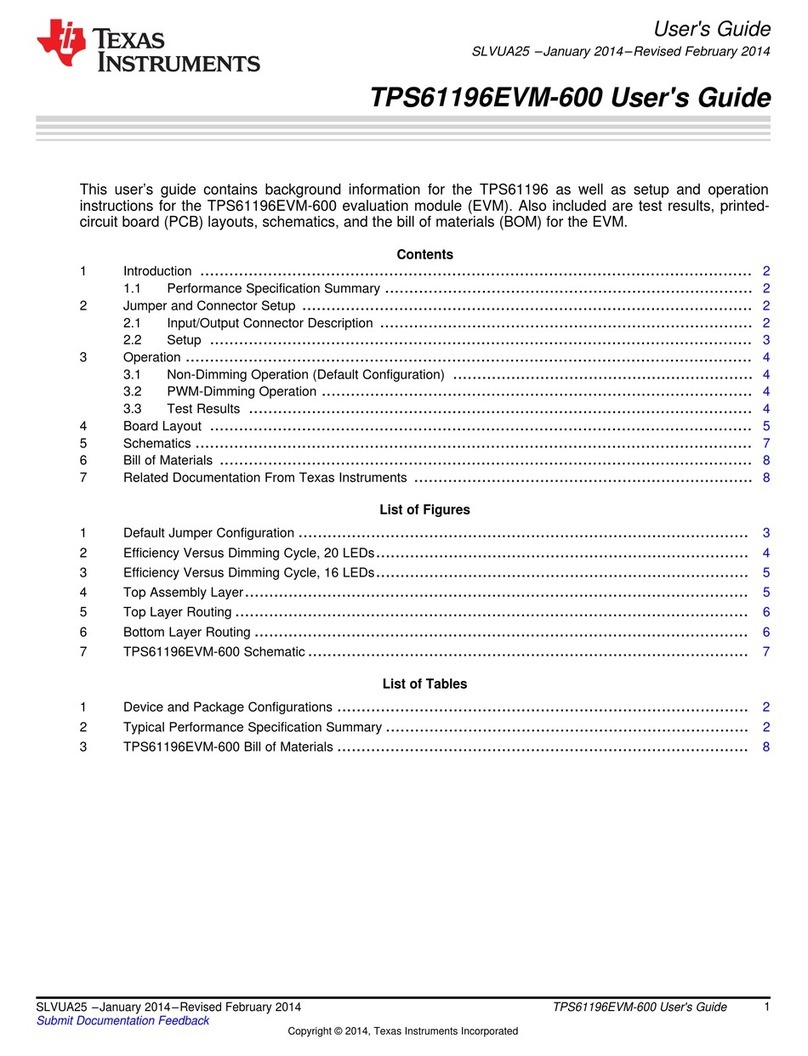Contents
1 DS90Ux929EVM User's Guide................................................................................................ 5
1.1 General Description ......................................................................................................... 5
1.2 Features....................................................................................................................... 5
1.3 System Requirements....................................................................................................... 6
1.4 Contents of the Demo Evaluation Kit ..................................................................................... 6
1.5 Applications Diagram........................................................................................................ 6
1.6 Typical Configuration........................................................................................................ 7
1.7 Quick Start Guide............................................................................................................ 8
1.8 Default Jumper Settings .................................................................................................... 8
1.9 Default Switch Settings ..................................................................................................... 9
1.10 Demo Board Connections................................................................................................. 10
1.11 ALP Software Setup ....................................................................................................... 13
1.11.1 System Requirements........................................................................................... 13
1.11.2 Download Contents.............................................................................................. 13
1.11.3 Installation of the ALP Software................................................................................ 13
1.11.4 Installation of the Device Profiles .............................................................................. 13
1.11.5 Startup - Software Description.................................................................................. 13
1.11.6 Information Tab................................................................................................... 15
1.11.7 HDMI Tab ......................................................................................................... 16
1.11.8 Pattern Generator Tab........................................................................................... 16
1.11.9 Registers Tab..................................................................................................... 17
1.11.10 Registers Tab - Address 0x00 selected ..................................................................... 18
1.11.11 Registers Tab - Address 0x00 expanded.................................................................... 18
1.11.12 Scripting Tab .................................................................................................... 20
1.12 Troubleshooting ALP Software........................................................................................... 21
1.12.1 ALP Loads the Incorrect Profile ................................................................................ 21
1.12.2 ALP does not detect the EVM.................................................................................. 23
1.13 Typical Connection and Test Equipment................................................................................ 25
1.14 Equipment References .................................................................................................... 26
1.15 Cable References .......................................................................................................... 26
2 Bill of Materials .................................................................................................................. 27
A EVM PCB Schematics ......................................................................................................... 34
B Board Layout..................................................................................................................... 43
Revision History.......................................................................................................................... 48
2Contents SNLU172–January 2015
Submit Documentation Feedback
Copyright © 2015, Texas Instruments Incorporated