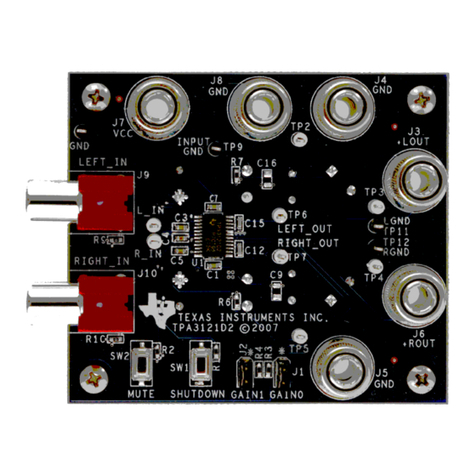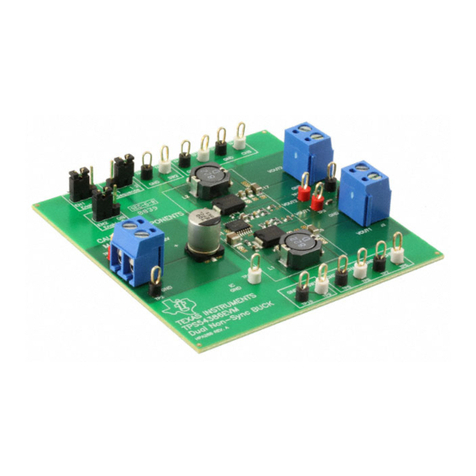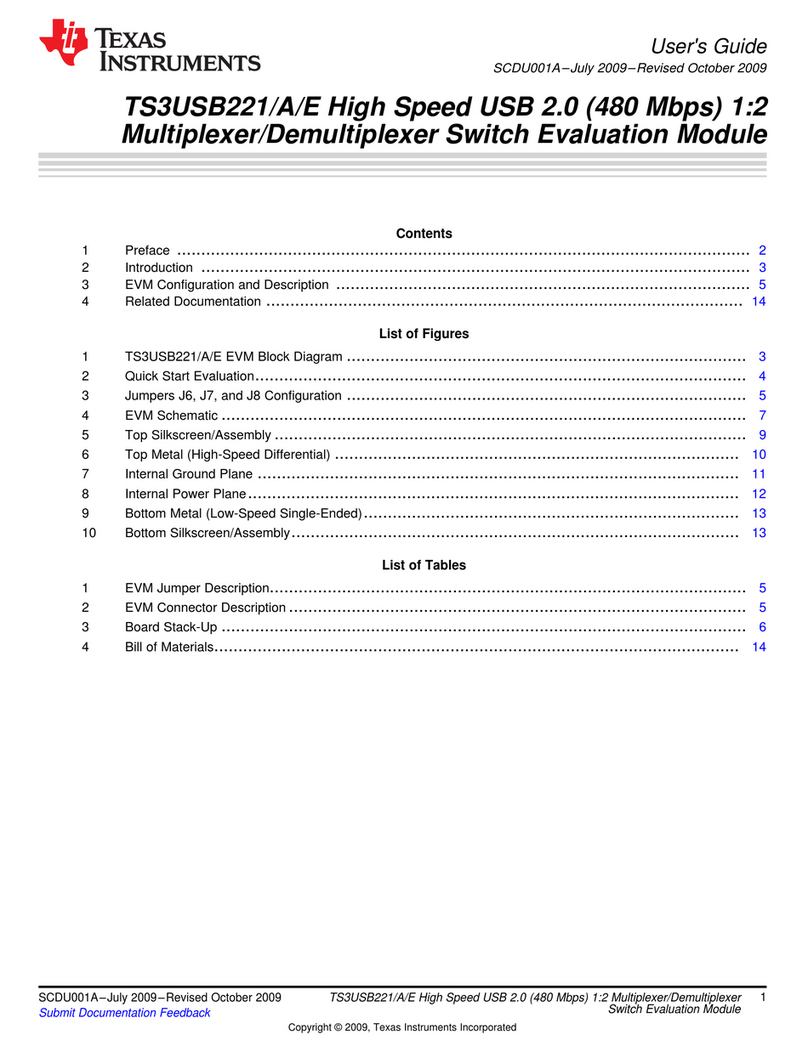Texas Instruments AM335 Series User manual
Other Texas Instruments Motherboard manuals
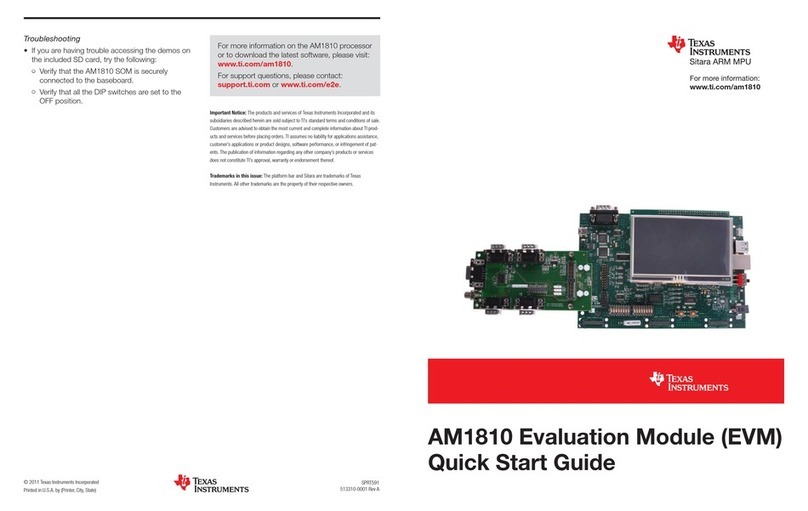
Texas Instruments
Texas Instruments AM1810 User manual

Texas Instruments
Texas Instruments BQ76942EVM User manual
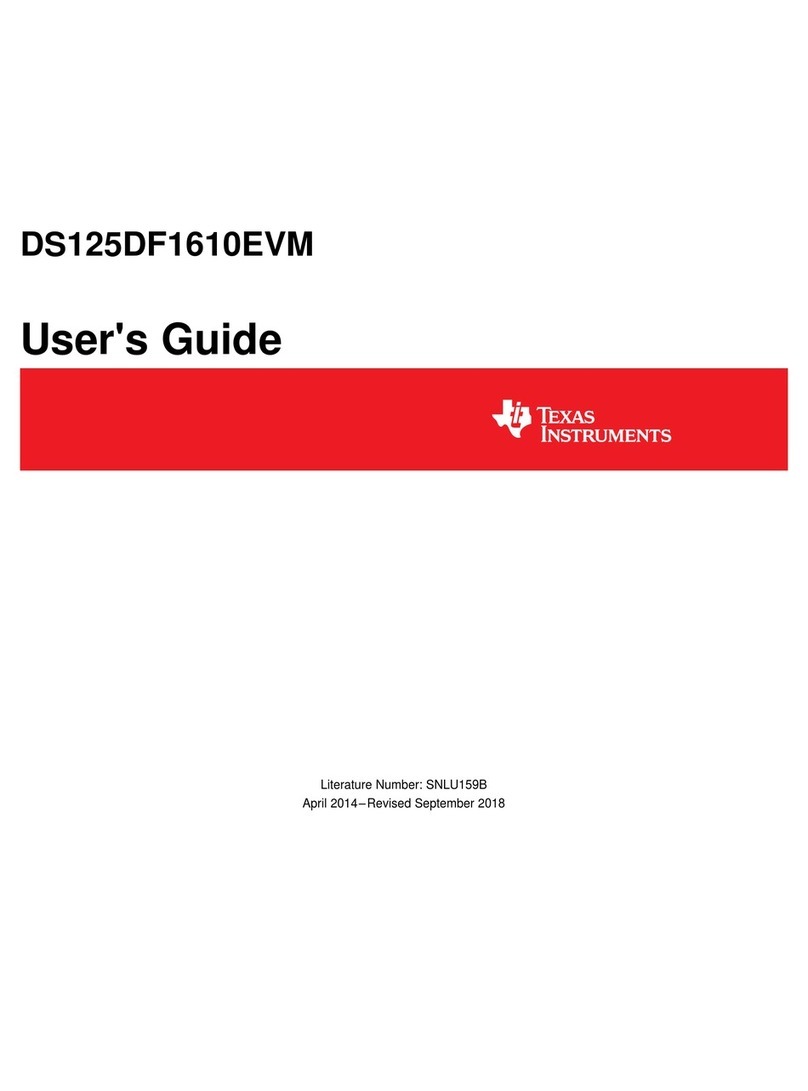
Texas Instruments
Texas Instruments DS125DF1610 User manual
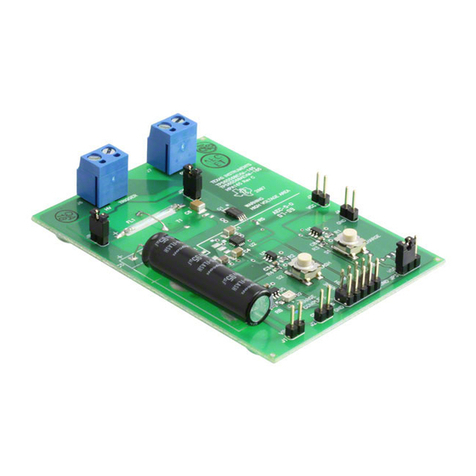
Texas Instruments
Texas Instruments TPS65560EVM-165 User manual
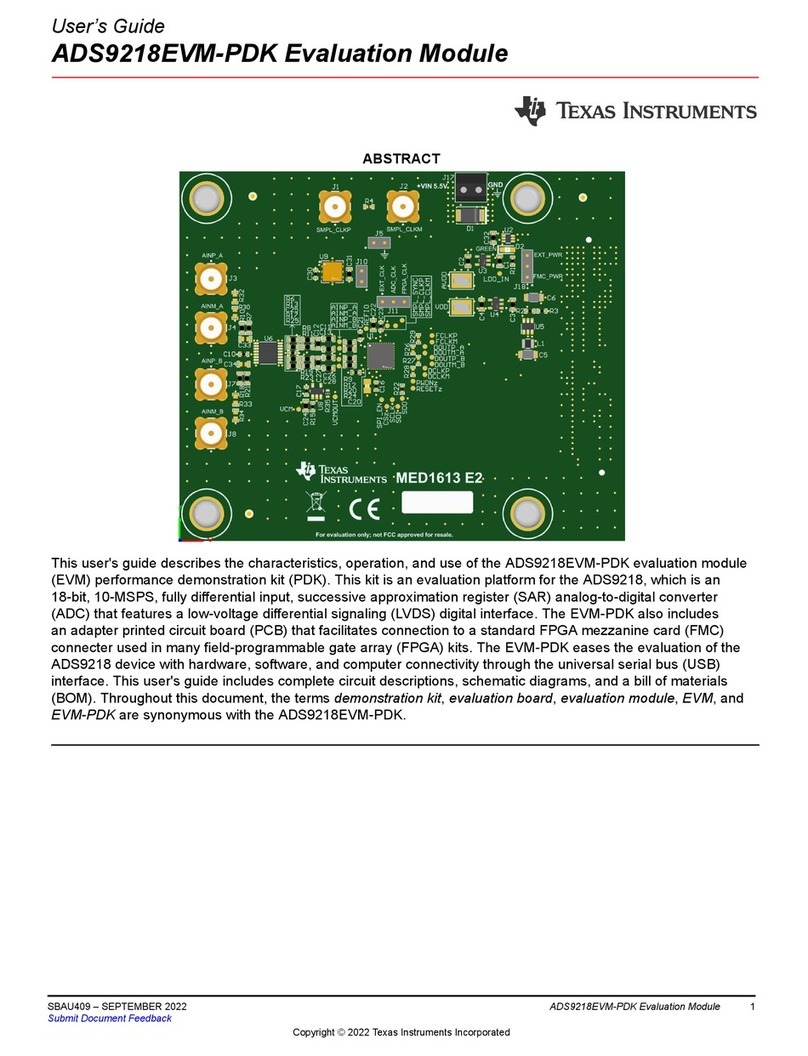
Texas Instruments
Texas Instruments ADS9218EVM-PDK User manual

Texas Instruments
Texas Instruments LMG341xEVM-018 User manual

Texas Instruments
Texas Instruments Chipcon CC2400DBK User manual
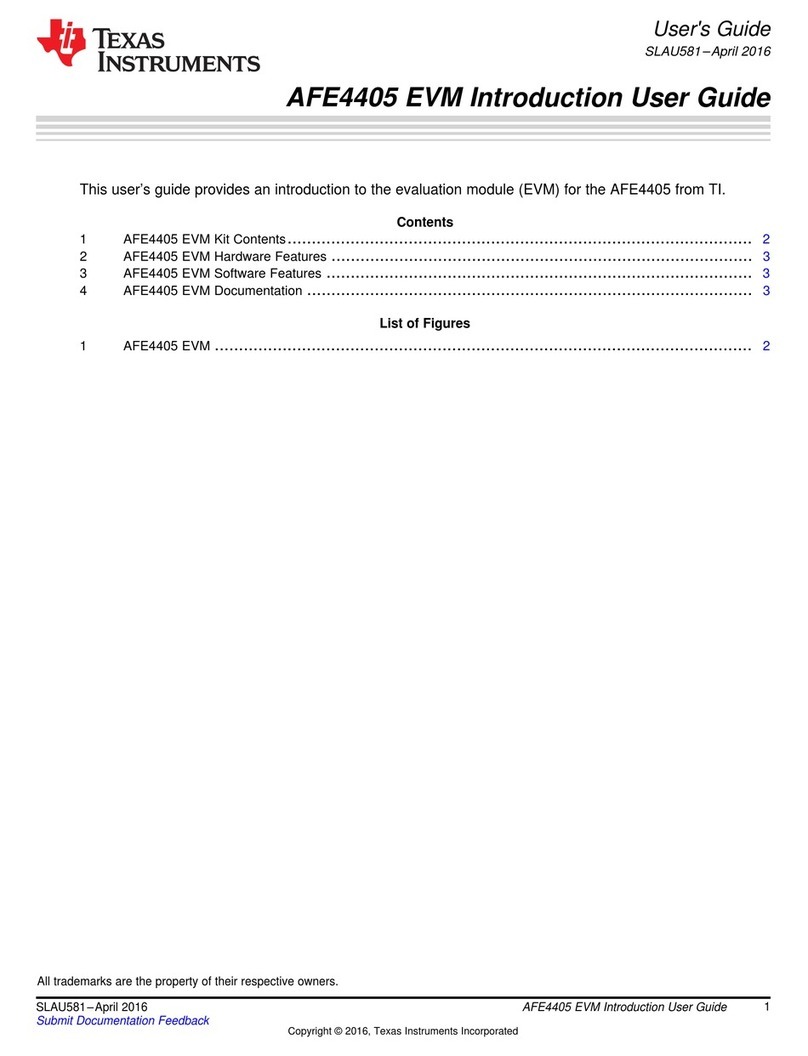
Texas Instruments
Texas Instruments AFE4405 EVM User manual
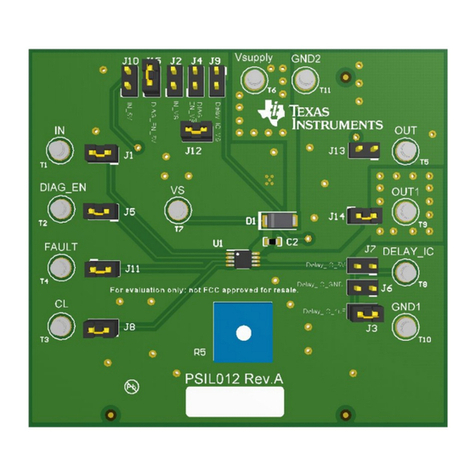
Texas Instruments
Texas Instruments TPS1H000-Q1 EVM User manual

Texas Instruments
Texas Instruments bq51010BEVM-764 User manual

Texas Instruments
Texas Instruments AIC111EVM User manual
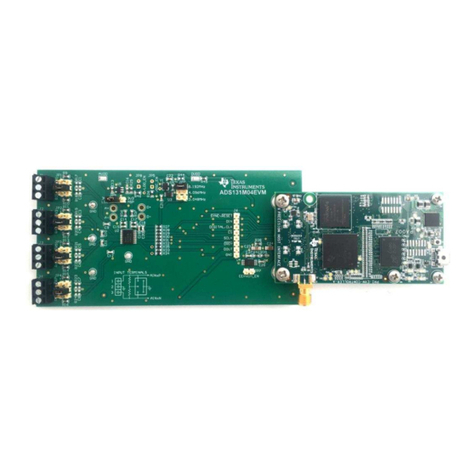
Texas Instruments
Texas Instruments ADS131M04 User manual
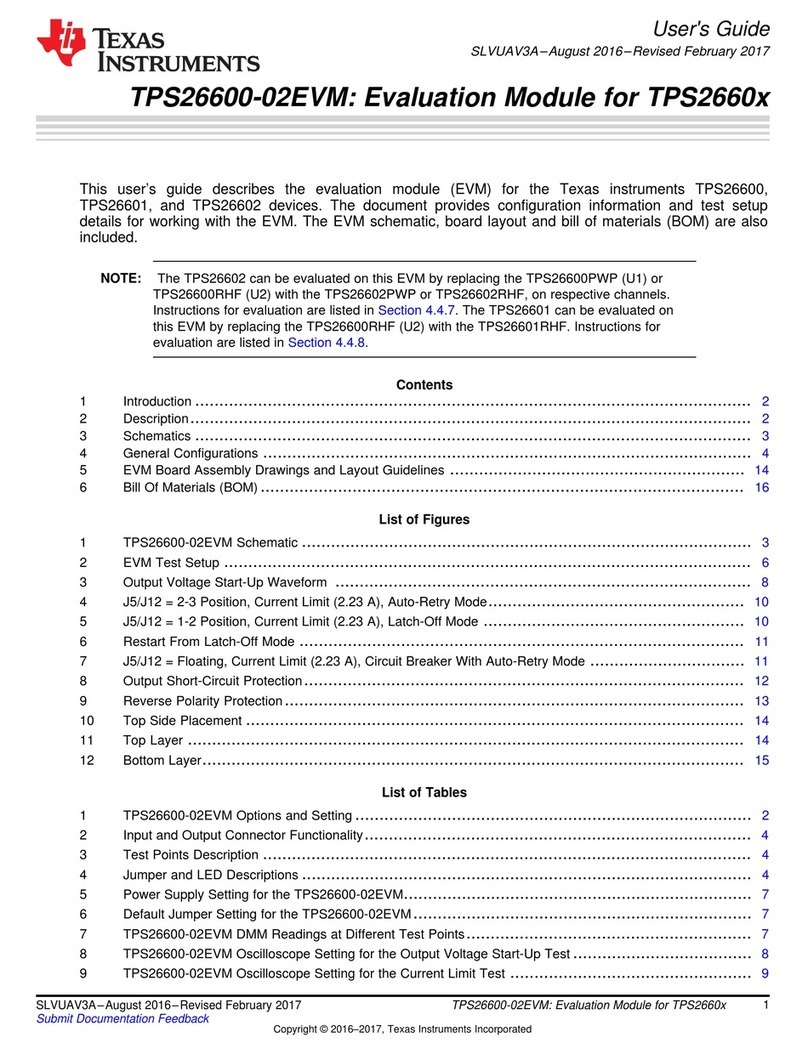
Texas Instruments
Texas Instruments TPS26600-02EVM User manual

Texas Instruments
Texas Instruments TPS65011EVM-049 User manual

Texas Instruments
Texas Instruments TMS320DM365 EVM User manual
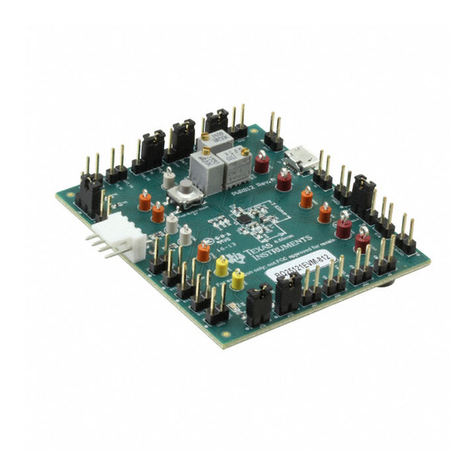
Texas Instruments
Texas Instruments bq25120EVM User manual
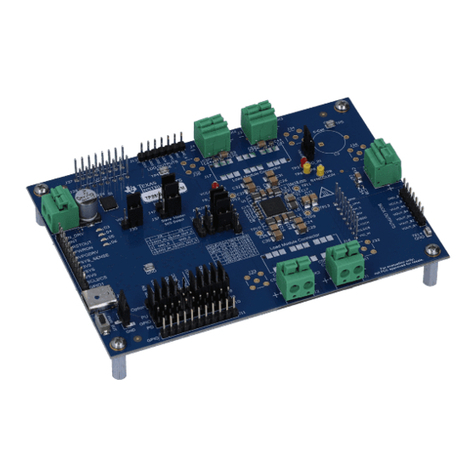
Texas Instruments
Texas Instruments TPS6594x-Q1 User manual
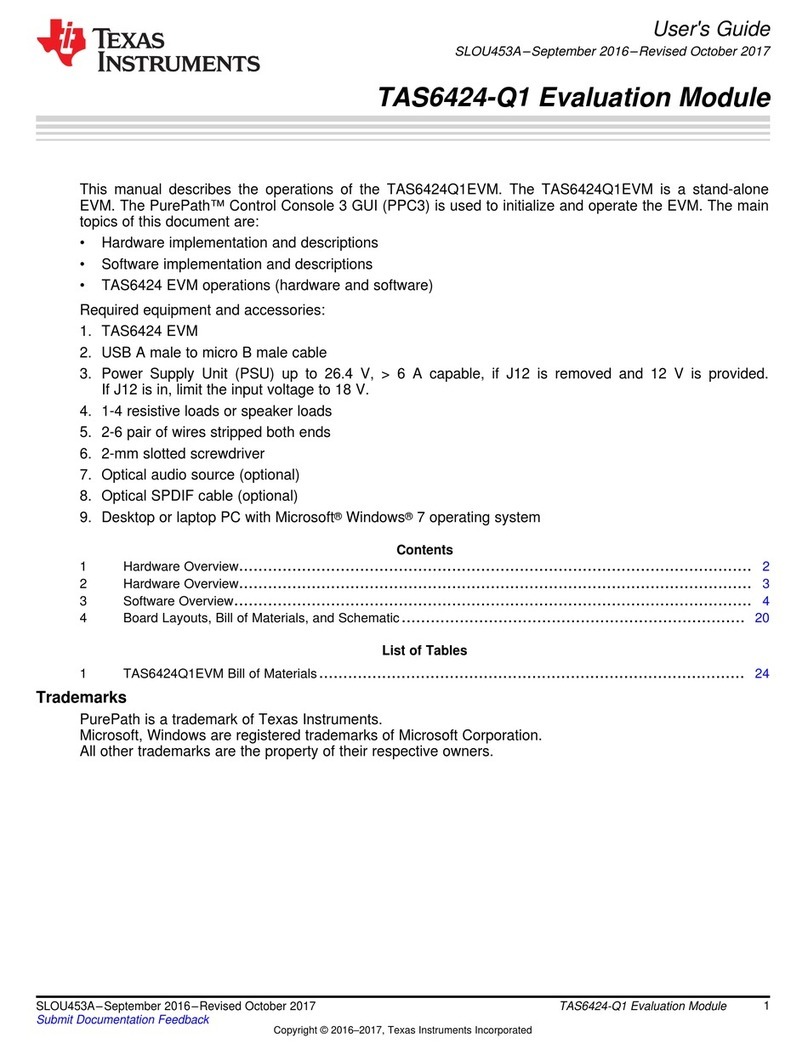
Texas Instruments
Texas Instruments TAS6424-Q1 User manual
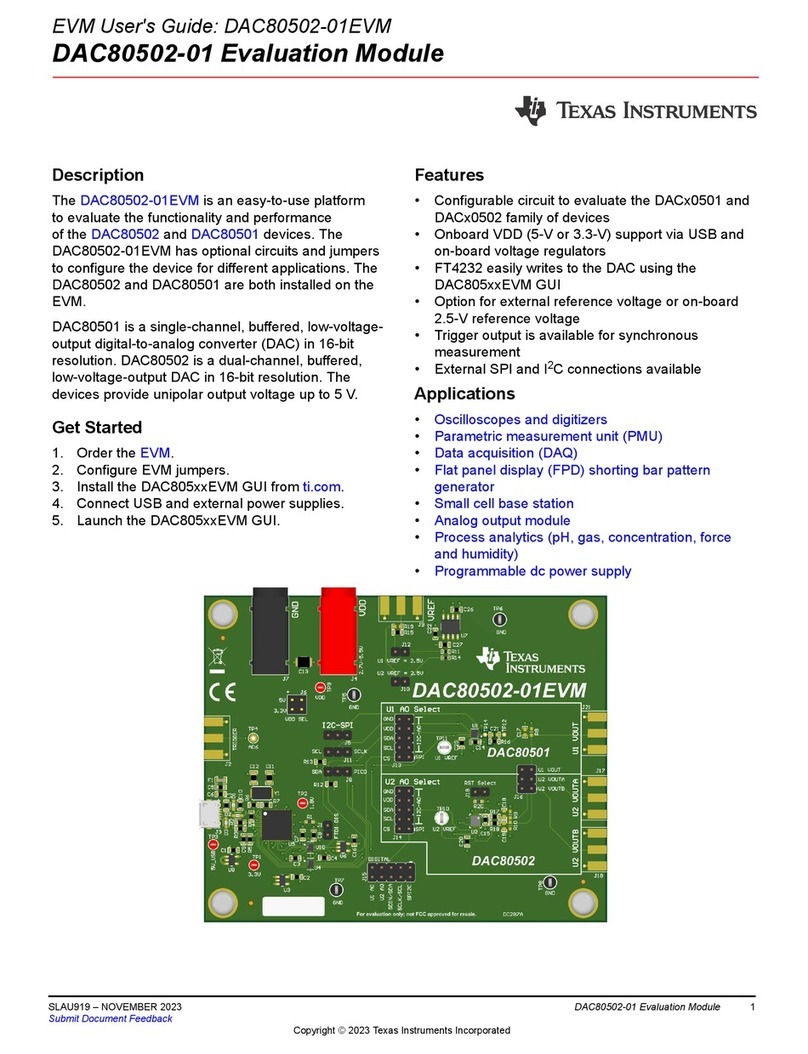
Texas Instruments
Texas Instruments DAC80502-01 User manual
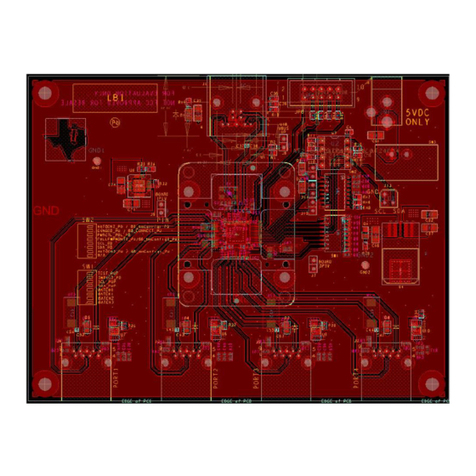
Texas Instruments
Texas Instruments TUSB8044RGC User manual