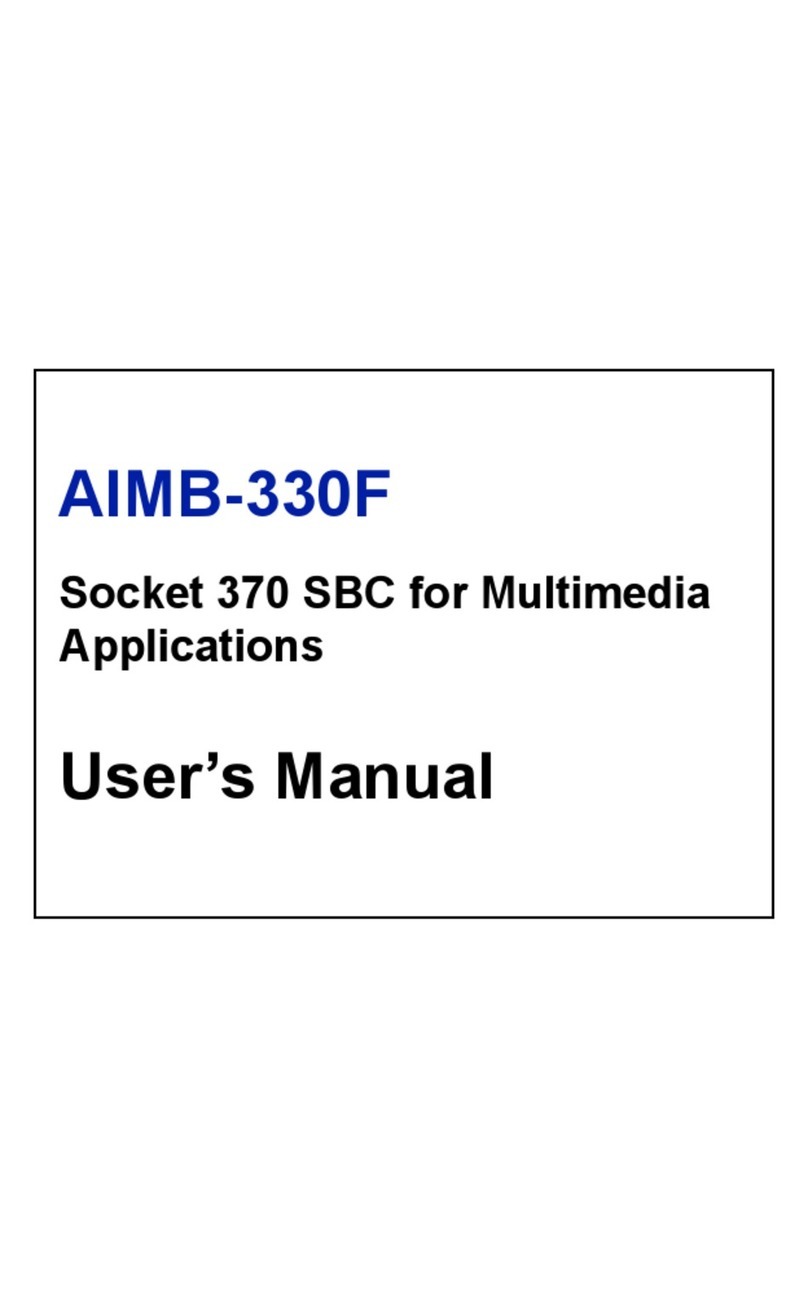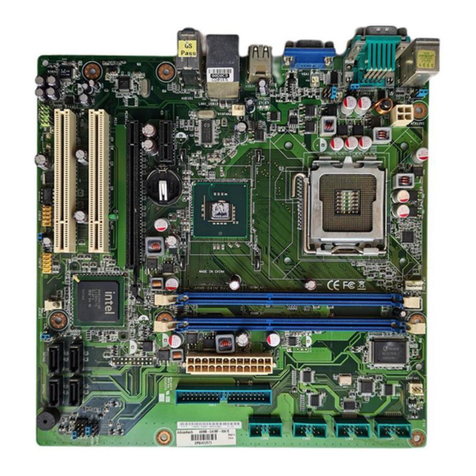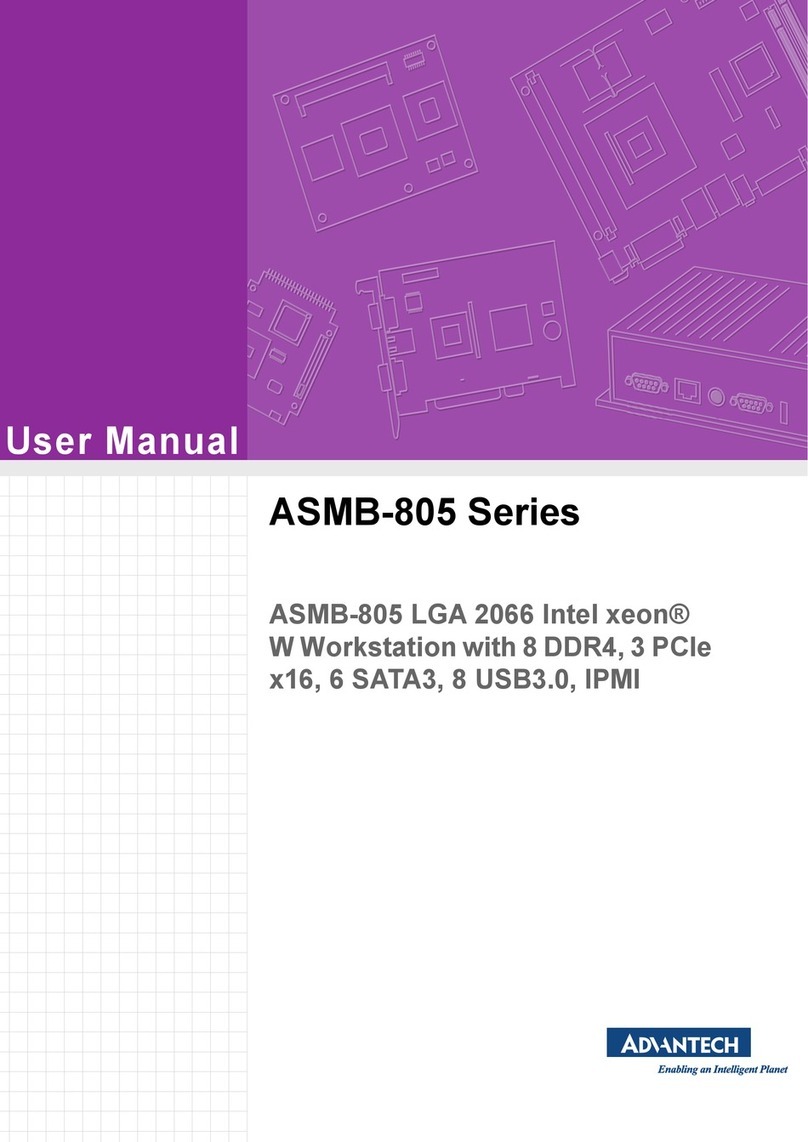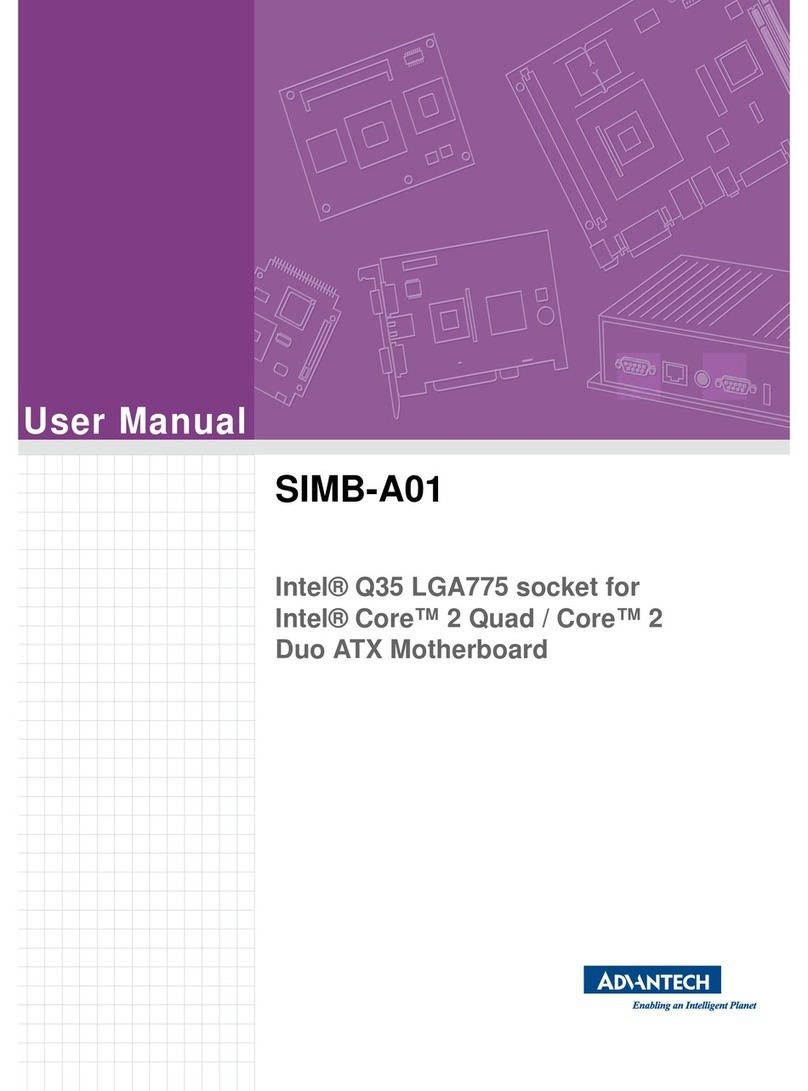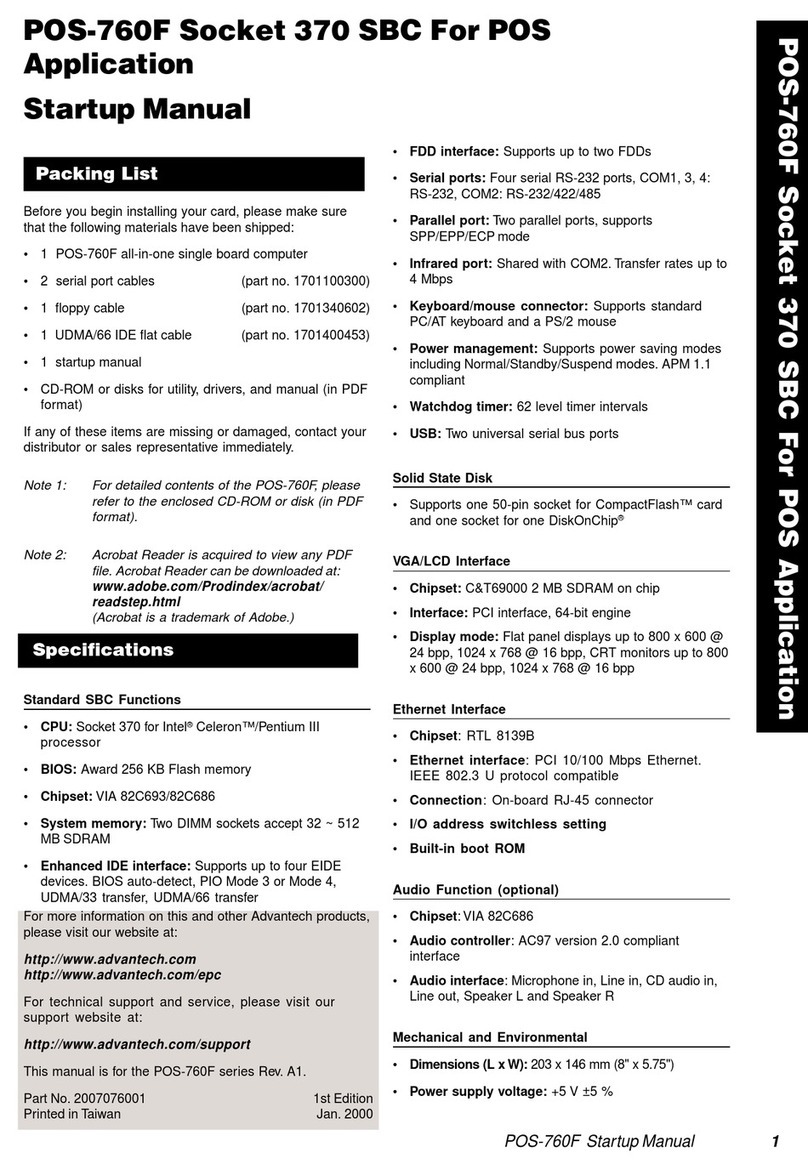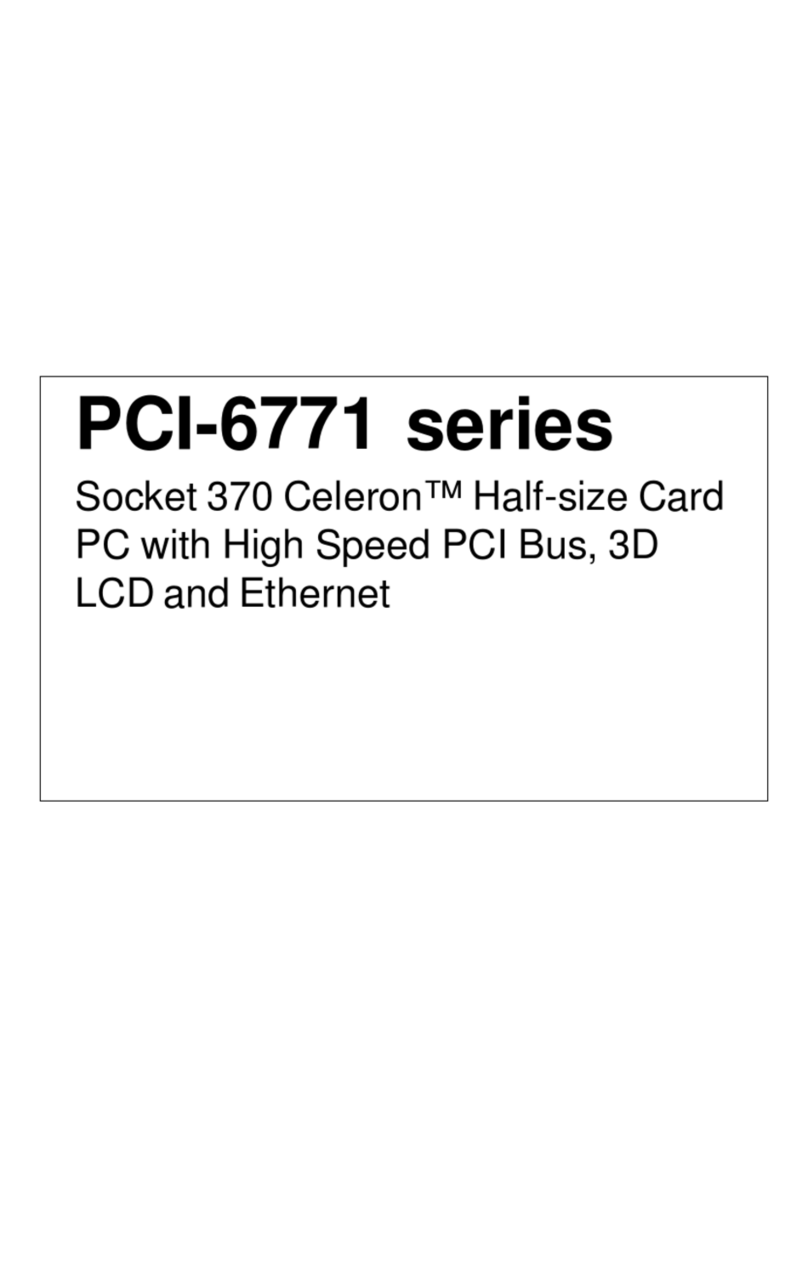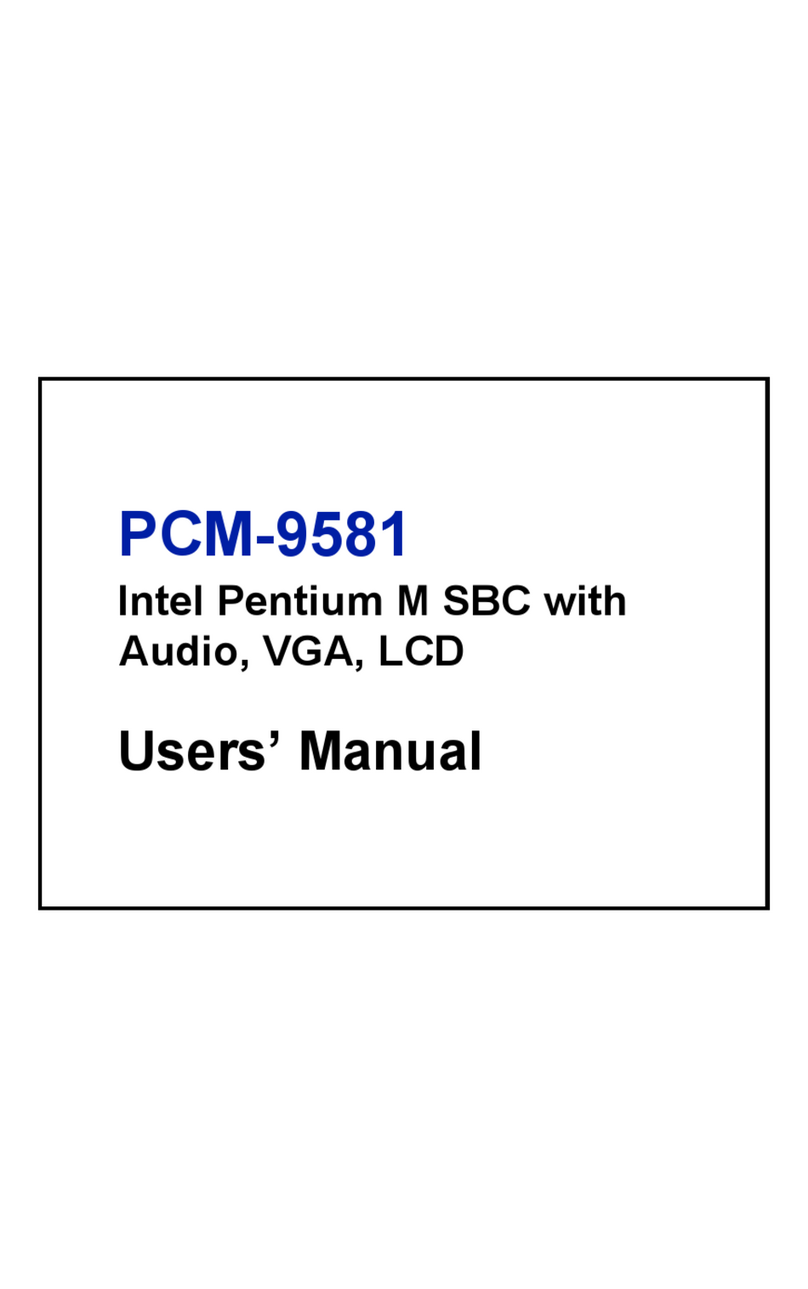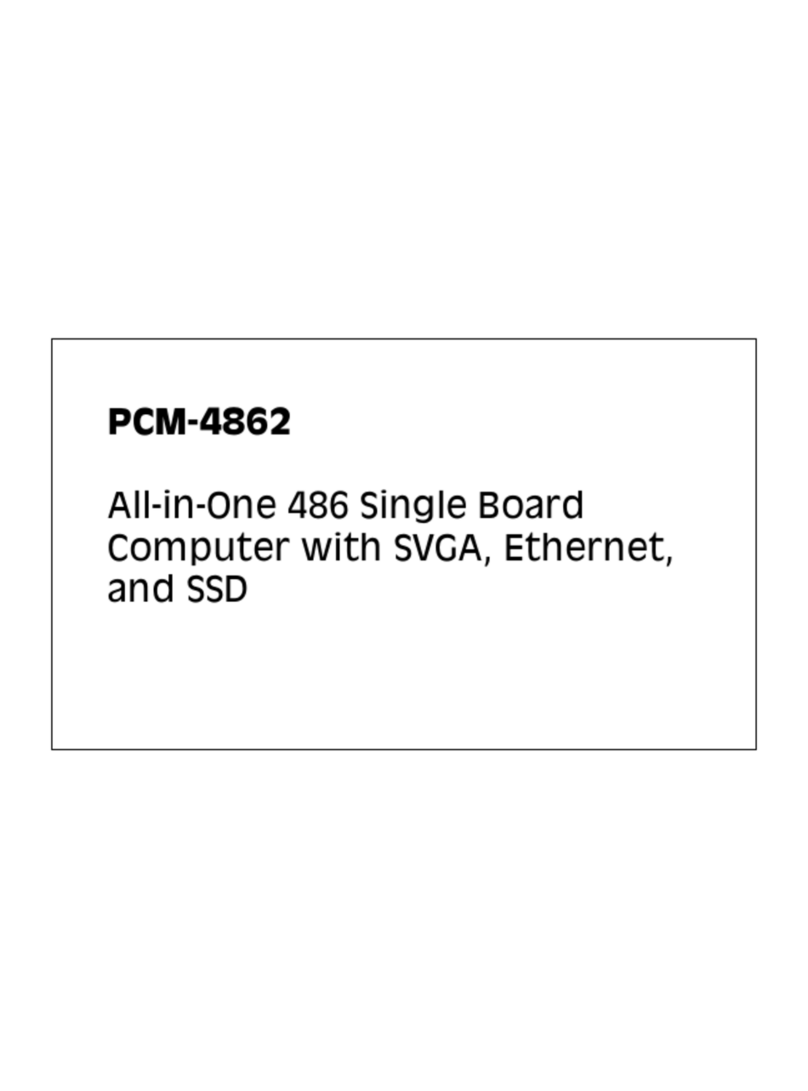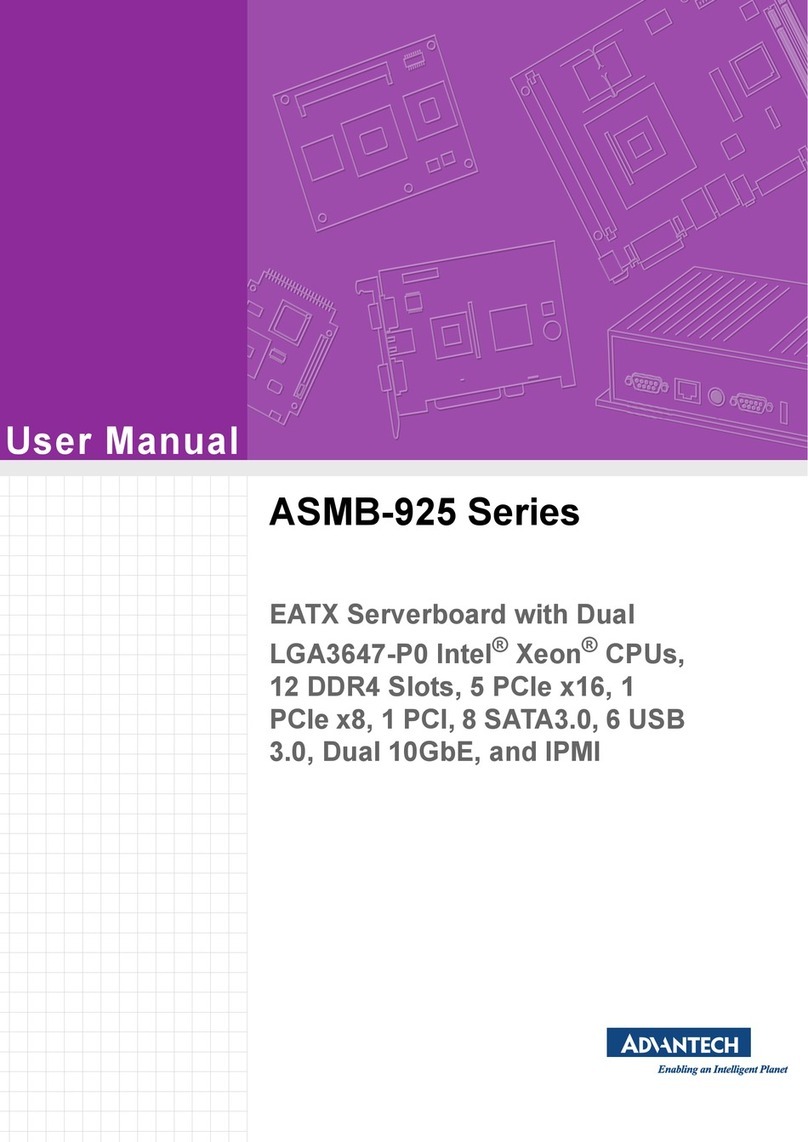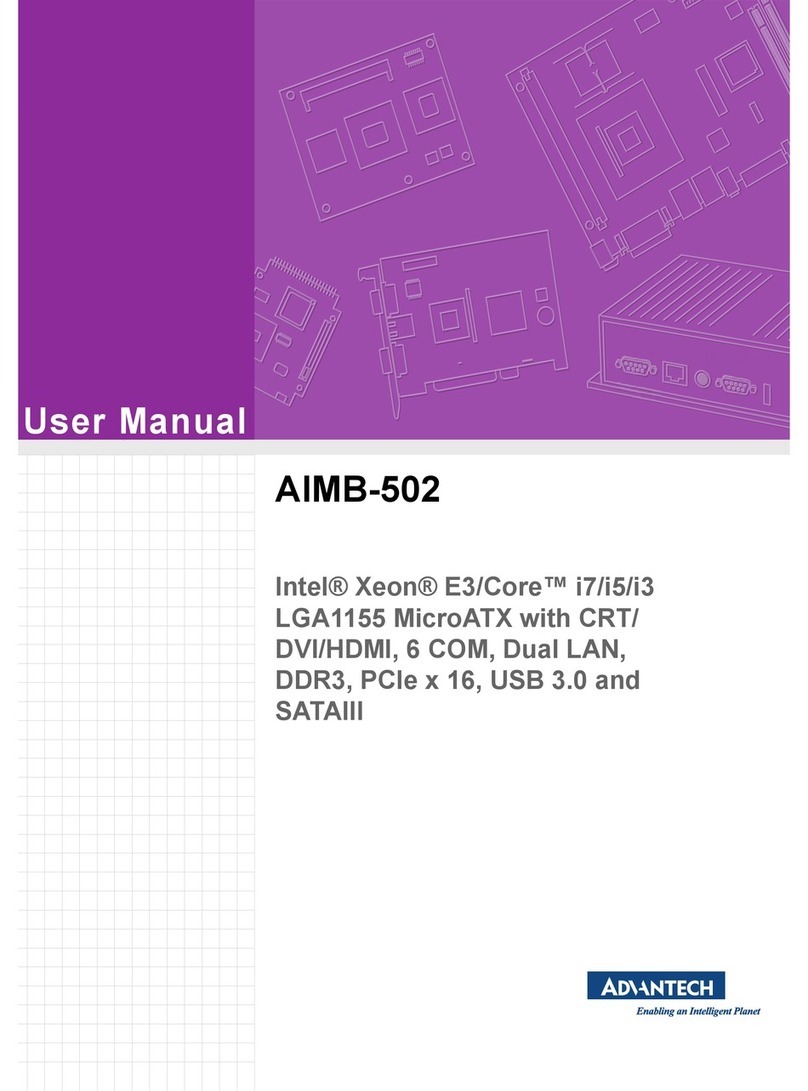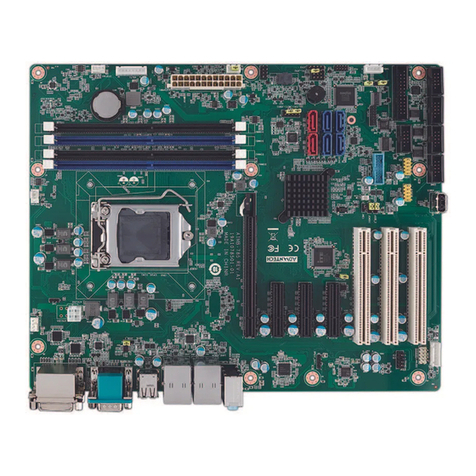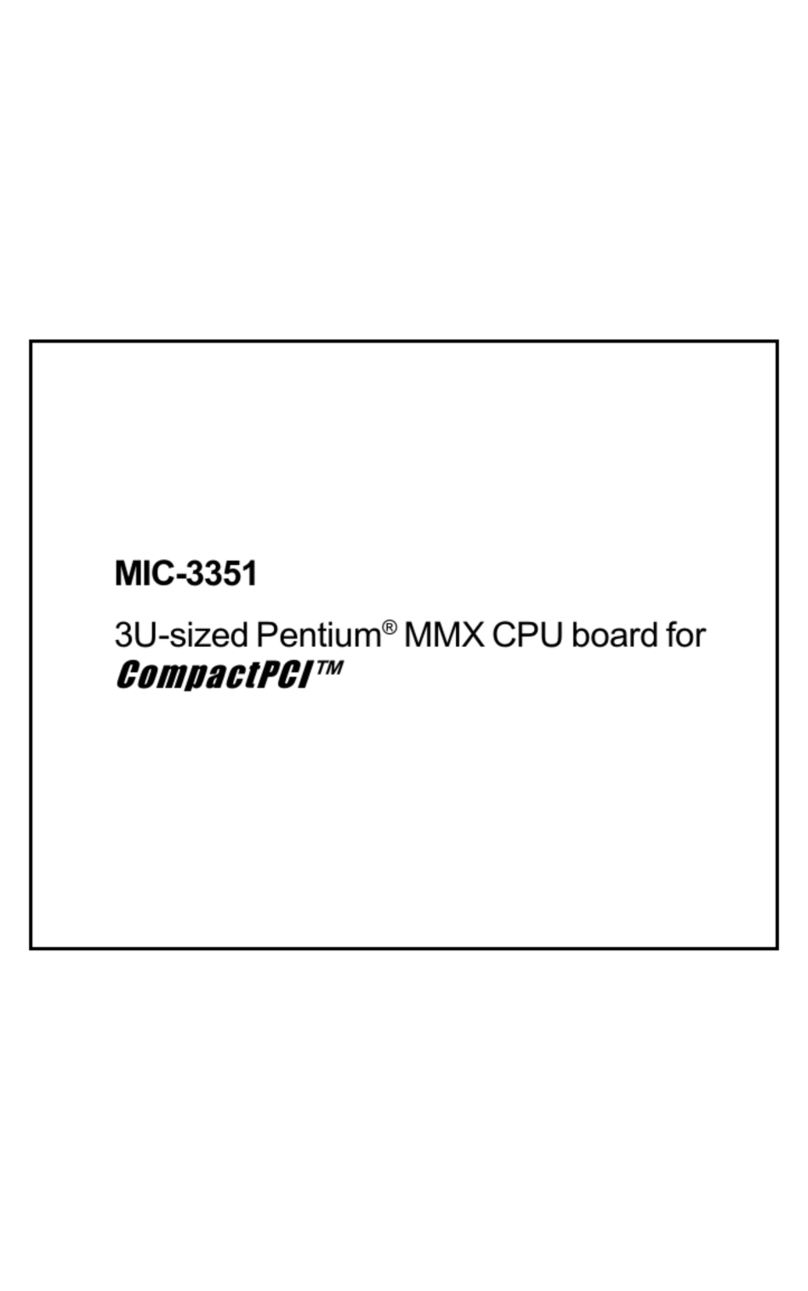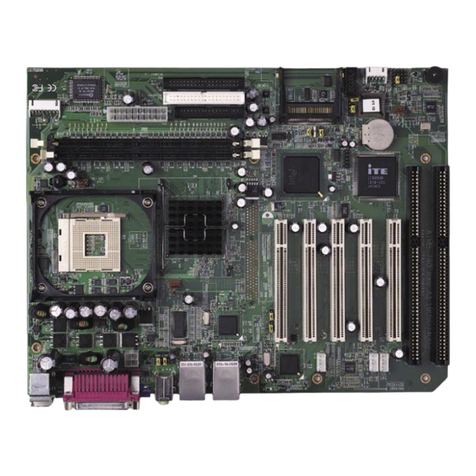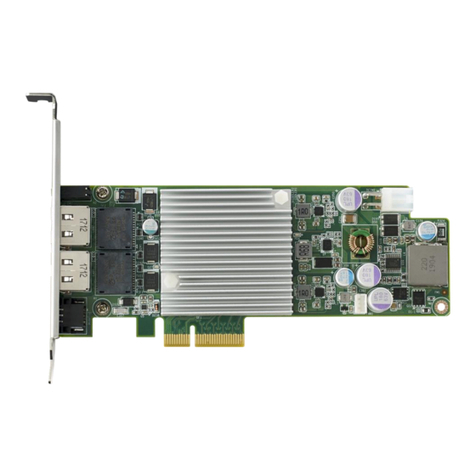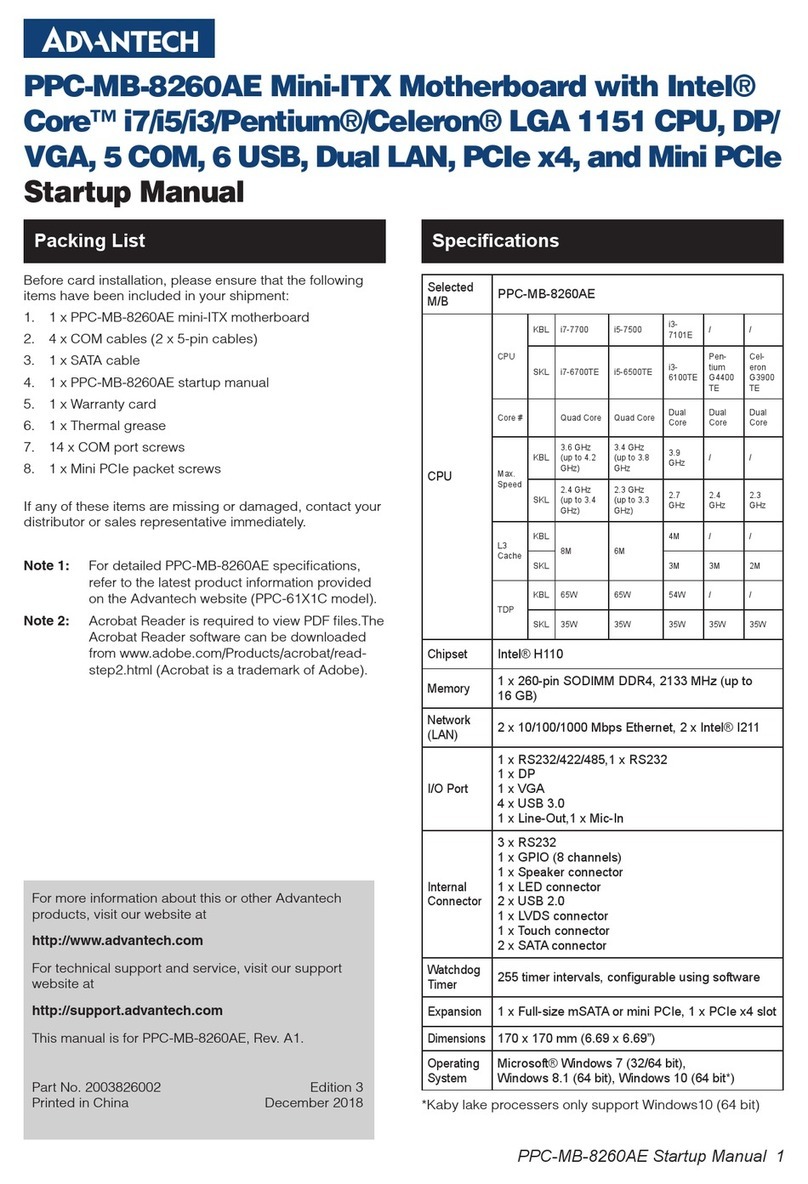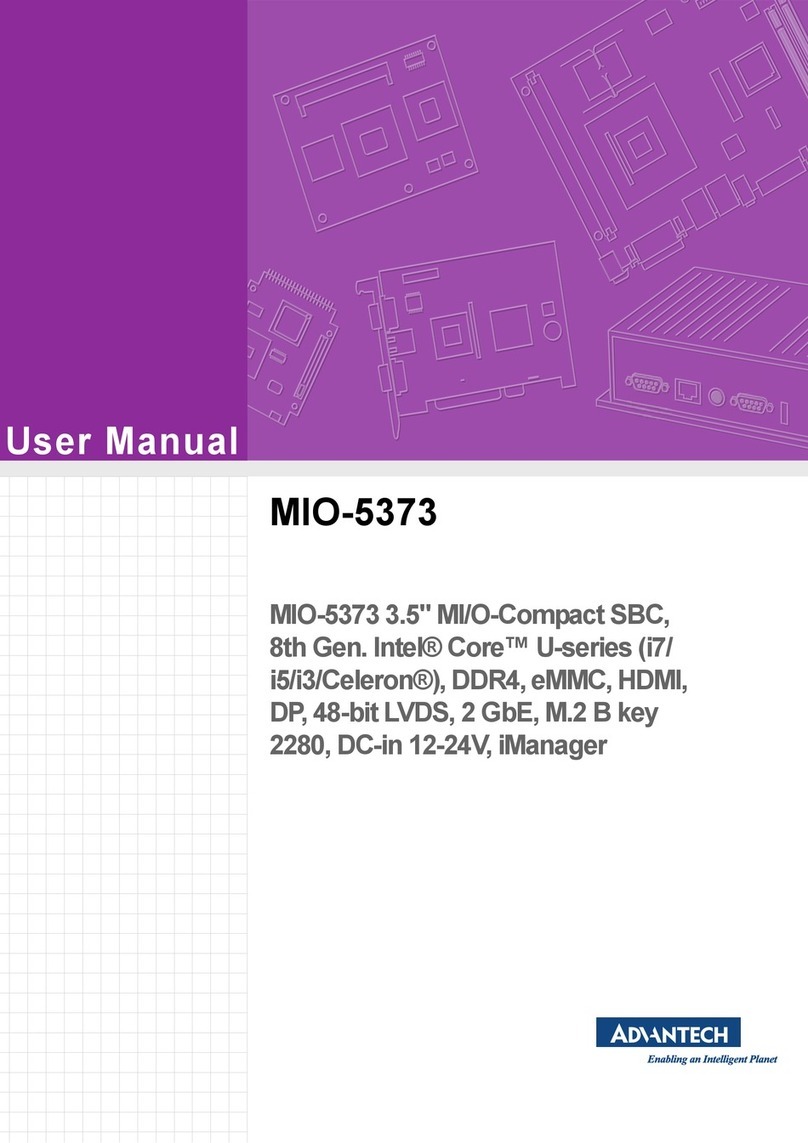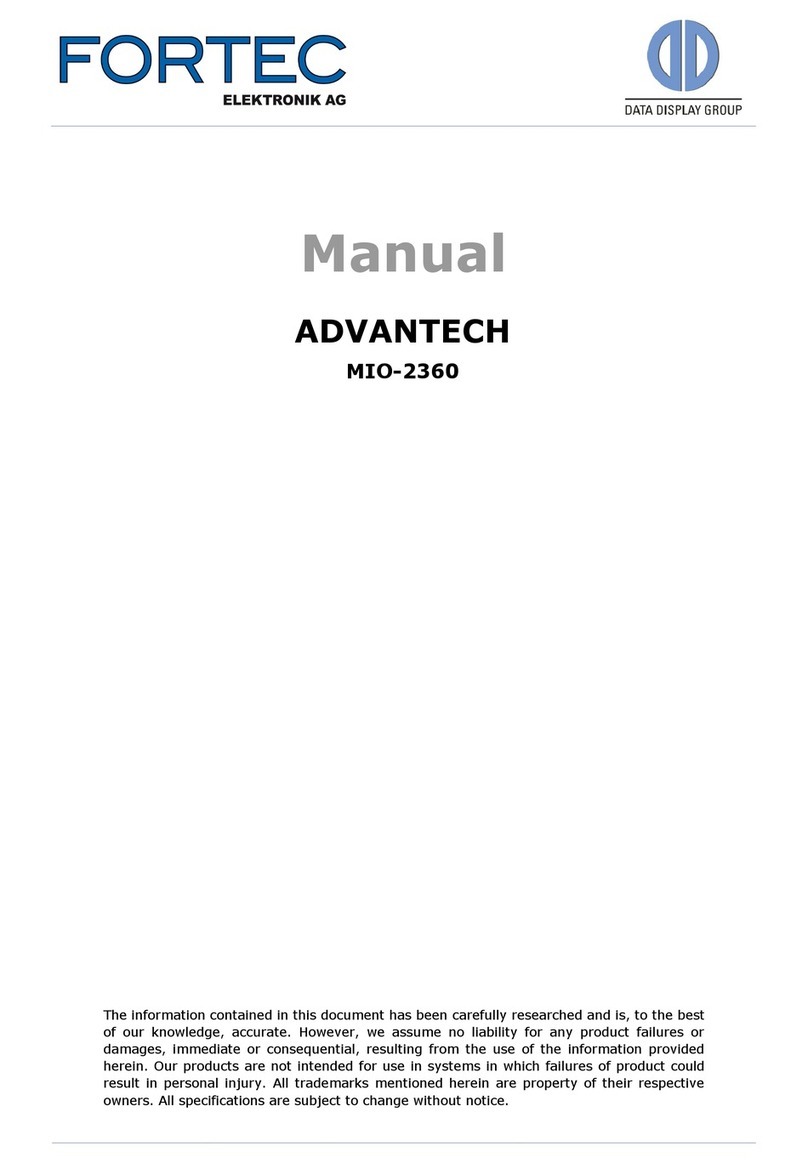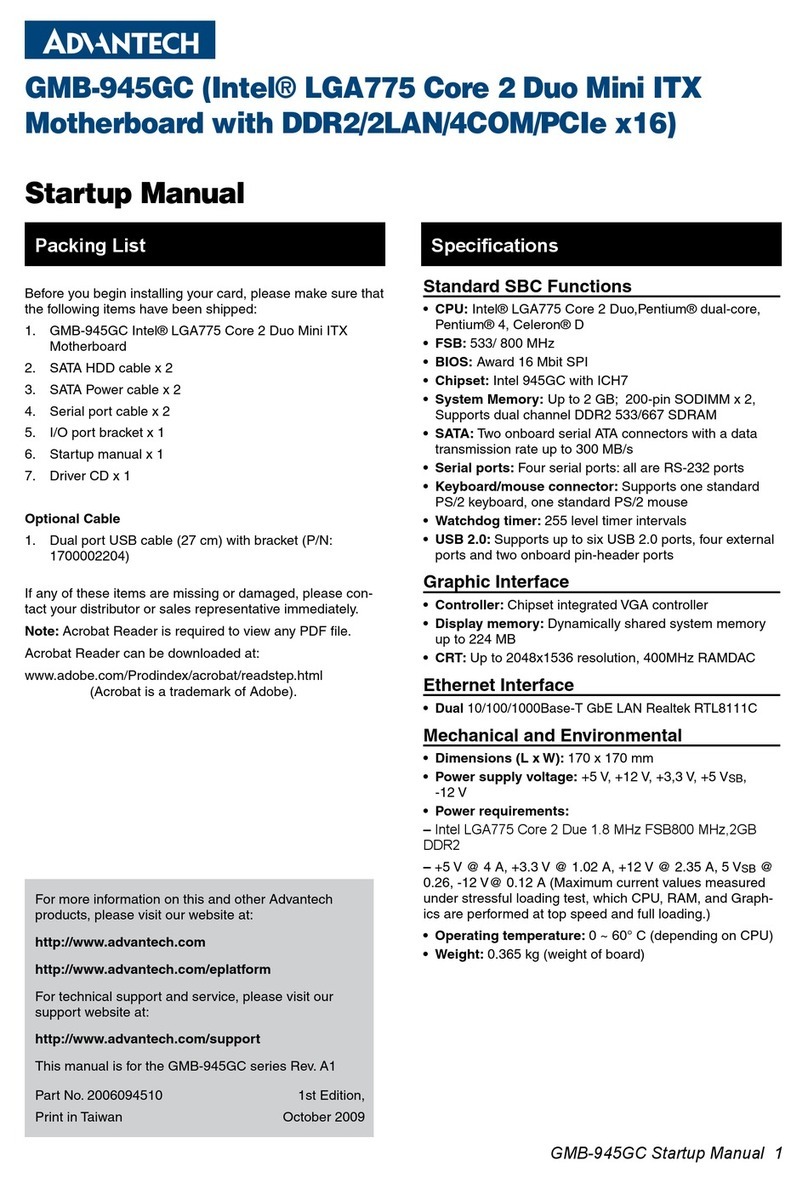v
Contents
Chapter 1 General Information ........................................1
1.1 Introduction ....................................................................... 2
1.2 Specifications .................................................................... 3
1.3 Features ............................................................................. 5
1.4 Board layout: dimensions.................................................. 6
Figure 1.1:PCI-6870 dimension (component side)........6
Figure 1.2:PCI-6870 dimension (solder side)................6
Chapter 2 Installation ........................................................7
2.1 Safety Precautions ............................................................. 8
2.2 Jumpers.............................................................................. 9
Table 2.1:Jumpers ..........................................................9
2.3 Connectors....................................................................... 10
Table 2.2:Connectors ....................................................10
2.3.1 Locating Connectors&Jumpers..................................... 11
Figure 2.1:Jumper & Connector location (component
side)...................................................................11
2.4 Setting Jumpers ............................................................... 12
2.4.1 COM2 settings for RS-232/422/485 (J3)...................... 13
Table 2.3:COM2 settings for RS-232/422/485 (J3) .....13
2.4.2 CMOS clear function (J4)............................................. 13
Table 2.4:RTC power and CMOS clear (J4) ................13
2.4.3 Watchdog timer config. (J5) ......................................... 14
Table 2.5:Watchdog timer (J5) .....................................14
2.4.4 Hardware Reset (J6)...................................................... 14
2.4.5 HDD LED (J7).............................................................. 14
2.4.6 Power LED (J8) ............................................................ 14
2.4.7 PS-ON(J9)..................................................................... 15
2.5 Installation Caution ......................................................... 15
2.5.1 IrDA Connector (CN1) ................................................. 15
2.5.2 VGA Display Connector (CN2) ................................... 16
2.5.3 RS-232 connector (COM1-CN3).................................. 16
2.5.4 Keyboard & PS/2 Mouse Connector (CN4) ................. 16
2.5.5 Ethernet Configuration ................................................. 16
2.5.6 ATX Feature Connector (CN6) .................................... 17
2.5.7 Parallel Port Connector (CN7)...................................... 17
2.5.8 RS-232/422/485 connector (CN8) (COM2:RS-232/422/
485)...................................................................................18
Table 2.6:PCI-6870 serial port default settings ............18
2.5.9 USB Connector (CN9).................................................. 18
2.5.10 EBX Power Connector (CN11) .................................... 18
2.5.11 CPU Fan Power Supply Connector (CN12) ................. 18
2.5.12 Primary EIDE Connector (CN15)................................. 19
2.5.13 Serial IRQ (CN16) ........................................................ 19