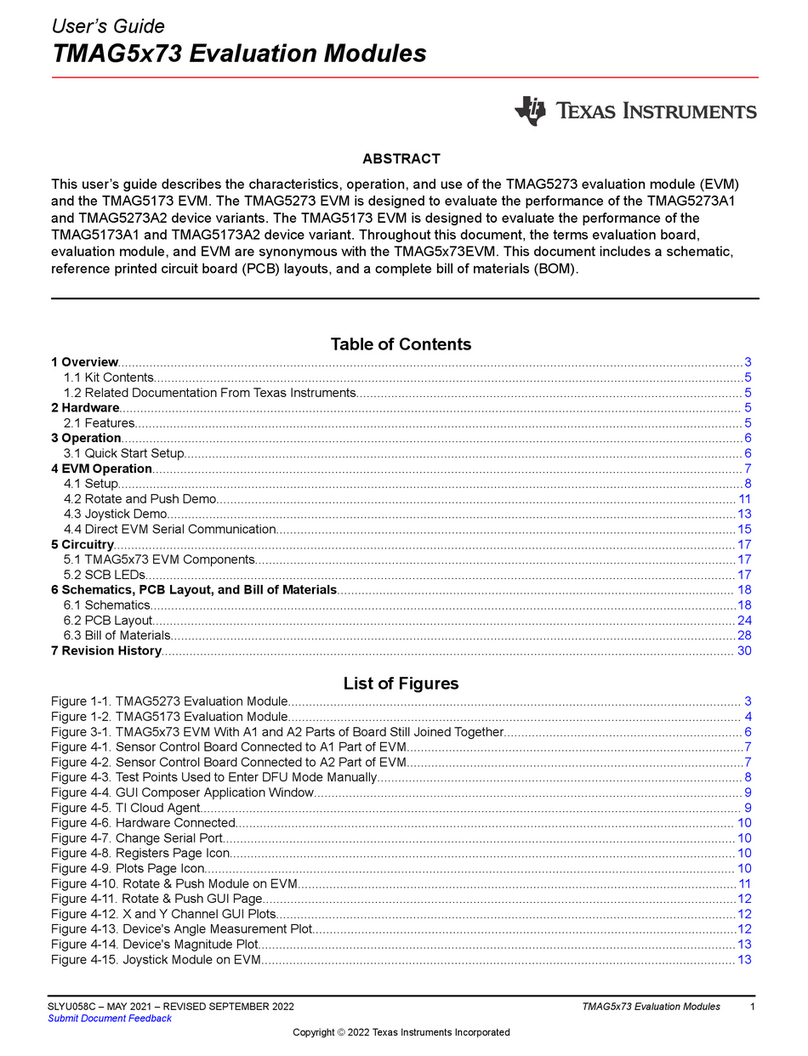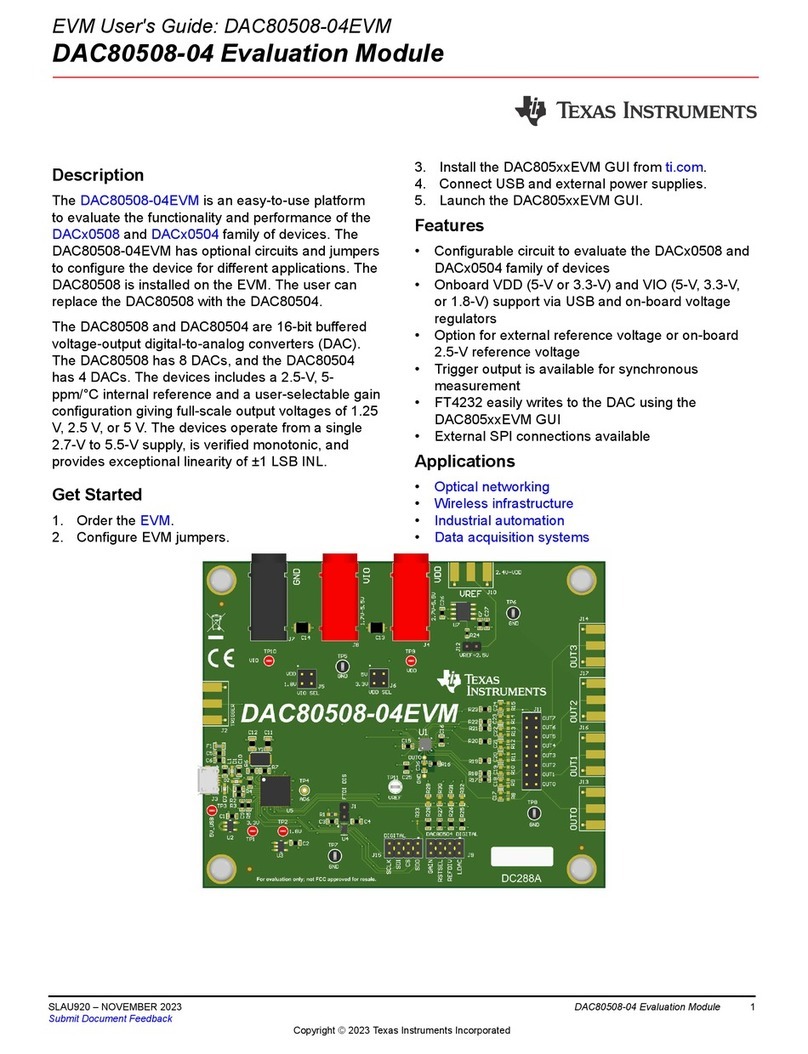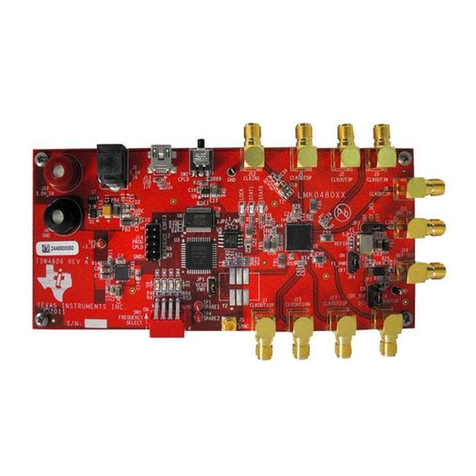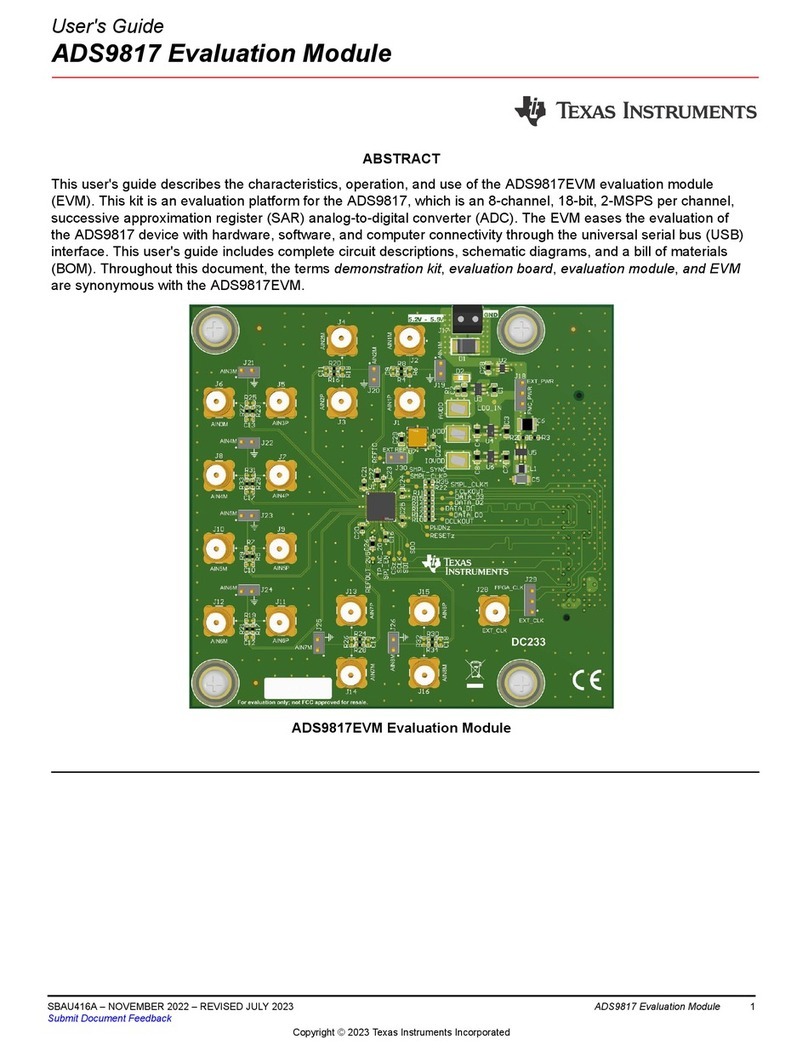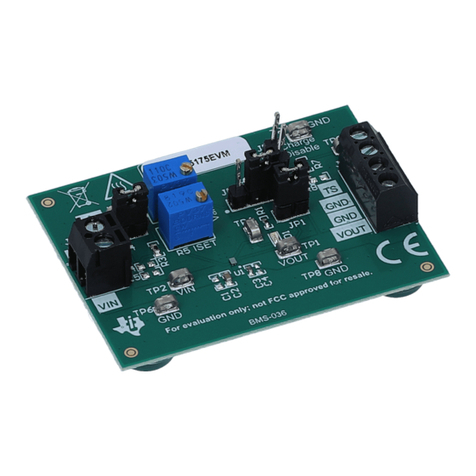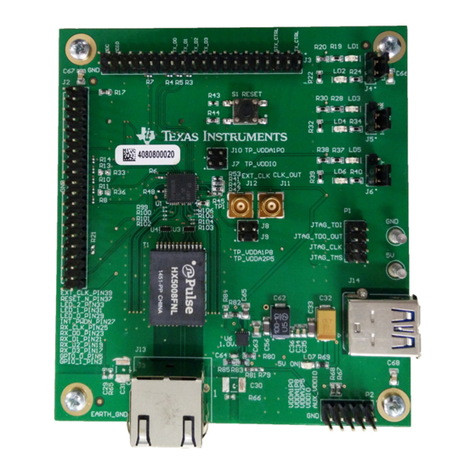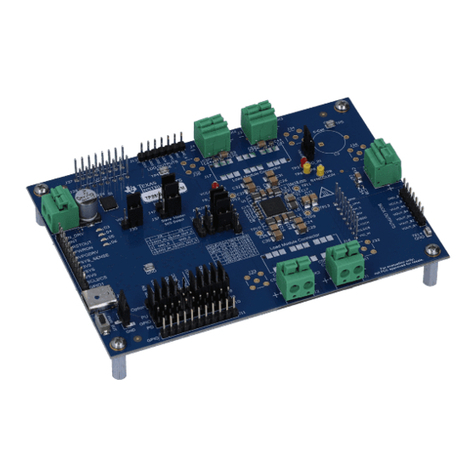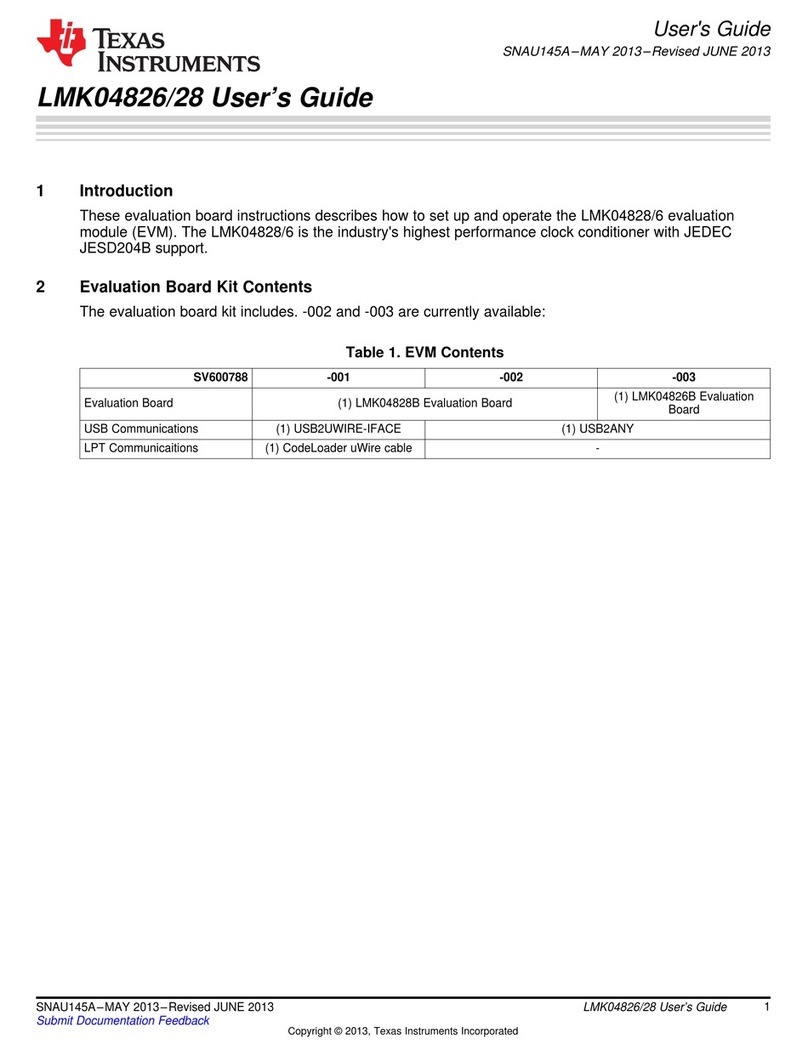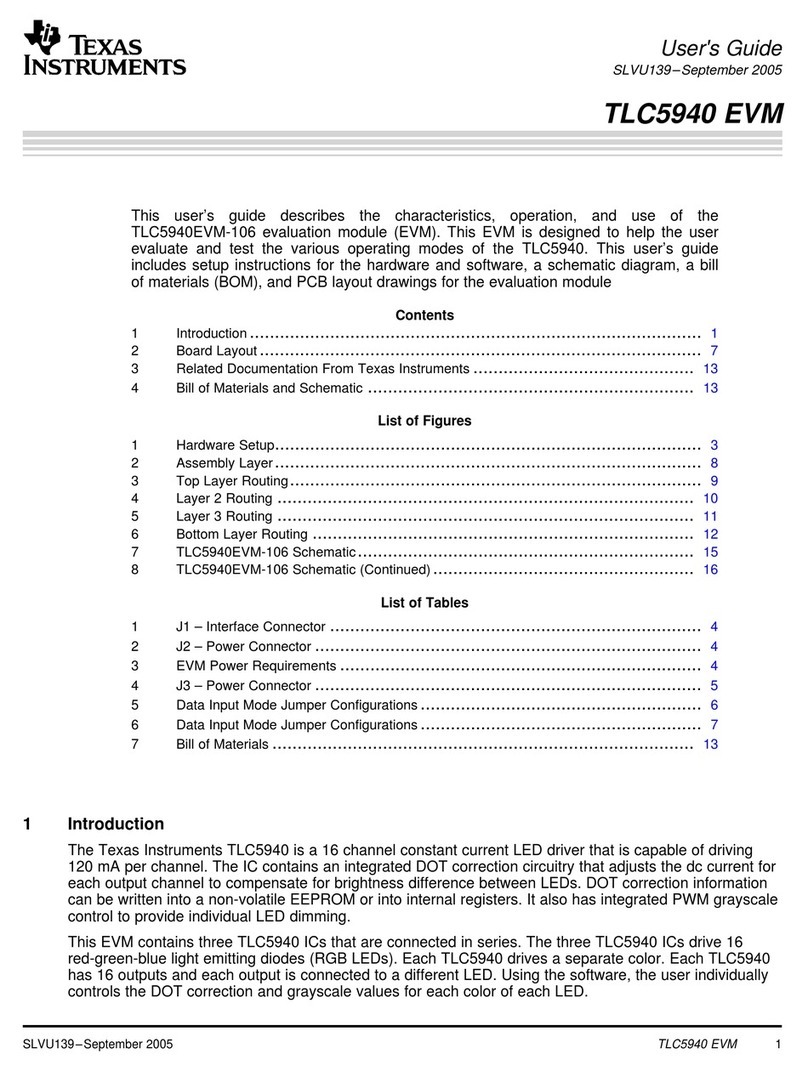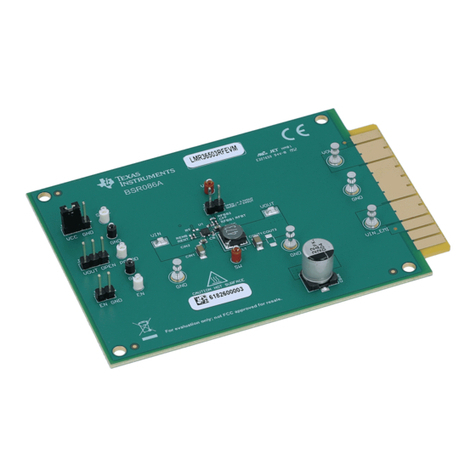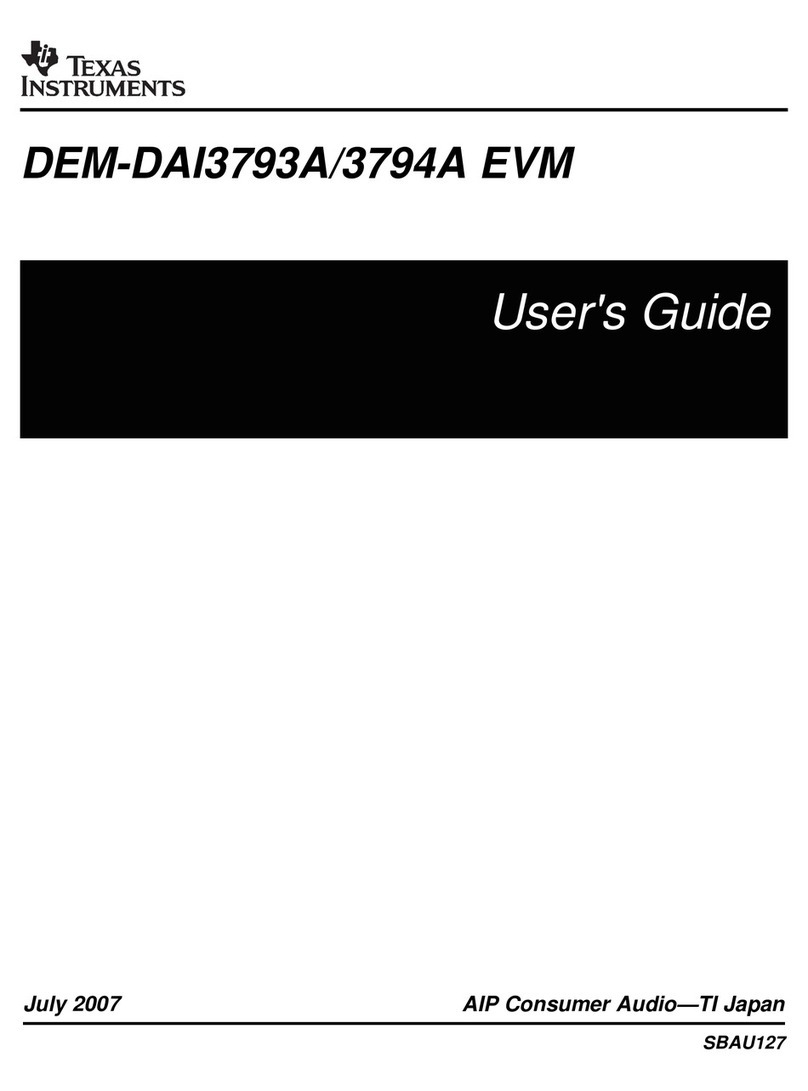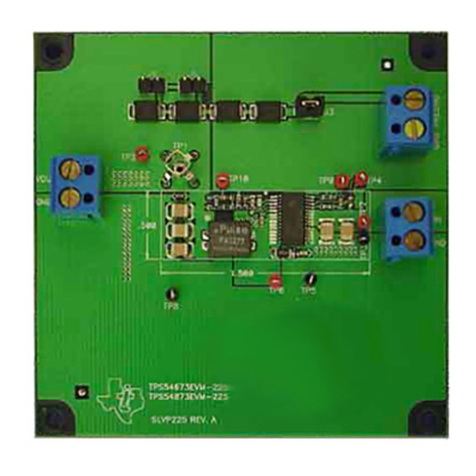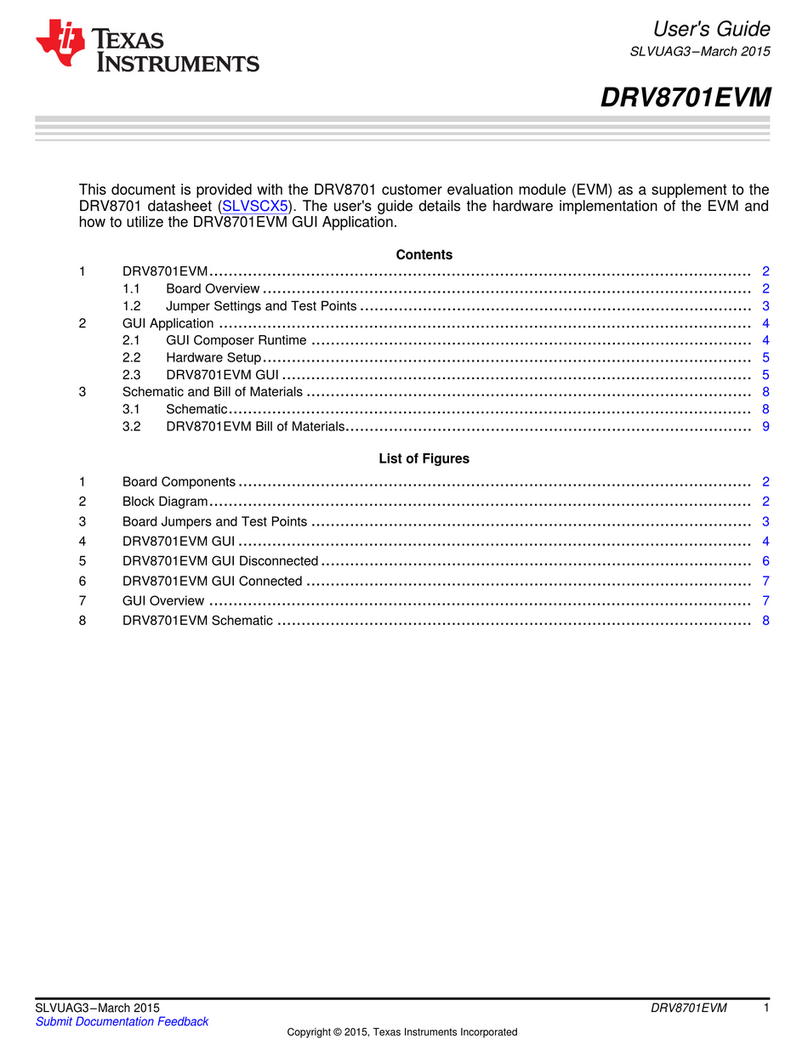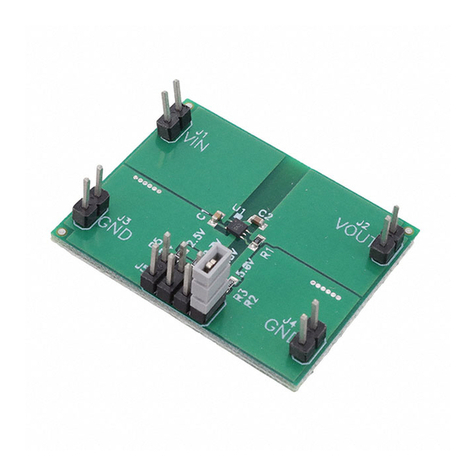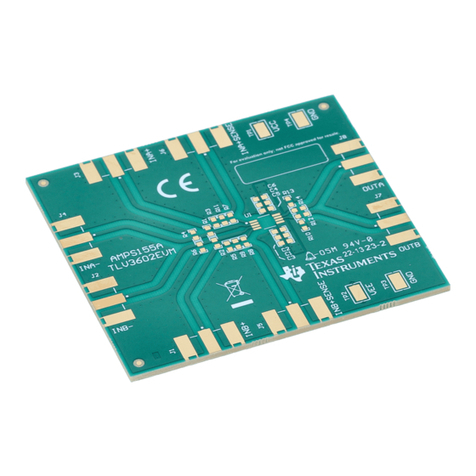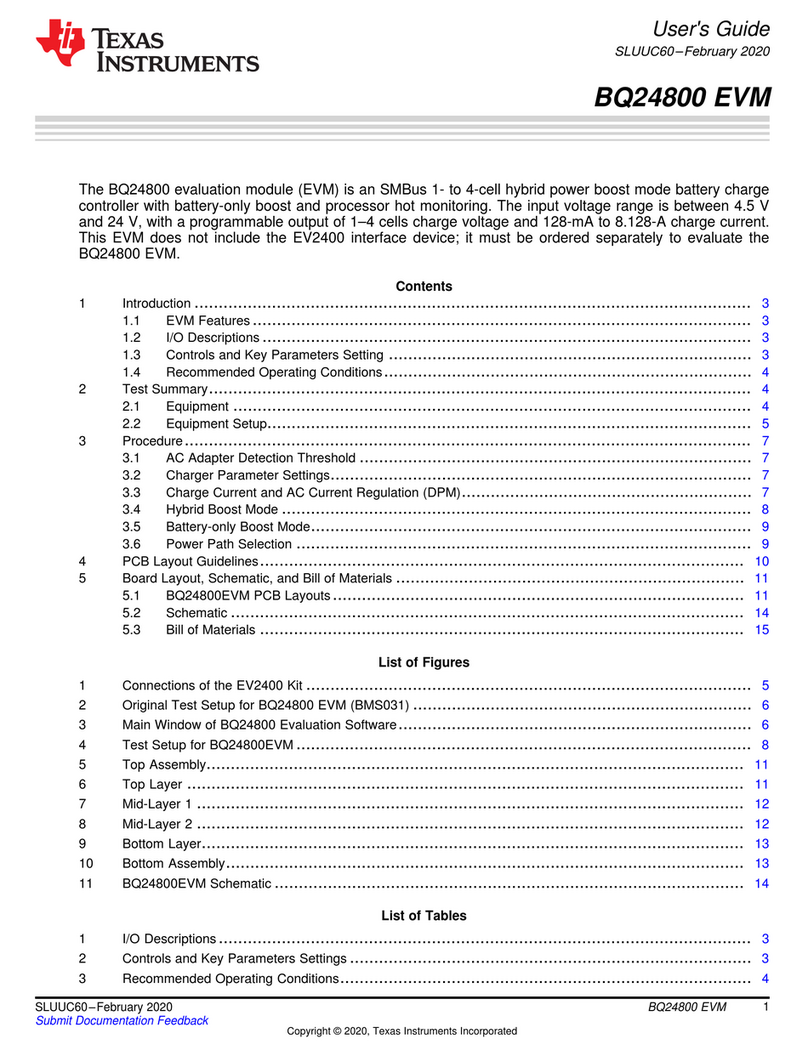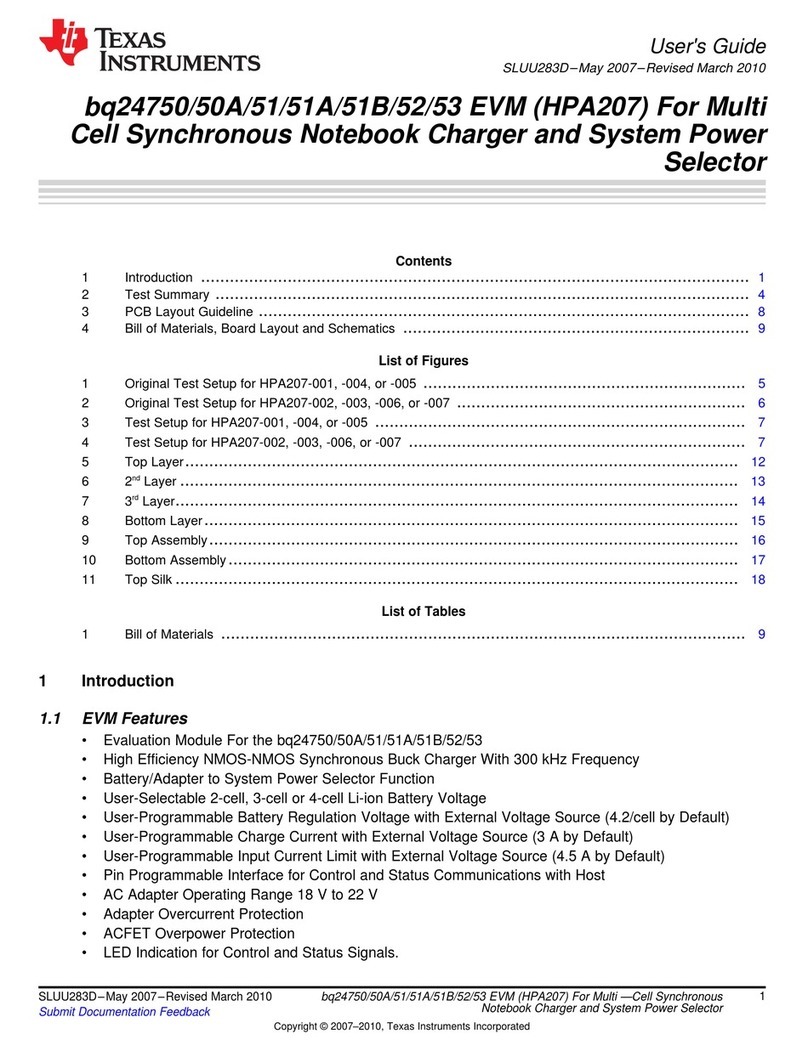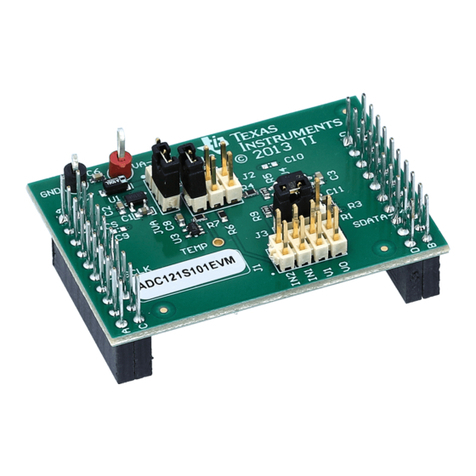TI Confidential – NDA Restrictions
2SNLU223–December 2016
Submit Documentation Feedback
Copyright © 2016, Texas Instruments Incorporated
Contents
Contents
1 DS90UB954-Q1EVM User's Guide .......................................................................................... 5
1.1 Introduction ................................................................................................................... 5
1.2 DS90UB954EVM Changes and Revisions from E1..................................................................... 5
1.3 Quick Start Guide............................................................................................................ 6
1.3.1 System Requirements.............................................................................................. 6
1.3.2 Applications Diagram .............................................................................................. 6
1.3.3 Major Components of DS90UB954EVM......................................................................... 6
1.3.4 Setup the DS90UB954EVM....................................................................................... 7
1.4 Demo Board Connections .................................................................................................. 7
1.4.1 Default Configuration............................................................................................... 7
1.4.2 Power Supply........................................................................................................ 7
1.4.3 Power Over Coax Interface ....................................................................................... 8
1.4.4 MIPI CSI-2 Output Signals....................................................................................... 10
1.4.5 FPD-Link III Signals............................................................................................... 11
1.4.6 I2C Interface........................................................................................................ 11
1.4.7 Control Interface................................................................................................... 12
1.5 Enable and Reset .......................................................................................................... 13
1.6 Typical Connection and Test Equipment................................................................................ 14
1.7 Termination Device ........................................................................................................ 14
1.8 Typical Test Setup ......................................................................................................... 14
1.9 Equipment References .................................................................................................... 16
1.10 Cable References .......................................................................................................... 16
1.11 Analog LaunchPAD (ALP) Software Setup ............................................................................. 17
1.11.1 System Requirements........................................................................................... 17
1.11.2 Download Contents.............................................................................................. 17
1.11.3 Installation of the ALP Software................................................................................ 17
1.11.4 Startup - Software Description.................................................................................. 18
1.11.5 Information Tab................................................................................................... 19
1.11.6 Registers Tab..................................................................................................... 20
1.11.7 Registers Tab - Address 0x00 Selected ...................................................................... 21
1.11.8 Registers Tab - Address 0x00 Expanded..................................................................... 22
1.11.9 Scripting Tab...................................................................................................... 23
1.11.10 Sample ALP Python Script .................................................................................... 23
1.11.10.1 Initialization ................................................................................................. 23
1.12 Troubleshooting ALP Software........................................................................................... 26
1.12.1 ALP Loads the Incorrect Profile ................................................................................ 26
1.12.2 ALP does not detect the EVM.................................................................................. 29
1.13 Bill of Materials ............................................................................................................. 31
2 PCB Schematics................................................................................................................. 37
3 Board Layout..................................................................................................................... 44