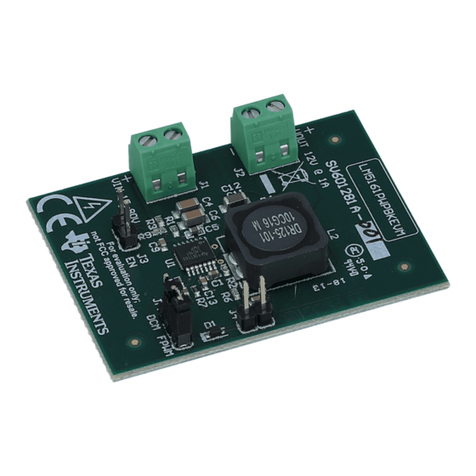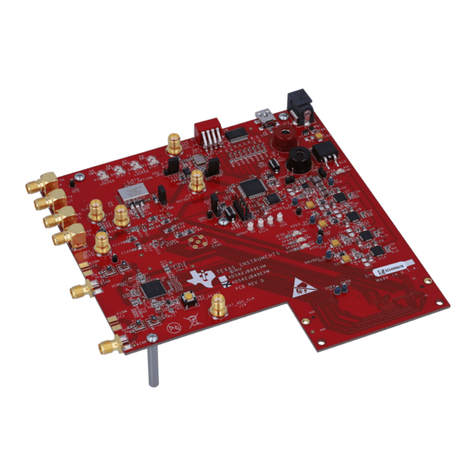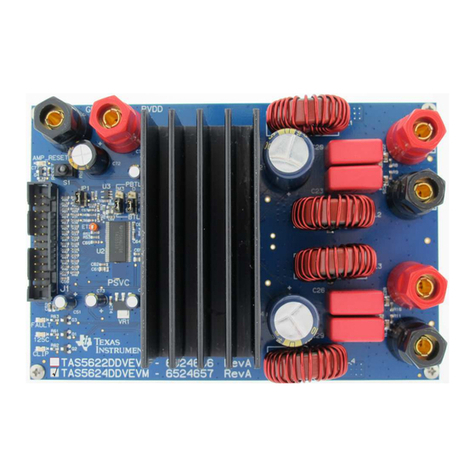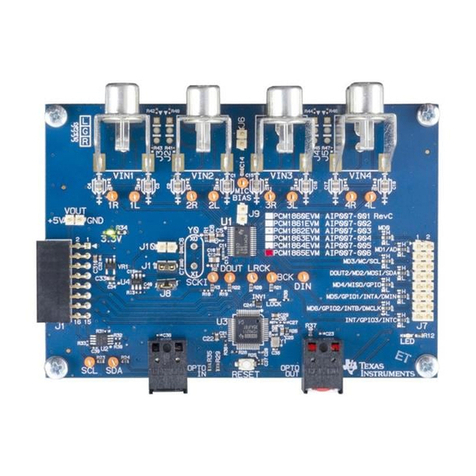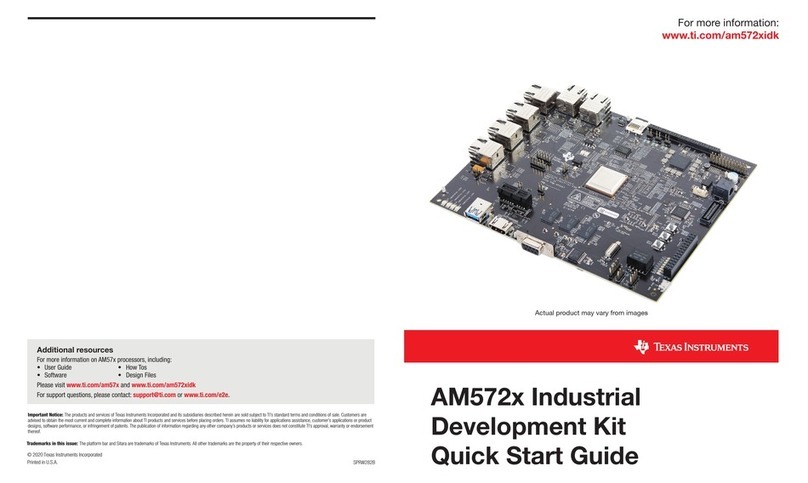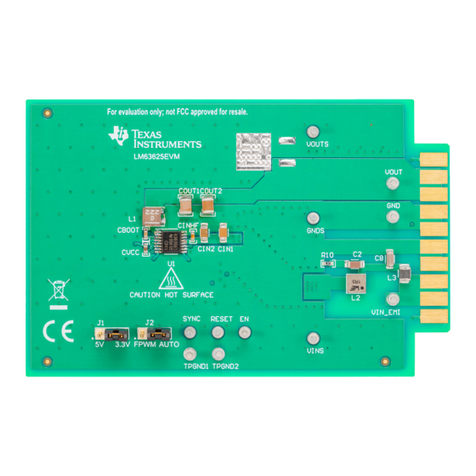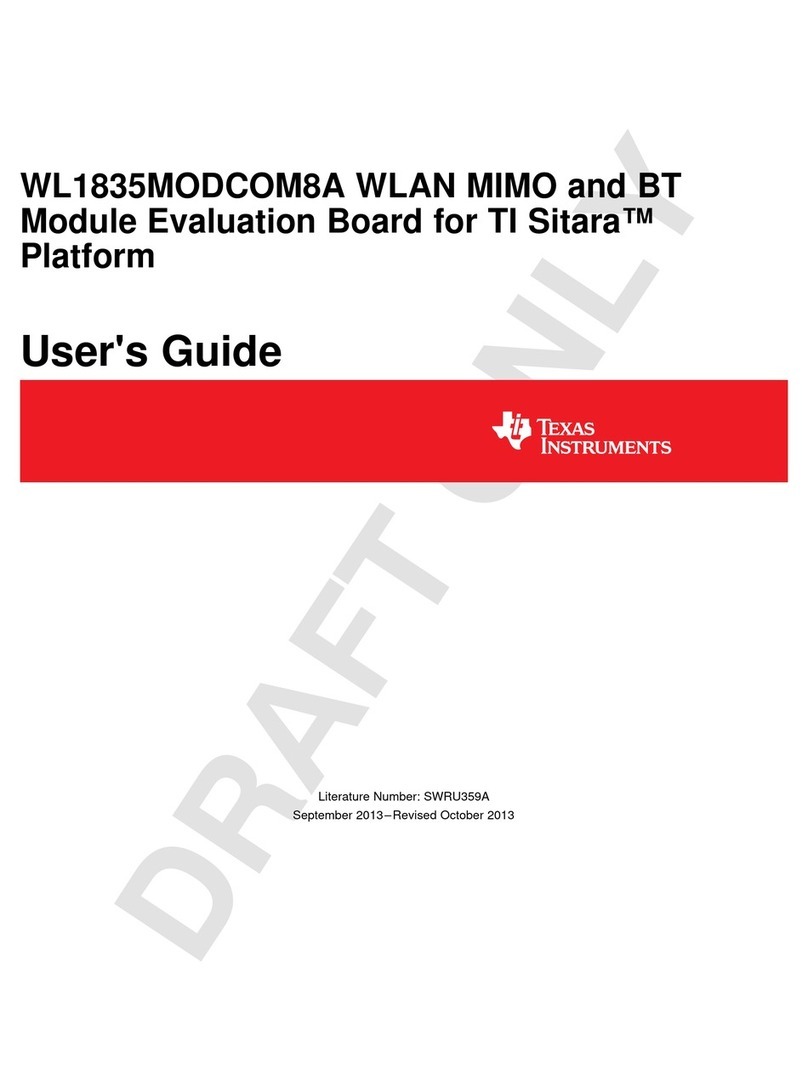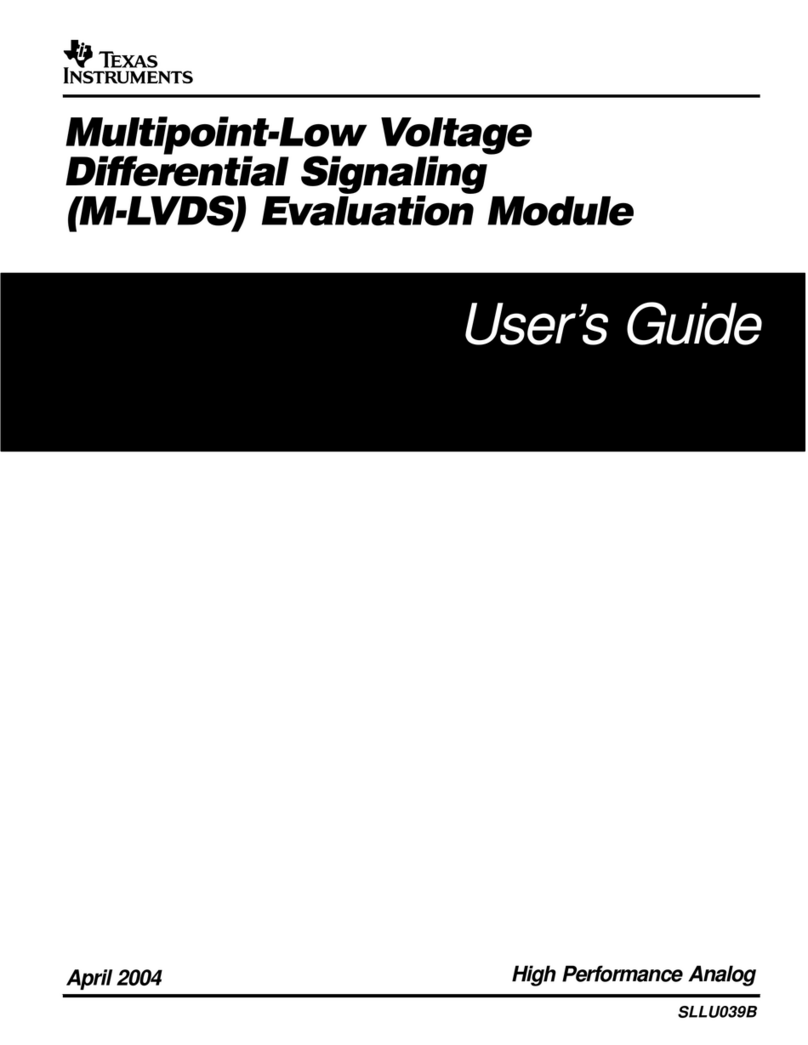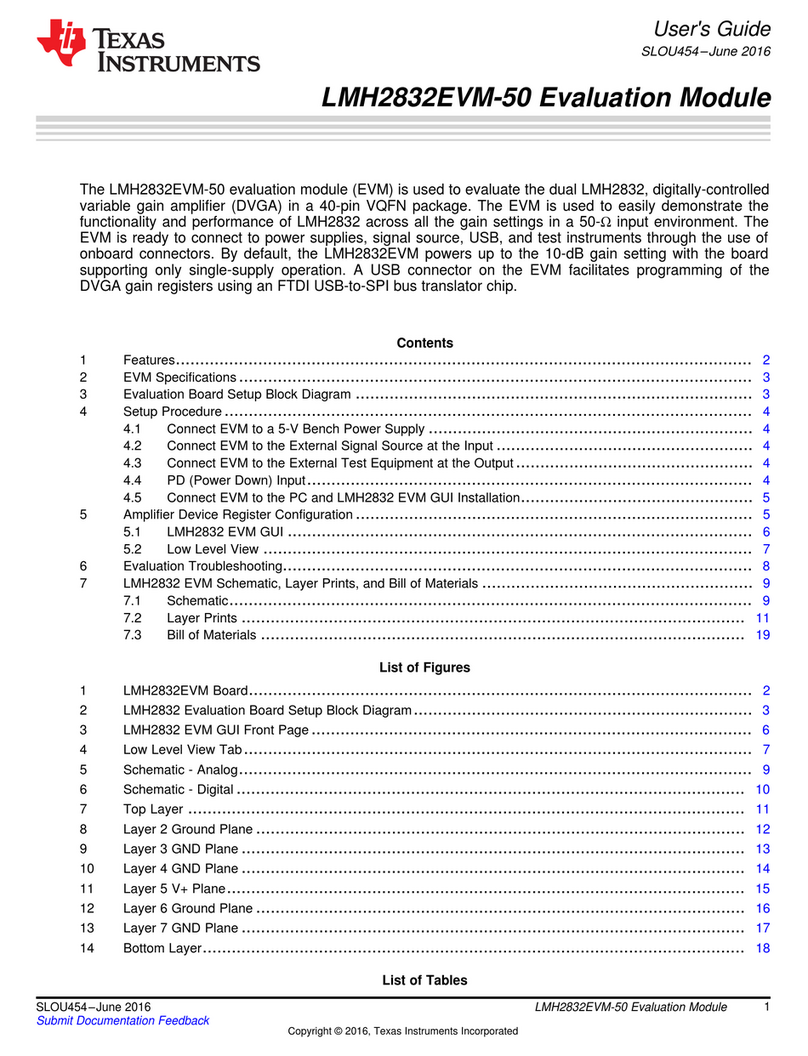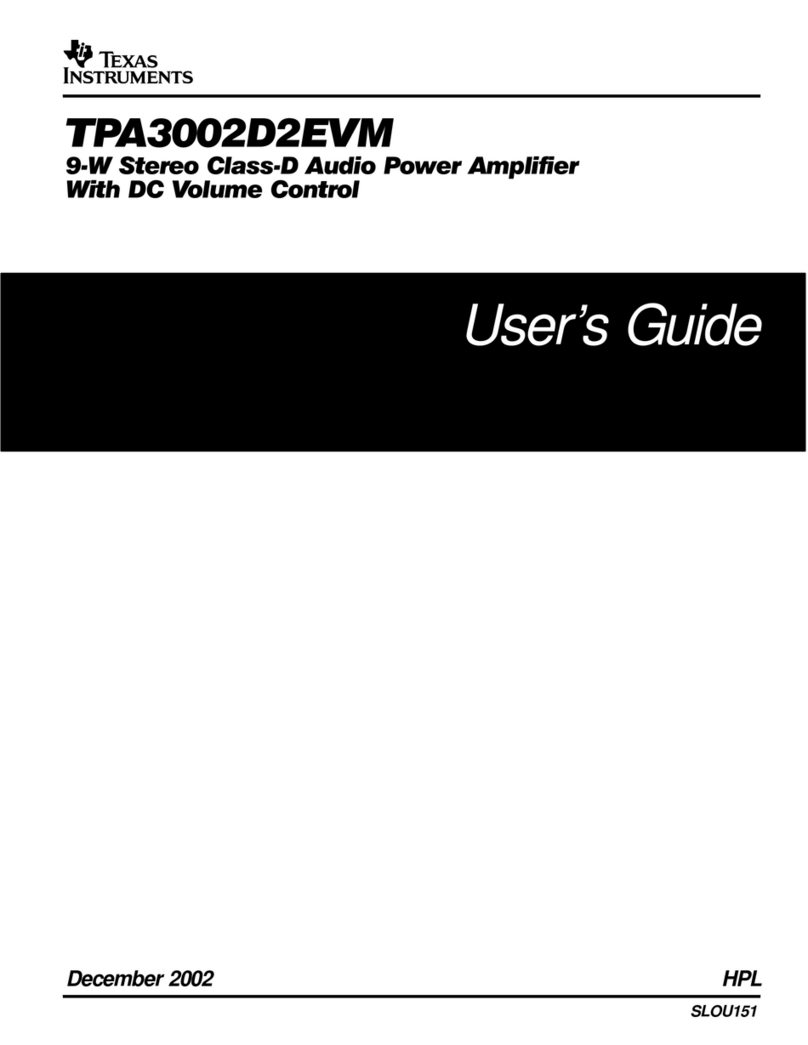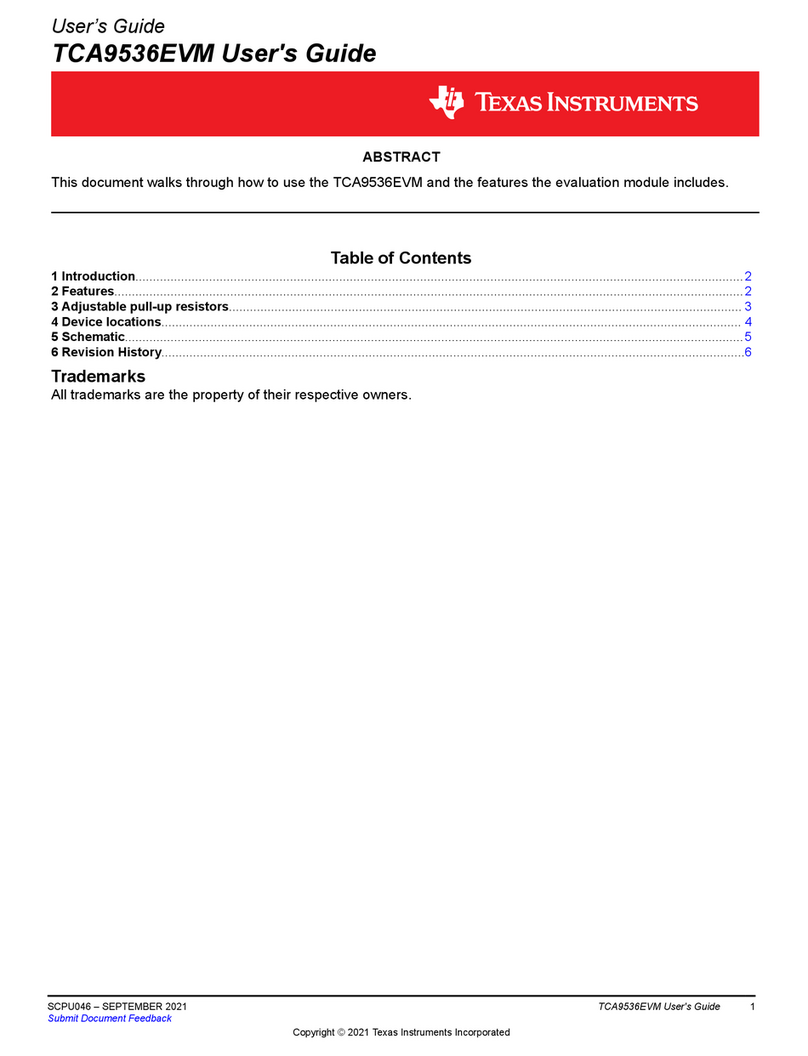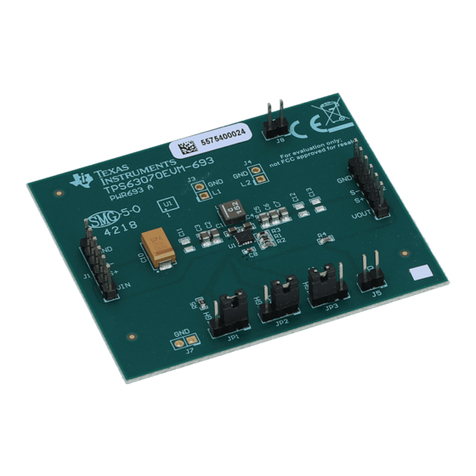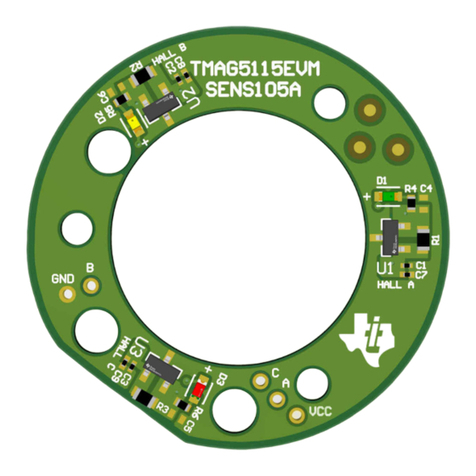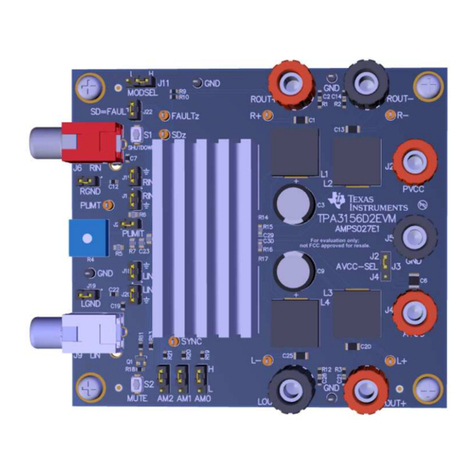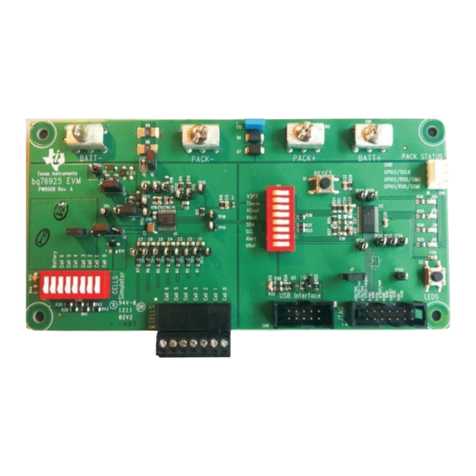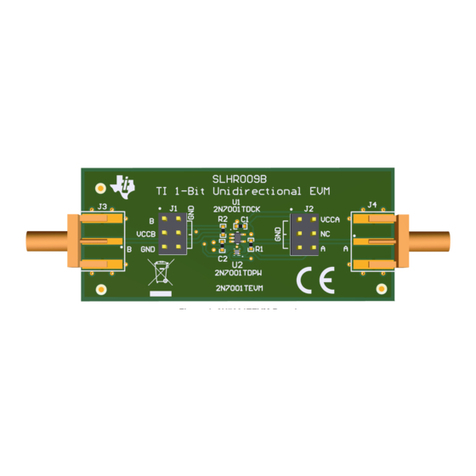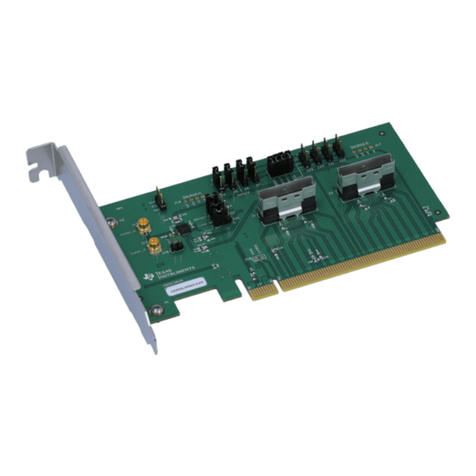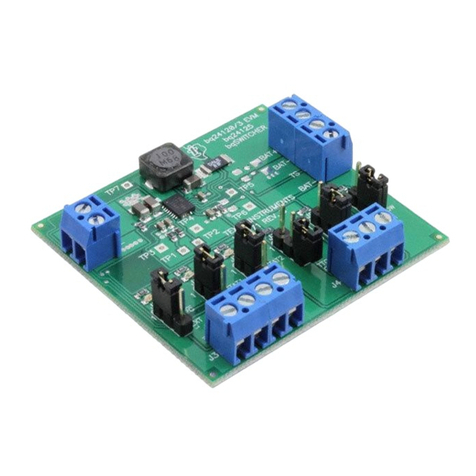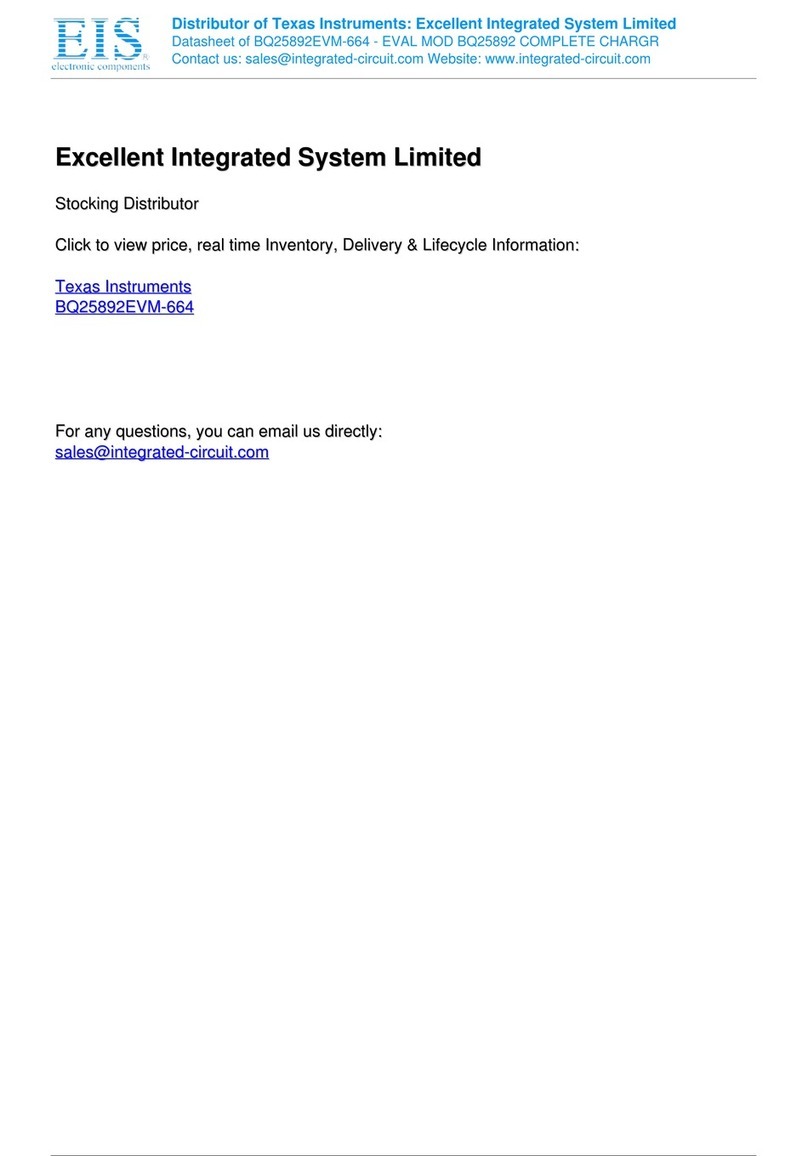Graphical User Interface
www.ti.com
3.4.2 Device Status Panel
Device Panel Title: The title at the top of the Device Status Panel shows which device the GUI is set to
communicate. The four options are: Master, Slave1, Slave 2, and Slave 3. This is changed in the menu
item Device Select.
Global: This provides fault feedback from the device. If a fault occurs a red Fault is indicated. Read the
fault detail in the register 0x00 and 0x01.
Temperature: This shows the temperature of the device. When the device is below 125°C, the color is
green. At Level 1 OTW, the color is yellow. At Level 2 OTW, the color is orange. At Level 3 OTW, the
color is red.
Channel 1-4: These four items provide individual channel output states: Hi-Z, Mute, Low-Low, and Play.
The gain setting will be displayed with the play indication.
Fsw: This item provides the switching frequency of the outputs.
3.4.3 Connection Status Panel
There are two LED indicators to provide connection status.
USB: This indicator is gray when there is no USB connection to the USB2II2C PCB. The I2C LED is off.
The indicator is green when a connection is good.
I2C: This indicator is red when there is a USB connection, but no I2C connection. A green indicator shows
that I2C communication is functioning properly. If the LED is off, then there is no USB connection.
3.4.4 I2C Log Panel
All the I2C commands that are sent or received by the TAS5414B and TAS5424B are shown in this panel
except for I2C polling information. The displayed data can be copied to the clipboard for a programming
aid.
This type of information can be controlled by the I2C Log menu item. An R indicates a value read from the
device and a W indicates a value sent to the device. Valuable comments are also provided. Polling I2C
reads are not shown to prevent over-running the panel with background reads. See Section 3.4.7 for
further details on each tab.
3.4.5 Register Overview Panel
This panel provides the hexadecimal (hex) data for each I2C register. The hex data in the control registers
can be directly changed here and sent to the device with the Apply button. Any changes made to the data
are cleared by clicking the Cancel button. The Register Detail panel is changed either by changing the hex
value of the register directly or by clicking on the register and changing the specific bit in the Register
Detail panel. (See Section 3.4.6)
3.4.6 Register Detail Panel
This panel provides a detailed view of each register. By clicking on a register in the Register Overview
panel, the details of that register are shown. Each bit has its description and its value shown by the
checkbox. A checkbox with a check mark indicates a logical 1 and an unchecked checkbox indicates a
logical 0. Changes to each bit can be made by clicking on the checkbox. The changes are sent to the
device by clicking on the Apply button in the Register Overview panel.
3.4.7 Menu
File: In this menu, the Exit function can be found at the bottom of the drop-down menu.
Device Select: The I2C device select value can be changed in the Menu. For the EVM, use the default
value, which is Master.
Macros: In this menu, macros can be used. Macros are currently not being implemented at this time.
Custom Macros: This allows the users to create then save their own macros for later use.
10 TAS5414B and TAS5424B Evaluation Module (EVM) User's Guide SLOU335–May 2012
Submit Documentation Feedback
Copyright © 2012, Texas Instruments Incorporated