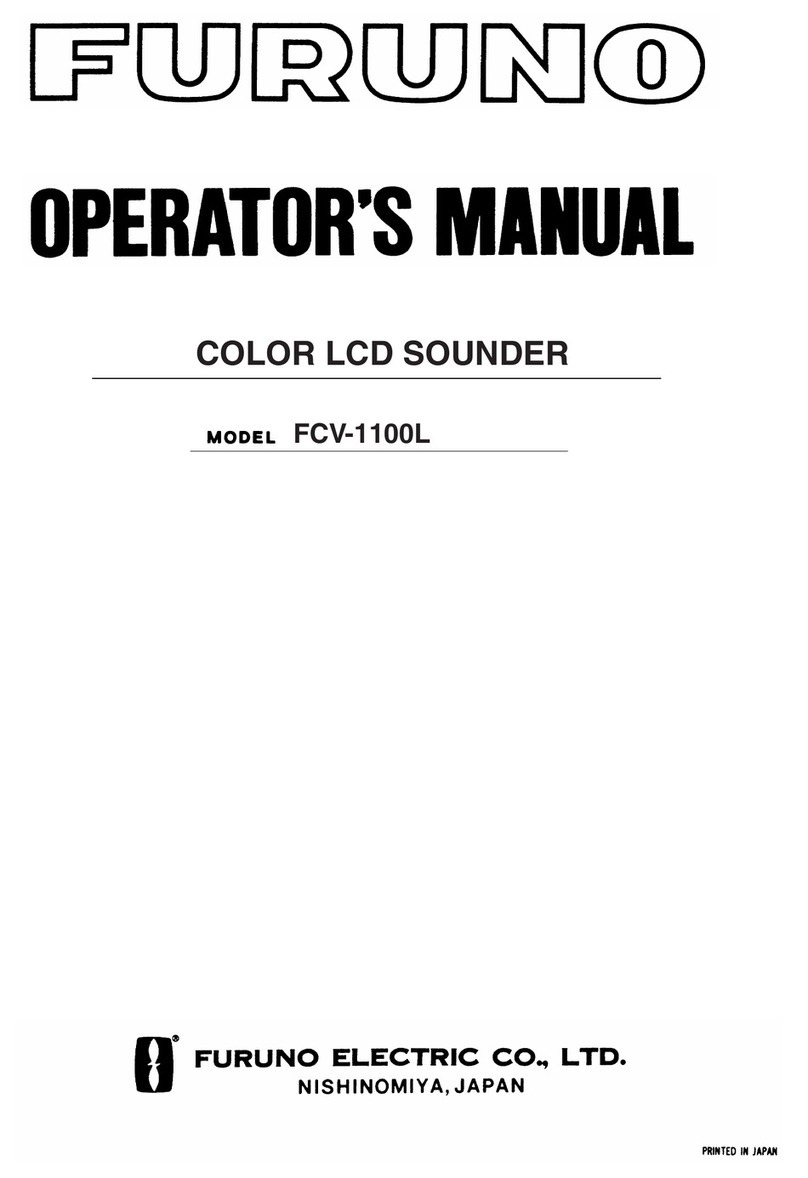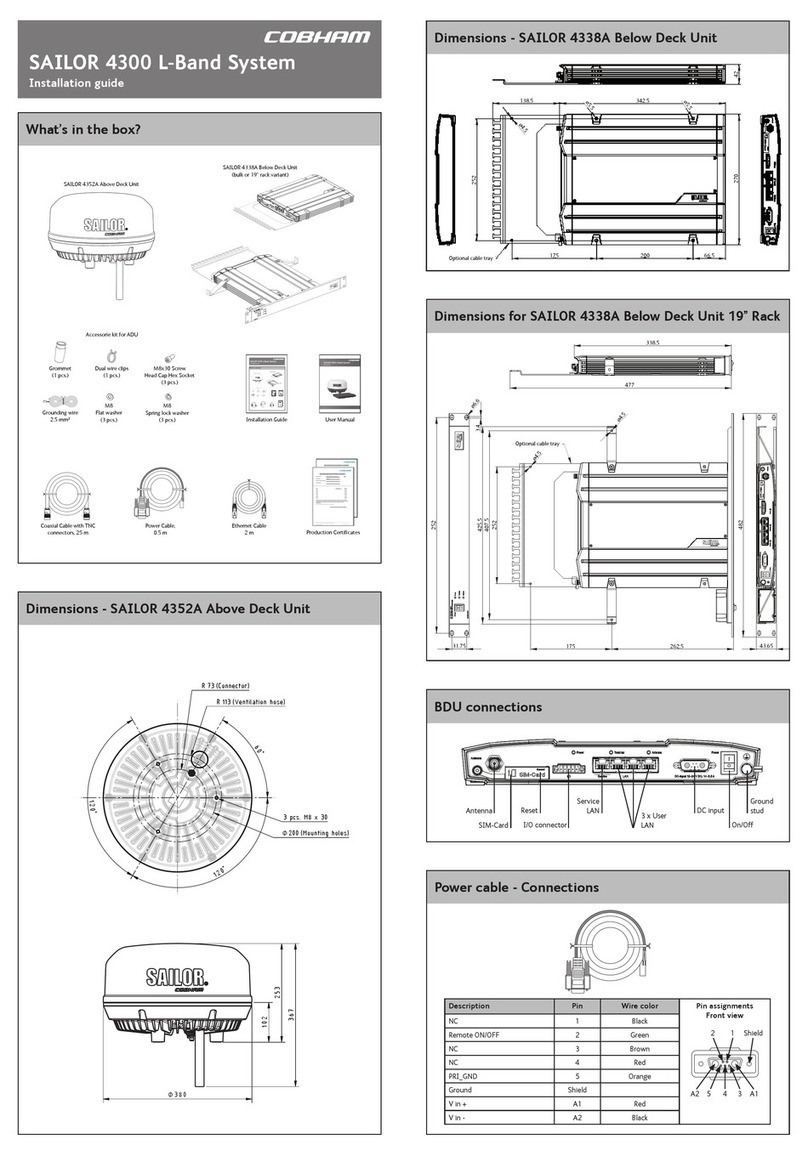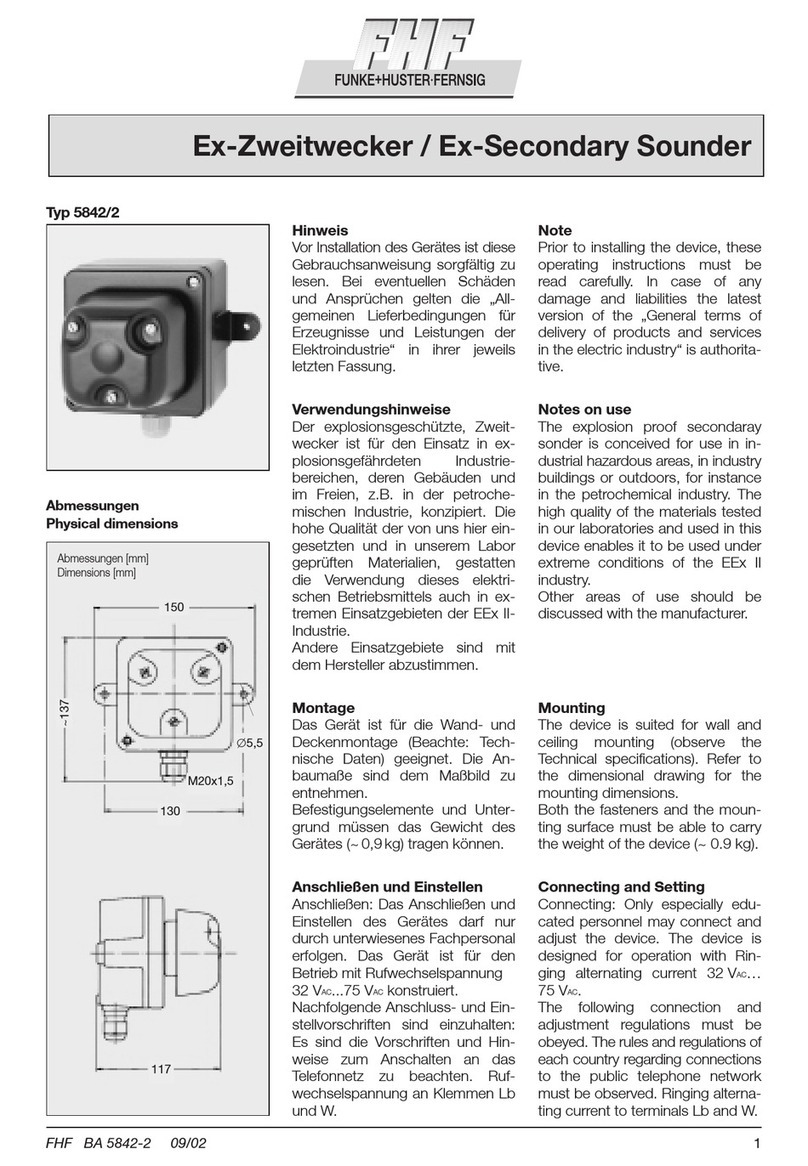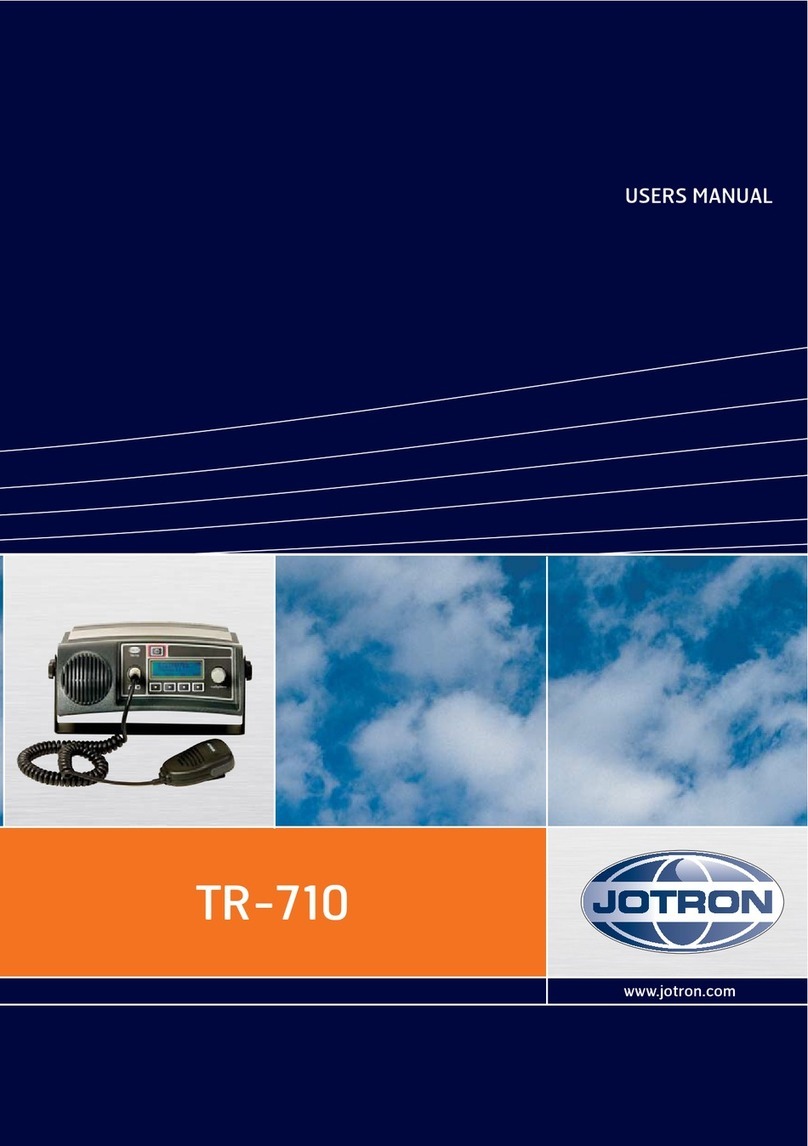Texecom Flashguard User manual

All information on this sheet is believed to be correct at the time of going to press.
Texecom can accept no responsibility for damage caused by incorrect installation.
42-103460-6
GB
E
Texecom Ltd
St Crispin Way
Haslingden
Lancashire
BB4 4PW
Technical Helpline: 08456 300 600
Sales Hotline: 01706 220460
Fax: 01706 223450
Email: [email protected]
Project Advanced Security Systems, S.A.
Avda. Doctor Severo choa Nº 35,
Edificio 5,
Local A 28100 Alcobendas
(MADRID)
Tlfno: 91 304 56 43
Fax: 91 754 36 50
Email: [email protected]

Premier Alarm Sounder Backplates
Flashguard - The Installer’s Choice
GB 1 - 5
Installation
Instructions
E6 - 10
Instrucciones de
Instalación

PCB
BATTERY
SOUNDER
BATTERY
ON OFF
WARNING - HIGH VOLTAGE
TRIM OUTER
INSULATION
HERE
TRIM INNER
WIRES TO
HERE
A
C
A
B
D
A
A
A
D
D
DD
DD
F
E
J
I
Piezo
Piezo
I
Battery
8.4V 280mAh
D
A
Piezo
Battery
8.4V 280mAh
D14 D13
WARNING
USE EAR
PROTECTION
TO AVOID
PERSONAL
INJURY
Piezo
B
+
BELL MODE
SCB SA B
TAM PER M ODE
SE RIES TAM PER
OFF ON
TON E
SLO W FAST
J2
J1
T1
M4
M3
CON3
R4
C2
+
+
C1
+
C6
L1
C7
T2
X1
D7
STROBE
+VE
TRIGGER
+VE
TRIGGER
-VE
STROBE
-VE
SUPPLY
+VE
SUPPLY
-VE
TAMPER
RETURN
TAMPER
SERIES
MICRO
B
MOCRO
A
0
1
2
3
4
5
6
7
8
9
10
11
KLAXON SIGNALS LTD
42-103588 VER A
©2004
G
H
K
L
IInnssttaallllaattiioonn IInnssttrruuccttiioonnss
Thank you for buying Flashguard, the generic term for sounder/strobe units.
1
GB
KEY
AA --Mounting Screw Holes
BB --Cable Entry Hole
CC --Tamper Switch
DD --PCB Cover Screws
EE --SAB/SCB Jumper
FF --Battery Jumper
GG --Tamper Mode Jumper
HH -- Series Tamper Link
II -- LED’s
JJ --Terminal Connection
KK -- Tone Jumper
LL -- Do not adjust (J1 fitted, J2 omitted)

1 Mounting and Assembly Instructions
●Using the backplate of the unit (or the template on the rear of the carton) mark the positions of
the three mounting screw holes (A), and cable entry hole (B).
●Drill and plug the screw holes as marked.
●Using a long masonry drill bit, drill a hole through the wall for the cable.
●Pass the cable through the grommet in the cable entry hole (B) and strip the cable using the
guide on the backplate. Mount the unit to the wall using the three screws provided.
●Make the required connections to the terminal block as described in sections 3 and 4.
●Configure the jumpers as described in section 2.
●Replace the lid and tighten screw.
2 Jumper Configuration
Battery (BATT) (F)
Once installed, this jumper must be moved to the ON position to connect
the battery. This will activate the automatic 5 second sound test.
The LED’s will not illuminate until the hold-off voltage is applied.
SAB / SCB Operation (E)
Move the jumper to SCB position to minimise the current drawn from the
control panel. A reduction in sound level occurs in SCB mode.
Tamper Mode (G)
This jumper controls the behaviour of the sounder when the tamper switch is opened.
ON The siren will self-activate when the switch is opened in accordance
with BS4737
OFF The siren will not self-activate but will still open the tamper loop to
the panel. Activation off the sounder on ‘bell tamper’ is controlled by
the panel.
Series Tamper (H)
This link must be cut when the tamper loops of two
sounders are connected in series to the same control panel.
Tone (K)
By moving this jumper the tone of the sounder can be altered. This feature
can be used to distinguish two sounders mounted in close proximity.
3 Cut Off Timer
The sounder has a fixed 15 minute cut off timer.
Off On
Tamp Mode
On
Slow Fast
Batt
Off
SCB SAB
Tone
Series
Tamper
2
GB

3 Terminal Connections (J)
4 Typical Wiring Configurations
5 wire connection (using negative trigger)
5wire connection for 2 units in series (using negative trigger)
0 STROBE TRIG +
1 TRIGGER +
2 TRIGGER -
3 STROBE TRIG -
4 SUPPLY +
5 SUPPLY -
6 TAMPER RETURN
7 TAMPER SERIES
8 MICRO B
9
10 MICRO A
11
OV Sounder Trigger
OV Strobe Trigger
+12V Hold Off Supply
OV Hold Off Supply
Tamper Return
Panel
0
1
2
3
4
5
6
7
8
9
10
11
Strobe +
Trigger +
Trigger -
Strobe -
Supply +
Supply -
Tamper Return
Tamper Series
Microswitch B
Microswitch A
Sounder
Cut link on PCB Leave link on PCB
Panel
0
1
2
3
4
5
6
7
8
9
10
11
Strobe +
Trigger +
Trigger -
Strobe -
Supply +
Supply -
Tamper Return
Tamper Series
Microswitch B
Microswitch A
Sounder
Sounder
OV Sounder Trigger
OV Strobe Trigger
+12V Hold Off Supply
OV Hold Off Supply
Tamper Return
3
GB
For use with positively triggered panels only. Do not connect to Supply +
(+12V Hold Off) when using a standard negatively triggered panel.
Applying a negative voltage triggers the sounder.
Applying a negative voltage triggers the strobe.
The permanent 12V DC supply from the panel is connected to these terminals.
If the hold-off supply is removed from these terminals, the unit will self
activate on battery backup (Note: The LED’s will stop flashing on
battery backup.)
Negative sounder tamper loop return.
This terminal is only used when connecting TWO UNITS in series.
(Note: Cut series tamper link when using TAMPER Series input.)
These terminals can be used to connect an optional cover screw
anti-tamper switch. The standard versions of the products are shipped
with a factory fitted link between these terminals.
The combined cover/back anti-tamper switch is factory fitted to
these terminals.
0
1
2
3
4
5
6
7
8
9
10
11
}
}

5 Precautions
●Two units in series
Note: In this configuration the total current consumption approaches 1 amp. Ensure that
the alarm panel can source this amount of current. If in doubt change the mode of
operation of one or both units to SCB to reduce the current load on the panel.
●Tamper switches (C)
Care should be taken to ensure that none of the wiring prevents the tamper switch from
moving freely.
●Battery replacement
laxon Signals recommends that the NimH rechargeable battery is replaced every five years.
To change the battery, remove the PCB cover by unscrewing the four securing screws (D)
and unscrew the battery terminals to release the battery leads. Installation is reverse of the
above. Always ensure battery leads are connected to correct polarity terminals.
Note: The strobe circuit can retain a stored charge for some time after the power to the circuit
has been removed. Care should be taken when handling the PCB.
●Weather proofing
Please ensure that all reasonable precautions are taken to ensure unit remains dry during
installation.
Free Screen Printing
You supply the artwork and we will do the rest!
Let us create a professional company image which will heighten your company profile and place
an advertisement at every installation.
FREE screen printing is available on orders of more than 30 units. (Any combination of live and
decoy units).
All logos are produced using the latest computer aided design software and then hand printed
using specialised high durability inks.
For further information contact our Customer Services at
Telephone: 01706 220460
Fax: 01706 223450
E-mail: [email protected]
4
GB

5
GB
Technical Helpline & Sales Hotline
● Technical Helpline: 08456 300 600 ● Sales Hotline: 01706 220460
Technical Specification Sounder
Maximum Sounder Output (dBA @ 1m) 118
Strobe Frequency (Hz) 1
Input Voltage
- Maximum 15
- Minimum 10
Current Con umption (mA) @ 13.2V
- Sounder (SAB mode) 320
- Sounder (SCB mode) 40
- Strobe 120
- Standby Current 35
- Maximum battery charge current 20
(constant current charger)
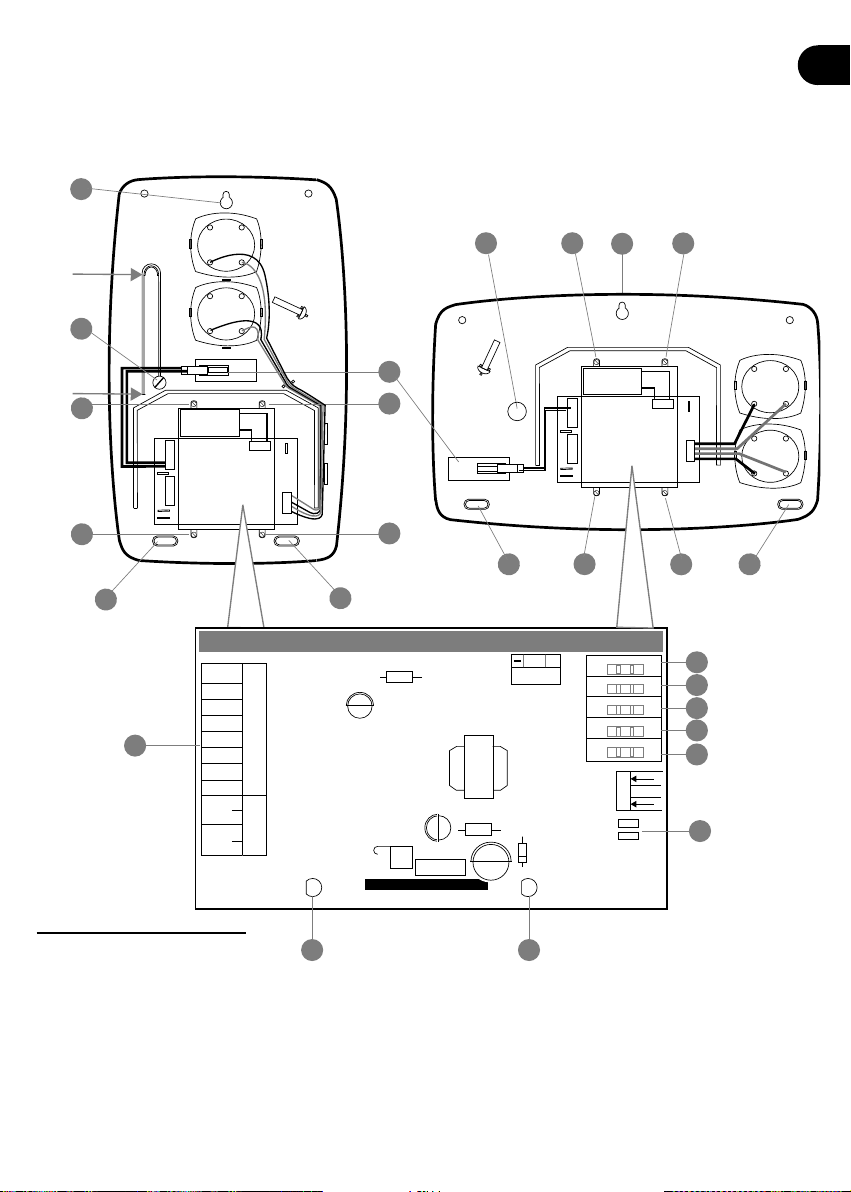
IInnssttrruucccciioonneess ddee IInnssttaallaacciióónn
Gracias por comprar Flashguard, el término genérico para aparatos de sonido/luz.
6
E
PCB
BATTERY
SOUNDER
BATTERY
ON O FF
WARNING - HIGH VOLTAGE
A
C
A
B
D
A
A
A
D
D
DD
DD
F
E
J
I I
D
A
Piezo
D14 D13
WARNING
USE EAR
PROTECTION
TO AVOID
PERSONAL
INJURY
Piezo
B
+
BELL M ODE
SCBSAB
TAMPER MODE
SERIESTAMPER
OFF ON
TON E
SLOWFAST
J2
J1
T1
M4
M3
CON3
R4
C2
+
+
C1
+
C6
L1
C7
T2
X1
D7
STROBE
+VE
TRIGGER
+VE
TRIGGER
-VE
STROBE
-VE
SUPPLY
+VE
SUPPLY
-VE
TAMPER
RETURN
TAMPER
SERIES
MICRO
B
MOCRO
A
0
1
2
3
4
5
6
7
8
9
10
11
KLAXON SIGNALSLTD
42-103588 VER A
©2004
G
H
K
L
RECORTE
AISLACIÓN
EXTERNA
AQUÍ
RECORTE
CABLES
INTERNOS
AQUÍ
Batería
8.4V 280mAh
Batería
8.4V 280mAh
Piezo
Piezo
LLAVE
AA --Agujeros Para Montaje
BB --Agujero Para Cable
CC --Puente Soborno
DD --Tornillos Para Asegurar Pcb
EE --Puente SAB/SCB
FF --Puente Batería
GG -- No emplear
HH -- Puente Soborno En Série
II -- LED’s
JJ -- Terminal De Conección
KK -- Puente Tono
LL -- No emplear

1 Instrucciones de Montaje:
●Usando la placa trasera del aparato (o el molde detrás del cartón) marque las posiciones
de los tres agujeros de montaje (A), y el agujero para cable (B).
●Taladre y prepare los agujeros marcados.
●Usando un taladro largo, haga un agujero a través de la pared para el cable.
●Pase el cable a través del seguro en el agujero para cable (B) y descubra el cable usando
la guía en la placa trasera.
●Asegure el aparato a la pared usando los tres tornillos adjuntos. Haga las conexiones
requeridas al terminal de conexión como se describe en secciones 3 y 4
●Use los puentes descritos en la sección 2.
●Cierre y asegure el tornillo.
2 Configuración de Puente
Batería (BATT) (F)
Una vez instalado, este puente debe moverse a la posición ON para
conectar la batería. Esto activará la prueba automática de 5 segundos.
Las luces no encenderán hasta que el voltaje permanente sea aplicado.
Modo de Operación SAB / SCB (E)
Cambie el puente a la posición SCB para reducir el consumo de corriente
del panel. El nivel de sonido se reduce en el modo SCB.
Sabotaje en Serie (H)
Este puente debe quitarse cuando los circuitos sabotaje de dos
aparatos se conectan en serie al mismo panel.
Tono - (K)
El sonido se puede cambiar usando este puente. Esta característica se
puede usar para diferenciar dos sirenas conectadas al mismo panel.
Off On
Slow Fast
BATT
SCB SAB
TONE
7
E
Series
Tamper
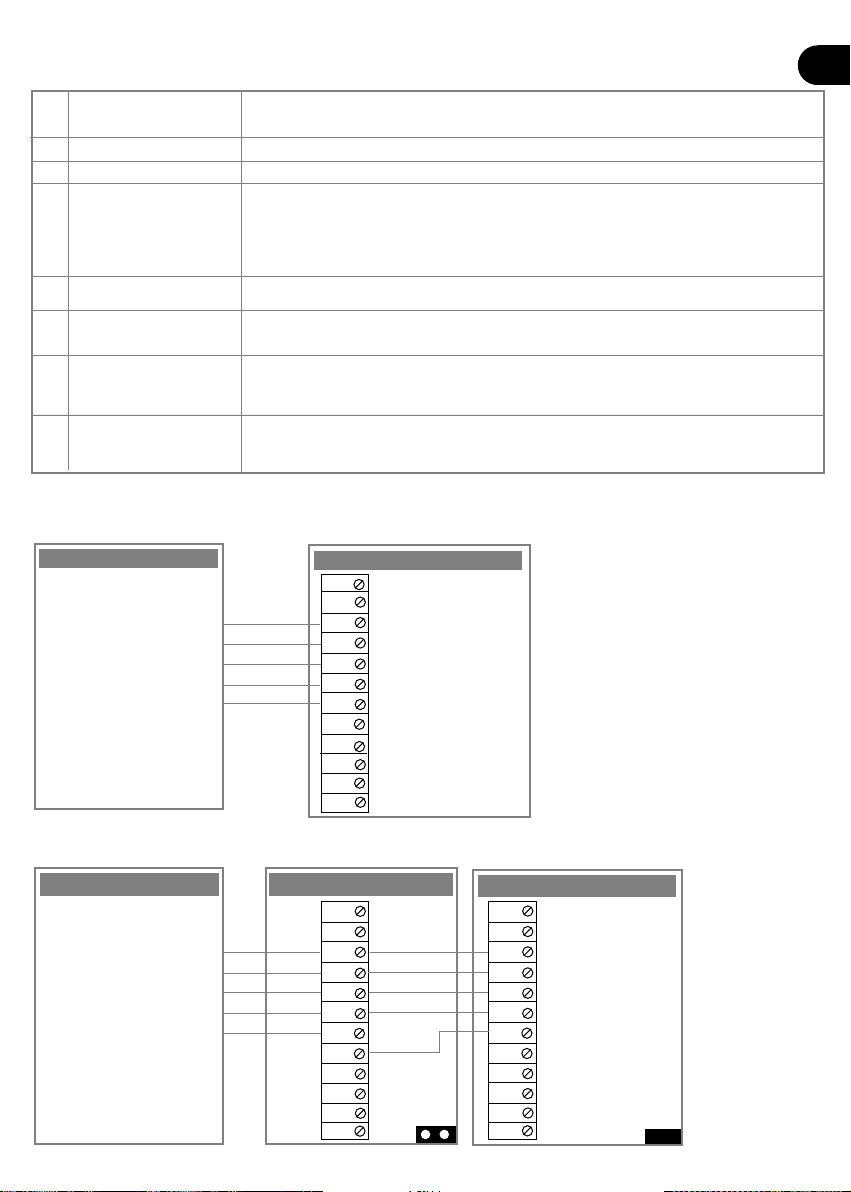
8
3 Terminal de Conexiones (J)
4 Modo de Conexión típico
5 Conecte (usando TRIGGER -)
5 conexión para 2 unidades en serie (usando TRIGGER -)
0 STROBE TRIG +
1 TRIGGER +
2 TRIGGER -
3 STROBE TRIG -
4 SUPPLY +
5 SUPPLY -
6 TAMPER RETURN
7 TAMPER SERIES
8 MICRO B
9
10 MICRO A
11
OV Sirena Comenzar
OV Flash Comenzar
+12V Hold Off Fuente
OV Hold Off Fuente
Soborno regreso
al Panel
0
1
2
3
4
5
6
7
8
9
10
11
Strobe +
Trigger +
Trigger -
Strobe -
Supply +
Supply -
Tamper Return
Tamper Series
Microswitch B
Microswitch A
Sirena
Quite el puente del PCB Deje el puente del PCB
Panel
0
1
2
3
4
5
6
7
8
9
10
11
Strobe +
Trigger +
Trigger -
Strobe -
Supply +
Supply -
Tamper Return
Tamper Series
Microswitch B
Microswitch A
Sounder
Sounder
OV Sirena Comenzar
OV Flash Comenzar
+12V Hold Off Fuente
OV Hold Off Fuente
Soborno regreso
Para uso con centrales que tienen salidas positivo. No lo conecte
a la red + (+12V Hold Off) si usa una central con salidas negativo.
La sirena empieza al aplicarse aquí un voltaje negativo.
El flash empieza al aplicarse aquí un voltaje negativo.
La fuente permanente de 12VDC del panel se conecta aquí.
ISi el voltaje permanente se desconecta de esta posición, la sirena se
activara automáticamente bajo batería. (Nota: Las luces dejaran de
brillar bajo batería).
Regreso negativo del circuito sabotaje.
Esta conexión solo se usa cuando hay dos aparatos conectados en serie.
(Nota: Quite el puente SERIES TAMPER cuando use la entrada TAMPER SERIES).
Esta conexión se puede usar para conectar un mecanismo de
protección adicional al interruptor anti-sabotaje.
La unidad se distribuye con el interruptor anti-sabotaje conectado a
estos terminales.
0
1
2
3
4
5
6
7
8
9
10
11
E
}
}

5 Precauciones
●Dos sirenas en serie:
Nota: De esta manera el consumo total de corriente se acerca a 1 Amperio. Asegurase de
que el Panel de Control puede suplir esta corriente. Si no esta seguro, cambie el modo
de operación de una o ambas unidades a SCB para reducir la carga al panel.
●Interruptor sabotaje(C):
Tenga cuidado de asegurar que ningún cable prevenga el libre movimiento del
interruptor sabotaje.
●Cambio de batería:
Cambio de batería: laxon Signals recomienda que la batería recargable NimH sea remplazada
cada cinco anos. Para cambiar la batería, afloje los cuatro tornillos (D) y quite la cubierta del PCB,
afloje los terminales de la batería para soltar sus cables. La instalación es lo mismo pero al revés.
Asegúrese que la polaridad sea la correcta. Nota: El circuito de Flash puede retener carga eléctrica
por mucho tiempo después de haberse desconectado. Debe tenerse mucho cuidado al manejar
este PCB.
●A Prueba de intemperie:
Asegúrese que precauciones adecuadas se han tomado para mantener el aparato
seco durante su instalación.
Estampado
Usted entrega el diseño y nosotros hacemos el resto!
Déjenos crear su estampa profesional que elevara la Imagen de su compañía y pondrá un
anuncio en cada instalación.
Todos los logotipos se producen usando lo ultimo en programas CAD y luego son pintados a
mano usando tintas especiales de alta durabilidad.
Para su mayor información contacte a nuestro servicio al cliente en:
PROJECT ADVANCED SECURITY SYSTEMS, S.A.
Avda. Doctor Severo Ochoa Nº 35, Edificio 5, Local A 28100 Alcobendas (MADRID)
Tlfno: 91 304 56 43
Fax: 91 754 36 50
e-mail: [email protected]
9
E

Especificacion Tecnica
Potencia Maxima De Sonido (dBA @ 1m) 118
Frequencia De Flash (Hz) 1
OLTAGE MAXIMO
- Maximo 15
- Minimo 10
Consumo de Corriente (mA) @ 13.2
- Sirena (Modo SAB) 320
- Sirena (Modo SCB) 40
- Flash 120
- Corriente En Reposo 35
10
E
Table of contents
Languages:
Other Texecom Marine Equipment manuals

Texecom
Texecom Premier Elite Odyssey-W Series User manual

Texecom
Texecom Premier Elite 5Ci-W User manual
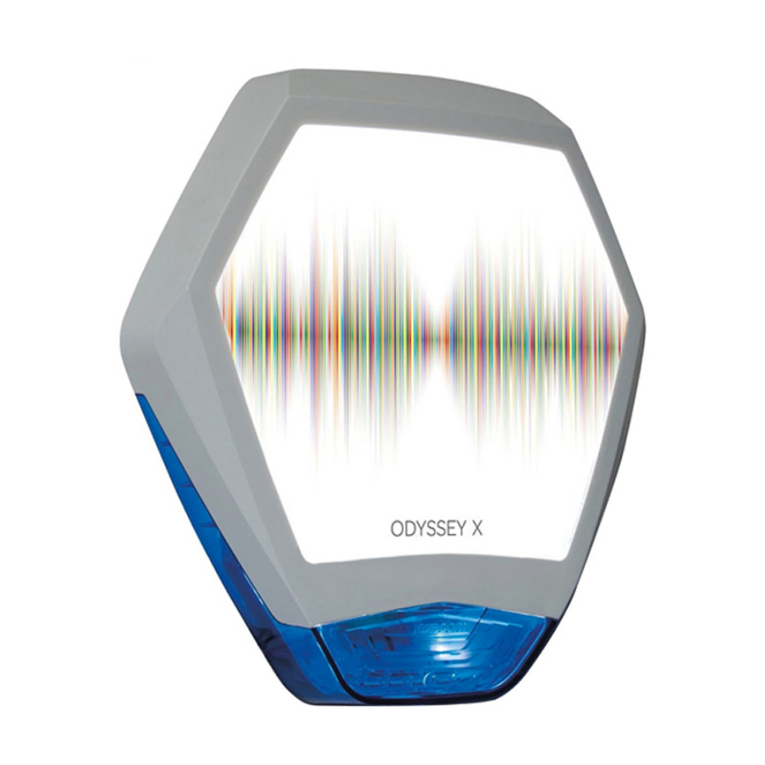
Texecom
Texecom Odyssey X User manual

Texecom
Texecom Premier Elite Odyssey 1-W User manual

Texecom
Texecom Premier Elite 5Ci-W User manual

Texecom
Texecom Odyssey X Series User manual

Texecom
Texecom Premier Elite Odyssey 5-W User manual
Popular Marine Equipment manuals by other brands
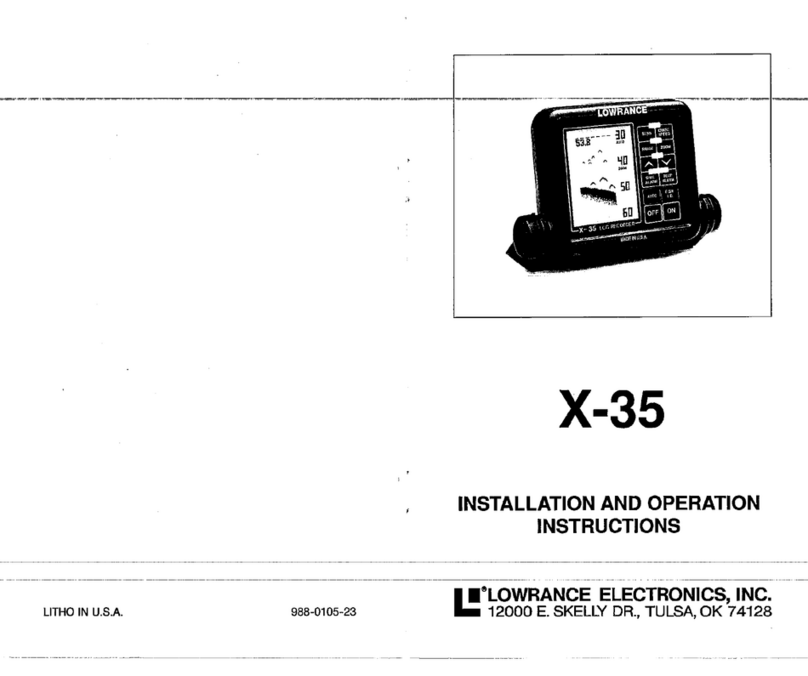
Lowrance
Lowrance X-35 Install and operation instructions

Cartell
Cartell DRIVEGUARD CT-A1 quick start guide

ELECTROSEA
ELECTROSEA CLEARLINE System CL-430-N1.0 Operation manual
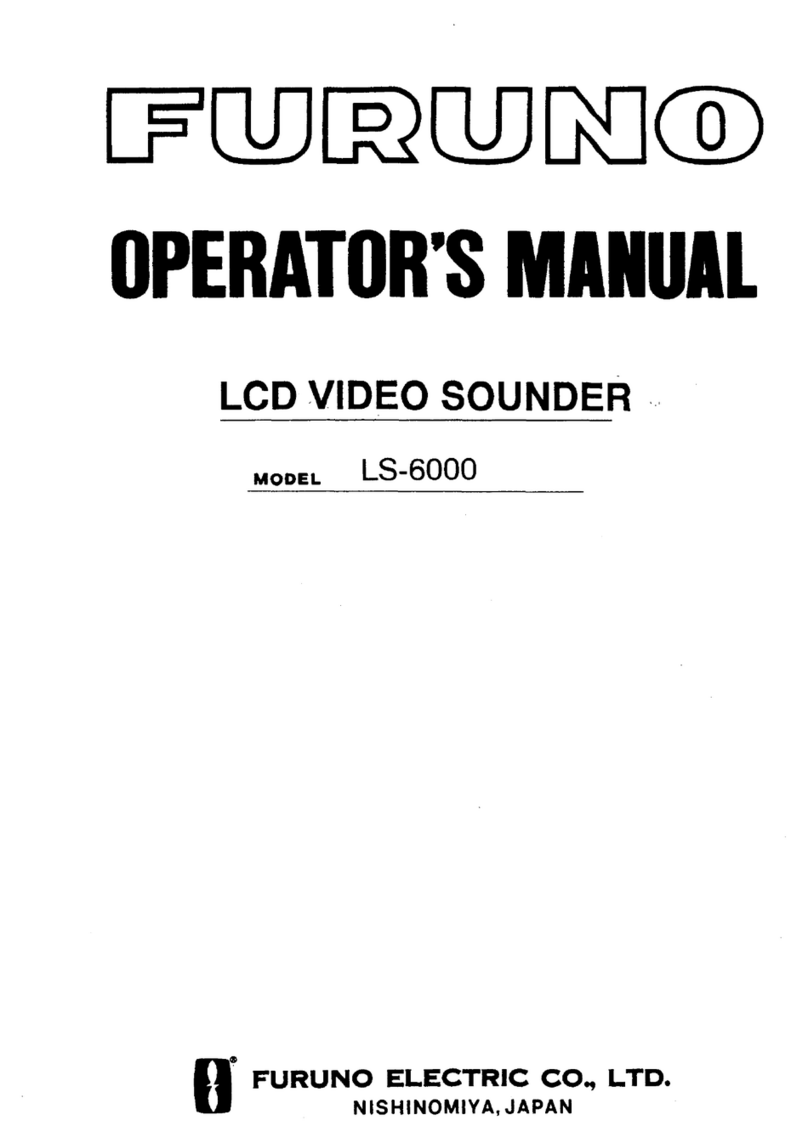
Furuno
Furuno LS-6000 Operator's manual

iXBlue
iXBlue Gaps Series Frequently asked questions

DIGITAL YACHT
DIGITAL YACHT AIS LifeGuard Installation & quick start guide