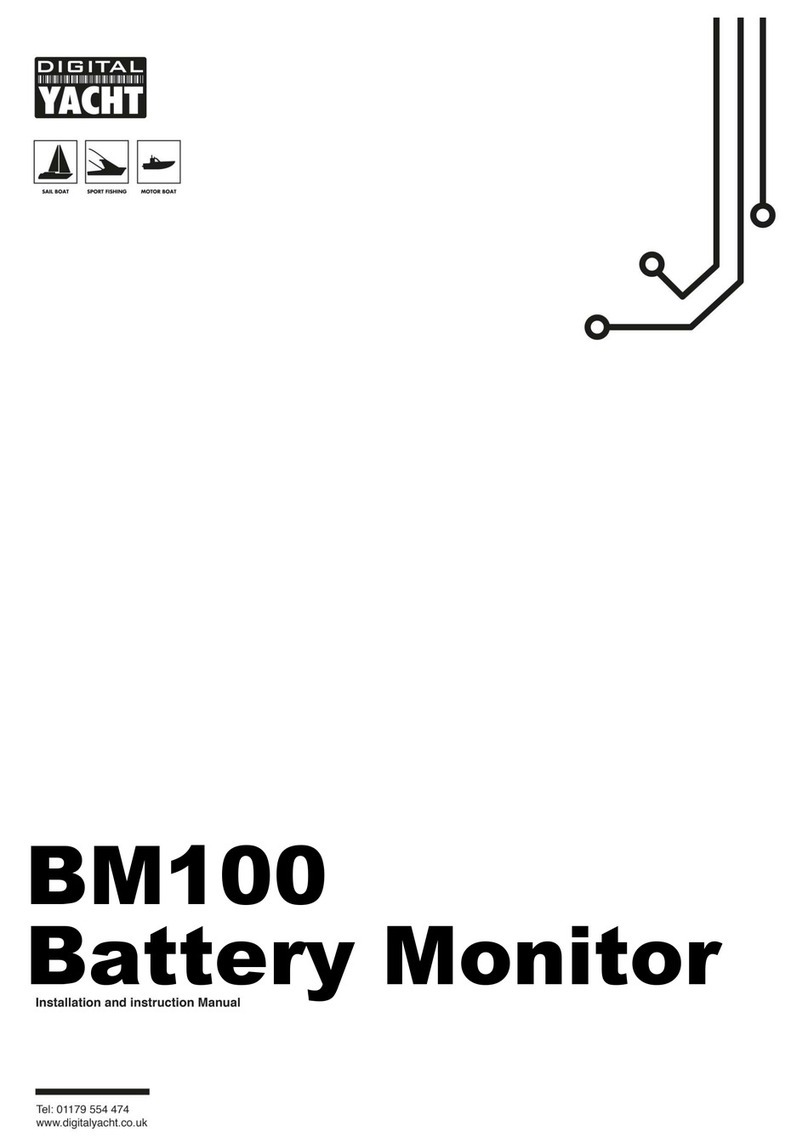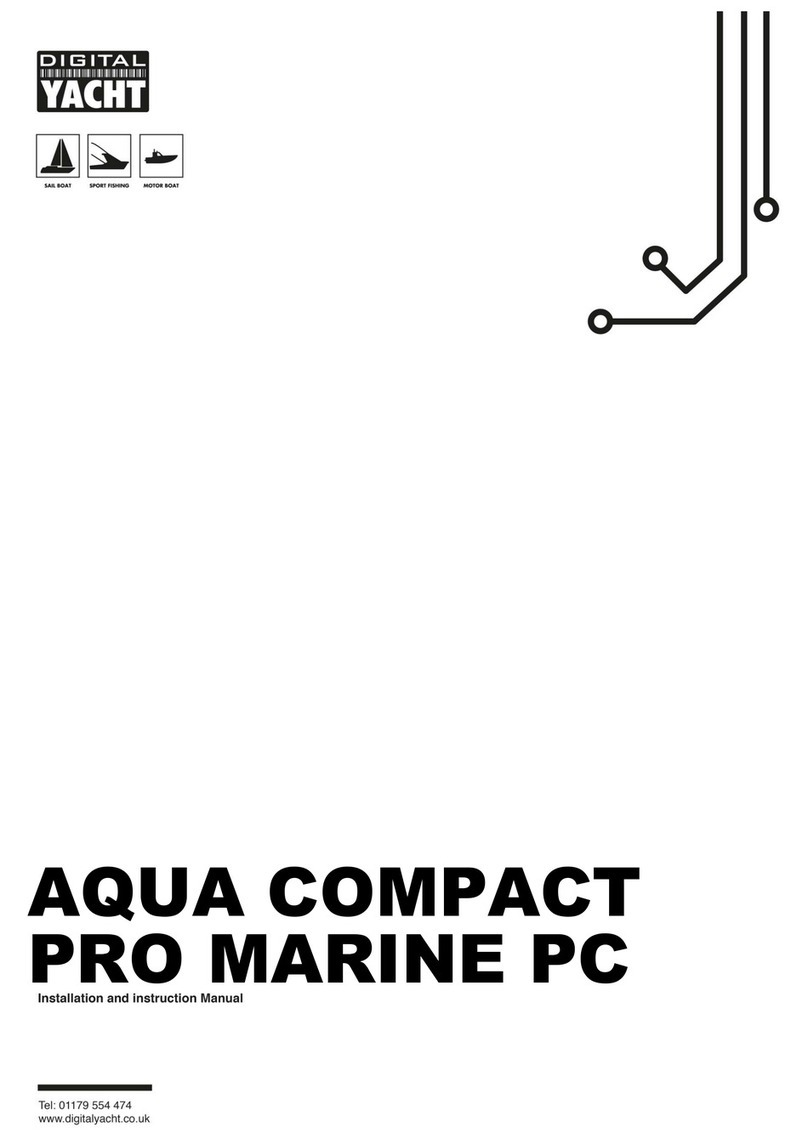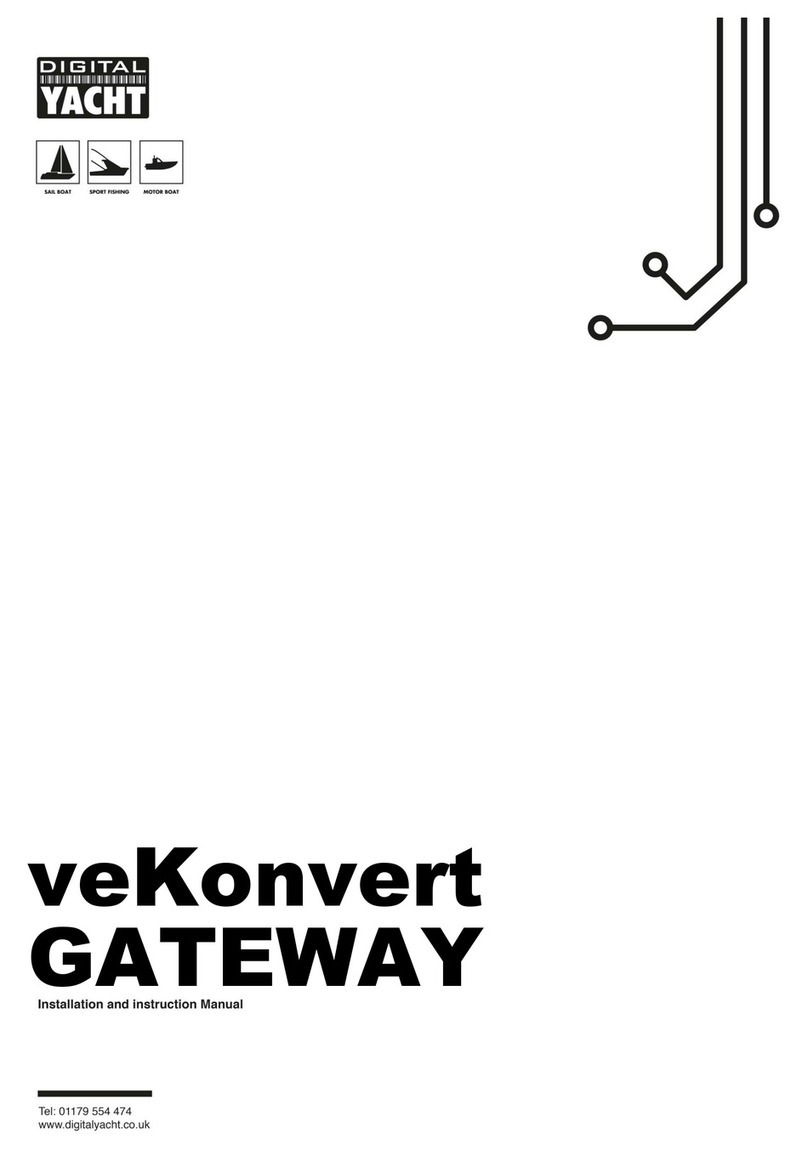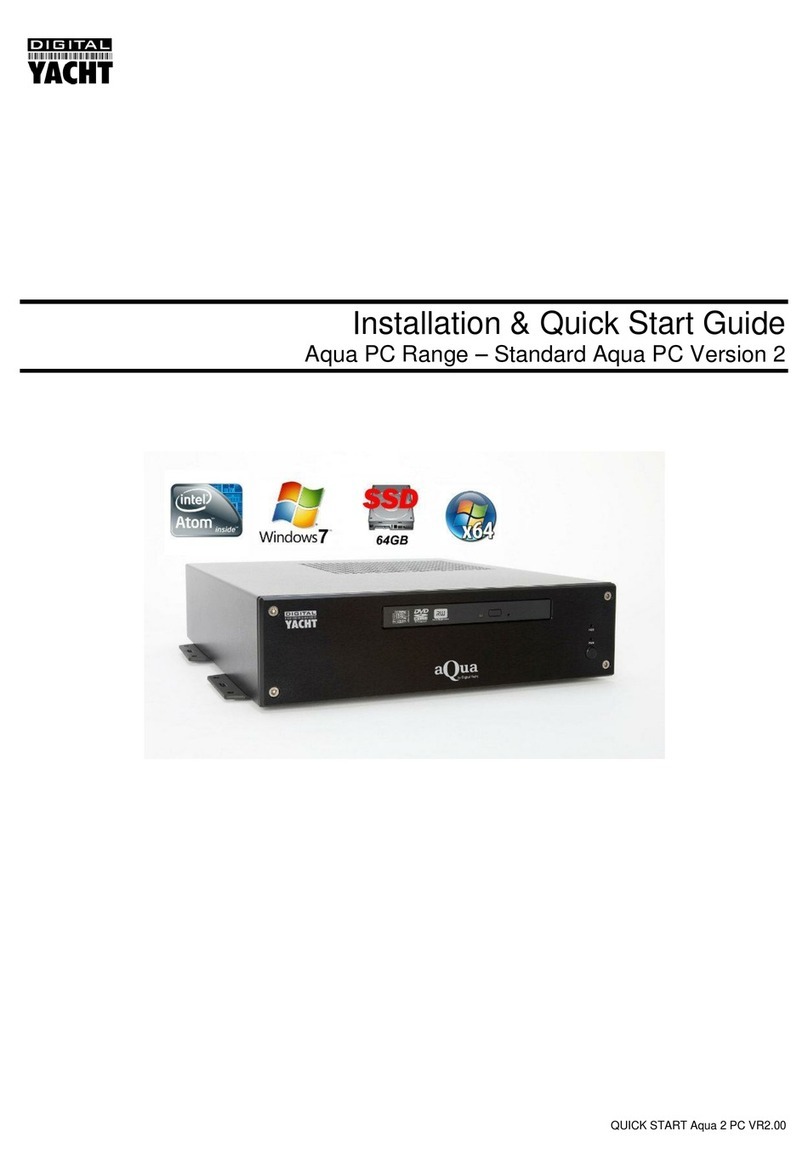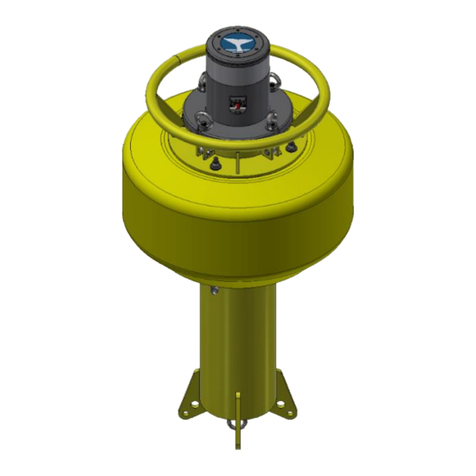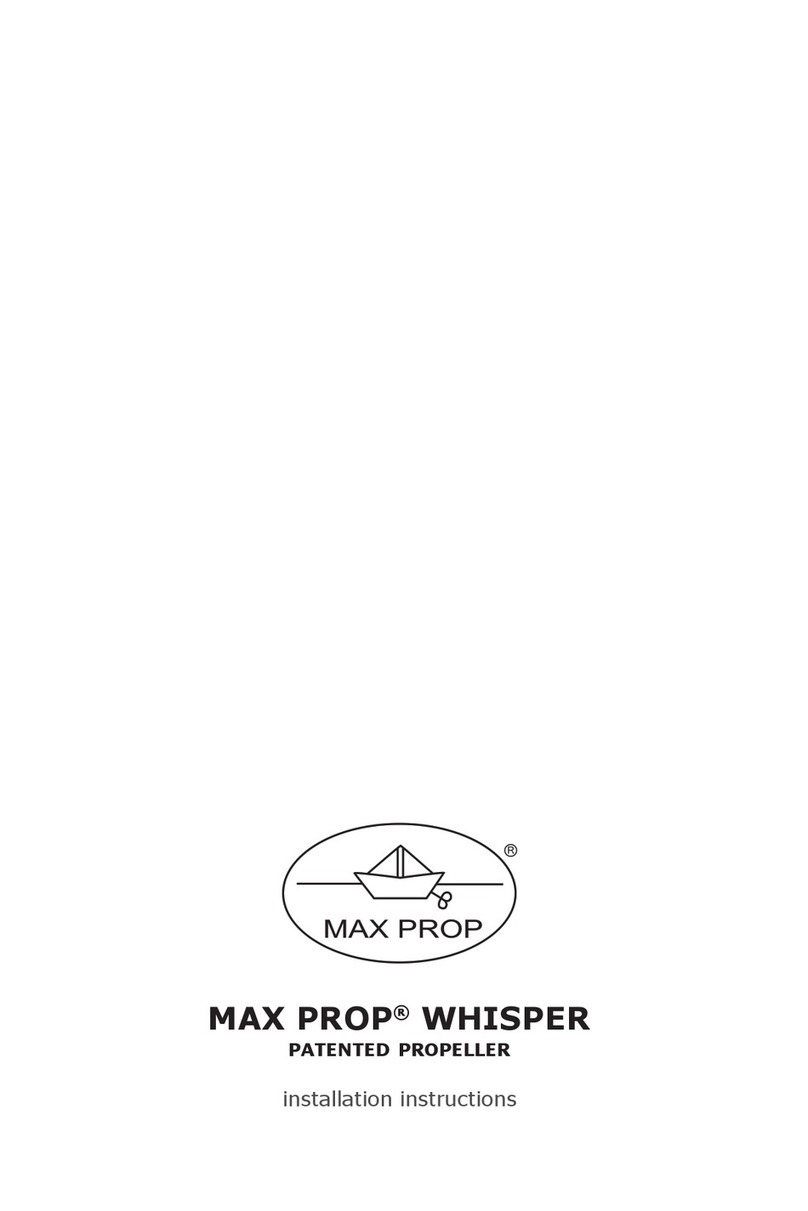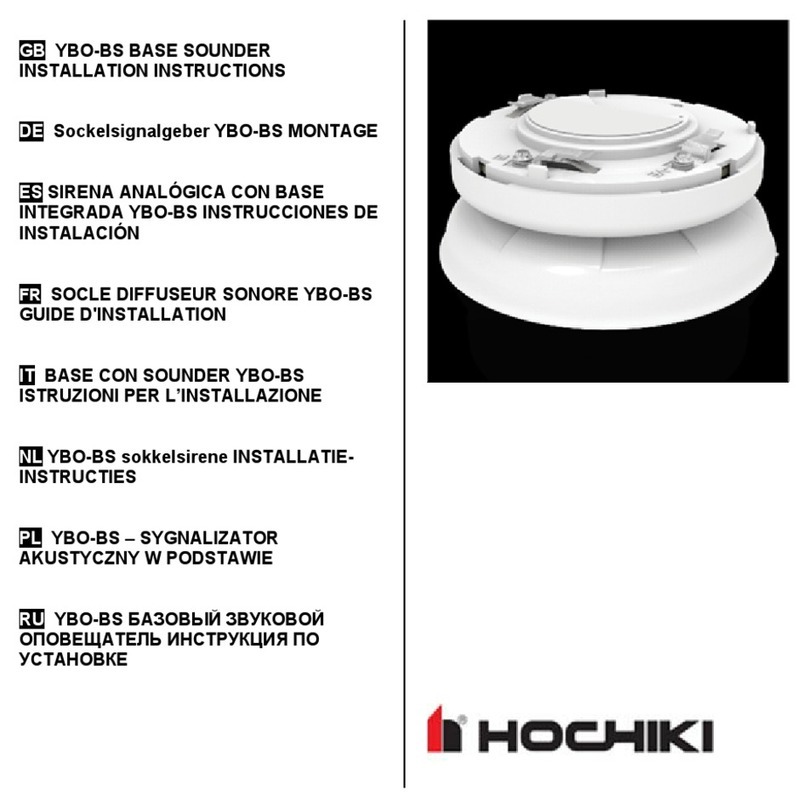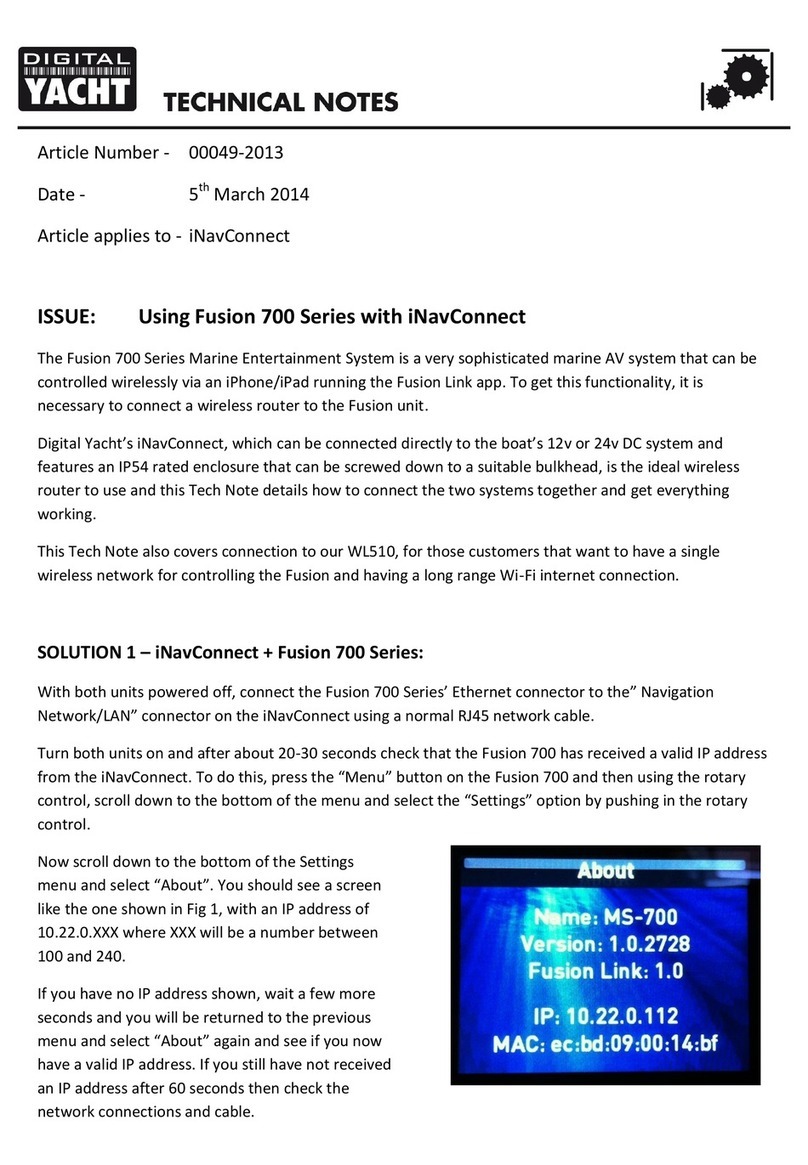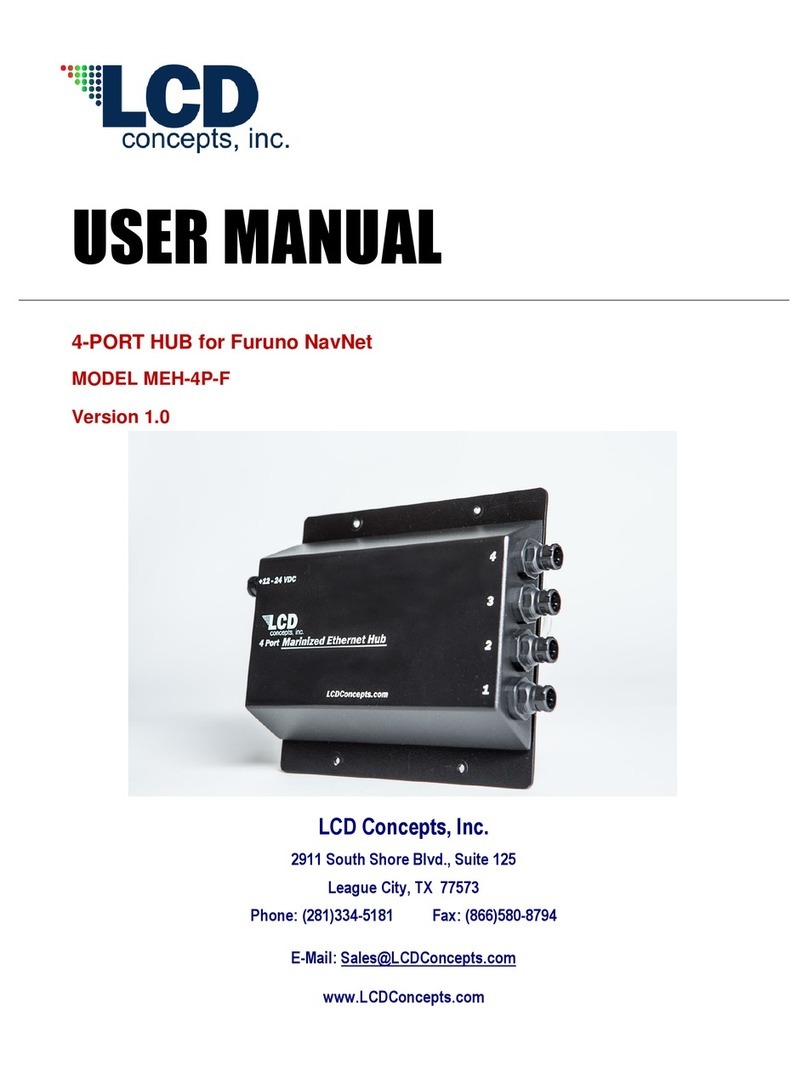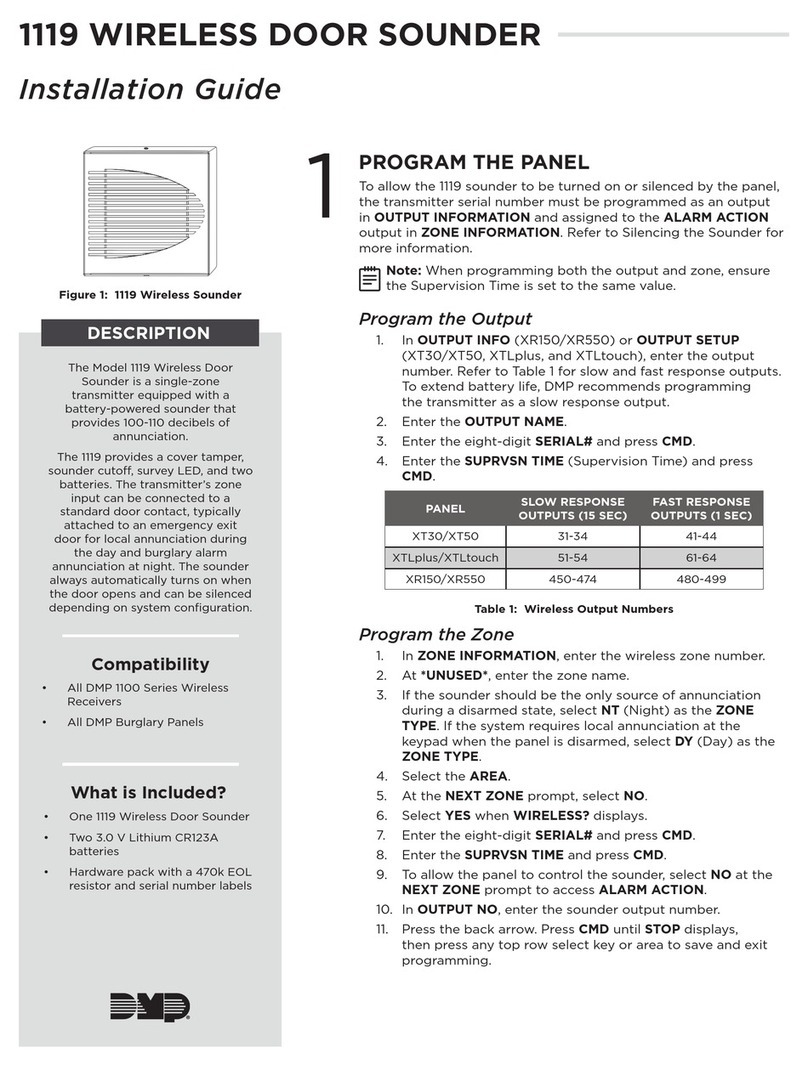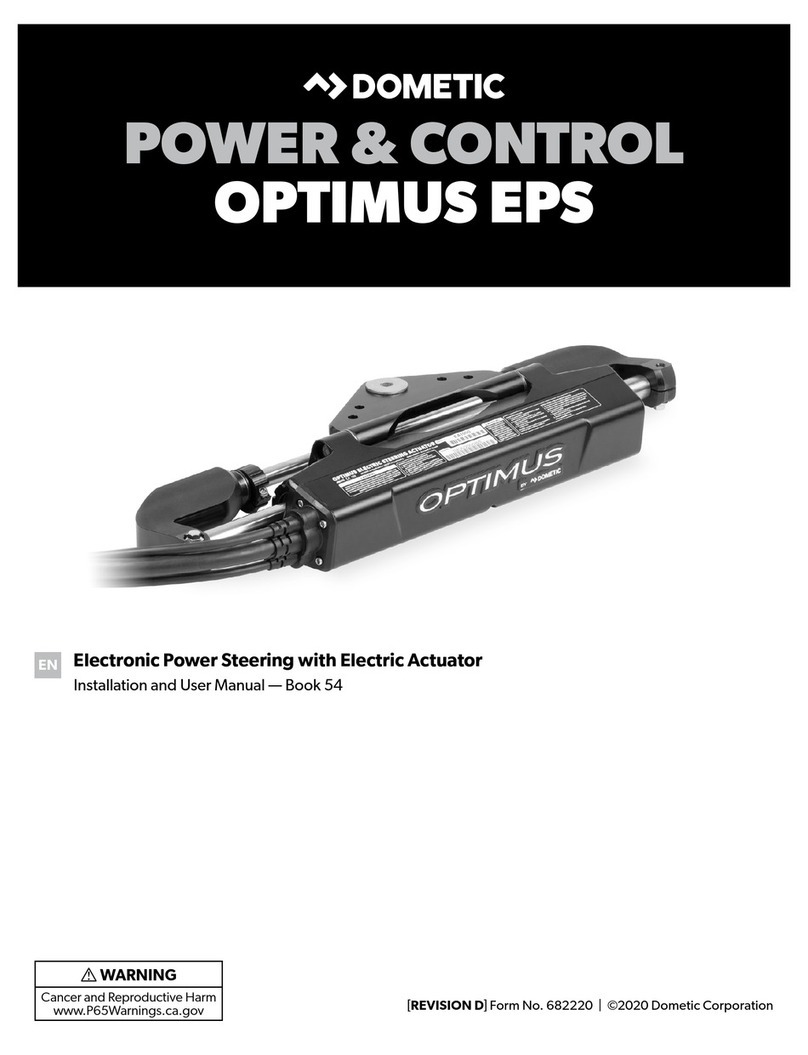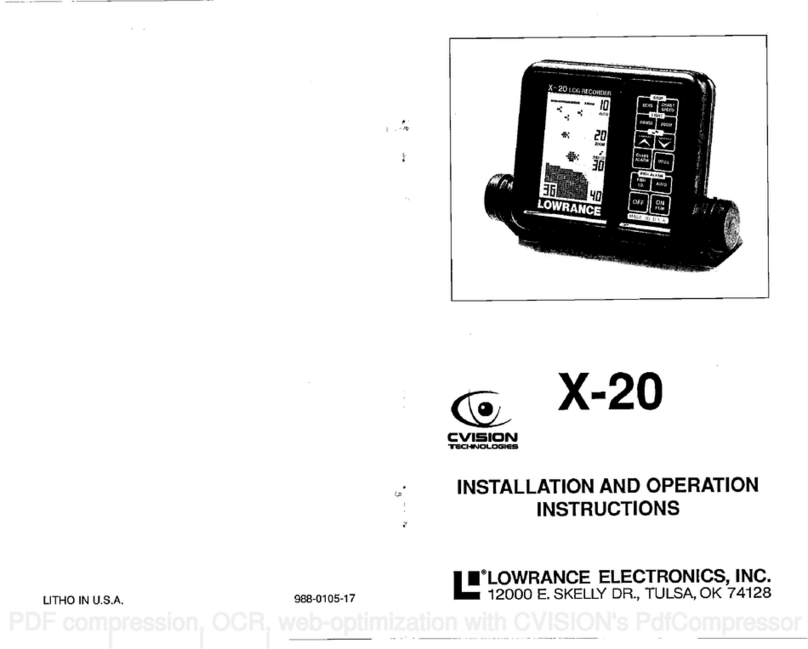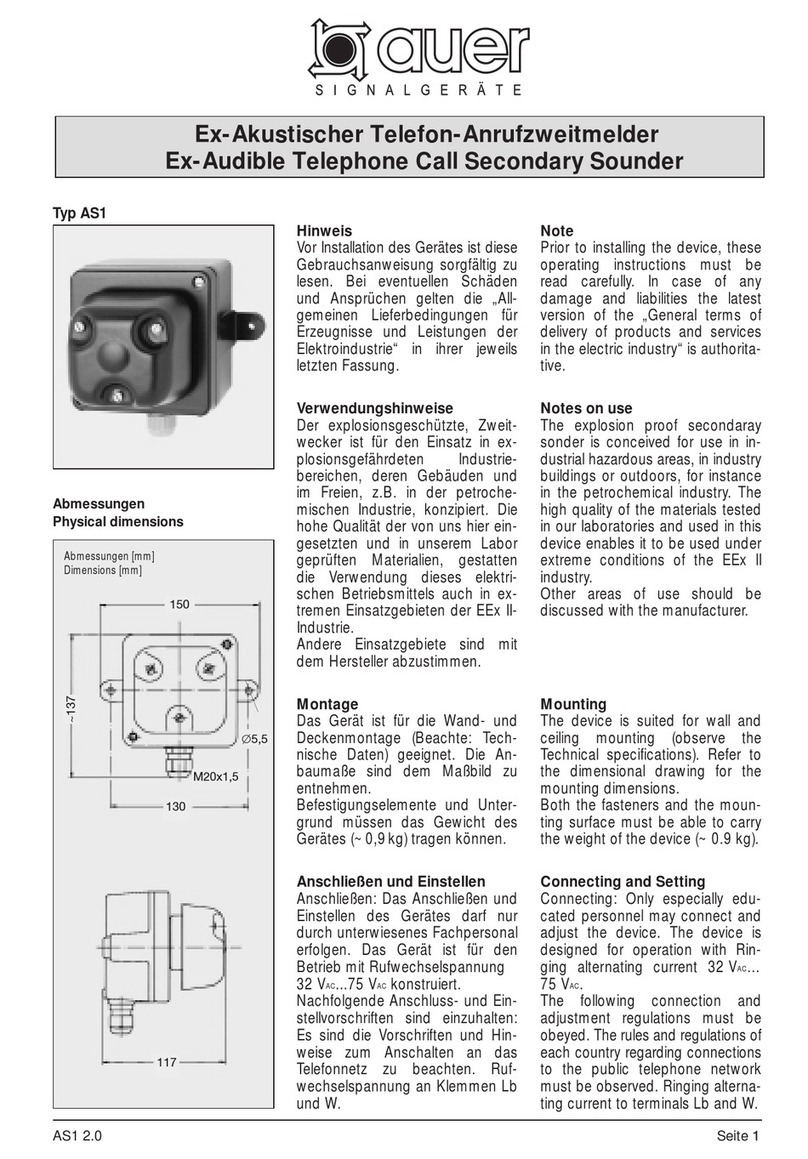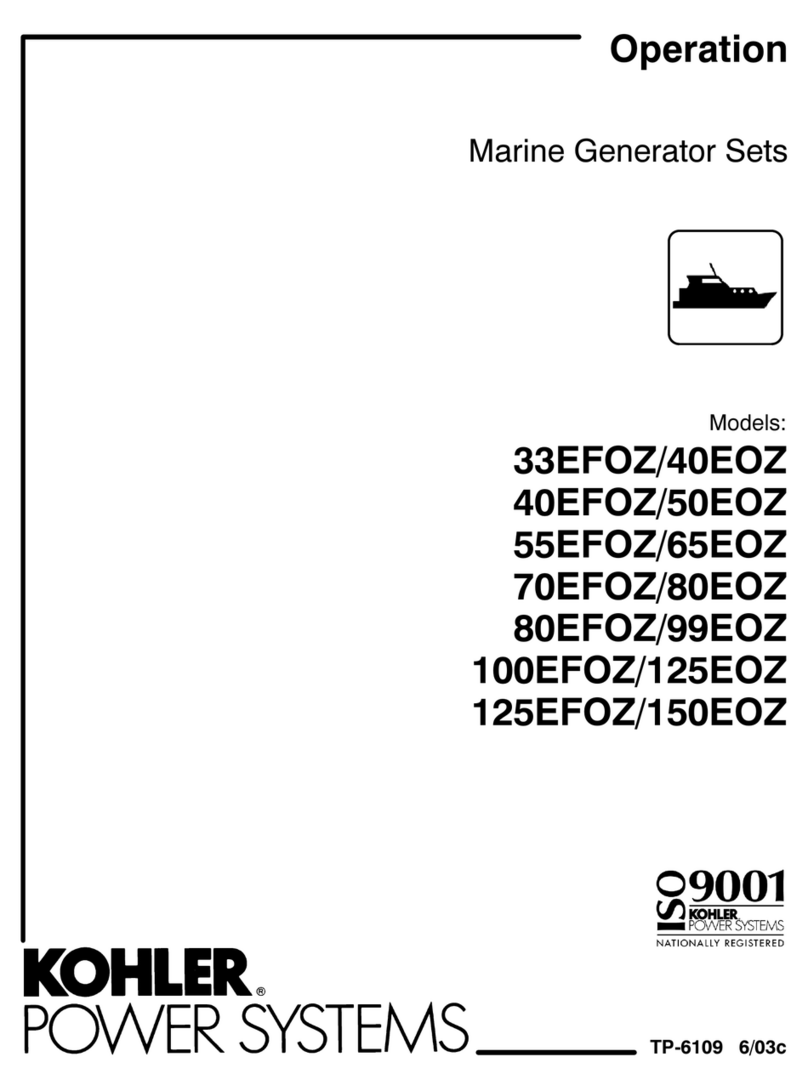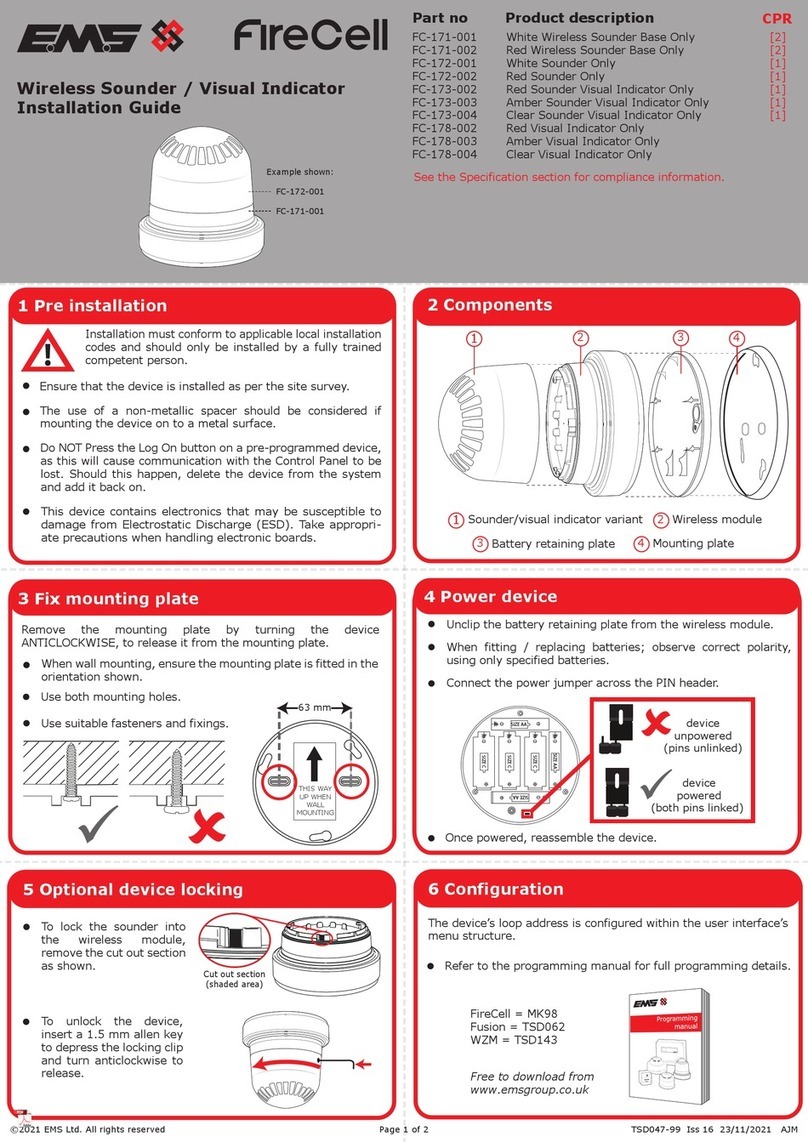DIGITAL YACHT LTD
AIS LifeGuard Quick Start Guide
QUICK START AIS LIFE GUARD V1.00
4. Operation
When powered up, the AIS LIFEGUARD will emit a short eep and the Green and Red LEDs will quickly flash
for a out 1 second and then the Green LED will stay on. This is the normal state of the AIS LIFEGUARD and
indicates that it is working correctly.
Every time that a valid !AIVDM message is received from the AIS system, the Green LED will riefly flash which
indicates that correct NMEA 0183 data communication is taking place.
The AIS LIFEGUARD checks all MSG1 and MSG14 AIS Sentences to see if an AIS SART/MOB/EPIRB has
een activated or tested. If it detects one of these conditions, then AIS LIFEGUARD alarms in the following way;
ALARM TYPE RED LED INT BUZZER EXT BUZZER MUTE ALARM
REAL CONTINUOUS CONTINUOUS CONTINUOUS MANUAL
TEST FLASH x5 BEEP x5 SILENT AUTOMATIC
A Real Alarm will cause all audi le and visual alarm indications to occur and can only e “Muted” y someone
pressing the Mute/Reset utton. A short press of the Mute/Reset utton will cause the Internal and External
uzzers to silence ut the Red Alarm LED will stay illuminated to show that an alarm condition has occurred and
that the MMSI num er of the SART that caused the alarm is stored in memory and will not cause another alarm.
The AIS LIFEGUARD will alarm again if it detects another alarm message from a SART with a different MMSI
num er. The AIS LIFEGUARD can store up to 20 different MMSI num ers of SARTs that have activated the
Alarm. Each time a SART makes the AIS LIFEGUARD alarm, the Mute/Reset utton must e pushed to silence
that particular alarm.
After an emergency situation has finished and one or more alarms have occurred and een silenced y pressing
the Mute/Reset switch, the AIS LIFEGUARD should e RESET to make it forget all of the previous MMSI
num ers of SARTs that have triggered an alarm. To RESET the AIS LIFEGUARD, press and hold the
Mute/Reset switch for 4 seconds until the Internal Buzzer eeps once and the RED Alarm LED goes out.
Most AIS SARTs have a test mode and the AIS LIFEGUARD allows you to easily test the AIS SARTs efore
commencing a voyage. When the AIS LIFEGUARD detects a SART in test mode, it Beeps the Internal Buzzer
and flashes the RED Alarm LED five times. If you have multiple AIS SARTs to test, it is recommended that you
test them one at a time. Activate the AIS SART test mode, and at the end of the test, the AIS LIFEGUARD will
eep and flash to indicate the test has worked, efore automatically returning to normal operation.
NOTE – the AIS LIFEGUARD has a Self-Test mode which is entered if you ress and hold the Mute/Reset
button whilst the AIS LIFEGUARD owers u . In Self-Test mode the two LEDs and the Internal and External
buzzers are turned ON, which is useful for testing that everything is working correctly. To exit Self-Test Mode
sim ly release the Mute/Reset switch.
DIGITAL YACHT LTD
AIS LifeGuard Quick Start Guide
QUICK START AIS LIFE GUARD V1.00
Installation & Quick Start Guide
AIS LifeGuard MOB Alarm
1. Introduction
Congratulations on the purchase of your AIS LifeGuard MOB Alarm. It is recommended that your this product is
installed y a professional installer.
Before oper ting the unit you should f mili rise yourself with this Quick St rt Guide nd the
user m nu ls for ny equipment you wish to connect it to.
2. Before you start
You will need the following items and tools to complete and test the installation:
• The AIS LIFEGUARD
• A working AIS Receiver or Transponder with an NMEA 0183 Output
• An AIS SART
• External Buzzer (optional)
• Access to 12V or 24V DC power supply where the unit is to e installed.
• M3 or M4 screws or other fixings appropriate to the mounting location.