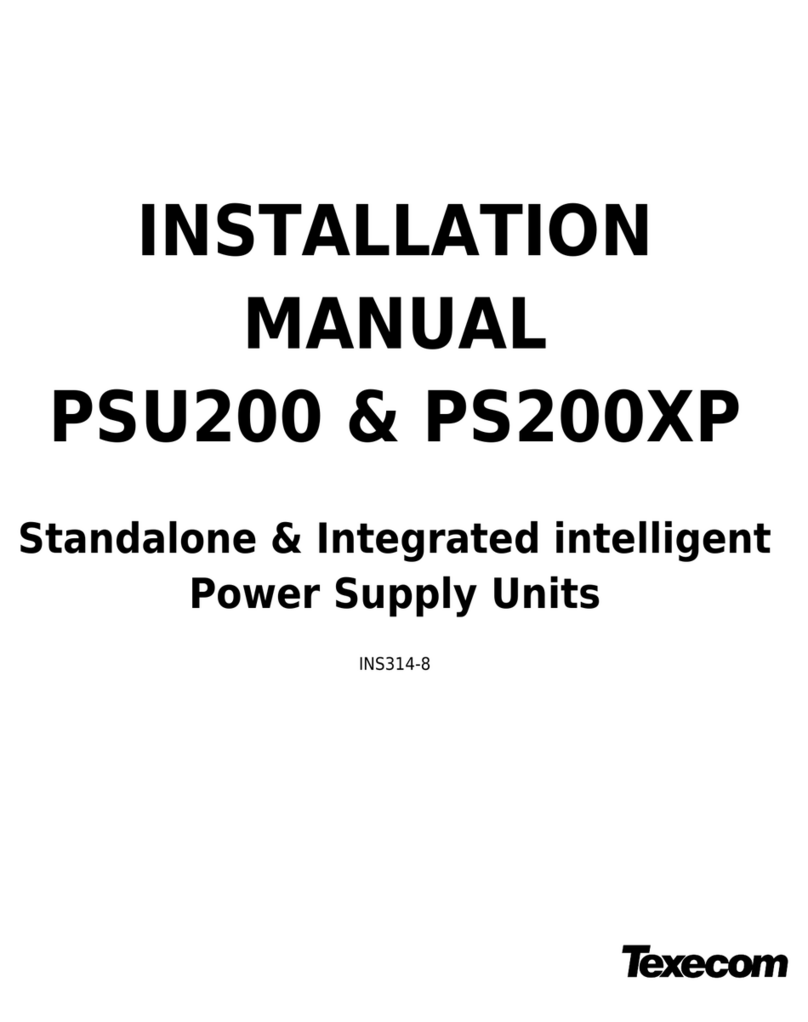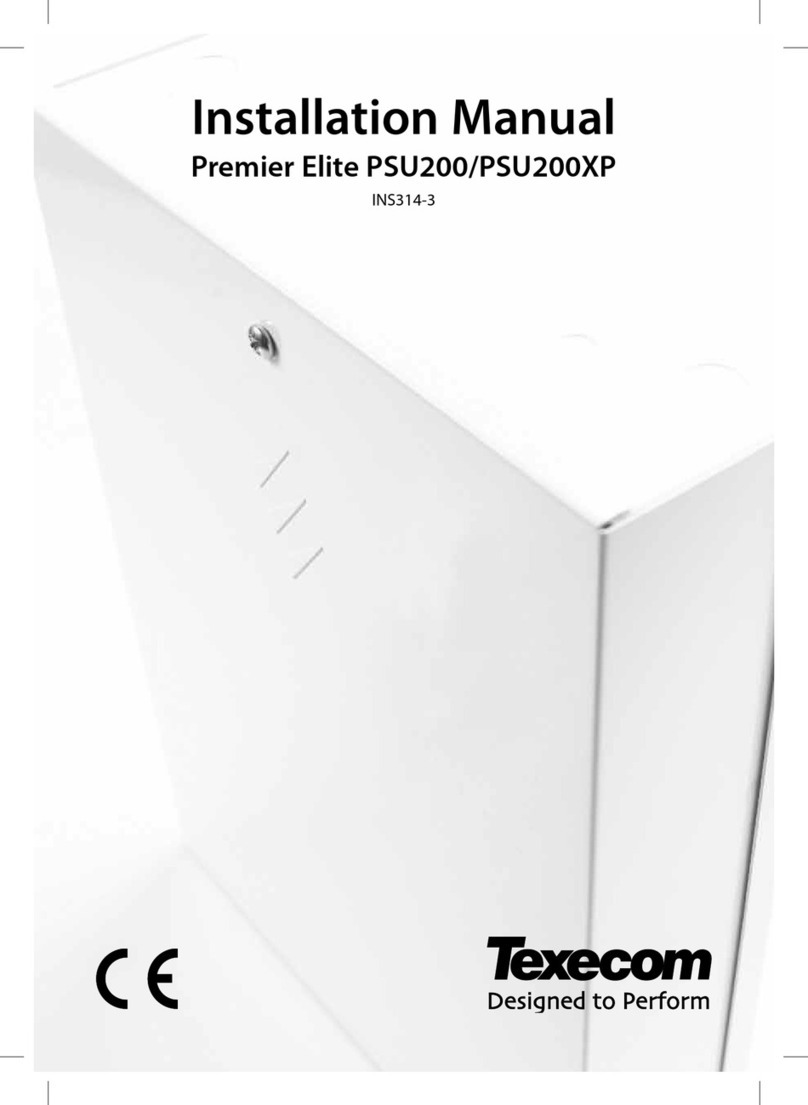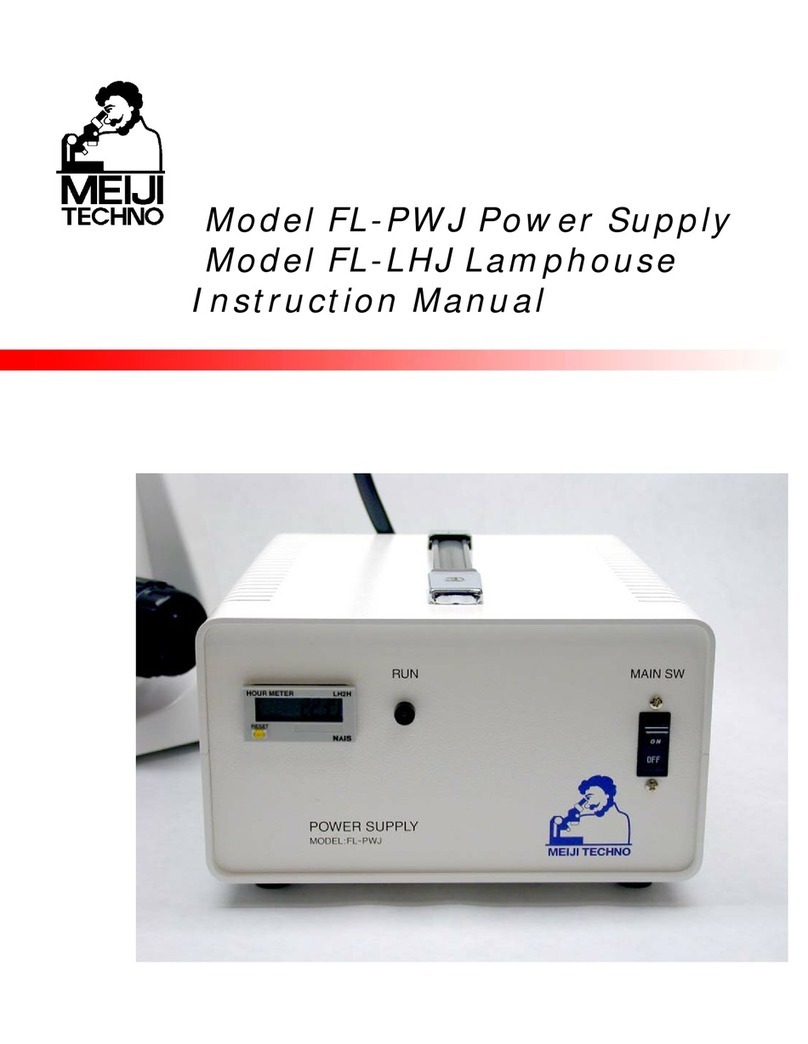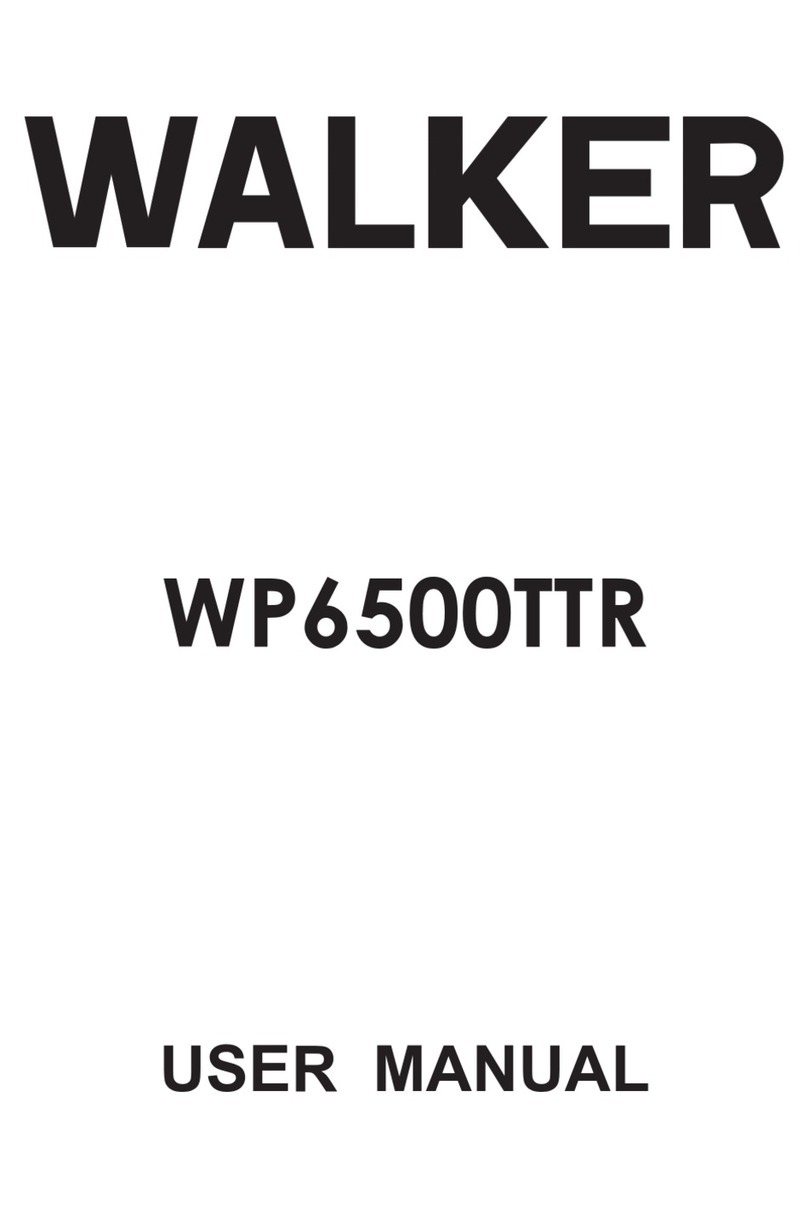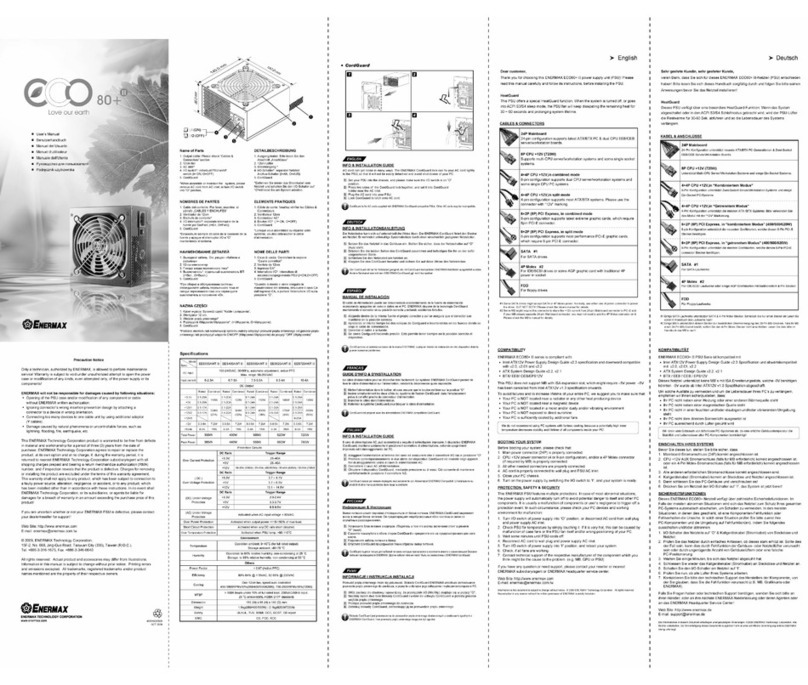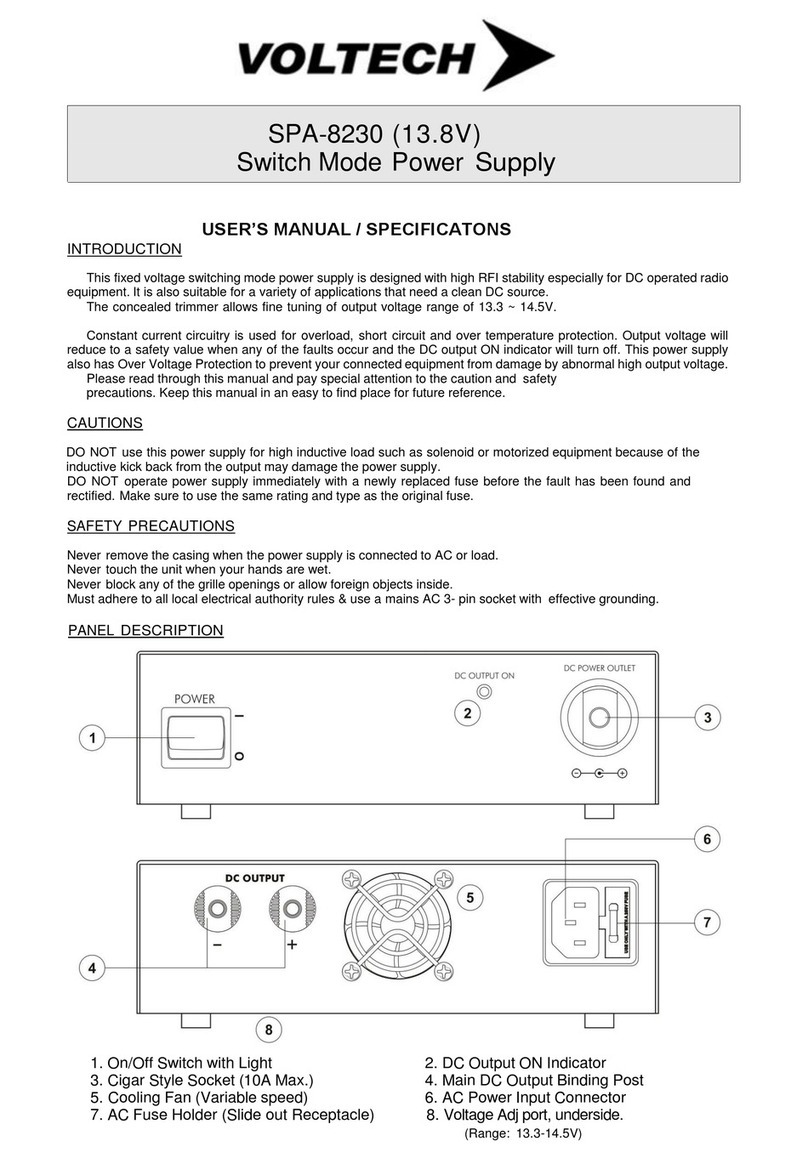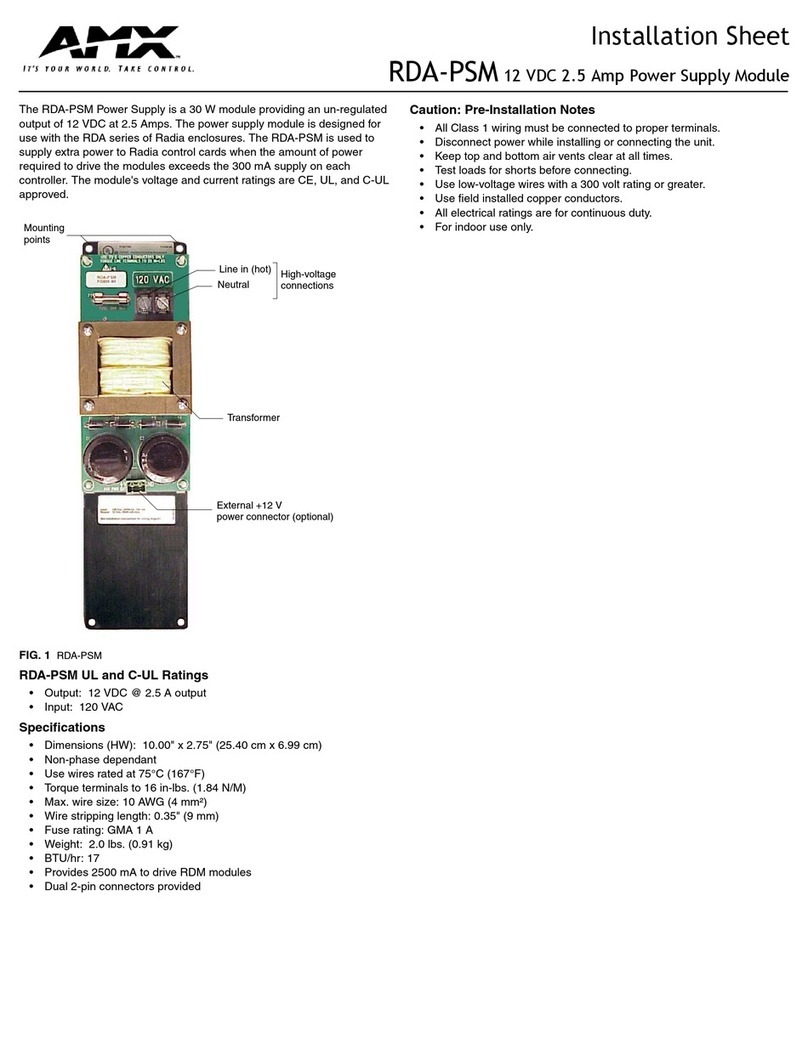Texecom Premier Elite PSU200 User manual

Premier PSU200/PSU200XP
Installation Manual
Issue 1

PSU200 & PSU200XP Installation Manual
2INS314
Introduction
The Premier PSU200 is a standalone intelligent 2 Amp power supply unit designed to
meet the requirements of Grade 3 under EN50131-6 and PD6662. The Premier
PSU200XP is a PSU200 combined with a Premier 8XP zone expander to create a fully
monitored power supply unit via the control panel network. Both units are supplied in a
metal housing which can accommodate either two 7Ah batteries or a single 17Ah
battery.
The Premier PSU200XP is designed for use with the following Premier control panels:
•Premier 24 - V7.5
•Premier 48 - V7.5
•Premier 88 - V7.5
•Premier 168 - V7.5
•Premier 640 - V8.0
PSU200 and PSU200XP Layout
!PSU200 power supply PCB.
"Premier 8XP zone expander PCB (only fitted on PSU200XP).
#Standby battery space; 2 x 7Ah or 1 x 17Ah.
$Front cover “Alert” indicator.
%Front cover “Power” indicator.
&Mains cable entry and anchor point
'Keyhole mounting and back tamper fixing point.
(Fused terminal block connector for mains supply and spare fuse clip.
)Tamper switch assembly.
*Mains transformer.

PSU200 & PSU200XP Installation Manual
INS314 3
A.C
2 JP8 1
Kick
Start
F1
JP2
JP1
LED’s
Com1
A.C Fail Batt Flt O/P Flt B1 B2
Batteries
Tamp
Led Load
0V 12V
JP7
0.75A/0.3A
JP6
0.75A/0.3A
JP9
A
B
C
Load
A = Ext Load
B = 500mA
C = 500mA
123
OUTPUTS
45678
Zone 6 Zone 5
Aux 12v
-
Zone 8 Zone 7
T
AT
AT
AT
A
NETWORK IN
+-TR +-TR
NETWORK OUT
Remote
Power
Zone
2
Zone
1
TA
Aux 12v
-
+
Zone 4Zone 3
TATATA
Aux Input
-
+
Spk
-
+
1
ON
2 3 4
PSU
1
2
3
4
5
6
789
10
Figure 1. PSU200 & PSU200XP Layout

PSU200 & PSU200XP Installation Manual
4 INS314
PCB Layout and Terminals
The figure below shows the PCB layout of the PSU200 and PSU200XP:
A.C
2 JP8 1
Kick
Start
F1
JP2
JP1
LED’s
Com1
A.C Fail Batt Flt O/P Flt B1 B2
Batteries
Tamp Led Load 0V 12V
JP7
0.75A/0.3A
JP6
0.75A/0.3A
JP9
A
B
C
Load
A = Ext Load
B = 500mA
C = 500mA
98
7
6
5
4
3
1
2
10 11
12
13
14
15
16
17
Figure 2. PCB Layout

PSU200 & PSU200XP Installation Manual
INS314 5
!18Vac from mains transformer.
"Earth connection.
#Normally closed fault outputs and status led’s.
$Battery kick start switch.
%Battery 1 and 2 connections.
&12V output protection fuse (1.6A).
'Number of batteries connected.
(Normally closed tamper output.
)Alert Led disable input.
*External load for battery load test.
+12V supply output.
,Battery load test options.
-Battery 2 charge current selector (0.75A or 0.30A).
.Battery 1 charge current selector (0.75A or 0.30A).
/Communication port (for connection to Premier 8XP zone expander).
0Connector to case tamper switch.
1Connector to front cover status indicators.
Mains Supply Connection
The mains supply is connected to a 3 way fused terminal block, which is fitted with a
500mA protection fuse. The supply cabling should also incorporate an accessible
double pole disconnect device so that the supply can be isolated.
2All electrical connections should be carried out by a qualified electrician.
After connecting the mains supply, fit the mains protection cover to the fused
terminal block, this can be found in the spares bag.
Secure the mains cable to the anchor point using a cable tie.
L
E
N
To transformer
Mains Fuse

PSU200 & PSU200XP Installation Manual
6 INS314
Supply Output
Two sets of terminals are provided to allow connection to auxiliary 12V devices. The
output is protected by a 1.6A fuse.
Tamper Protection
The power supply is both front and back tamper protected by the use of a tamper
switch which is connected to the PCB via a jumper plug JP2. When installing a PSU200
the two tamper connections terminals should be connected to the tamper or 24hour
zone of the alarm control panel. The tamper connections are not required for the
PSU200XP as the tamper status is detected through the communication port.
Front Cover Indicators
Two indicators are provided to the front cover via a harness lead that plugs onto JP1.
They indicate the following:
Power: On indicates power is present (mains or battery), off indicates no power either
from mains or battery.
Alert: On indicates a fault (fuse fail, no output or mains power off), off indicates no fault.
The “Alert” indication can be disabled by applying 0V to the “LED” terminal (see item
)of Figure 2)
Fault Outputs and Indicators
Individual outputs and indicators are provided for the following faults:
A.C Fail: A normally closed set of contacts which open when the mains supply to the
unit fails. The associated red status led also lights when this fault is present.
Battery Fault: A normally closed set of contacts which open when a battery fault is
detected. The associated red status led also lights when this fault is present.
Output Fault: A normally closed set of contacts which open when the output fuse (F1)
fails or output voltage falls below 11.0V. The associated red status led also lights when
this fault is present.
When installing a PSU200 the fault outputs terminals should be connected to individual
zones or auxiliary inputs of the alarm control panel. The fault outputs are not required
for the PSU200XP as the fault status is detected through the communication port.

PSU200 & PSU200XP Installation Manual
INS314 7
Standby Battery
One or two 12V 7Ah batteries or one 12V 17Ah battery can be fitted inside the power
supply case to provide continued operation in the event of a mains supply failure. The
table below show various battery arrangements and recharge times against rated
output (maximum continuous current) for the required standby period:
Rated Output (Amps)
Battery
Arrangement
Recharge
Time 8 Hrs 12 Hrs 15 Hrs 24 Hrs
1 x 7Ah < 24Hrs 0.875 A 0.580 A 0.465 A 0.290 A
2 x 7Ah < 24Hrs 1.4 A 1.15 A 0.930 A 0.580 A
< 24Hrs 1.25 A 1.25 A 1.1 A 0.700 A1 x 17Ah
< 72Hrs 1.6 A 1.4 A 1.1 A 0.700 A
The table below shows the setting for the battery charge jumpers JP6 and JP7 for the
various battery arrangements and recharge times:
Battery Charge SelectorBattery
Arrangement
Recharge
Time Battery 1 (JP6) Battery 2 (JP7)
1 x 7Ah < 24Hrs 0.3 A -
2 x 7Ah < 24Hrs 0.3 A 0.3 A
< 24Hrs 0.75 A -1 x 17Ah
< 72Hrs 0.3 A -
The table below shows the battery standby and recharge times for both EN50131-6 and
PD6662:
EN50131-6 Grade 1 Grade 2 Grade 3
Minimum Standby Period 8 Hrs 15 Hrs 24 Hrs
Maximum Recharge Time 72 Hrs 72 Hrs 24 Hrs
PD6662 Grade 1 Grade 2 Grade 3
Standby Period 12 Hrs 12 Hrs 24 Hrs *
Maximum Recharge Time 72 Hrs 72 Hrs 24 Hrs
* This time may be halved if mains failure is signalled to an ARC.

PSU200 & PSU200XP Installation Manual
8 INS314
Deep Discharge Protection
The power supply has a deep discharge protection circuit that prevents the standby
battery from being fully discharged when the mains supply has failed. The standby
batteries will be electronically disconnected when the terminal voltage reaches 10.0V.
When powering up the power supply without a mains supply (battery only), the ‘Kick-
Start’ switch must be pressed in order to bring the battery into circuit.
Battery Monitoring
Each battery is monitored independently, therefore, the number of batteries connected
to the PSU200/PSU200XP must be set using JP8. If JP8 is set to “1 Battery” then battery
2 is not monitored. The following conditions are monitored:
Presence: Each battery is tested every 30 seconds and when the case tamper is
closed. If either battery is disconnected during this test a battery fault is generated.
Load: The PSU200 tests the standby batteries every 24 hours by allowing the batteries
to power the PSU and connected devices for a period of 10 seconds. During the load
test the voltage and current drawn from each battery is measured and if either battery
cannot supply the full load, a battery fault is generated (see Battery Load). The
PSU200XP performs the same test, but the frequency and duration of the test is
controlled by the control panel.
Low Voltage: When the mains supply fails and the unit is powered from the standby
batteries, the voltage is continuously measured and if the battery voltage drops below
11.0V a battery fault is generated.
Battery Load
In order to ascertain the status of the battery during the load test the PSU must be put
under a sufficient load. If the devices connected to the output of the PSU already draw
1A or more, then this is a sufficient load during the battery load test. If the devices
connected to the output of the PSU draw less than 0.5A, then an additional load is
required for the battery load test. This can be easily achieved using JP9:
JP9 Setting Total Battery Load
A External Load + PSU Load
B 500mA + PSU Load
A and B External Load + 500mA + PSU Load
C Do not use
If an external load is used it must be connected between the “Load” and “12V”
terminals (see items *and +of Figure 2).

PSU200 & PSU200XP Installation Manual
INS314 9
Installation
1) Remove the screw from the front cover and carefully slide it upwards to disengage
the cover from the bottom clip.
2) Gently pull the cover towards you noting that earth is connected to a spade
terminal on the front cover.
3) Unplug the earth lead from the spade connection on the inside of the front cover.
The front cover can now be fully removed and placed to one side.
4) Position the base in the required location and mark at least four of the available
mounting holes. If the back tamper is required the keyhole must also be marked.
5) Remove the base and drill and plug the holes.
6) Pass all necessary cables through the cable entries and fix the base to the wall
using not less than 30mm x No 10 screws.
7) Connect the mains cable to the fused mains terminal block.
8) Connect the terminals on the PCB as required, see Wiring Diagrams.
9) Fit the appropriate standby battery or batteries and connect the battery leads to
the battery terminals.
10) Apply mains power and check the operation of the power supply.
11) Refit the front cover, remembering to connect the earth lead to the front cover.
12) Replace the front cover screw.
Wiring Diagrams
Premier PSU200XP Connected to Premier Control Panel
For a list of supported control panels, see page 1.
Premier 8XP
(D5055-02)
+-
Aux 12V
Premier PSU200
To Next Expander/Keypad
To 12V Devices
From Control Panel
+
TR
-
Network In
+
TR
-
Network Out
PSU
Com1

PSU200 & PSU200XP Installation Manual
10 INS314
Premier PSU200 Connected to a Premier 8XP
The older version of the Premier 8XP expander (PCB No D0251-02) does not have the
PSU connection port. It is however still possible to monitor the PSU200 using the
Auxiliary input programmed as “PSU Monitor”.
Premier 8XP
(D0251-02)
+-
Aux 12V
Premier PSU200
To Next Expander/Keypad
To 12V Devices
From Control Panel
AC Fail Batt Flt O/P Flt
Tamp
0V 12V Aux I/P
+
TR
-
Network In
+
TR
-
Network Out
2K2
4K7
10K
Program Aux I/P as “PSU Monitor”.
Only available on Premier 48/88/168/640
from V7.0 onwards.
Premier PSU200 Connected to a non Premier Control Panel
The Premier PSU200 can be fully monitored by other makes of control panels, by using
the fault and tamper terminals. The zones on the control panel will need to be
programmed for PSU monitoring functionality. Please consult the manufacturer’s
instructions in order to ascertain whether the control panel supports these zone types.
Premier PSU200
To 12V Devices
AC Fail Batt Flt O/P Flt
Tamp
0V 12V
Non Control PanelPremier
Zone x
Zone y
Zone z
Tamper

PSU200 & PSU200XP Installation Manual
INS314 11
Specifications
Electrical
Mains supply: 230V a.c. (+10%/-15%) @ 50Hz
Output voltage: 13.7V
Output ripple: <100mV
Output current (max): 2.0A
Rated output: See page 7.
Current consumption: 25mA
Fuses: Mains = 500mA; F1 = 1.6A
Battery
Battery capacity: 1 x 7Ah; 2 x 7Ah; 1 x 17Ah
Battery charge current: 0.3A or 0.75A (selectable)
Low voltage fault: 10.5V at supply output
Deep discharge cut-off: 9.5V at supply output
Environmental
Operating temperature: -10°C to +55°C
Maximum humidity: 95% non-condensing
Physical
Dimensions: 310mm x 410mm x 100mm
Packed weight: 5.5kg (approx.)
Standards
Safety: Conforms to European Union (EU) Low Voltage
Directive (LVD) 73/23/EEC (amended by 93/68/EEC).
EMC: Conforms to European Union (EU) Electro-Magnetic
Compatibility (EMC) Directive 89/336/EEC (amended
by 92/31/EEC and 93/68/EEC)
Security: Conforms to EN50131-1, PD6662 and EN50131-6 Type
A Grade 3, Environmental class II requirements.
The CE mark indicates that this product complies with the European requirements for
safety, health, environment and customer protection.
Warranty
All Texecom products are designed for reliable, trouble-free operation. Quality is
carefully monitored by extensive computerised testing. As a result the Premier PSU200
and PSU200XP is covered by a two-year warranty against defects in material or
workmanship. As the Premier PSU200 and PSU200XP are not a complete alarm system
but only a part thereof, Texecom cannot accept responsibility or liability for any
damages whatsoever based on a claim that the Premier PSU200 or PSU200XP failed to
function correctly. Due to our policy of continuous improvement Texecom reserve the
right to change specification without prior notice.
Premier is a trademark of Texecom Ltd.

Texecom Limited, Bradwood Court, St. Crispin Way, Haslingden, Lancashire BB4 4PW, England.
Technical Support:
UK Customers Tel: 08456 300 600
(Calls charged at 3.36 pence per minute from a BT landline. Calls from other networks may vary.)
International Customers Tel: +44 1278 411707
© Texecom Limited 2007
INS314
Other manuals for Premier Elite PSU200
2
This manual suits for next models
1
Table of contents
Other Texecom Power Supply manuals
Popular Power Supply manuals by other brands
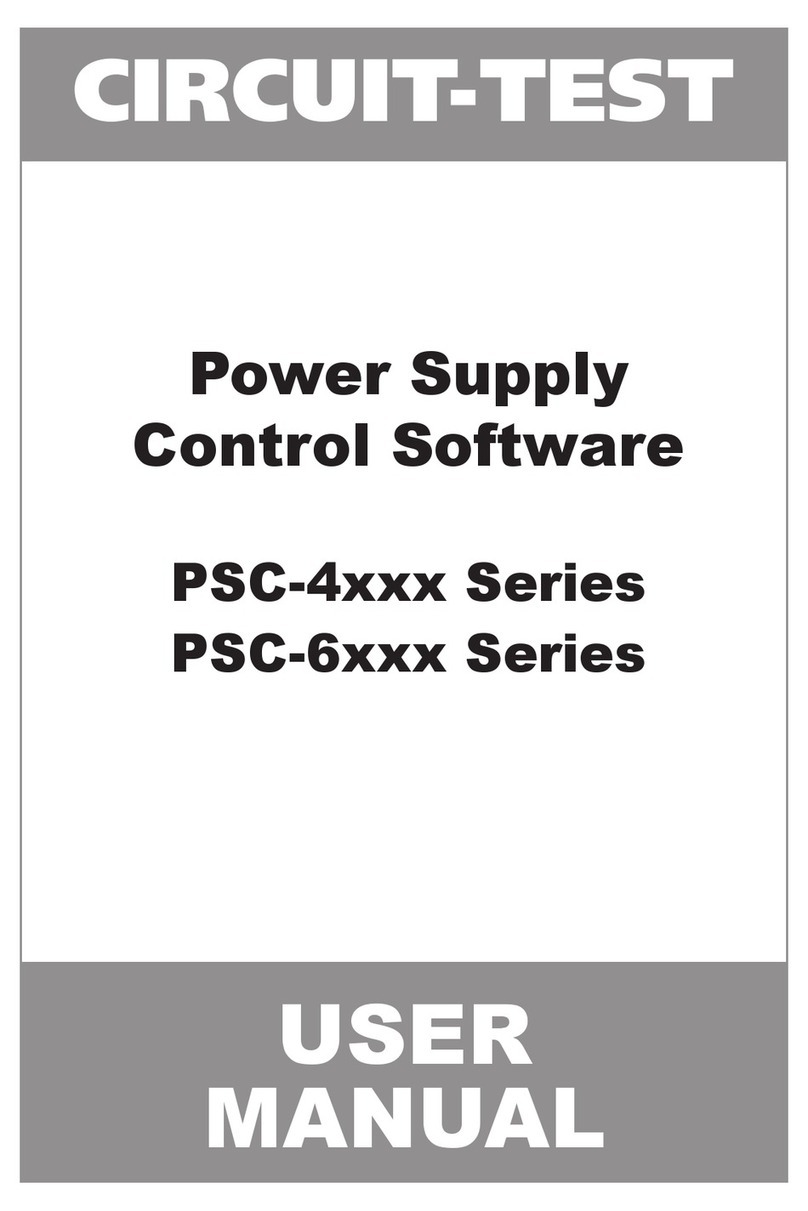
Circuit-test
Circuit-test PSC-4 Series user manual

BEHLMAN
BEHLMAN P1351 User's guide and technical reference manual
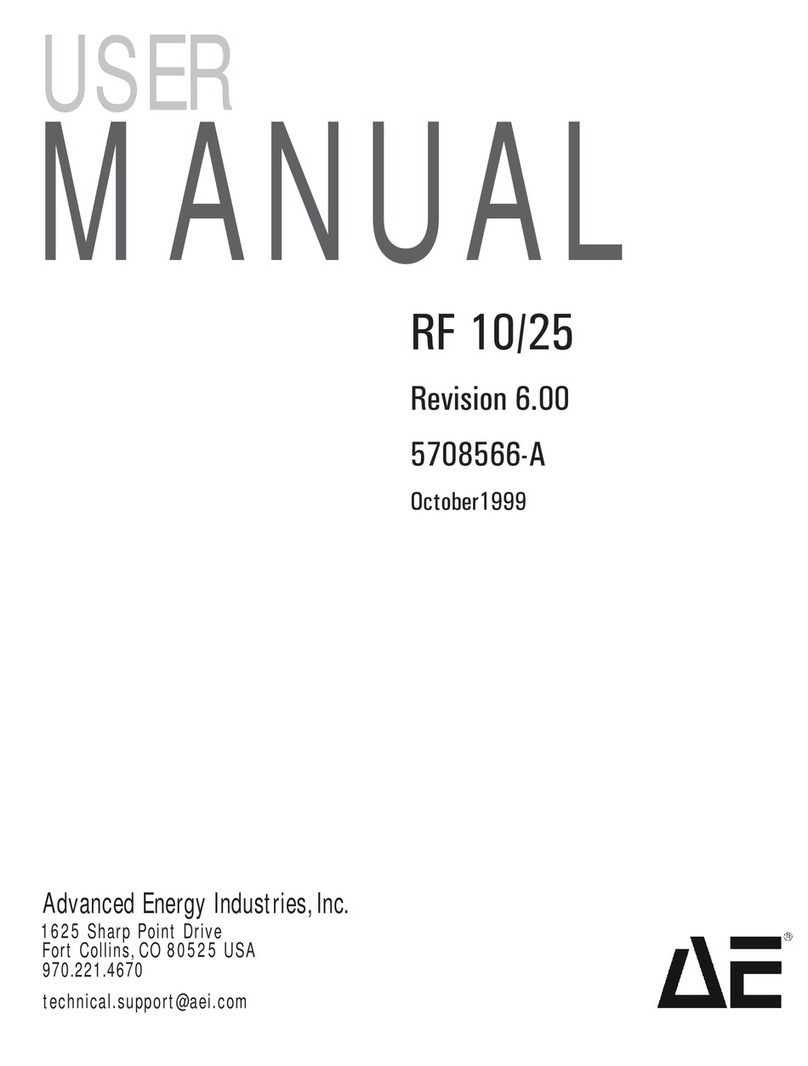
Advanced Energy Industries
Advanced Energy Industries RF Power Products RF Series user manual
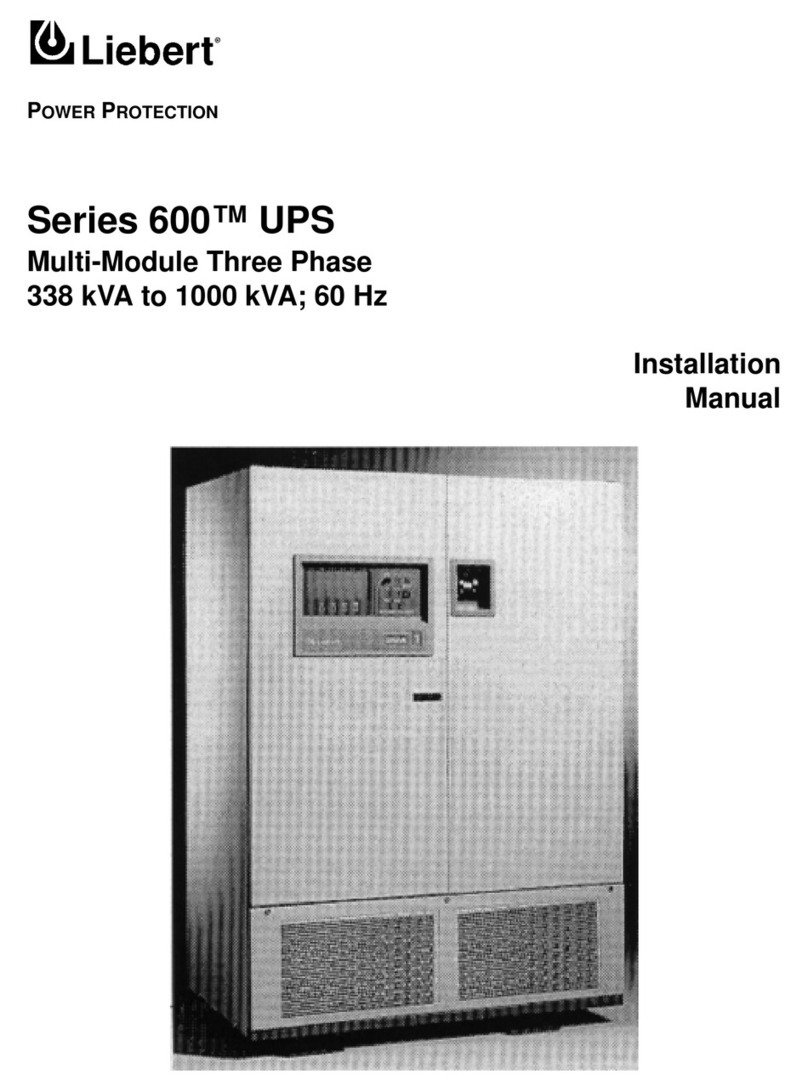
Liebert
Liebert Series 600 installation manual

Monster
Monster HT 800G PowerCenter Instructions and warranty information

Westinghouse
Westinghouse iGen300s user manual