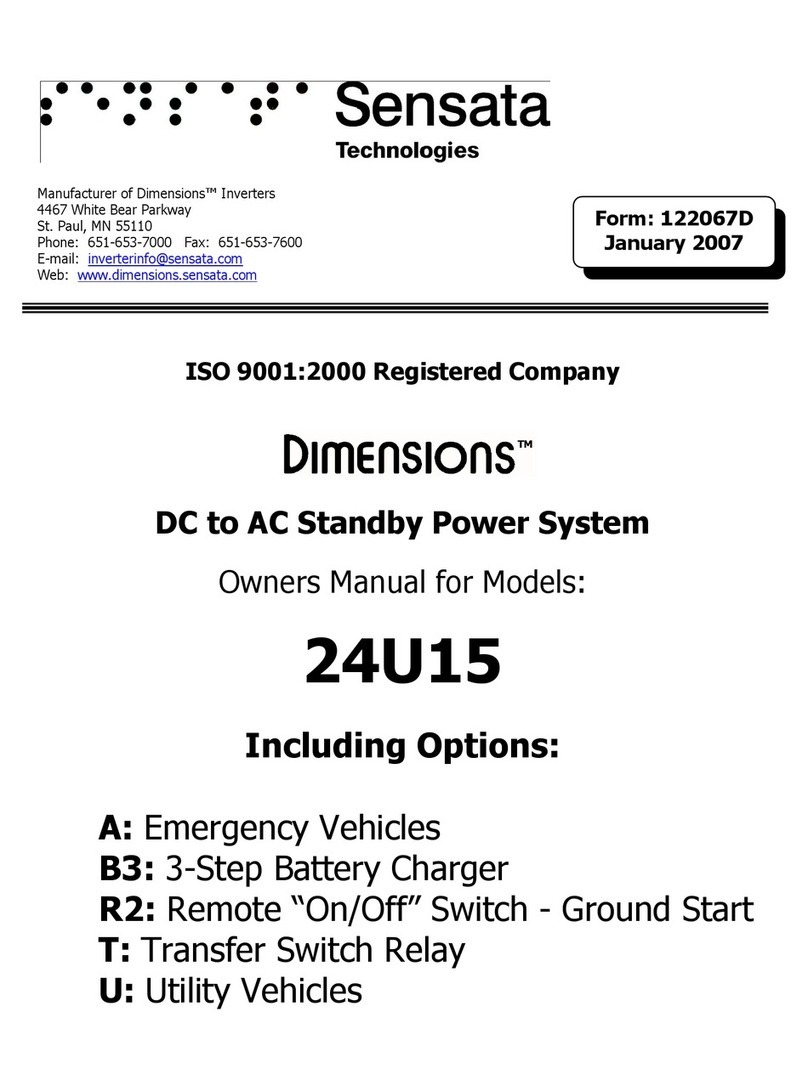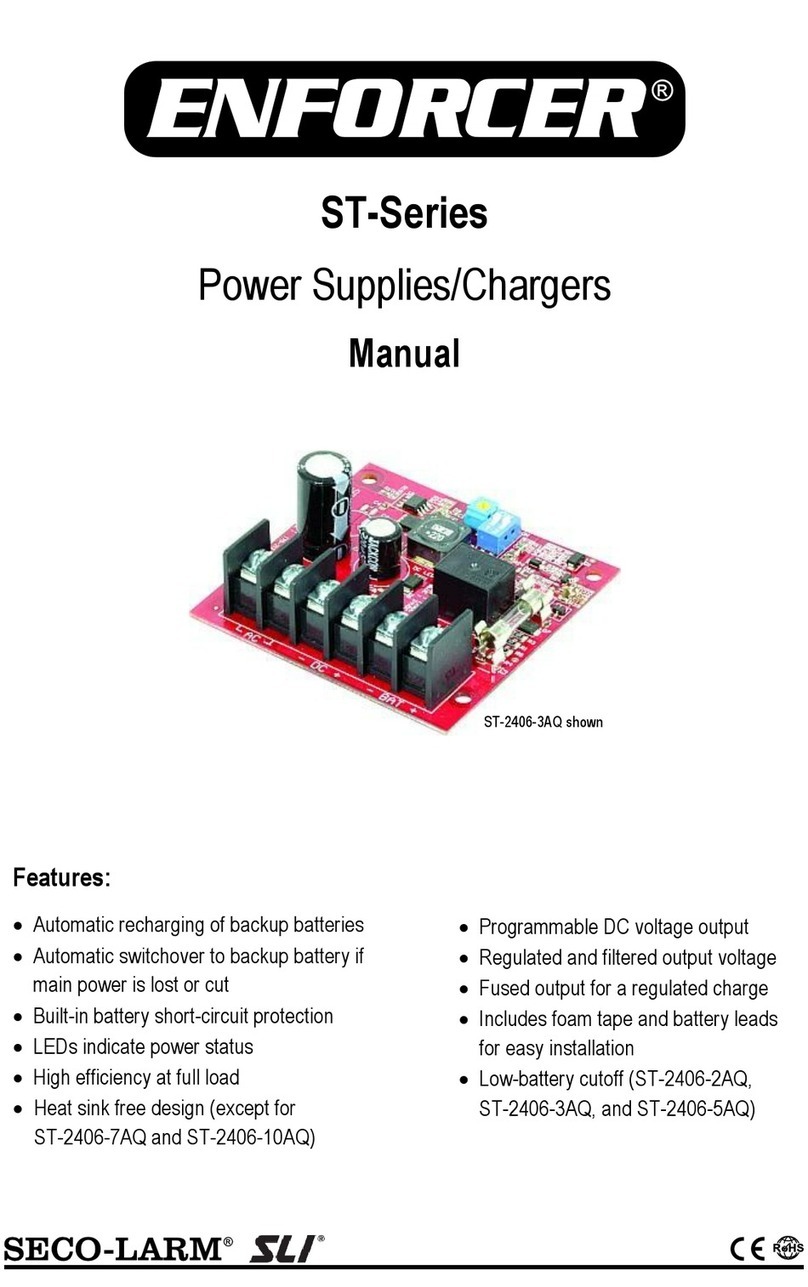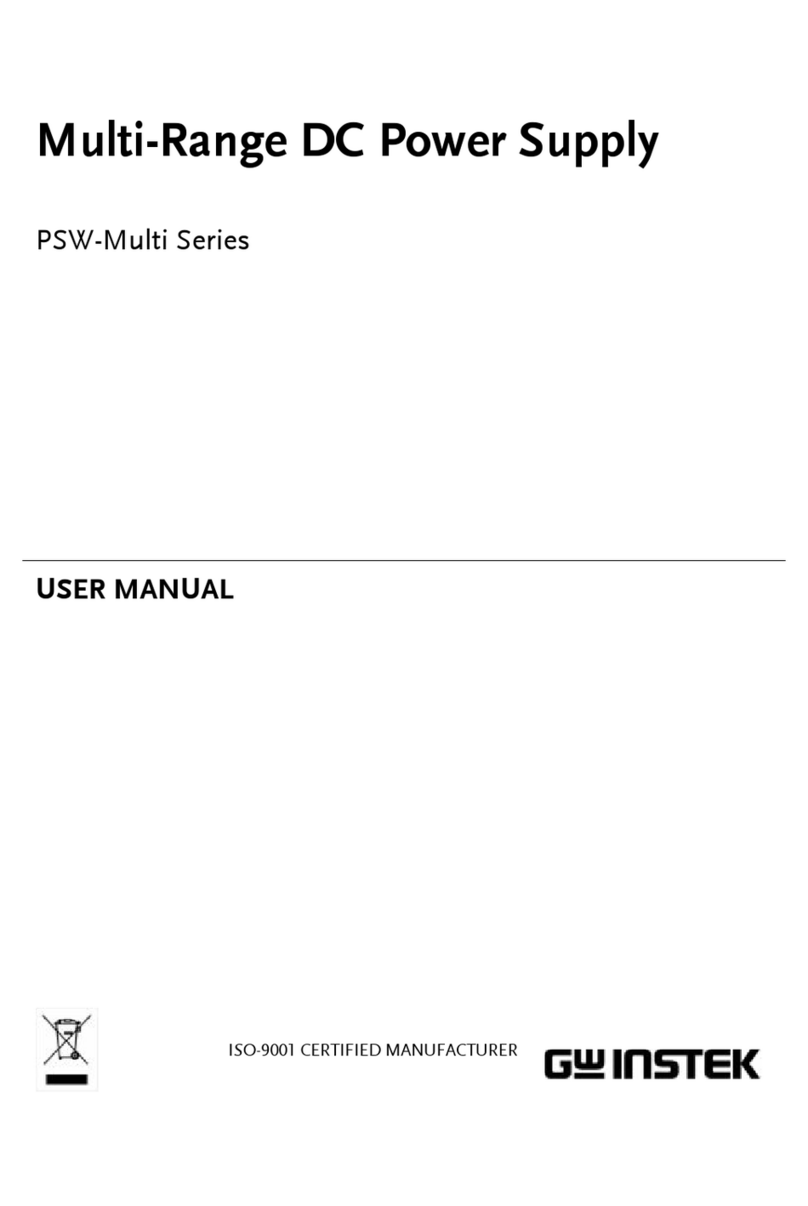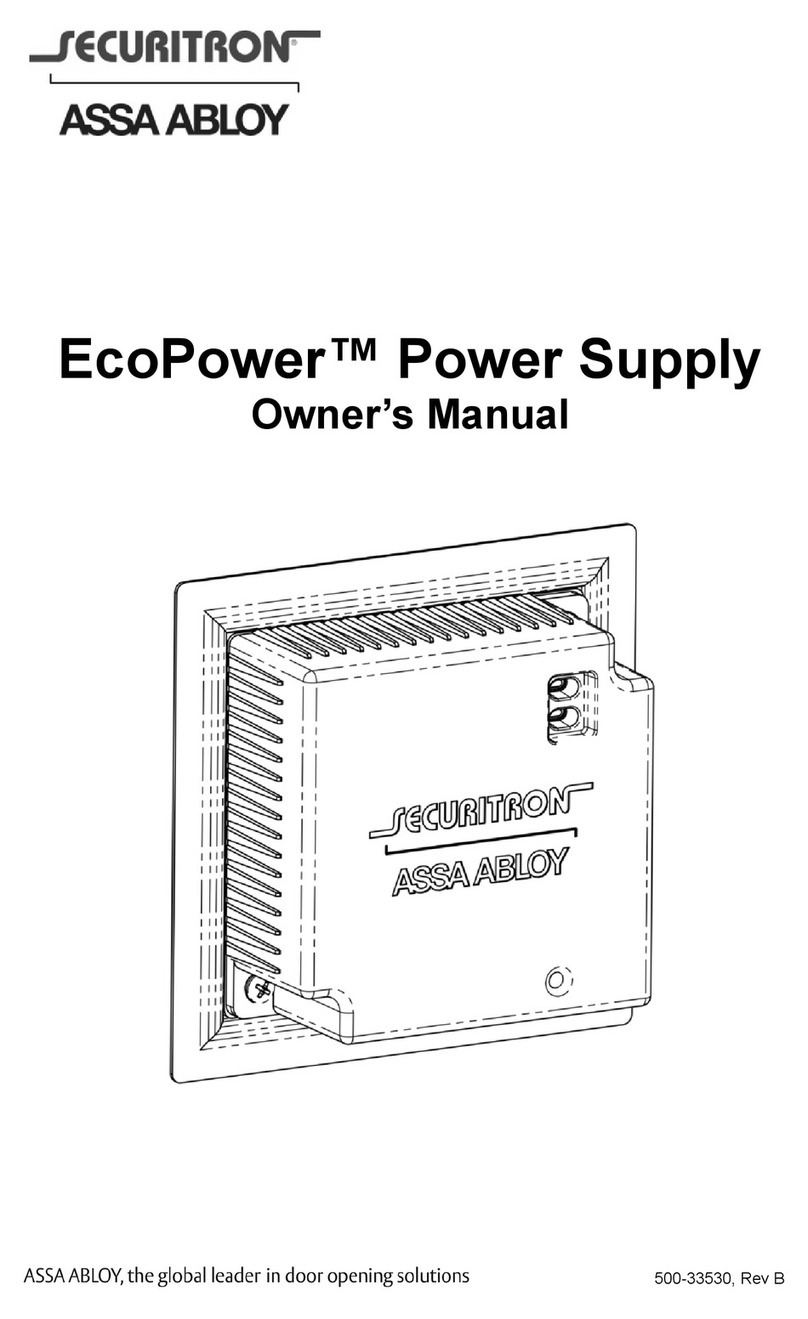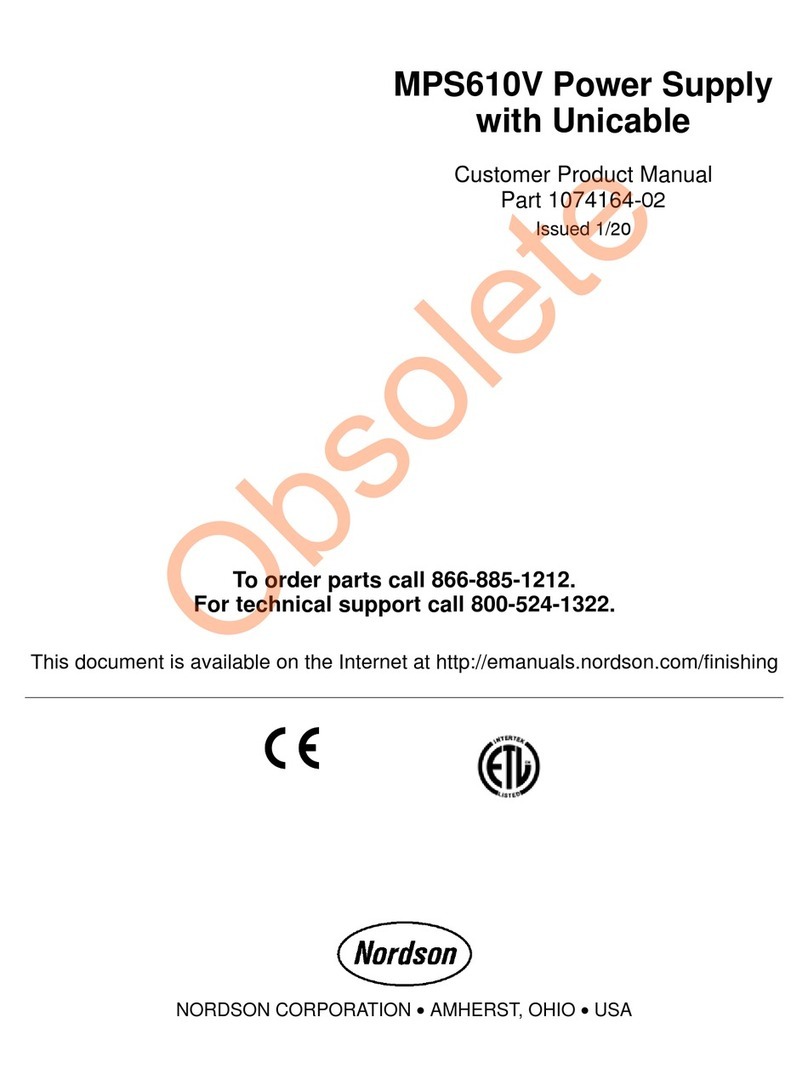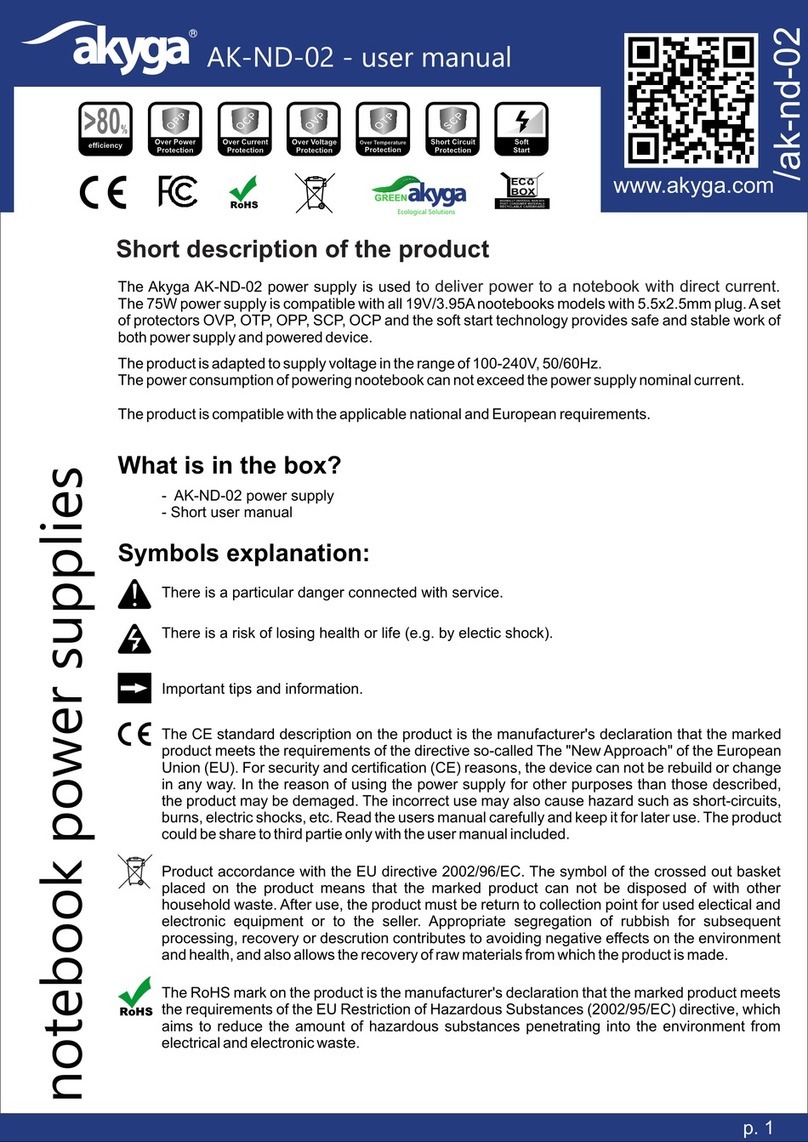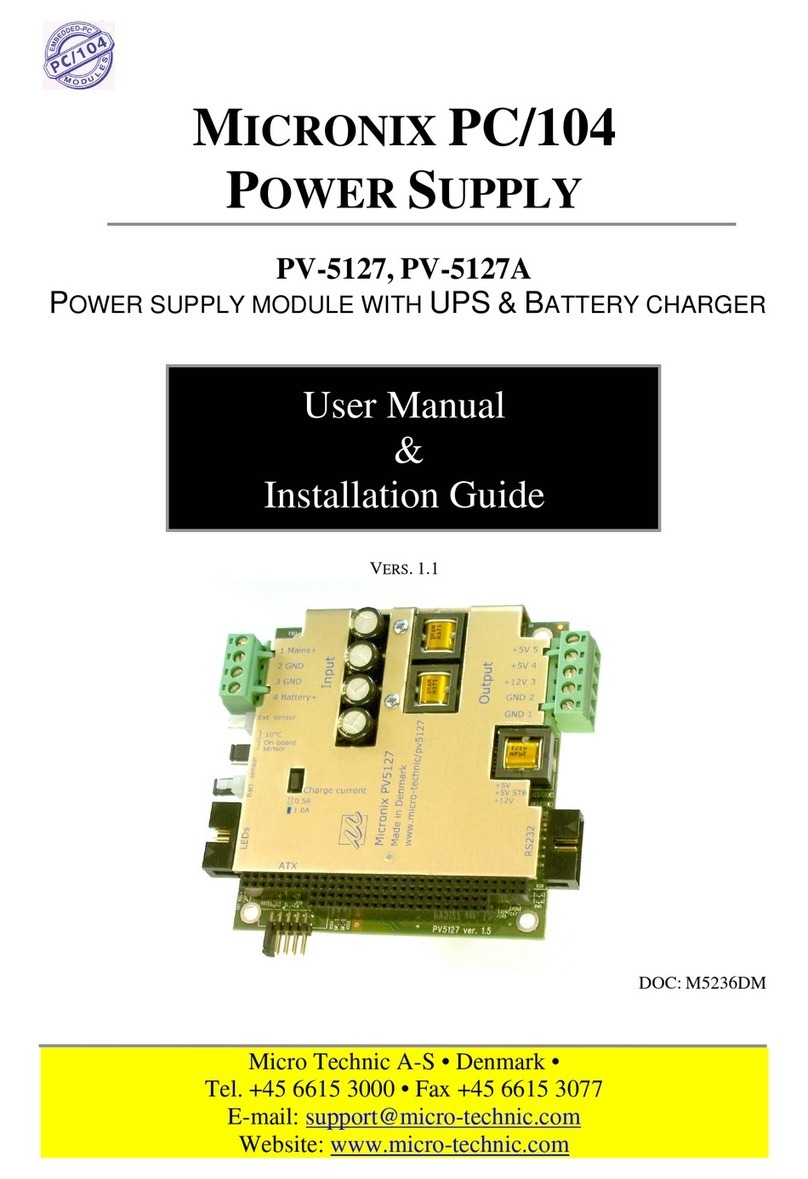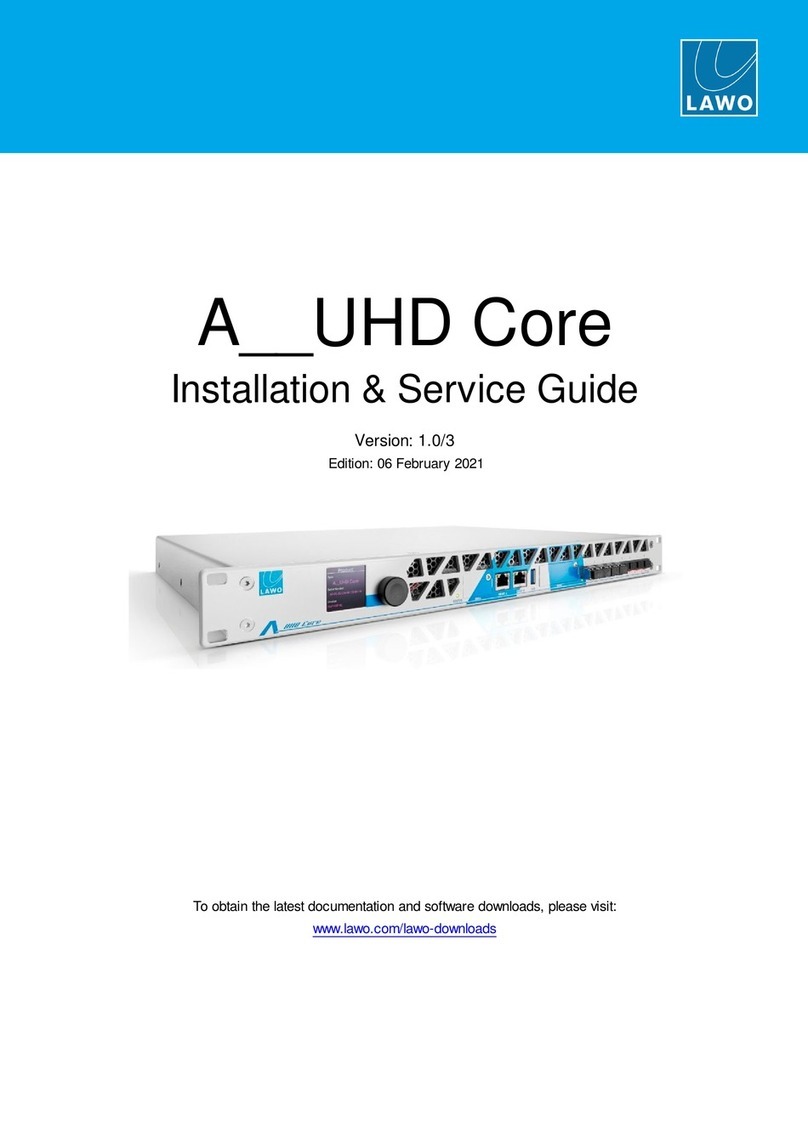BEHLMAN P1351 Use and care manual

I
USER'S GUIDE AND
TECHNICAL REFERENCE
BEHLMAN MODEL P1351
1.35 KVA AC POWER SUPPLY
_________________
FOR SERVICE ASSISTANCE
CONTACT BEHLMAN
CUSTOMER SERVICE DEPARTMENT
PHONE TOLL FREE 1-800-874-6727
OR WRITE
BEHLMAN ELECTRONICS CORPORATION
CUSTOMER SERVICE DEPARTMENT
80 CABOT COURT
HAUPPAUGE, NY 11788-3729
PHONE: (631) 435-0410
FAX : (631) 951-4341
FOR SALES INFORMATION:
PHONE: (631) 435-0410(NY) OR (805) 375-7046 (CA)
USA : 1-800-874-6727(NY) OR (800) 456-2006(CA)
FAX : (631) 951-4341(NY) OR (805) 498-2147(CA)
DATE: 3/10 REV. C

II
SAFETY SUMMARY
The following safety precautions must be observed during all phases of operation,
service, and operation of this equipment. Failure to comply with these precautions
or with specific warnings elsewhere in the manual violates safety standards
associated with the design and intended use of this equipment.
GROUND THE EQUIPMENT
To minimize shock hazard, the equipment chassis(s) must be connected to an electrical
safety ground. This equipment is supplied with a three conductor line connection for
single phase applications or a five wire connection for three phase applications. Both
types include an earth terminal intended for safety ground connections. In addition,
installation sites may require neutral to earth connections as per NEC section 250 (
National Electrical Code ). Refer installation to licenced electrician or other qualified
personnel.
DO NOT OPERATE IN EXPLOSIVE ATMOSPHERE
Do not operate the equipment in the presence of flammable gases or fumes. Operation
of any electrical instrument in such an environment constitutes a definite safety hazard.
KEEP AWAY FROM LIVE CIRCUITS
Operating personnel must not remove equipment covers. Component replacement and
internal adjustments must be made by qualified maintenance personnel. Do not replace
components with power applied. Under certain conditions, dangerous voltage may exist
even with the power removed. To avoid injuries, always disconnect power and discharge
circuits before touching them.
DO NOT SERVICE OR ADJUST ALONE
Do not attempt internal service or adjustment unless another person, capable of
rendering first aid and resuscitation is present .
DO NOT SUBSTITUTE PARTS OR MODIFY INSTRUMENT.
Because of the danger of introducing additional hazards, do not install substitute parts or
perform any unauthorized modification to this equipment. Contact Behlman Electronics
for proper replacement parts and specific service information.
DANGEROUS PROCEDURE WARNINGS
Warnings will precede potentially dangerous procedures in this manual. Instructions
contained in the warning must be followed.

III
CLAIM FOR DAMAGE IN SHIPMENT
Under the FOB factory terms of sale, ownership and responsibility are transferred to the customer when the
equipment leaves the factory. Each Behlman equipment is shipped from the factory in proper operating
condition.
Immediately upon receiving equipment, unpack and inspect it for evidence of damage incurred in shipment.
File a claim with the freight carrier if the equipment has been damaged in any way or it fails to operate
properly. Forward a copy of the damage claim report to Behlman. Include the model number, serial number
and date the shipment was received. Behlman will advise the disposition of the equipment and will arrange
for necessary repair or replacement.
RETURNING EQUIPMENT TO FACTORY
Do not return equipment to the factory without prior authorization from Behlman.
A RETURN MATERIAL AUTHORIZATION NUMBER (RMA) is required to return equipment.
This equipment, like all precision electronic equipment, is susceptible to shipping damage. It contains
heavy magnetic components as well as delicate electronic components.
If equipment is returned without prior authorization, the shipment will be refused, the customer being liable
for all shipping, handling and repair costs.
When packing for reshipment, use the original shock absorbent material and shipping container to preclude
damage to the equipment.
Insure that the return authorization numbers (RMA) is available on the container for identification.
SHIPPING INSTRUCTIONS
RACK MOUNTED UNITS
1) Box (es) must be double wall with minimum 350 lbs. bursting test.
2) Box (es) must provide for a minimum of 3to 4 inches of clearance around sides, top and bottom of
unit.
3) When packing unit, utilize either a foam-in-place system or high density foam. Clearance provided
for above must be completely filled with foam.
FAILURE TO COMPLETELY SECURE UNIT IN BOX WILL ALLOW
MOVEMENT DURING SHIPPING, RESULTING IN DAMAGE.
4) Secure box (es) to pallet (s). This is necessary to insure proper handling and protection during
shipping.
5) Place the following warning label on box (es)
DO NOT STACK
6) Ship unit (s) using a freight cargo carrier; air or ground.
CABINET MOUNTED UNITS
Cabinet mounted units require that a special crate be used. The crate should be manufactured of plywood
(3/8" or thicker) and reinforced (using 1 x 3 or larger pine) on all edges. The unit must be firmly secured to
the crate’s base. The crate must be shock mounted to avoid damage during shipping. Detail drawings for
Behlman's crates are available upon request.

IV
WARRANTY CERTIFICATE
Behlman Electronics, Inc. warrants to the original purchaser, for a period of one (1) year from the
shipment from Behlman, each item to be free from defects in material and workmanship. Behlman’s
obligation and the Purchaser’s sole remedy for any breach or violation of this agreement is limited to
adjustments, repair or replacements for parts which have been promptly reported by the Purchaser as
having been in its opinion, defective and so found by Behlman upon inspection. All replacement parts will
become the property of Behlman on an exchange basis. This warranty will not apply if such adjustment
repair or parts replacement is required because accident, neglect, misuse, failure of environmental controls,
transportation damage or causes other than normal use.
If during the warranty period a defect should impair the performance of the unit, Behlman agrees, at its
option, to repair or replace the unit or its defective components F.O.B. Behlman at 80 Cabot Court,
Hauppauge NY 11788 or at another Behlman service facility at Behlman’s option. To obtain service under
this warranty, the original Purchase shall notify Behlman at the above address or by telephone at 631-435-
0410 and provide information about the defect or impairment of performance. Behlman with then supply
the Purchaser a Return Material Authorization (RMA) number. This number must be attached to the
equipment sent back for warranty repair. Equipment must be shipped back to Behlman prepaid. No collect
shipments will be accepted.
Behlman shall be excused from supplying warranty service if the unit’s case has been open or if the unit
has been subject to unauthorized repair. All service outside the scope of this warranty shall be paid for by
the Purchaser at Behlman’s rates in effect at the time of this repair. Behlman will not perform any repairs
outside of the warranty without written authorization by the Purchaser. If the repair is a warranty repair,
Behlman will ship the unit back to the Purchaser, by a method determined solely by Behlman, prepaid. If
the Purchaser requests, any other means of transportation it shall be at the Purchaser’s expense.
The use of the equipment shall be under the Purchaser’s exclusive management and control. The Purchaser
will be responsible for assuring the proper installation, use, management and supervision of the equipment.
Behlman will not be liable for personal injury or property damage.
The forgoing warranties are in lieu of all other warranties, expressed or implied including without
limitation warranties of merchantability and fitness for purpose.
In no event shall Behlman be liable for loss of profits, loss of use, or any indirect, consequential or
incidental damages. Purchaser agrees that Behlman will not be liable for any damages caused by the
Purchaser’s failure to fulfill any of the Purchaser’s responsibilities set forth herein.

V
THIS PAGE INTENTIONALLY BLANK
INSERT ADDENDUMS HERE

VI
TABLE OF CONTENTS
BEHLMAN AC POWER SOURCE, MODEL P1351
SECTION
1.0 INTRODUCTION
1.1 SPECIFICATIONS
2.0 UNPACKING AND INSTALLATION
2.1 Unpacking
2.2 Installation
2.3 Power Requirements
3.0 OPERATING INSTRUCTIONS
3.1 Typical Operation
3.2 Operation Under Fault Conditions
3.3 Connecting to Loads
3.4 Troubleshooting
4.0 OPERATING CONSIDERATIONS
4.1 Operating Into Linear Loads
4.2 Driving Reactive Loads
4.3 Driving Lamps
4.4 Driving Motors
4.5 Driving Non- Linear Loads
4.6 Input Power Requirements
4.7 Output Noise
4.8 RM option & Mechanical Outline
5.0 REMOTE INTERFACE OPTIONS
5.1 GPIB ( this section optional)
5.2 RS232 ( this section optional)
5.3 Analog Remote (this section optional)

1
SECTION 1
P1351 AC POWER SUPPLY INTRODUCTION
The Behlman model P1351 AC Power Source is a solid state frequency converter. It provides regulated AC
power at frequencies that are not available from local utility power. The output of the model P1351 is
transformer coupled providing an isolated voltage source similar to utility power. The model P1351
incorporates the latest in hard switched, PWM technology. A high frequency “Class D” type output stage
provides a savings in weight and waste heat. This accounts for the compact size and high power capability of
this AC power source. The following is a brief description of the conversion process performed by the P1351.
Line power at 115 VAC 50 or 60Hz is applied to the input of the unit. After passing through a noise filter, the
input AC is converted to a bulk DC link voltage. This DC voltage is applied to the output inverter ( refer to the
block diagram ). The output inverter is a switch mode power amplifier. A sine wave signal of the desired
frequency is developed by the control circuitry and applied to the input of the power amplifier. This sine wave
is amplified and “stepped - up” by the output transformer to provide the proper voltage. The output voltage of
the unit is sensed electronically and used as feedback to regulate the output. This action rejects fluctuations
in the input line voltage and provides an output that may be adjusted above or below the input line. The output
current of the power source is monitored and used to provide overload protection for the output inverter.

2
SECTION1
P1351 AC POWER SUPPLY INTRODUCTION
P1351 AC POWER SUPPLY SPECIFICATIONS
INPUT REQUIREMENTS: 120 VAC +/- 10% 47-440 Hz
OUTPUT POWER: 1350 VAC MAX. ( with input @ 120 VAC)
LOAD POWER FACTOR: Zero to Unity with no derating.
OUTPUT VOLTAGE: 0 -135VAC @ 10 AMPS AND 0-270VAC @ 5 AMPS
OUTPUT FREQUENCY: Continuously adjustable from 45 to 500 Hz.
OUTPUT REGULATION: Less than 1% of full scale from no load to full load
SETTLING TIME: Approximately 200mSec to 1%. 10-90% (linear load)
LINE REGULATION: +/- 0.1% for +/- 10% line change @ 115V 10A/230 5A
OUTPUT DISTORTION: 1% Typical @ 115 V 50Hz into pure resistive load.
.
OUTPUT NOISE : 2.5 V peak to peak typ.( on low range into 10 ohms.)
FRONT PANEL METERS:
VOLTMETER RESOLUTION: 1 Volt
ACCURACY: 2% of reading + ( +/- 1digit ) RMS responding
AMMETER RESOLUTION: .01 Amp
ACCURACY: 2% of reading + ( +/- .5 % of range) RMS responding.
FREQUENCY RESOLUTION 1 Hertz
ACCURACY 2% SETTING + ( +/- 1 Hertz )
PROTECTIVE CIRCUITS:
SHORT CIRCUIT Inverter latches off in response to output short. Response time less than
20usec.
CONSTANT CURRENT Responds to long term overloads by reducing output voltage. Set @
approximately 110% of rated current for range in use. 250mSec approximate
response time.
MISCELLANEOUS:
PHYSICAL Steel chassis, 17" W x 19" D x 3.5" H. 45 lbs.
TEMPERATURE RANGE 0 - 50 Degrees Celsius (operating) -10C to +65C (storage)

3
SECTION 2
P1351 AC POWER SUPPLY UNPACKING AND INSTALLATION
2.1 UNPACKING
After unpacking the equipment, carefully conduct a thorough inspection of all controls, indicators, and
chassis. If the unit shows signs of shipping damage, do not attempt to operate. File a damage claim
with the responsible carrier. Notify Behlman immediately.
2.2 INSTALLATION
This device is designed to operate on a bench or desk top. It can be mounted in a standard 19 inch
rack cabinet using the RM option. DO NOT! ATTEMPT TO MOUNT BY RACK “EARS” ONLY. Rear
support must be provided. See information for the RM option contained elsewhere in this manual.
It is preferable to operate this equipment in a location which will maintain an air temperature of zero
to 40 degrees C around the ventilation ports. If the unit is to be rack mounted, it is recommended that
the enclosure be ventilated. The installation should insure that the side and rear vents are
unobstructed.
2.3 INPUT POWER REQUIREMENTS
This model is supplied with a standard IEC20 type line cord with an NEMA 15P molded to the line end.
This cord is rated at 15A and will suit most applications. The Model P1351 can operate from a wide
input voltage range but continuous full power operation requires a “stiff” 120V capable of suppling at
least 20A. The cord should be replaced with an IEC20 plug wired with the desired 20A plug to match
the user’s receptacle. Consult with qualified electrician or Behlman if in doubt.
! WARNING
This equipment produces AC leakage current that may exceed dangerous levels. This
equipment is supplied with a three-wire AC input that provides for a safety earth connection
to the equipment chassis. For operator safety the chassis of the equipment must be connected
to the installation site safety earth. The safety earth connection also provides a return path for
leakage currents associated with the equipment’s internal line filter. Leaving this connection
floating is dangerous and my cause electromagnetic interference.
IMPORTANT NOTE:
The output of the power supply is floating and also provides a safety earth connection. It is permissible
to tie one side of the output to the safety earth. This will allow the power supply to conform to section
250 of the National Electrical Code (NEC). Consultation with a qualified electrician is recommended
for permanent installations in buildings or vehicles.
This equipment is designed to be operated in a dry indoor location. Do not operate in the presence of
rain or other moisture.

4
CAUTION
LOW
GND
HIGH
OUTPUT 10 AMP MAX
FAULT
CURRENT
CONSTANT
ON / OFF
OUTPUT
FREQ / AMPS
SELECT
AMPS
FREQ
VOLTS
RANGE
SELECT
HIGH
OFF
POWER
ON
RISK OF SHOCK.
DISCONNECT UNIT
BEFORE SERVICING
CAUTION
TYPE AND RATING
FIRE HAZARD REPLACE
FUSE WITH THE SAME
FOR CONTINUED
PROTECTION AGAINST
WARNING!
HLG
AC OUTPUT
REMOTE INTERFACE !
!
SECTION 3
P1351 AC POWER SUPPLY OPERATING INSTRUCTIONS
! CAUTION
THIS DEVICE PRODUCES VOLTAGE AND CURRENT LEVELS WHICH CAN BE LETHAL.
MIS APPLICATION OF THIS DEVICES MAY CAUSE SERIOUS INJURY OR DEATH.
THIS DEVICE IS INTENDED FOR USE BY QUALIFIED PERSONNEL ONLY !
The following section provides descriptions of the various features of the MODEL P1351 AC power supply front
and rear panels. Figure 3-1 below illustrates the various controls and indicators associated with this model.
Table 3-1 on the following page lists and explains each of the numbered features from the figure above. The
appearance and controls of certain modified units will vary. Addendums will be added to this manual as
required.

5
SECTION 3
P1351 AC POWER SUPPLY OPERATING INSTRUCTIONS
Before operating this equipment the user should become familiar with the controls and indicators provided.
These are summarized in the table 3-1. Refer to figure 3-1 (previous page) for locations.
ITEM# DESIGNATION FUNCTION / DESCRIPTION
1POWER switch Controls input line power.
2RANGE SELECT switch Selects output voltage range: HI = 0 -270 Vac
Lo = 0-135 Vac
HIGH LED illuminates when 270V range is selected.
3VOLTS adjust control Multi-turn control provides continuous adjustment of the unit's
output voltage. See item 4.
4VOLTS display LED readout of the units output voltage .
5display SELECT switch Push button toggles the FREQ/AMPS display function.
The FREQ & AMPS LEDs lamps indicate which quantity is
displayed. See item 8.
6FAULT LED
CONSTANT CURRENT LED
Indicates unit disabled due to overload ( short circuit ).
Indicates the unit is in current limit due to overload.
7FREQ adjust control Multi-turn control provides continuous adjustment of the
power supply’s output frequency. See item 8.
8FREQ / AMPS display LED readout of units output current or frequency.
9output ON/OFF switch Push button switch toggles the power supply output on and
off via an internal relay.
10 front panel OUTPUT Recessed "Banana" safety type receptacles provide front
panel load connections.
11 rear panel AC OUTPUT Screw type output terminals connected in parallel to the front
panel output.
12 REMOTE option Optional remote control board. See manual section 5.
13 AC input connector IEC-20 type input power receptacle.
14 AC line fuse Screw type fuse receptacle. WARNING replace fuse with
same type and rating only! 25A 132V "Slo-Blo". See
manual text for more information.
15 Fan exhaust Heated air is exhausted at the rear of the unit. A minimum
clearance of 4 inches is required for proper cooling.

6
SECTION 3
P1351 AC POWER SUPPLY OPERATING INSTRUCTIONS
TYPICAL OPERATION.
1.) Connect the AC power supply to a suitable source of 120 VAC power using the supplied line cord. See
operational considerations for further information on input power requirements.
2.) Connect the load or device to be tested to the front or rear panel output terminals. The load must
be connected between the HIGH and LOW terminals.
3.) Set the VOLTS adjust control to minimum ( fully CCW ) and ensure that the output switch is in the
off ( button out ) position.
4.) Turn on the power switch. At this point the sound of the cooling fans should be evident and the front
panel VOLTS display should indicate zero volts. ( 000 to 002 is normal )
5.) Push the display SELECT switch so that the green FREQ LED is on. Use the frequency adjust control
to set the desired output frequency.
6.) Set the output range as desired using the output RANGE SELECT switch ( in for 0 to 270). There red
HIGH LED will light to indicate the 0-270V range is selected.
7.) Set the VOLTS control to provide the desired output voltage and energize the load by pressing the
OUTPUT switch. It is also permissible to set the OUTPUT switch on and then slowly increase the
output voltage with the VOLTS control. The best procedure to use is load dependent. See section 4
of this manual for additional information.
8.) To monitor the load current, toggle the FREQ/AMPS display to read amps by pressing the display
SELECT switch. The AMPS LED should be on.
The frequency and voltage may now be varied as required by individual testing needs. The load may
also be turned on and off using the OUTPUT switch, however, certain limitations exist. Certain load
types may cause surge currents that may eventually wear out the power supply’s output relay or trip
output protective circuits. See section 4 for more information.
IMPORTANT !
To prevent damage to the load or power supply the RANGE switch should only be used when
the output is off and the VOLTS control is set to zero. This will prevent potentially damaging
output transients.
SHUTDOWN PROCEDURE
1.) Press the OUTPUT switch to turn of the load .
2.) Set the VOLTS adjust to maximum counter-clockwise.
3.) Set the POWER switch to OFF.

7
SECTION 3
P1351 AC POWER SUPPLY OPERATING INSTRUCTIONS
3.2 CONNECTING LOADS
The output circuit of the P1351 AC power supply is transformer coupled and isolated from the input line
power. This allows the unit to float or operate with either side of the output transformer tied to
ground or other potential. The maximum floating potential should never exceed 300VDC or 270Vac It
must be noted that the load is connected between the HIGH and LOW output terminals. The GND
terminal is tied to the equipment chassis. This terminal provides a connection to earth via the power
supply's input line connection. Figure 3-2 below illustrates a typical load connection. The optional LOW
to GND connection provides the safest arrangement. This connection may be made on the front or rear
panel. The load will not operate if connected between the HIGH and GND terminals only.
3.3 OPERATION UNDER FAULT CONDITIONS.
The P1351 AC source incorporates three levels of over current protection. Long term overload
protection is provided by a fold back circuit that reacts to the output RMS current. In the event that the
load is outside the range of the power source, the output voltage will decrease or “fold-back” its output
voltage to limit the maximum current. During fold back, the output waveform remains sinusoidal. This
can be a useful feature for starting AC induction motors and other types of motion related loads.
In the event the load becomes short circuited, the amount of fault current could rise to levels high
enough to damage the output semiconductors of the power source. The current of the output stage is
monitored on a cycle by cycle basis at the 20KHz switching frequency. If the peak current exceeds an
unsafe value, a logic signal is sent to the drive circuits and initiates a controlled shutdown of the output
stage. This circuit can respond in 20usec. The action of this overload circuit is “latching.” The input
power must be cycled to reset the power source. Allow a least 20 -30 seconds for the internal soft start
circuit to reset. Further information is provided in this manual under operating considerations.
The final protection is provided by a 25 amp, slow blow input fuse. This fuse is employed primarily to
provide line protection in the event of an internal failure of the power source. Failure of this fuse typically
indicates that an internal problem may exists.

8
SECTION 3
P1351 AC POWER SUPPLY OPERATING INSTRUCTIONS
3.3 OPERATION UNDER FAULT CONDITIONS (continued)
! CAUTION
In the event the fuse is to be replaced disconnect power before removing the fuse cover.
This fuse is rated at 25A and 132V minimum. For continued protection against fire it must be
replaced with the same type and voltage rating only! If a replacement fuse blows again the unit
should be returned to Behlman for service.
3.4 TROUBLE SHOOTING
In the event a problem is encountered with the operation of the AC power supply, refer to the chart
below :
PROBLEM POSSIBLE CAUSE
No output, meter indicates 000 Adjust output control, check if overload latch LED is on. See section 4.
Load does not operate, unit
indicates desired output.
Check that the load is switched on. Check that the load is connected between HI
and Lo output terminals vs. HI and GND. terminals. See section 3.2. Check
setting of OUTPUT switch .See section 3.1, figure 3-1
Output voltage drops when load
is connected.
Check load current to insure that the rating of the power supply is not exceeded.
This may be indicated by a “blinking” or steady constant current LED.
Output drops to zero when load
is connected, Overload LED is
on.
Load in-rush or surge current has exceeded the short circuit limit for the power
supply. See section 4 for techniques to limit in-rush current.
Output current not indicated. Check setting of display select switch . Refer to section 3 , figure 3-1.
Output frequency not indicated. Check setting of display select switch . Refer to section 3 , figure 3-1.
Output current changes with
frequency setting.
Reactive load impedance, check load characteristics.
Unit is Dead, no display or fan
sound.
Blown input fuse. Check and replace per para.3.4. If fuse blows repeatedly ,
remove unit from use and refer to qualified service personnel or Behlman service
dept.

9
SECTION 4
P1351 AC POWER SUPPLY OPERATING CONSIDERATIONS
OPERATIONAL CONSIDERATIONS
4.1 OPERATION INTO LINEAR LOADS
The model P1351 will provide the best overall performance into a linear load. A linear load is
characterized by that fact that its current wave shape is sinusoidal. The phase relationship between the
voltage and current may be anything between zero and 90 degrees (leading or lagging). Some
examples of linear loads are as follows:
Most AC Motors, Power Transformers, Heating Elements, Resistors, Capacitors, Most Inductors
Incandescent Lighting ( without dimmers ), and most Solenoids
Operation into these types of loads usually causes little interaction with the AC power supply. The main
concern with a linear load is the inrush current associated with it. Most heating elements and resistors
have little or no inrush concerns and usually do not present any problem for the power source. Inductive
and capacitive loads may present a special problem based on their construction and the way in which
they are energized. Motors and tungsten filament lamps also present some special “start-up” concerns.
The following is intended to give the end user some insight into applying the AC source to these types
of loads.
4.2 DRIVING REACTIVE LOADS
Capacitors and inductors are reactive in nature. If the load is applied during the peak of the AC cycle
there may be a considerable inrush of current several magnitudes larger than the steady state current.
This current is only limited by any series resistance that may be present in the load circuit. Under the
right conditions, this could trip the overload protection circuits in the power source. Certain transformers
and solenoids (inductance) present the same problem.
Several methods can be used to prevent tripping the protection circuits in the power source. One
common method is to insert a limiting impedance in series with the load. This could be a fixed resistor
or NTC (negative temperature coefficient) thermistor. Also, zero crossing switching can be employed.
The most obvious way to prevent a high in rush current is to apply the load with the voltage set to zero
(or some low value) and energize the load slowly by turning up the voltage.
4.3 DRIVING LAMPS
Tungsten filament lamps, when cold, present a very low resistance. Once they are energized, their
resistance quickly climbs to a steady state value. This characteristic must be accounted for when driving
tungsten filament lamps. The same methods for driving reactive loads can be applied to tungsten.
4.4 DRIVING MOTORS
Driving an AC motor presents a special problem. Most motors require a starting current that is several
times higher than the running current. This current may last for a few cycles to several seconds
depending on the construction and mechanical load on the motor. This current is sometimes referred
to as the motor’s “locked rotor” current. This current is not to be confused with the inrush current that
usually occurs over the course of one or two cycles of the AC waveform.
The model P1351's fold back current limiting can be an advantage when starting motors. During the
starting period, the motor will attempt to draw excessive power from the power source. The fold-back
circuit will reduce the output voltage in order to maintain the maximum current for the range in use.

10
SECTION 4
P1351 AC POWER SUPPLY OPERATING CONSIDERATIONS
4.4 DRIVING MOTORS (continued)
During this time the current supplied to the motor will remain sinusoidal, this allows the motor to start
rotating. Once the motor reaches its normal operating speed, it generates the required “back EMF” and
the supply current drops off to the nominal “run” current for the motor. Ramping up the voltage to the
motor can reduce the locked rotor current demand. This will allow the AC power supply to start many
types of motors with run currents up to 10 Amps.
4.5 DRIVING NON-LINEAR LOADS
Loads utilizing rectifiers and SCRs interact with the AC power source and have a profound effect on
the distortion of the output waveform. Consider the use of a bridge rectifier followed by a capacitive
filter. The current waveform associated with this circuit is illustrated in figure 4-1. The input current to
this type of circuit is drawn in large “gulps” whenever the voltage across the capacitor falls below the
peak of the input waveform. This current is limited only by the series impedance present in the wiring
and capacitor. The impedance of large electrolytic capacitors is very small.

11
SECTION 4
P1351 AC POWER SUPPLY OPERATING CONSIDERATIONS
4.5 DRIVING NON-LINEAR LOADS (continued)
This action causes a current waveform with a peak value that may be several times the RMS value. This
ratio of peak current to RMS current is known as “Crest Factor.” High values of crest factor cause
distortion of the AC voltage waveform.
The amount of distortion incurred is dependant on many factors and is beyond the scope of this
manual. It should be noted that this type of load may cause the output waveform to exhibit “flat-
topping” This should not be associated with a defect of the power source. Most “real world” electric
distribution systems exhibit this distortion for this reason.
4.6 INPUT POWER REQUIREMENTS
The model P1351 utilizes a rectifier followed by a bank of filter capacitors. Because of this fact, it
presents a nonlinear load to the utility power. Because its input current waveform has a high crest
factor, it contains a large amount of harmonic current. These harmonic currents do not contribute to the
output power of the power source but must still be supplied by the input line. This adds up to a poor
input power factor.
IMPORTANT !
When selecting a suitable line input, it must be understood that the input current required for full output
power (1350 watts) from the P1351 may exceed 20Amps RMS. This is only true for purely resistive
loads (real Watts v.s. Volt Amperes). For this reason the unit is supplied with an IEC 320 C-20 input
receptacle. If continuous full power operation is desired, the unit must be supplied from the equivalent
NEMA type line and receptacle. The line cord supplied with the unit has standard north American
NEMA 15P at one end. This was done due to the fact that it is more convenient to most end users.
Although the cord itself can handle the current, the line end should be changed to the appropriate mate
for prolonged full power operation. Failure to do so may cause overheating of the input line
connection. This may cause a fire hazard.
Full power operation into a full resistive load may cause loading ( sagging )of the supplied line voltage
if a large series impedance is present. This is due to the high current required by the model P1351. If
problems are encountered while trying to achieve full output power, monitor the input line. If the line
drops below 110VAC, move the unit to a known “stiff” line.
4.7 OUTPUT NOISE
Because the model P1351 uses a high frequency PWM conversion technique, a certain amount of
output noise or ripple is to be expected. The amount of noise on the output voltage waveform from this
unit varies somewhat with the load. Maximum noise levels are present when there is no load applied.
In any event, the amount of noise present should not constitute a problem for properly designed
equipment. If the devices being tested are disabled by the noise present on the output waveform, then
serious consideration should be given to the design of the unit being tested as they may not pass the
European EMI tests.
In special cases where the output noise is objectionable, an external line filter can be added to the
output of the unit. Please note that most line filters are not intended to be used at 400Hz. If the noise
level is interfering with low level measurements, a linear type AC source should be considered. For
more information on linear sources, contact Behlman Sales.

17
SECTION 4
P1351 AC POWER SUPPLY OPERATING CONSIDERATIONS ( RM option )
4.8 MECHANICAL OUTLINE
The figure below illustrates the mechanical layout of the P1351. The power supply is shown here with
the rack mount option installed. This option includes two brackets with handles and appropriate
hardware. When installed this option allows the unit to be secured to a EIA standard equipment cabinet
(rack).
4.9 RACK MOUNTING ( OPTION RM )
The RM option kit is supplied for units that are to be mounted in a standard EIA equipment rack. This
kit includes two mounting brackets and associated hardware. The brackets are attached to the left and
right side panels using existing threaded inserts and the supplied screws.
!WARNING
DO NOT substitute longer screws as these may damage internal parts and create a shock
hazard. Note that these brackets are intended to secure the front panel to the rack only. Due to the
weight of this device rear support must be provided by the equipment rack. Do not rely on RM brackets
only.

5-1-1
SECTION 5
P1351 AC POWER SUPPLY OPTIONS
The P1350 series of AC power supplies is available with several options. These can be specified at the time
of purchase or added as required by end user. Table 5-1 below listed the available options for this model
series. Behlman also produces modified versions of this unit that may be application specific. These units
will be assigned a 4 digit “engineering” number. Any information required for operation will be added to this
manuals as an addendum.
OPTION DESCRIPTION PART #
RM EIA rack mounting bracket kit. 107-822-000
RO *Rear panel NEMA 5-15R added to rear panel. 107-821-000
LC001 Line Cord : IEC-320-C20 to NEMA 15P 107-802-000
LC002 Line Cord: IEC-320-C20 to NEMA 5-20P 107-802-002
L Locking device fitted to front panel VOLTS & FREQ controls. N/A
A, I, or R Remote control ( see below ) N/A
* Note: options A, I, or R options are not considered field installable and must be factory installed .
Call a Behlman Sales representative for pricing and further information.
5.0 REMOTE CONTROL OPTIONS
The model P1351 is available with one of three choices of remote control options. The table below
summaries these options.
OPTION TYPE INTERFACE FEATURES
GPIB REAR PANEL IEEE 488 Computer control of output voltage,
frequency, and range read back of
voltage, frequency, and current. Status
reporting.
RS 232 REAR PANEL 9 PIN “D” Same as GPIB option
ANALOG REMOTE REAR PANEL 9 PIN “D” Isolated 0 to 10 VDC control of frequency
and voltage. Digital control of output relay
and range switching via opto- coupled 5 to
18 VDC input
Additional information will follow this page if the unit supplied incorporates one of these remote
options. For more information, contact the Behlman Sales office or local representative or Email

P1351ieee.wpd 5-1-2
SECTION 5.1
P1351 AC POWER SUPPLY
IEEE-488 INTERFACE OPTION SPECIFICATIONS
1.0 INTRODUCTION
The IEEE488 remote control option enables computer control of the Model P1351. The output voltage
and frequency may be set and read back over the 488 bus. Status reporting of overloads or load faults
is also provided. All of the command syntax and programming information is provided In this section.
In addition drivers for use with the popular “LAB VIEW” and “ LAB WINDOWS” ( registered trademarks
of National Instruments Corp. ) are available from Behlman.
SPECIFICATIONS
Programming Range ( voltage) 0 to 135 V or 0 to 270 V with 0.1 volt resolution.
Accuracy 2% of programmed value +/- 1 digit from 10% to
100% of range.
Programming Range ( frequency) 45 to 500 Hertz with 0.1 Hertz resolution.
Accuracy 2% of programmed value +/- 1 digit
Voltage Read Back 0.1 volt resolution, 2% +/- 1 digit accuracy.
Frequency Read Back 0.1 amp resolution, 2% +/- 1 digit accuracy.
Frequency Read back 1 Hertz resolution, +/- 1 Hertz accuracy.
ADDRESS SETTING
The IEEE 488 bus allows connected devices to be “addressed” individually by the host controller. This
unit may be set to address numbers 0 to 31 ( excluding the host controllers address). The address is
set via a dip switch on the rear of the unit located beside the IEEE 488 connector. The address must
be set prior to applying power to the unit. Setting of the address is illustrated below.
Table of contents
Other BEHLMAN Power Supply manuals

BEHLMAN
BEHLMAN P1350 Use and care manual
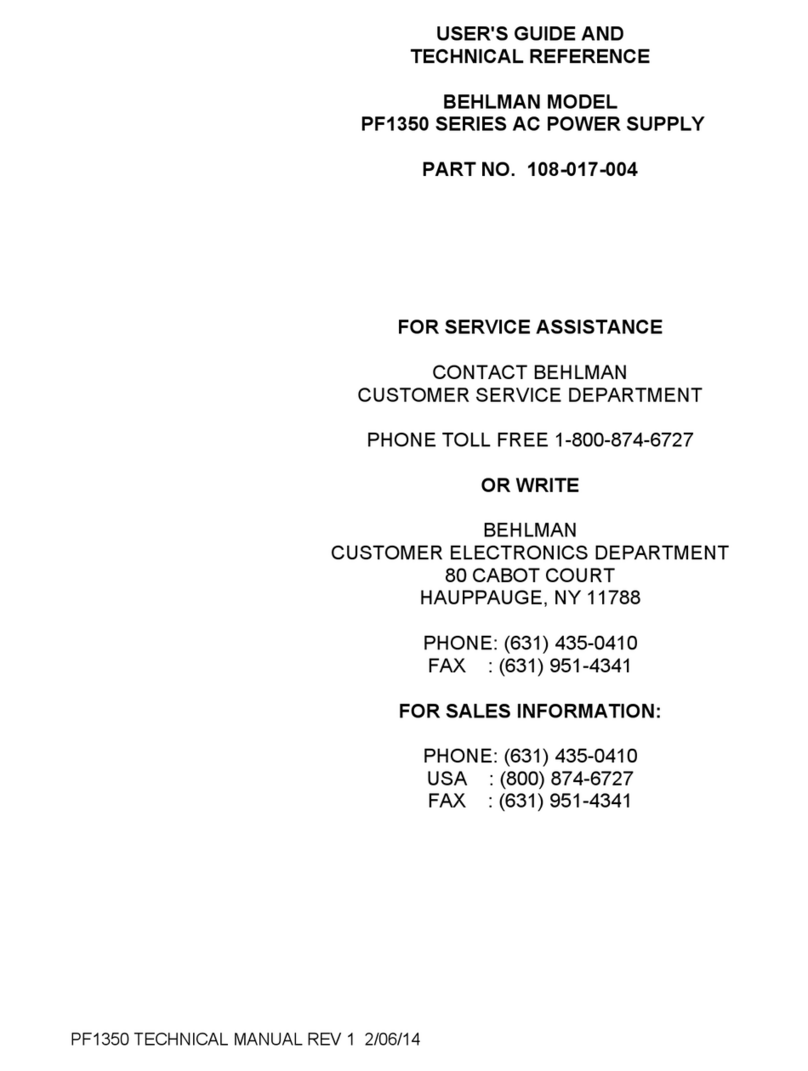
BEHLMAN
BEHLMAN PF1350 Series Use and care manual
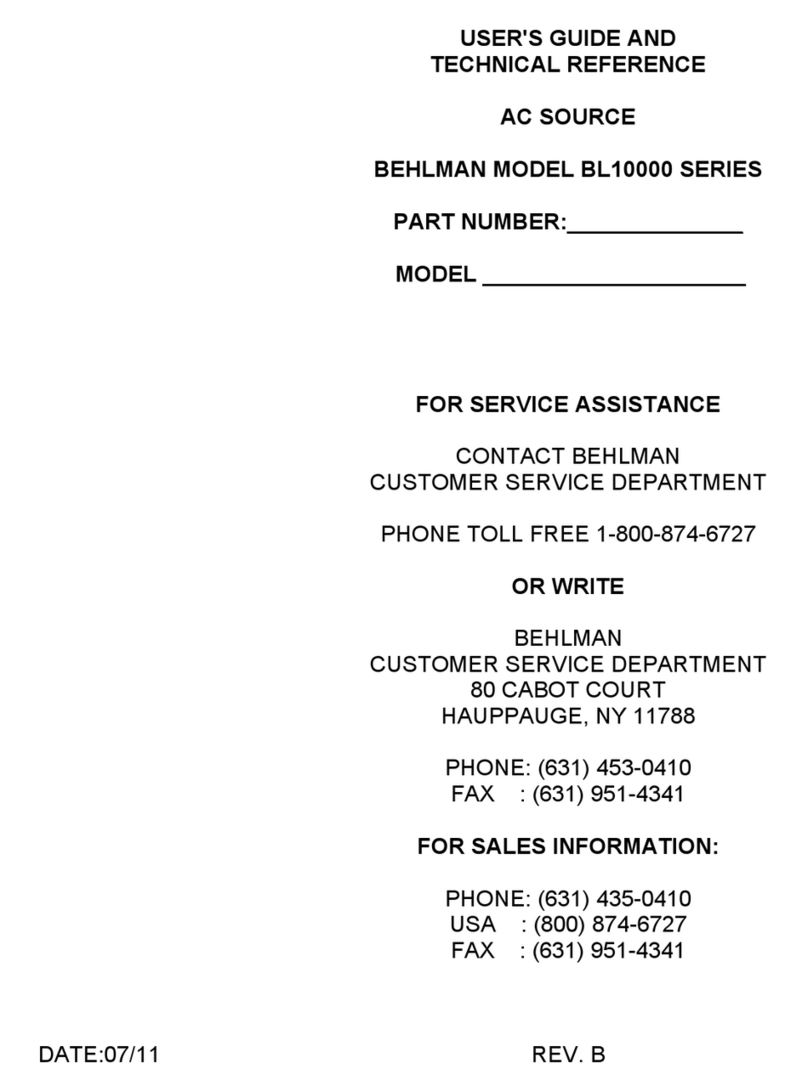
BEHLMAN
BEHLMAN BL10000 Series Use and care manual
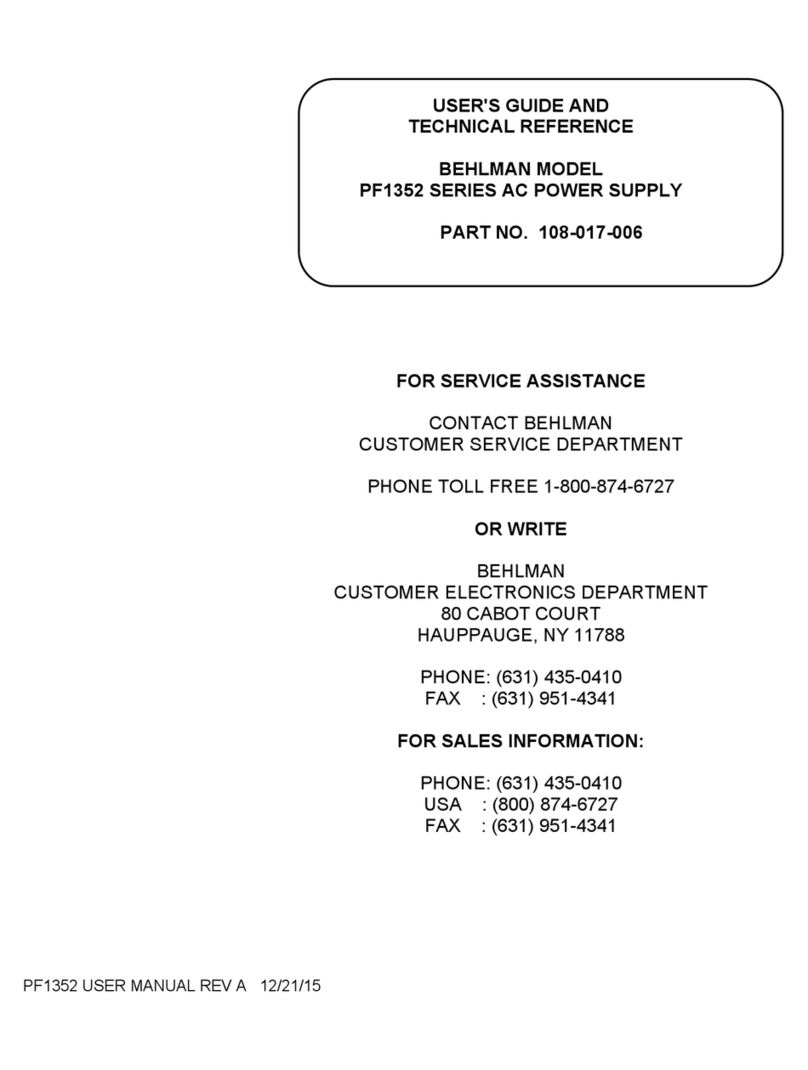
BEHLMAN
BEHLMAN PF1352 Series User manual
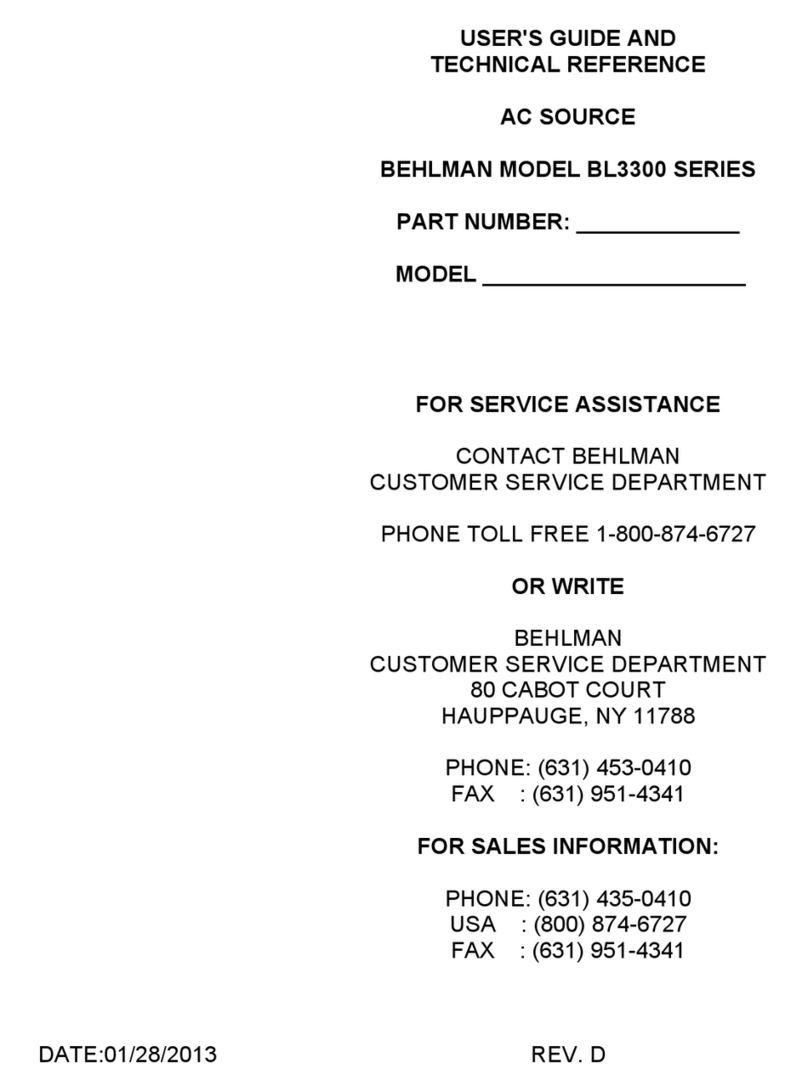
BEHLMAN
BEHLMAN BL3300 Series Use and care manual
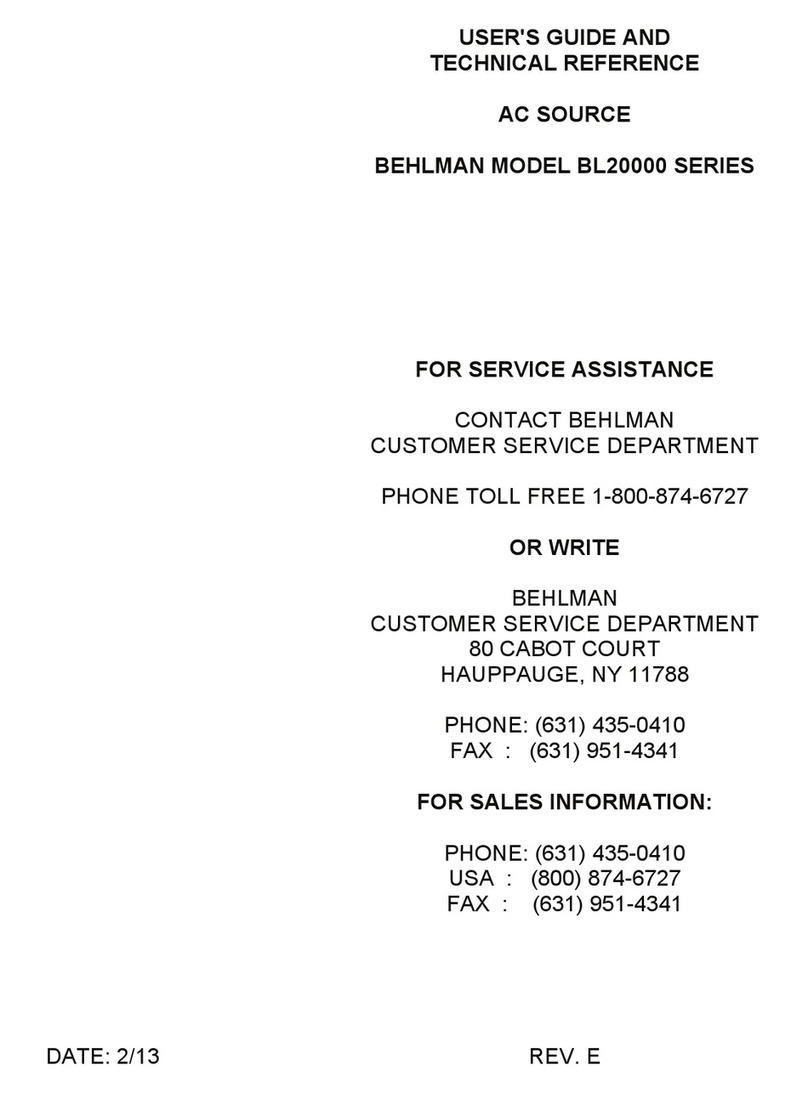
BEHLMAN
BEHLMAN BL20000 Series Use and care manual
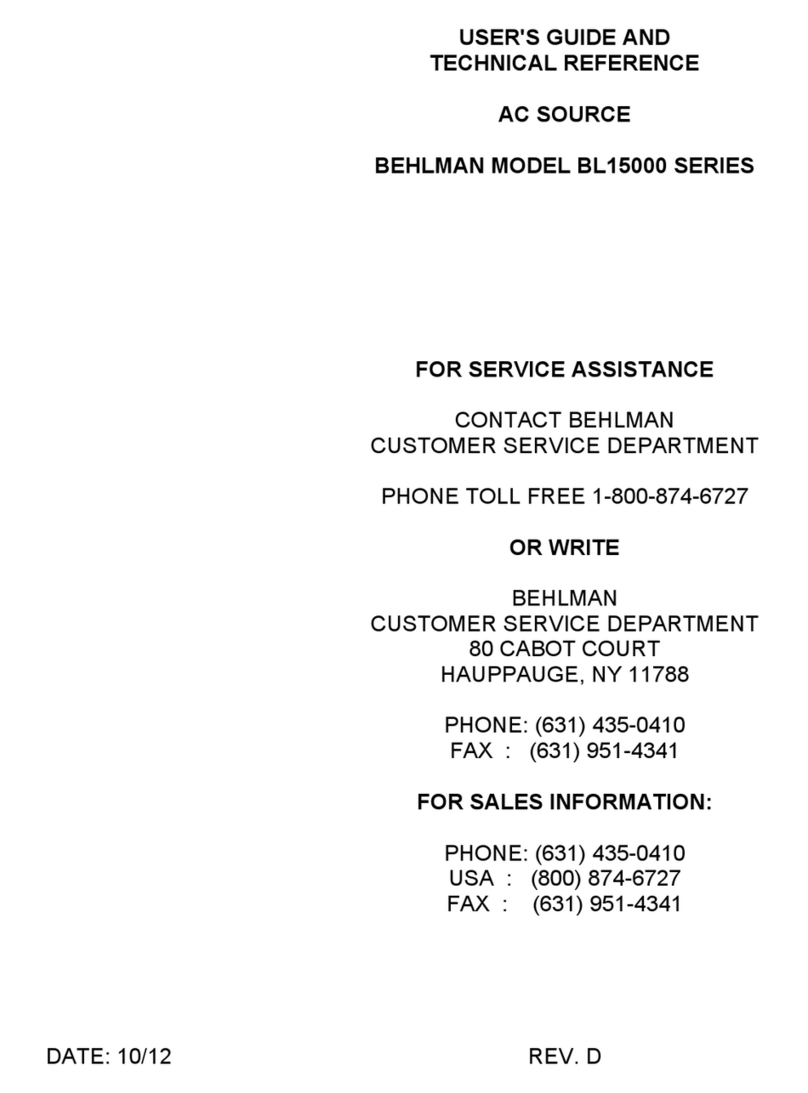
BEHLMAN
BEHLMAN BL15000 Series Use and care manual
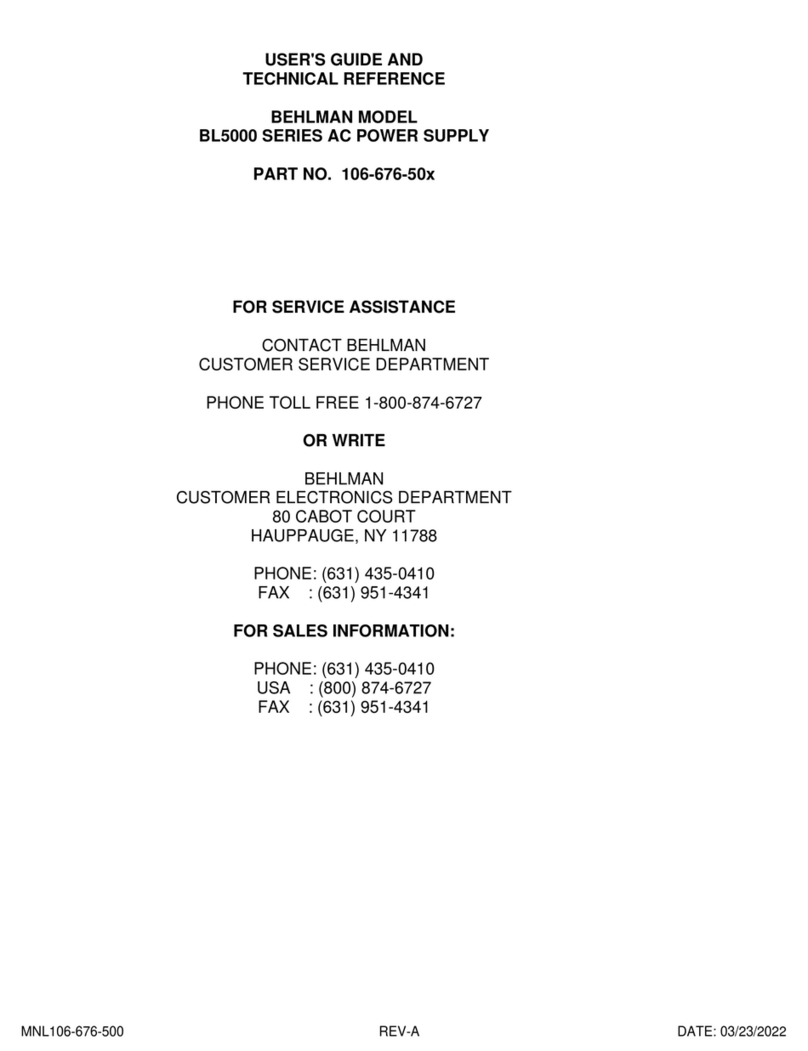
BEHLMAN
BEHLMAN BL5000 Series Use and care manual
Popular Power Supply manuals by other brands

Keysight
Keysight E3640A Security guide

Allied Telesis
Allied Telesis AT-8516F/SC Series datasheet

Steren
Steren ELI-1260 user manual

Keysight Technologies
Keysight Technologies E3646A User's and service guide

Cooler Master
Cooler Master Silent Pro M700 RS-700-AMBA-D3 user manual
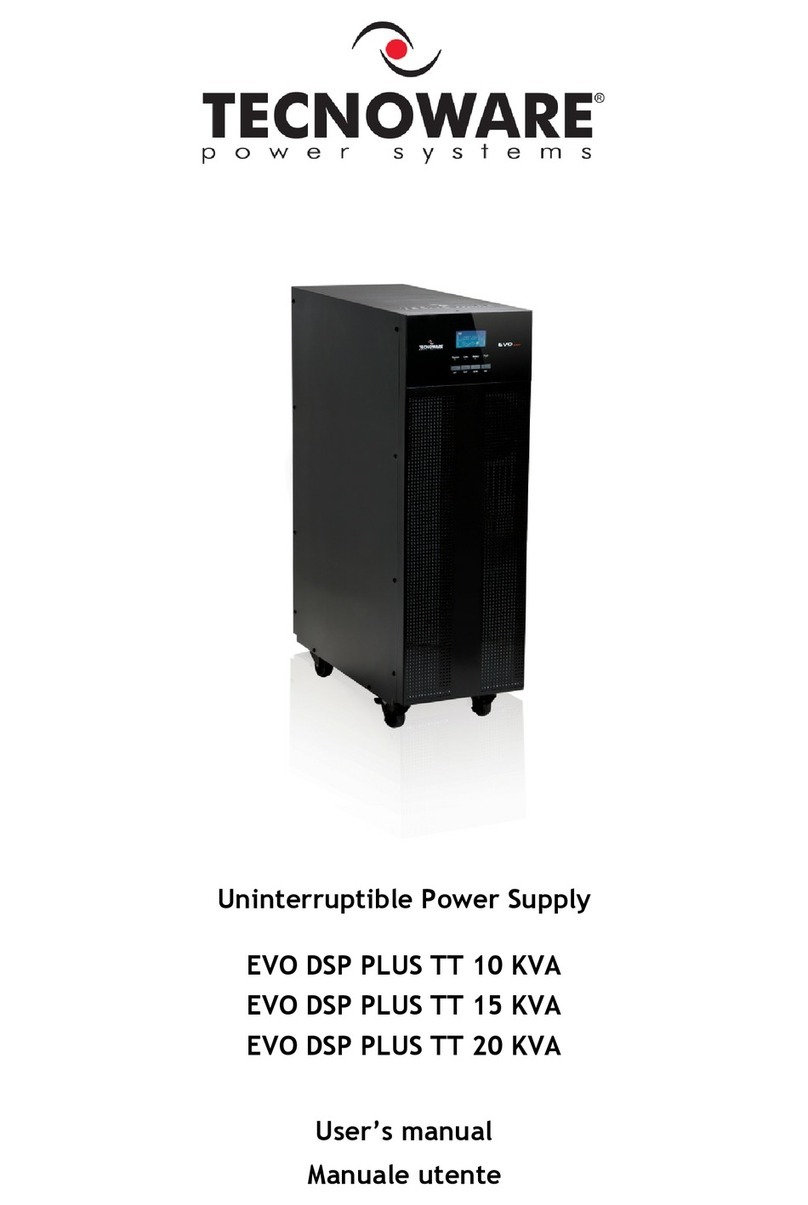
Tecnoware
Tecnoware EVO DSP PLUS TT 15 KVA user manual