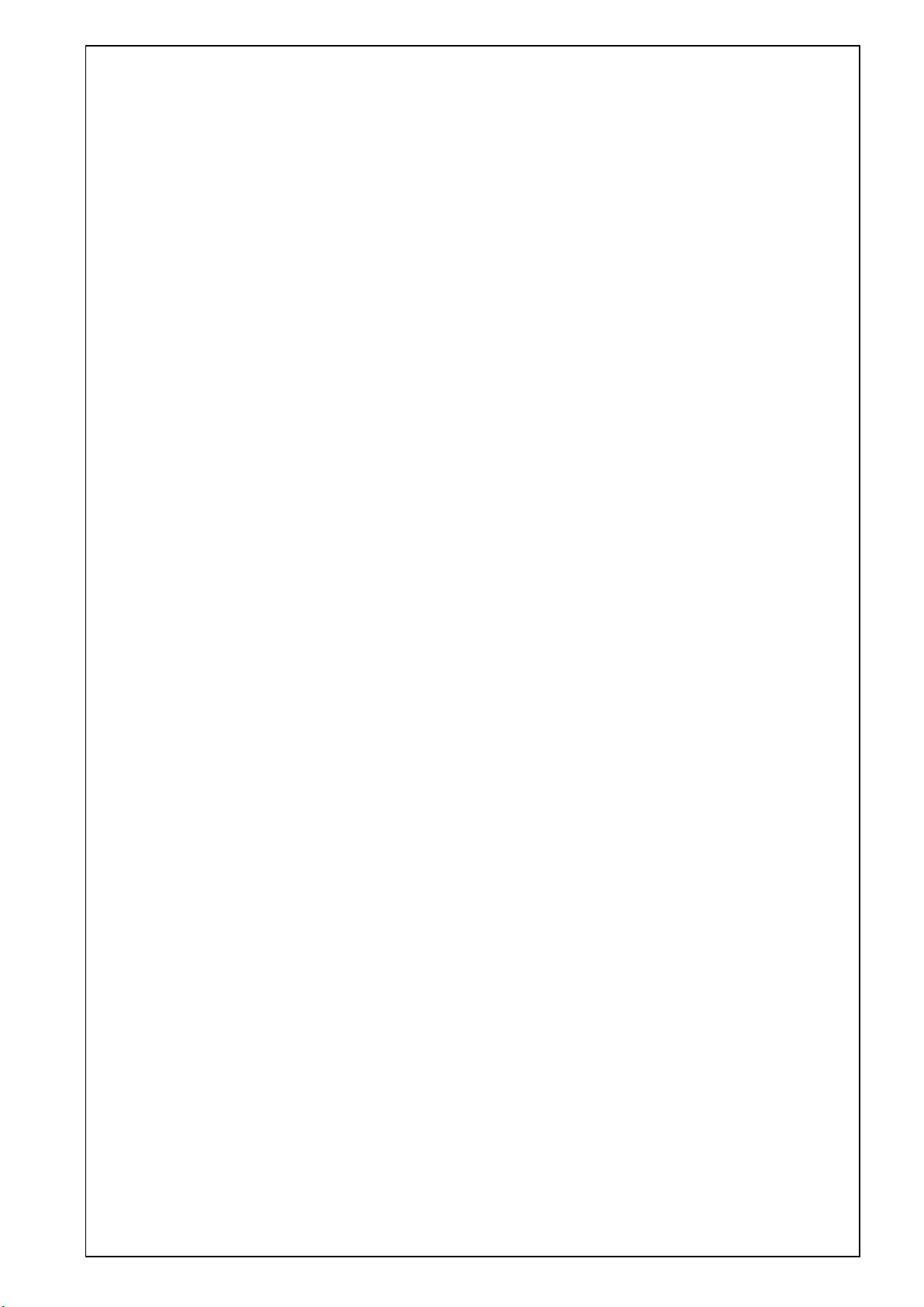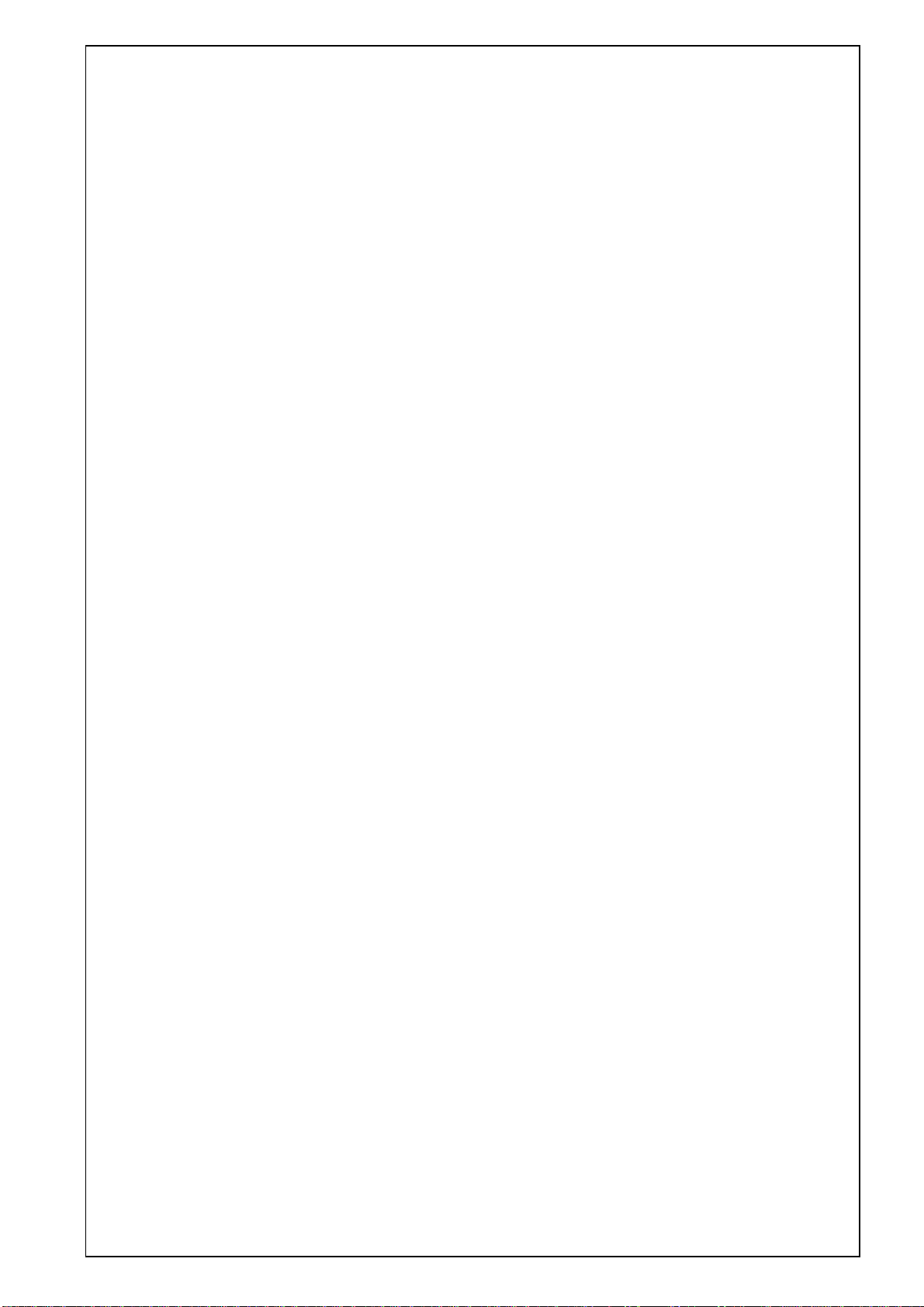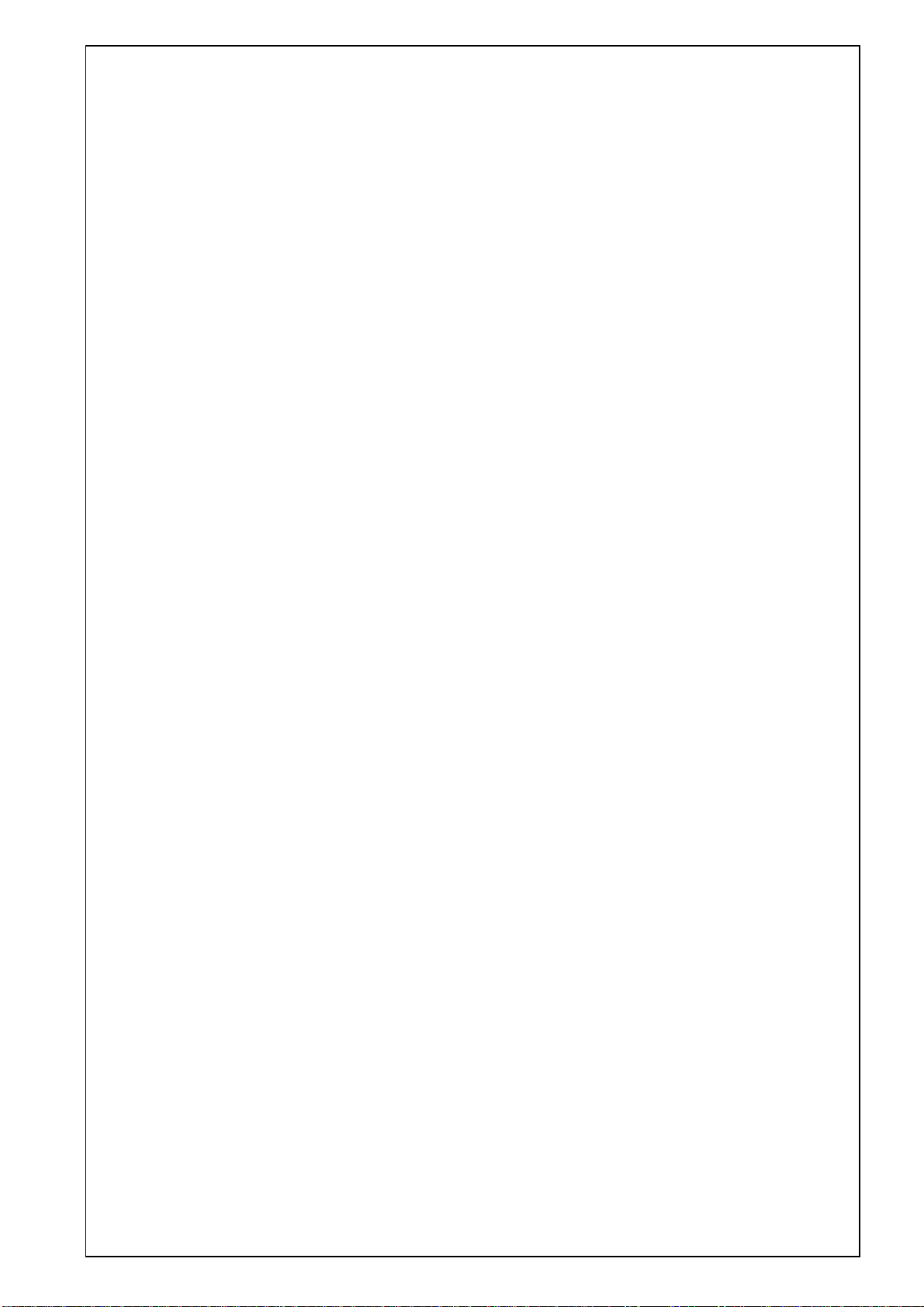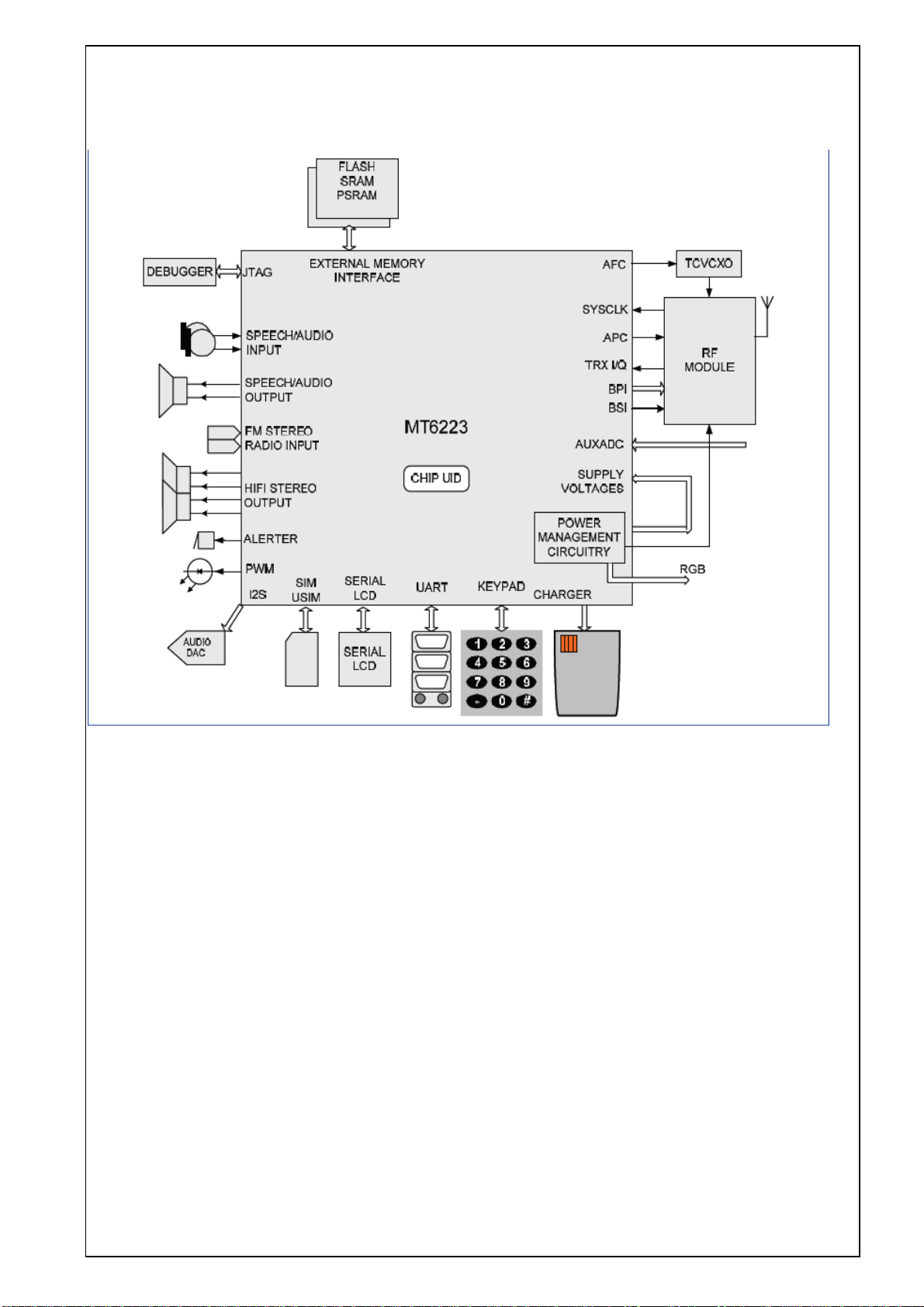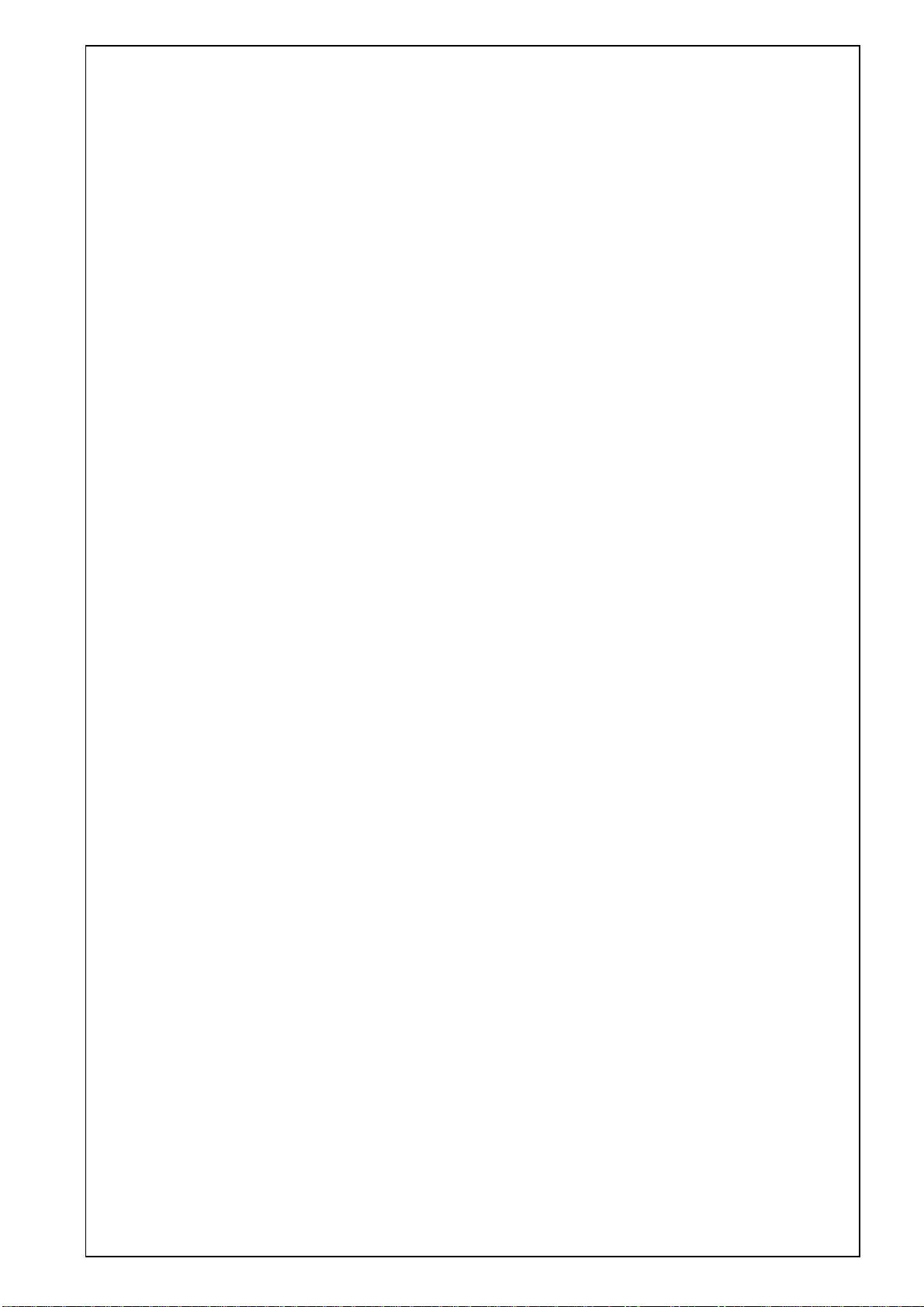3. Repair
3.1 Basic knowledge for mobile phone repair
3.1.1 Classification for failure causes
(1) Phone setting incorrect
Strictly speaking, the incorrect phone setting is not belonged to failure. For
instance “no response when incoming call” could be caused by call forwarding
setting; call out limited could be caused by call barring setting; no voice sound
could be caused by turn the voice volume control off;… etc. These are the most
common problems when using the phone first time. That’s why the repairer
have to know many kinds GSM phone of operating methods well.
(2) Operating failure
In general, this failure causes by user’s incorrect operating and settings are in
the following list.
(2.1) Mechanical damaged: Failure induced by operating handset hardly or
incorrectly may cause component breakdown, handset shape changed and
IC soldering broken. Besides, antenna broken, housing and lens broken,
handset immersed in water, etc.These are belonged to this item.
(2.2) Operating incorrectly: For instance, pressing the keypad by fingernail when
using the phone and cause the print fall off;using poor or unsuitable
charger could damage the charging circuit even induce an accident;
incorrect phone setting causes handset response abnormal; typing error
pin code causes SIM lock .
(2.3) Incorrect maintainence: mobile phone is a very delicate electronic products
of high-tech, which should be used and storaged in dry, fitful temperature
environment.
3.1.2 Failure classification
(1) It can be classified into three categories without disassembly handset
(1.1) No function, including no power on;when supply DC power supply as
battery while the handset has no any response.
(1.2) Phone can’t be fully power on. Handset still consumes current when power
on , but no any power on message showing, keypad backlight, LCD
backlight, vibrator and ring tone etc.
(1.3) Power on normally, but some functions failure. For example, key failure,
abnormal display(error messages, black or white display and wrong
character on LCD) no voice, no dial up function, part functions lost.
(2) Classify into three categories after disassembly to check its PCB
(2.1) Power management failure
(2.2) Logical part failure(including 26MHz system clock, software)
(2.3) Transceiver failure
These three failures may be dependence to each other’s. For example, software
failure could cause power management IC none working, transceiver PLL unlock,
RF power lose control, synchronization fail; beside, HW 26 MHz are for system
and software operation, this impacts the accuracy of software operation .