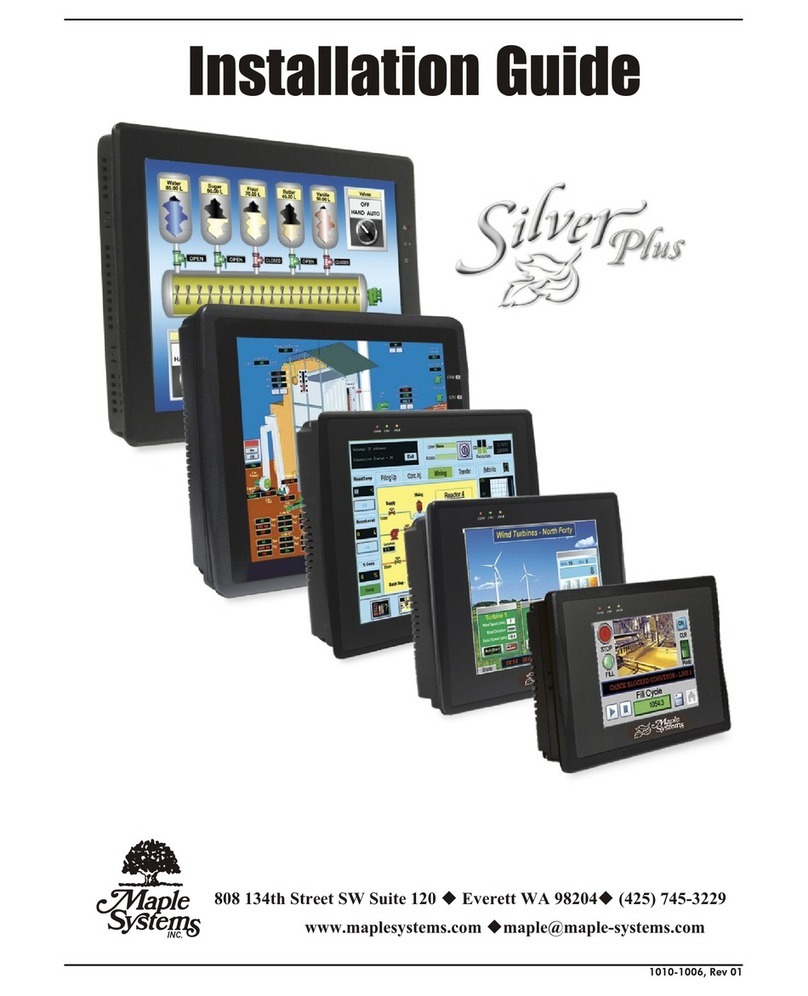TFC AdvantageDC Installation guide

Product part no. 830049 AdvantageDC Dual Zone Fire Control Panel
Manual part no 650.830049 rev. June 13, 2022
Product Operation and
AdvantageDC Detection and Releasing
24 VDC Powered Fire Control Panel
Maintenance Manual

Product part no. 830049 AdvantageDC Dual Zone Fire Control Panel
Manual part no 650.830049 rev. June 13, 2022

Product part no. 830049 AdvantageDC Dual Zone Fire Control Panel
Manual part no 650.830049 rev. June 13, 2022
AdvantageDC Dual Zone Fire Control Panel
Installation, Operation and Maintenance Instructions
- Table of Contents -
1.0 AdvantageDC Dual Zone Control Panel Quick Overview
1.1 AdvantageDC Features
2.0 Before Using the AdvantageDC Control Panel
2.1 AdvantageDC Control Panel Warnings and Precautions
2.2 AdvantageDC Control Panel Compliance Notice
3.0 AdvantageDC Installation
3.1 Representative Field Wiring
3.2 AdvantageDC Field Wiring Requirements
3.3 Pluggable Terminal Strip Connections
3.4 AdvantageDC Complete Wiring Connection Table
4.0 AdvantageDC Control Panel Operation
4.1 AdvantageDC Field Wiring and Control Panel Functions
Power Input Circuits
Initiating (Detection) Circuits Operation
Actuation Circuits Operation
Auxiliary Supervised Circuit Operation
Abort Function Supervised Circuit Operation
Input-Output (I/O) Relay Operation
Local Audible Buzzer Operation
LED Visible Annunciation Operation
Internal Clock
System Event Log
4.2 Normal Operation
4.3 AdvantageDC Default Settings
4.4 Alarm Condition Operation
4.5 Fault Condition Operation
4.6 Alarm Test, Alarm Silence & Alarm Reset Testing
4.7 Front Panel Switch Operation
4.8 Detection, Actuation and Relay Operation
5.0 AdvantageDC Maintenance
Initial Inspection
Periodic Inspection
Visual Inspection
Periodic Battery Replacement
6.0 Troubleshooting & Customer Support Info
6.1 Diagnostic Guide
6.2 Flash Code Troubleshooting Table
7.0 AdvantageDC Control Panel System Programming
7.1 PC Programming
7.2 Bluetooth SmartDevice Programming

Product part no. 830049 AdvantageDC Dual Zone Fire Control Panel
Manual part no 650.830049 rev. June 13, 2022
8.0 Appendix and Notes
8.1 Miscellaneous Practical and Technical Notes
8.2 Installation and System Performance Document
8.3 High Temperature Operation
8.4 Spare and Replacement Parts List
8.5 AdvantageDC Product Data Sheet
9.0 Product Warranty

Product part no. 830049 AdvantageDC Dual Zone Fire Control Panel
Manual part no 650.830049 rev. June 13, 2022
AdvantageDC Dual Zone Control Panel Quick Overview
The AdvantageDC Dual Detection, Dual Release Zone Control Panel part no. 830049 is the
result of years of rugged mining, transit, and military electronic control panel evolution and
fire suppression industry design experience. The AdvantageDC control panel’s primary power
source is 24 VDC as supplied via a listed industrial power supply. Secondary or backup
power is supplied via a rechargeable Nickel Metal Hydride 9 VDC battery (part no. 830053)
which provides more than 24 hours of power backup in the event of main power failure. The
AdvantageDC design is based on the battery powered AdvantageLi panel with its extremely
low power consumption. The AdvantageDC backup battery is powerful enough to provide fire
detection using Class B, Linear Thermal Wire or Spot Thermal Sensors and actuate up to (6)
Stat-X generators on each of two separate discharge zones. Relay base smoke detectors
are also supported when using primary 24 vdc power but require a separate power source in
the event of system power failure.
The AdvantageDC control panel can operate to protect a single fire detection and suppression
hazard or can provide up to two separate zones of fire detection and suppression. Two-wire
Class B supervision is provided for detection, manual release, and auxiliary zones. The
AdvantageDC control panel supports spot thermal, linear thermal and separately powered
relay base smoke detectors on each of two detection input zones. The AdvantageDC control
panel operation can be customized using a PC interface and cable or via a Bluetooth module
to adjust default system settings. Software allows for customized detection and releasing
zone mapping including cross zoning, discharge delays, auxiliary relay timing and operating
logic.
Multiple auxiliary optically isolated relays provide up to 1/2 amp switching capability and may
be used to operate auxiliary relays for load switching operation. Auxiliary relay modules
provide high current switching capability for solenoid operated gas valves, remote fans, etc.
A dedicated set of Fire Alarm Control Panel (FACP) contacts are provided which allow
supervision of the AdvantageDC control panel by remote FACP’s or other devices. The
AdvantageDC panel is constructed using RoHS compliant materials and production methods
throughout.
A variety of detection input devices and remote annunciators are available. The AdvantageDC
control panel may be directly mounted, recessed, or assembled to a DIN rail installation.
Separate mounting bracket hardware is available.
The AdvantageDC is available with several front panel and wiring hub options.
The AdvantageDC is designed to protect normally unoccupied spaces.

Product part no. 830049 AdvantageDC Dual Zone Fire Control Panel
Manual part no 650.830049 rev. June 13, 2022
AdvantageDC Part Numbering Scheme
830049 Control Panel, FireAway AdvantageDC, Dual Detection/Dual Release, Metal Wiring
Hubs, No Manual Release on Cover
830049-01-01 Control Panel, FireAway AdvantageDC, Dual Detection/Dual Release, Plastic Wiring
Hubs, Manual Release Switch on Cover
830049-02-01 Control Panel, FireAway AdvantageDC, Dual Detection/Dual Release, No Wiring
Hubs, Manual Release Switch on Cover
830049-00-01 Control Panel, FireAway AdvantageDC, Dual Detection/Dual Release, Metal Wiring
Hubs, Manual Release Switch on Cover
Table 1 – Part Numbering Options

Product part no. 830049 AdvantageDC Dual Zone Fire Control Panel
Manual part no 650.830049 rev. June 13, 2022
1.1 AdvantageDC Features
Control Panel Exterior Features
The AdvantageDC enclosure material is made from fiberglass reinforced polycarbonate
and is listed as UL508/NEMA Type 4X with an IP-67 Rating and a UL94 V-0
flammability rating. A locking hasp is provided for end-user security purposes. Two
types of wiring hubs are available. The AdvantageDC part no. 830049 uses qty (3) ½”
die cast liquidtight metal flex conduit wiring hubs. The AdvantageDC part no 830049-01
uses qty (3) ½” liquidtight plastic convoluted tubing wiring hubs. Refer to table 1 for a
complete part number-part features matrix.
A front mounted local audible buzzer provides a pulsed alarm of approx 90 dB at 2900
Hz. The audible buzzer operates during Fault and Alarm conditions.
Figure 2 - AdvantageDC Internal Features
Figure 1 - AdvantageDC External Features

Product part no. 830049 AdvantageDC Dual Zone Fire Control Panel
Manual part no 650.830049 rev. June 13, 2022
2.0 Before Using the AdvantageDC Control Panel
2.1 AdvantageDC Control Panel Warnings and Precautions
Warning!
The AdvantageDC Control panel must be installed by a technician familiar with Fire Control
panel operation and who has been trained in the operation of the AdvantageDC control
panel.
Warning!
The AdvantageDC control panel is designed to meet the requirements for special hazard
locations. This control panel has not been tested by a 3rd party for compliance with UL 864.
Warning!
The fire detection and suppression system shall be designed in accordance with the
requirements of the local Authority Having Jurisdiction and in accordance with all local and
national codes and ordinances.
Warning!
The Manual Release circuit will override the Abort Switch operation.
Caution!
The AdvantageDC actuation circuits must be routed inside of approved protective conduit to
prevent physical damage to the wiring. Actuation circuits must use 16-18 awg wire no
longer than 100 feet per circuit.
Notice
The AdvantageDC control panel is designed to meet the performance and operating standards
of UL864, which requires the use of AC main power and a rechargeable secondary power
source. The AdvantageDC control has been extensively tested over extended periods in
extreme environments using a single Nickel Metal Hydride (NiMH) rechargeable battery.
Notice
Prior to installation of the AdvantageDC control panel refer to NFPA 72 chapter 7 for
documentation requirements.
Notice
While the AdvantageDC control panel will support relay base smoke detectors using primary
power, in the event of a system power failure, the AdvantageDC will NOT provide power to
smoke detectors. A separate, secondary power source is required to provide power to smoke
detectors.

Product part no. 830049 AdvantageDC Dual Zone Fire Control Panel
Manual part no 650.830049 rev. June 13, 2022
2.2 AdvantageDC Control Panel Compliance Notice
The AdvantageDC Control Panel is designed per NFPA 17, NFPA 70, NFPA 72 and
NFPA 2010 standards for installation, operation, and maintenance.
Product Type: Releasing Device
Power Limited Circuits: All circuits are power limited
Supervised Circuits: Initiating (Detection), Actuation, Auxiliary, Abort
Battery Information: This control panel is designed to use a single 9 VDC Nickel Metal
Hydride (NiMH) battery as the secondary power source. Use only AdvantageDC Battery
part no. 830053 as replacement.
Battery Disposal: Do not incinerate, or subject cells to temperatures more than 100oC.
Such abuse can result in loss of seal, leakage, and/or cell explosion. Dispose of in
accordance with appropriate local regulations.
SDS Sheet available by contacting http://tfsinc.com
Emergency Contact:
Chemtrec 1-800-424-9300
1-703-527-3887
•Refer to International Air Transport Association (IATA) requirements for battery
transport information.
(http://iata.org).

Product part no. 830049 AdvantageDC Dual Zone Fire Control Panel
Manual part no 650.830049 rev. June 13, 2022
3.0 AdvantageDC Installation
3.1 Representative Field Wiring
Figure 3- AdvantageDC Representative Field Wiring
3.2 AdvantageDC Field Wiring Requirements
Circuit
Maximum
Length
Max Linear
Resistance
(ohms)
Wiring
Cross
Section
Terminating
Resistor
ohms
Pluggable
Terminal
Strip Screw
Torque
Wire
Strip
Length
Detection 400’ 50 16-18
awg
470k
5 in-lbs.
(0.5 – 0.6
nm)
0.275”
7mm
Manual Release
400’
50
“ “
470k
“ “
“ “
Actuation
100’
1
“ “
n/a
“ “
“ “
Auxiliary
400’
50
“ “
closed
“ “
“ “
Abort
400’
50
“ “
470k
“ “
“ “
I/O’s
n/a
n/a
n/a
n/a
“ “
“ “
Wiring Notes:
•All wiring connections must be terminated using watertight connections
•Actuator/generator wiring must be connected in series and routed in protective conduit

Product part no. 830049 AdvantageDC Dual Zone Fire Control Panel
Manual part no 650.830049 rev. June 13, 2022
3.3 Pluggable Terminal Strip Connections

Product part no. 830049 AdvantageDC Dual Zone Fire Control Panel
Manual part no 650.830049 rev. June 13, 2022

Product part no. 830049 AdvantageDC Dual Zone Fire Control Panel
Manual part no 650.830049 rev. June 13, 2022
3.4 AdvantageDC Complete Wiring Connection Table
Connector – Pin i.d.
Row A – Top
Circuit Function
Circuit Notes
A-1
Detection Zone 1 (+)
Class B with 470K EOL
A-2
Detection Zone 1 (-)
“
A-3
Detection Zone 2 (+)
“
A-4
Detection Zone 2 (-)
“
A-5
Manual Release Switch (+)
“
A-6
Manual Release Switch (-)
“
A-7
Actuation Zone 1 (+)
0 to 2-ohm series supervision
A-8
Actuation Zone 1 (-)
“
A-9
Actuation Zone 2 (+)
“
A-10
Actuation Zone 2 (-)
“
A-11
Auxiliary Input (+)
Normally Closed, Fault when open
A-12
Auxiliary Input (-)
“
A-13
Abort Switch (+)
Class B with 470K EOL
A-14
Abort Switch (-)
“
Connector – Pin i.d.
Row B – Bottom
Circuit Function
Circuit Notes
B-1
NC - Relay 1
Maximum ½ amp at 30 VDC
B-2
Common - Relay 1
“
B-3
NO - Relay 1
“
B-4
NC - Relay 2
“
B-5
Common - Relay 2
“
B-6
NO - Relay 2
“
B-7
NC - Relay 3
“
B-8
Common - Relay 3
“
B-9
N.C. FACP Fault Relay
Remote FACP supervisory relay
B-10
Common FACP Fault Relay
B-11
FACP EOL Resistor
“
B-12
FACP EOL Resistor
“
B-13
NO FACP Fire Relay
“
B-14
Common FACP Fire Relay
“

Product part no. 830049 AdvantageDC Dual Zone Fire Control Panel
Manual part no 650.830049 rev. June 13, 2022
4.0 AdvantageDC Control Panel Operation
4.1 AdvantageDC Field Wiring and Control Panel Functions
Power Input Circuits
Power to the control panel is provided by a 24 VDC output power supply as primary
power. A secondary/backup power source is supplied by a 9 vdc rechargeable NiMH
battery located inside of the control panel. Both power sources are supervised.
Expected operating life of the 9 vdc battery under normal operating conditions is one
year assuming no extended power failure conditions have occurred. After a two-year
period, the backup battery must be replaced. Expected shelf life for the 9 vdc battery is
1 year. Ensure the battery is recharged prior to replacement. A date code label
provided is used to indicate the installation and expiration of the battery. This label is
installed and updated at the time of system commissioning and during any battery
maintenance.
If primary power is lost, a Fault condition is displayed after a 20 second delay. Power is
automatically transferred to the backup battery. No operator intervention is required.
The Power Fault LED will turn ON, pulse the local audible buzzer and will transfer a
Fault relay if programmed. The AdvantageDC will continue to provide fire detection and
suppression while operating on the secondary battery for a minimum of 24-hours after
the loss of 24 vdc primary power.
Initiating (Detection) Circuits Operation
Default detection settings are programmed such that any detection input will actuate all
actuation outputs. Additional detection/actuation mapping options are available via PC
or Bluetooth based configuration menus. Options for cross-zoning, individual detection
to actuation and the ability to disable individual detection and actuation zones are
available.See section 7.0 for offline PC or SmartDevice programming information.
Two automatic detection circuits and a single dedicated manual release circuit are
classified as Class B Style 4 with a 470K end-of-line device providing circuit supervisory
resistance. A fault condition occurs if the circuit resistance drop in resistance or
increases in resistance. A Fire condition is indicated when contact closure in a
detection circuit drops in resistance to a predetermined fire detection level.
Any normally open fire detecting device (linear thermal wire, spot thermal sensors,
separately powered relay base smoke detectors, etc.) may be used when terminated
with a 470K end-of-line device provided with the control panel. Refer to individual
sensor manufacturer instruction for installation, operation, and maintenance of the
sensor. While the contacts of a smoke detector may be monitored by one of the Class B
detection zones, secondary power source must be provided for separately powered
relay base smoke detectors.

Product part no. 830049 AdvantageDC Dual Zone Fire Control Panel
Manual part no 650.830049 rev. June 13, 2022
Actuation Circuits Operation
Two actuation circuits are each capable of actuating up to six Stat-X© aerosol generators
or similar devices on each of two separate zones. Power to discharge the actuators is
delivered from a bank of super capacitors. Upon Fire detection, the control panel
provides a signal to actuate from the fully charged supercapacitor bank. Discharge is
immediate with no capacitor charging delay. Actuators are best wired in series
Auxiliary Supervised Circuit Operation
An auxiliary normally open pair of contacts are available for use. This input is normally
closed and opens in alarm. Pressure switches, water alarms and door closures are
some examples of auxiliary supervised devices. A Fault condition occurs if the auxiliary
circuit changes from closed to open.If an open condition occurs, a Fault condition is
annunciated via the yellow Service System LED. The auxiliary function is programmed
to be OFF by default. Offline PC or SmartDevice programming may be used to change
the auxiliary contact setting to ON.
Abort Function Supervised Circuit Operation
An Abort function switch interrupts the automatic detection/automatic actuation process
if a discharge time delay is programmed. The Abort function contacts are supervised via
a 470K end-of-line resistor. If the Abort Switch closes, the abort function will delay the
system discharge if a discharge has been programmed. The Abort function is
programmed to be OFF by default. Offline PC programming may be used to change the
Abort function to ON.
Manual release input overrides the Abort function.
Warning!
The Abort function serves to delay the discharge process and will not prevent a
discharge once a fire has been automatically detected. The Abort function serves to
allow evacuation of personnel if present, when a fire alarm has been detected.
Input-Output (I/O) Relay Operation
Multiple sets of optically isolated relay contacts are available for use as inputs and
outputs and are intended for use in controlling external relays or other annunciation
devices.
A single set of dedicated relay contacts are provided to allow for remote supervision of
the AdvantageDC by a remote fire alarm control panel (FACP). Dedicated FACP relay
contacts allow for an end-of-line resistor which can be monitored by a remote FACP.
NO-Fire and NC-Fault sets of contacts may be wired to a remote FACP. This allows the
remote FACP the ability monitor the status of the AdvantageDC for both Fault and Fire
conditions.
Other I/O’s consist of (2) separate optically isolated outputs which may be used for pre-
alarm and alarm indication. Output transfer from is adjustable in five second increments

Product part no. 830049 AdvantageDC Dual Zone Fire Control Panel
Manual part no 650.830049 rev. June 13, 2022
from 0 to 30 seconds via offline PC or SmartDevice programming. Output control
contacts control may be mapped to individual detection inputs. Both sets of relay
contacts may be programmed for momentary transfer by pressing the front panel Reset
Switch. This function may be used for interrupting power to latching function initiating
devices (latching relay base smoke detectors). All I/O contact ratings are ½ amp at 30
VDC.
•Relays 1 & 2 – Normally Closed/Common & Normally Open/Common
•Relay 3 – Normally Closed/Common
•Fire Alarm Control Panel (FACP) Fault – Fire Relay Contacts
Local Audible Buzzer Operation
A supervised local piezo buzzer is located on the control panel front cover. The buzzer
provides an audible alarm in the event of a Fire or Fault condition. A push button is
located on the inside of the control panel, which may be used to silence the audible
alarm. An LED indicator illuminates when the silence enable function is operated. The
silenced audible alarm will turn On if the Fire or Fault condition has not been cleared
AND after the audible has been silenced for six hours OR if a new Fault or Alarm
condition is detected. The alarm silence function cannot be engaged prior to an alarm
condition.
LED Visual Annunciation Operation
Visual LED indications are visible through a window on the hinged front cover. LED
indications are visible for:
•System Normal (green)
•Fire Alarm Detection Zone 1 (red)
•Fire Alarm Detection Zone 2 (red)
•Manual Release Fire Alarm (red)
•Fault Condition Service System LED (yellow)
•Battery Fault LED (yellow)
•Alarm Silence LED (yellow)
A key lock position is provided to prevent access and tampering to internal components
by unauthorized individuals. Upon opening the front cover, the Alarm Silence, System
Reset, Push-to-Test push buttons, and System Disable toggle switches may be
accessed.
The Alarm Silence push button only active when the audible alarm is ON. The audible
alarm cannot be pre-silenced.
The System Reset push button will clear all latched alarms and latched relay outputs
once the circuit causing the Alarm condition has been cleared and returned to Normal
Operation.
The Push-to-Test button will illuminate all LEDs and sound the audible alarm but will not
transfer relays.

Product part no. 830049 AdvantageDC Dual Zone Fire Control Panel
Manual part no 650.830049 rev. June 13, 2022
Internal Clock
A real-time clock is present and should be set when the system is commissioned. The
clock is backed up by a supercapacitor, which may lose voltage if the control panel
remains unpowered for extended periods beyond a few days. The internal clock may be
set via PC or Bluetooth module connection to the circular front panel programming port.
See section 7 for programming instructions.
System Event Log
A system Event Log is used to capture non Normal conditions or other actions that occur
while the AdvantageDC is in operation. Events such as field wiring faults, system reset,
alarm silence, set clock, etc. are recorded. Events are time stamped and each event
description is identified. The Event Log is sequential with the most recent events listed
at the top of the log. The Event Log buffer can store 100 events. Oldest events are
replaced by the most recent events.
4.2 Normal Operation
AdvantageDC Startup Process
When the AdvantageDC panel is initially powered up or if the backup battery has been
replaced, the panel enters a startup mode which may consist of several minutes
depending on the state of internal capacitor charge..
Startup consists of a sequence of internal processes. The step in the startup process is
indicated by the front panel LEDs as follows ...
•Green LED ON for approximately 5 seconds – Begin boot loader mode
•All LEDs flash 2x – End of boot loader mode
•Green LED flashes quickly - Actuation capacitor bank is precharging
•All LEDs flash 3x – End of capacitor charge mode
•Slow green LED flashes 1x every 5 seconds – Normal operation
Figure 4 - AdvantageDC Start Up Sequence
Figure 5 - AdvantageDC Capacitor Charge and Normal
Operation

Product part no. 830049 AdvantageDC Dual Zone Fire Control Panel
Manual part no 650.830049 rev. June 13, 2022
4.3 AdvantageDC Default Settings
The AdvantageDC allows for a variety of programming options as described in section 7.
The AdvantageDC default settings for detection, actuation and relay operation are as
follows:
AdvantageDC Default Configuration
Detection Zone
Enabled?
Actuation Zone
Delay
Zone 1
Yes
1
0
Zone 2
Yes
2
0
Manual Release
Yes
Both
0
Auxiliary Input
No
N/A
N/A
Abort Switch
No
N/A
N/A
Relay 1
Yes
Any Alarm
0
Relay 2
Yes
Any Alarm
0
Relay 3
Yes
Any Alarm
0
FACP Fault Relay
Yes
Any Fault
5
FACP Fire Relay
Yes
Any Alarm
0
4.4 Alarm Condition Operation
If an Alarm condition occurs on any automatic detection zone,
•The green System Normal LED will turn OFF,
•The buzzer will begin to pulse,
•The alarm zone will be indicated by the Alarm Zone red LED flashing ON,
•Depending on detection-actuation mapping, the mapped actuation zone
will fire,
•Depending on actuation-relay mapping, the mapped relay(s) will transfer,
•The sequence of events (Fire by zone, Actuation by zone, etc.) are
recorded, and time stamped in the Event Log
If the manual release circuit is initiated,
•The green System Normal LED will turn OFF,
•The buzzer will begin to pulse,
•Both alarm zones will be indicated by the Alarm Zone red LED flashing
ON,
•Depending on detection-actuation mapping, the mapped actuation zones
will fire,
•Depending on actuation-relay mapping, the mapped relay(s) will transfer,
•The sequence of events (Fire by zone, Manual Release, Alarm Silence,
etc.) are recorded, and time stamped in the Event Log

Product part no. 830049 AdvantageDC Dual Zone Fire Control Panel
Manual part no 650.830049 rev. June 13, 2022
4.5 Fault Condition Operation
If a Fault condition occurs with any of the field wiring or internally supervised circuits, a
Fault condition is displayed on one of the front panel LEDs
Field wiring circuits include a minimum five second time delay before a Fault condition is
annunciated. If the Fault condition resets to Normal before the five second delay times
out, no Fault will be annunciated, or event logged.
All Alarm and Fault conditions are annunciated via an LED flash code sequence. The
flash code displayed by the Service System LED and corresponds to the indicated zone
and condition I.D. The flash code list is printed on the front panel label of the
AdvantageDC electronics module.
Press and hold the Push to Test button to read the diagnostic flash code.
Diagnostic flash codes are as follows:
Service System
Flash Code Description
1X
Detection Zone 1
2X
Detection Zone 2
3X
Manual Release Zone
4X
Actuation Zone 1
5X
Actuation Zone 2
6X
Auxiliary Switch
7X Actuation Disable
8X Local Buzzer
9X Ground Fault
10X Abort Switch Fault
11X Cross Zone Fault
12X Temperature Fault
Other LED Indicators
Description
Battery Fault Battery Fault

Product part no. 830049 AdvantageDC Dual Zone Fire Control Panel
Manual part no 650.830049 rev. June 13, 2022
4.6 Alarm Test, Alarm Silence, and System Reset Testing
The Alarm features of the AdvantageDC may be tested using several methods.
1) Push to Test
a) The front panel located Push to Test button can be pressed which will flash all
the LEDs ON, sound the audible buzzer but will not transfer I/O relays.
2) Field wiring sensor test,
a) Make sure all actuation devices are disconnected and replaced with alarm
simulators or equivalent.
b) Simulate a contact closure on each of the detection circuits.
c) Verify the proper zone is in alarm.
d) Press the Alarm Silence button.
e) The audible buzzer will silence, and the Alarm Silence LED will be ON. Clear
the Alarm condition by reopening the initiating circuit contact and the Alarm
Silence LED will turn OFF.
f) A Fault condition will be displayed.
g) Press the System Reset button and reset the simulated actuation devices.
h) Fault will clear and the AdvantageDC will return to Normal operation.
4.7 Front Panel Switch Operation
Two separate toggle switches are located on the front of the AdvantageDC control panel.
1) Actuation Disable
a. The Actuation toggle allows for system maintenance by disconnecting both
actuation circuits from Normal operation. A Fault indication is present when the
Actuation Disable switch is engaged. The audible alarm will pulse 1X every 4
seconds.
b. If an Alarm condition exists, the AdvantageDC indicates an Alarm, but will not fire
the actuation circuits. If the AdvantageDC remains in alarm and the Actuation
Disable toggle is reset, the panel will remain in an Alarm/Fault condition and will
not fire the actuators.
c. The AdvantageDC control panel will not operate when the Actuation Disable
switch is in the Actuation Disable – OFF position.
d. Actuation Disable is recorded as a system event
Table of contents
Popular Control Panel manuals by other brands

Radionics
Radionics D10024A user manual

EMS
EMS FirePoint System 5000 Communications guide

Bentel Security
Bentel Security Academy 4 Programming guide
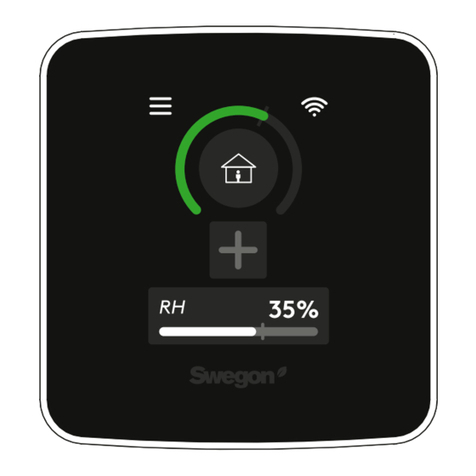
Swegon
Swegon CASA Genius quick start guide
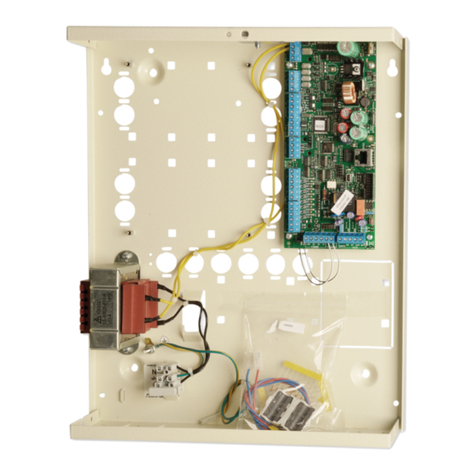
United Technologies
United Technologies Interlogix Advisor Advanced ATS1000A-SM Manager manual
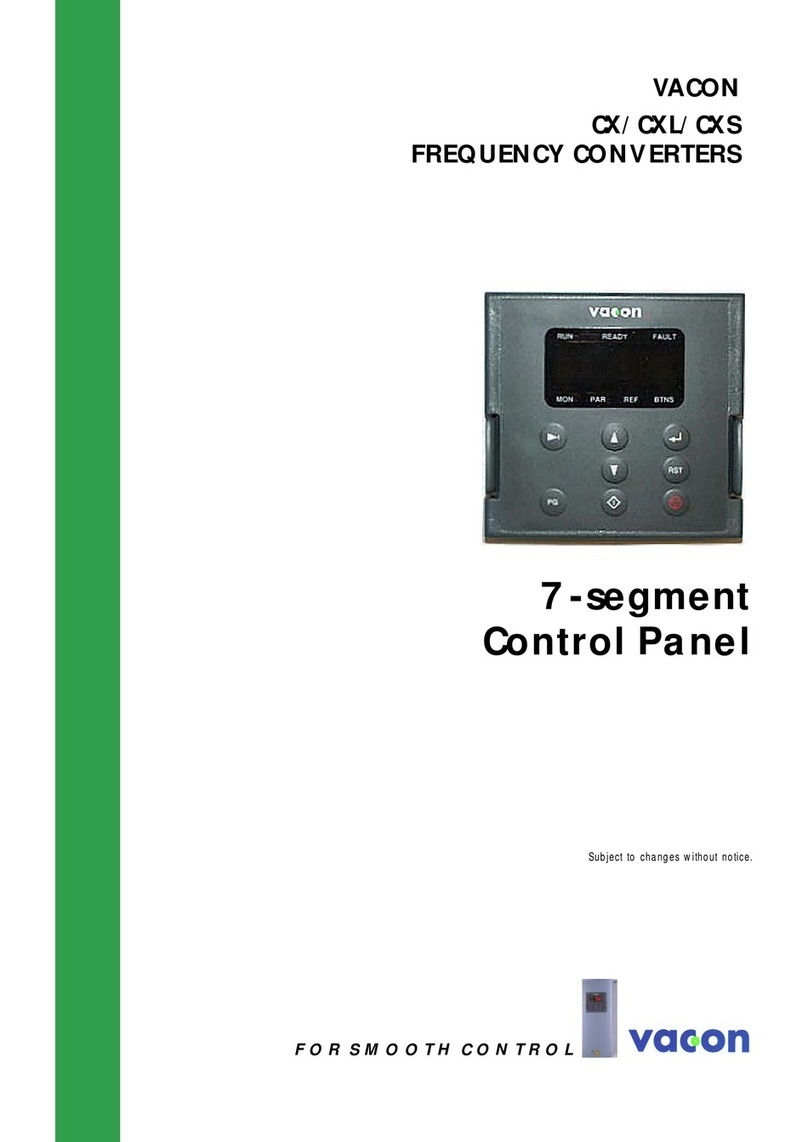
Vacon
Vacon 7-segment Control Panel manual

Sole Diesel
Sole Diesel SVT 10 Operator's manual

Riello
Riello 20147241 Instruction booklet

See Water
See Water Oil Smart OSSIM-30 Installation and operation manual
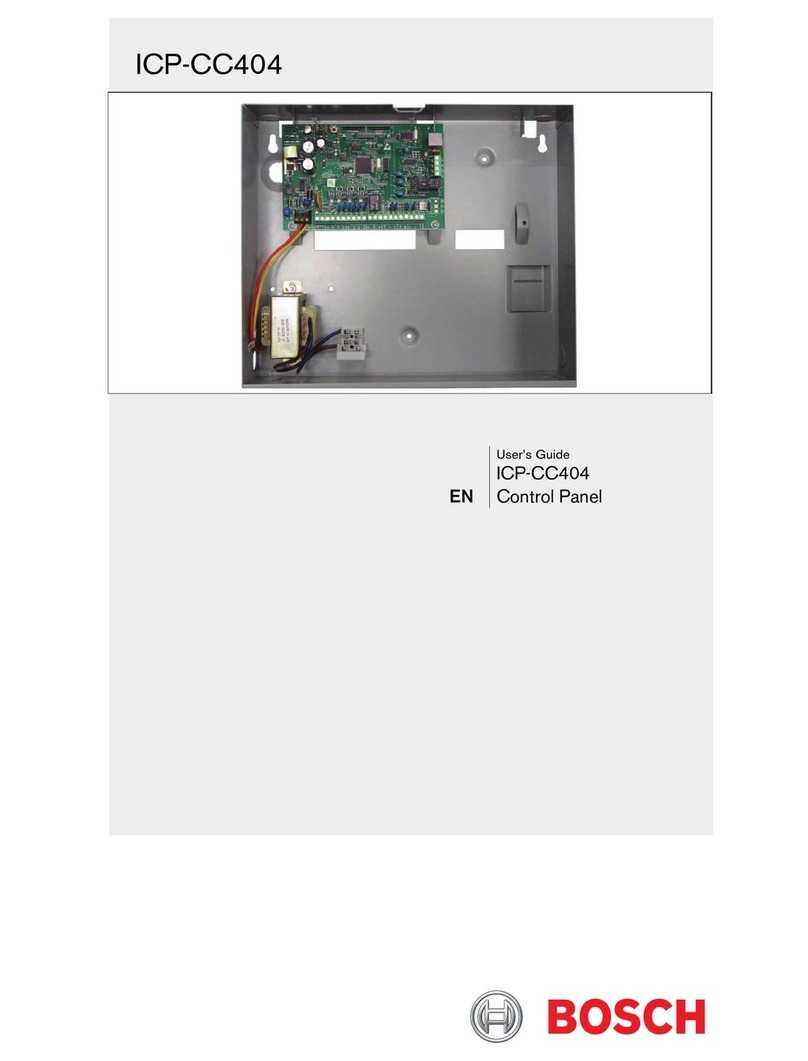
Bosch
Bosch ICP-CC404 user guide
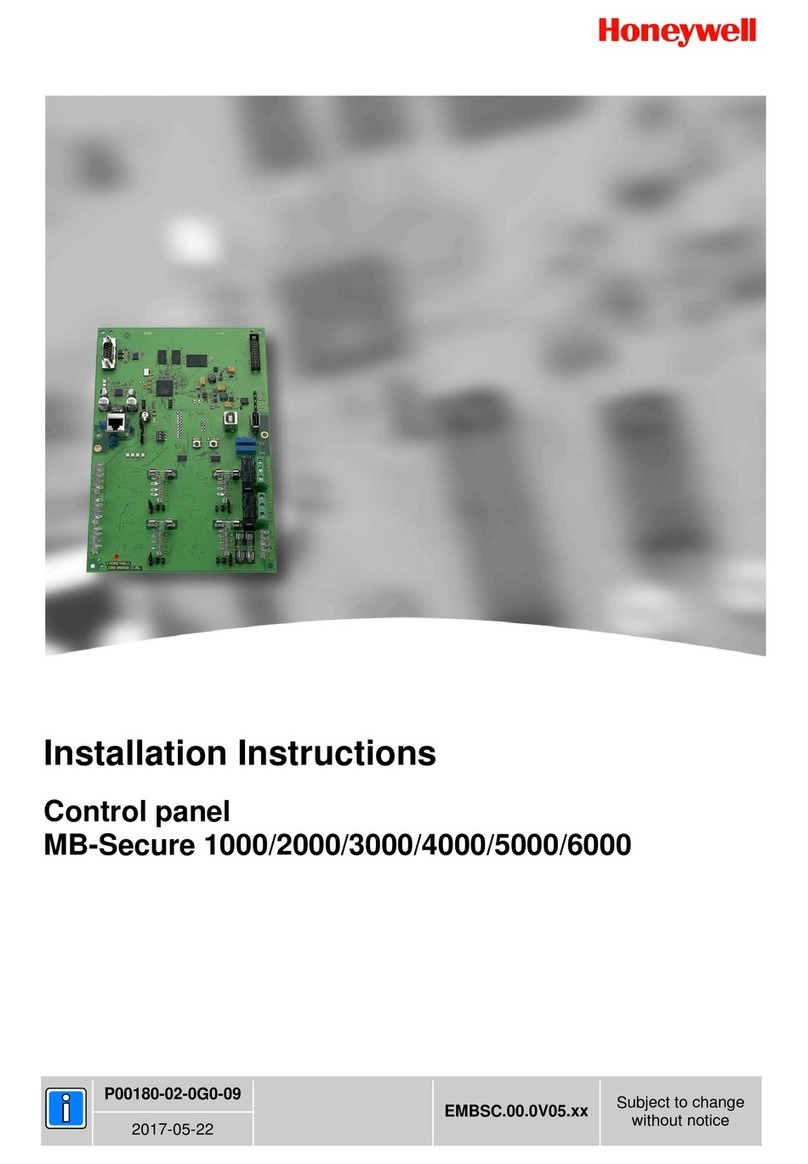
Honeywell
Honeywell MB-Secure 1000 installation instructions

Mitsubishi Electric
Mitsubishi Electric E1000 series Service and maintenance manual