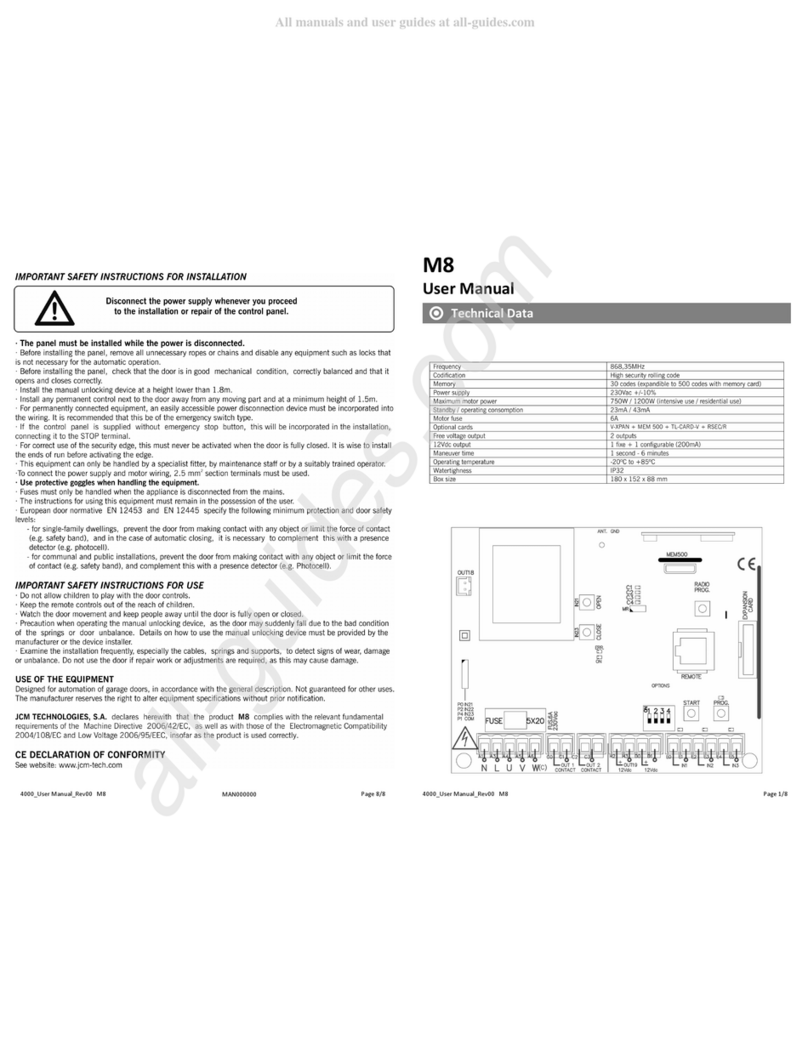1248060 / 1.5
ROLL868 DMR / ROLL868 DMR-P
3
5. Verify the installation.
Perform a complete operation from both sides of the door ensuring that activation of the control panel is correct on
the desired coverage area, and ensuring that you can not activate the door without seeing it.
Check that the motor wiring is correct, and that the semi-automatic mode works in the open way (and not in the close way).
OPERATING
Upon receiving a code, the equipment checks whether it is in its memory, activating the opening or closing of the door.
-In dead man operating, only it is activated inside the coverage area.
If the dead man transmitter is not inside the coverage area, the led will flash and the equipment will emit three acoustic
signals.
-In semi-automatic operating, the open pushbutton opens in semi-automatic mode (2 minutes), without being inside the
coverage area. The close pushbutton will stop the motor at any distance, and then can close the door in dead man mode,
provided it is operated from inside the coverage area.
-During the closing movement, if the dead man transmitter leaves the coverage zone, the door stops.
RESET TOTAL
In programming mode, the programming button is held down and a short-circuit on MR jumper is done for over 10 sec. The
equipment will issue 10 short acoustic warning signals followed by others at a faster pace to indicate that the operation has been
successful. The equipment is now in programming mode. The pilot programming light will also follow the acoustic indications by
flashing.
After 10 seconds without programming or quickly pressing the programming button, the equipment will exit programming mode,
issuing two 1 sec. acoustic signals.
BATTERY LIFE (VALUE FOR GUIDANCE PURPOSES)
USE OF THE RECEIVER-PANEL
This receiver-panel is designed for use as a remote control for automatic doors.
Its use is not guaranteed for directly activating any other equipment different to that specified.
The manufacturer reserves the right to modify equipment specifications without prior notice.
IMPORTANT SAFETY INSTRUCTIONS FOR INSTALLATION
Disconnect the power supply whenever you proceed
to the installation or repair of the control panel.
· Disconnect the power supply before handing the equipment.
· Before installing the panel, remove all unnecessary ropes or chains and disable any equipment such as locks that is not necessary
for the automatic operation.
· Before installing the panel, check that the door is in good mechanical condition, correctly balanced and that it opens and closes
correctly.
· Install the manual unlocking device at a height lower than 1.8m.
· Install any permanent control next to the door away from any moving part and at a minimum height of 1.5m.
· An easily accessible disconnection device must be fitted to the wiring for permanently connected equipment. It is wise for this to be
an emergency switch.
· Check that there is a security measure that protects the engine when reach the final point (open and closed).
· Check that you can not activate the door without seeing it.
· Check that the semi-automatic mode works in the open way (and not in the close way).
· This equipment can only be handled by a specialist fitter, by maintenance staff or by a suitably trained operator.
· To connect the power supply and motor wiring, 3.8 mm2 section terminals must be used.
· Use protective goggles when handling the equipment.
· Fuses must only be handled when the appliance is disconnected from the mains.