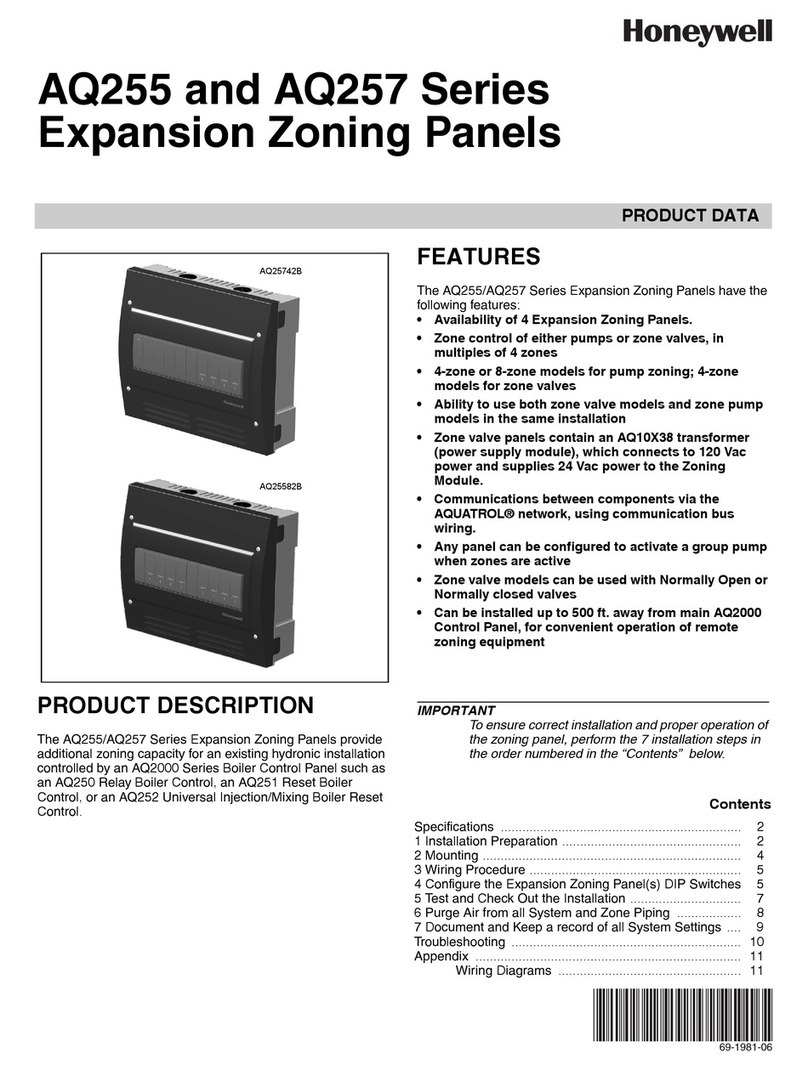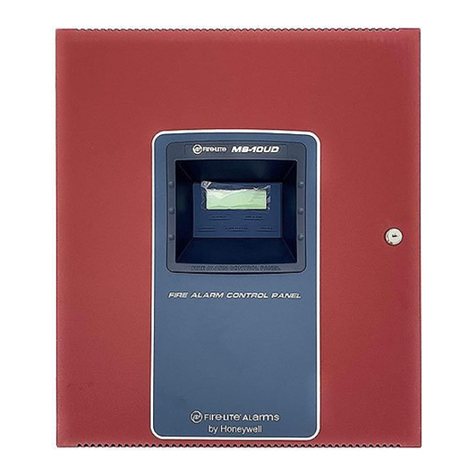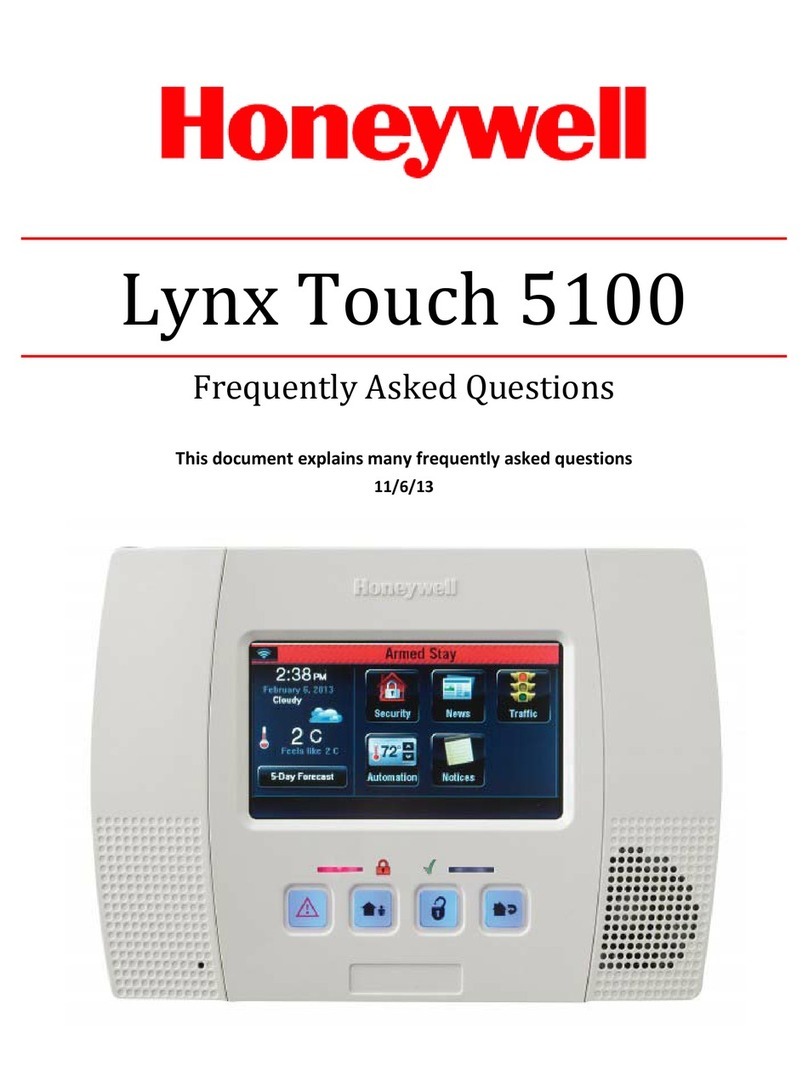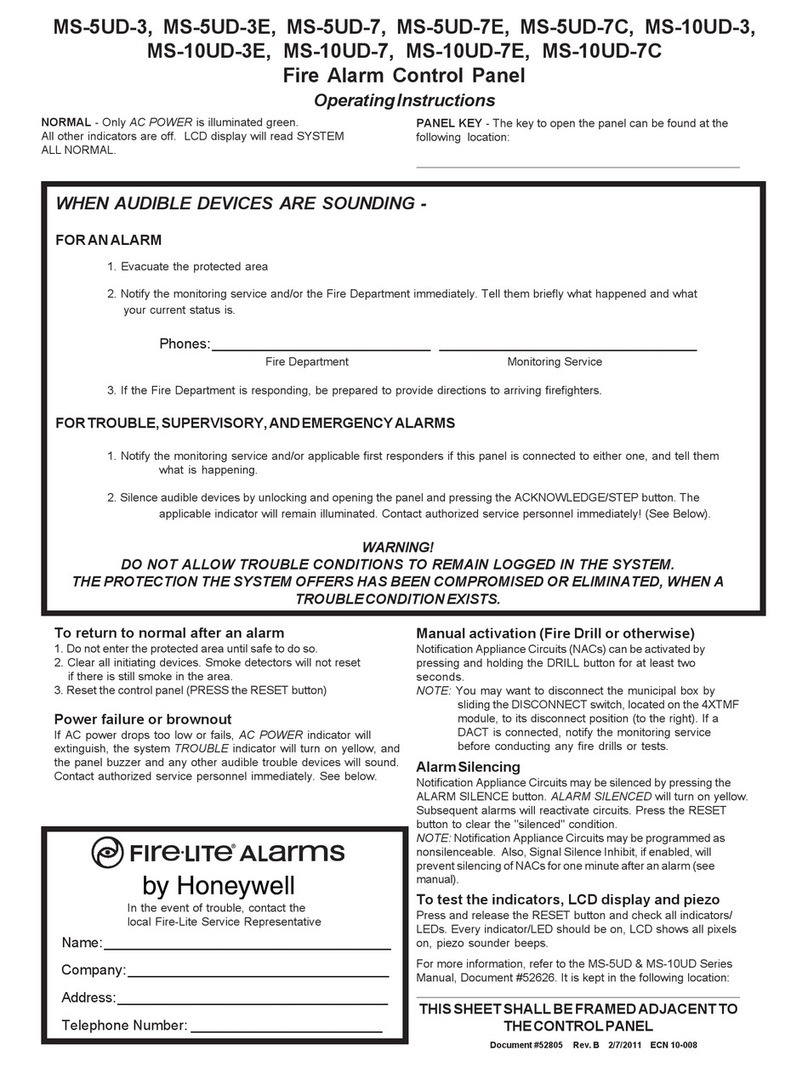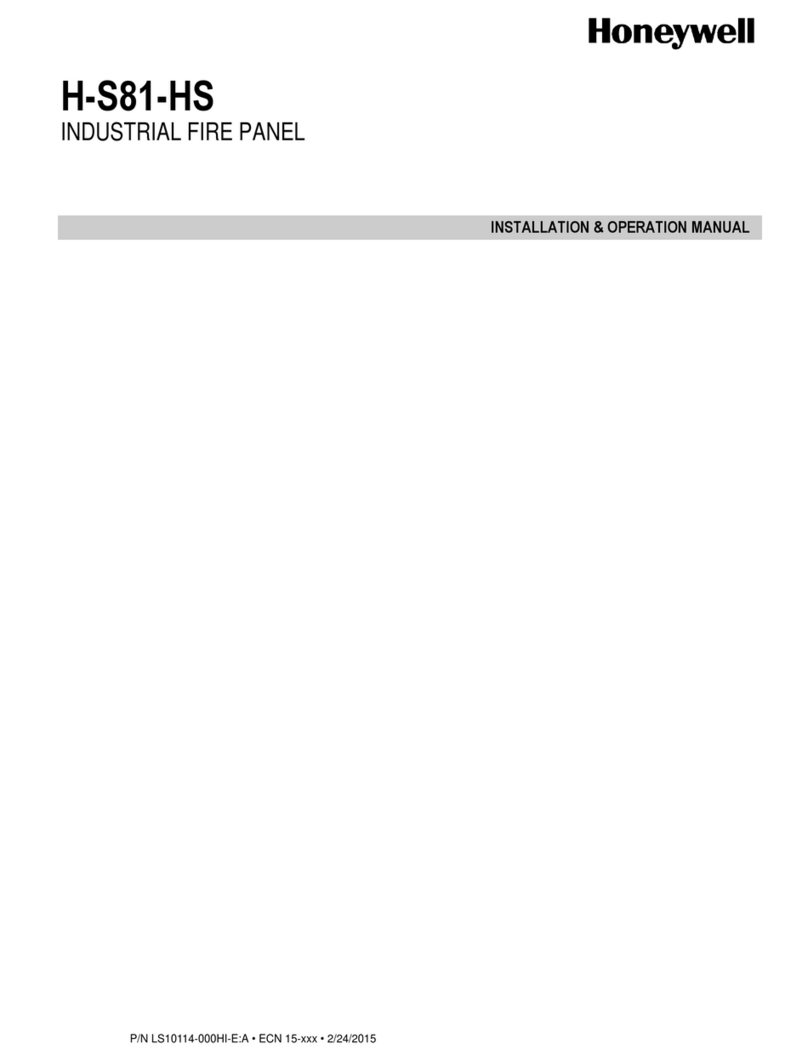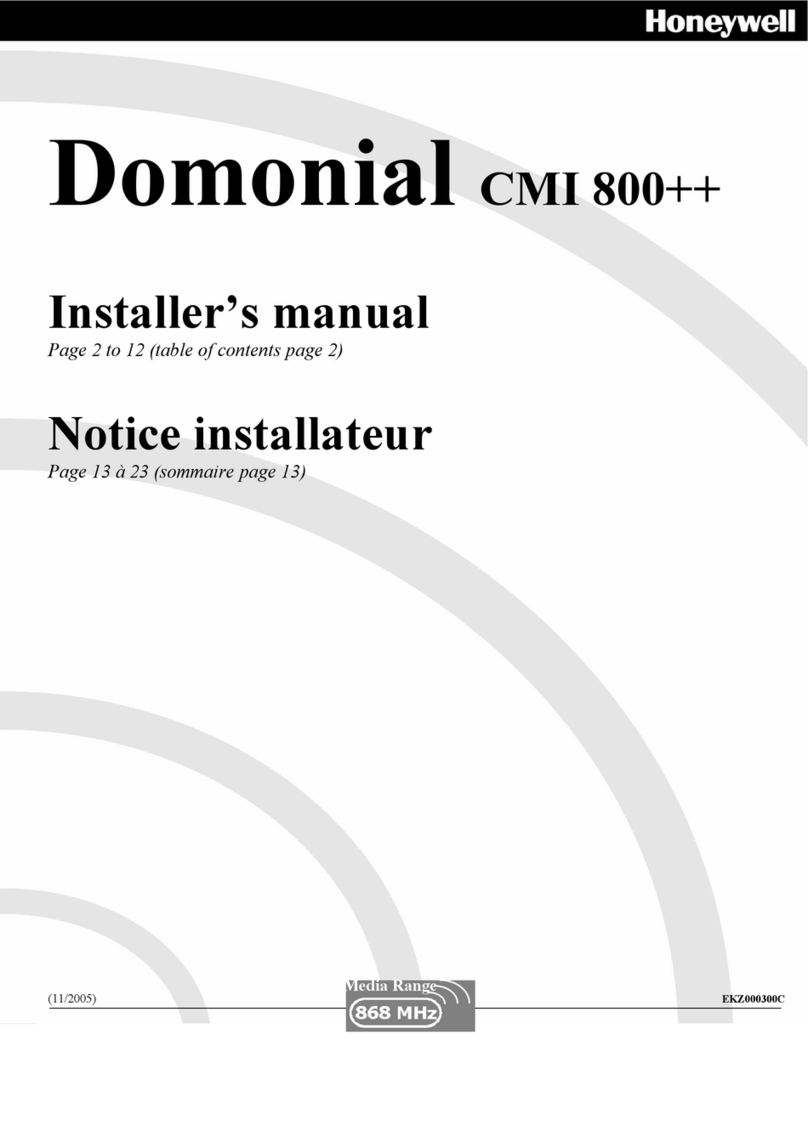Installation Instructions MB-Secure 1000/2000/3000/4000/5000/6000 3
Contents
1General information.......................................................................................................................................................4
1.1 Possible applications ..................................................................................................................................................5
1.2 Control panel types.....................................................................................................................................................5
1.3 Control panel version bundles ....................................................................................................................................6
1.4 Types of housings(options).........................................................................................................................................6
1.5 Options for control panel configuration .......................................................................................................................7
2Control panel design.....................................................................................................................................................8
2.1 Control panel in the ZG 20..........................................................................................................................................8
2.2 Control panel in the ZG 2............................................................................................................................................8
2.3 Control panel in the ZG 3.1.........................................................................................................................................9
2.4 Control panel in the ZG 4............................................................................................................................................9
2.5 Computer/connection PCB .......................................................................................................................................10
2.5.1 Directly connectible Modulbus/RS-485 reader................................................................................................12
2.6 Extension modules....................................................................................................................................................13
2.6.1 MB-Secure Siren Module (item no.013920)....................................................................................................13
2.6.2 AWUG DS 6700 / DS 6750 (item no. 057864 / 057865) .................................................................................15
2.6.3 AWUG DS 7700 (Part No. 057651.20)............................................................................................................17
3Installation....................................................................................................................................................................19
3.1 Mounting...................................................................................................................................................................19
3.2 Power supply............................................................................................................................................................19
3.3 Installation in 19"- Cabinet/housing (third-party products) ........................................................................................20
3.4 Installing power supply unit and battery in housing ZG20.........................................................................................20
3.5Installing the tear-off monitoring contact...................................................................................................................20
3.6 Current consumption of control panel components, detectors and/or users.............................................................21
3.7 Calculation of accumulator capacity..........................................................................................................................22
3.8 Connection of multiple power supply/charger units...................................................................................................22
3.9 Grounding/Shielding .................................................................................................................................................23
3.9.1 Connect to earth line and leave earthing bridge closed...................................................................................23
3.9.2 Connect to earth line and open earthing bridge...............................................................................................23
3.9.3 Connect to own system earth and leave earthing bridge closed.....................................................................23
3.10 Lines ....................................................................................................................................................................24
3.10.1 Cables to signalling devices .......................................................................................................................24
3.10.2 BUS lines....................................................................................................................................................24
3.10.3 Sample cable calculation for users.............................................................................................................29
3.11 Special notes on installation and planning...........................................................................................................31
3.12 Main zone extension via IB2 in remote housing (as per VdS)..............................................................................32
4Start-up procedure ......................................................................................................................................................33
4.1 Preparations before start-up.....................................................................................................................................33
4.2 Programming of BUS users......................................................................................................................................33
4.2.1 BUS-2 users....................................................................................................................................................33
4.3 Initial start-up procedure...........................................................................................................................................33
4.4 Starting operation with video function.......................................................................................................................34
5Maintenance.................................................................................................................................................................34
5.1 General.....................................................................................................................................................................34
5.2 One man revision......................................................................................................................................................34
5.3 Walk test...................................................................................................................................................................34
5.4 Calling-up event memory..........................................................................................................................................34
5.5 Firmware updates.....................................................................................................................................................35
5.6 Cleaning and maintenance.......................................................................................................................................35
6Specifications ..............................................................................................................................................................36
7Connection diagrams..................................................................................................................................................37
7.1 Connection of MB-Secure Siren module...................................................................................................................37
7.2 Connection of compact alarm unit and PCL..............................................................................................................38
7.3 General connection of alarm detectors "Z-wiring".....................................................................................................39
7.4 Connection IDENT-KEY IK3-evaluation unit 023312.10...........................................................................................40
7.5 Connecting an electromechanical blocking element (019030.20/019033)................................................................41
7.6 Connection diagram of transmission device DS 6700/DS 6750 (057864/057865) ...................................................42
7.7 Connection diagram of transmission device DS 7700 (057651.20)........................................................................43
7.8 Connection diagram of Computer/Connection PCB..................................................................................................44
7.9 Connection to power supply / charger unit 013950/013960 according to VdS guidelines.........................................45
7.10 Connection to power supply / charger unit 013970..............................................................................................46
Notes......................................................................................................................................................................................47