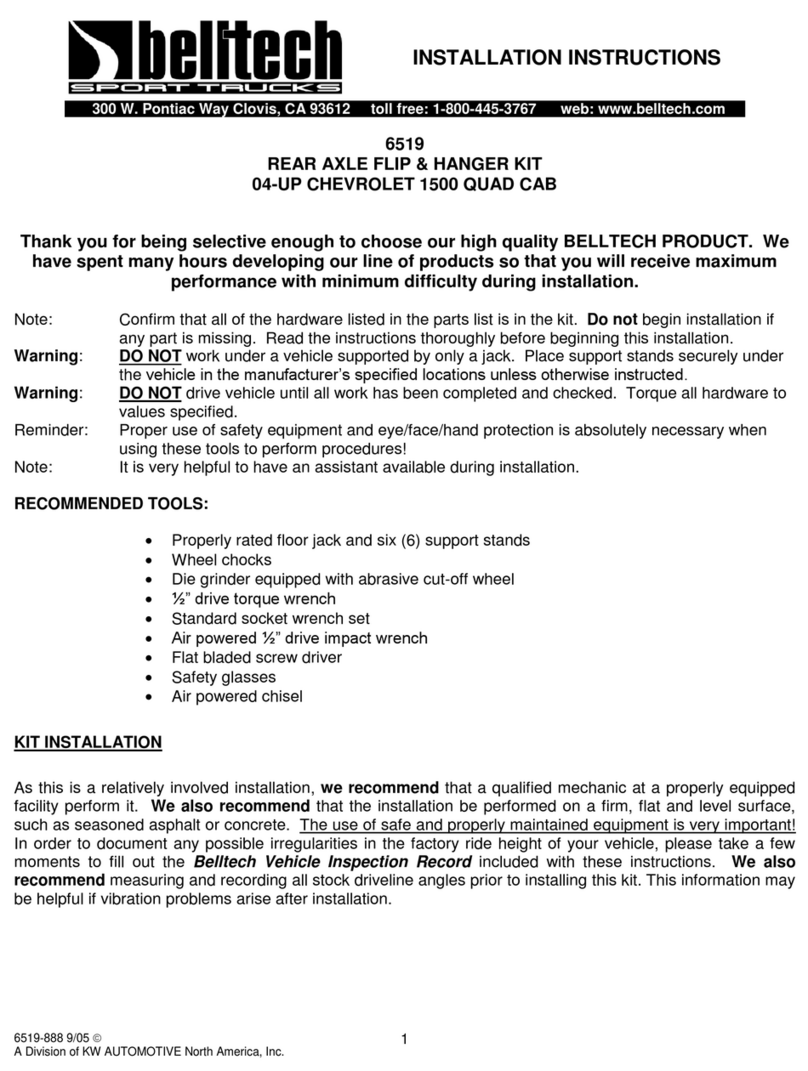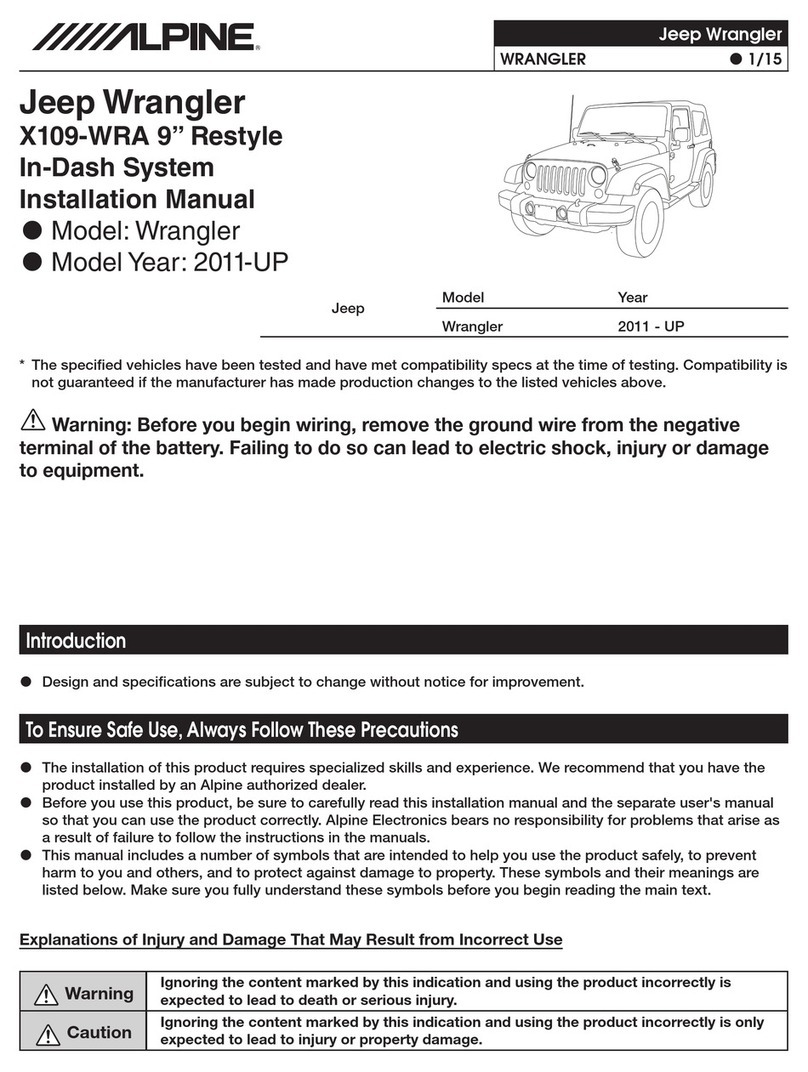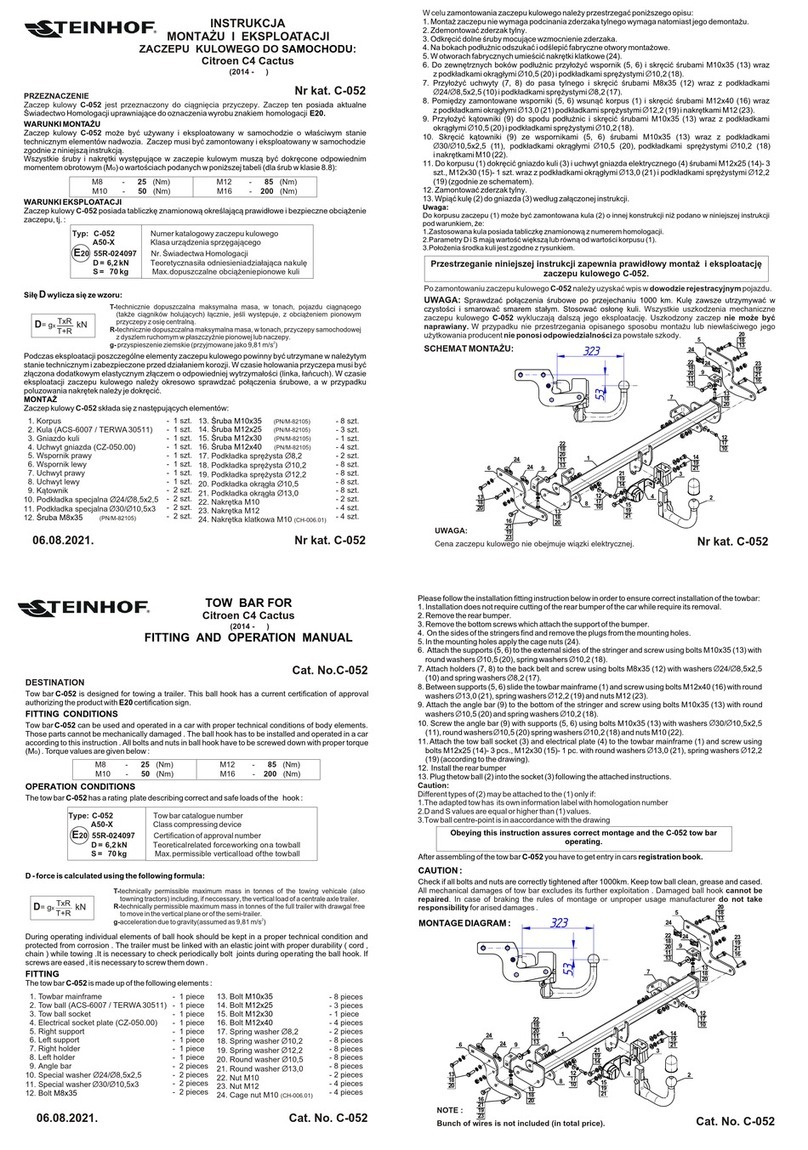TFT CrewProtectPOV CC-010POV User manual

©Copyright Task Force Tips LLC 2022 LIC-010 December 6, 2022 Rev00
This Operator Manual includes important safety information
and installation and operating instructions.
- Read and understand the manual before using this product.
- Keep this manual at hand for easy reference.
CC-010POV
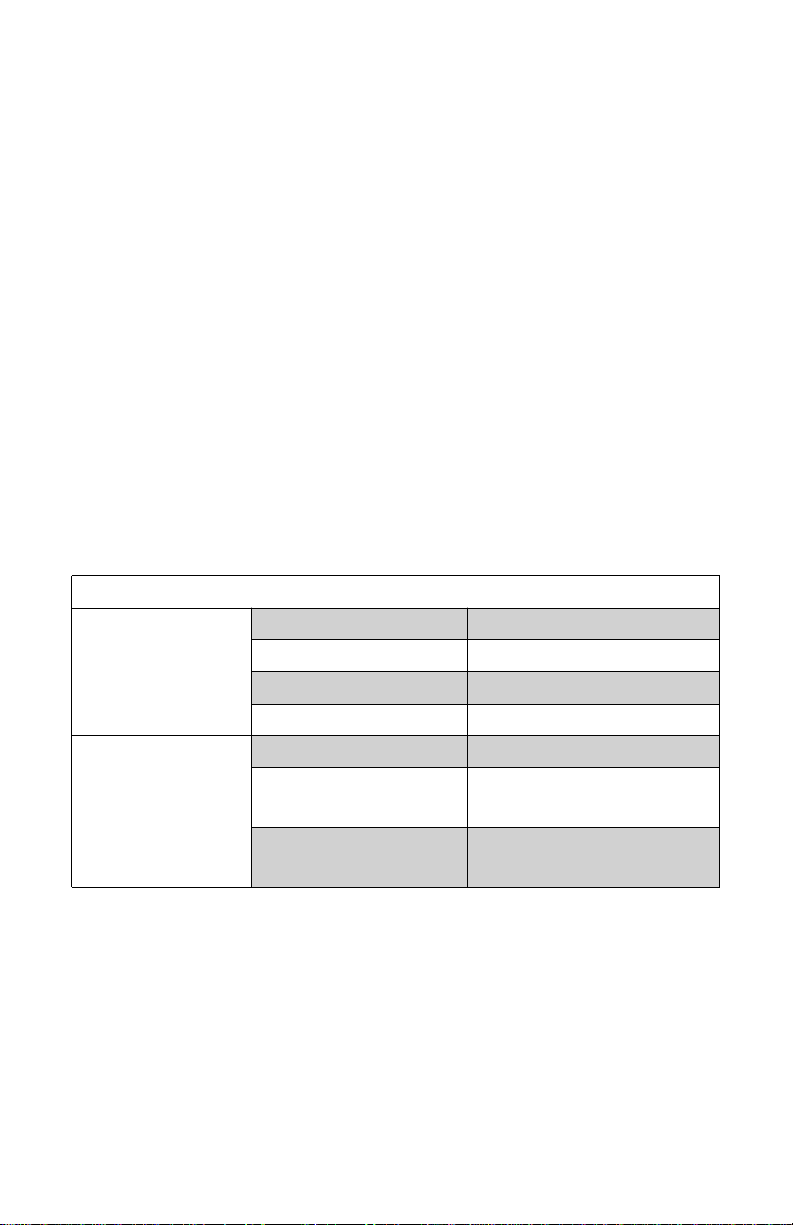
©Copyright Task Force Tips LLC 2022 LIC-010 December 6, 2022 Rev00
The CrewProtect POV’s air decontamination system is a
comprehensive solution that helps protect vehicle occupants
from multiple health harmful contaminants that other air filtra-
tion systems might miss.
Designed for small spaces such as a vehicle, the unit aids in
keeping good air quality by drawing air in, removing contami-
nants, and exhausting clean air.
The removed pollutants are trapped in the filtration cartridge
and any many VOCs are converted to harmless compounds,
making the cartridge safe for disposal in normal refuse
Make sure to check local guidance for any special disposal
requirements.
PRODUCT SPECIFICATIONS
CrewProtect POV
Parameter
Noise <50dB
Clean Air Volume 4 cfm
Cartridge CC-019
Nominal Voltage DC12V
Nominal Power 5.0 W
Specification Weight 1.9 lb
(860 g)
Dimensions 7.8 x 5.6 x 2.4 inches
(200 x 142 x 60 mm)

©Copyright Task Force Tips LLC 2022 LIC-010 December 6, 2022 Rev00
GENERAL SAFETY PRECAUTIONS
WARNING!
• Use a 12V DC power cable (included). Any other power
supply may cause injury to the user or damage to the unit.
• Do not place the unit where it may obstruct driving activi-
ties, disturb safely equipment, or block the driver’s view.
• For your safety, do not manipulate the device while driv-
ing. Always stop your car first!
• Unauthorized modification or repairs are considered a
misuse of this product.
• Do not place metal objects such as pins, or any other for-
eign objects inside the air inlet/outlet. Doing so can cause
electric shock and damage to equipment.
• To avoid accidents, keep children and pets away from the
unit.
• Do not use if the or power cable is damaged. Send the
product to TFT for repairs.
• Do not plug the unit into a damaged socket.
• Turn the unit off and disconnect power before replacing
cartridges, cleaning, or moving.
• Do not touch the power cord with wet hands.
• Do not use near flammable or explosive materials, near a
heat source, or in direct sunlight.
• Do not use in areas prone to water splashing or pooling.
NOTICE!
• Do not cover or block the air inlet/outlet. Leave 1” of
space around the inlet/outlet.
• Only use cartridges specifically made for CrewProtect
POV.
• Do not allow water or other cleaning products to enter the
unit or cartridge
• To ensure proper function, replace the cartridge every six
(6) months.
• Do not wash or reuse cartridges.
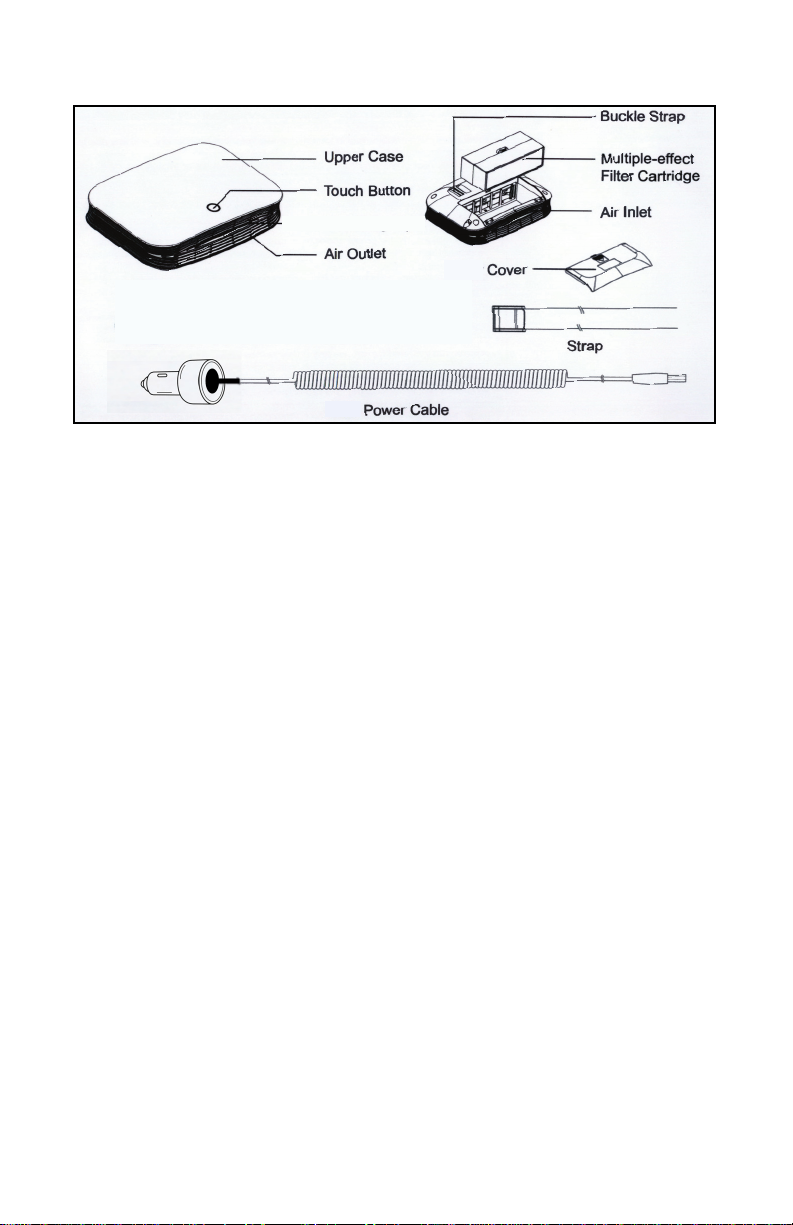
©Copyright Task Force Tips LLC 2022 LIC-010 December 6, 2022 Rev00
YOUR CrewProtect POV
MULTI-LAYER CARTRIDGE TECHNOLOGY
CrewProtect POV uses patented Multi-Layer Cartridge Technology
to address three significant air contamination concerns:
• Particulates
• Volatile organic compounds (VOCs)
• Aerosols that carry bacteria and viruses. This includes SARS-
CoV-2, the virus that causes COVID-19
The CrewProtect POV's unique molecular and physical filtration
layers effectively remove particulates in the air, aerosols that carry
bacteria and viruses including SARS-CoV2, and volatile organic
compounds (VOCs).
Antimicrobial additives in the filters control bioburden (odor causing
bacteria) utilizing copper and silver ions in the filtration layer.
The patented molecular decontamination layer neutralizes VOCs
by converting them into harmless compounds.

©Copyright Task Force Tips LLC 2022 LIC-010 December 6, 2022 Rev00
INSTALLING YOUR CrewProtect POV
To ensure safe operation:
• Choose a mounting site that does not block the airbag or other
safety equipment.
• The unit must not obstruct the driver’s view or interfere with
driving activities.
• Do not place in an area where water or other liquids can splash
on the unit.
• Do not install near heat sources or in direct sunlight.
1. Before the first use, feed the straps through the
buckle strap on the back of the product.
2. Mount the product on the back of the seat.
3. Plug the power cord into the product.
4. Insert the other end of the power cord into a
car lighter port or adapter (not included).
5. Place power cord where it does not interfere
with driving activities.
A hidden location is preferred.
6. Touch the power switch lightly to turn on/off the
product.
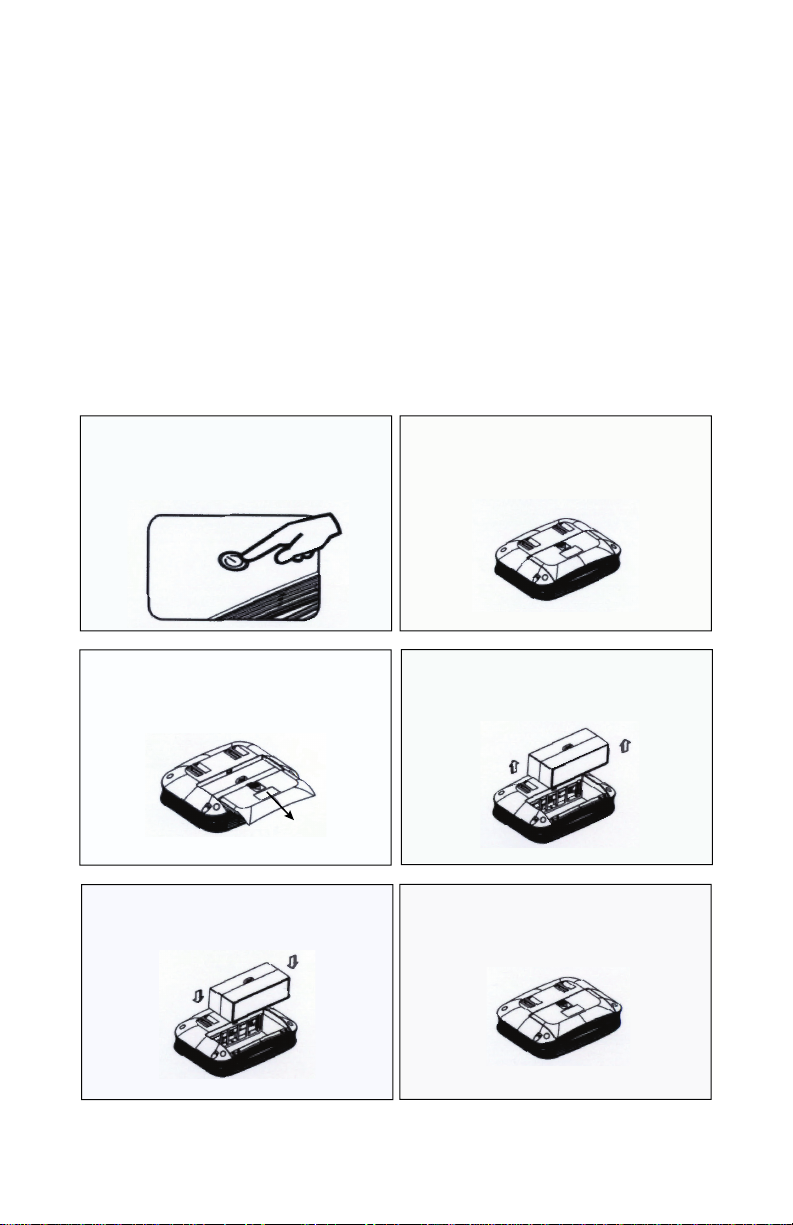
©Copyright Task Force Tips LLC 2022 LIC-010 December 6, 2022 Rev00
REPLACING THE CARTRIDGE
The cartridge material is designed to neutralize the toxins captured
in the cartridge, rendering them non-hazardous. Used cartridges
can be disposed of in normal refuse.
• To ensure proper function, replace the cartridge every six (6)
months.
• Turn the unit off and disconnect power before replacing
cartridges, cleaning, or moving.
• Do not wash or reuse cartridges.
1. Touch the Power switch until the indicator is off
to shut down the unit.
2. Unplug the power cord from the unit.
Place the unit on a firm surface.
3. Press the cover and pull to open the cartridge
compartment.
4. Pull up on the handle to remove the used
cartridge.
5. Remove plastic packaging from new cartridge.
Push the handle down to install the new
cartridge.
6. Replace the back cover.
Press the cover firmly until it closes.

©Copyright Task Force Tips LLC 2022 LIC-010 December 6, 2022 Rev00
TROUBLE SHOOTING GUIDE
If the CrewProtect POV is not performing as intended, refer to the
guide below or contact Customer Service for assistance.
PROBLEM POSSIBLE CAUSE and SOLUTION
Unit will not turn
on
Verify the cord is plugged into the car port
- Plug cord firmly into car port
Verify the car is powered up
- Turn car on
Verify the power cord is in good condition
- DO NOT USE if cord is damaged
- Contact Customer Service
Verify the CrewProtect POV is turned on
- Press button to turn on unit
Fan not running
Verify the cord is plugged into the car port
- Plug cord firmly into car port
Check for objects blocking the air inlet/outlet
- Ensure at least 1” of clearance around unit
- Remove plastic packaging when replacing
cartridge
Check cartridge condition.
- Change cartridge if dirty.
ON/OFF button
not working
Verify the power cord is in good condition
- DO NOT USE if cord is damaged
- Contact Customer Service
Unit not working
after cartridge
change
Verify cartridge
- Use only CC-019 cartridges supplied by
TFT or your local dealer
Check for objects blocking the air inlet/outlet
- Ensure at least 1” of clearance around unit
- Remove plastic packaging when replacing
cartridge
Major decrease in
air quantity
Check for objects blocking the air inlet/outlet
- Ensure at least 1” of clearance around unit
- Remove plastic packaging when replacing
cartridge
Check cartridge condition.
- Change cartridge if dirty.

©Copyright Task Force Tips LLC 2022 LIC-010 December 6, 2022 Rev00
WARRANTY
Task Force Tips LLC, 3701 Innovation Way, Valparaiso, Indiana 46383-
9327 USA (“TFT”) warrants to the original purchaser of its products
(“equipment”), and to anyone to whom it is transferred, that the equipment
shall be free from defects in material and workmanship during the one (1)
year period from the date of purchase. TFT’s obligation under this warranty
is specifically limited to replacing or repairing the equipment (or its parts)
which are shown by TFT’s examination to be in a defective condition
attributable to TFT. To qualify for this limited warranty, the claimant must
return the equipment to TFT, at 3701 Innovation Way, Valparaiso, Indiana
46383-9327 USA, within a reasonable time after discovery of the defect.
TFT will examine the equipment. If TFT determines that there is a defect
attributable to it, TFT will correct the problem within a reasonable time. If
the equipment is covered by this limited warranty, TFT will assume the
expenses of repair.
If any defect attributable to TFT under this limited warranty cannot be
reasonably cured by repair or replacement, TFT may elect to refund the
purchase price of the equipment, less reasonable depreciation, in complete
discharge of its obligations under this limited warranty. If TFT makes this
election, claimant shall return the equipment to TFT free and clear of any
liens and encumbrances.
This is a limited warranty. The original purchaser of the equipment, any
person to whom it is transferred, and any person who is an intended or
unintended beneficiary of the equipment, shall not be entitled to recover
from TFT any consequential or incidental damages for injury to person and/
or property resulting from any defective equipment manufactured or
assembled by TFT.
It is agreed and understood that the price stated for the equipment is in part
consideration for limiting TFT’s liability. Some states do not allow the
exclusion or limitation of incidental or consequential damages, so the
above may not apply to you.
TFT shall have no obligation under this limited warranty if the equipment is,
or has been, misused or neglected (including failure to provide reasonable
maintenance) or if there have been accidents to the equipment or if it has
been repaired or altered by someone else.
THIS IS A LIMITED EXPRESS WARRANTY ONLY. TFT EXPRESSLY
DISCLAIMS WITH RESPECT TO THE EQUIPMENT ALL IMPLIED
WARRANTIES OF MERCHANTABILITY AND ALL IMPLIED
WARRANTIES OF FITNESS FOR A PARTICULAR PURPOSE. THERE IS
NO WARRANTY OF ANY NATURE MADE BY TFT BEYOND THAT
STATED IN THIS DOCUMENT.
This limited warranty gives you specific legal rights, and you may also have
other rights which vary from state to state.
Table of contents
Popular Automobile Accessories manuals by other brands
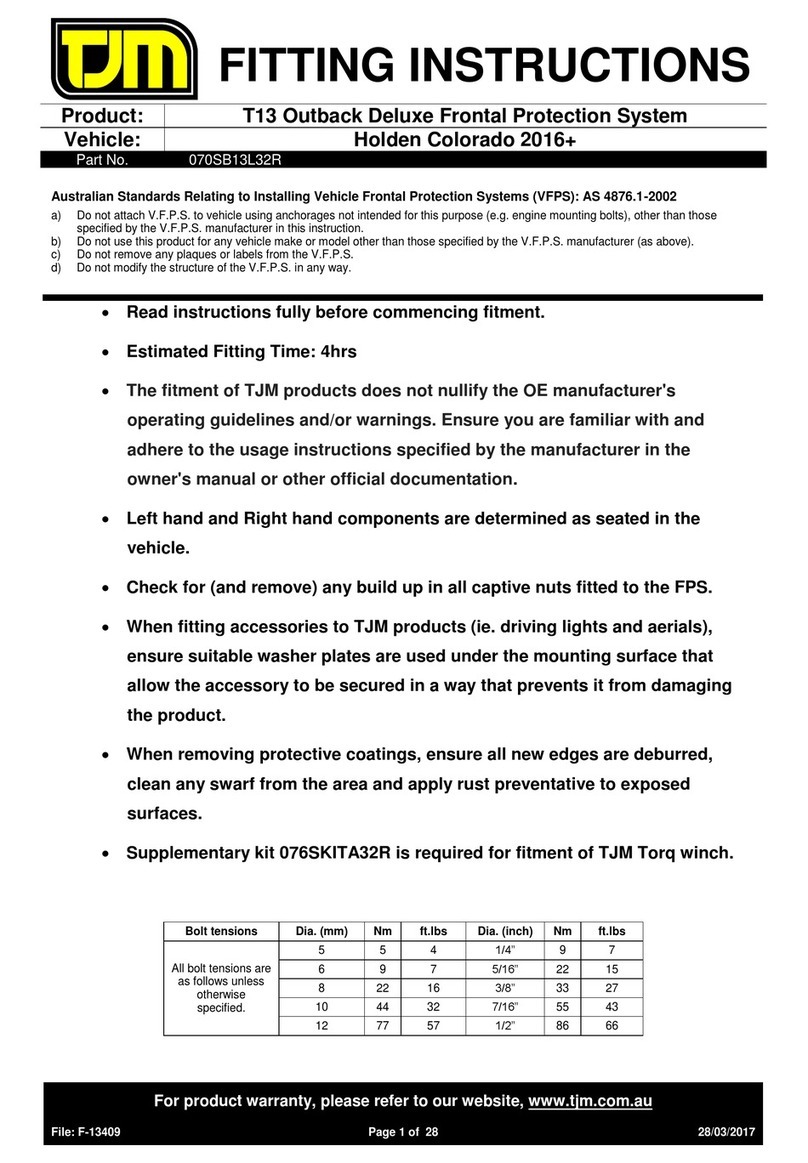
TJM
TJM 070SB13L32R Fitting instructions

AMF-BRUNS
AMF-BRUNS SMARTSTEP ELECTRIC STEP operating instructions

Tool it
Tool it GYSPACK 750 manual
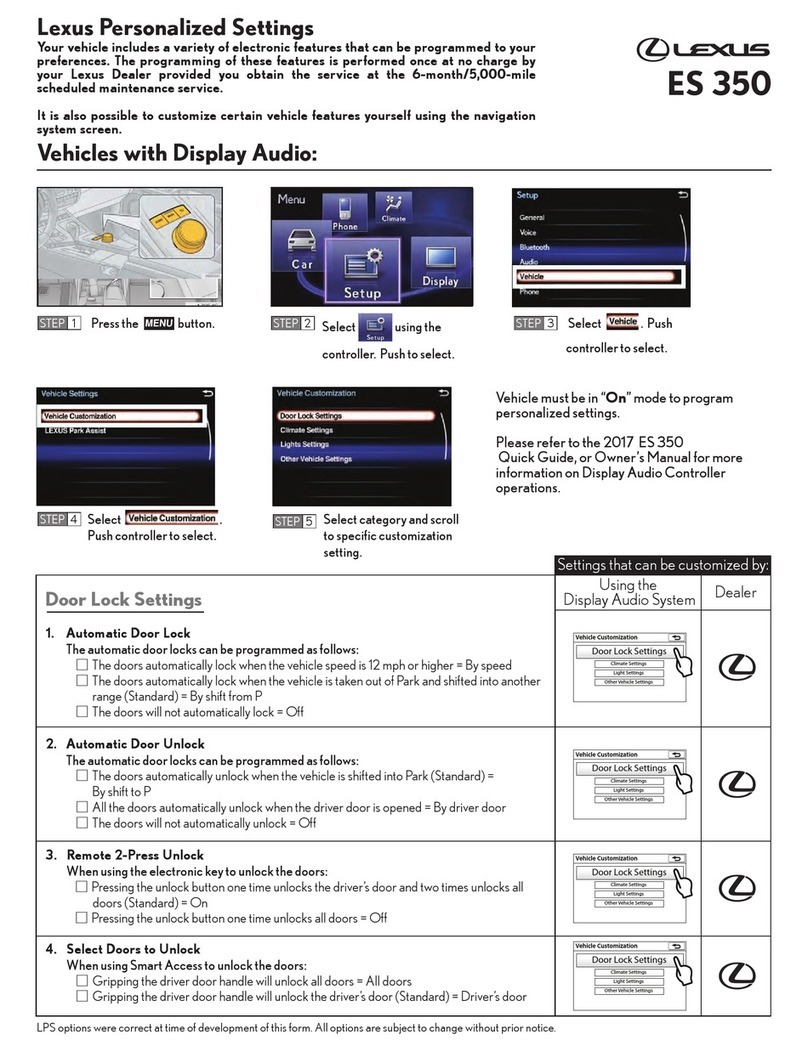
Lexus
Lexus ES350 quick start guide

Stenhoj
Stenhoj Maestro 2.20 Operation and maintenance instructions
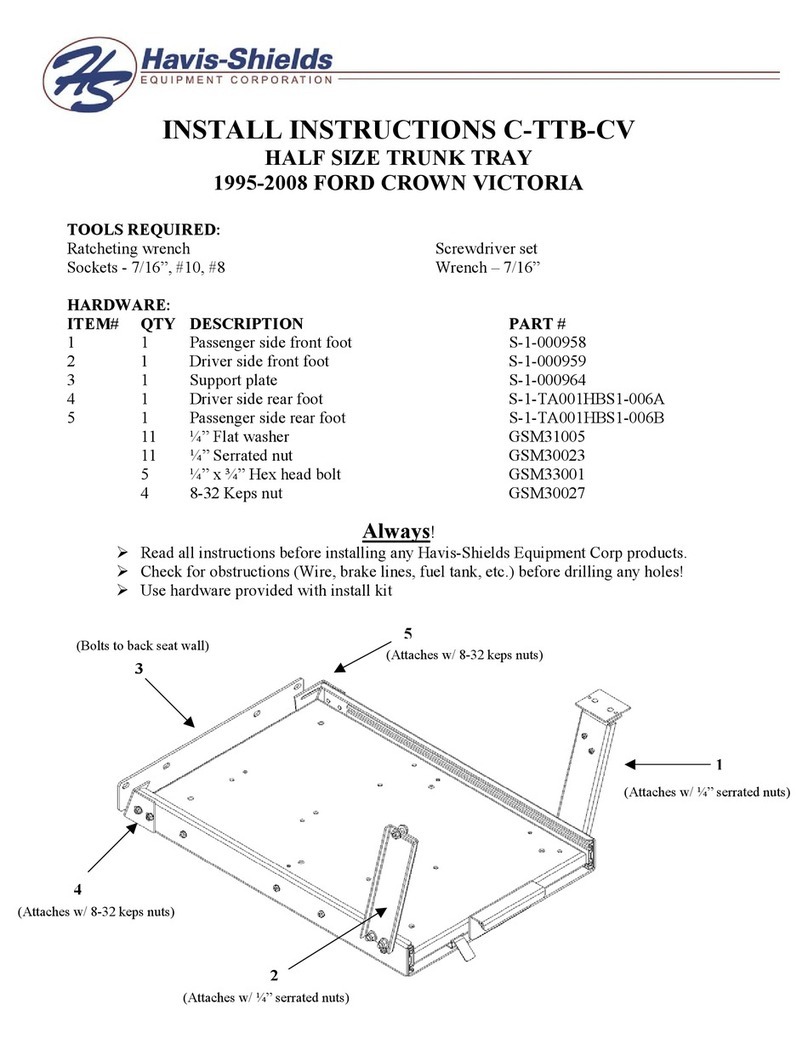
Havis-Shields
Havis-Shields Half Size Trunk Tray 1995-2008 Ford Crown Victoria... Install instructions

Prorack
Prorack K519 Fitting Instructions for Basic Carrier

Tomei
Tomei TB6010-NS08A installation manual

Yakima
Yakima K096W Fitting instructions

Fisher
Fisher Homesteader Personal Plow owner's manual
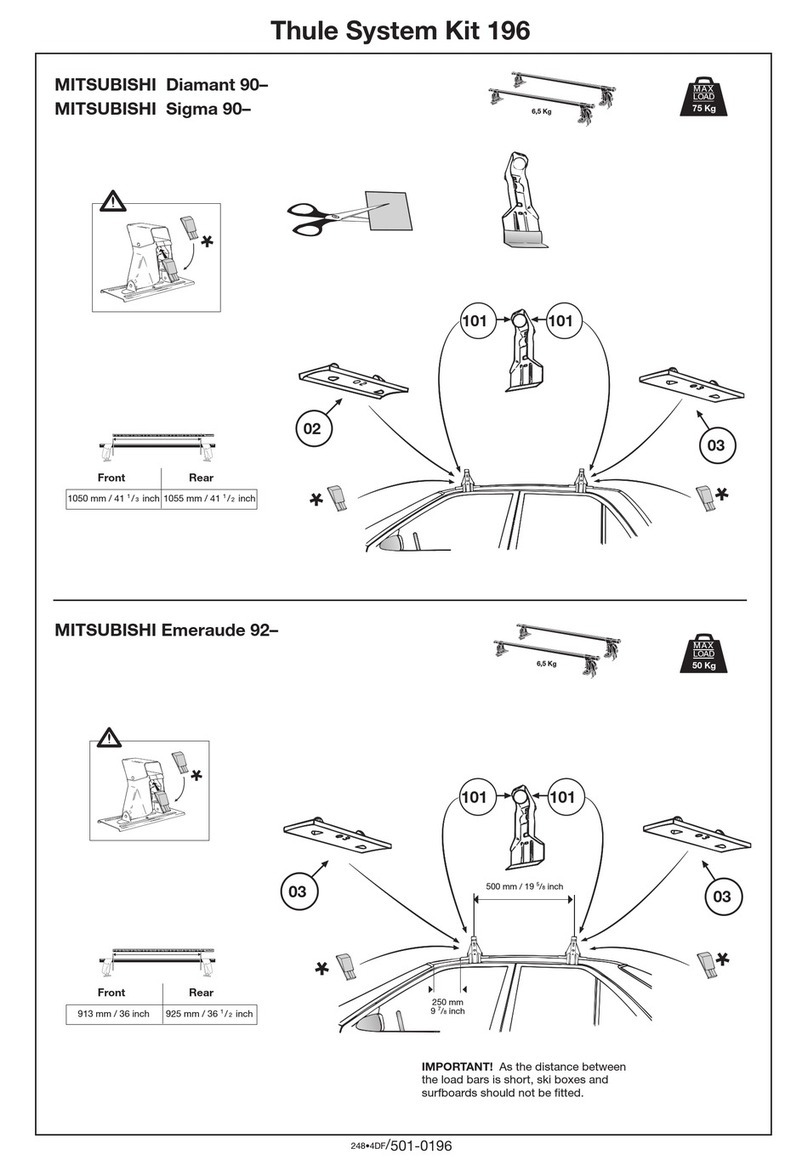
Thule
Thule 196 parts list
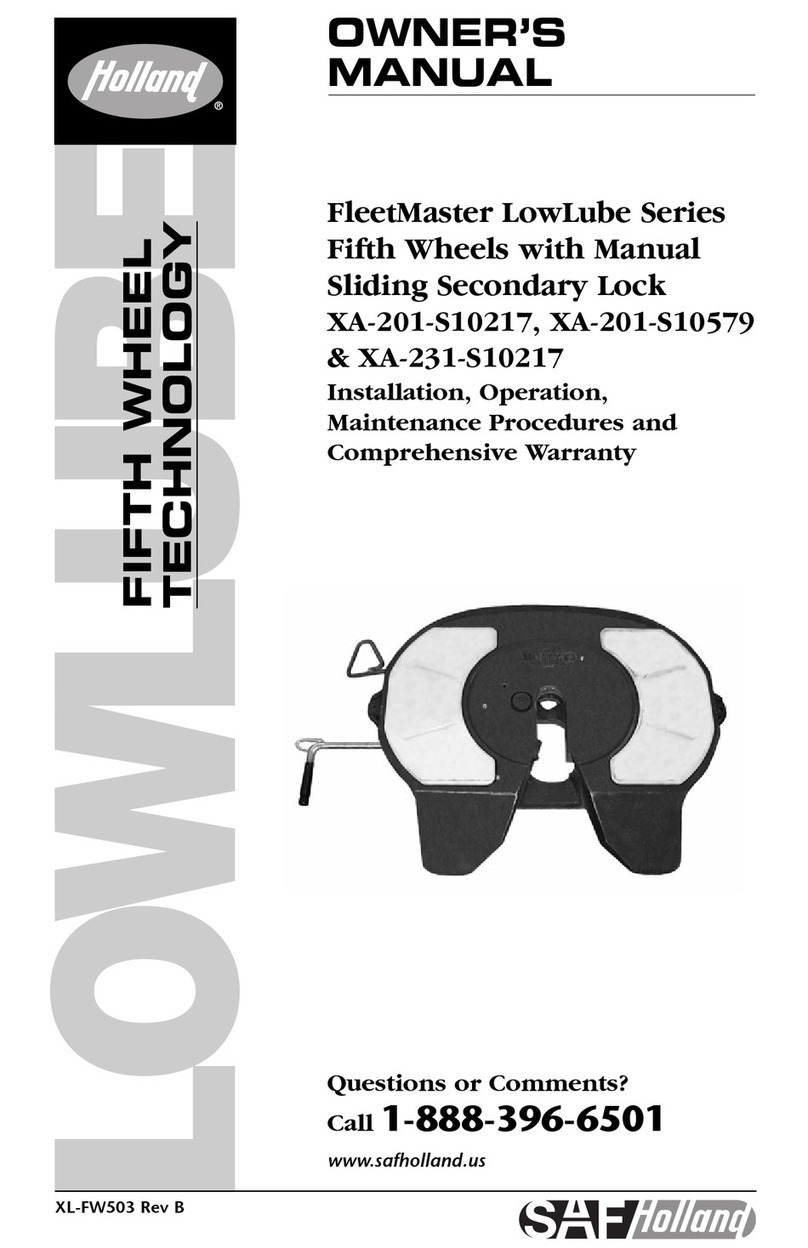
SAF-HOLLAND
SAF-HOLLAND FleetMaster LowLube Series Installation, operation, maintenance & warranty information