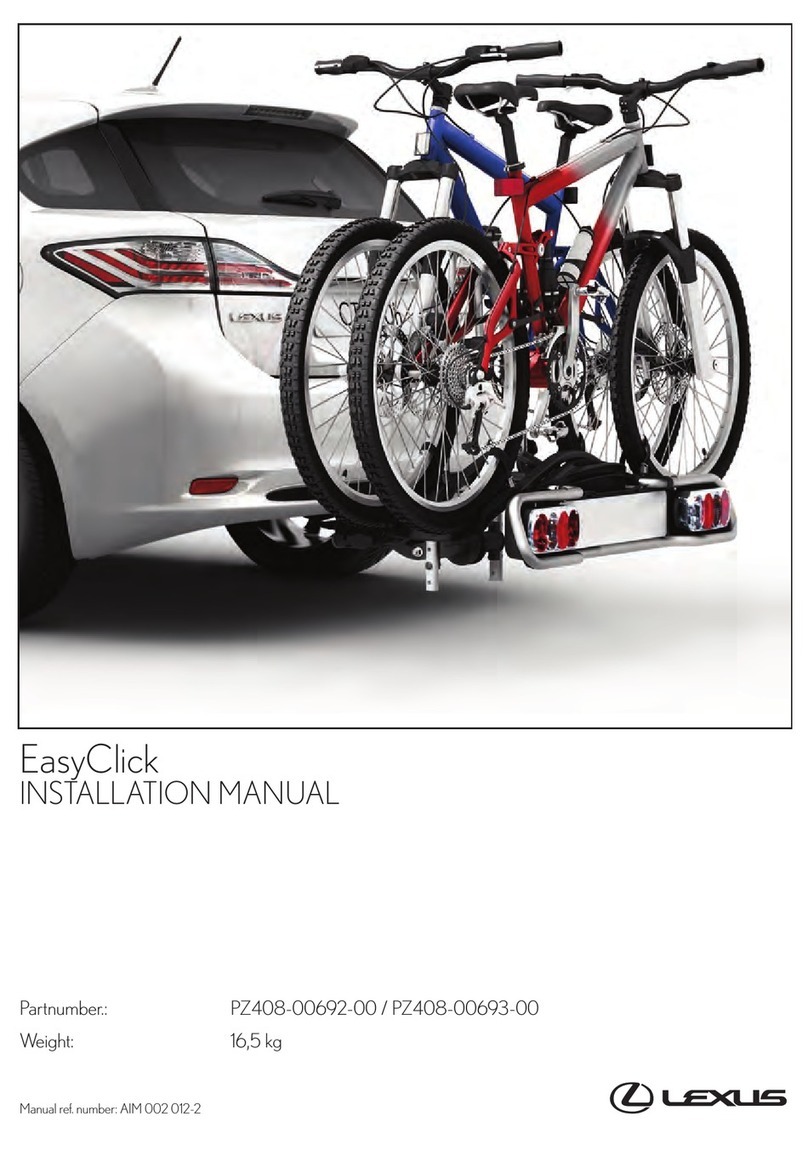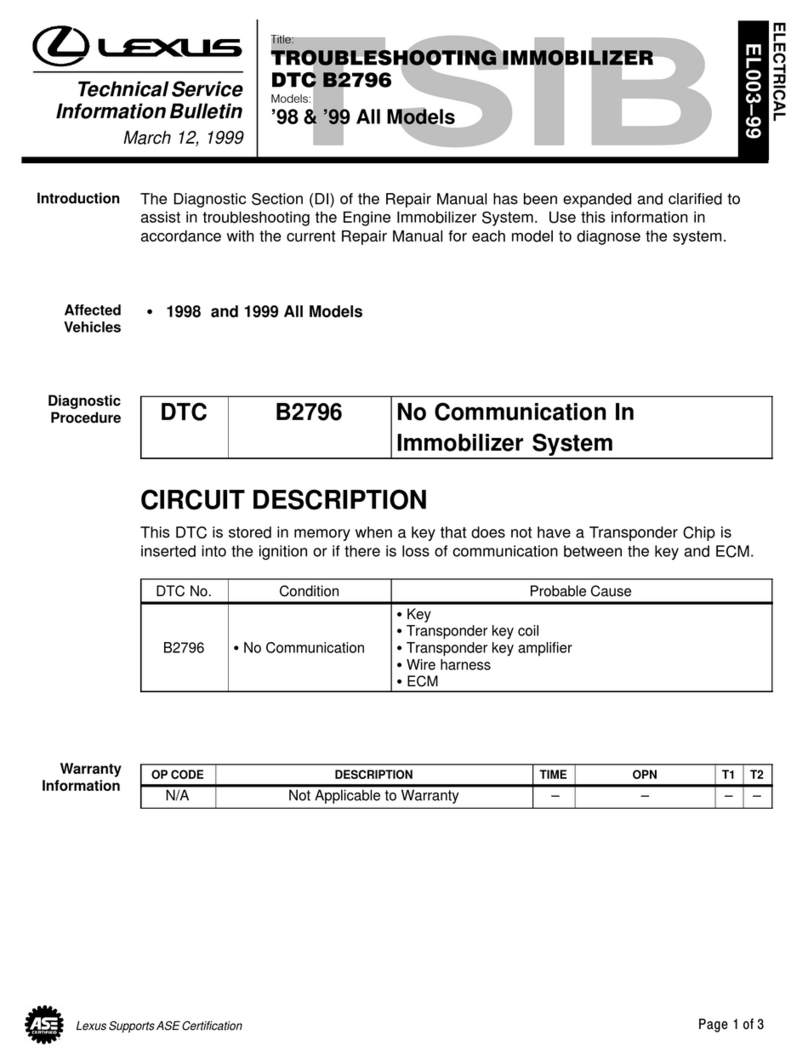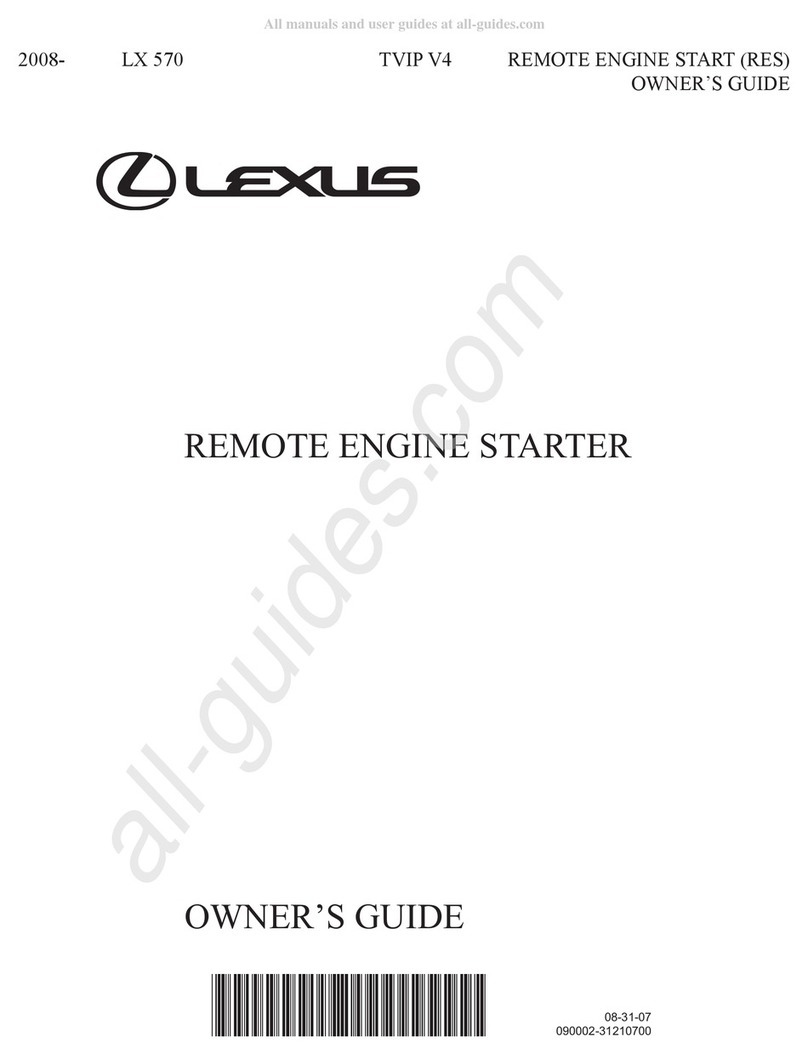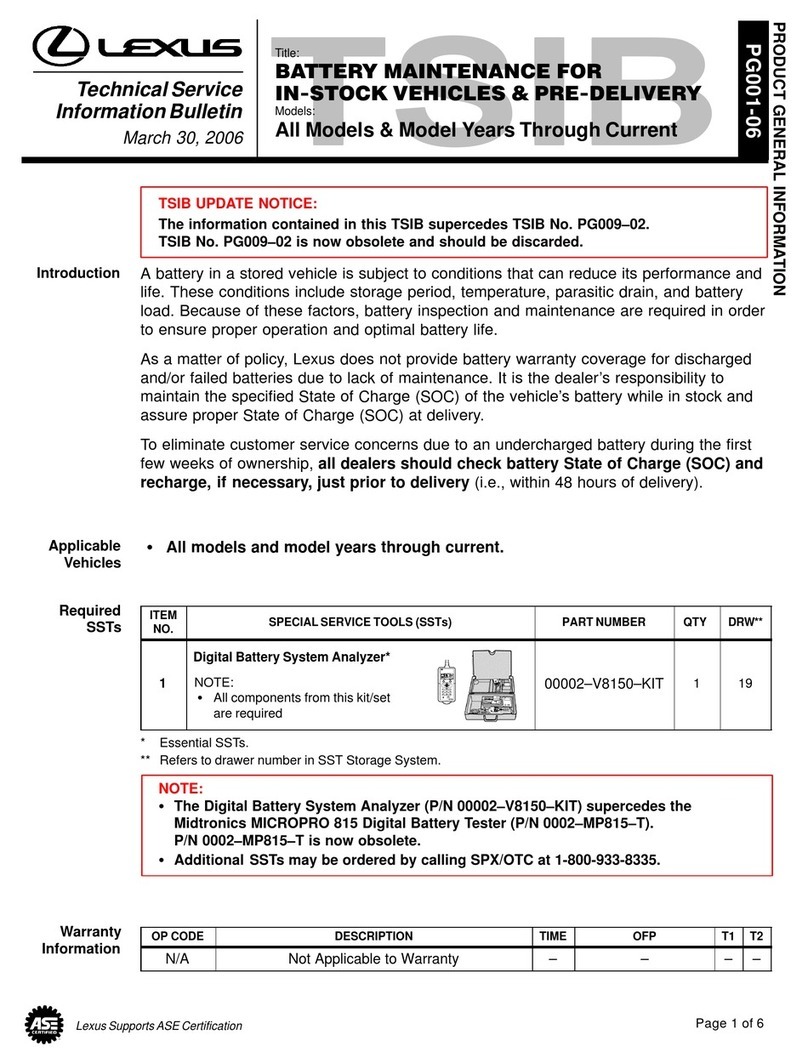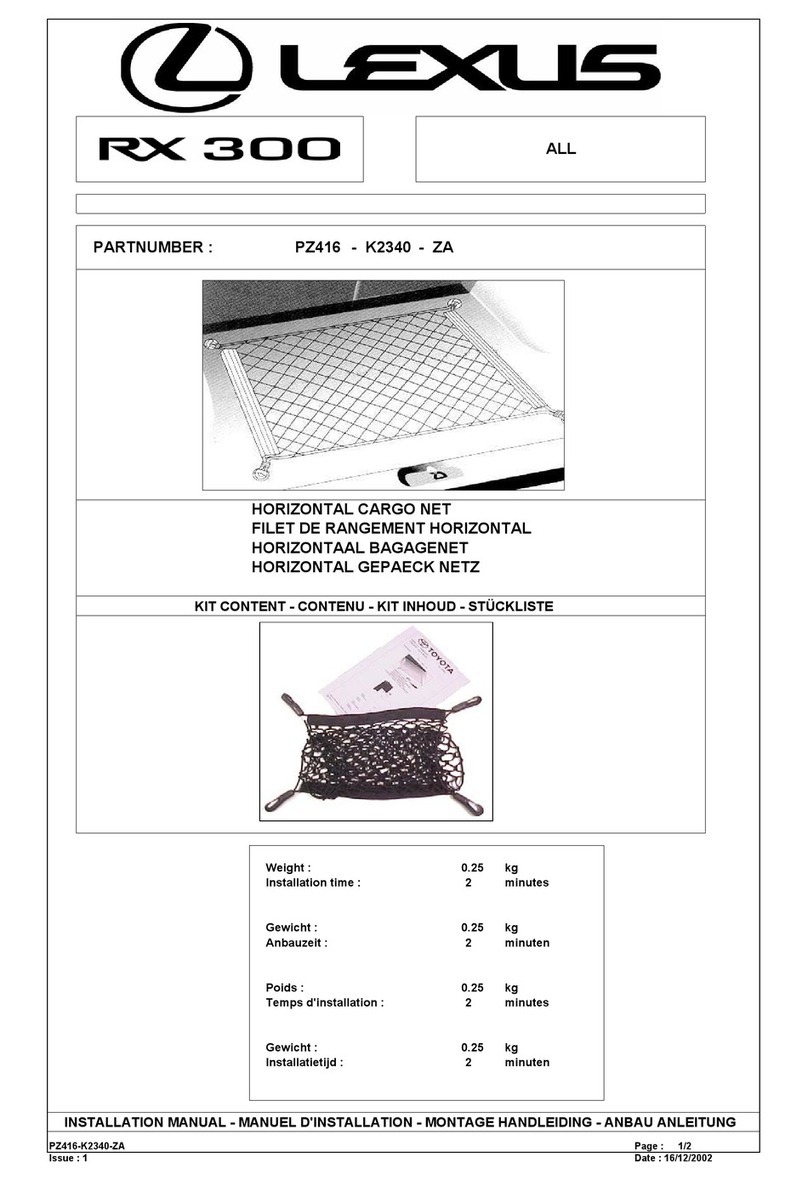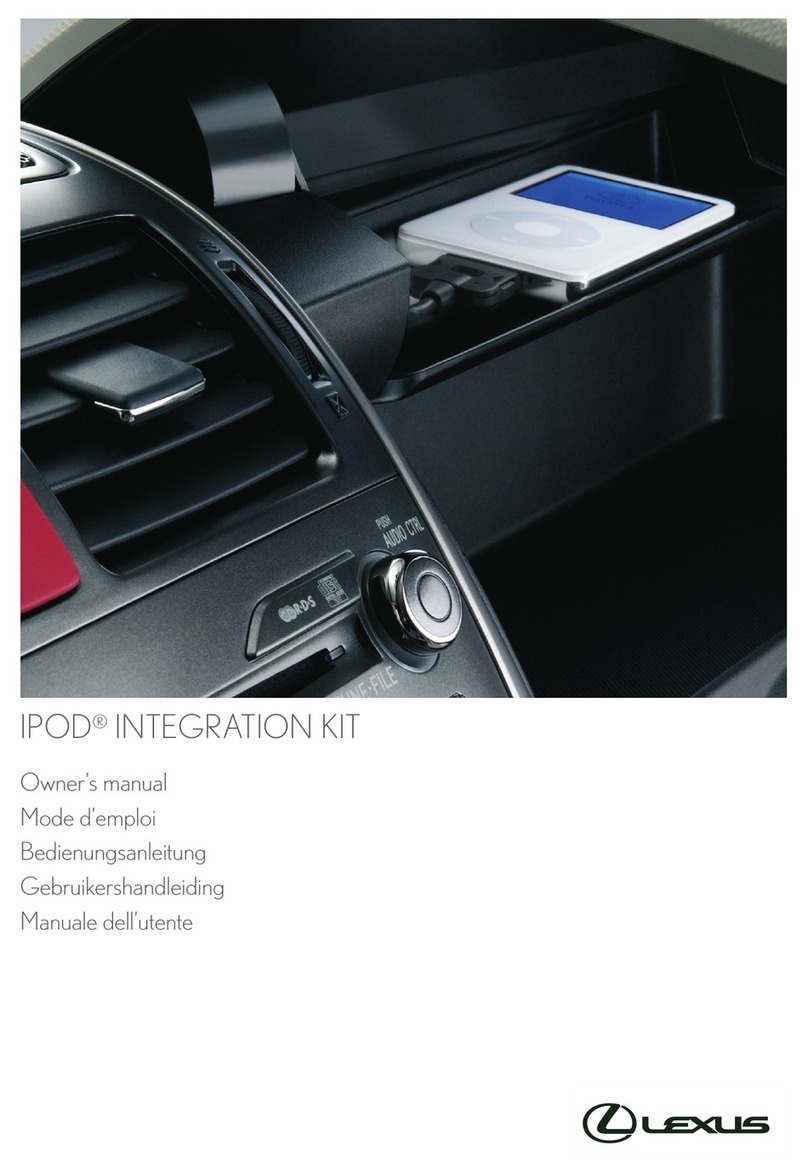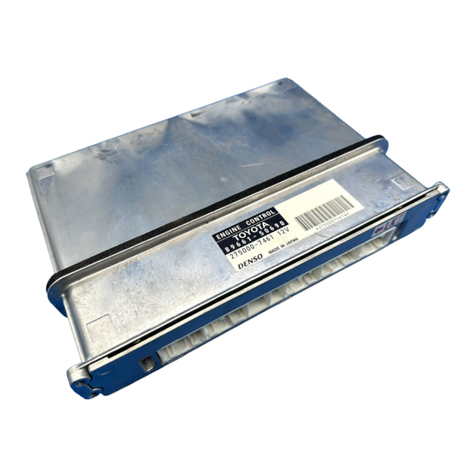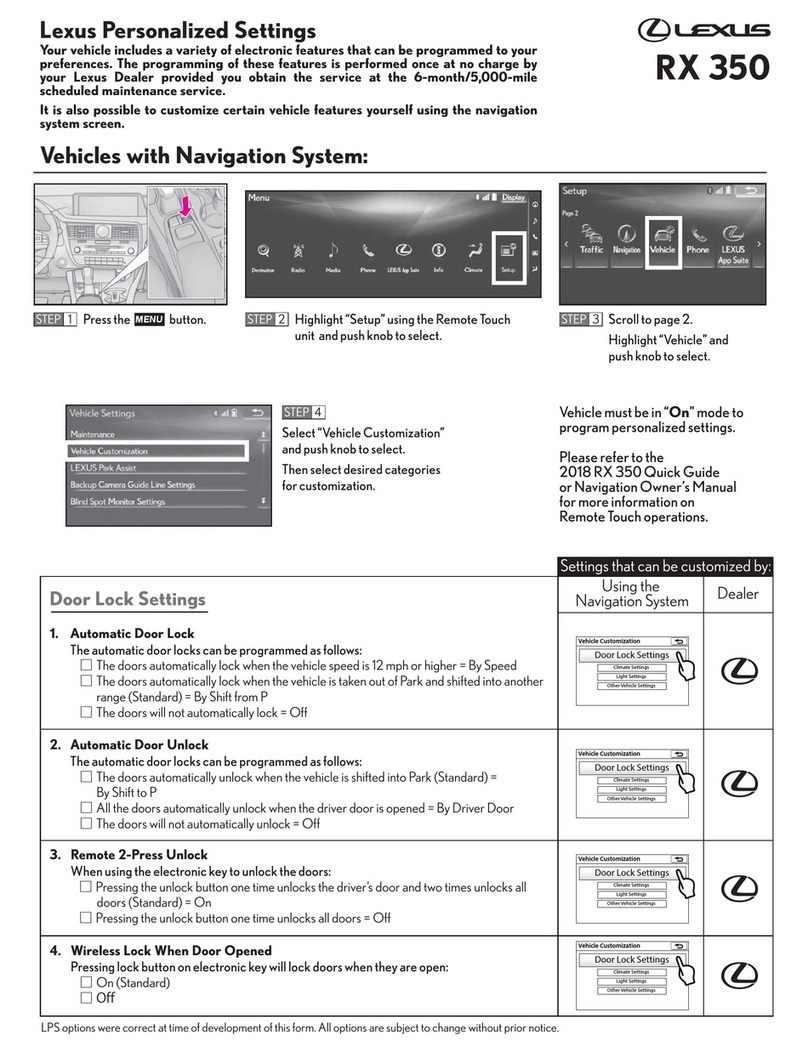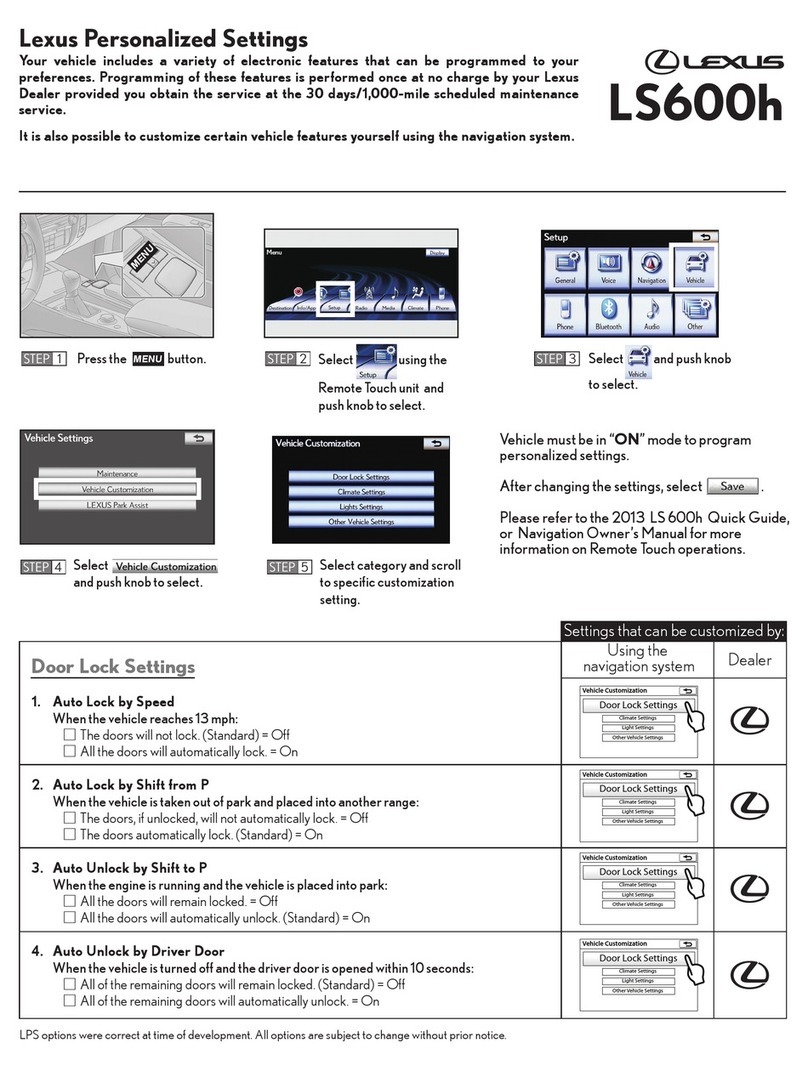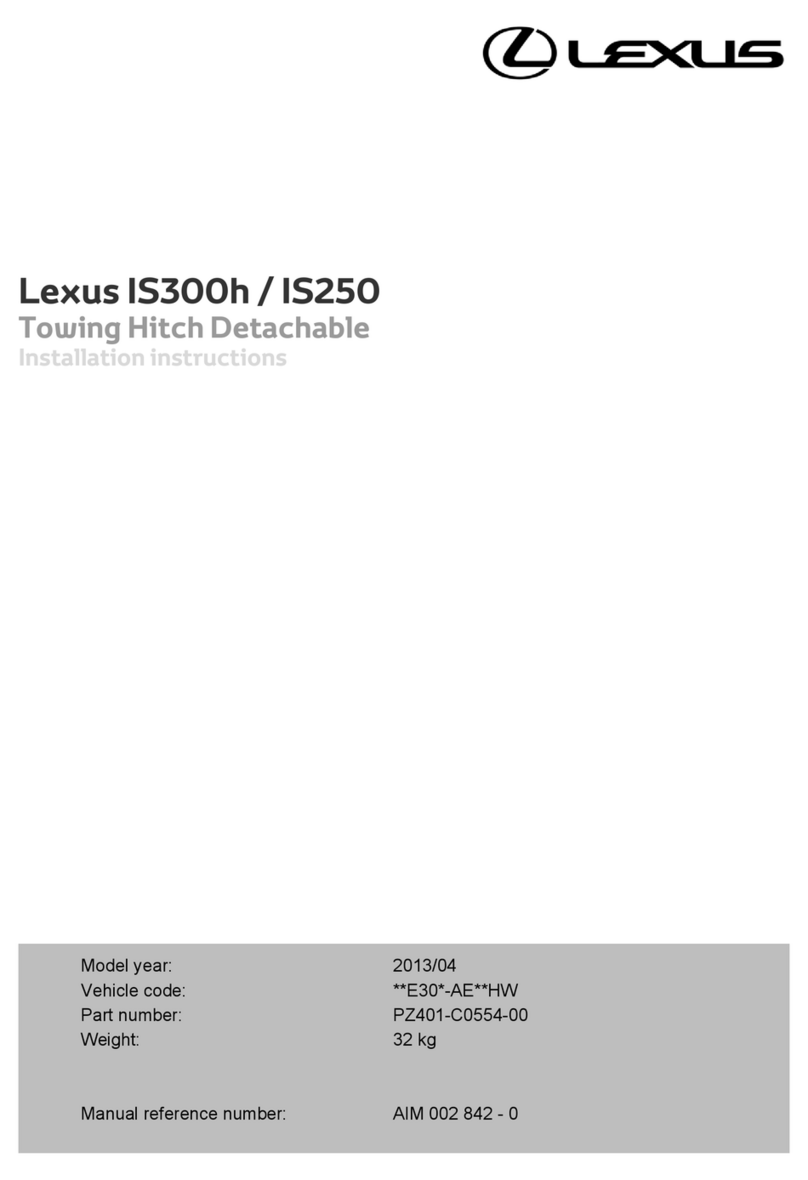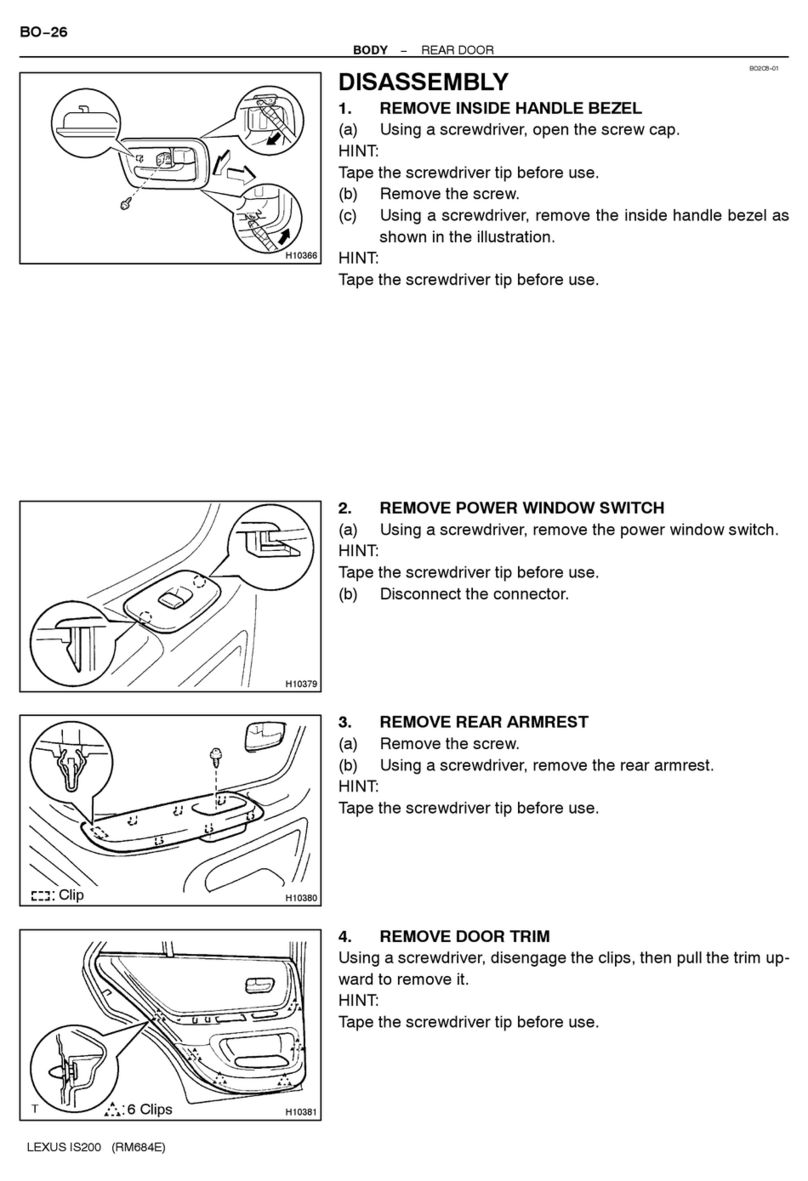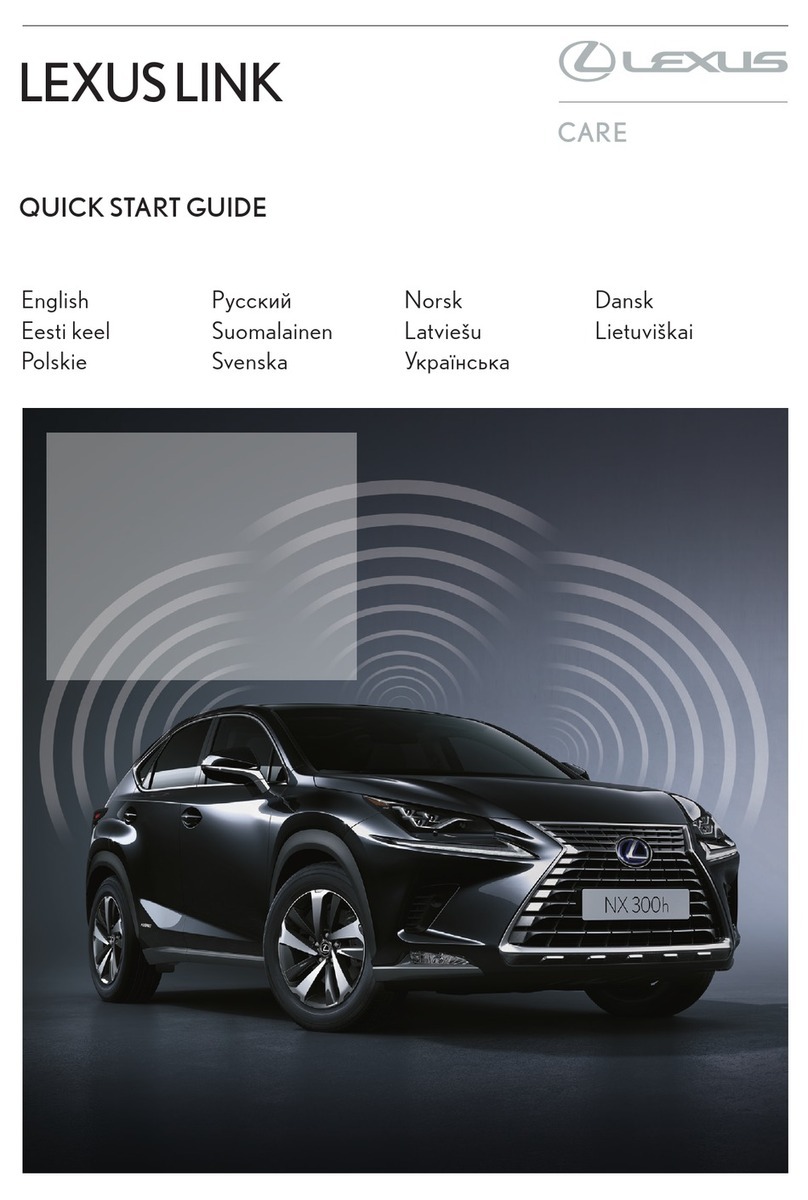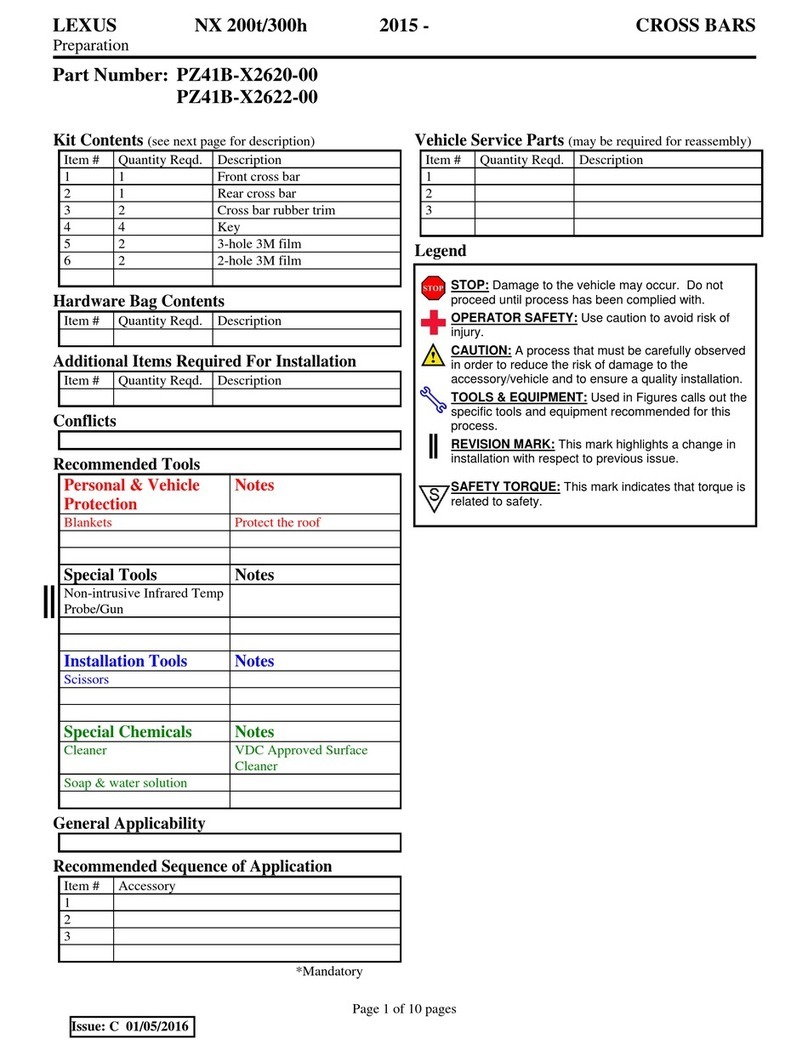Settings that can be customized by:
Dealer
4
Dealer
only
Dealer
only
Dealer
only
Dealer
only
Dealer
only
Dealer
only
27. Interior Light
The interior light will illuminate when Power is switched to Off:
□Off
□On (Standard)
28.Illumination of the Interior Cabin Light when Unlocking Door
When using the electronic or mechanical key to unlock the door:
□The cabin light will not illuminate = Off
□The cabin light will illuminate (Standard) = On
29. Illumination of the Interior Cabin Light when Approaching the Vehicle
When approaching the vehicle with the electronic key:
□The cabin light will not illuminate = Off
□The cabin light will illuminate (Standard) = On
Dealer
only
22. Close Windows and Moon Roof with Mechanical Key*
When using the mechanical key to operate windows and moon roof:
□Turning the key right and holding the position for 2 seconds will not close the windows
and moon roof (Standard) = Off
□Turning the key right and holding the position for 2 seconds will close the windows
and moon roof = On
*If equipped
23. Open Windows and Moon Roof with Mechanical Key*
When using the mechanical key to operate windows and moon roof:
□Turning the key left and holding the position for 2 seconds will not open the windows and
moon roof (Standard) = Off
□Turning the key left and holding the position for 2 seconds will open the windows and
moon roof = On
*If equipped
25. Slide/Tilt Moon Roof with Mechanical Key*
When option #22 is on, the moon roof can be programmed to:
□Slide (Standard)
□Tilt
*If equipped
24. Open Windows and Moon Roof with Electronic Key*
When pressing the unlock button on the electronic key for 3 seconds:
□The windows and moon roof will not open (Standard) = Off
□All the windows and moon roof will open = On
*If equipped
26. Slide/Tilt Moon Roof with Electronic Key*
When option #23 is on, the moon roof can be programmed to:
□Slide (Standard)
□Tilt
*If equipped
Programmable by Dealer Only (cont’d)
21. Opening the Trunk
Pressing the trunk release button on the electronic key will open the trunk. The release button
can be programmed as follows:
□Press button one time to release the trunk (No delay)
□Press button two times to release the trunk
□Press and hold button for 0.8 seconds to release the trunk (Standard)
□Press and hold button for 2 seconds to release the trunk
□The button can be turned off so the trunk cannot be opened using the electronic key
Dealer
only
Dealer
only
30. Illumination of the Outer Foot Lights when Unlocking Door
When unlocking the vehicle with the electronic key:
□The outer foot lights will not illuminate = Off
□The outer foot lights will illuminate (Standard) = On
Dealer
only
Using the
Display Audio System