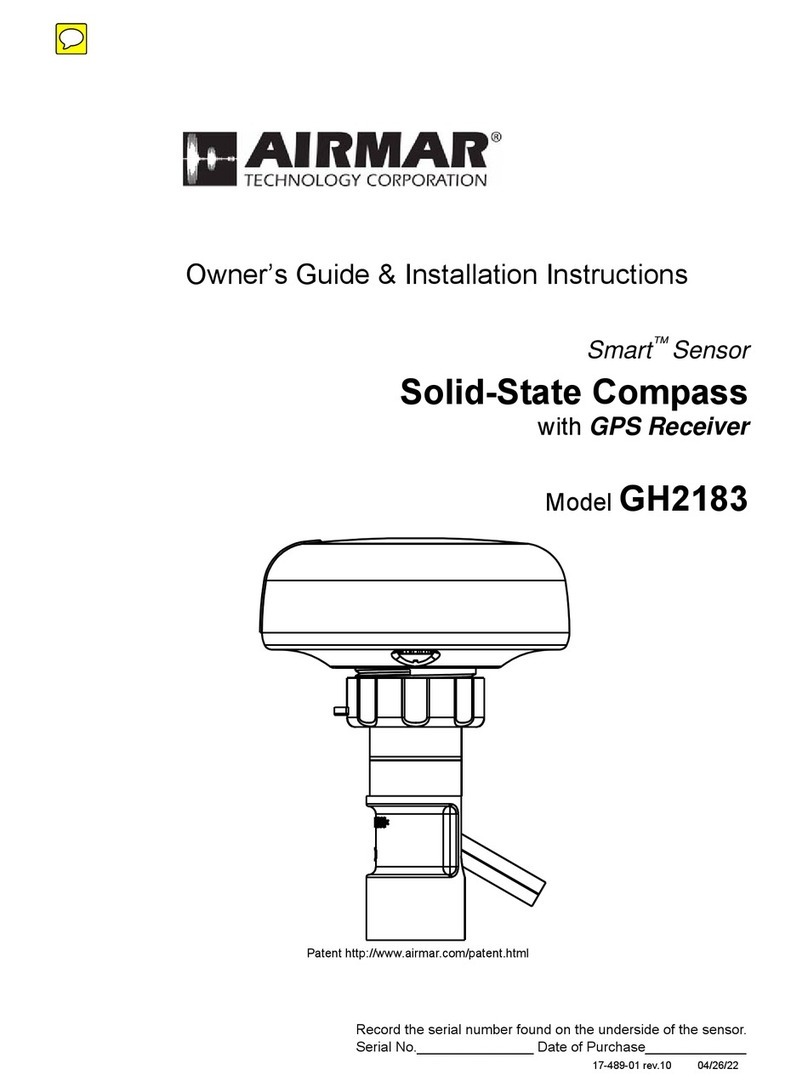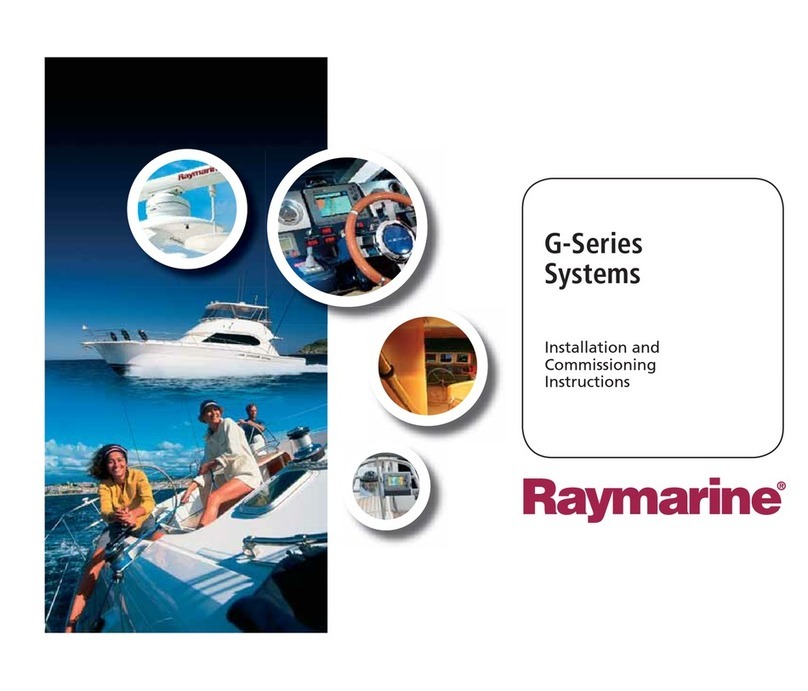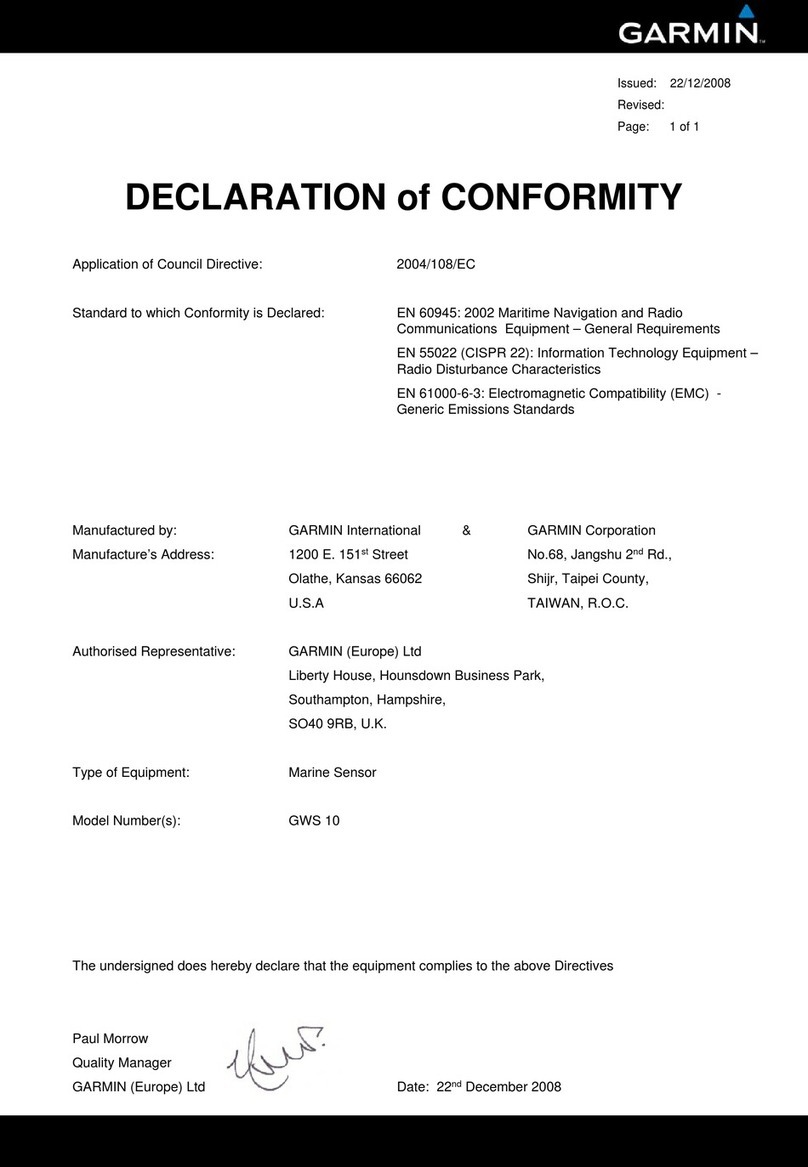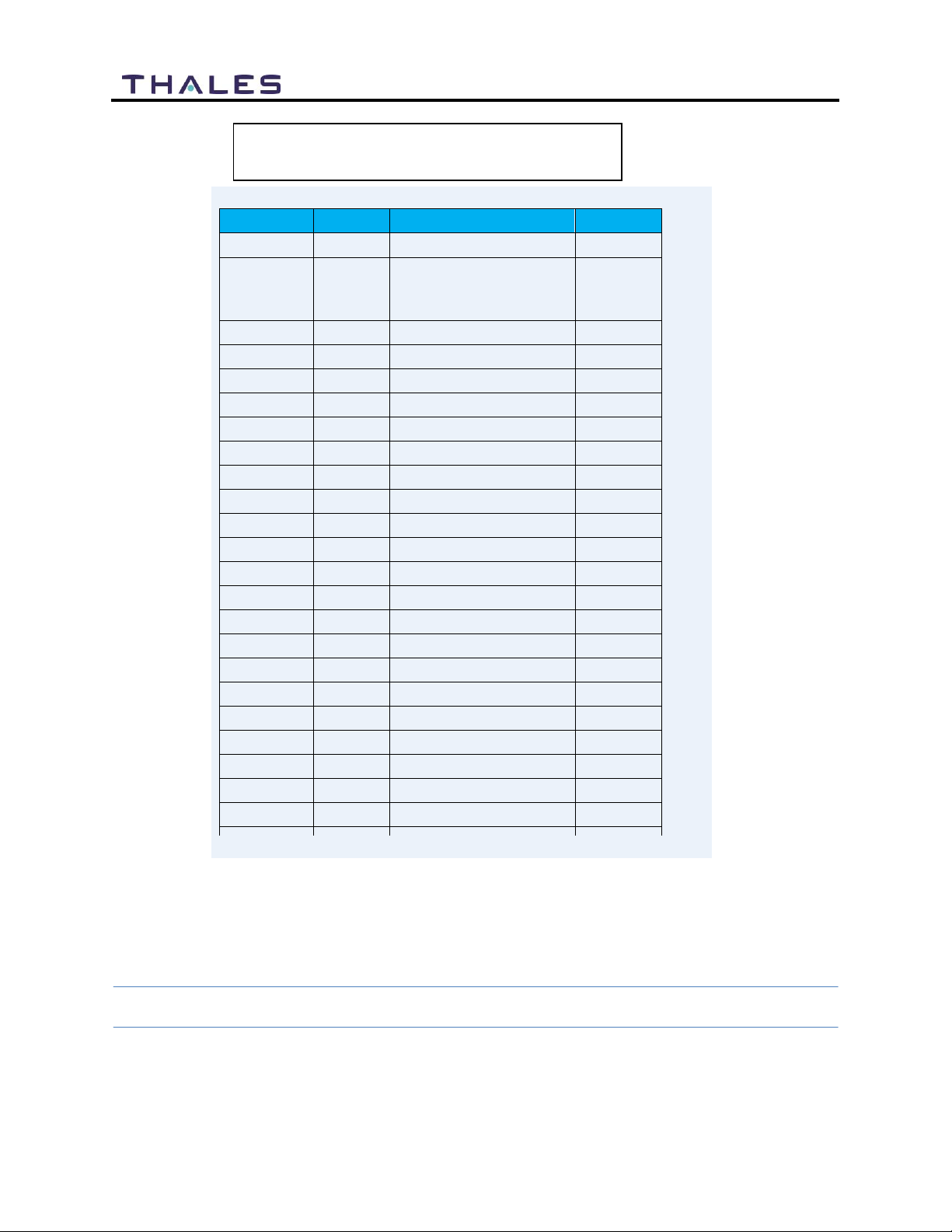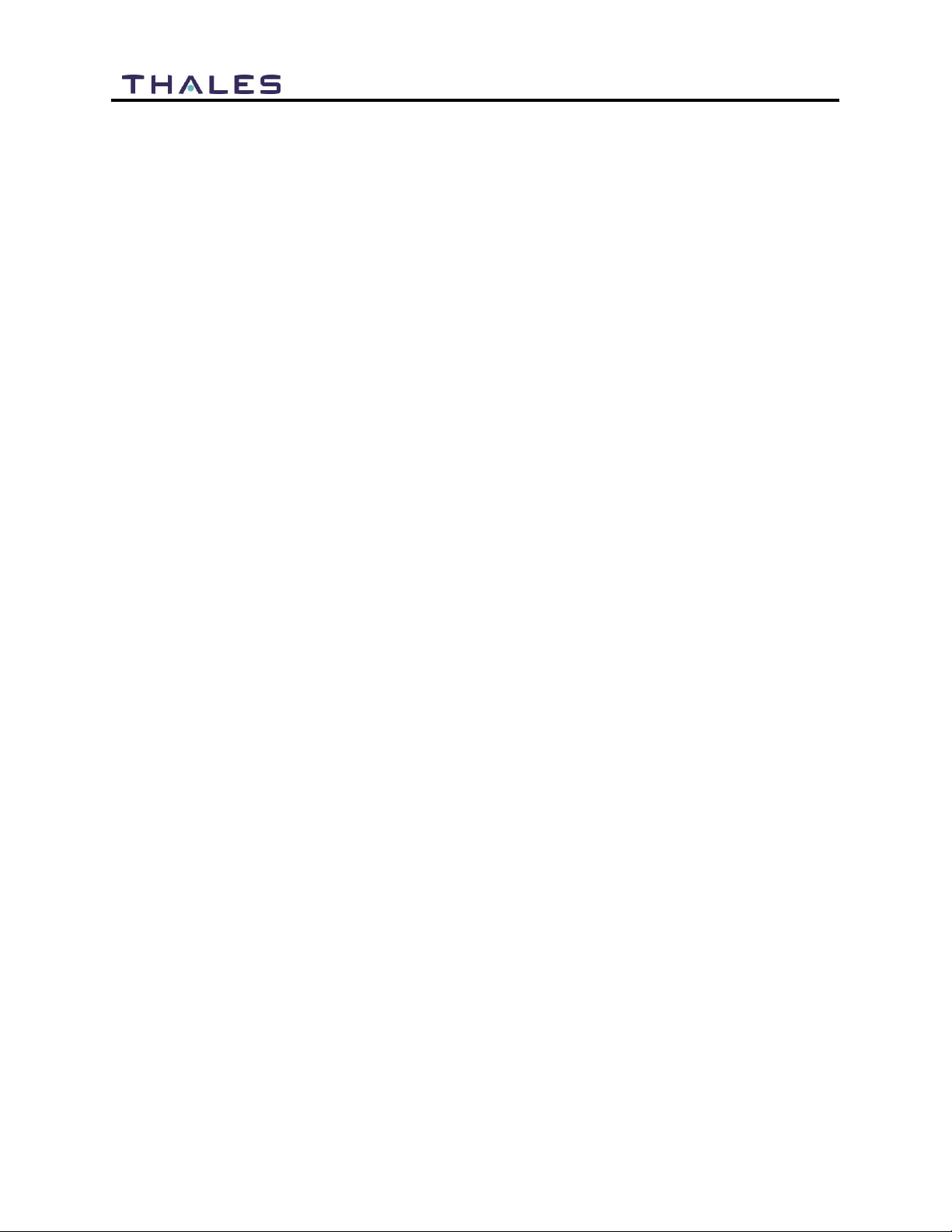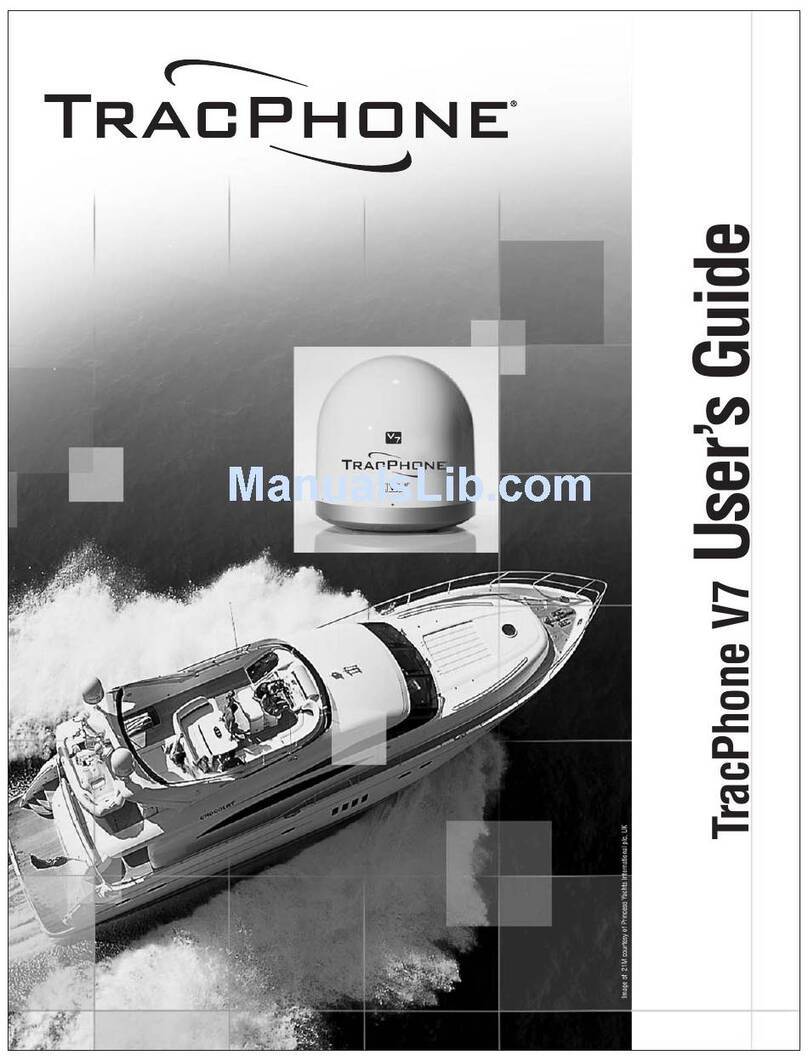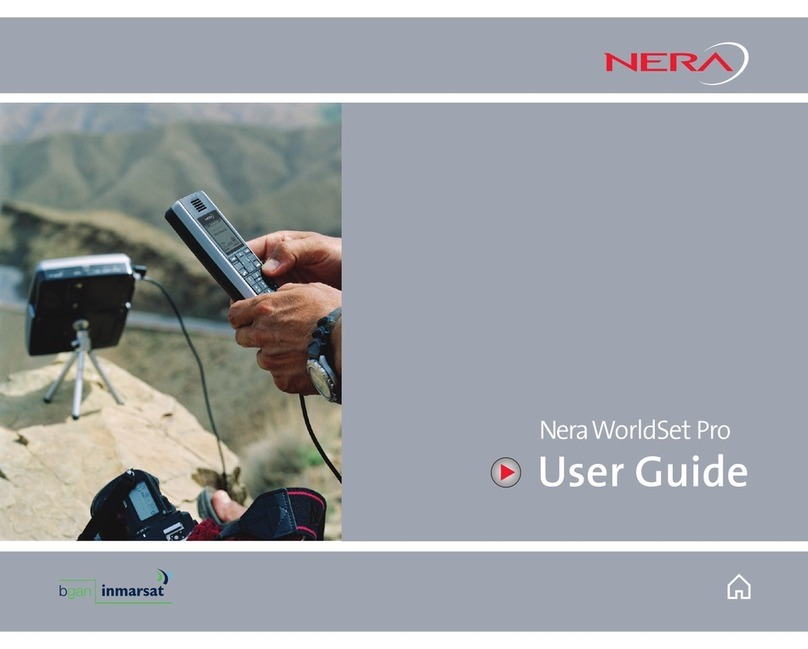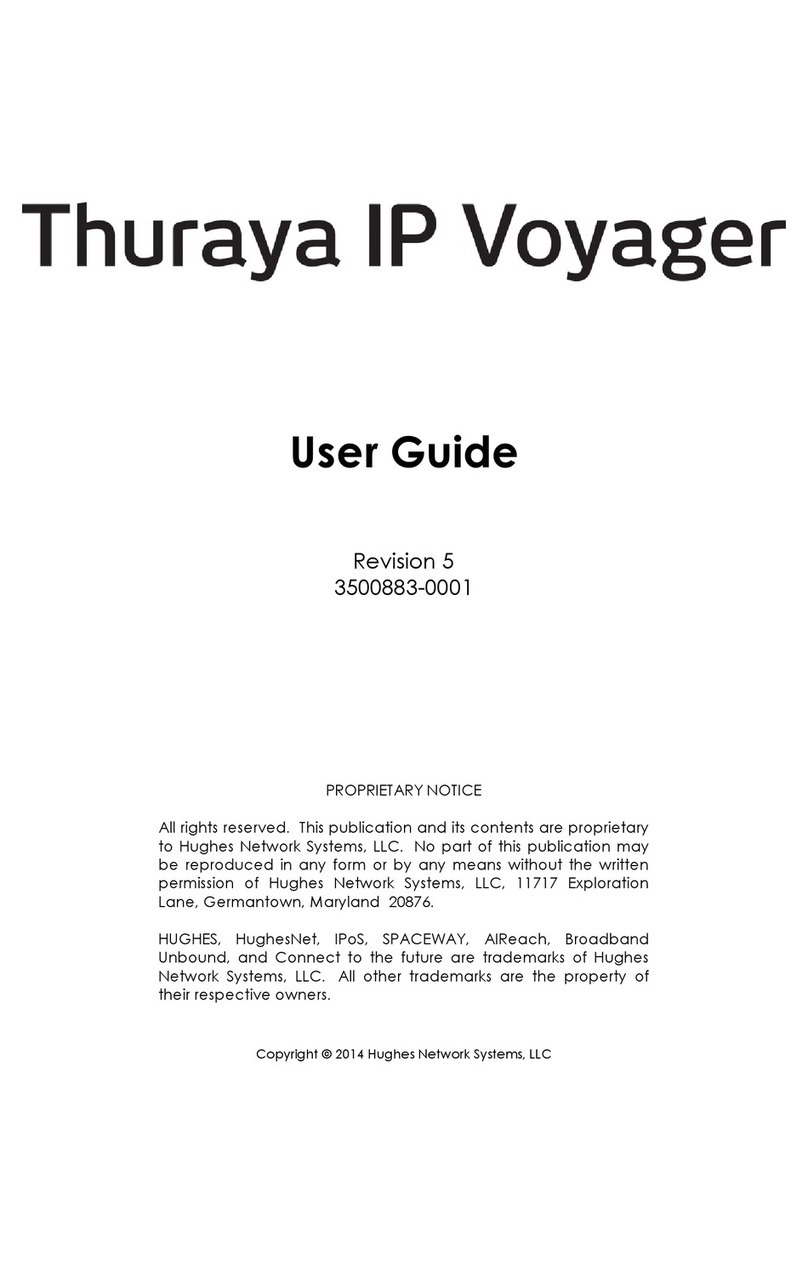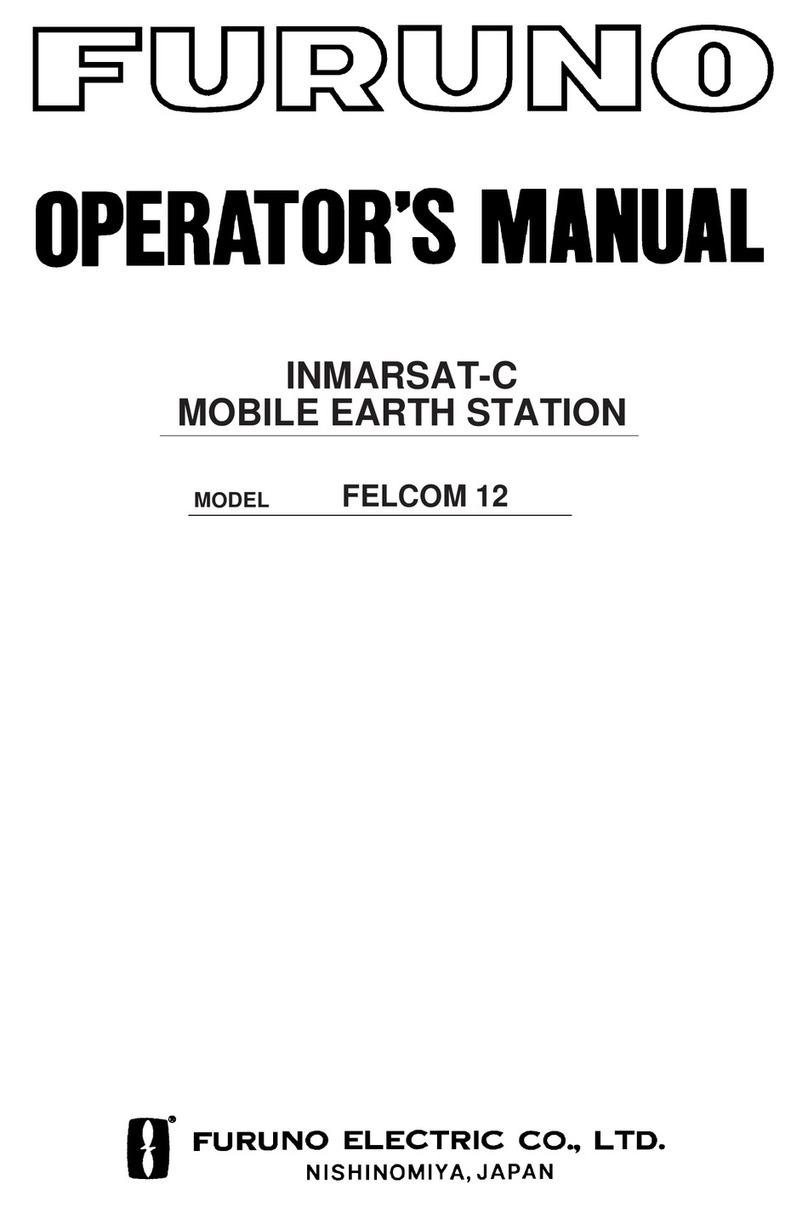iv
Installation Guide 84464 Rev. 2
directly or by implication or otherwise, any license under copyrights,
patents, or patent applications of Thales or any third party software
providers, except for the normal, nonexclusive, royalty free license
to use that arises by operation of law in the sale of a product.
Content Copyright
User is exclusively responsible for the use of this product, including
proper use of third party copyrighted materials. If the User violates
these terms, the User agrees to defend, indemnify and hold Thales
harmless with respect to any claims or actions by third parties
related to the improper use of copyrighted material and to pay all
costs, damages, fines and other amounts incurred by Thales, or on
its behalf, in the defense of any such claims or actions.
Indemnity
User agrees to defend, indemnify and hold Thal es harmless with
respect to any claims or actions by any governmental entities or
other third parties related to any violation of law with use of the
Product or Accessories, misuse of the Product or Accessories under
these Terms and Conditions, or any othe r violation of these Terms
and Conditions and further agrees to pay all costs, damages, fines
and other amounts incurred by Thales, or on Thales’s behalf, in the
defense of any such claims or actions.
SOFTWARE LICENSE
The following terms govern User’s a ccess and use of the Thales -
supplied software (“Software”) contained on the Product or
Accessories.
License. Conditioned upon compliance with these Terms and
Conditions, Thales grants to USER a nonexclusive and
nontransferable license to use for USER’s in ternal purposes the
Software and the Documentation. “Documentation” means any