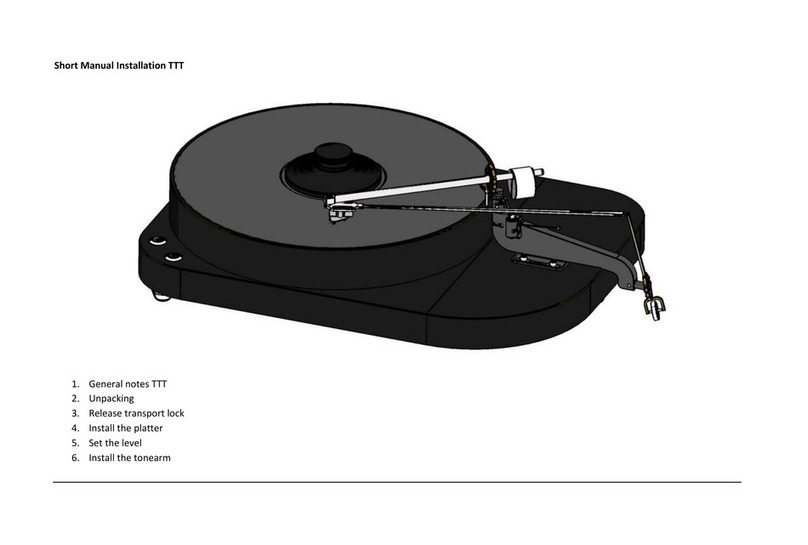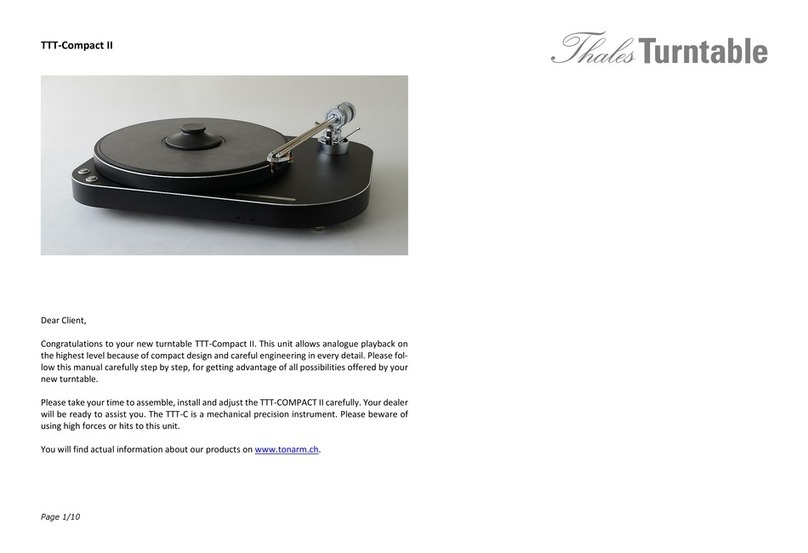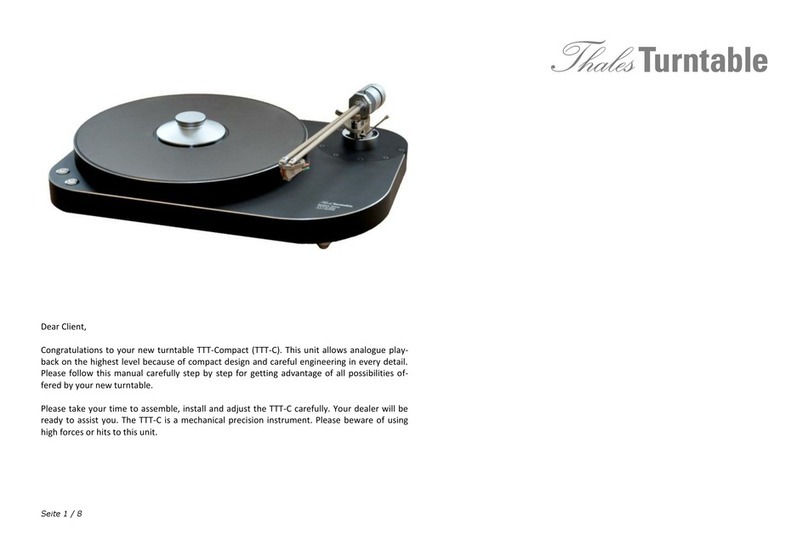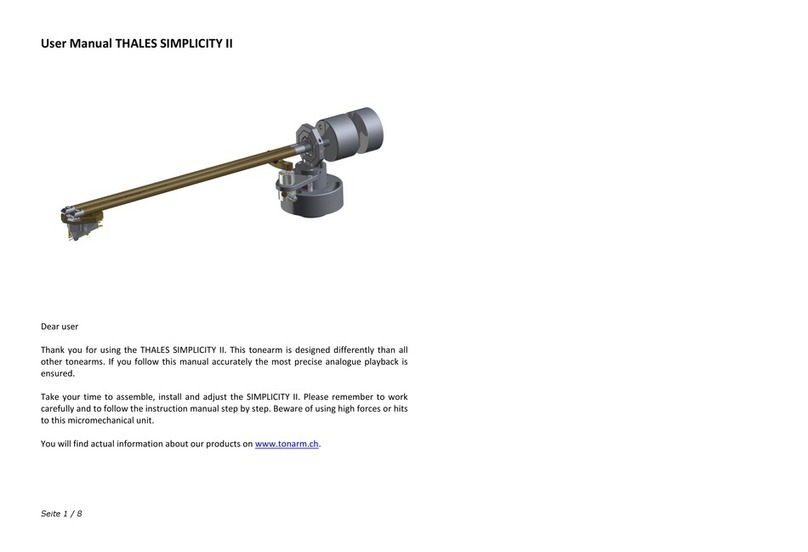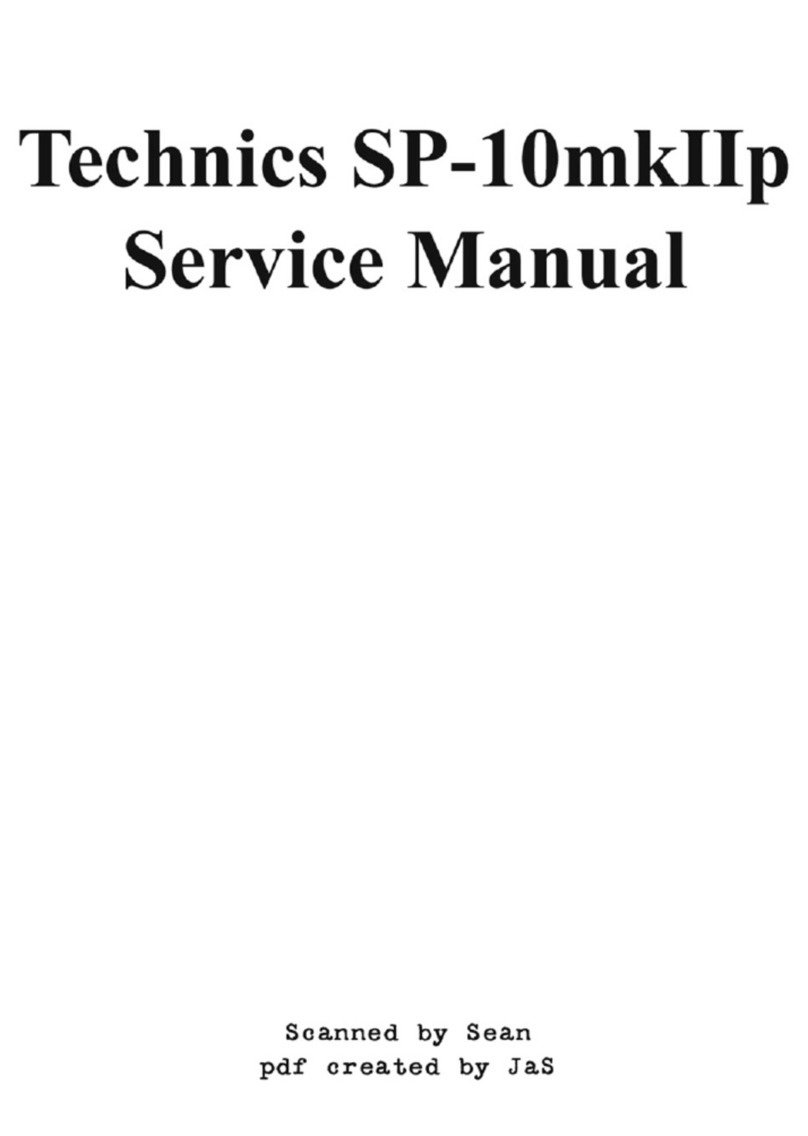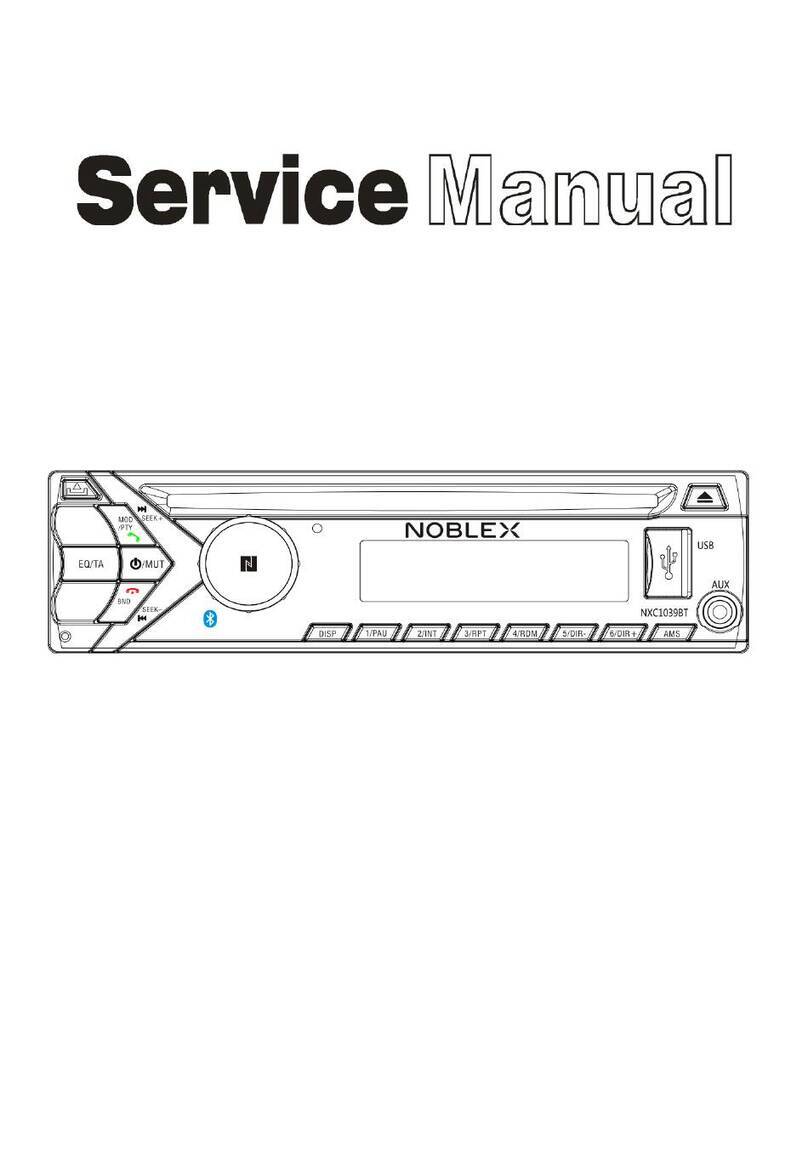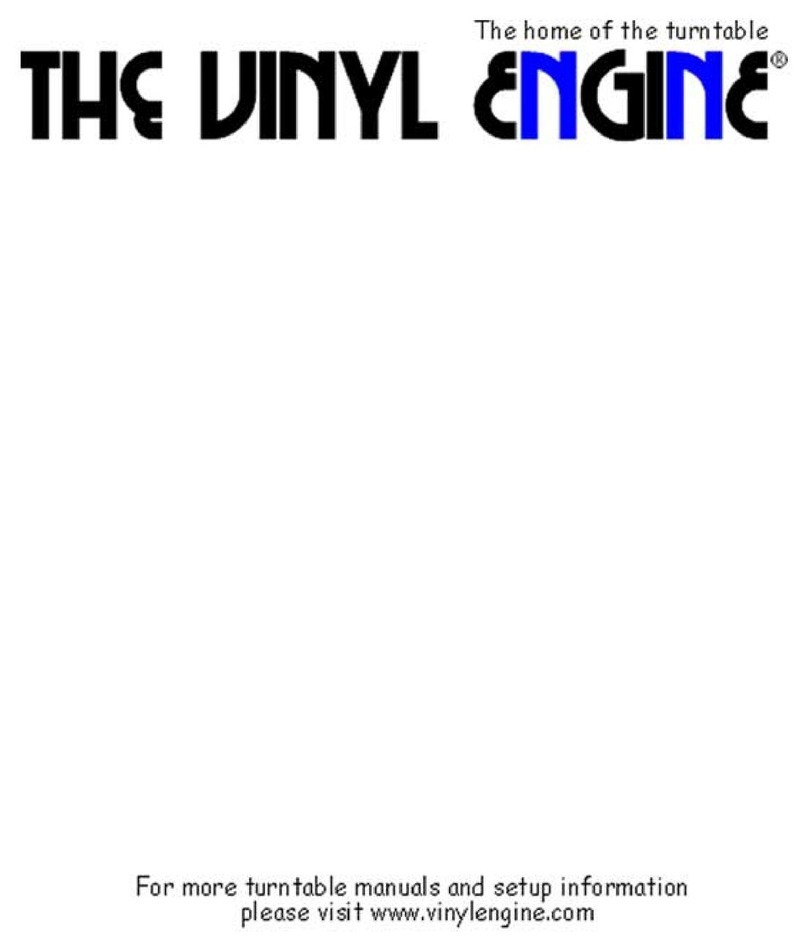Thales TTT-Slim II User manual

Seite 1 / 10
User Manual TTT-Slim II
Dear Client,
Congratulations to your new turntable TTT-Slim II. This unit allows analogue playback on the
highest level because of compact design and careful engineering in every detail. Please follow
this manual carefully step by step for getting advantage of all possibilities offered by your new
turntable.
Please take your time to assemble, install and adjust the turntable and tonearm carefully. Your
dealer will be ready to assist you. The TTT-Slim II is a mechanical precision instrument. Please
beware of using high forces or hits to this unit.
The TTT-Slim II is usually delivered including our tonearm Thales Easy. For the tonearm, please
refer to its own user manual.

Seite 2 / 10
1) Unpacking TTT-Slim II
The packaging of this unit consists of several layers. Please open the main packaging, take out
the content and place it carefully on an even base, so it is ready for installation.
The top layer of the packaging holds the accessory-box. Inside are the user-manuals and all
tools needed for installation of turntable and tonearm.
Take off the accessory-box first and then toe top layer of the packaging.
Now the tonearm is visible; it is kept in position by a tonearm-fixation.
Hold back the tonearm-fixation with one hand by pressing it down gently.
Accessory-box
Tonearm-fixation

Seite 3 / 10
Now carefully remove the second layer of the packaging by sliding it upwards with the other
hand.
Make sure the tonearm-fixation is hold in position and not removed.
Now the main chassis of the turntable is visible.
Remove the tonearm-fixation by sliding it away along the arm-tube horizontally.

Seite 4 / 10
Lift up the turntable-chassis together with the tonearm. Make sure the tonearm is kept in
position carefully in order to prevent it from slipping around.
Now you can remove the third packaging-layer.
Platter, charger and counter-weights are visible now. They can be taken out when needed
for installation.
Gegengewichte Tonarm
Ladegerät
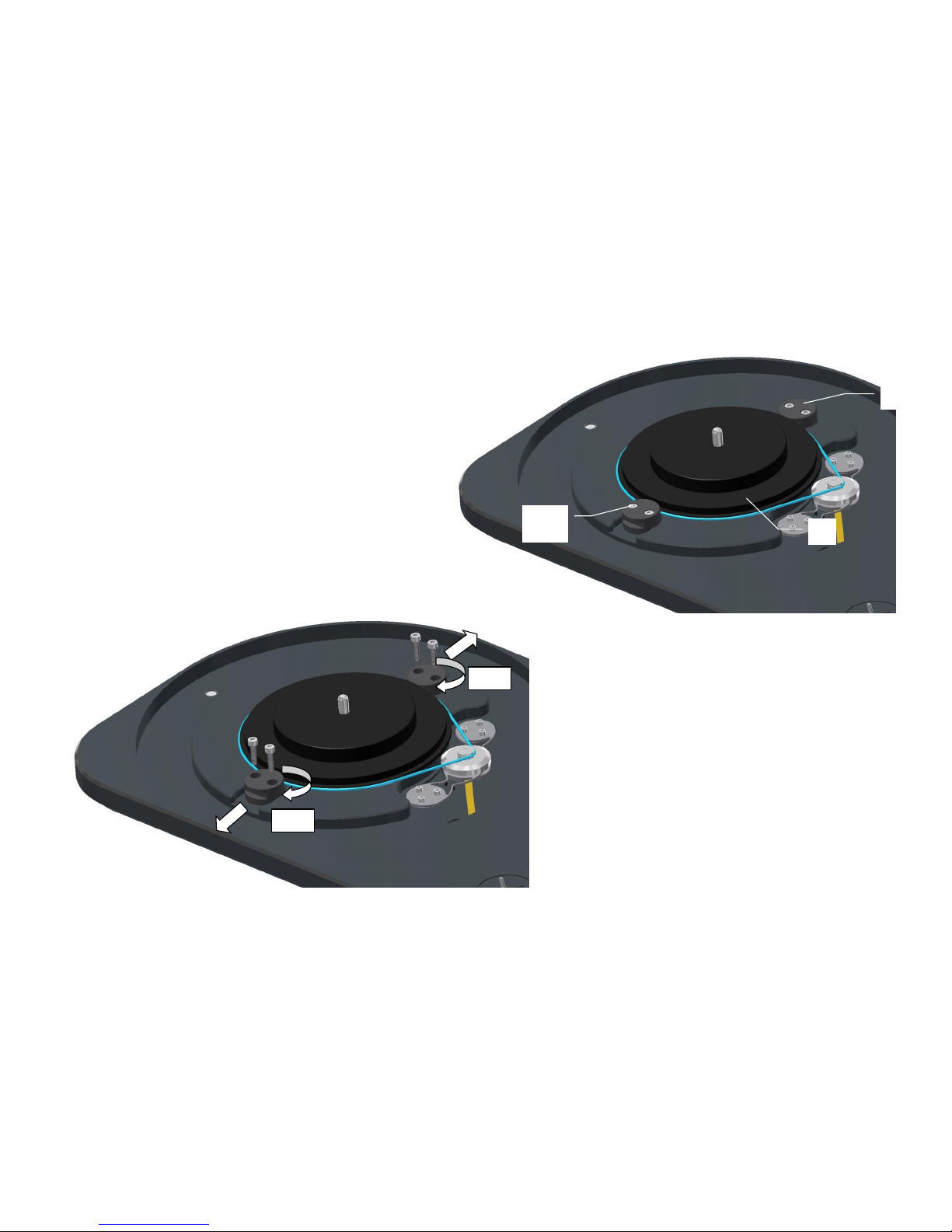
Seite 5 / 10
2) Transport-lock main bearing
The main bearing of the TTT-Compact II is locked during transport to prevent damages to the
bearing caused by vibration. This locking mechanism lifts the sub-platter slightly and keeps it in
position. To release the transport lock, please follow the following steps:
1. Release 4x hexagon-screw (1)
2. Remove 4x hexagon-screw (1) completely
3. Move both locking-cylinders (3) out of the sub-platter (2)
4. Turn both locking cylinders 180° around their axle
5. Reinsert 4x hexagon-screw and tighten them
6. Sub-platter incl. belt and flywheel shall be free turning now
3
180°
180°
1
3mm
2

Seite 6 / 10
3) Installing platter
The main-platter is bearing freely on the sub-platter. During assembling, please make sure to
guide the main-platter exactly vertically on the sub-platter. The main-platter has an inlay of a
specified high density mat. Please take care on this mat for not destroying it during installation.
1. Guide the main platter carefully from above on the sub-platter.
2. Make sure the main -platter is bearing completely on the sub-platter.
3. If needed, dress the inlay-mat around the centre carefully, so the record will lay on an
absolutely even surface.
Main platter
Sub-platter
Inlay mat
Dress if needed

Seite 7 / 10
4) Installing
Tonearm
For assembling the tonearm and the cartridge, please follow the manual of the tonearm itself
carefully.
Set the level
Place the unit on an even and horizontal base. The level of the TTT-Slim II can be set by turning
the spikes (1) in and out of the main chassis. Please use a level gauge to level the unit exactly
hori-zontal. Please make sure at least one of the spikes is fully tightened.
The spikes are guided not only by a fine pitch thread but by a cylindrical fitting as well.
Therefore, no locking of the spike is needed. The maximum range of adjustment is 4mm.
Connection
Connect the RCA-jacks (2) with the phono-input of the preamplifier. A Thales phono-cable is
available as an option.
Connect the ground-terminal (3) with the ground-socket of your preamplifier. A fitting cable is
delivered with the turntable.
Connect the external charger with the power plant and with the charger-socket (4)
1
4
3
2

Seite 8 / 10
5) Internal Power Supply TTT-Slim II
The TTT-Slim II is fitted with a high-power-battery-pack. The turntable is driven by the in-
ternal power supply only. The external charger is to be used for charging the battery only.
Please refer to the table on the right.
Important notes:
-A fully charged battery-pack will keep the turntable running in playback mode
for at least 20 hours.
-If the unit is kept in the standby-mode (On), a small control-current is needed.
Therefore, the battery will be discharged after 200 hours, even if the platter is
not turning.
-We are using most modern LiMn batteries. These accumulators do have no
memory-effect. This means, you are free to charge them no matter what the ac-
tual charge state is. The battery can be recharged for at least 1’000 cycles.
-The battery-pack can provide power up to 100 Watts. This energy is set free by
incorrect handling of the accumulator as well. Therefore, the battery needs to be
exchanged by your distributor / dealer only.
-Depending on the charge state, the external charger can produce emissions
(electrical field, noise). Therefore we recommend to unplug it completely from
the power-plant and turntable while playing music.
-Use the charger with the following label only:
mascot battery charger / Type 2240 4-cell Li-Ion
Charge:
If the external charger is connected, the bat-
tery will be charged. The charge state is
shown on the external charger.
Off:
The unit is disconnected completely from
the internal and external power-supply. The
battery keeps its charge state for many
months.
On:
The device is switched on, the external
power supply is disconnected electrically
from the circuit.
The green LED shows good condition of the
batteries. If the red LED starts glowing, the
accumulators shall be charged within one to
two hours.

Seite 9 / 10
6) Setting and Adjusting Speed
Use the switch (1) to start the platter turning on the depending speed. In the medium position,
the device is set to the standby mode. An orange LED shows the currently active speed.
The speed of the turntable was set in our factory using most precise equipment. This setting is
stable for a long time period. If re-adjusting is needed, use the screwdriver delivered with the
TTT-Slim II.
The screwdriver is set thru the hole at the right side of the TTT-Slim II and connected to the
internal potentiometer. Turning the key clockwise will decrease; turning it counter clockwise
will increase the speed of the platter.
7) Cleaning
For cleaning the TTT-Slim II, please use a soft and clean towel. The high density inlays of the
platter and the clamp shall be cleaned with a wet microfiber towel. For this process, please use
water only, neither cleaning nor dissolver-liquids.
33
1
45

Seite 10 / 10
8) Specificaitons
Technical Specifications
- turntable speed: 33⅓ rpm, 45rpm
- wow and flutter at 33rpm, IEC 386: ±0,06%
- rumble: -60dB (unweighted)
- dimension (WxDxH): 423x305x100mm
- weight: 12kg
- input voltage for charger: 100-240V, 50-60Hz
- battery service life: 20h
Turntable Specificaitons
- chassis and platter made of massive aluminium
- BLDC motor underneath platter
- short-belt drive system with flywheel
- main bearing in ductile-iron body
- main shaft hardened and hand-polished
- high density mat as platter inlay
- decoupling ball element feet
- integrated drive electronics
- anthrazit anodized finish
Options
- Adapter for dif. Tonearms 9“
- Isolations-platform
- Thales Phono-cable
- Clamp with high density inlay
Other Thales Turntable manuals