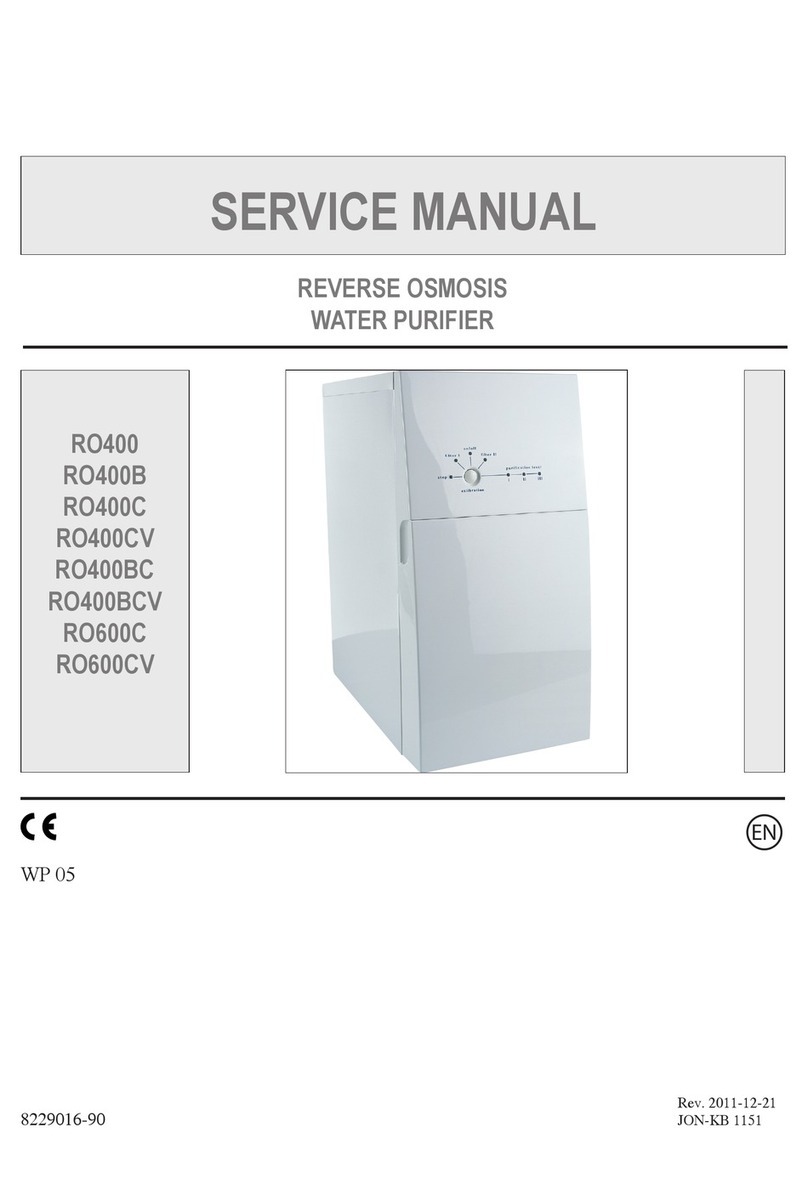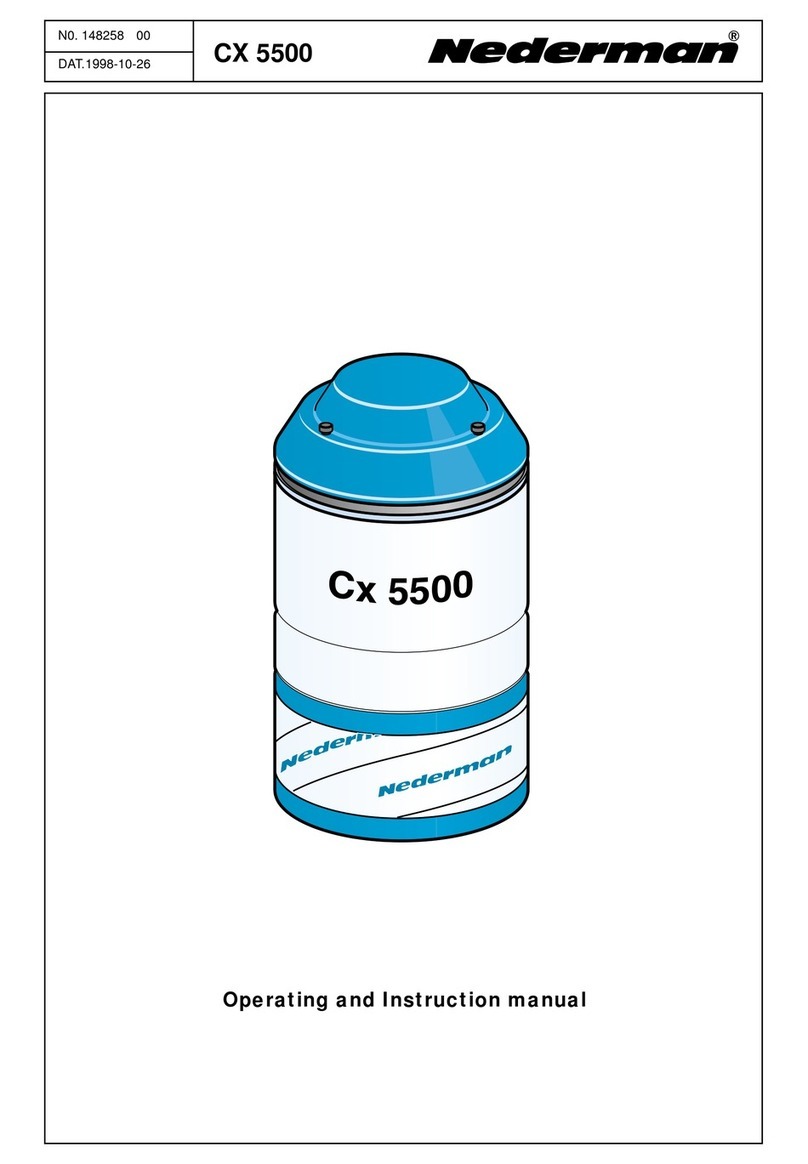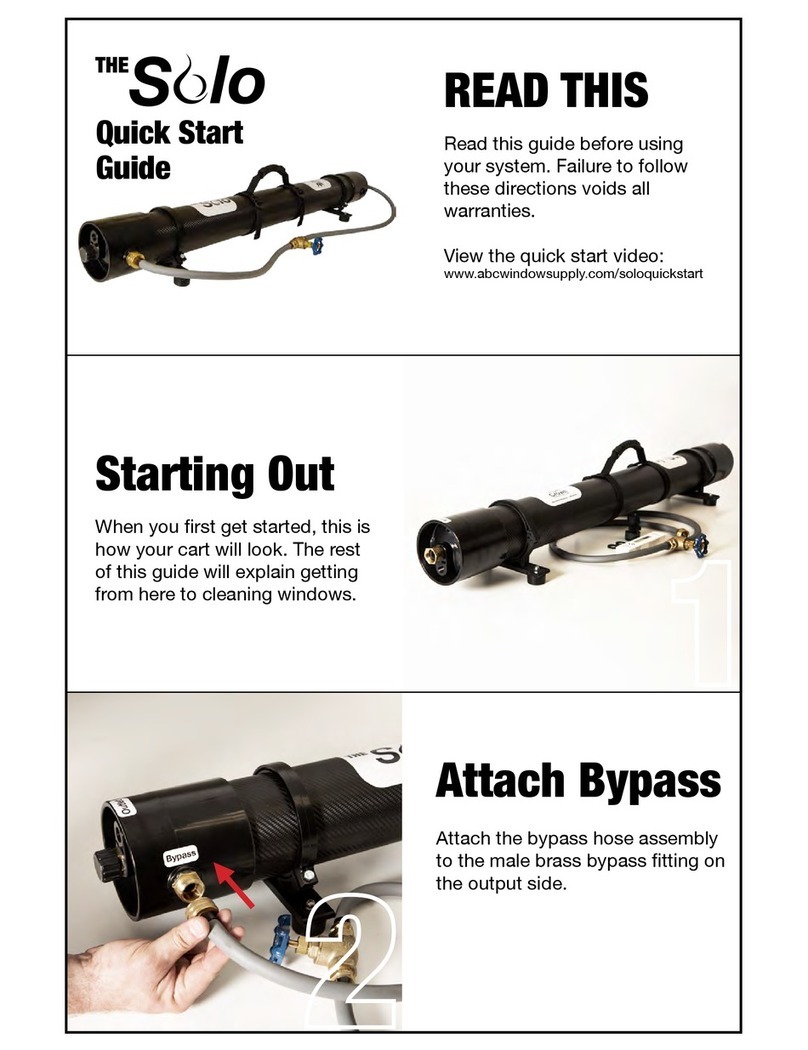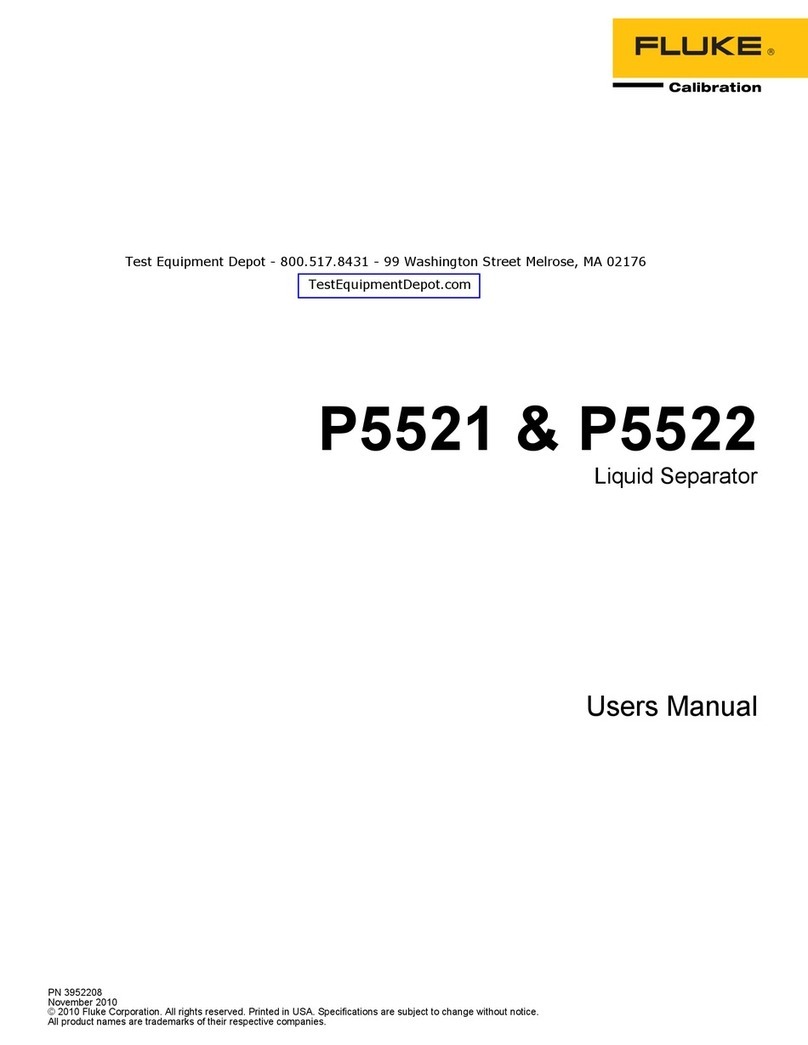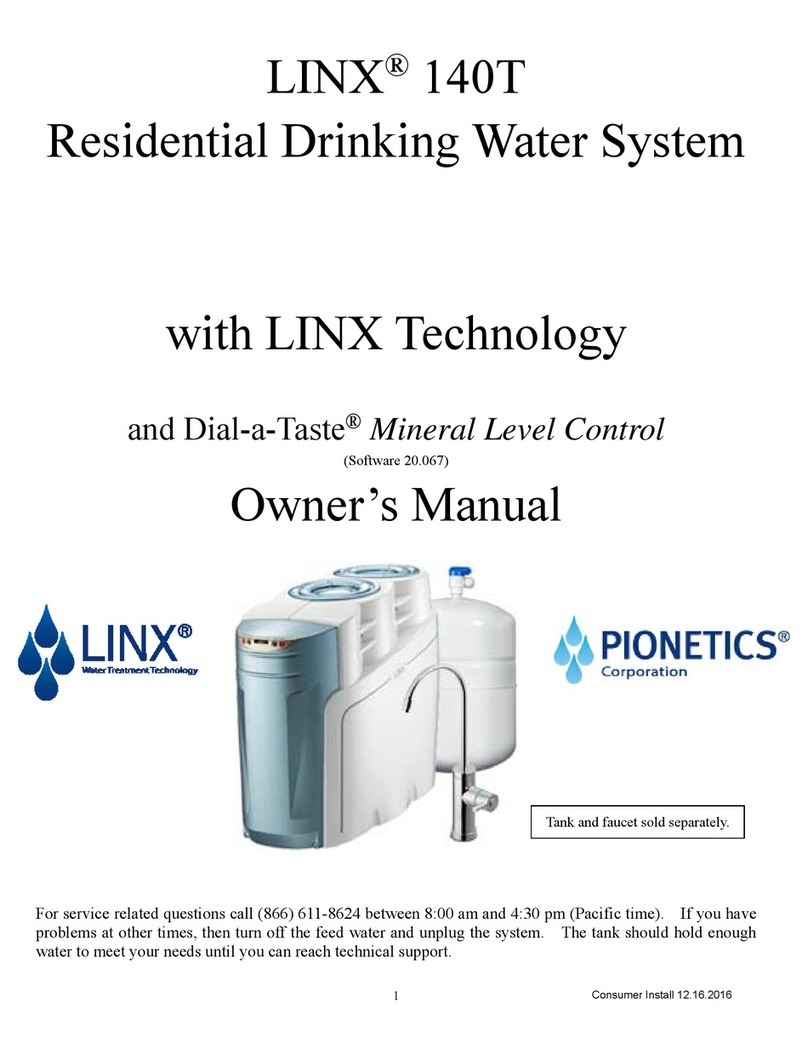The Table Stable TCF-1 User manual

Instruction manual
Im Grindel 6
8932 Mettmenstetten-Switzerland
Phone: +41 44 776 33 66
Fax: +41 44 776 33 65
Internet: www.tablestable.com
TEMPERATURE CONTROLLED LASER
FILTER
TCF-1 / TCF-2

______________________________________________________________
2
Table of Contents
Safety Instructions....................................................................................... 2
Notes on equipment safety.......................................................................... 2
The need for a laser filter............................................................................. 3
Instrument layout and general description of a TCF-1 .............................. 4
Output stabiliser for TCF-2.......................................................................... 5
Device alignment and installation............................................................... 6
Temperature tuning and device operation ................................................. 7
Stabilised filter version (TCF-2) operation.................................................. 8
Device transmittance optimization.............................................................. 9
Etalon replacement and wavelength ranges .............................................. 9
Specifications............................................................................................. 10
Safety Instructions
If you suspect the system to be in any way unsafe, unplug and prevent any
possible accidental usage. Contact your nearest service centre.
Before switching on this apparatus, make surethat it is connected to the correct
mains voltage. Do not remove any cover or allow any metal objects to enter the
ventilation slits.
Disconnect from mains before removing any covers. Refer servicing to qualified
personnel. Do not use in potentially explosive surroundings.
Make sure the ventilation slits in the power unit are not covered and that air can
freely circulate. Blocking the slits can lead to overheating which could cause a
fire.
For indoor use only.
Notes on equipment safety
The TCF-1 and TCF-2 devices have been designed, manufactured, and tested
to conform to the safety regulations for measurement- and control-equipment
DIN EN 61010-1 (IEC 1010-1) and satisfies the relevant requirements of EEC
Directive 73/23.
The system conforms to EEC Directive 89/336 (electro-magnetic compatibility).
The operator should read this manual, which contains important warnings and
information.

______________________________________________________________
3
The need for a laser filter
The TCF is a temperature stabilised etalon device, designed to reduce the
intensity ofspurious secondary laser modes found onmanymoderncommercial
solid state laser light sources. These secondary modes are very weak, with an
intensity typically 10-8 to 10-11 of the laser intensity, but unfortunately they lie in
the region of interest for Brillouin spectroscopy measurements.
Fig. 1.Shows the spectrum of a 532 nm solid state laser source measured using
the JRS high contrast tandem interferometer TFP-1. The main laser peak has
been strongly attenuated relative to the secondary peaks. A Brillouin spectrum
measured in the presence of a strong elastic component will inevitably show
these secondary peaks in the background, making interpretation of the
spectrum difficult.
The TCF strongly attenuates these modes, in many cases reducing them below
the detection threshold.
The largest attenuation provided by this filter for the unwanted modes is close
to 600. As shown also in Fig. 1, the device is expected to provide an extinction
factor of 2 for components as close as 1.8 GHz from the primary radiation and
-40 -30 -20 -10 0 10 20 30 40
101
102
103
104
0%
10%
20%
30%
40%
50%
60%
70%
80%
90%
100%
intensity (PMT counts)
frequency shift (GHz)
TCF-1 etalon transmittance
Fig. 1 : A dramatic need for a spectral cleaning. Violet curve shows the
spectrum of a commercial laser source, showing several additional modes
extending out as far as 100 GHz,as seen bymeans of a high contrast Fabry-
Pérot interferometer. The red curve shows the theoretical transmission
curve of a TCF-1 unit.

______________________________________________________________
4
to reach 99% of the maximum attenuation already around a 9 GHz frequency
shift.
This device is optimized to be operated at the widely used wavelength of 532
nm, produced by most commercial DPSS Nd-YAG laser sources, but will give
satisfactory performance for all wavelengths in the range from 490 nm to 550
nm.
The unit should not require any kind of maintenance, excluding periodical
checks on the correct tuning to the laser source frequency.
Instrument layout and general description of a TCF-1
Fig. 2 : images of the TCF-1 device; letters indicate the various
components described in the text.
Images of the device are shown in Fig. 2: the small etalon plate is mounted and
sealed in a container, fixed inside a cylindrical cavity in the main unit body (A).
The body can be placed at a variable height by loosening the plastic screw (B)
and sliding the block vertically along the 15 mm diameter post; a movable
height-fixing ring (C) is provided to ease the adjustment. To move the support
ring, use a small screwdriver to loosen or tighten the locking screw.
Rotation around the horizontal axis is also possible, by loosening the screw (D)
on the instrument back, and tightening again in the desired position. The active
body is connected to the instrument control box by a wire and an M8 connector
(E).
The power supply socket (F) is located on the backside of thecontrol box, while
the temperature control knob, the stability indicator and the power supply LED
are located on the top of it (G). The stability indicator reports the activity of the
instrument: when it is in the red part of the scale, the etalon head is heating up
while when in the green part, it is cooling down; a stable condition at the set
point has thus been reached when the indicator is close to the middle line. The
red LED is always lit when the instrument is correctly powered.

______________________________________________________________
5
On most recent TCF units, the power supply LED and the analogue indicator
have been replaced by amulticolour LED. The LED indicator is lit whenever the
device is powered up; a red or blue colour indicates that the TCF head is being
heated up or cooled down respectively; a green colour indicates that the
temperature of the headis within arelativelynarrow interval around the setpoint.
The BNC connector (J) on the right wall of the instrument can be used to input
an external current (< 0.5 A) to the device in order to dynamically change and
control the equilibrium temperature. This is the input used for the stabiliser in
the TCF-2 device. Please refer to JRS for detailed information on the use this
input.
A small alignment and centring tool (H) is provided to help with initial alignment
of the device with the laser beam. Before and after use, the alignment tool can
be fixed on the top of the vertical post by means of an M2 screw. After
alignment, always place back the centring tool over the post to prevent losses
of laser power.
The device can be fixed to the optical workbench by clamping the base plate or
using screws through the holes (I), with the longer side of the base plate either
orthogonal or parallel to the beam direction. The device plate can be used with
metric or imperial optical breadboards.
The Peltier module inside the head of the instrument (A) is very fragile.
Please handle the head gently and do not remove it from the post if not
strictly necessary. Falling or dropping the head will easily lead to
unrecoverable damage of the thermoelectric device.
Output stabiliser for TCF-2
The TCF-2 is an evolution of the basic device, including an additional
component: the stabiliser. The stabiliser provides additional stability of the
output with respect to temperature and slow beam wavelength fluctuations.
TCF-1 units can be upgraded
to TCF-2 by adding the
stabiliser.
The stabiliser is mounted by
inserting the cylindrical part
on the output hole of the TCF
unit. The two O-rings will
keep the stabiliser in
position. A rotation of the
stabiliser with respect to the
main TCF head does not
alter the performance.
The stabiliser is powered by
means of the TCF supply
doubler cable, while the BNC
output must be connected to
the side socket on the TCF
main box. The switch on the stabiliser allows switching on and off, while the
green LED indicates the activity of the device.
It is suggested to align the TCF with the stabiliser in place, so that the insertion
of the stabiliser will not alter the position of the TCF head.
Fig. 3 : Output stabiliser

______________________________________________________________
6
Device alignment and installation
The TCF has been calibrated at the factory and mounted before shipping. In
order to use the device, users only need to align it correctly with the laser beam
and carefully regulate the temperature set point.
In order to obtain the best performance, the etalon plate needs to be aligned
orthogonally to the laser beam and the temperature precisely tuned on a
transmission maximum. It is very important that the laser beam waist is as small
as possible when passing inside the device: using the device with a beam
diameter larger than 2 mm will noticeably decrease the throughput. A low beam
divergence is also required to obtain the best transmittance, which will decrease
otherwise. We thus suggest to position the unit as close as possible to the laser
source output and/or to use an initial collimation lens between the source and
the TCF, to obtain the lowest possible power loss and reduce the need of
alignment checks. JRS can provide an extension cable for the device head, if it
should be necessary to detach it from the control box and place it in a narrow
space or in a difficult to reach position.
In order to align the TCF unit, unscrew
the alignment tool and slide it inside the
etalon hole as shown in Fig. 4: it will
provide a guide for alignment. It is
usually advisable, forsafety of operation,
to dim the incoming laser beam in this
phase.
At first, place the device on the optical
table and fix the base in a temporary
position, as close as possible to the
correct one. The holes on the base allow
the device to be moved sideways as
required. The first phase of alignment consists in fixing the operating height.
Under the active head, a plasticsupport ring is provided tofix a reference height
on the post: at first, loosen the white fixing screw on the plastic support ring with
a screwdriver and slide it downwards so that the active head can move freely
along the post.
Slide the base on thebench horizontally andmove vertically the active head (by
loosening the lateral big plastic screw, too) until the alignment tool hole is at the
same height of the incoming laser beam. After fixing temporarily the active head
in this position, move the support ring upwards against the active head bottom
and lock it into this new position: at this point, the active head will not be able to
move downwards anymore.
As a second step, move and rotate the device in order to have the beam
entering the centring tool and to see a laser light back reflection on some
distance surface. Move the device (and rotate the active head if needed) in
order to reflect the laser beam back to itself on the horizontal plane; fix it to the
optical workbench when a good approximation alignment has been reached.
The etalon can also be rotated around the horizontal axis by loosening and then
tightening again the active head fixing screw (letter D in Fig. 2). By using all
Fig. 4 : centering tool
positioned for alignment.

______________________________________________________________
7
these degrees of freedom, a perfect superimposition of the back reflected laser
spot with the incoming beamshould be reached.When the alignment is perfect,
some laser sources could start having large power fluctuations on the output: if
this happens, rotate slightly the head so that the back reflected beam does not
fool the laser source feedback circuitry. Such a small misalignment will not
affect the power output.
After alignment,the centring tool must be placed again onthe top of the support
post. There should be no need to change the alignment unless the incoming
laser beam is moved or additional components are placed on the light path
before the TCF.
Temperature tuning and device operation
The main TCF device does not have a power switch: by plugging the power
supply into the device socket, the etalon temperature will be changed and
stabilised to a set point, ranging approximately from 10 to 41 °C. During this
phase, the indicator on the top of the control box should graduallymove towards
middle of its range, which indicates a stable condition. On units equipped with
an RGB LED indicator, the latter will instead change from red (or blue) to green
when the stability is approached.
The etalon set point is fixed by rotating the device knob: the lower the setting,
the lower is also the set-point temperature. Each subdivision on the multi-turn
knob scale corresponds theoretically to about 6·10-2 °C.
The etalon is such that the temperature interval among transmission maxima is
about 17.5 °C: given the temperature range accessible to the device, up to two
maxima can thus be reached. The position of these transmission maxima (in
terms of temperature and with reference to the knob scale) and their
transmission intensity, as measured at factory after production, are reported as
calibration at the end of this manual. The position and spacing of the maxima
will change slightly using a different laser source due to small differences in the
wavelength. For this reason, the user should consider the reported values as a
first guess and will need to find the correct maxima positions for his source.
Many modern laser sources are specified to operate within a few tenths of a
nanometer from the nominal wavelength, and could slightly change the
operating frequency in this range (usually between a session of work and
another). When this happens a decrease in the output power from the etalon
will result and the device will need to be adjusted on the new laser operating
frequency.
The optimization of the set-point value should be done only after allowing a
sufficient warm-up time to the laser source, so that it has reached a stable
condition. The laser filter can initially be positioned at one of the factory
calibrated set-point. After a relevant change in temperature, the device is
usually get close to a stable enough condition within 10 minutes. A power meter
or photodiode sensor should be placed after the TCF and monitored in order to
verify the changes in transmittance of the device. By moving the set-point knob
by small steps, the user should be able to follow the variation of light
transmission and search for a position of maximum. While doing so, it is useful

______________________________________________________________
8
to check the device indicator, which should be at the middle position when an
equilibrium has been reached. To allow a complete stabilisation and find a
precise stable condition, check again the transmission after 20-25’: if
decreased, adjust again the set-point knob. By repeating this procedure 2 or 3
times, a precise tuning of the transmission maximum will be obtained. The user
could also eventually choose to lock the knob into position, using the knob stop
lever.
The instrument transmission stability in time will depend on the temperature
stability of the etalon. A relevant change in the room temperature or in the
convection efficiency with respect to first optimization can negatively affect the
performance; for this reason, it is advisable to use the TCF in a stable
temperature environment. Place the device as far as possiblefrom heat sources
and heat sinks, and far from ventilation sources like fans and windows.
Stability tests performed at production indicate a maximum decrease up to 2%
of the optimized transmittance when temperature stays within ± 1°C from the
optimized conditions. The loss of performance is expected to increase to 5%
with changes of temperature of ± 2°C.
Stabilised filter version (TCF-2) operation
The stabiliser optimises the output of the TCF, allowing increased tolerance
against small changes in room temperature and laser frequency. This will
greatly reduce the need of manual set point adjustments. The stabiliser unit
should be mounted and connected to the TCF before switching it on.
At first installation, keep the stabiliser off (switch lever in the lower position) and
get as close as possible to the maximum using the knob.
When the stabiliser is powered on, independently by the switch position, it will
remain idle (with LED off) for about 8 minutes. This delay is useful to allow the
TCF to reach the set point determined by the knob position after power up. After
this start-up delay, the stabiliser will react immediately to the switch and will
start to operate if the lever is in the top position. When the stabiliser is active,
a very slow sinusoidal modulation of the TCF head temperature will take place,
and the laser power output will be driven to maximum. When the maximum is
reached, the effect of the modulation on the light output will be negligible.
The efficiency of the stabiliser is lower when the set point is close to the limits
of the TCF scale (i.e. very hot or very cold). In these conditions, the time
required to optimise the output is longer: it is thus advisable to use a set point
close to room temperature.
If the laser beam is switched off, the TCF stabiliser should be also turned off:
the stabiliser will be fooled by a sudden drop of the laser power, and will require
time to stabilise again.

______________________________________________________________
9
If the knob set point gets too far from the maximum output setting, the stabiliser
could be unable to reach the maximum output. In this case, switch it off and
adjust the knob manually.
It is possible that the RGB LED indicator turns red or blue if the correction
voltage provided by the stabiliser is relatively large: this is not an indication of
problems in the TCF circuitry, but could also be a reason to adjust the static set
point position.
Device transmittance optimization
When the device is perfectly tuned to the laser frequency, the transmittance
should be quite high and comparable to the values obtained in the test sheet.
The most common cause for a decreased performance transmittance at
maximum are an insufficient beam collimation or a slightly skew incidence of
the beam on the etalon. Both these effects are never completely avoidable, due
to the dependence of the etalon transmittance on the light’s incidence angle,
and the non-ideality of the light source.
If the beam divergence is not low enough to obtain a satisfying transmission,, a
simple attempt to improve can be the use of a positive achromatic lens before
the TCF, having the focus approximately coincident with the laser source’s
virtual point. A 400÷500 mm focal length lens could reduce enough the
divergence without requiring too much free space on the experimental setup.
Setting a normal incidence is always possible by means of the alignment
procedure described in this manual. In this configuration the device will attain
the best transmission, but the light back reflected by the etalon will be fed back
to the laser unit, and the interference of this light beam with the out coming one
could perturb the stability of some laser sources. In this case, it might be
necessary to accept a small misalignment of the TCF or use an optical isolator
to avoid the effect.
Etalon replacement and wavelength ranges
Three different types of etalon, coated for the most common green, red and blue
wavelengths ranges, are available from stock at Tablestable. Each etalon is
usable within ±20 nm from the design wavelength and is mounted in a sealed
cylindrical container.
It is possible to replace the TCF etalon in order to use the same device
alternatively on different laser wavelengths.
In the case of a TCF-2 unit, it is necessary to remove the stabiliser unit in order
to access the etalon. The stabiliser unit is held in position by the friction of two
O-rings: to remove the stabiliser, pull it very gently and slowly outside, easing
the movement by mean of an alternate rotation. On more recent units, an
additional grub screw on the TCF head keeps the stabiliser locked in position:
this must be loosened by means of a 1.5 mm hex key before pulling the
stabiliser out.

______________________________________________________________
10
Once the stabiliser is removed, use a M1.5 hex key to loosen the retaining grub
screw on the TCF head, whose pressure keeps the etalon container in position.
Pull the etalon container by means of a soft tip and slide it out from the TCF
head; store the etalon container appropriately.
To insert the new etalon, reverse the previous process. The orientation of the
etalon holder is not relevant. For a TCF-2, pay attention that enough space is
left free for the stabiliser. Plug the stabiliser slowly and gently, rotating if
necessary. The stabiliser can only be installed on the head side opposite to the
connector.
Beam power limitations
The TCF is expected to work correctly for laser power up to 300 mW. Over this
limit, the etalon transmission may start to reduce significantly due to laser
heating; the device performance will be severely limited at power comparable
or higher than 3W.
The stabiliser should not be used with a beam power larger than 1.8 W; over
this limit, the performance may degrade and there is a possibility of damage in
the stabiliser electronic circuit.
In order to overcome these limitations, a high power version of the stabiliser and
special coated etalons have beenprepared. Please ask Tablestable if you need
to have your TCF or TCF-2 upgraded for high power use.
Specifications
Etalon material: fused silica
Etalon thickness: 1.509 ± 0.001 mm
Surfaces reflectance (at design wavelength) 94 ± 1 %
Effective average finesse: 38.11
Average contrast: ~ 590
Maximum transmittance: > 80 %
Maximum power consumption: 2 W
Power supply voltage range: 6 ÷ 8 VDC
This manual suits for next models
1
Table of contents
Popular Water Filtration System manuals by other brands

Franklin Water Treatment
Franklin Water Treatment SBF1 Series Installation instructions and owner's manual

Advantech
Advantech L3P Series Operation/setup manual
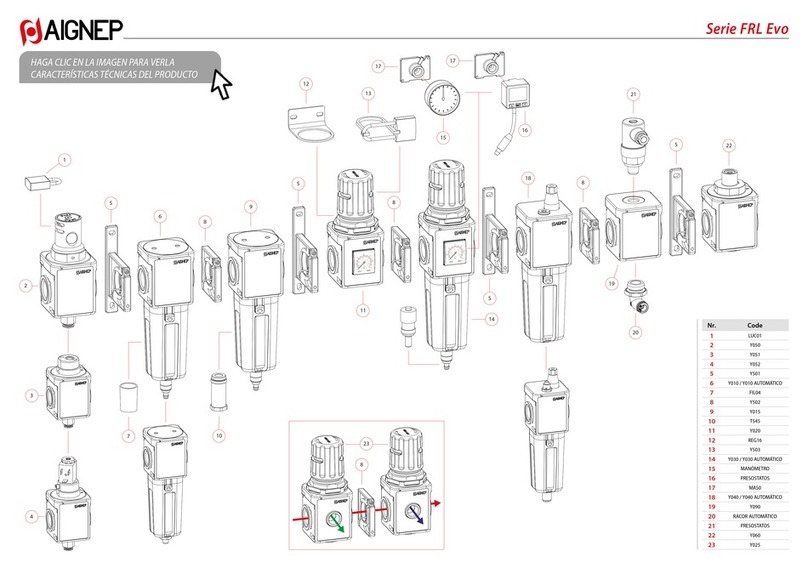
AIGNEP
AIGNEP FRL Evo Series instructions
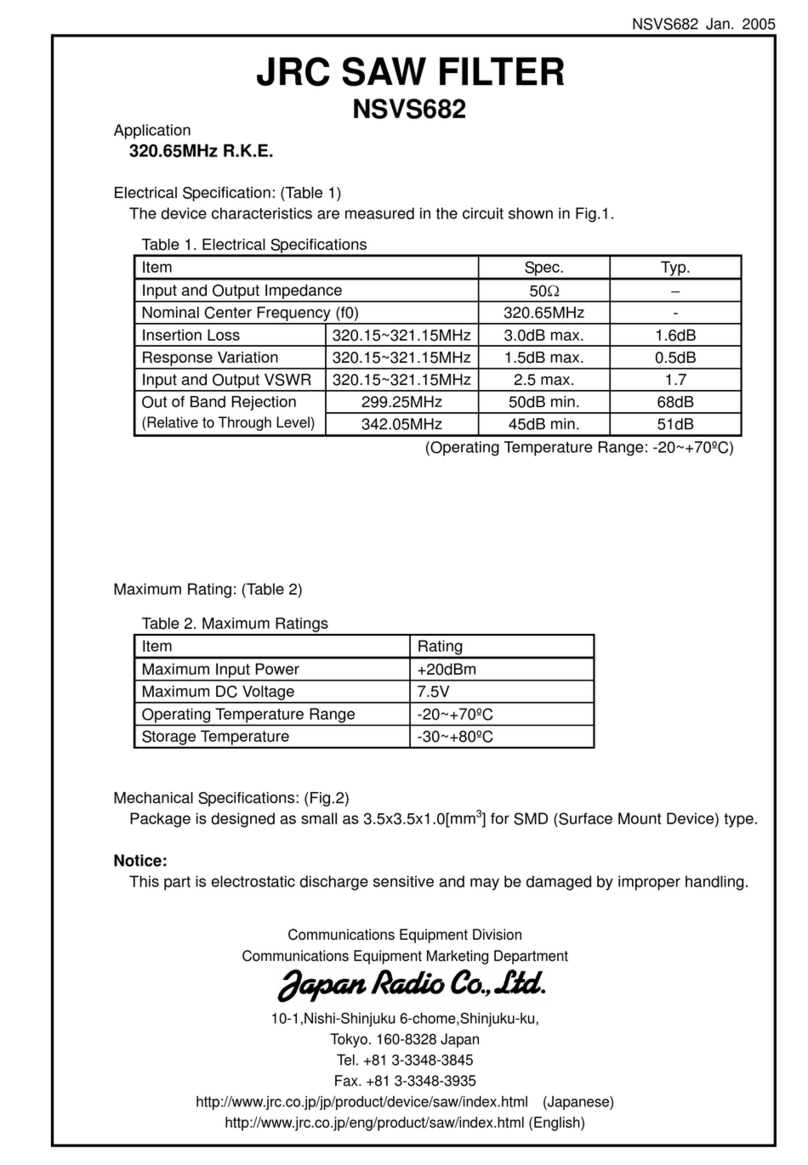
JRC
JRC NSVS682 manual

3M
3M 3MDW201 Installation and operating instruction

Panasonic
Panasonic TK6305P instruction manual