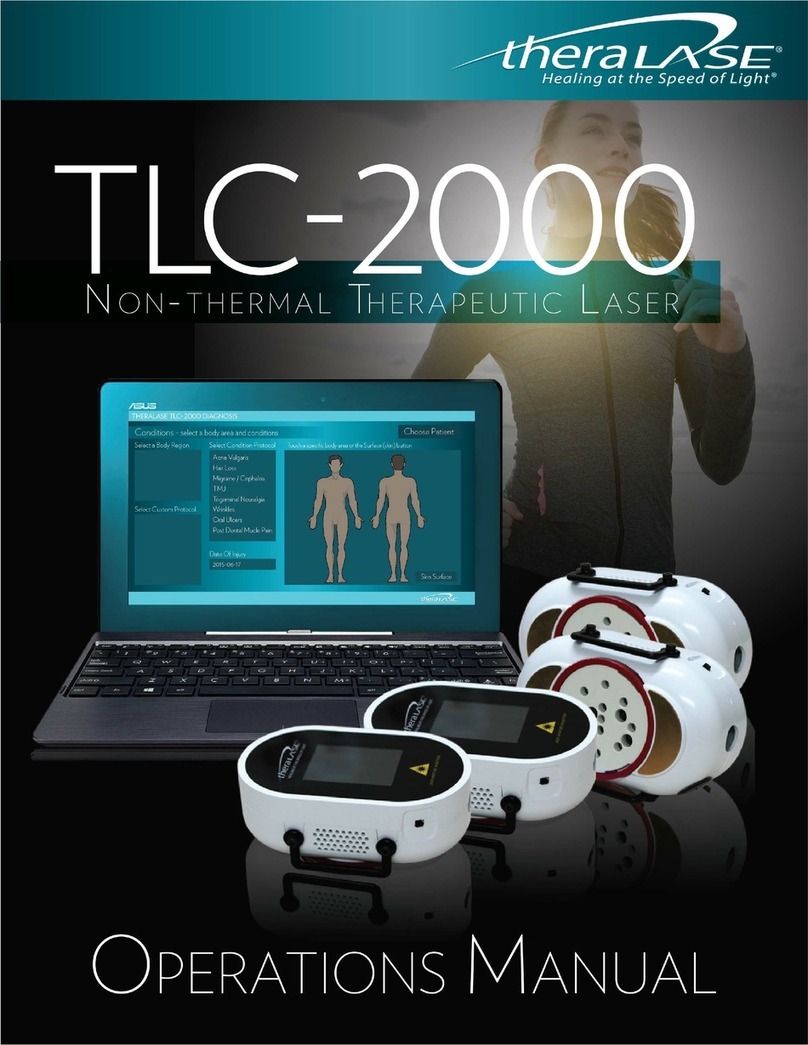G
I
TLC-2000
C
B
A
D
E
F
Get started with the TLC-2000 Laser System
Step 6
The Computer Tablet will arrive pre-charged and will eventually need to be recharged as follows:
Connect the micro USB power cable into the slot on the right edge of the tablet screen (G)
*Note:
Additional Laser Probes can be connected to any of
the remaining 3 ports. The TLC-2000 Power Pack
can support up to 4 laser probes at once.
1
2Launching the Theralase™Clinic Desktop Software
The computer tablet arrives with all software pre-installed by Theralase™.
Connecting the Power Pack & Laser Probe(s)
Step 1
Place the POWER PACK (A) on a table & connect the:
Safety Key (B), Interlock Connector (C) & Power Supply (D).
Step 2
Attach the medical grade POWER CORD from the
Power Supply (D) to a wall outlet.
Step 3
Slide the laser probe CABLE (E) into Port #1 with
the RED DOT facing UP.
Step 4
Slide the other end of the cable into the
laser probe (F) with the RED DOT aligned to the
Diode side of the Laser Probe as shown
(no force is necessary when connecting these cables).
Learn how to set up your TLC-2000 Hardware & Software
Step 1
Turn on the tablet by pushing the ON button (I)
found on the top left edge of the tablet screen.
Step 2
Login to the system using the default password
provided by
Theralase™PW: tlc2000 (can be personalized).
Step 3
Click on the TLC-2000 Application Icon in
the upper left hand corner of the tablet screen.
Step 4
Sign into the Theralase™TLC-2000 Clinic Desktop
using the user name: admin and password: admin
(both are customizable).
Step 5
Turn the Power Pack on by turning the KEY
in a clockwise direction.
2