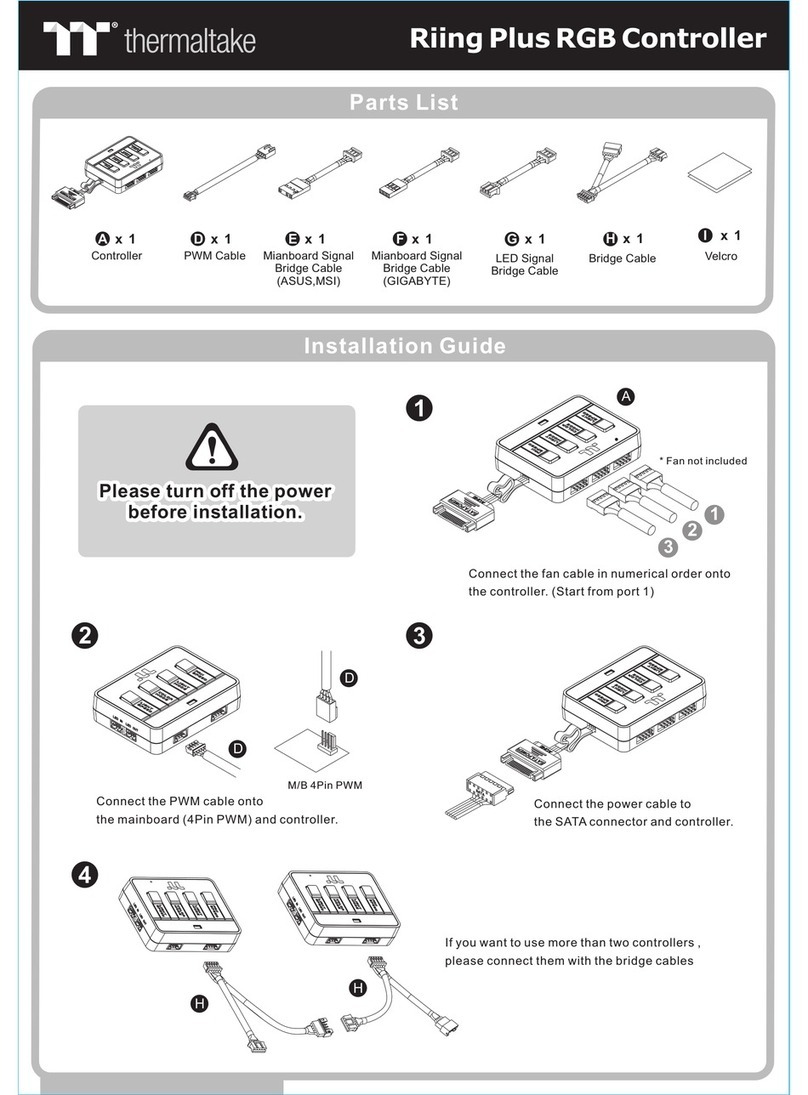More Language (Deutsch, Español, Français, Italiano, Português, Русский, Türkçe, 简体中文, 正體中文, 日本語, ภาษาไทย) Please visit www.thermaltake.comParts ListAx 1Installation Guide12Bx 3Cx 1Dx 1 Ex 1ControllerPWM CableMianboard Signal Bridge Cable (ASUS)Mianboard Signal Bridge Cable (GIGABYTE)VelcroConnect the components cable in numerical order onto the controller,start with port 1.(the dot is port 1)123A TT Premium EditionTT Sync Controller Please power off the PC and check the Positive and Negative ends on the connector before connecting the cable to mainboard. Connecting the wrong end can damage the controller.CAUTIONCAUTIONIf you are using Lumi PlusPlease connect the other addressable LED devices first , then connect the Lumi Plus at last. Don’t forget to connect them in numerical order, start with plug one.112233
O
X
PWMPWMPWMComponents ConnectComponents ConnectComponents Connect111222333SATA PowerLED In210 mm297 mm刀模線105G是XX雙銅單色無無其他特殊處理效果表面處理2厚度(g/m)折數材質雙面印刷印刷色彩單面印刷規格樣式單張CHECKDESIGN藍色線條為尺寸標示,請勿印刷上去!產品料號CL-O015-PL00BL-ATT Sync Controller TT Premium Edition說明書17/08/01A產品名稱印刷項目發稿日期版本Peipei(17/08/01)Mike.Lin(17/08/01)