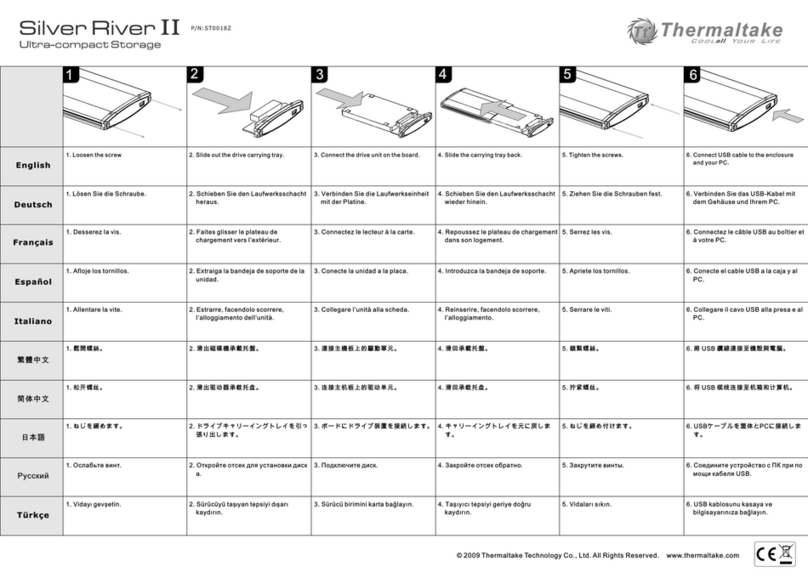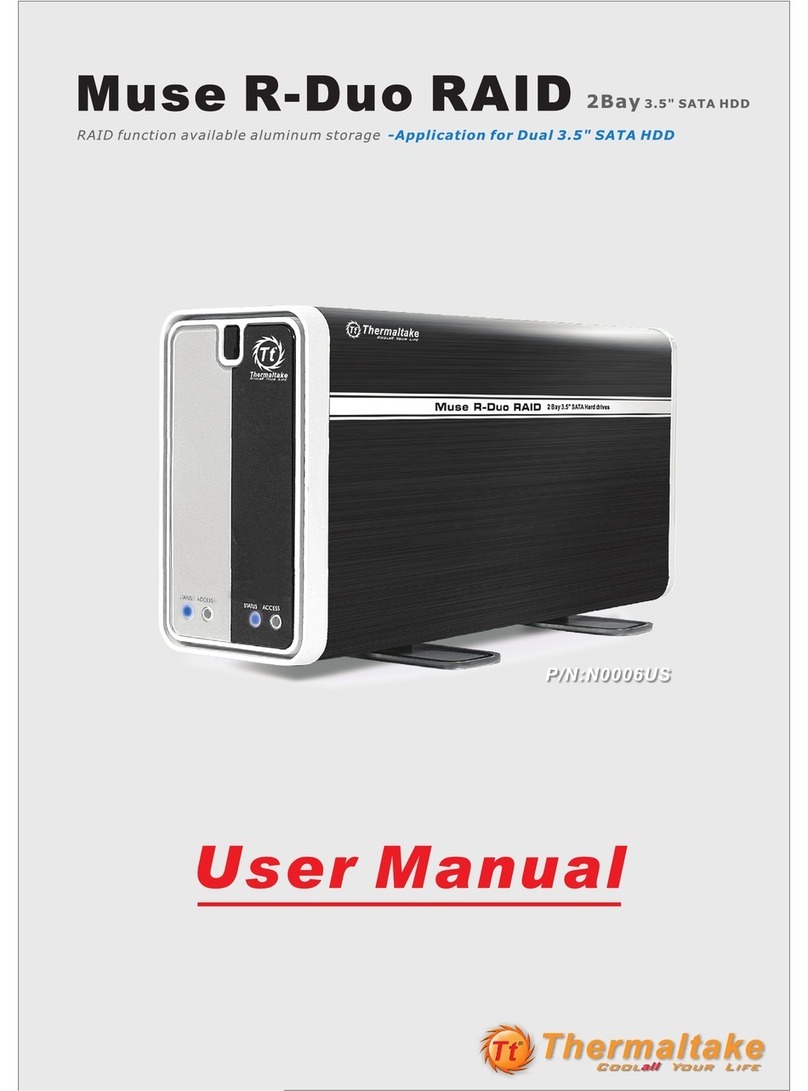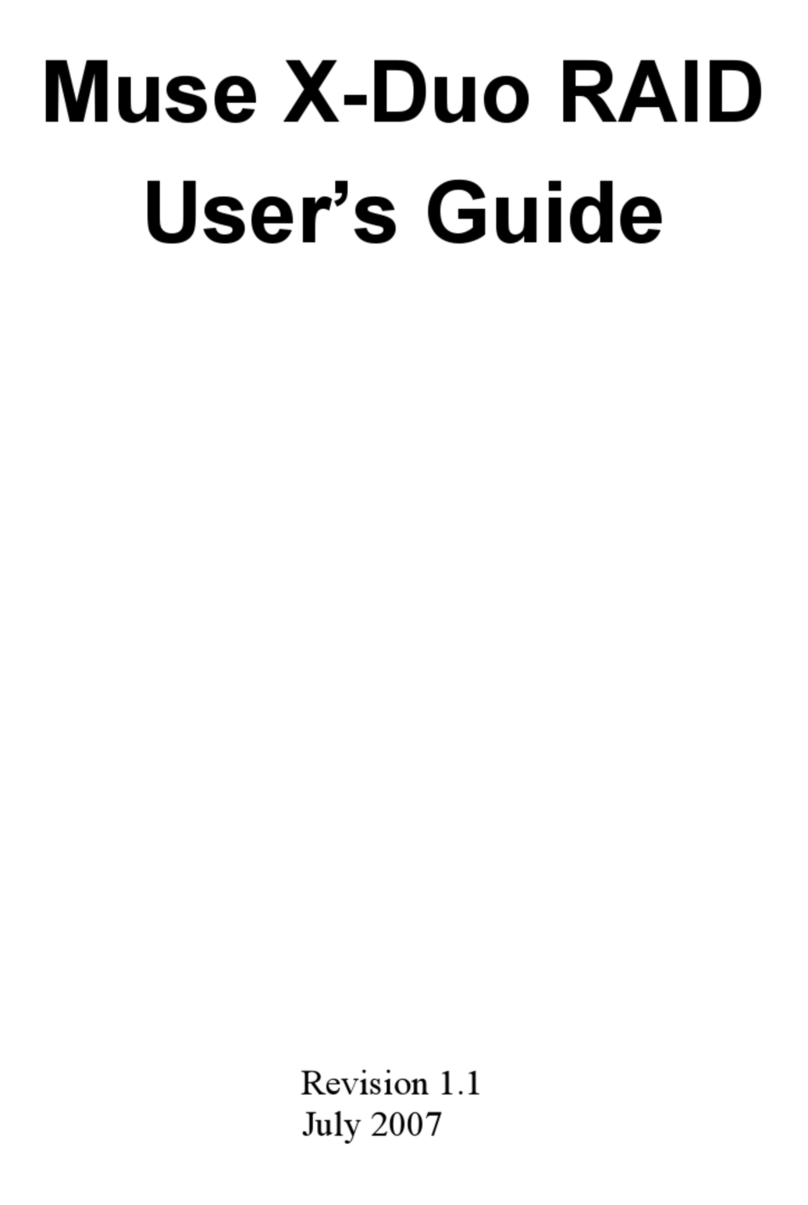WaterRam RGB
Liquid Cooling Memory
DDR4
3200MHz
2x8GB 16GB
Aura Addressable Strip Header(s) Addressable RGB LED Header(s) AORUS RGB Fusion with Digital LEDs
ASUS ASROCK GIGABYTE
JRGB-strip Header(S)
MSIMSI
Parts List
This product is intended for installation only by expert users. Please consult with a qualified technician for installation. Improper installation may result in damage to your equipment.
Before you start using this product please follow these basic guidelines:
1. Please carefully read through the instruction manual before beginning the installation process.
2. Please remove your graphics card from your motherboard to ensure the safest process and in order to prevent any possible damages to your CPU and motherboard.
3. It is strongly recommended to use market proven pre-mix coolant, such as Thermaltake Coolant 1000.
A x 1
Water Block
B x 2
Memory Module
C x 8
Screw
Installation Guide
1
3
2
4
Plug the Memory Module(B)
to the DDR4 slot on the
motherboard.
Please refer to the
motherboard manual for
the installation location.
Remove the protective film
of Thermal Pad
on the Water Block(A).
Tighten the Screws(G)
to enclose the
Water Block(A) and
Memory Module(B).
BA
A
B
C
Connect the LED
Y-Cable onto the
Water Block.
A
D
D x 1
LED Y - Cable
E x 1
MB SYNC Cable
Motherboard SYNC installation Guide
Please power off the PC and check
the Positive and Negative ends on
the connector before connecting
the cable to motherboard. Connecting
the wrong end can damage the LEDs.
CAUTIONCAUTION
D
A
E
E E E E
Connect the MB SYNC Cable (D)
to LED Y-Cable (E)