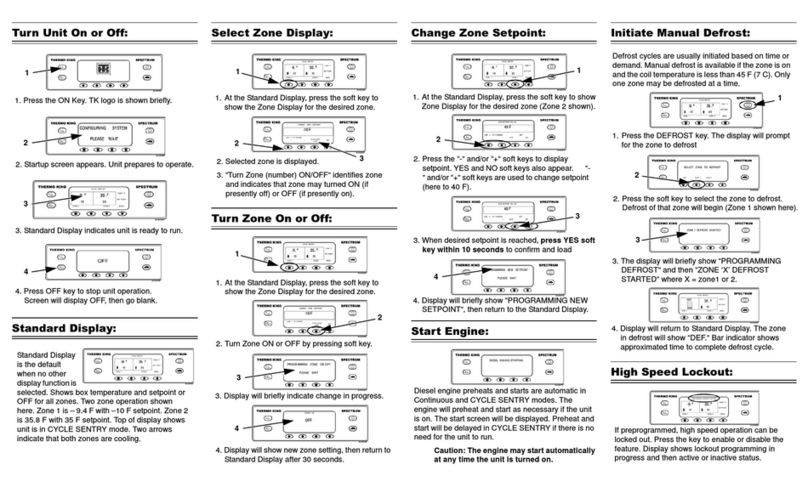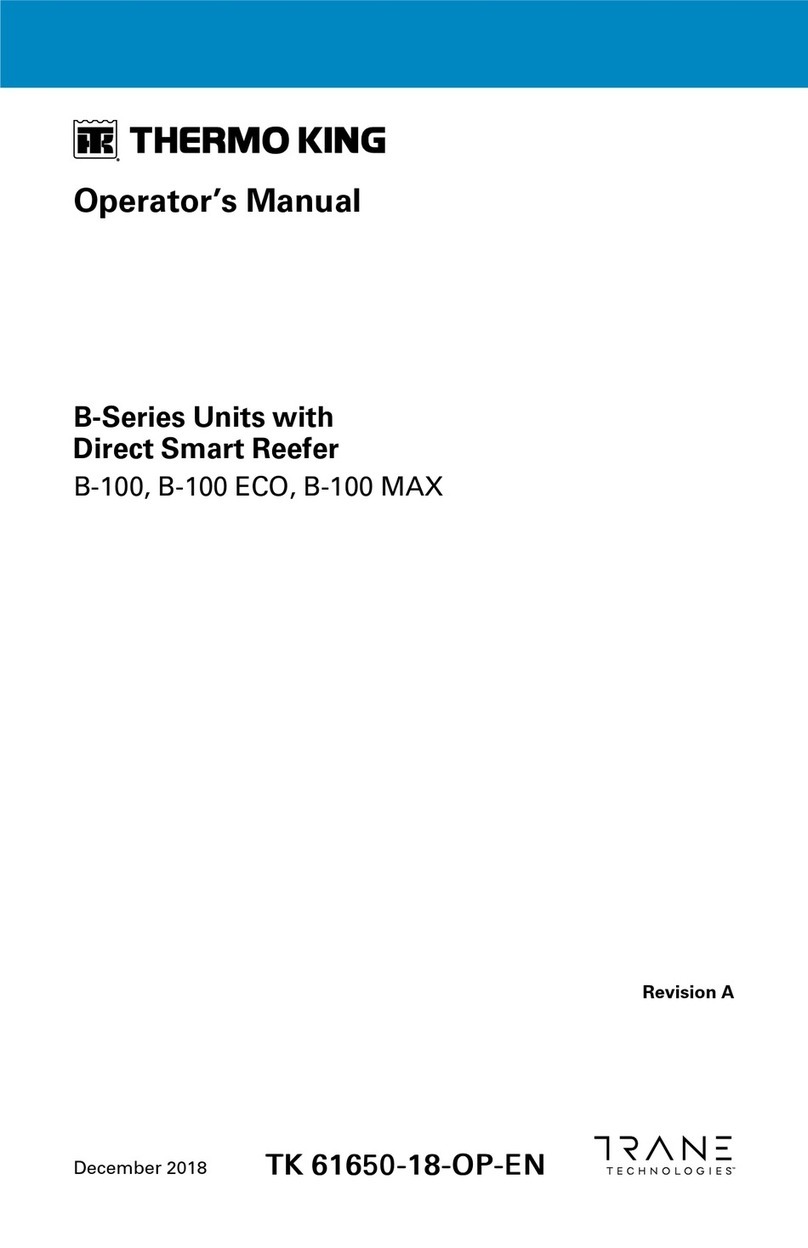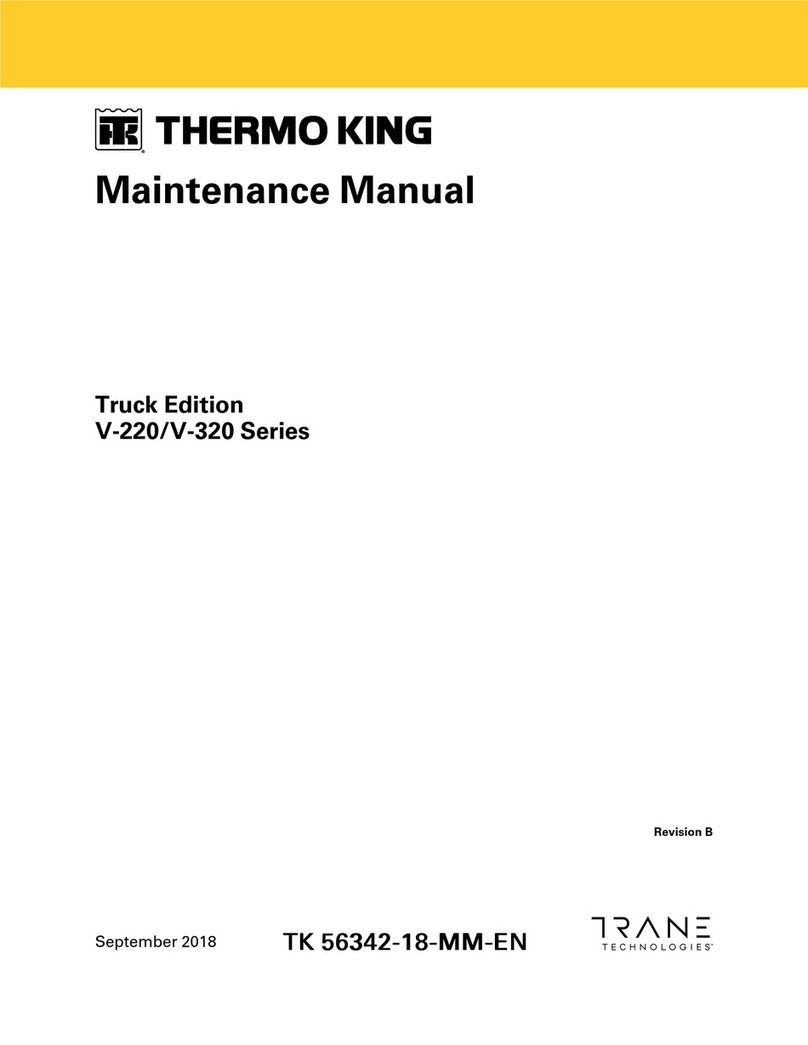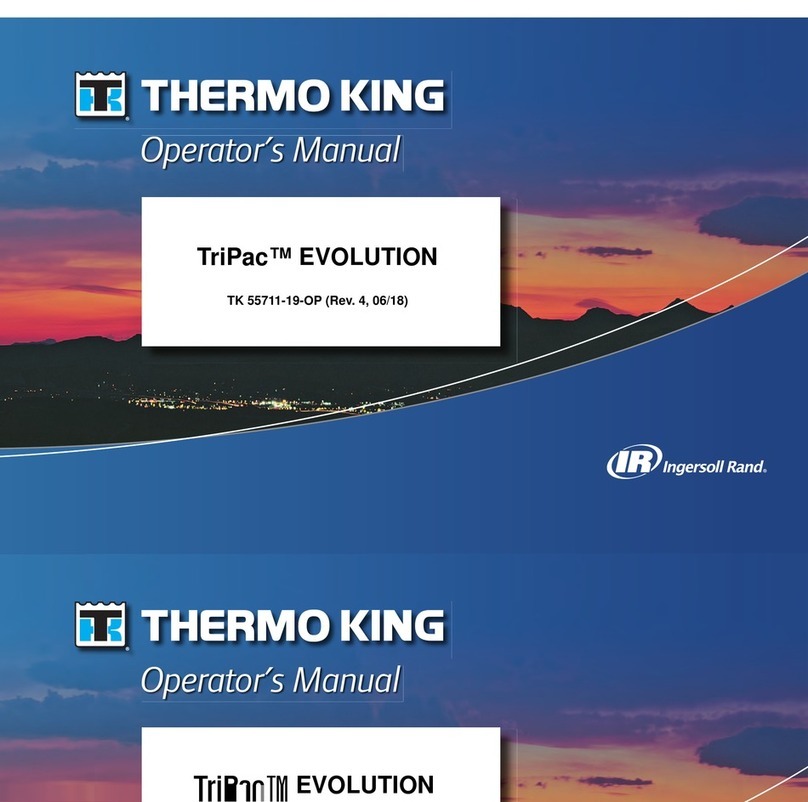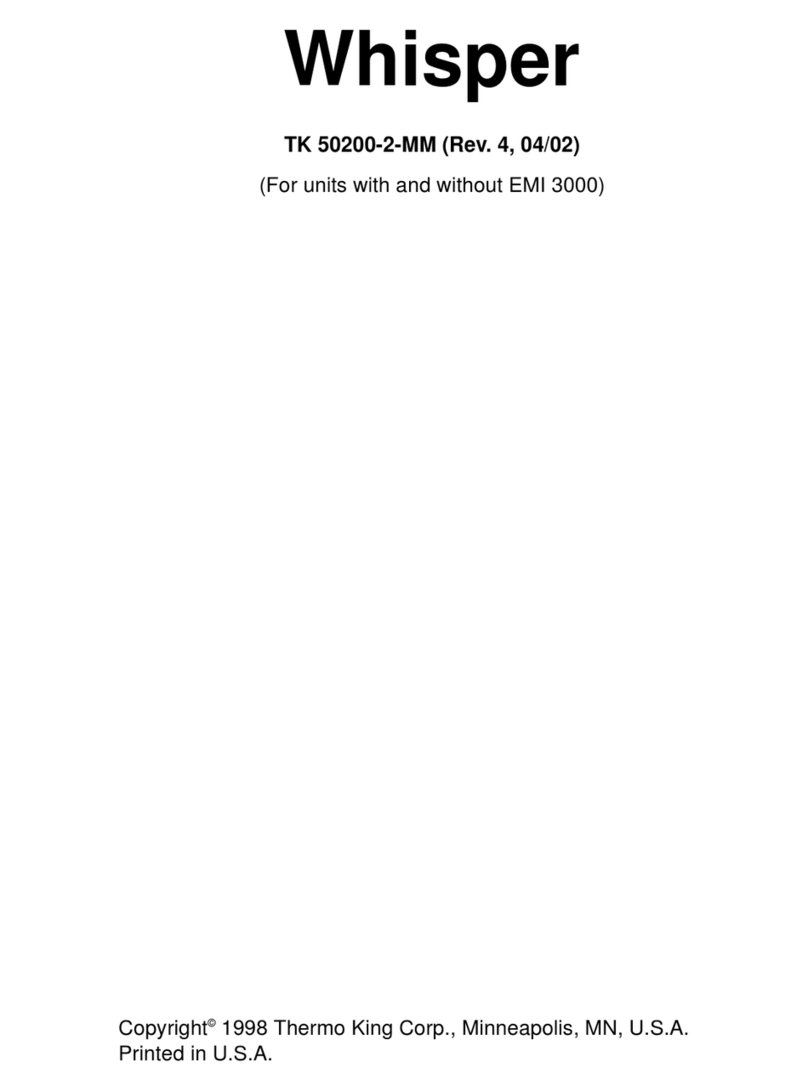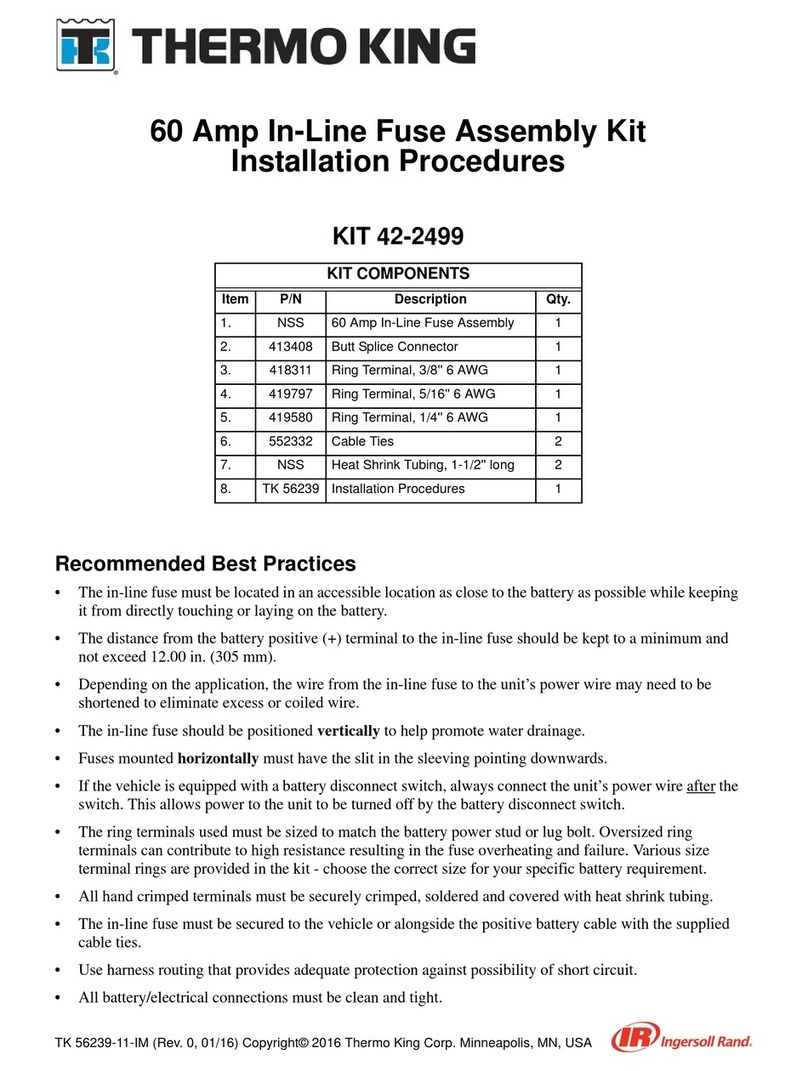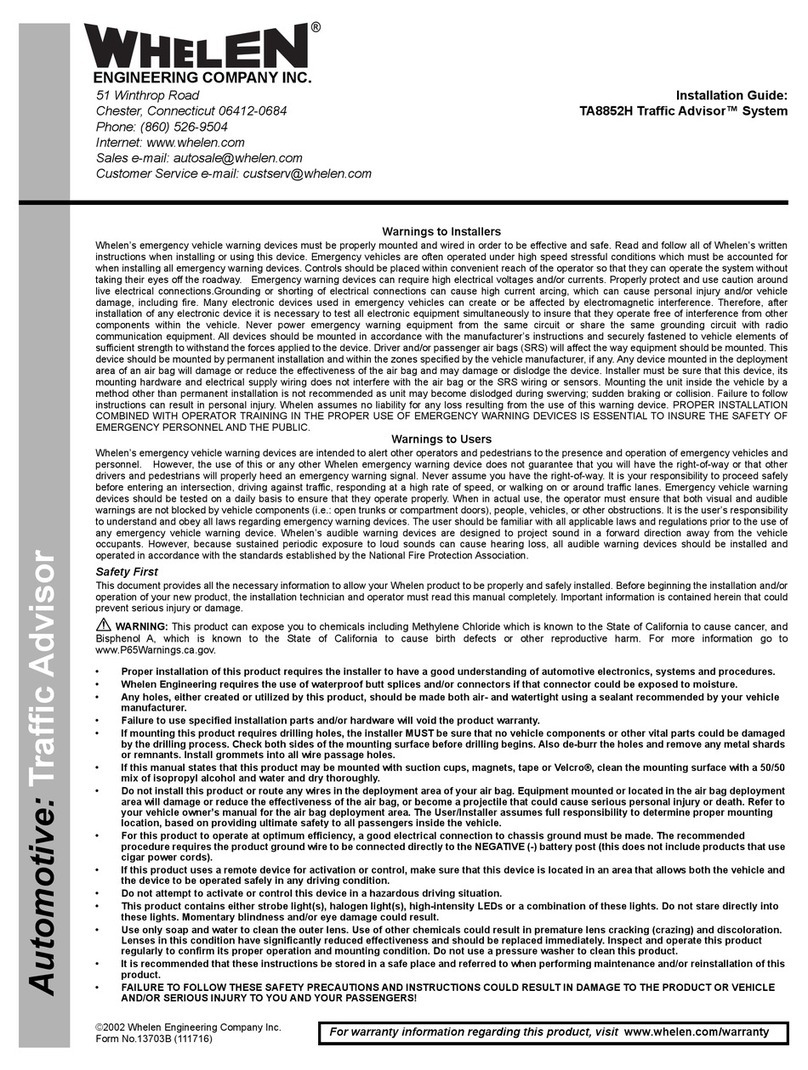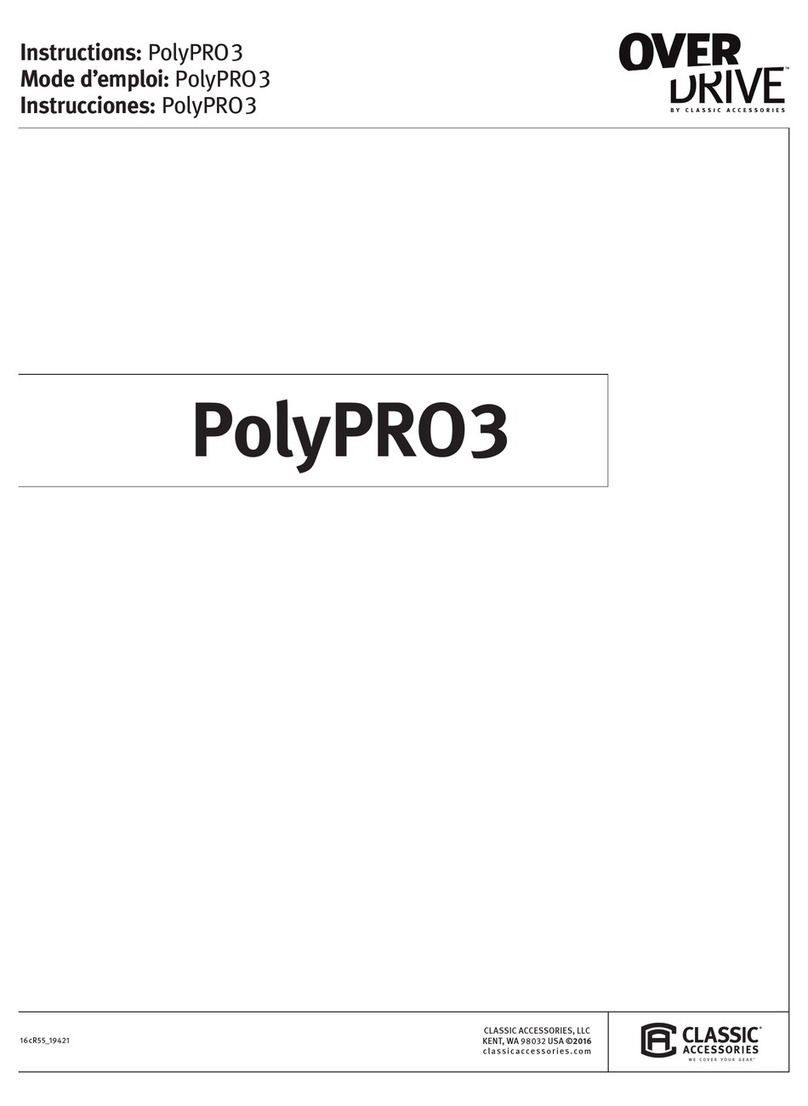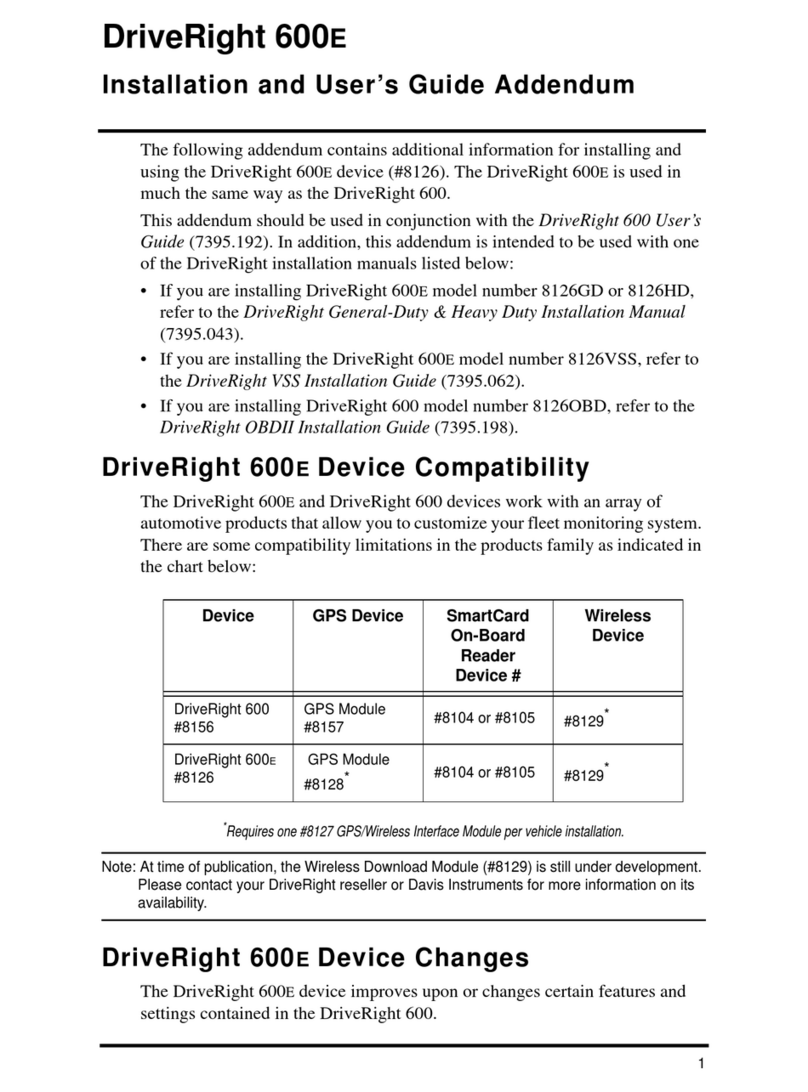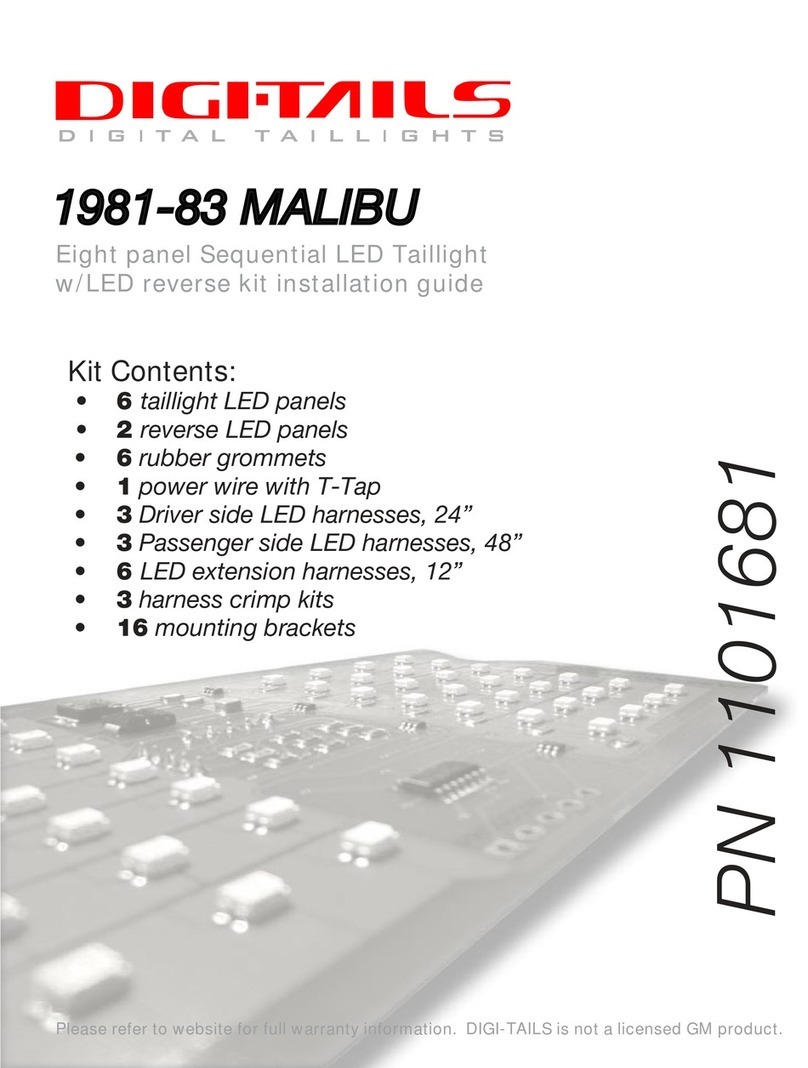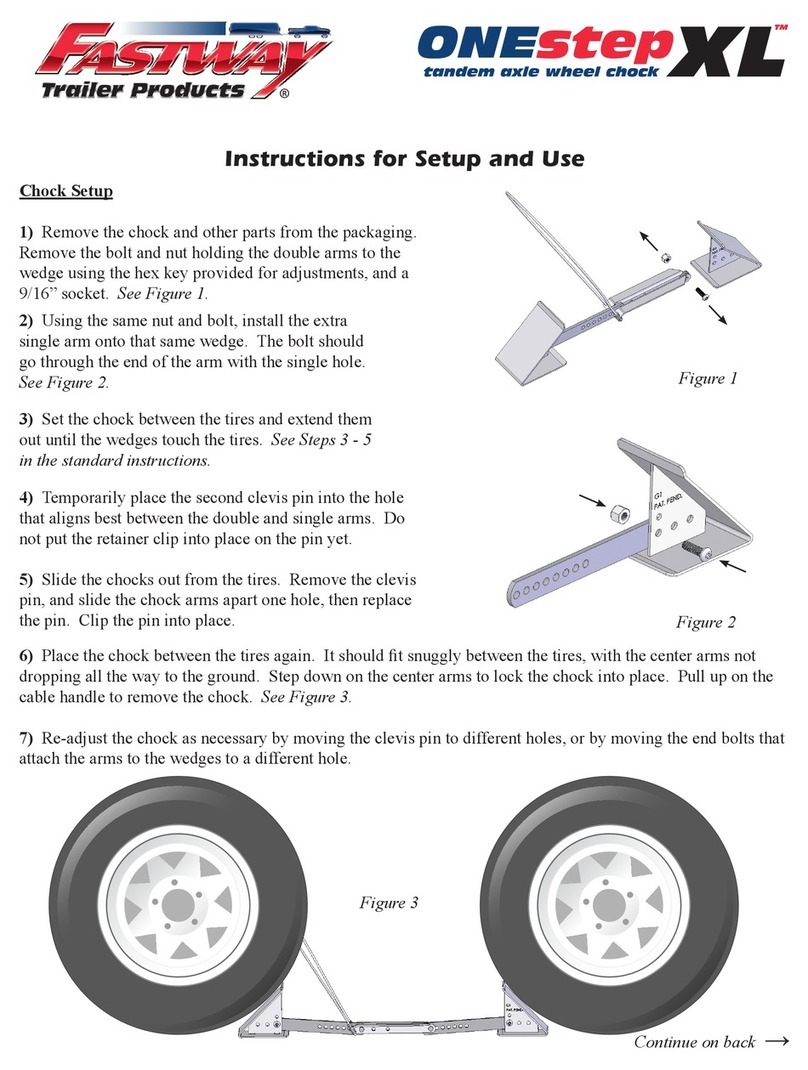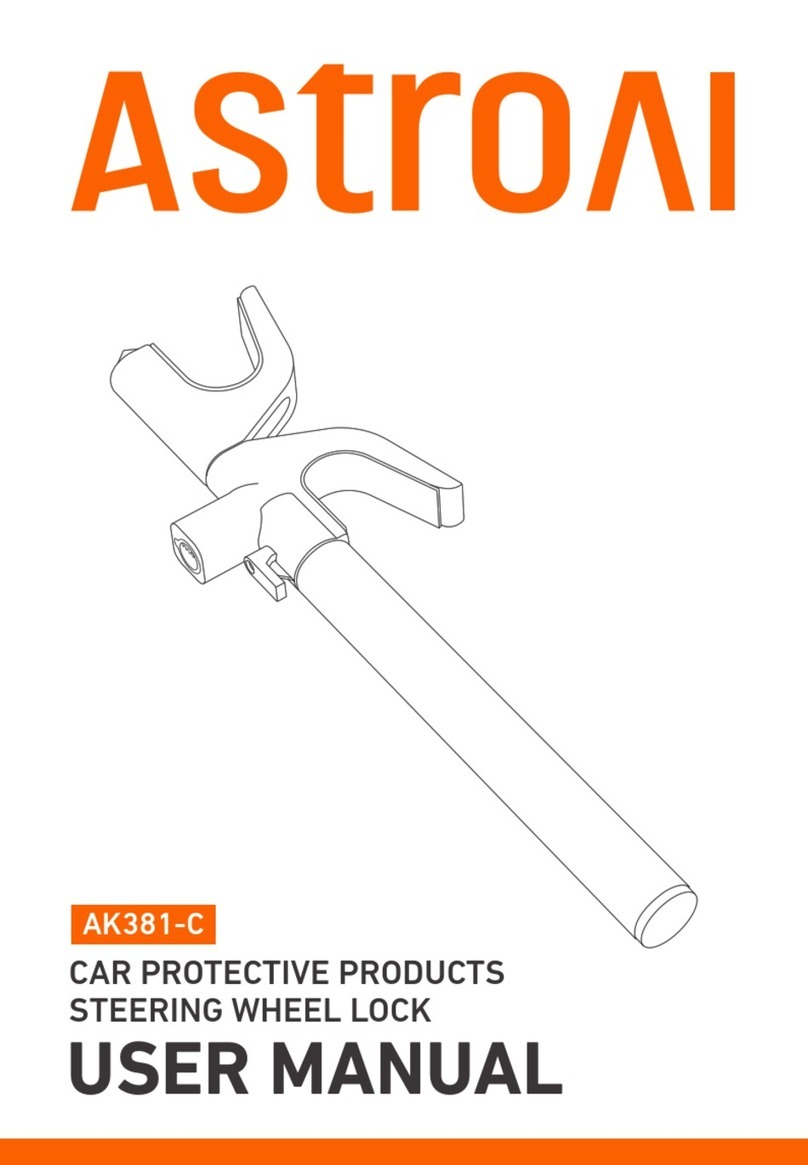Simple to Start:
One or Multiple Zones
1.Press the ON key to turn
the unit on.
• Dashes will appear in
both the upper and
lower portions of the
display as it powers
up.
• The running time hour
meters are then
displayed briefly.
• The standard display
automatically scrolls
through all configured
zones showing each
zone for 10 seconds. Horizontal bars indicate the current
zone being displayed; One bar = Zone 1, Two bars = Zone
2 and Three bars = Zone 3.
• The diesel engine will preheat and start as required when
the unit is turned on. On SmartPower equipped units, the
electric standby motor will start if the unit is connected to
standby power.
To turn a Zone on or off:
1.Press the ENTER key to
put the unit in Manual
Zone Selection mode.
• A decimal point will
appear to the right of
the horizontal bar
indicating the Manual
Zone Selection Mode
is active.
2. Press the ENTER key
again as require to select the desired zone.
3. When the desired zone is selected, simultaneously press the
ON key and the ENTER key to turn the zone off.
• The box temperature and setpoint temperature will now
show all dashes indicating the zone is turned off.
4. Simultaneously pressing the ON key and ENTER key again will
turn the selected zone back on.
5. Press the Off key to turn the unit off.
• The unit will immediately shut off and the display will go
blank.
Simple to Set:
CYCLE-SENTRY™ or Continuous Run
1.Press the CYCLE-SENTRY/Continuous key to change from
CYCLE- SENTRY to Continuous mode.
• Amber LED indicates the unit is operating in
CYCLE-SENTRY mode.
• No LED illuminated indicates the unit is operating in
Continuous mode.
Simple to Set:
Setpoint Temperature
1.Press the ENTER key to
put the unit in Manual
Zone Selection mode.
2. Press the ENTER key
again as required to
select the desired zone.
3. When the desired zone is
selected, press the UP or
DOWN arrow keys until
the desired setpoint is shown.
4. Press the ENTER key to confirm the new setpoint.
Simple to Defrost:
Initiate Manual Defrost
1. Press the ENTER key to put
the unit in Manual Zone
Selection mode.
2. Press the ENTER key again
as required to select the
desired zone.
3. Press the DEFROST key to initiate a manual defrost cycle in
the selected zone.
• Amber LED next to the DEFROST key indicates the unit is
in defrost in the selected zone.
NOTE: The defrost cycle terminates automatically when the
evaporator coil reaches a predetermined temperature or when the
defrost timer expires. Defrost can also be terminated by turning
the unit off and back on.
Simple to Check:
Pretrip Test
FULL PRETRIP TEST
NOTE: Full Pretrip must be done with the unit not running.
1.Turn the unit on, clear all alarm codes and turn the unit off.
2. Turn the unit on again and wait for the unit running time
hourmeters to be displayed. Once the hourmeters are
displayed, press and hold the PRETRIP key for 5 seconds.
• Flashing LED indicates that the Pretrip is being initialized.
• Steady amber LED indicates the Pretrip is in process.
• Full Pretrip Test typically lasts 20 to 30 minutes.
• The amber LED will turn off when the Pretrip Test is
complete or if a Shutdown Alarm occurs.
ENGINE RUNNING PRETRIP TEST
NOTE: Engine Running Pretrip Test must be done with the
unit running.
1.Turn the unit on, clear all alarm codes and allow the unit to
start.
2. With the unit running, press and hold the PRETRIP key for 5
seconds.
• Flashing LED indicates that the Pretrip is being initialized.
• Steady amber LED indicates the Pretrip is in process.
• Full Pretrip Test typically lasts 20 to 25 minutes.
• The amber LED will turn off when the Pretrip Test is
complete or if a Shutdown Alarm occurs.
To stop a Pretrip Test at any time, press the OFF key to turn the
unit off. This will generate a Alarm Code 28 Pretrip Abort.
PRETRIP TEST RESULTS
Pass Pretrip Test
• If the unit passes the Pretrip Test, the amber Pretrip Test
LED will turn off at the completion of the test and the unit
will continue to run as required.
Fail Pretrip Test with Check Alarms
• If the unit fails the Pretrip Test with Check Alarms, the Alarm
Icon will appear when the alarm condition occurs. The
Pretrip Test will continue to run unless a Shutdown Alarm
occurs.
See Operator’s Manual for more information regarding alarm
codes.