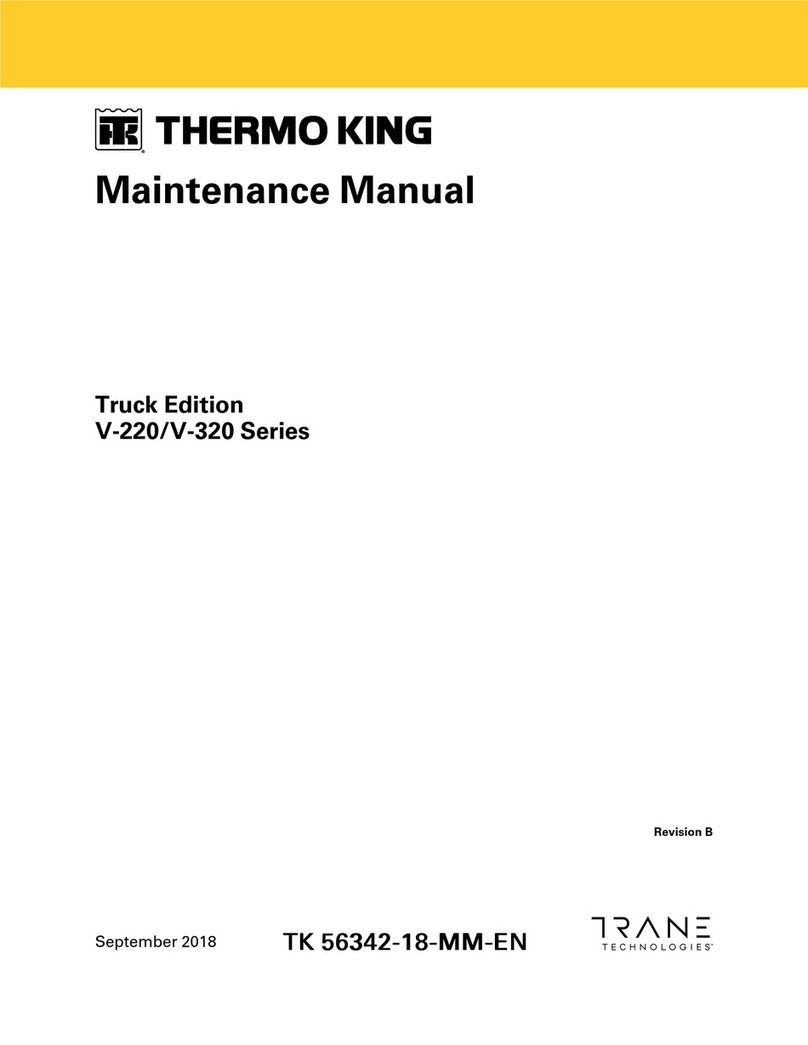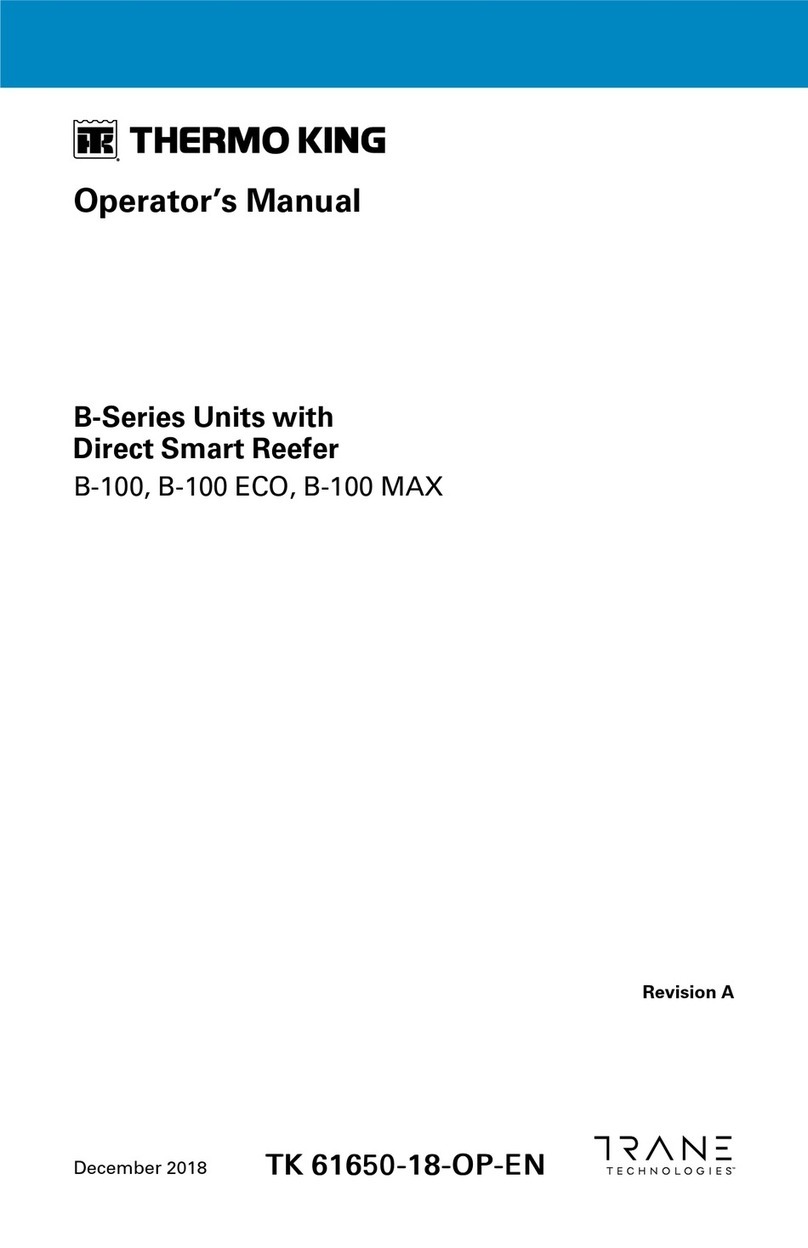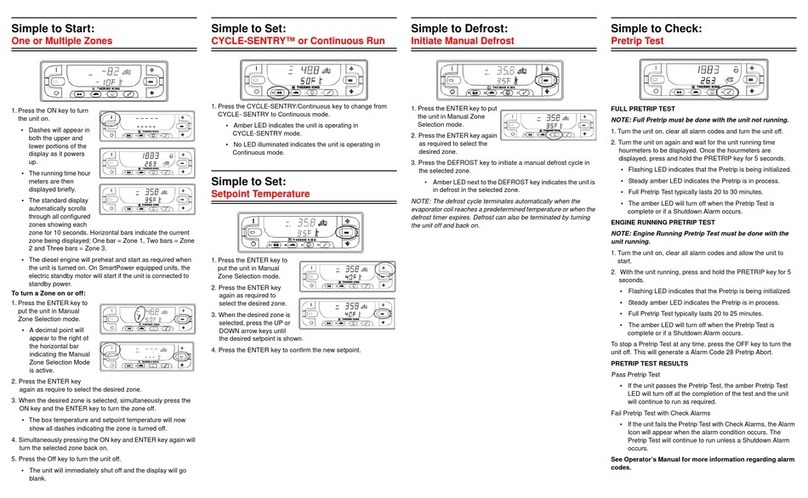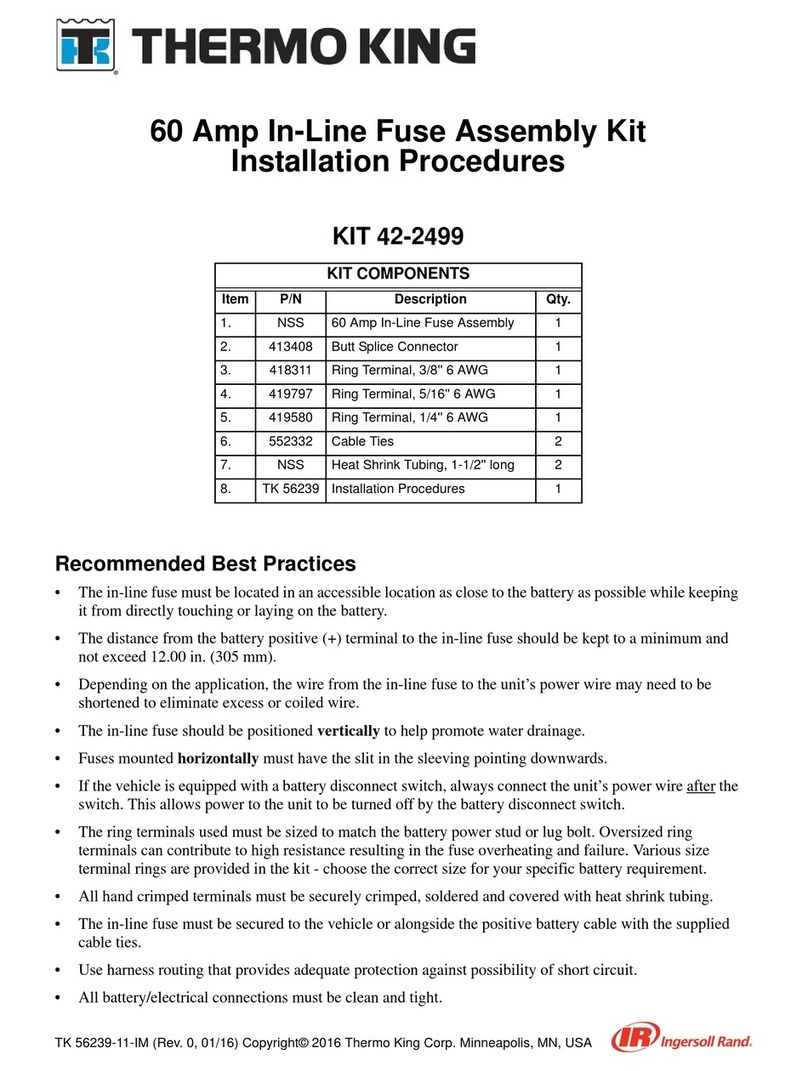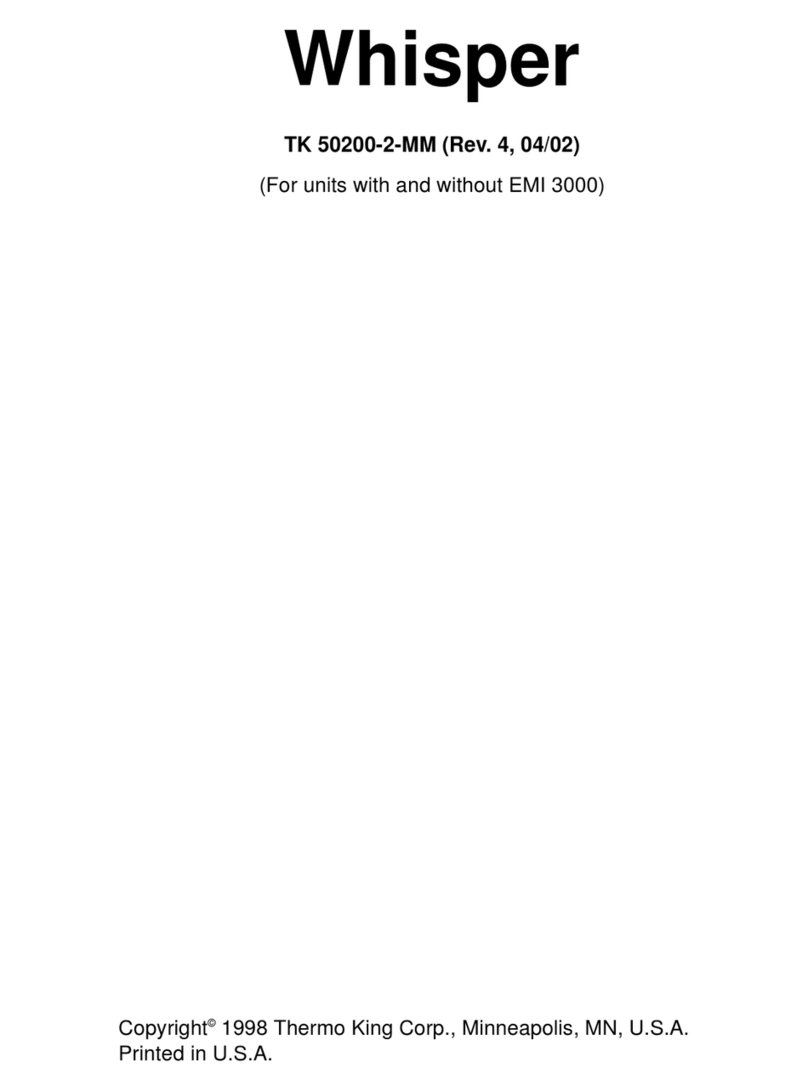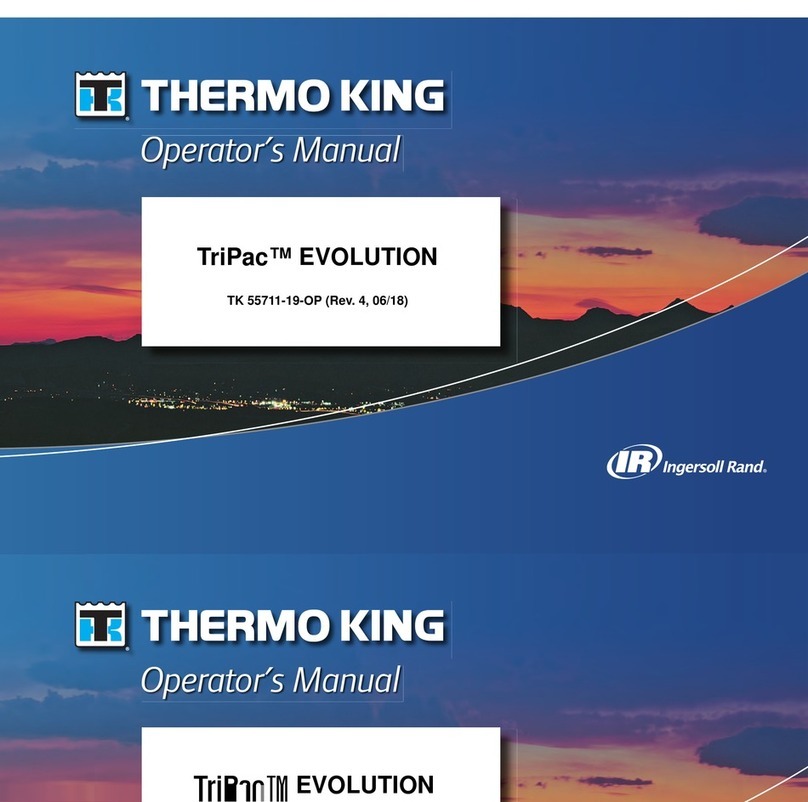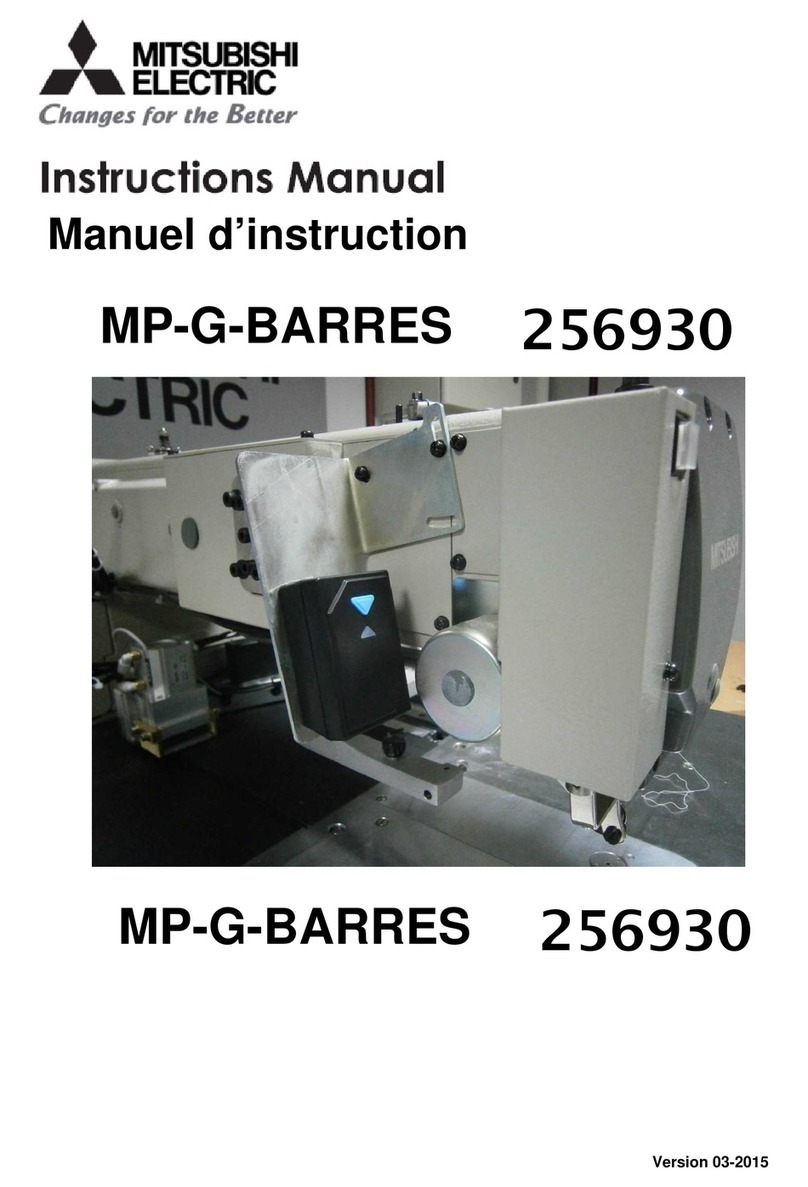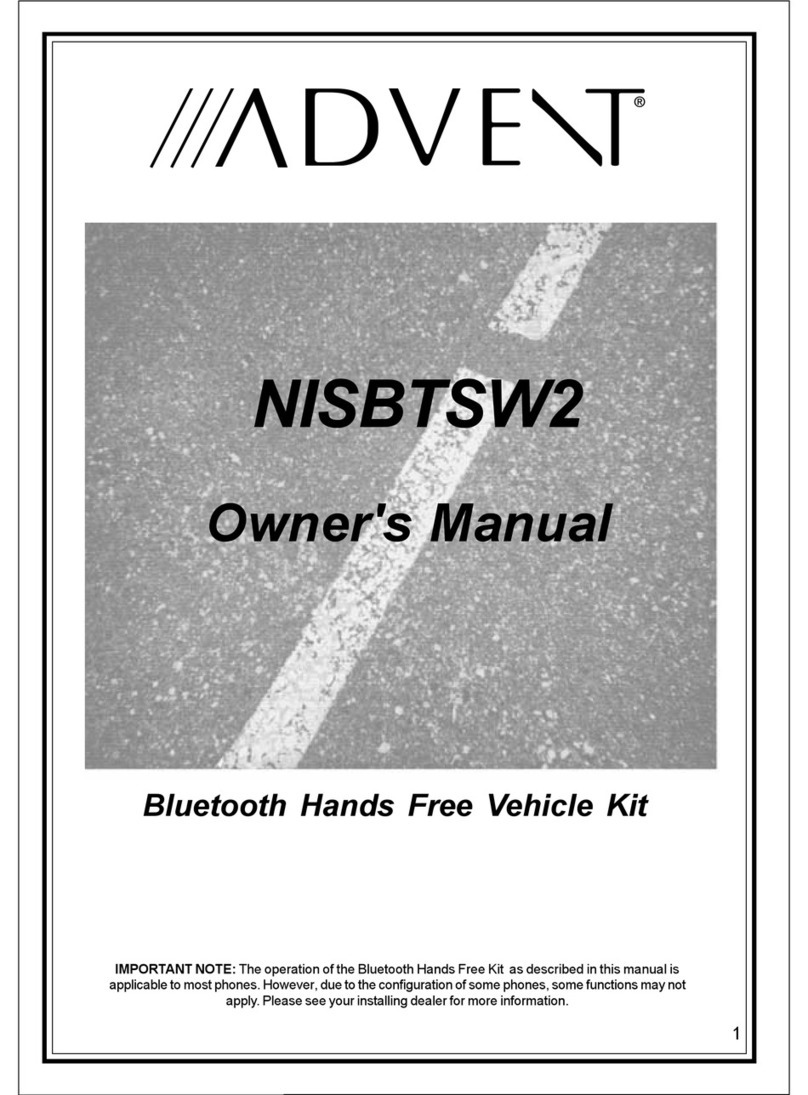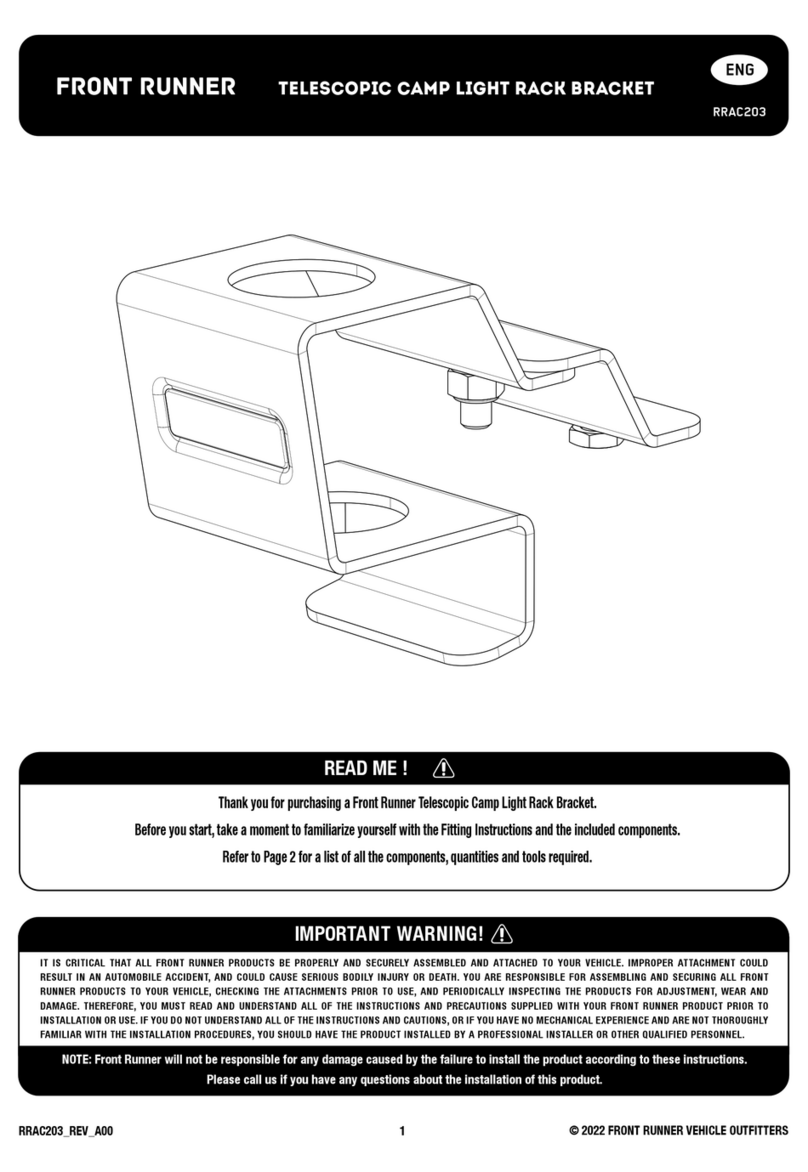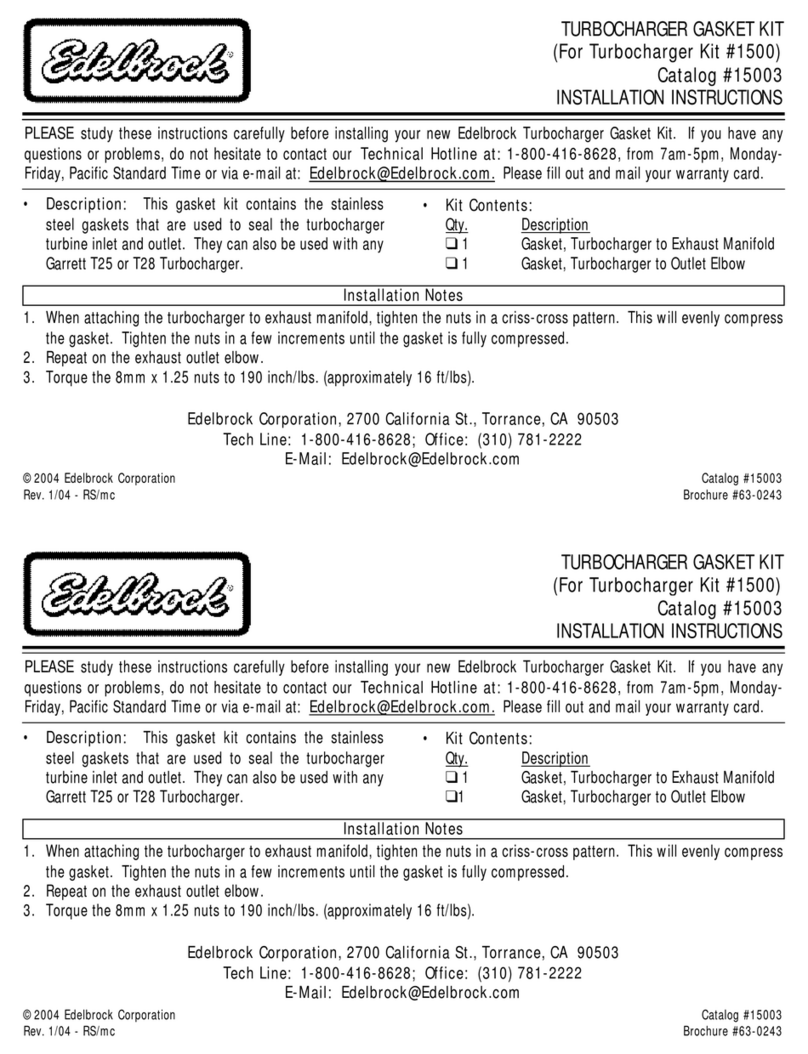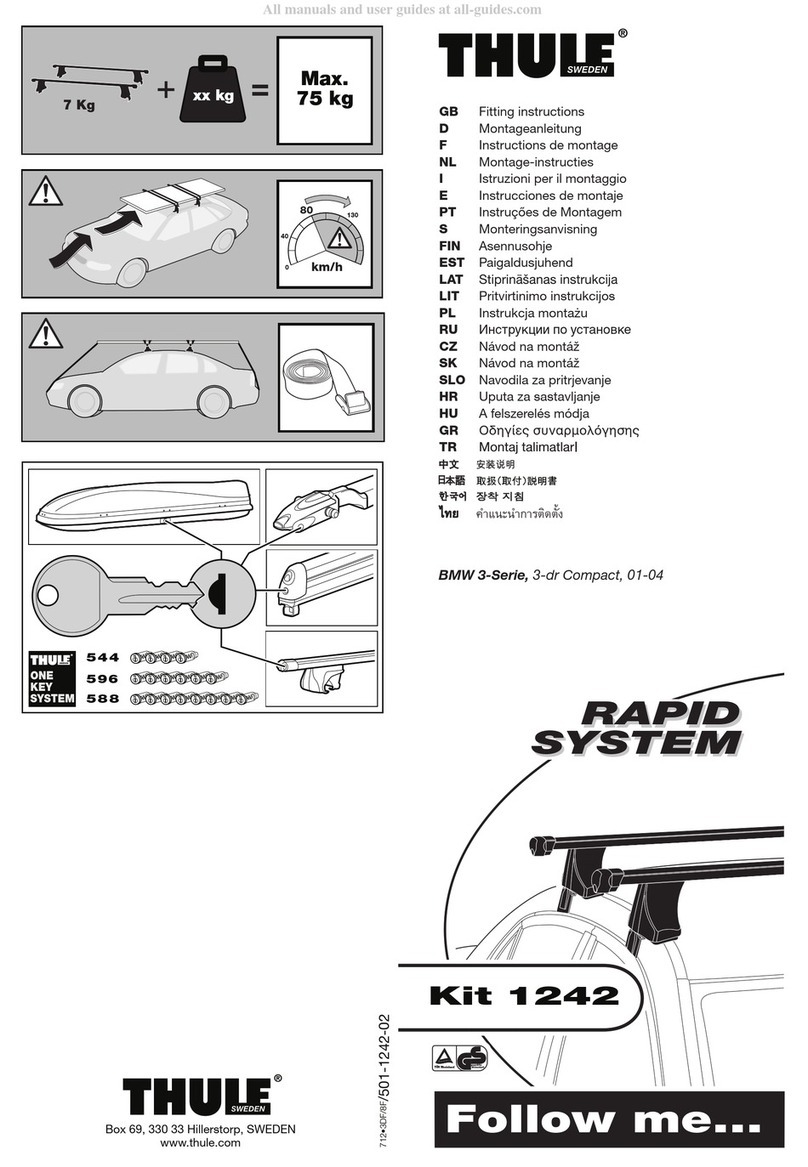9LHZLQJ&OHDULQJ$ODUP&RGHV 9LHZLQJ+RXUPHWHUV
&<&/(6(175<RU&RQWLQXRXV
(FRQRP\0RGH
'LHVHORU(OHFWULF2SHUDWLRQ
63(&758076
0XOWL7HPS
&RQWURO6\VWHP
2SHUDWLQJ*XLGH
+0,&RQWURO3DQHO)HDWXUHV
2. Alarms are displayed and cleared with the
Alarm Menu. From the Standard Display press
the MENU key.
1
2
Language or Alarm Menu will appear. If “LANGUAGE”
appears, press the NEXT key to show Alarm Menu.
4. Alarm display will appear. If no alarms are present,
NO ALARMS will appear. If alarms are present,
quantity of alarms and most recent alarm code will
be shown. If the alarm pertains to a specific zone,
that zone will be identified.
3
4
1. If an alarm condition occurs, an alarm message
appears in place of the mode indication.
3. Press the SELECT key.
5. After the alarm is resolved, press the CLEAR key
to clear the alarm. For information on the alarm,
press the HELP key. To display the next alarm,
press the NEXT key. Press EXIT to return to the
Standard Display.
5
If a serious condition occurs, the unit will shut down
to prevent damage. The display will indicate unit
shutdown and the alarm code which caused it. A
complete list of alarm codes can be found in the
unit Operators Manual or Maintenance Manual.
1. From the Standard Display, press the MENU key.
The Language or Alarm Menu will appear. Press
the NEXT key display the Hourmeter Menu.
2. Press the SELECT key to see Hourmeter Display.
1
2
3
3. Press the NEXT or PREVIOUS key to scroll
through the hourmeters.
1. From the Standard Display, press the MENU key.
The Language or Alarm Menu will appear. Press
the NEXT key display the MODE Menu.
2. Press SELECT key to change mode between
CYCLE SENTRY and Continuous. Display will
confirm change in progress and resulting mode.
Display then returns to Mode Menu.
1
2
CYCLE SENTRY mode causes unit to start and stop
automatically to maintain compartment setpoint, keep
engine warm and battery charged. Continuous mode
starts and runs unit continuously to maintain setpoint
and constant airflow.
From the Standard Display, press the MENU key.
The Language or Alarm Menu will appear. Press the
NEXT key as required to display Economy Mode.
1. Press the SELECT key to turn Economy Mode on
Economy Mode can be used for loads that do not
require critical temperature control.
2. The display will confirm the change, show new
mode for 10 seconds, then return to Mode Menu
Economy Mode can be turned off by pressing the
SELECT key again.
1. If unit is turned on while connected to electric
power, Electric Standby screen will be displayed
for 10 seconds. Unit will run normally.
1
2
Factory-set default is for automatic changeover to
Electric Mode when the unit is connected to electric
power. Unit will switch back to Diesel power if
electric power fails or is disconnected.
2. If unit is turned on in Electric Standby Mode and
electric power is not available, prompt will be show
Switch to Diesel Mode by pressing YES key.
1235
7
4
6
1. ON Key
2. OFF Key
3. Multi-Purpose “Soft” Keys
4. Manual Defrost Key
5. High Speed Lockout Key
6. Zone 1 Display
7. Zone 2 Display
TK 52145-1-PC (Rev. 1, 08/03)
CAUTION: This is a quick reference guide.
Always refer to the operating manual for
detailed instructions.