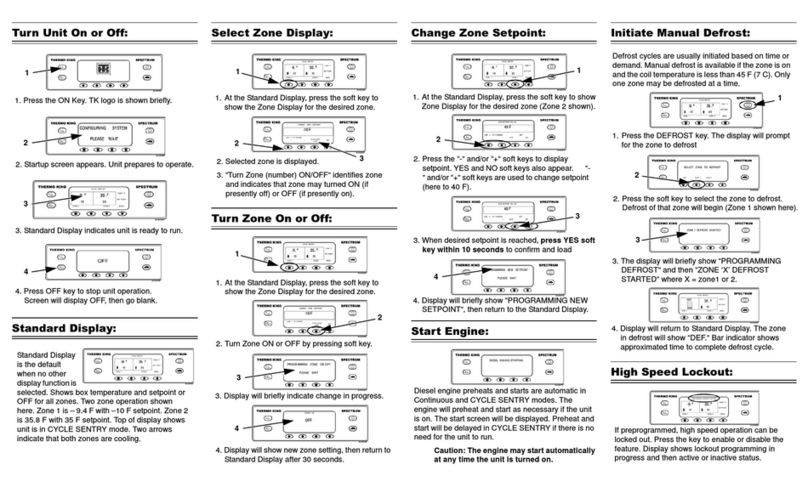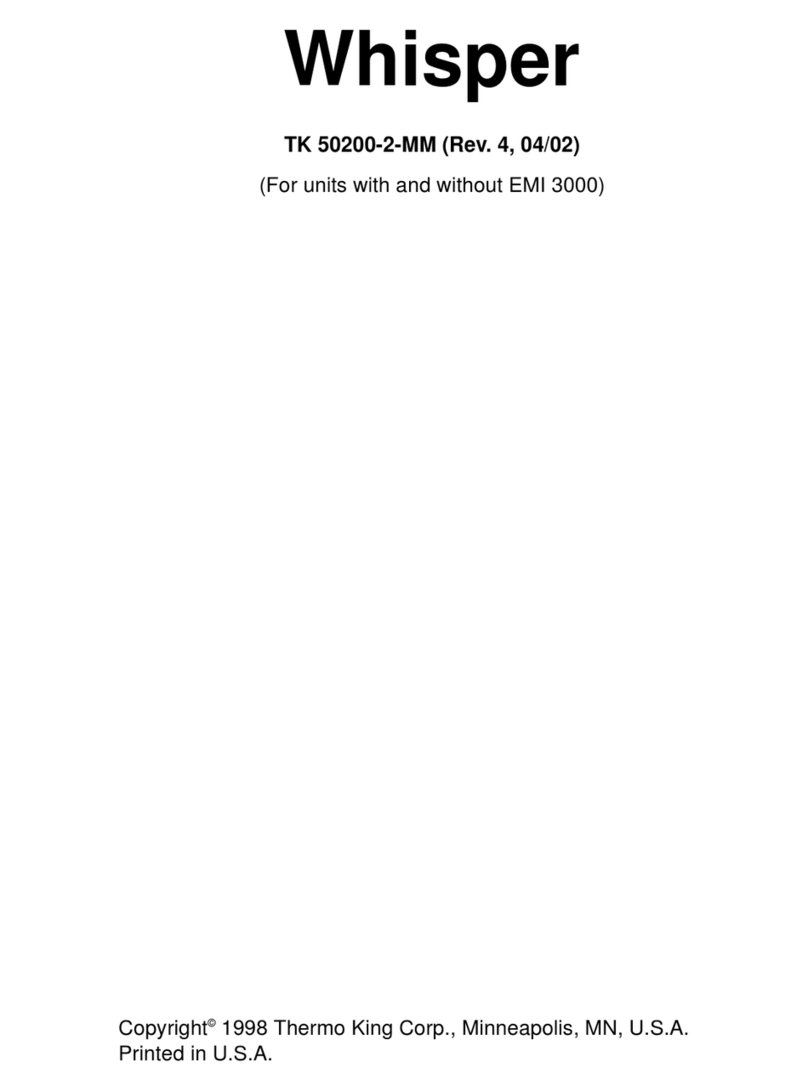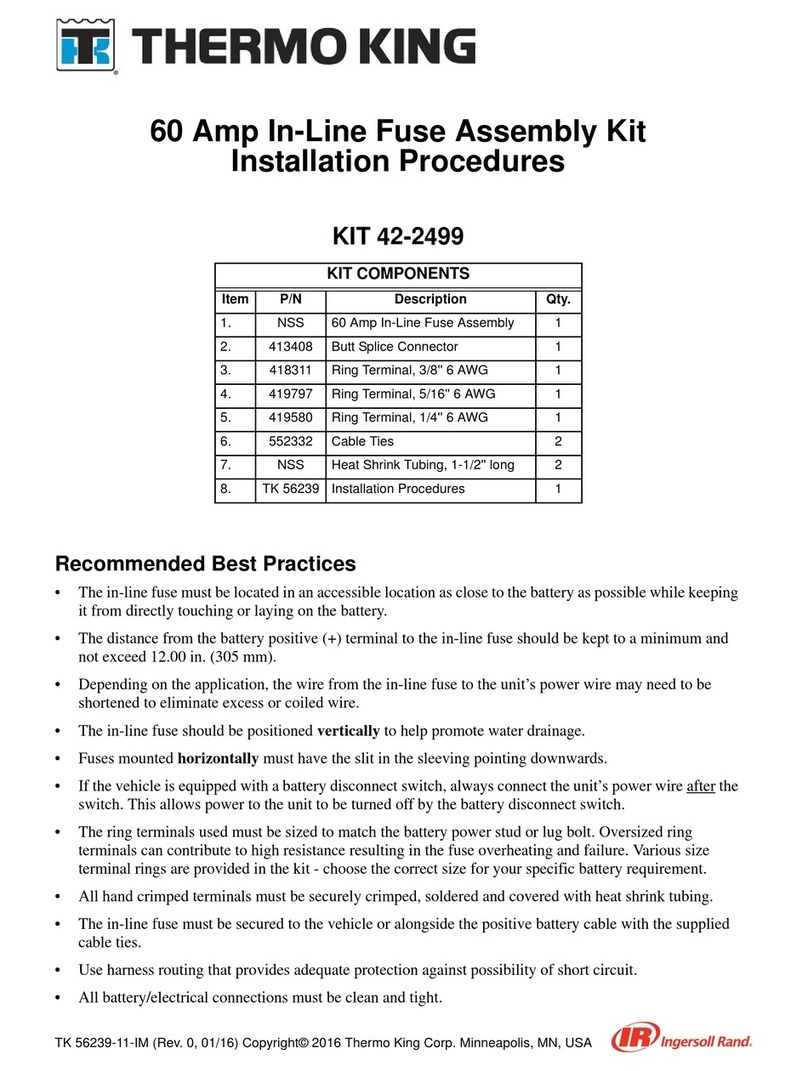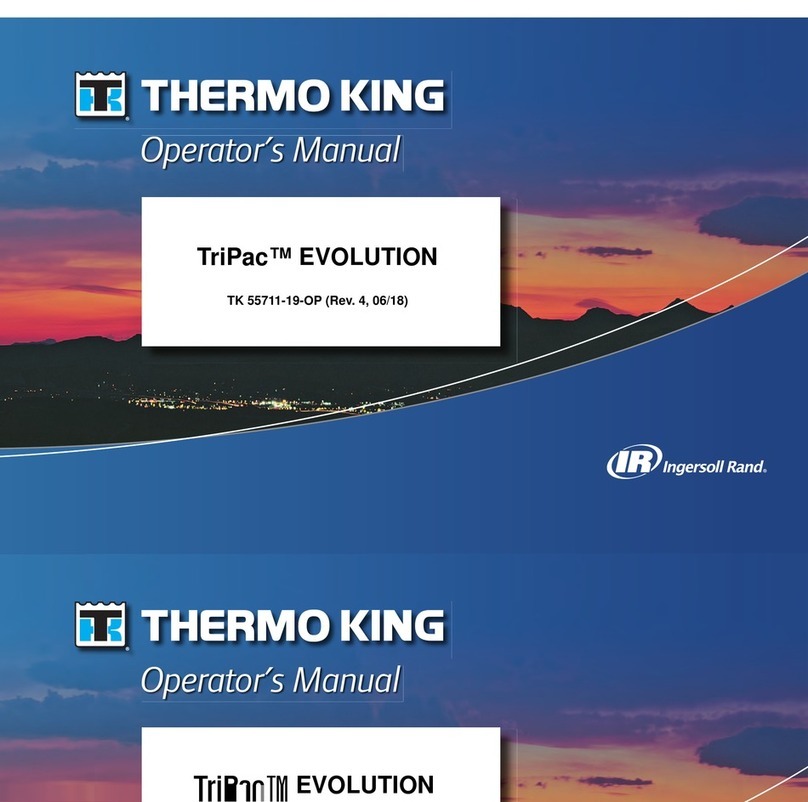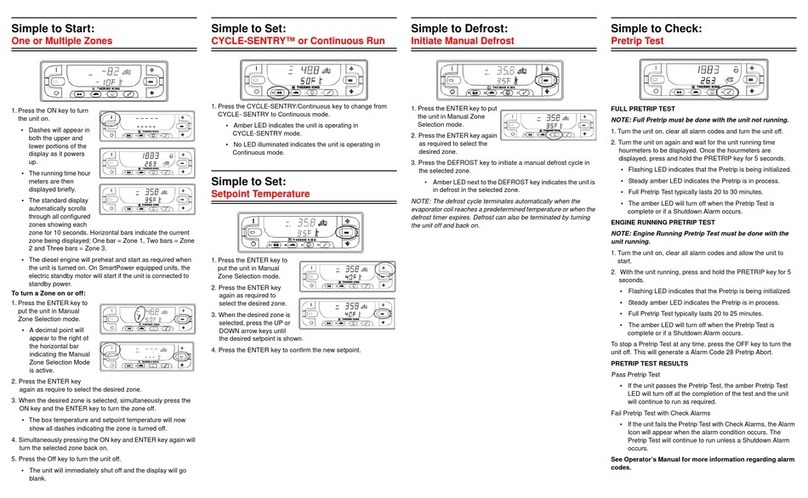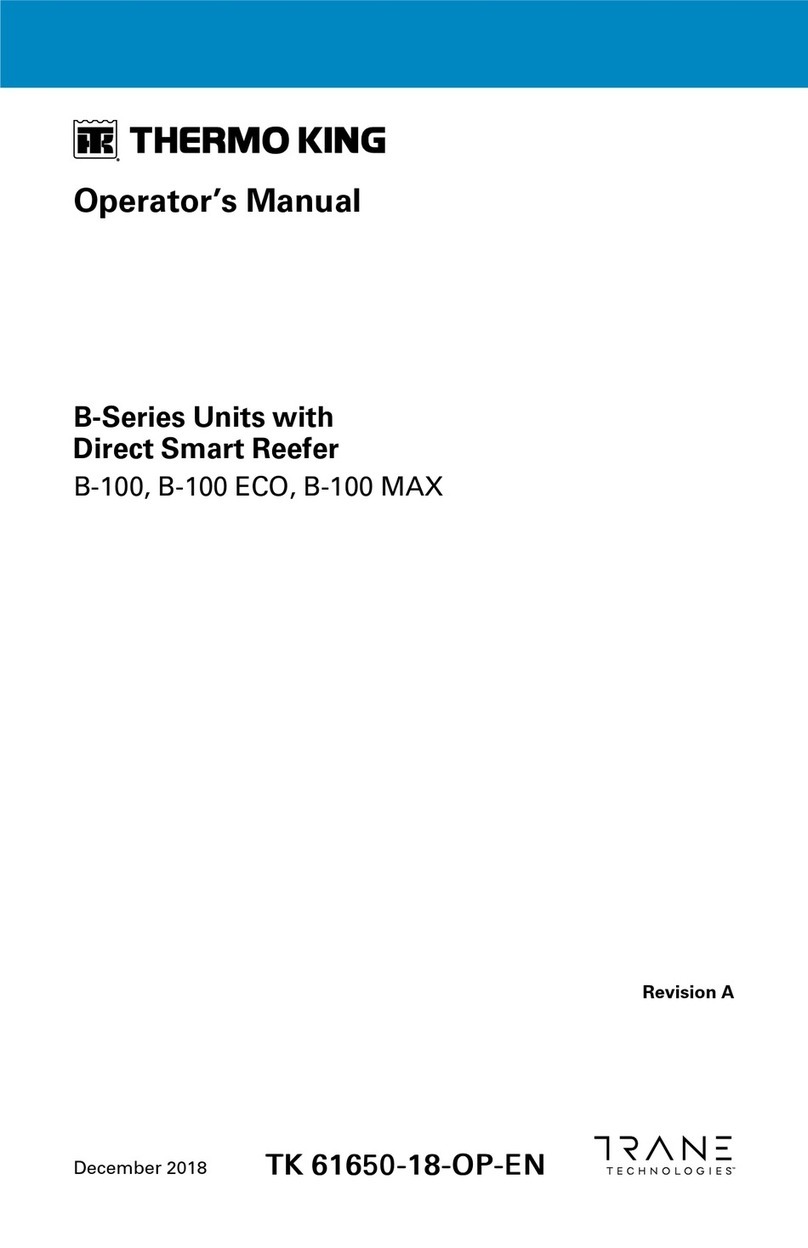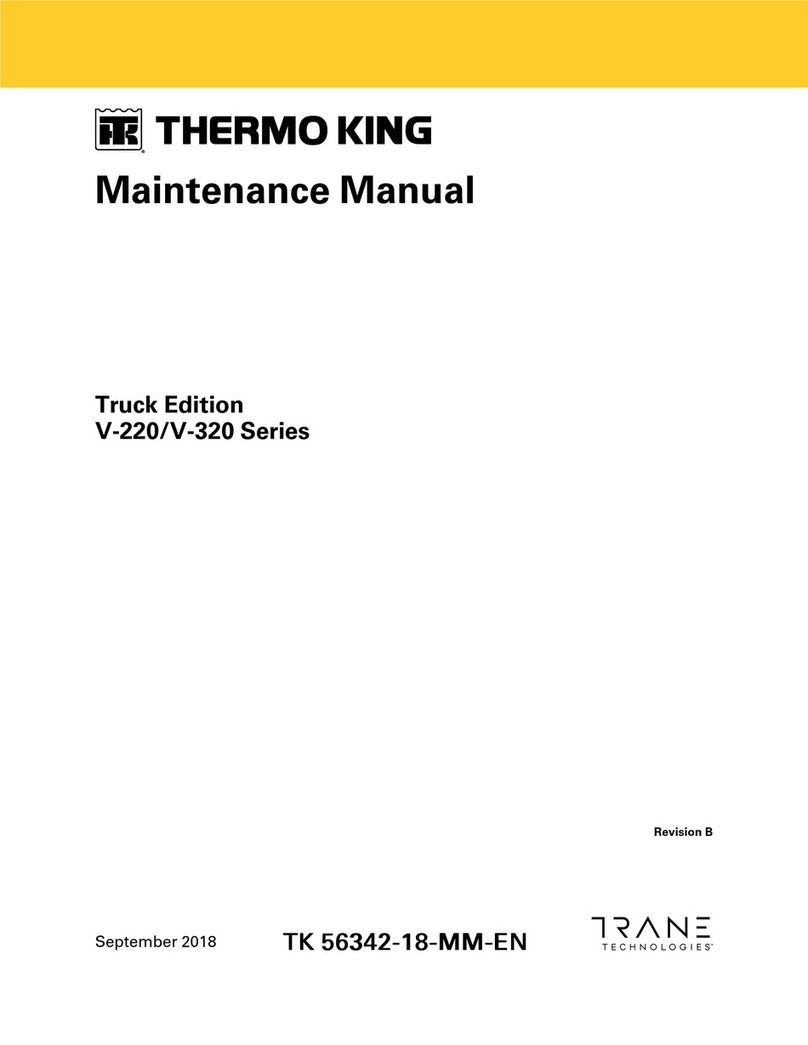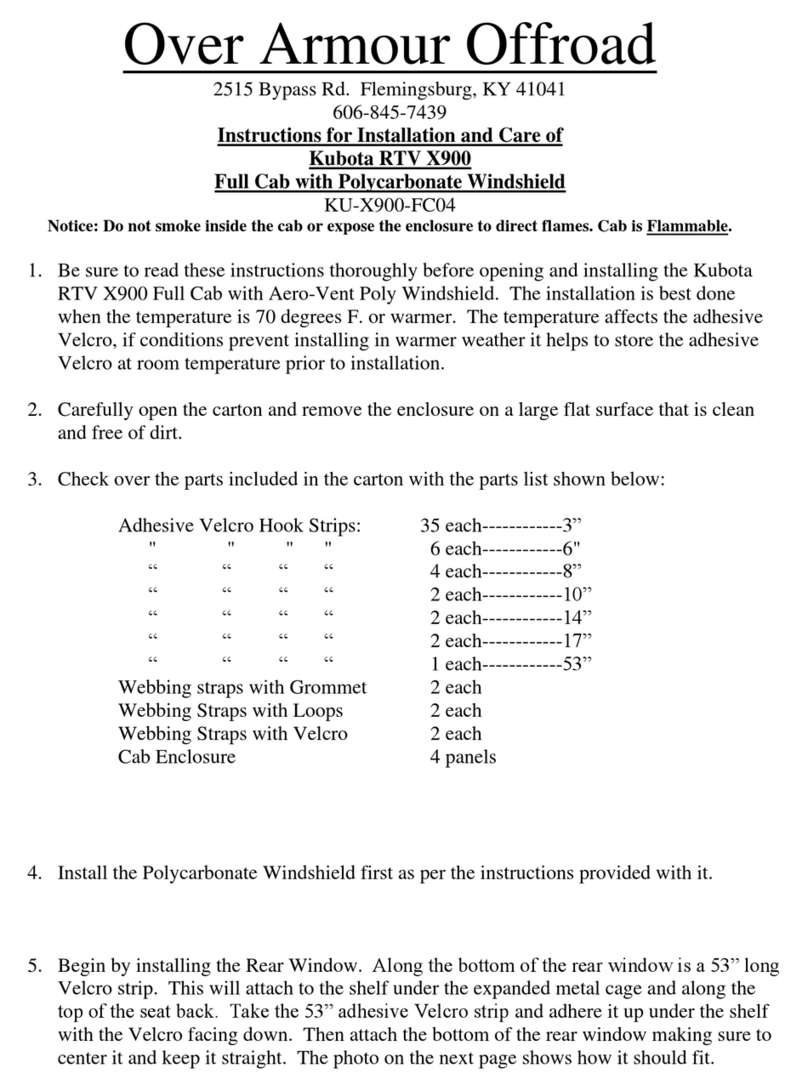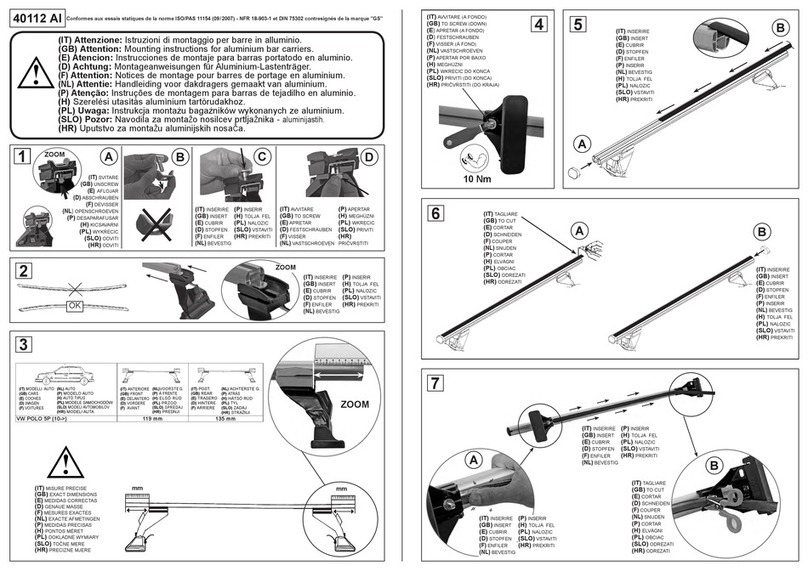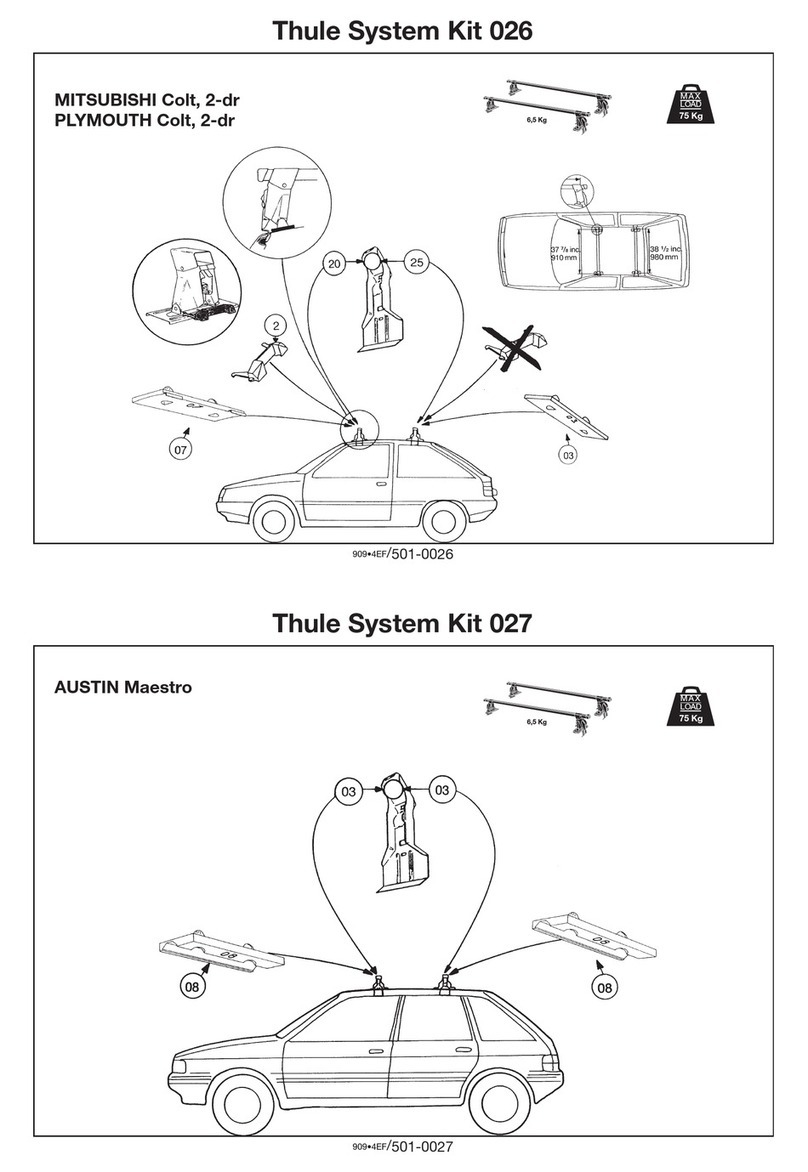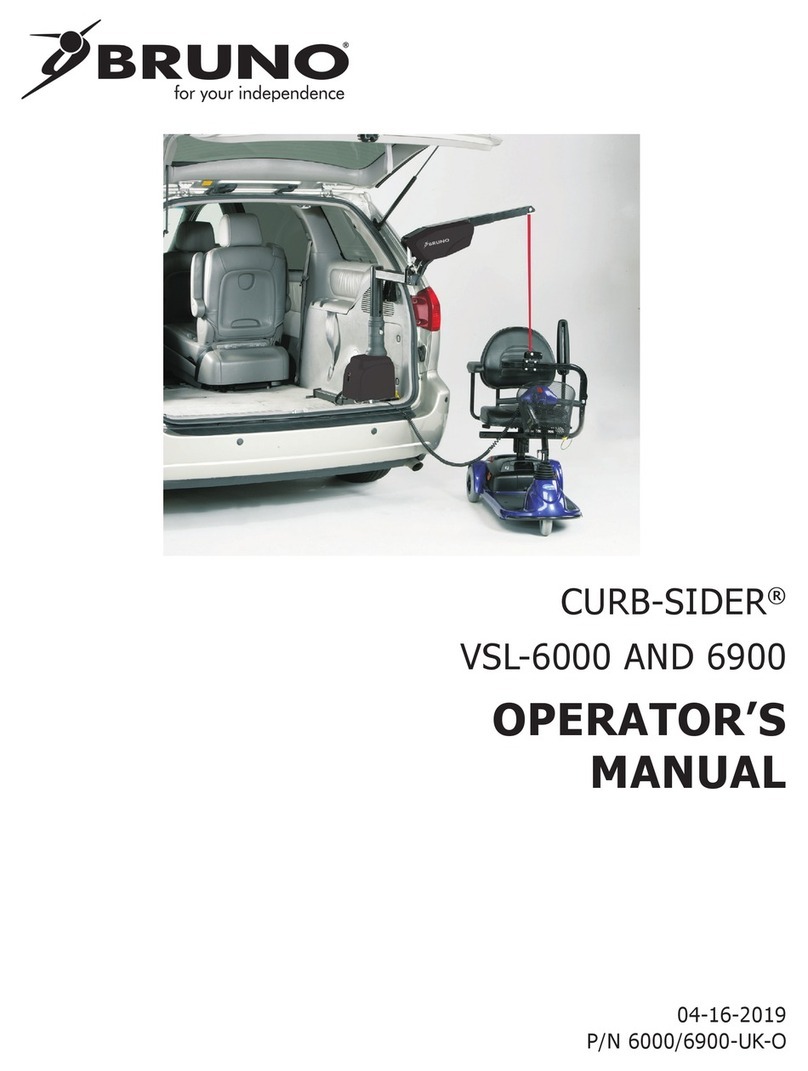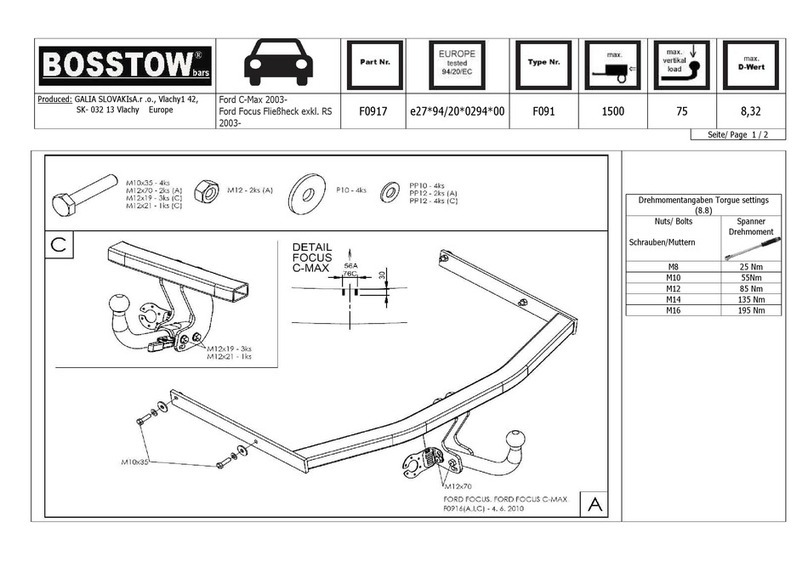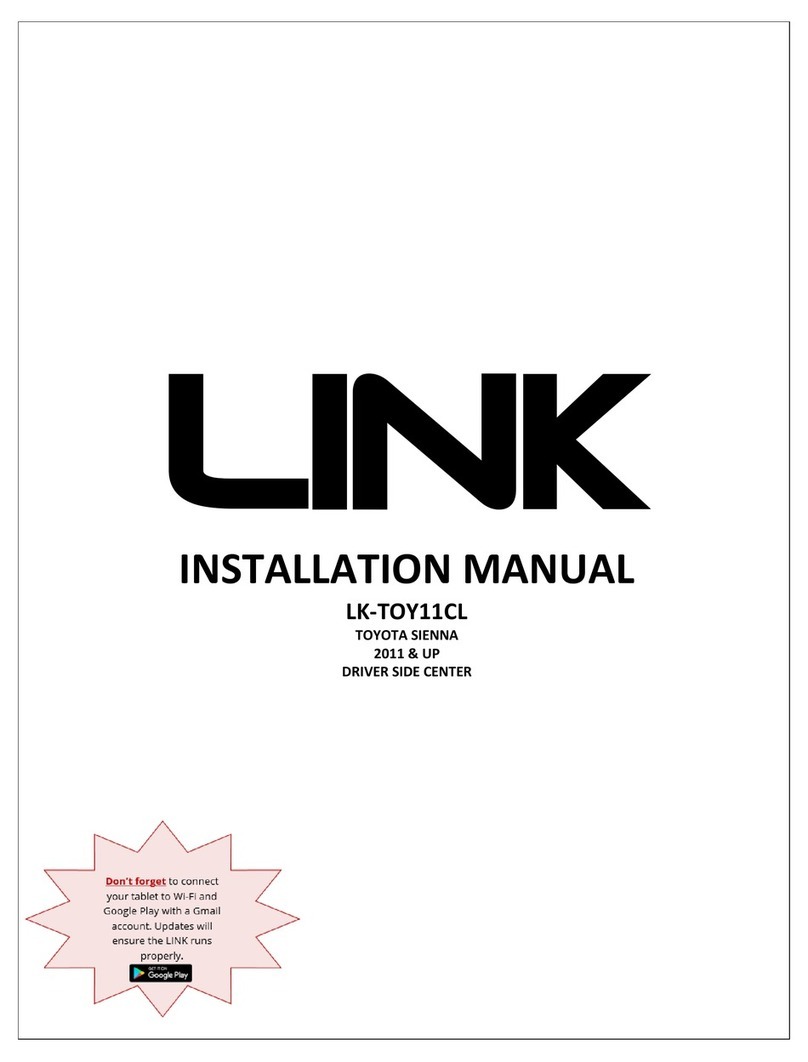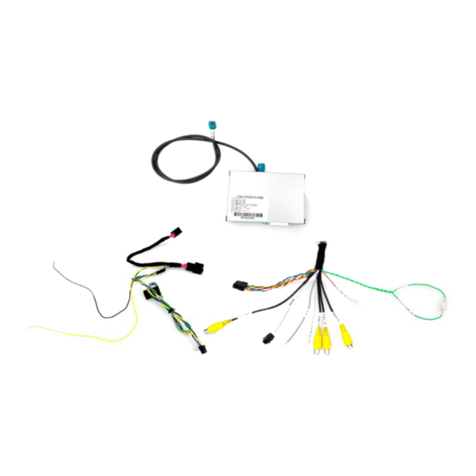Simple to Start:
One or Multiple Zones
1.Press the ON key to turn
the unit on.
• The Thermo King
Logo will briefly be
displayed as the
system initializes.
•CONFIGURING
SYSTEM PLEASE
WAIT briefly appears
while communications
are established and
the unit prepares for
operation.
• The Standard Display
showing box
temperatures and setpoints briefly appears next.
• DIESEL ENGINE STARTING appears as the engine
preheats and starts. On SmartPower equipped units,
ELECTRIC MOTOR STARTING will appear if the unit is
connected to standby power.
• The Standard Display showing box temperatures and
setpoints appears while the unit is running.
2. Press the OFF key to turn the unit off. The unit will immediately
shut off and SYSTEM IS POWERING DOWN will appear
briefly.
To turn a Zone on or off:
Zone 1 will always be displayed any time the unit is turned on.
Zone 2 and Zone 3 (if present) can be turned on and off as
desired.
1.Return to the Standard Display (press any key to return to the
Standard Display).
2. Press the ZONE key under the desired zone.
• The setpoint display appears. If the zone is turned on, the
third key will be labeled Turn Zone Off. If the zone is turned
off, the third key will be labeled Turn Zone On.
3. Press the TURN ZONE OFF key to turn the zone off.
• The display briefly shows PROGRAMMING ZONE ON/OFF -
PLEASE WAIT.
• The display will confirm the new Zone setting for several
seconds.
• The display will return to the Standard Display showing the
Zone is off. The setpoint for the Zone has been replaced
with OFF to indicate that the zone is now off.
Simple to Set:
CYCLE-SENTRY™ or Continuous Run
1.From the Standard
Display, press the MENU
key to display the MODE
menu.
2. When the MODE Menu is
shown press the
SELECT key.
• TURN OFF CYCLE
SENTRYorTURN ON
CYCLE SENTRY will
appear.
3. Press the SELECT key to
change the mode.
• The new mode is
confirmed for 10
seconds followed by
NEW SYSTEM
MODE IS (Cycle Sentry or Continuous).
4. Once the display returns to Mode Menu, press EXIT key to
return to the Standard Display.
5. Press the SELECT key again to change the unit back to the
previous mode.
Simple to Set:
Setpoint Temperature
1.From the Standard Display, press the ZONE key for the desired
zone (example: Zone 2 is shown).
• The setpoint display will appear for the selected Zone.
2. Press the + or - keys to change the setpoint reading.
3. Press the YES or NO key accordingly.
• PROGRAMMING NEW SETPOINT - PLEASE WAIT will
appear.
• NEW SETPOINT WILL BE XX appears briefly.
• The Standard Display appears with Zone setpoint changed
to the new setpoint.
Simple to Check:
Gauges
1.From the Standard Display, press the MENU key.
2. Press the NEXT key until the Gauges Menu appears.
3. Press the SELECT key to enter the Gauges Menu.
4. Pressthe BACK or NEXT
keys to scroll through the
available gauges.
5. Press the LOCK key to
display any gauge
screen for an indefinite period.
6. Press the LOCK key again to unlock the screen.
7. Press the EXIT key to return to the Standard Display.
Simple to Defrost:
Initiate Manual Defrost
1.From the Standard Display, press the DEFROST key.
• DEFROST will briefly be displayed followed by SELECT
ZONE TO DEFROST.
2. Press the SELECT key for desired zone (example: Zone 1 is
shown).
• The display will
briefly show
DEFROST, followed
byPROGRAMMING
DEFROST -
PLEASE WAIT and
then DEFROST
STARTED.
• The bar indicator
shows approximate
percentage of time
remaining to
complete defrost
cycle.
NOTE: The defrost cycle
terminates automatically
when the evaporator coil reaches a predetermined temperature or
when the defrost timer expires. Defrost can also be terminated by
turning the unit off and back on.
Simple to Check:
Sensors
1.From the Standard Display, press the MENU key.
2. Press the NEXT key until the Sensors Menu appears.
3. Press the SELECT key to
enter the Sensors Menu.
4. Press the NEXT or BACK
keys to scroll through the
sensors.
5. Press the LOCK key to display any sensor screen for an
indefinite period.
6. Press the LOCK key again to unlock the screen.
7. Press the EXIT key to return to the Standard Display.
Simple to Check:
Pretrip Test
1.Clear all alarm codes.
2. From the Standard Display,
press the MENU key.
3. Press the NEXT key until
the PRETRIP Menu
appears.
4. Press the SELECT key.
• FULL PRETRIP will be
initiated if the unit is not
running.
• RUNNING PRETRIP
will be initiated if the unit
is running on either
diesel or electric standby.
When all tests are complete, the results are reported as PASS,
CHECK or FAIL. If the results are CHECK or FAIL, the
accompanying alarm codes will direct the technician to the cause
of the problem.