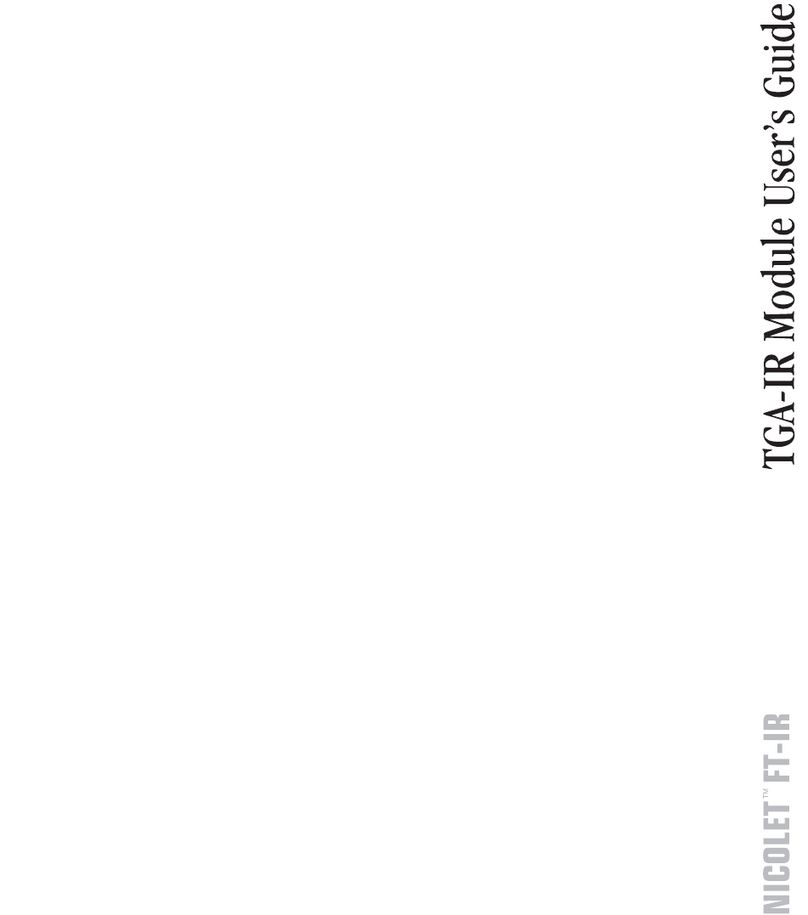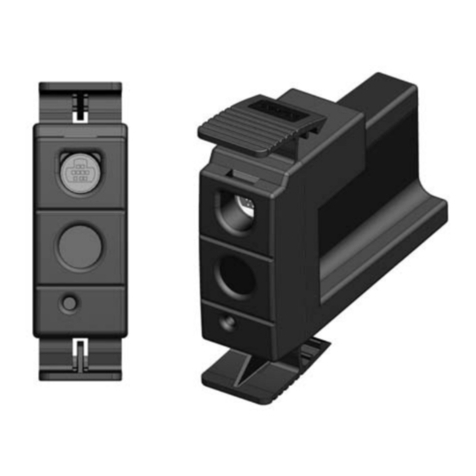Thermo Fisher Scientific Smart-Vue CO2/Temperature Module Installation Guide iii
Table of Contents
Notices .....................................................................................1
Safety instructions....................................................................1
Electrical warning.....................................................................2
FCC statement.........................................................................2
Conformity with European regulations ....................................2
WEEE compliance...................................................................3
Environmental protection ........................................................3
RoHS compliance ....................................................................3
Introduction .............................................................................4
Package contents......................................................................4
Product overview..................................................................... 4
Main features ...........................................................................5
What is a Smart-Vue wireless end-point module? .....................6
Typical installation ..................................................................7
Requirements and recommendations ........................................8
Where to find more information ...............................................9
Installation procedure ...............................................................9
Placing your Smart-Vue module for best performance............. 9
Recommended order for installing end-point modules............10
Preparing mounting kit with a magnet (optional) ..................11
Placing the Smart-Vue module.............................................. 12
Activating the end-point module (automatic wireless setup)... 14
Refreshing the module display with a short press ................15
Software configuration............................................................16
Testing the connection.......................................................... 16
Checking wireless signal strength........................................ 16
Basic end-point module configuration................................... 17
Testing the end-point module by running an on-demand read
or status update ..................................................................19
Additional configuration........................................................ 19
Setting basic sensor parameters.......................................... 20
Setting high and low alarm levels....................................... 21
Appendix................................................................................ 22
Troubleshooting.................................................................... 22
Specifications ........................................................................ 23
Contact information.............................................................. 25
Warranty statement ...............................................................26