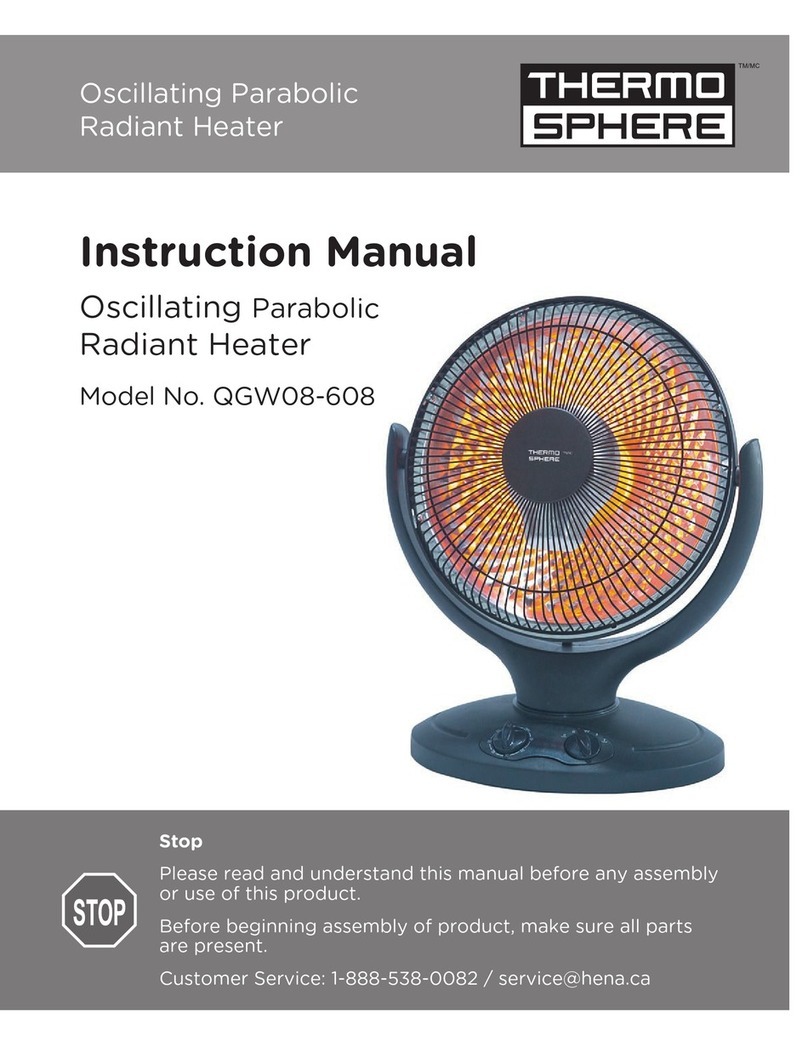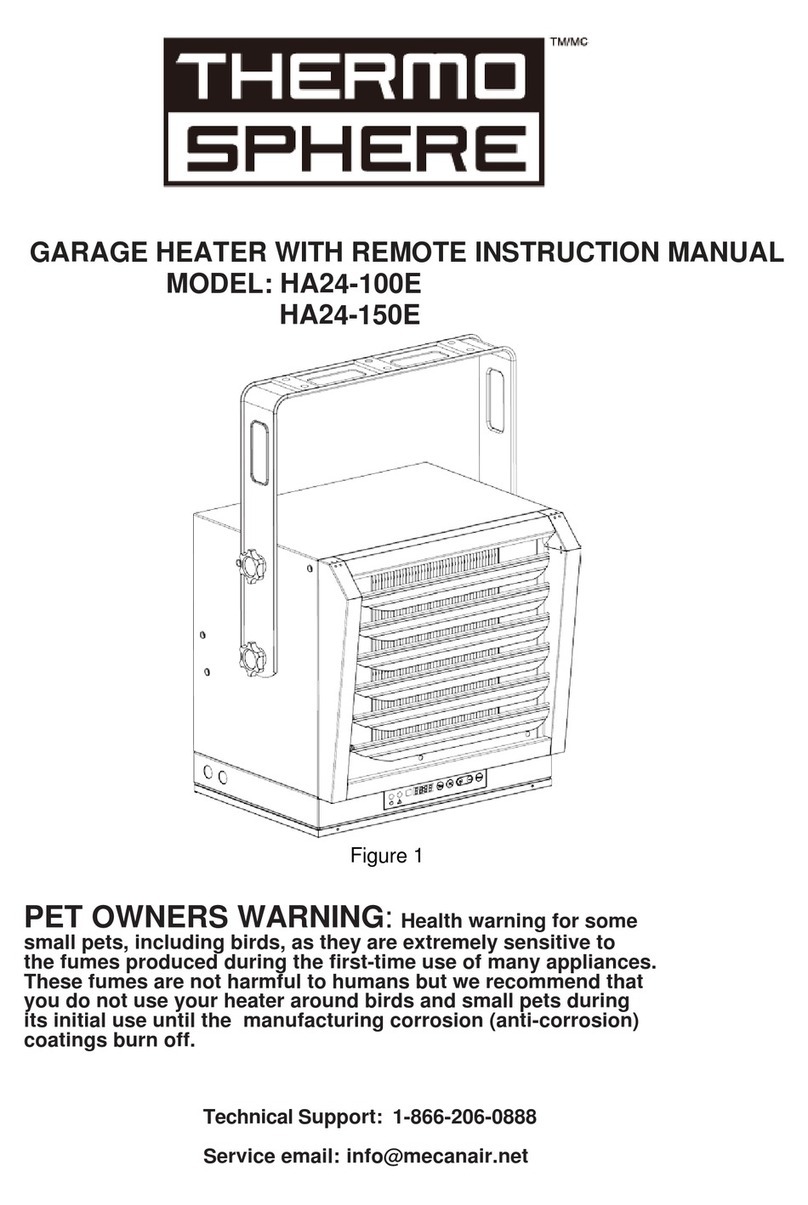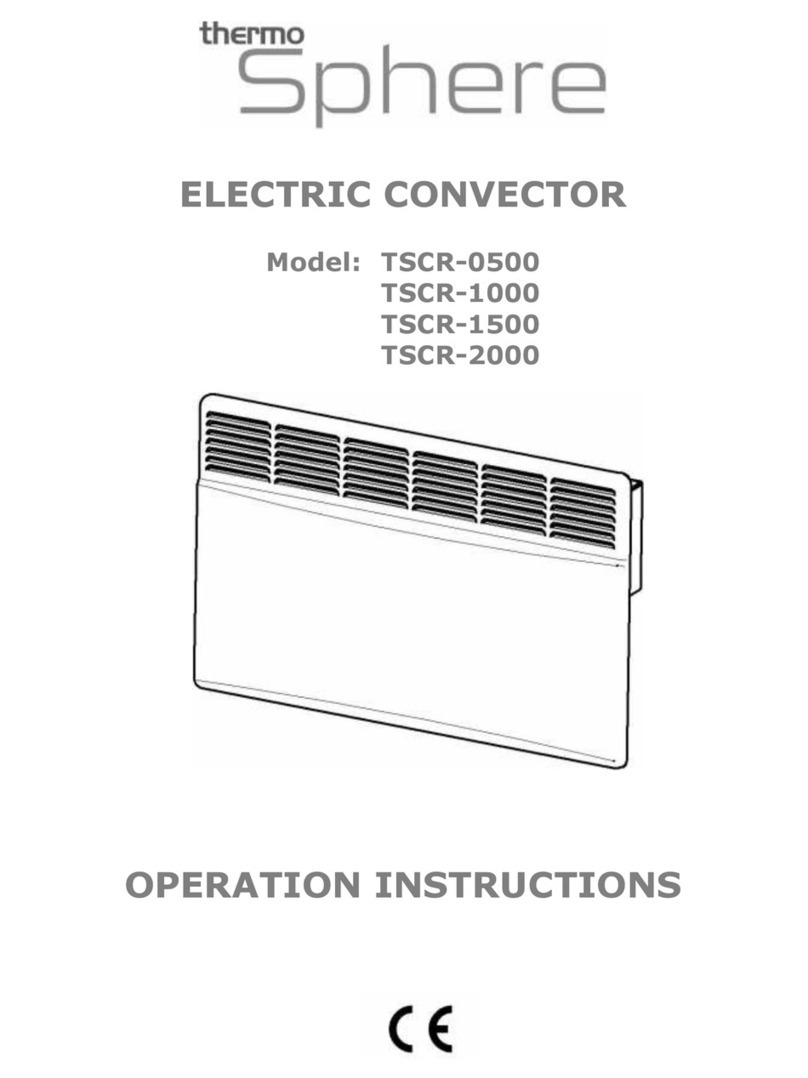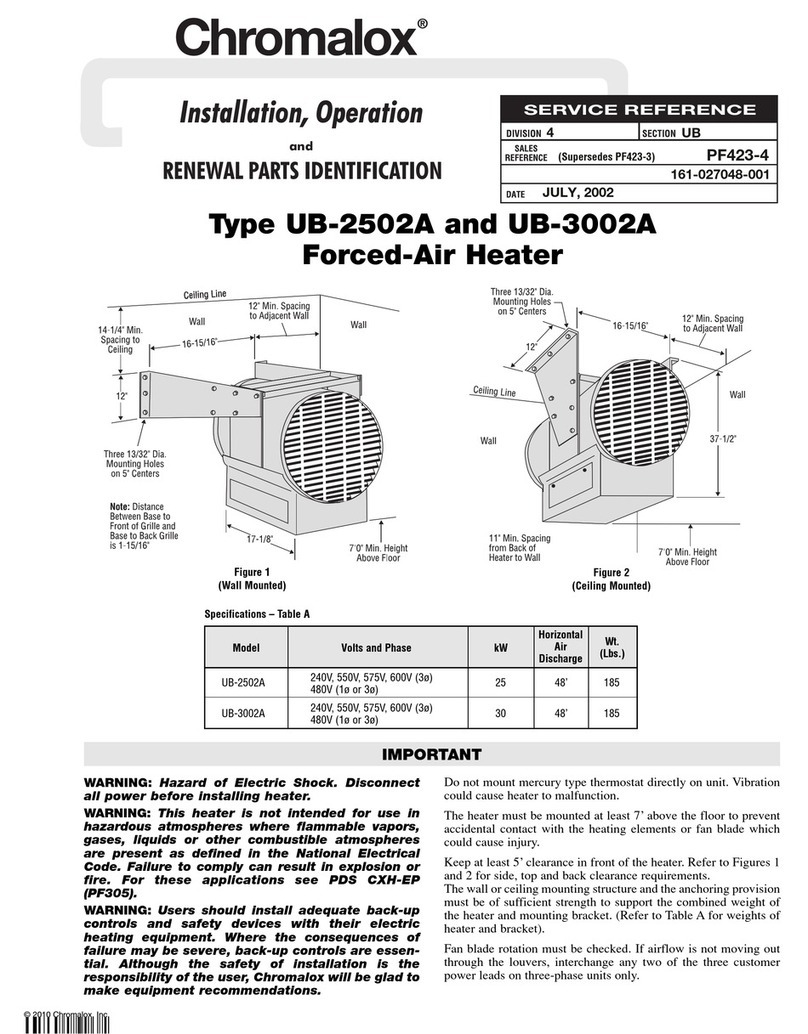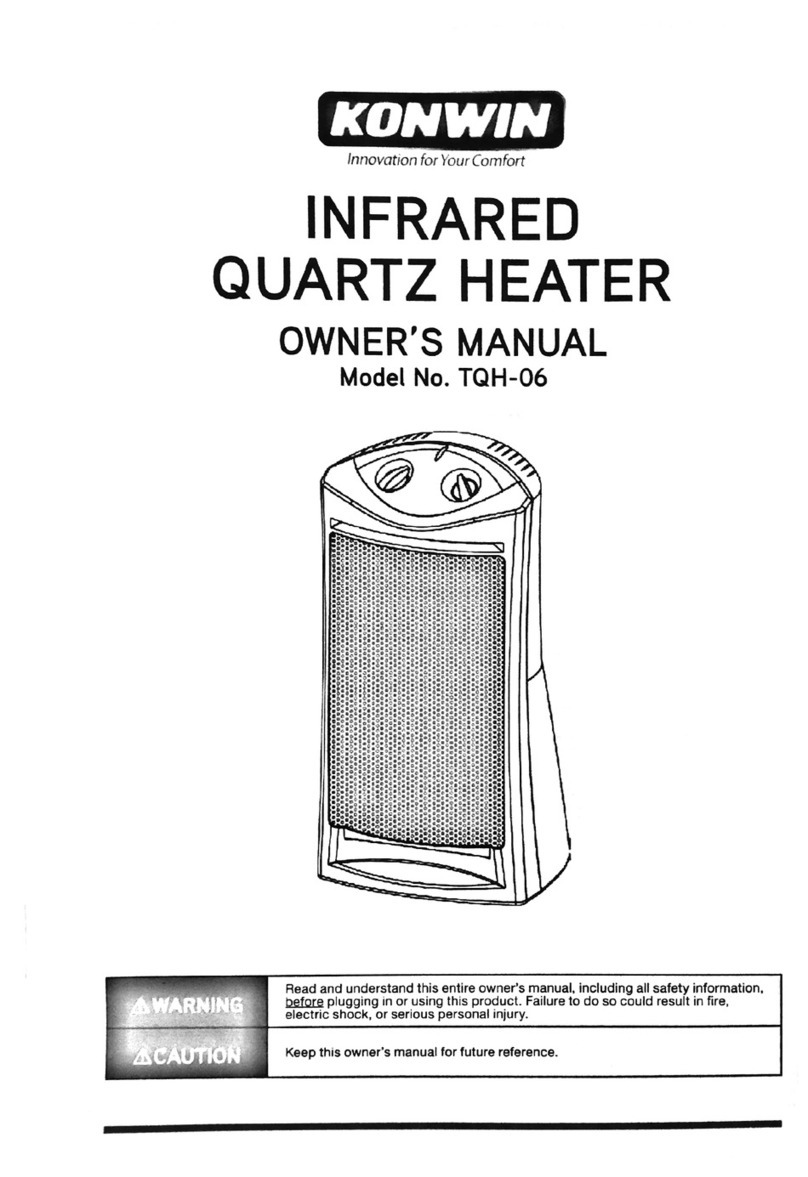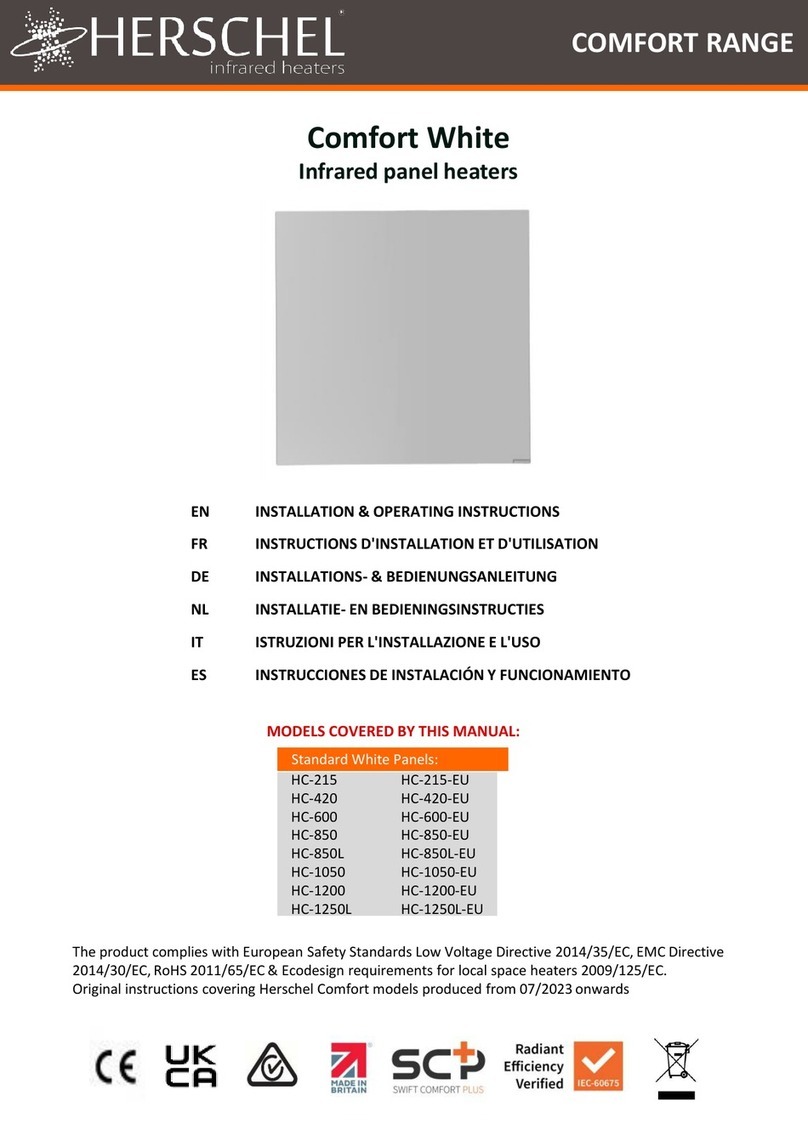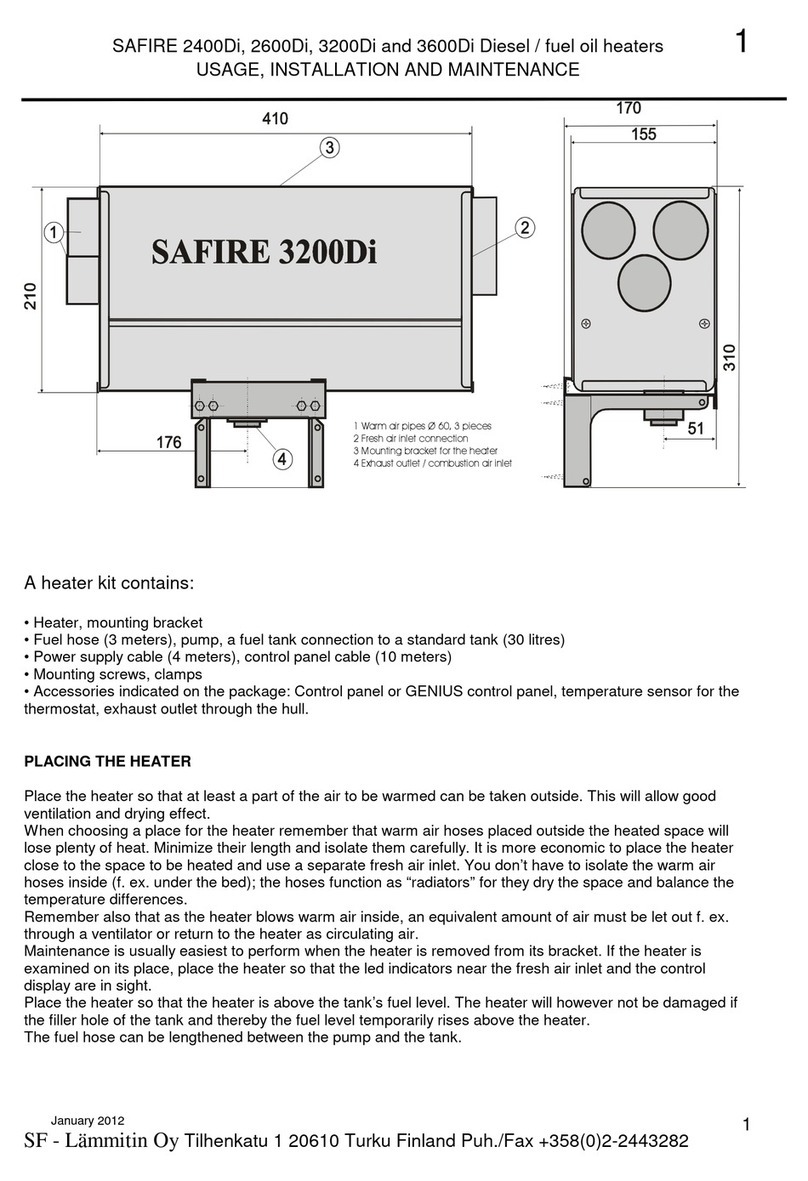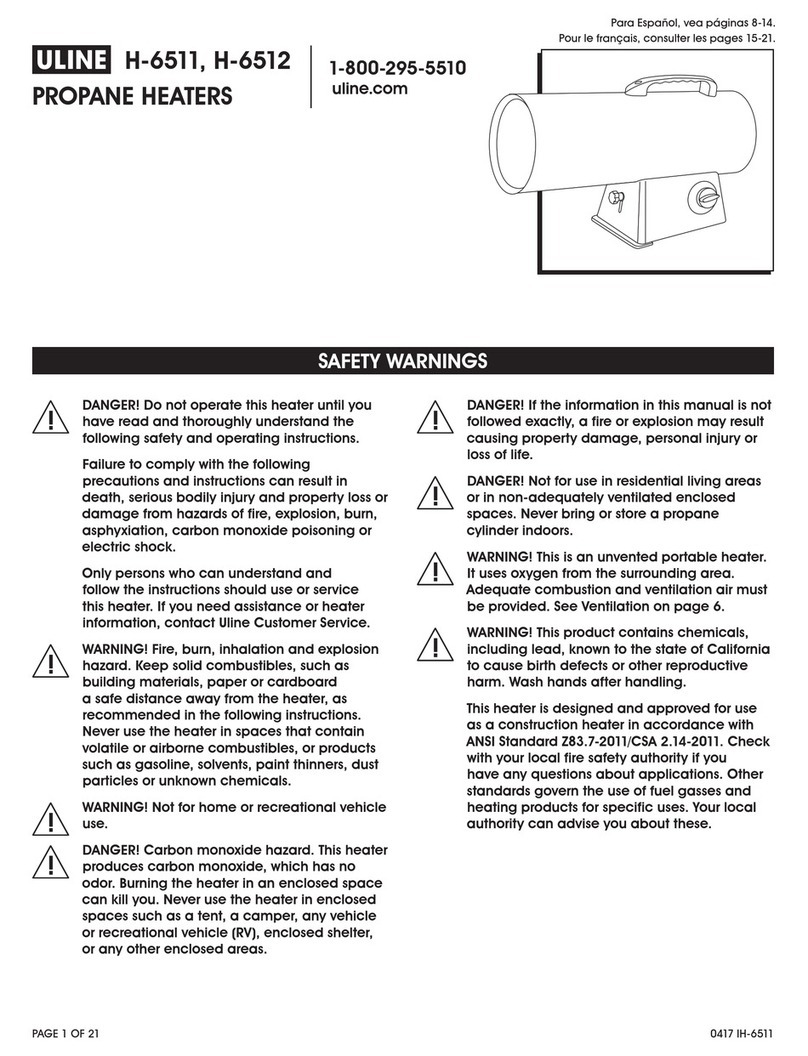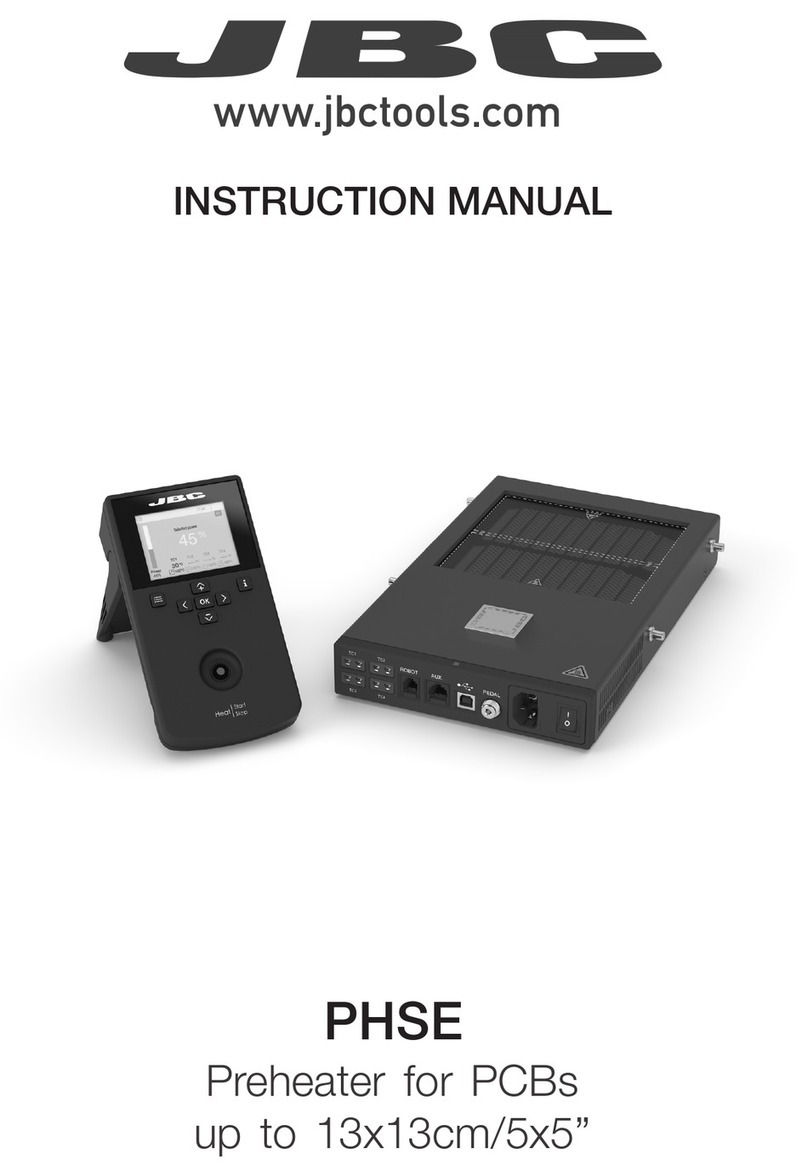How to use your Glass Panel Heater Display
Standby Mode
1. Press the symbol, the temperature
display will fade and your Glass Panel
Heater will go into standby mode and
only the power symbol will show.
You can always watch our ‘How to use‘ video by scanning the QR codes.
Watch how to use
your heater display
Child Lock
1. When your heater is on, press and
hold both the and button at the
same time for 3 seconds to lock the
heater.
2. ‘[ ]‘ will display, highlighting the
Glass Panel Heater is locked.
3. To unlock: Press and hold and
buttons again for 3 seconds or turn
the heater off and on again.
Watch how to use
your heater remote
Eco Mode
If you don‘t want to see the room
temperature on the display, you can set
your heater to Eco Mode.
1. Using the Panel Heater, press and
hold and at the same time for 3
seconds and then the display will go
blank.
2. To make any changes to your heater
whilst in Eco Mode, simply press the
display area for it to illuminate again.
3. To exit Eco Mode, hold down both
and at the same time for 3
seconds.
Turn on/off
1. To turn on or off press the symbol
on the display.
Setting the temperature
1. Press on the display, the
temperature display will ash.
2. Then, press or to increase or
decrease the temperature by 1°C. The
set temperature ranges from from
5°C to 45°C.
3. Once you‘ve selected your desired
set temperature, leave the buttons
and the display temperature will
revert back to the current room
temperature.
4. To check or change the set
temperature, simply press and
your chosen temperature will ash
up, before going back to the current
room temperature.
5. For your Panel Heater to begin
heating, press and the heating
indicator will appear on the
display. Your Glass Panel Heater
will begin heating to reach your set
temperature.
Setting a timer
By setting a timer, you can delay your
heating coming on by 1-24 hours.
1. To set a timer press once and you‘ll
see your set temperature. Then, press
again ‘0‘ will appear indicating no
timer is set.
2. Press and to adjust how long
you want your timer to be on for. You
can set a timer from 1-24 hours.
3. When you‘ve selected the right
amount of hours, leave it and it will
return to the main display and the
symbol will show on the right hand
side of the temperature display.
4. When your timer has elapsed, you‘ll
hear a short beep and your Glass
Panel Heater will begin heating.
5. If you want to cancel or change your
timer, repeat steps 1-2. Press and
bring the timer to 0 if you no longer
want the timer on or, you can turn the
heater off and back on.
Switching from °C to °F
1. Press and hold the and button
together for 10 seconds. The
temperature display will change
accordingly.
Heating Power Mode
There are 2 power modes, either half
or full power . The display on the panel
heater will change depending on which
mode it‘s in.
We recommend using full power to get
your room up to temperature quickly. Once
up to temperature, switch your heater
to half power mode to maintain your
set temperature using as little energy as
possible whilst maintaining a comfortable
heat.
1. Using the panel heater display, press
the to select full power and change
to half power by pressing .
2. To change back to °C or °F, simply
repeat step 1.
How to use your Glass Panel Heater’s remote
Turn on/off
1. Using the remote, press the
button
Standby Mode
1. On the remote, press and the
display will fade and only the power
symbol will show.
If you don‘t always want the temperature
to show on the display, you can set your
heater to Eco Mode.
1. Press ECO and you‘ll see the display
go blank. Press ECO again to exit
Eco Mode. The display will light up
for any changes you make, before
returning back to a blank display.
Eco Mode