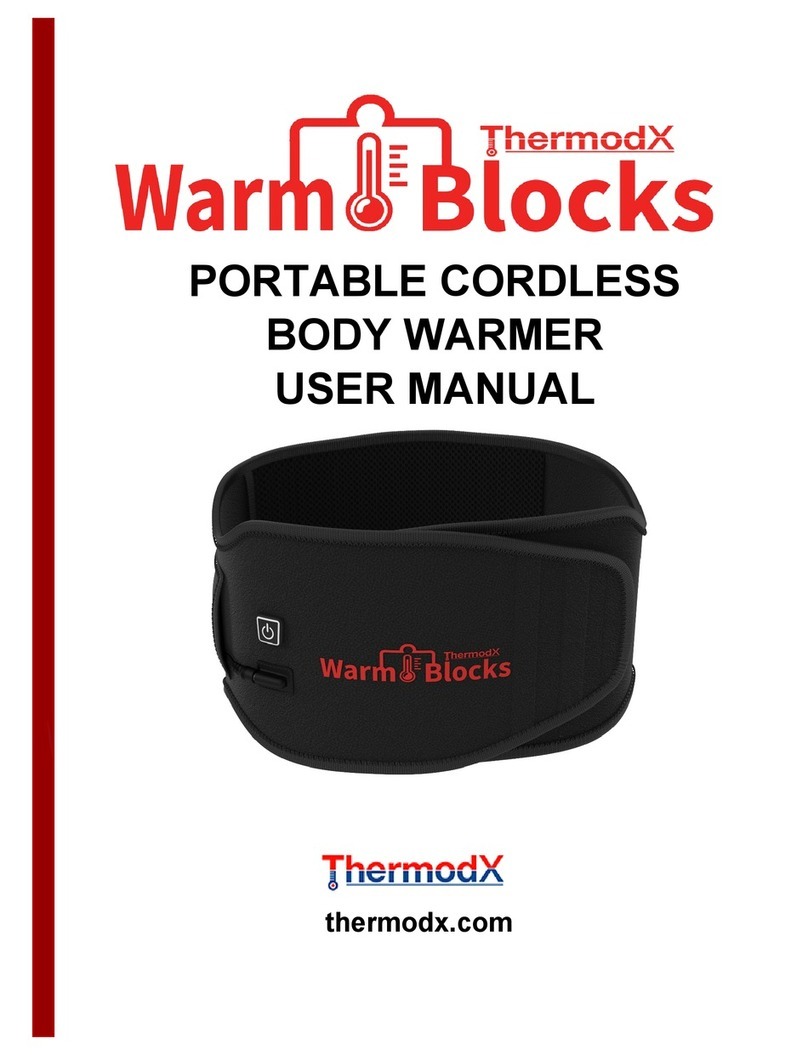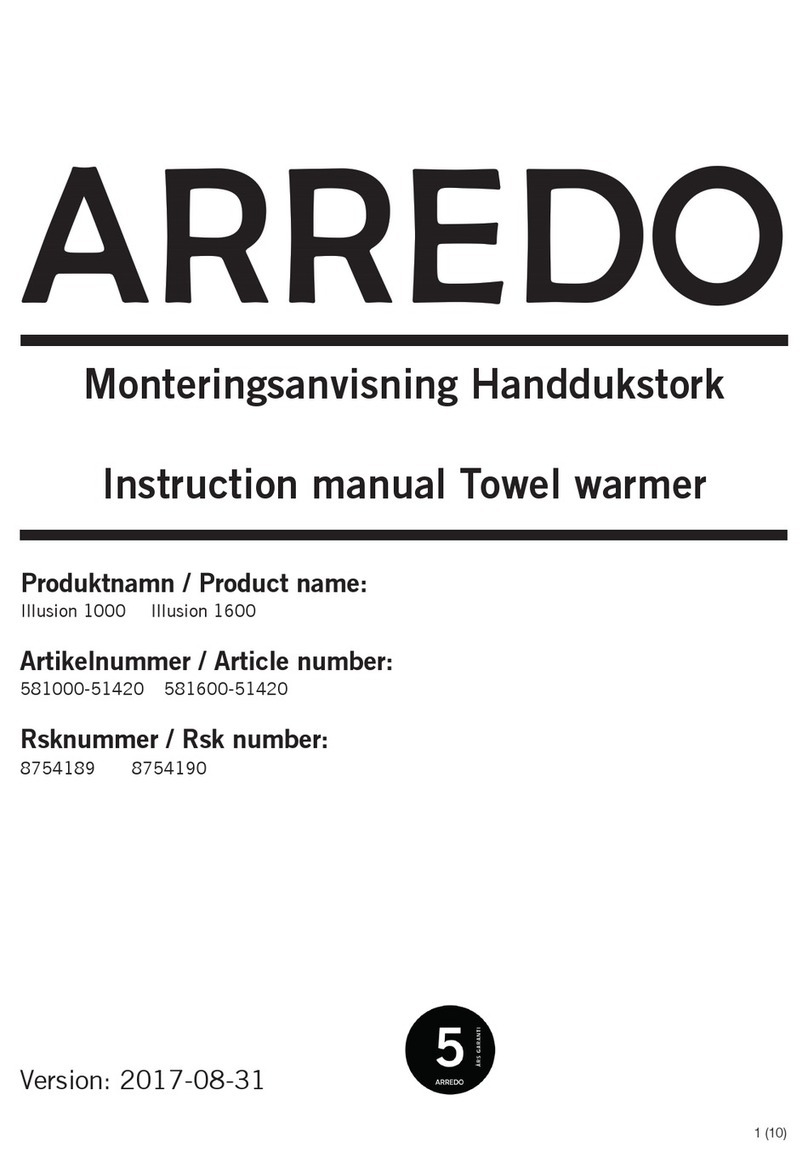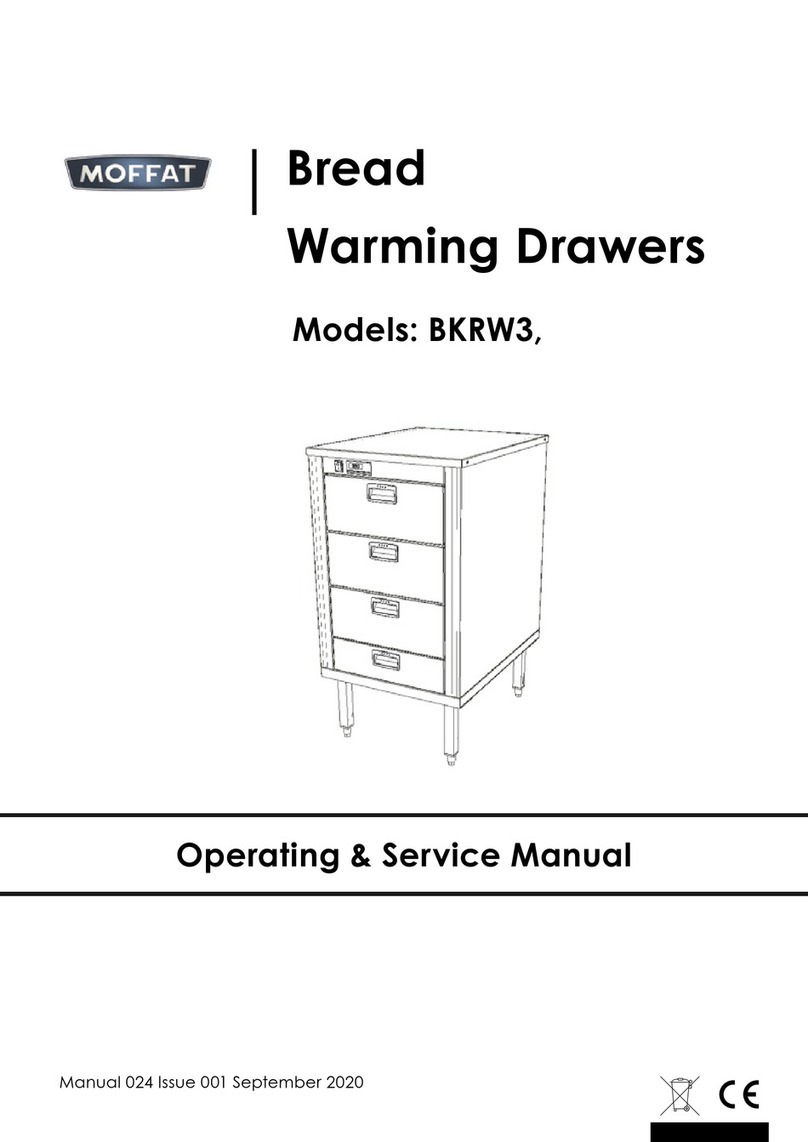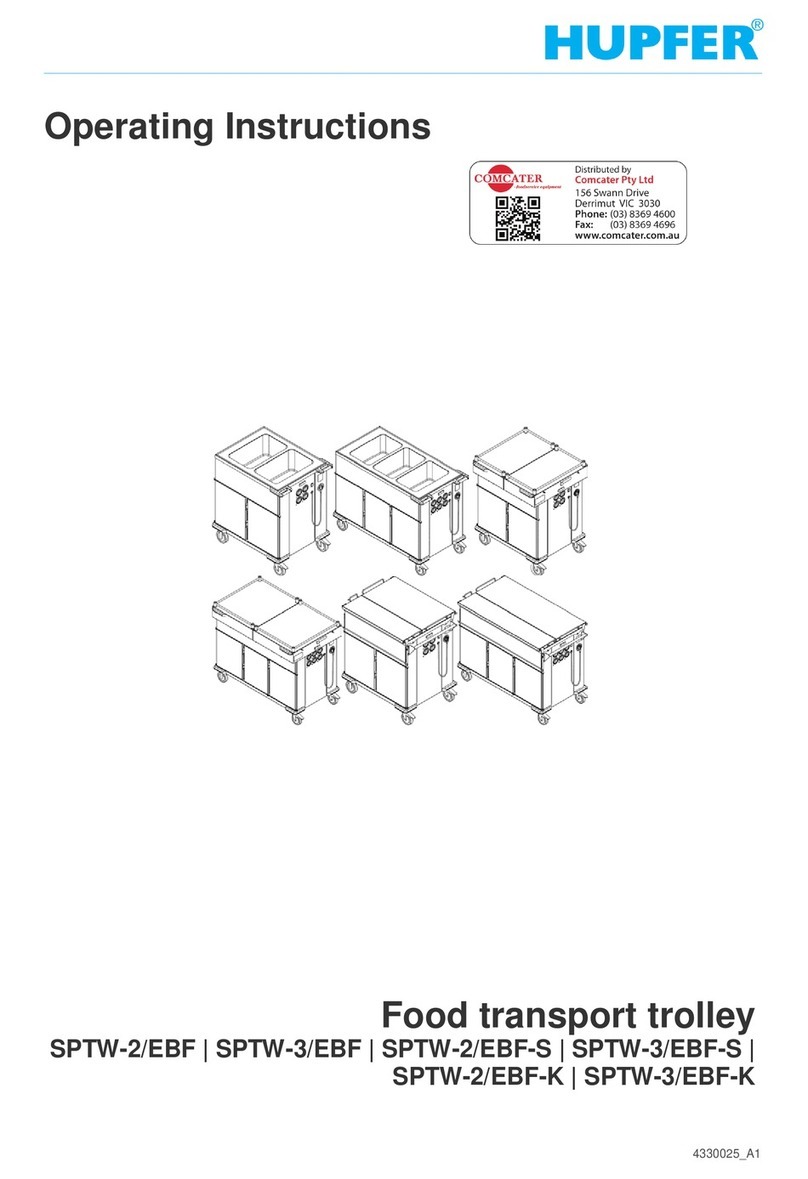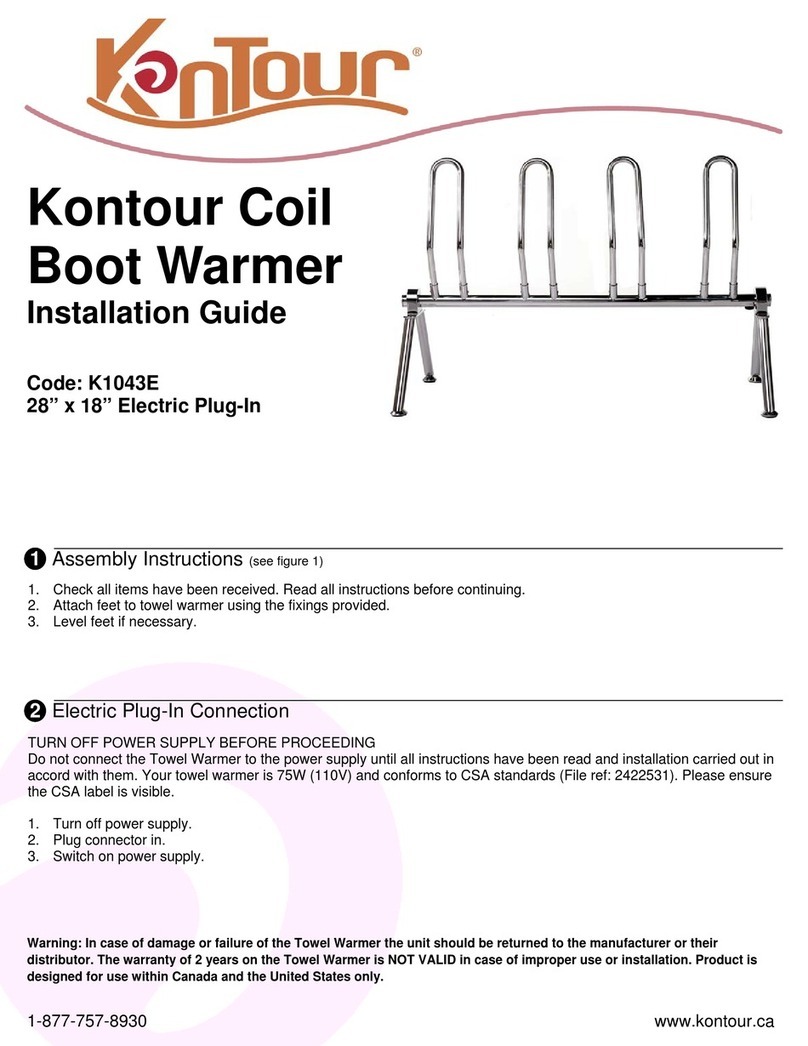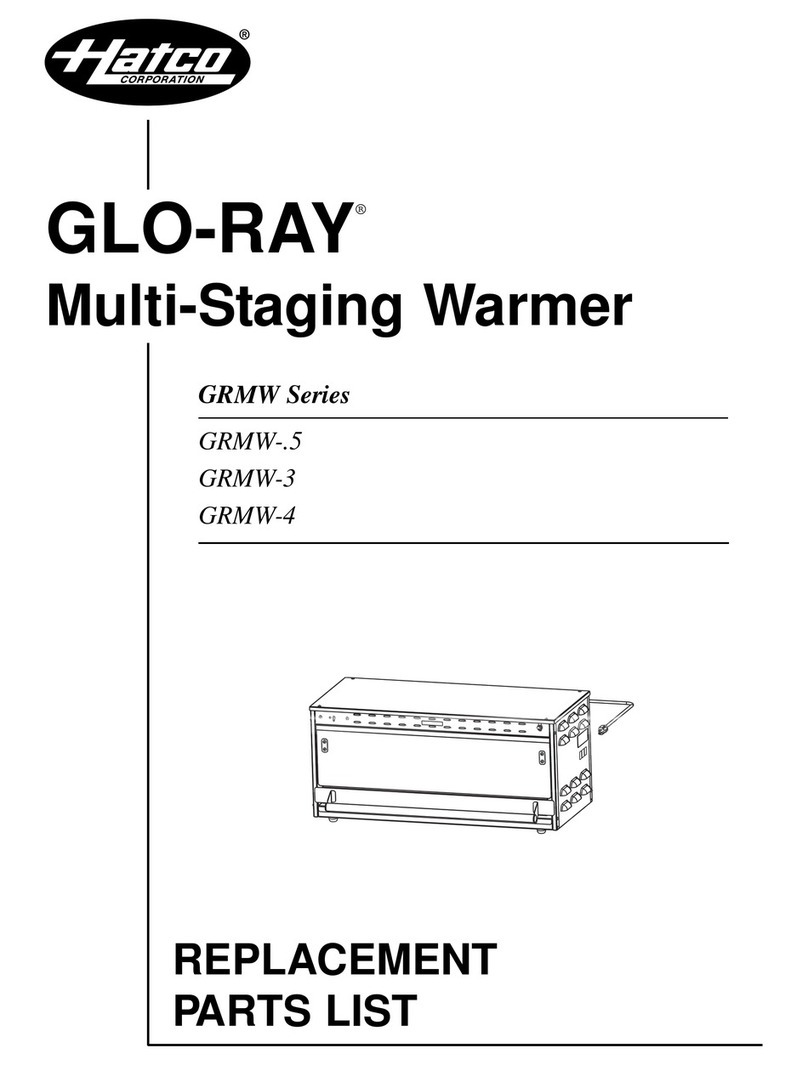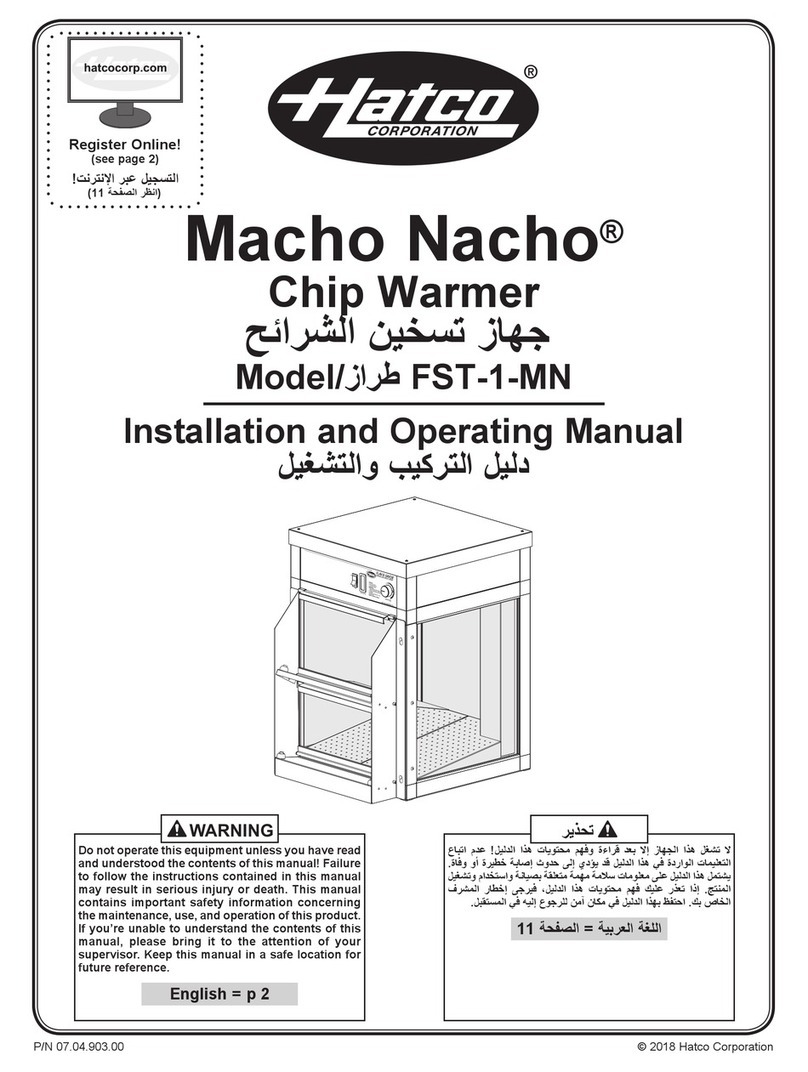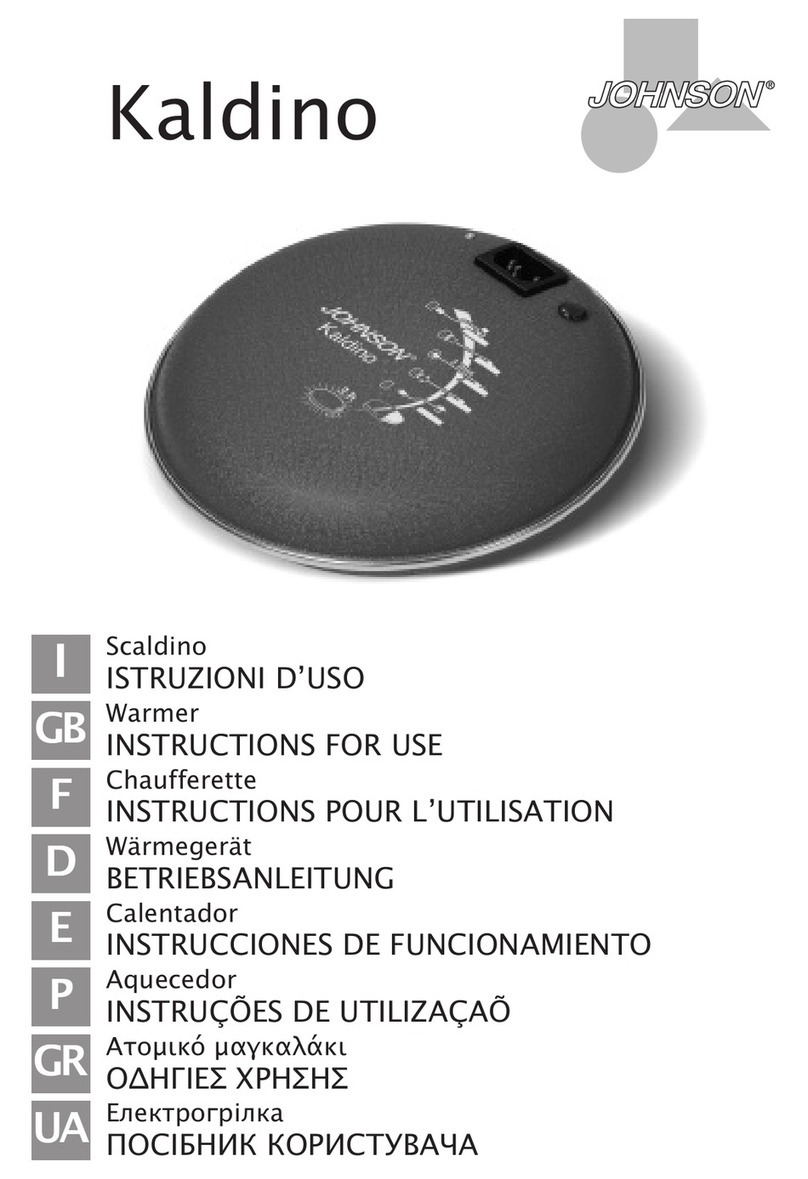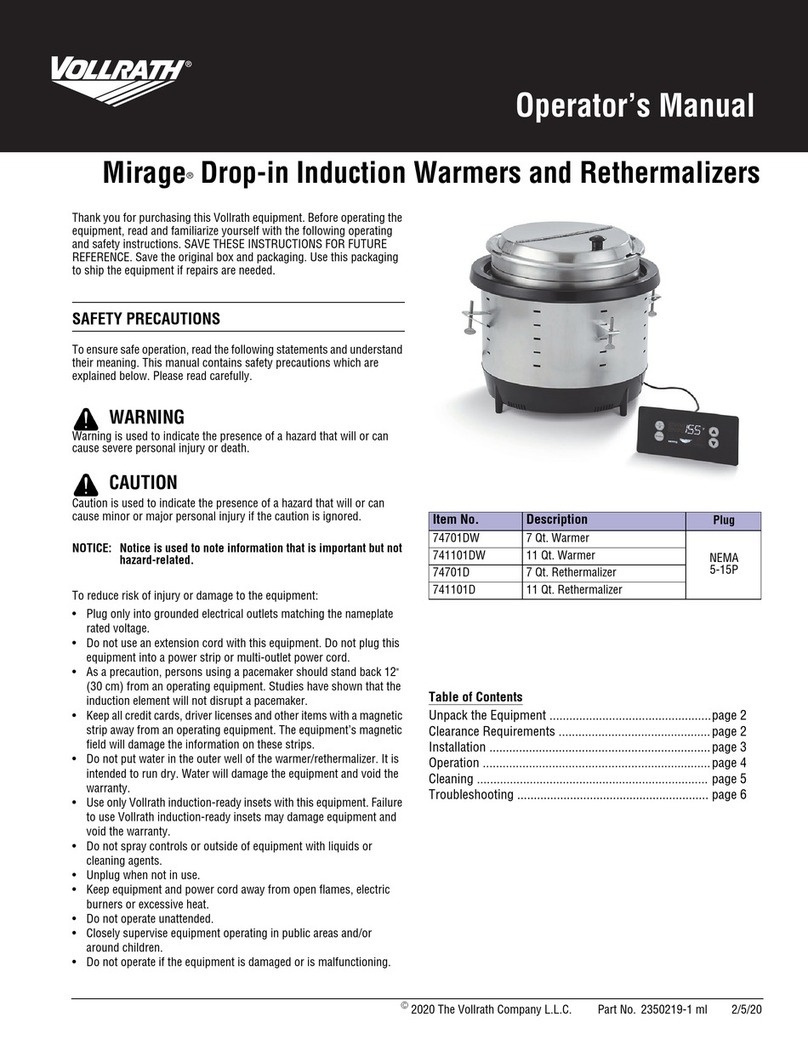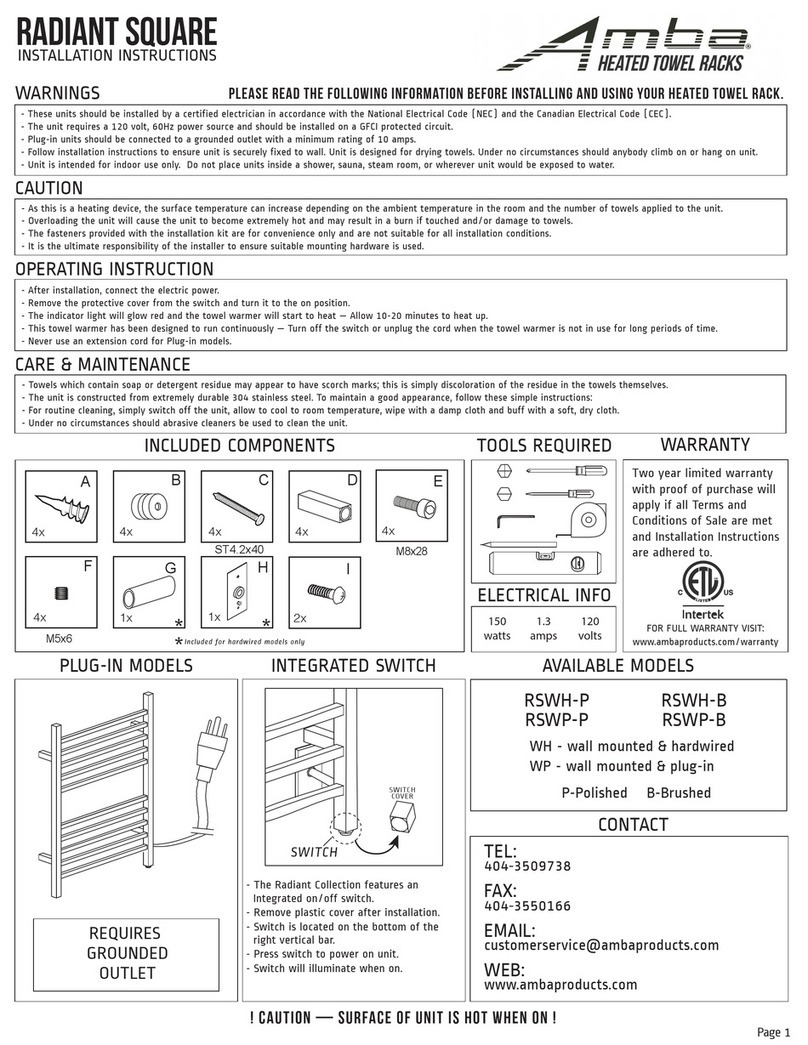THERMODx Warm Blocks User manual

4. POWERING ON
Accessories
7.4V Rechargeable Lithium-Ion Battery
•5200mAH capacity
• Power: 20W Max
• Input: DC 8.4V 2A
• Output: DC 8.4V 3A; USB 5V 2A
• Maintenance: Charge the battery once a month to retain the
maximum usage, roughly 500 charges
7.4V AC/DC Adapter
• Requires 110/120V AC outlets, or use of converter
• Output: 8.4V 2A
• RED light indicates the battery requires and/or is charging
• GREEN light indicates the battery is connected and/or fully charged
• Certied UL Listed: E361870
DISCLAIMER:
(LITHIUM-ION BATTERIES AND AC/DC ADAPTERS)
Only use the genuine 7.4V battery provided to power on your Thermodx
Warm Blocks body warmer. The battery must be recharged using the 7.4V
AC/DC adapter. We strongly recommend only using genuine Thermodx
products as replacements for your own safety.
Be sure to fully charge your 7.4V battery before your rst time of usage. We
do not ship batteries at full capacity due to safety regulations. It can take up
to 6 hours to fully charge the battery from depletion.
We are not liable for the damage caused by using third-party products with
any Thermodx products. Contact support for any problems that may arise
under our warranty claim period. (See warranty section for more details.)
When your 7.4V lithium-ion battery is fully charged, connect to the unit with
the DC cable and place it inside the pouch.
5. OPERATIONS
The unit is powered on automatically when connected to the 7.4V battery
properly. The Bluetooth signal will be active immediately, indicated by the
ashing BLUE light. The unit itself will turn o automatically when it remains
idle for more than 5 minutes when not actively heating. Press the power
button once when this happens to power back on.
To start heating, hold the power button down until the RED light is on. (See
next section for details on the Warm Blocks App operations.)
PORTABLE CORDLESS
BODY WARMER
thermodx.com
Download the app and try for free!
Visit our website for more innovative products!
1 (888) 596-2221
Richmond Hill
Ontario, Canada
USER MANUAL

7. LIMITED PRODUCT WARRANTY
THERMODX products are warranted to be free from defects in materials or
workmanship for one (1) year from the date of purchase from an authorized
dealer of Thermodx products. Within this period, we will, at our sole discre-
tion, repair or replace any components that fail in normal use. Such repairs or
replacement will be made at no charge to you for parts and/or labor, provid-
ed that you shall be responsible for any transportation charges. Replace-
ment products may be new or refurbished at our discretion.
This warranty does not apply to: (i) cosmetic damage, such as scratches,
nicks, stains and dents; (ii) consumable parts, such as batteries, unless prod-
uct damage has occurred due to a defect in materials or workmanship; (iii)
damage caused by accident, abuse, misuse, water (in excess of specica-
tions), ood, re, or other acts of nature or external causes; (iv) damage
caused by service performed by anyone who is not an authorized service
provider of THERMODX INC.; or (v) damage to a product that has been modi-
ed or altered without the prior written permission of THERMODX INC.
After Warranty repair or replacement, your Warranty will remain in eect
until either one (1) year after your original purchase date, or ninety (90) days
after repair or replacement, whichever is longer.
The Limited Product Warranty applies only to the original purchaser of the
Product that was purchased from an authorized reseller or sales channel and
manufactured by or for Thermodx that can be identied by an authorized
“Thermodx”trademark, trade name, or logo axed to it. Without limiting the
foregoing, the Limited Product Warranty does not apply to any (a) Thermodx
products and services other than the Products, (b) non-Thermodx products,
even if included or sold with a Product, including, without limitation, any
counterfeit products, (c) products that are, or Thermodx reasonably believes
to be, stolen, (d) consumables (such as batteries), or (e) software, even if
packaged or sold with the Product or embedded in the Product. In addition,
this Limited Product Warranty does not apply to damage or defects caused
by (a) use with non-Thermodx products; (b) accident, abuse, misuse, mishan-
dling, ood, re, earthquake or other external causes; (c) normal wear and
tear or aging of the Product such as discoloration or stretching; or (d) operat-
ing the Product (i) outside the permitted or intended uses described by Ther-
modx, (ii) not in accordance with instructions provided by Thermodx, or (iii)
with improper voltage or power supply.
No Thermodx reseller, distributor, agent or employee is authorized to make
any modication, extension, or addition to this Limited Product Warranty. If
any term contained herein is held to be illegal or unenforceable, the legality
or enforceability of the remaining terms shall not be aected or impaired.
30 Days Money Back Guarantee when purchased at the ocial Thermodx
website. *Conditions may apply
To start your claim and/or return, please contact support on our website
(thermodx.com/support) by lling out the return form completely. For
our business hours:
Mon-Fri 9AM - 5PM (Holiday Exceptions) Tel:1 (888) 596-2221
PLEASE KEEP THESE INSTRUCTIONS
Thoroughly read over the instructions prior to use.
WARNING:
1. Do not use on open wounds, bruises, varicose veins, or swelling skin
2. Do not use while sleeping.
3. Do not use on infants and children; supervision is required, consult your
physician for such use.
4. Do not iron the pads.
5. Do not wrap too tight to constrict blood ow.
6. Do not use third party sources for initial heat (eg. Microwave)
7. Keep the pad dry at all times during operation.
8. Do not use in conjunction with any ointments that produces heat to
avoid skin burn.
9. Do not use during pregnancy.
10. Do not use if you have diabetes.
11. Do not use if you have any medical conditions, consult your physician for
their approval.
12. Do not use directly on your skin, it is recommended you use on top of an
item of clothing.
13. Immediately stop the use of the product if discomfort or irritation devel-
ops during operation.
1. WHAT’S PROVIDED
With every purchase, Thermodx Warm Blocks includes a genuine body
warmer, 7.4v rechargeable lithium-ion battery, Certied UL 7.4v AC/DC
adapter, user manual, quicks instructions guide, and 1-year limited product
warranty. The 7.4V AC/DC adapter is designed for North America housing
using (110/120V AC) outlets.
2. APPLICATION
Use Thermodx Warm Blocks body warmer anywhere and everywhere when-
ever you’re feeling cold and shivering. Indoors or outdoors, it provides
additional heat to stay warmer for up to 4.5 hours without cords. Primarily
useful for winter sports, hunting, hiking, labor, and emergencies.
3. MAINTENANCE
• Store away at and disconnect the heating pad from any cables to prolong
the longevity of the product.
• Store in a cool dry place when not in use.
• Never leave the unit unattended when turned on.
• Do not use outside when exposed to wet, or damp environments.
• Thermodx Warm Blocks units are machine washable, or by hand wash.
*DO NOT BLEACH.
Please ensure the following when cleaning your Thermodx
Warm Blocks body warmer:
• Remove any cords attached to the unit.
• If machine wash, use low tumble mode, cold wash with mild
detergent only (use sparingly).
• Do not machine dry; hang dry only.
• Do not dry clean.
• Allow the heating pad to dry completely before use.
IMPORTANT: We recommend machine washing only when needed to remove
tough odor and stains. Although tested thoroughly, it is not guaranteed that
the product works as intended when exposed to water frequently due to
electrical components.
5. OPERATION (CONT’D)
Under operations, the battery can last up to 8+ hours based on the tempera-
ture setting used:
By default, the unit will start at HIGH (RED) temperature mode to generate
heat faster for quick use. Within roughly 5-10 minutes, the unit will reach the
temperature range desired.
To lower the heat, simply press the button to cycle down to MED temperature,
then again for LOW temperature (GREEN) mode. Each press of the power
button has a clicking sound when done correctly. If this does not happen, it
may indicate the power button has malfunctioned.
The temperature mode cycle is xated to HIGH (RED) => MED (YELLOW) =>
LOW (GREEN). We recommend using the Warm Blocks App to adjust the
temperature more precisely to suit your needs better.
NOTE: Your Thermodx Warm Blocks unit may experience performance issues
due to the following reasons:
• Ambient temperature below room temperature can slow down
heating and reduce the maximum temperature the unit can reach
(error range of 2°C/3-4°F). It may also shorten the run time of your unit
by requiring more power to maintain the heat.
We recommend heating up your unit indoors for at least 5 minutes for
best results under winter conditions.
• Battery life expectancy will slowly detrioriate overtime, reducing the
run time of your unit per charge.
• Additional layers of clothing underneath the unit will reduce the heat
sensation you will feel directly. It is best to wear insulating materials
such as wool and eece to stay warmer by trapping heat. Be sure to
have a water-resistant outer layer to avoid getting wet or damped.
6. Bluetooth Pairing
The Thermodx Warm Blocks app allows users with smartphones to have more
precise temperature control with real-time unit display during operation. As
long as the Bluetooth signal remains active, your smartphone can have full
control over your Thermodx Warm Blocks body warmer once paired.
The Bluetooth signal is enabled by the ashing BLUE light indicator. If there is
no light, make sure the battery is charged and connected all the way, then
press the power button once to enable it.
In order to sucessfully pair, your smartphone must have Bluetooth enabled.
The app is available both on Android and iOS, whichever you smartphone you
have.
Launch the app and press the Bluetooth icon to navigate towards the
pairing screen. Your device will be displayed on the bottom list; press the
connect button beside the name. The device should move up the upper list
that indicates pairing was a success. Go back to the main interface, and press
start to begin heating.
GREEN
LOW Heat (38°C/100°F)
8+ hours
YELLOW
MED Heat (43°C/109°F)
4.5 hours
RED
HIGH Heat (48°C/118°F)
2.5 hours

Quick Start Instructions
Portable Cordless
Body Warmer
1
Powering On
Connect the battery after fully
charging it to the DC cable in the
pouch. Place the battery inside
the pouch.
Turning On/Off
Press and hold down the power
button until the unit turns on. To
turn o, press and hold again until
the light goes o. It is done right
when there is a clicking sound
when pressing down on the
button. The RED light indicates it is
heating up and working properly.
Adjusting Temperature
To adjust temperature modes,
simply press the power button
once to cycle through. A clicking
sound indicates the button is
working properly.
The unit temperature mode order
is the following:
HIGH -> MED -> LOW
(RED) (YELLOW) (GREEN)
A) MANUAL
CONTROLS
GUIDE
B) APP STARTING GUIDE
Activating Bluetooth
After Step 1, the power button
should be ashing with a BLUE
light. This means Bluetooth is
active. If not present, press the
power button once to activate.
Enabling Bluetooth
On Smartphones
Make sure your smartphone has
Bluetooth enabled.
Normally done in Settings ->
Network -> Bluetooth.
Acquiring The Free App
Download the Thermodx Warm
Blocks app free in the Google
Play or Apple App Store for both
Android and iOS. Install it and
then open the app.
Navigating to
Bluetooth Pairing Screen
On the main interface screen,
press the Bluetooth icon to
nd your device and begin
pairing to your smartphone.
Searching For Your Device
Allow up to 10 seconds for
the app to search for your
device. Press the refresh
icon, or the Search again
button to retry.
How to Connect/Pair Your Device
With The App
Your device will appear on the
bottom list during the search. Press
the connect button to begin pairing
with your smartphone.
2a 3a
2b 3b 4b
5b 6b 7b

Connecting/Pairing Device
Success
Your device is now paired
with your smartphone. Press
the back button to return to
the main interface screen.
App Controls: Heating Up
The Bluetooth icon should now be
blue to indicate the connection
between the device and smart-
phone. Press the start button to
begin heating.
App Controls:
Temperature Adjustments/Displays
You may adjust the temperature using
the centered controls by either increas-
ing or decreasing.
Temperature is set at Celsius by default;
switch to Fahrenheit at any point of time.
8b 9b 10b
Other manuals for Warm Blocks
1
Other THERMODx Food Warmer manuals