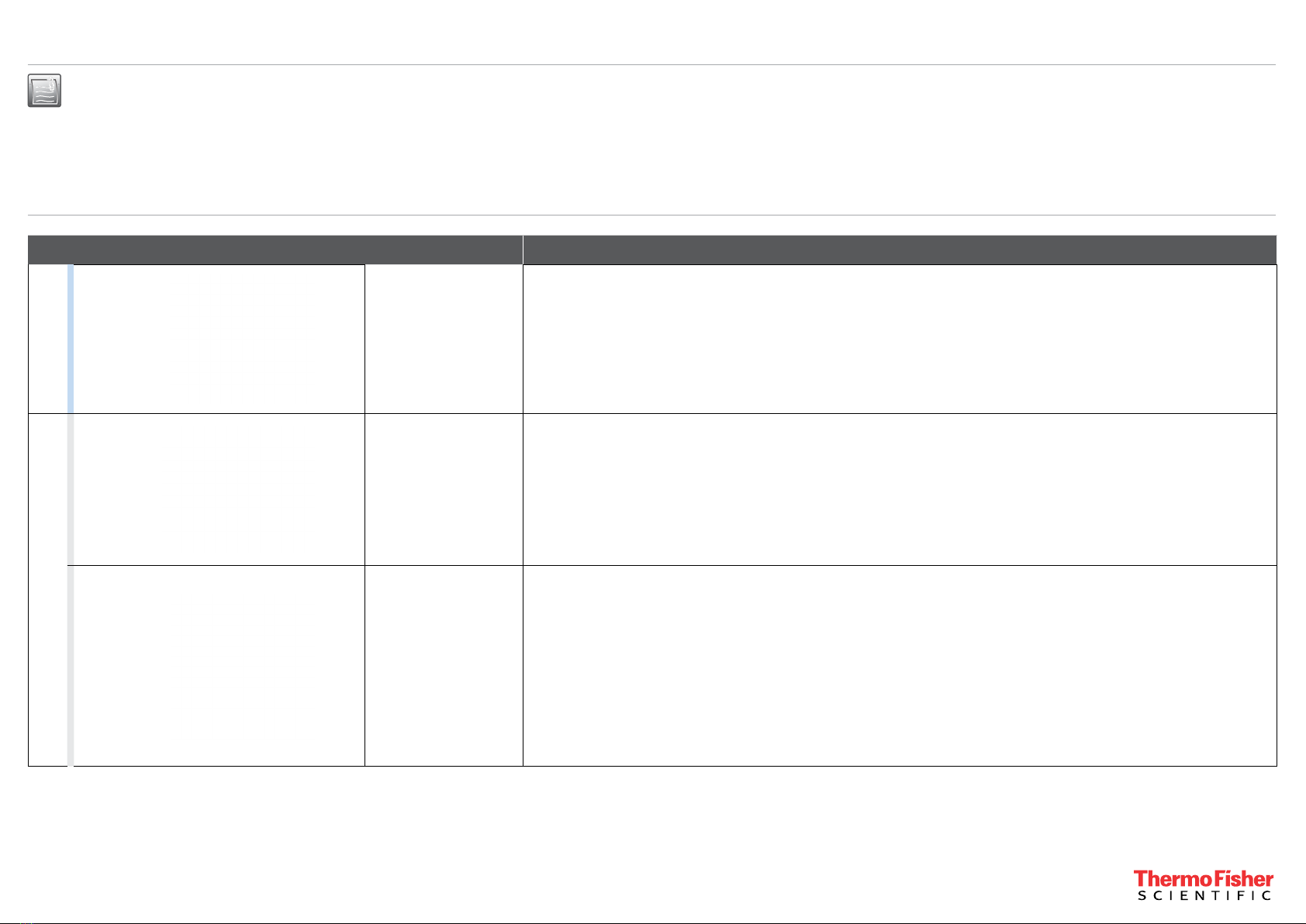QUICK REFERENCE Pub. No. MAN0018775 Rev. A.0
E-Base™Electrophoresis Device
Connecting a Daughter E-Base™Device
·For higher throughput, up to three E-Base™Daughter units can be connected to an
E-Base™Mother Device.
·IMPORTANT! Ensure the Mother E-Base™Device is unplugged before connecting
any Daughter E-Base™Devices.
Mother E-Base™Device with
Daughter E-Base™Device
Mother E-Base™Device with
multiple Daughter E-Base™Devices
Troubleshooting
For detailed troubleshooting instructions see the E-Base™Electrophoresis System User
Guide at thermosher.com or contact Technical Support.
Limited product warranty and licensing information
Disclaimer: TO THE EXTENT ALLOWED BY LAW, LIFE TECHNOLOGIES AND/OR ITS AFFILIATE(S) WILL NOT BE LIABLE FOR
SPECIAL, INCIDENTAL, INDIRECT, PUNITIVE, MULTIPLE OR CONSEQUENTIAL DAMAGES IN CONNECTION WITH OR ARISING
FROM THIS DOCUMENT, INCLUDING YOUR USE OF IT.
Corporate entity: Life Technologies | Carlsbad, CA 92008 USA | Toll Free in USA 1.800.955.6288
©2019 Thermo Fisher Scientific Inc. All rights reserved. Triton is a Trademark of The Dow Chemical Company.
Tween is a registered trademark of Croda International PLC. All trademarks are the property of Thermo Fisher
Scientific and its subsidiaries unless otherwise specified.
Contents Catalog Numbers EBM03, EBD03
Product Cat. No. Amount
Mother E-Base™Device EBM03 1 each
Daughter E-Base™Device EBD03 1 each
Product description
·The E-Base™Device is an easy-to-use, programmable, automated small-footprint
device combining a base and power supply to simplify electrophoresis of precast
E-Gel™48, E-Gel™96, E-PAGE™48 and E-PAGE™96 gels.
·High-throughput and automation-compatible.
·Provides fast, safe, consistent, high-resolution electrophoresis.
·Eliminates the need to prepare agarose gels, buffers, and to stain gels.
Required materials
DNA analysis
·E-Gel™48 or 96 agarose gels (See Gel selection guide)
·E-Gel™DNA Ladder (See Ladder selection guide)
·UltraPure™DNase/RNase-Free Distilled Water (Cat. Nos. 10977015, 10977035)
·E-Gel™Imager System with Blue Light Base (Cat. No. 4466612)
·(Optional) 1X E-Gel™Sample Loading Buffer (Cat. No. 10482055)
·(Optional) Safe Imager™2.0 Blue-Light Transilluminator (Cat. No. G6600)
Protein Aanalysis
·E-PAGE™48 or 96 gels (See Gel selection guide)
·E-PAGE™SeeBlue™Pre-stained Standard (Cat. No. LC5700)
·E-PAGE™Loading Buffer 1 (Cat. No. EPBUF01)
Online
resources
∤Visit our product pages for protocols, safety, and additional
product information.
∤Go online to view related E-Gel™products.
∤For support, visit thermosher.com/support.
For Research Use Only. Not for use in diagnostic procedures.